
1
FURPS+ - the acronym used by RUP during requirements-collecting phase of information system evolution. The IS
requirements are divided into following groups: F – functionality, U – usability, R – reliability, P – performance, S –
security, + - technological constraints.
DIGITAL LIBRARY: DESIGN AND SECURITY
CONSIDERATIONS
Stanislav Mikulecký
Faculty of Informatics and Management, University of Hradec Králové, Víta Nejedlého 573, Hradec Králové, Czech
Republic
Keywords: digital library, DILLEO.
Abstract: In the last two years a digital library of learning objects (named with an acronym DILLEO) has been
implemented by the staff and students of the University of Hradec Králové. The intent of this paper aims
mainly to introduce the features of the library and to point out some of the core design and security issues
dealt with during the implementation process.
1 INTRODUCTION
Teachers at our university who develop e-learning
support for the students would like to have some
“building blocks” available for the course
development. The students also ask for easy and
convenient accessibility of all study materials, which
are now split over the university intranet (or
accessible only within courses being supported by
learning management system, and that only when
the student is enrolled in the course). The conclusion
is that the teachers and students lack a repository
where they can submit their materials, find related
material, create new content, and, collectively
improve both the quantity and quality of digital
teaching resources. Therefore it was decided to build
DILLEO - a digital library of learning objects.
Following paper sections summarize some
interesting aspects of building such digital library.
Borrowing RUP (Pollice, 2003) methodology
dictionary, the most interesting FURPS+
1
requirements and provided solutions are dealt with,
with the emphasis to the F(unctionality) and
S(ecurity) parts.
2 FEATURES: A NEVER-ENDING
STORY
Roughly speaking, the DILLEO is the collection of
learning objects organized in the tree-like structure
of topics with library features around it. Library
features include mainly (but not only) the way to
specify access rights to the contained objects, and
groups of objects and easy-to-use object
management system. In comparison to other similar
library systems, DILLEO provides a complete web-
based management and a generic multilingualism –
user interface and object metadata can be specified
in theoretically unlimited number of different
languages, which makes library accessible to wide
range of potential users.
The functionality the library provides to the user
is dependent on the role the user is in; the user in
librarian role will probably expect something
different than ordinary registered user.
There are four main types of users (or roles) in
the DILLEO system, so the functionality is
described from four different points of view:
• not-registred user
• registred user
• librarian
• administrator
Not-registered user is a default type of user. Not-
registered (and therefore anonymous) are all visitors
of DILLEO library until they obtain username and
password in the registration process. Not-registered
user can search and view public objects, which can
be just the small fraction of whole number of
available objects in the library. Every not-registered
user can undergo a simple registration process, in
which he/she requests to become a registered user.
295
Mikulecký S. (2004).
DIGITAL LIBRARY: DESIGN AND SECURITY CONSIDERATIONS.
In Proceedings of the Sixth International Conference on Enterprise Information Systems, pages 295-300
Copyright
c
SciTePress
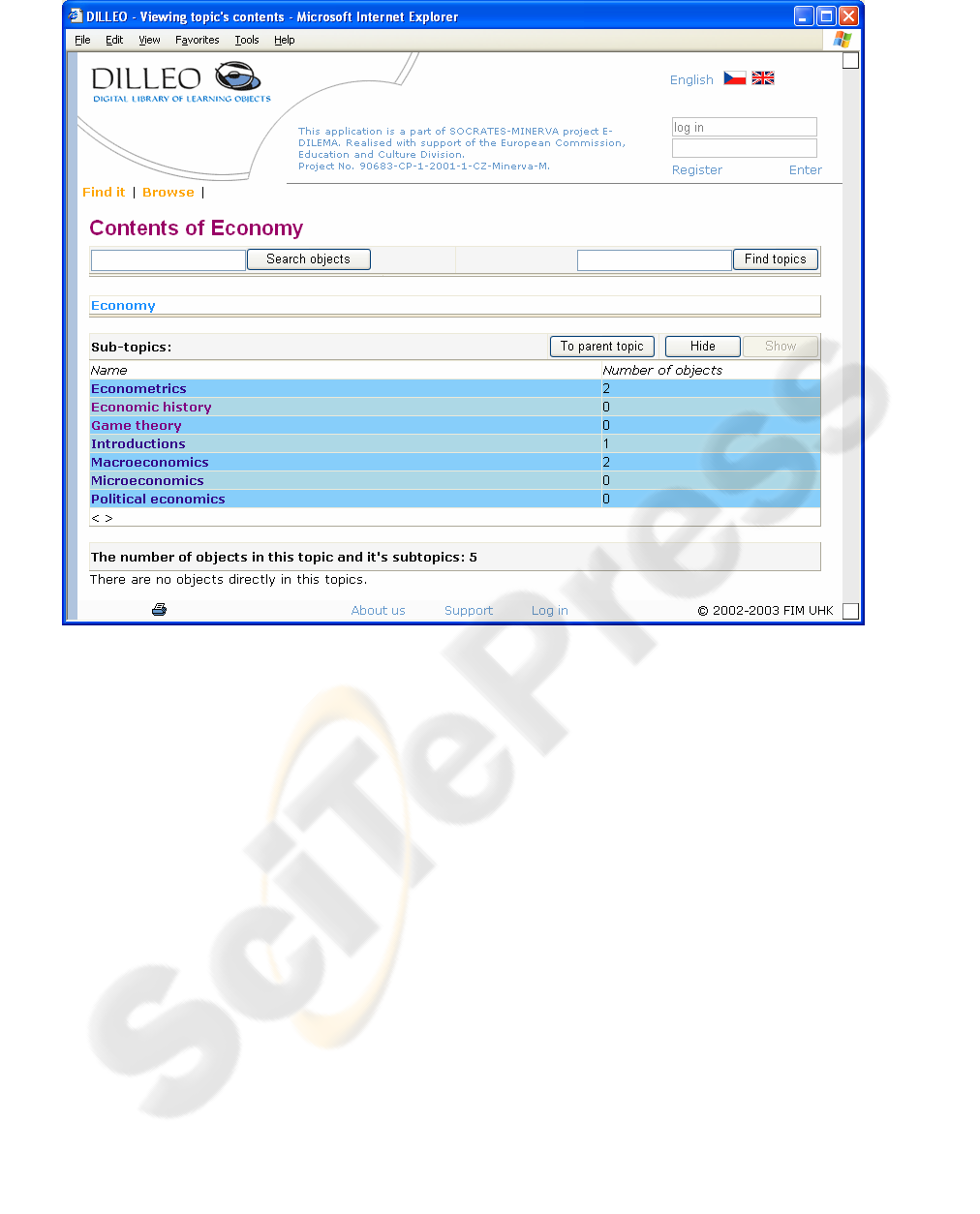
Registered users successfully went through the
registration process and own username and
password for accessing the library. Above all rights
of non-registered user he/she earned right to search
and retrieve all learning objects (with the exception
of some objects with specifically assigned rights) in
the library and also the right to submit new learning
objects into the library.
Librarian has a higher rights for specified group
of learning objects (usually one topic and its
subtopics), as defined by the system administrator.
In these topics he/she is responsible for accepting
new objects submitted by registered users and
making them available for registered and/or not-
registered users. Librarian has right to move and
delete learning objects in a topic and he/she is also
responsible for proper object metadata management.
System administrator is responsible for
continuous operation of the whole DILLEO system.
He/she manages all users, roles and their access
rights and also has unlimited access to all parts of
the system. He/she can change all system settings
(for example primary language of communication).
For better imagination of DILLEO functionality,
it is advised to read the article (Mikulecký, 2003) or
visit the library on the internet (DILLEO). The
screenshot of up-to-date DILLEO user interface can
be seen in figure 1.
The functionality introduced above had been
divided into smaller more or less atomic parts, while
each of them was implemented independently. Such
parts are used to be called use cases. The list of core
use cases is provided in the following enumeration.
• Main page
• About page
• Login
• New user registration
• Topics & objects browser
• View object detail
• File download
• Simple object search
• Advanced object search
• Top 10 objects
• Alphabetical list of objects
• Submit an object
• Web-service gate
• Edit an object
• Edit access rights to object
• Delete an object
• Accept new objects
Figure 1: Example of DILLEO user interface
ICEIS 2004 - HUMAN-COMPUTER INTERACTION
296

• Add a new topic
• Edit a topic
• Edit access rights to topic
• Users list
• User detail & editation
• Find user
• Roles list
• Change user details
• Role detail & editation
• Users in role
• Edit rights to use case
• Access statistics
• View application log
Each use case is provided with the name of its
main file (an access point) and the code – this
information is used by the access rights resolving
module.
As you can see from the list, the library
construction process is not a task for one afternoon.
Each functionality depicted in the table has from
several hundred to several thousand lines of program
code (and thus took from several tens to several
hundreds hours to implement). Of course, DILLEO
hasn’t been implemented by a single person – it is
collective work of a number of people, including
university students. For more information about
implementation process please see the section 4.
Although DILLEO has provided wide range of
features, it hasn’t been completely finished yet. As
in any other complex information system, there are
still areas in which it can be improved and
optimized. New requirements vary from the minor
user interface modifications to the changes with the
impact to the system internal architecture. All
requirements become registered and are going to be
dealt with in the following iterations of
implementation process.
3 SECURITY: HIDDEN BUT
IMPORTANT
This chapter reveals important decisions that are
connected with the overall security of the DILLEO
library.
Our digital library is an application connected to
internet and thus accessible by any internet user. All
library functions including administration are
technically accessible from any computer on the net.
Therefore there is a strong need for secure
mechanism how to distinguish users from each other
and provide a mechanism to reveal only the
functions that are relevant for that user. The security
is guaranteed on two different levels:
• general security, referred also as
infrastructure security provides the
common HW and SW infrastructure for
securing the internet application
• application security, referred also as
internal security, which provides
authorization to functionalities inside
the application.
3.1 General Security
As the basic protection element the communication
encryption (using HTTPS/SSL protocols) has been
used. Digital library is always accessed from the
web, every user, including librarians and
administrators, logs into library by entering his/her
credentials – username and password, which become
during the authentication process sent from the client
computer to the server. By eavesdropping on the
communication and extracting the credential
information a malicious user would gain a complete
access to the library with the access rights of the
communicating user. Thanks to the communication
encryption, such attack is near to impossible.
Usernames and passwords are stored in the
library’s persistent data structures – in database
tables of MS SQL Server 2000. The server’s security
is guaranteed by the security policies of the
institution – in our case University of Hradec
Králové. Rights to fully access data on the server are
given only to network administrators and the special
“virtual” user the library application uses for the
connection to database server, so the attacker
shouldn’t be able to read the library data, unless he
or she breaks into one of these accounts or exploits
some of the possible security holes in the operation
system. However, the library does not rely on such
premises and enhances the security even further – all
passwords in the database are not stored in the
readable plaintext, but in the hash form. For hashing
the MD5 one-way digest algorithm has been used.
The reconstruction of the plaintext password from
the hashed value is very hard (one has to try all the
possible combinations using brute-force). Even if the
attacker gets as far as he/she is able to read the data
in the database, it wouldn’t be much help for getting
the credentials for logging-in into the library system.
3.2 Application Security
From the business point of view, the most important
security element is the authorization to objects.
When submitting object to library, the author (or
distributor) often doesn’t want it to be accessible for
download for all internet users. Usually, the author
DIGITAL LIBRARY: DESIGN AND SECURITY CONSIDERATIONS
297
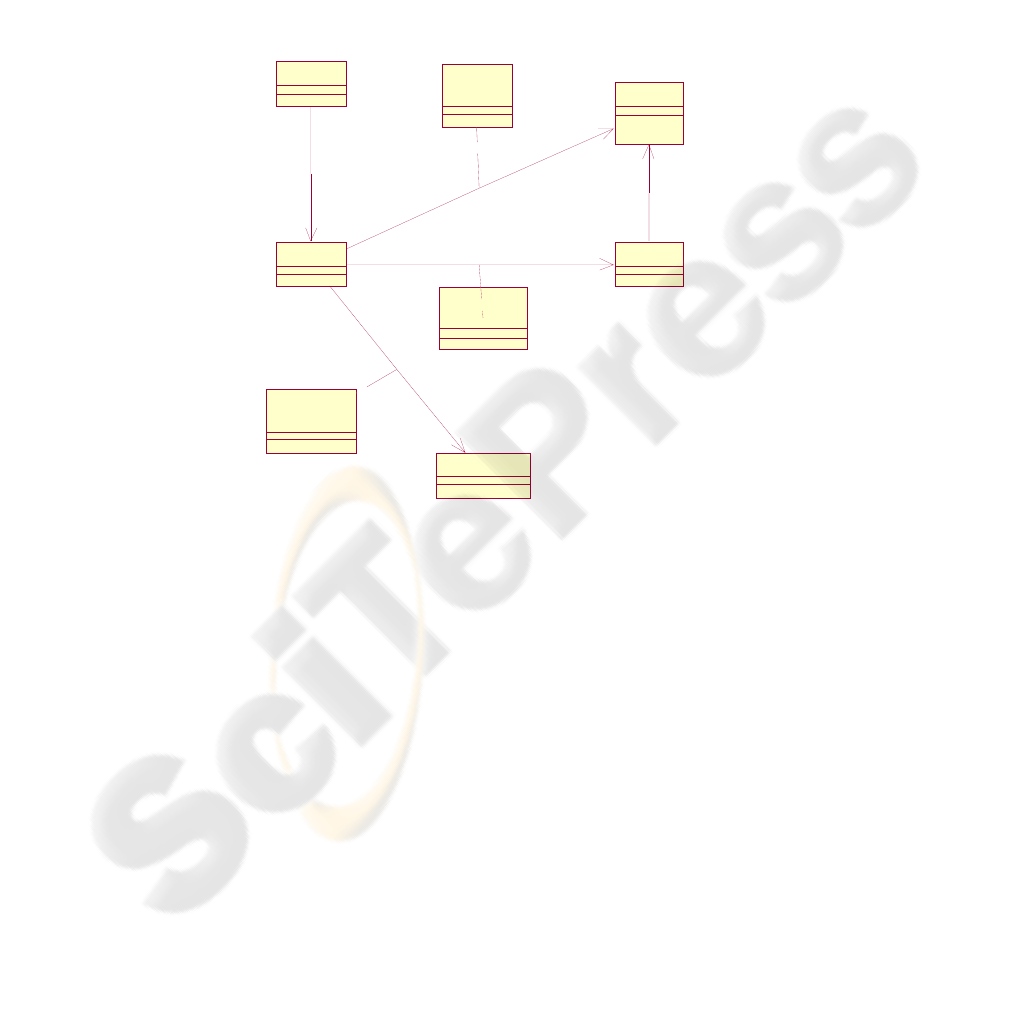
specifies something like “I want to share this only
with the university staff”. Therefore, the library has
to provide means for grouping the users and
allowing specifying their authorization level for any
library object.
This business idea was realized by
implementation of role based authorization system,
which provides means for authorization to:
• object
• topic
• functionality (use-case)
As stated in the figure 2 all access rights in the
system are defined for the role. The role in the
library context has similar meaning as the users
group in the Windows system. The cardinality of
role-to-user relationship is n to n – each user may
appear in one or more roles and an arbitrary number
of users may be in each role.
The authorization rights for library objects and
topics principle is inspired by the access rights to
files and folders as implemented in the Windows
OS, slightly simplified and modified to meet the
needs of the digital library.
For the given role in the system, one may define
authorization level for any object and topic. Possible
levels of authorization are:
• Access denied – user cannot access the
object or topic at all.
• Read – user may read the metadata of
the object, or list objects and subtopics
in the topic.
• Download – user may download the
object, same as read for topic.
• Write – user is allowed to make changes
to object or topic, even remove it from
the library.
For the sake of implementation simplicity, the
levels are inclusive – e.g. if one has write rights,
he/she may also download and read.
The authorization for the object is quite
straightforward – access rights of given role are
defined by the authorization record. When accessing
the object, the authorization module decides whether
it can be accessed. The decision is based on the
authorization record. If the record for the given
object and role was not found, default authorization
level is used.
In the case of topic, this is a bit complicated. As
were already mentioned, the topics are organized in
a tree-like structure. The authorization level to given
topic therefore affects the levels to any sub-topics.
Therefore when accessing the topic, the system has
to recursively check the authorization records for
parent topics, until it finds relevant record. If the
record was not found, the default authorization level
is used.
Apart from access rights to objects and topics,
the library defines also rights to run specific system
Rights to
object
Rights to
topic
User
Topic
Object
1
0..n
1
0..n
Us e case
Role
0..n
0..n
0..n
0..n
Rights to
use case
Figure 2: Authorization module overview
ICEIS 2004 - HUMAN-COMPUTER INTERACTION
298

use cases. Such is accomplished that some use cases
may run only privileged users – for example it is not
desirable to allow non-administrator to access the
use case for administering users.
Authorization level for user being in more than
one role is computed by the union of the levels for
each role he/she belongs into – i.e. the least
restrictive authorization level becomes used. Thanks
to the fact that user can be in more the one role, it is
possible to maintain such users that are for example
librarians of one topic and just ordinary registered
users for the rest.
4 DEVELOPMENT: THE CORE OF
EVERYTHING
The physical design and implementation of e-library
is not an easy task to do. Moreover, while designing
and implementing DILLEO, we were limited by the
students’ involvement in the project. The students at
our faculty usually don’t have much practical
experience with programming or working in a team,
and they usually don’t have much time left for such
activities, so we had to think up and then provide the
way for them to work on the project, without
endangering the quality and security of the final
product. Therefore we divided library into the large
number of almost completely independent modules.
For each module, we provided:
• Detailed description of the functionality
as well as the solution of potential
technological problems, so that the
student didn’t have to reinvent the
wheel. This also lowered the potential
implementation and security problems.
• “Building bricks” – the complete e-
library programming framework,
solving the implementation of security
and basic functionality so that the
students solve mainly business specific
problems (the F part of FURPS) and
don’t have to bear in mind the URPS
requirements.
• The implementation guidelines – the set
of “howto” documents providing the
recommended solution of common
implementation problems.
• Active support. Every student had an
opportunity to come to regular weakly
library workshop, as well as use tools
provided by WebCT (discussion, chat,
whiteboard, mail) to consult their
problems.
• Final integration. Each student
developed his/her use case individually
and autonomously. After finishing it,
software architect of the library was
Figure 3: Implementation process from the student’s point of view
DIGITAL LIBRARY: DESIGN AND SECURITY CONSIDERATIONS
299

responsible for checking the source
code and integration with the rest of the
library.
The implementation process from the student’s
point of view is summarized in figure 3.
The student’s cooperation has brought
advantages to both sides – students gained valuable
experience, which has already been utilized in the
“real” life by some of them and the overall
implementation process of digital library went much
faster. Moreover, it removed the implementation
tasks burden out of the software architect, so that he
was able to spend more time with analysis and
design, which positively affected the quality of the
library.
5 CONCLUSION
There are many interesting issues regarding digital
libraries. In this article were covered the most
interesting ones we came across during the
development of the DILLEO digital library.
The DILLEO library has been implemented as a
part of the E-DILEMA project No 90683-CP-1-
2001-1-MINERVA-M (E-DILEMA).
REFERENCES
Mikulecký, S., 2003. DILLEO: The Digital Library of
Learning Objects. In: DEL 2003 “Developments in
eLearning” Intl. Conference Proc., Czech Tech.
University, Prague, pp. 67-79
Pollice G., Augustine L., Lowe C., Madhur J., 2003.
Software Engineering for Small Projects: A RUP-
centric Approach. Addison-Wesley. 1
st
edition
DILLEO library instance (http://e-dilema.uhk.cz/dilleo)
E-DILEMA project web pages (http://e-dilema.uhk.cz)
ICEIS 2004 - HUMAN-COMPUTER INTERACTION
300
