
COMPARATIVE EVALUATION OF GOOGLE HEALTH API VS.
MICROSOFT HEALTHVAULT API
Ali Sunyaev, Alexander Kaletsch and Helmut Krcmar
Chair for Information Systems, Technische Universität München, Boltzmannstraße 3, 85748 Garching, Germany
Keywords: API, Comparative evaluation, Google Health, Microsoft HealthVault.
Abstract: Electronic Health Records (EHR) offer patients the opportunity to access their own medical records. Google
and Microsoft recently extended their public services by introducing internet-based personal healthcare
information platforms – Google Health and Microsoft HealthVault. Over one hundred thousand people have
registered at the two services since they were launched. Both companies invite other for-profit companies as
well as non-profit organizations to participate in the design, development, and distribution of their own
healthcare-related applications. Such applications are based on the free accessible EHR systems of Google
and Microsoft and provide further benefits to patients. Due to its simplicity and usability, an API design
could determine the variety of value-added applications developed and thus be essential for the commercial
success (and potential market dominance) of one of these EHR systems. This work examines and compares
the designs of Google Health API and Microsoft HealthVault API. Such an evaluation provides benefits for
both research and practice: on the one hand, the results provide an overview of the different open API
designs, and, on the other hand, the results provide the developer community with useful lessons learned
from comparing the examined APIs.
1 INTRODUCTION
Health care systems are in constant transformation.
Currently, Germany is introducing an Electronic
Health Card, following the global trend towards full
digitalization of patient medical information.
Patients’ files once handwritten by medical staff will
now be collected as Electronic Health Records
(EHR). This transition provides numerous benefits
for patients, health insurance companies and medical
staff (Tang et al., 2006). For example, patients gain
detailed access to their records, which they can share
with family members or the doctors of their choice,
and insurance companies save money by avoiding
repetition in patient care.
According to a study of Roland Berger, the
secondary healthcare market in Germany alone has a
value of EUR 60 billion (Berger, 2007). Because of
its value and growth potential, numerous solution
providers are preparing to enter the healthcare
market worldwide. Frameworks for EHR are an
especially exciting opportunity for obtaining a
strong market position. They enable third parties to
develop applications in order to reach a large
number of patients; e.g., a potential application
could look at a patient’s medications and, according
to the patient’s postal address, construct a database
of low-cost pharmacies in order to buy the cheapest
medication available and ship it to the patient.
Implementing such an application and selling it to
the users of the EHR systems is one possible
business model for such a value-added
application.The patient can choose his favoured out
of a wide array of available services and add them to
his personal EHR profile. Therefore, EHRs are very
powerful and valuable tools for future health service
providers (Sunyaev et al., 2010).
But EHR usage does not sell itself; confidence in
the EHR must be developed with application
providers and patients. Also, handling and usage of
EHRs must be learned by both sides, as it is not
always intuitive. Especially on the application
providers’ side, the developers play an important
role. They have to handle the Application
Programming Interface (API) provided by the EHR.
The API therefore has to be very elaborately
designed in order to gain their acceptance. This
means that it has to be easy to use, well documented
with good samples, and provide libraries for
common programming languages. There should be
195
Sunyaev A., Kaletsc A. and Krcmar H. (2010).
COMPARATIVE EVALUATION OF GOOGLE HEALTH API VS. MICROSOFT HEALTHVAULT API.
In Proceedings of the Third International Conference on Health Informatics, pages 195-201
DOI: 10.5220/0002694901950201
Copyright
c
SciTePress

no gaps or pitfalls which could pose obstacles to
developers during their first contact with the API. Of
course, the variety and multiplicity of functions and
options available is very important, but, in the end,
the simplicity and usability of an API decide
whether it will be well accepted in the market, and
ultimately whether or not the EHR will be a success
or failure.
2 GOOGLE HEALTH
“Google Health allows you to store and manage all
of your health information in one central place. And
it's completely free. All you need to get started is a
Google username and password” (Google, 2009a).
Google Health is an EHR built to provide an easy
way for users to store their own personal health
records online. Google describes its product as an
EHR “of a different model” which, in addition to
offering a place to store, manage and share health
information, also provides a directory of online
services to aid in using this information on a daily
basis (Google, 2009b). Such a platform strategy
means patients will be able to automatically import
their records, prescription history and test results,
interact with services and tools such as appointment
scheduling, prescription refills and wellness tools
from third-party providers as they are added to the
directory.
Google Health is based on open standards
(Continuity of Care Record for data exchange,
SOAP for the web-services interoperability), and
provides a development API, programming libraries
and test infrastructure. Although not an HIPAA
covered entity, Google guarantees it will protect the
privacy of the information by giving the user
complete control over it. To this end, Google Health
features no advertising. Google Health is oriented
towards the U.S market, as the third-party services it
uses are exclusively American.
Google Health enables third parties to contribute
further services to the Google Health platform that
can work with the user’s data (Sunyaev et al., 2010).
Google Health currently has more than ten partners
who provide services for importing medical records,
exploring medications and treatments, converting
paper records, finding personalized tools, copying
files, and sharing users’ records.
3 MICROSOFT HEALTHVAULT
“HealthVault offers you a way to store health
information from many sources in one location, so
that it’s always organized and available to you
online” (Microsoft, 2009). With more than thirty
partners, HealthVault also offers a broad variety of
services to users. HealthVault consists of two
distinct products – an electronic repository for health
data and a specialized search engine for health
information on the World Wide Web, both free to
users (Cross, 2007). HealthVault is sometimes
described as “PayPal for health information”
(Blankenhorn, 2008, Berndtson, 2008, Kolakowski,
2009) for being able to store and share medical
information at the discretion of its owner, as well as
for utilizing similar security features. HealthVault
stands out from other EHR providers because of its
extensive partner network, particularly in the area of
medical and fitness devices (Sunyaev et al., 2010).
Microsoft plans to make money by placing ads next
to the HealthVault search results. Similar to Google
Health, Microsoft offers an open API and an SDK,
including libraries for Java and Ruby. Microsoft
HealthVault is currently U.S-centric, as it can only
be used from inside the U.S and cooperates only
with American hospitals, physicians and pharmacies.
4 COMPARATIVE EVALUATION
In March and April 2009 this analysis was
conducted from a developer’s point of view. While
building an application able to send and receive
medication information to and from the two solution
providers (Google Health and Microsoft
HealthVault), we encountered various problems, but
also made some interesting discoveries. We found
out that a well-designed API is not the only essential
element needed for a developer to start working with
a new service. The overall environment of the API
matters.
Therefore, all found issues were clustered into
seven different categories, which were then
discussed and rated in an expert group. As fully
implemented libraries simplify the developer’s tasks
considerably, their availability and quality are the
first elements that must be examined in the
comparative evaluation. Of course, they must be
well documented and enriched with elaborate
samples. Like the libraries, the API itself requires a
thought-out documentation. As there are various
kinds of applications (such as desktop or web
applications), there are different requirements
HEALTHINF 2010 - International Conference on Health Informatics
196
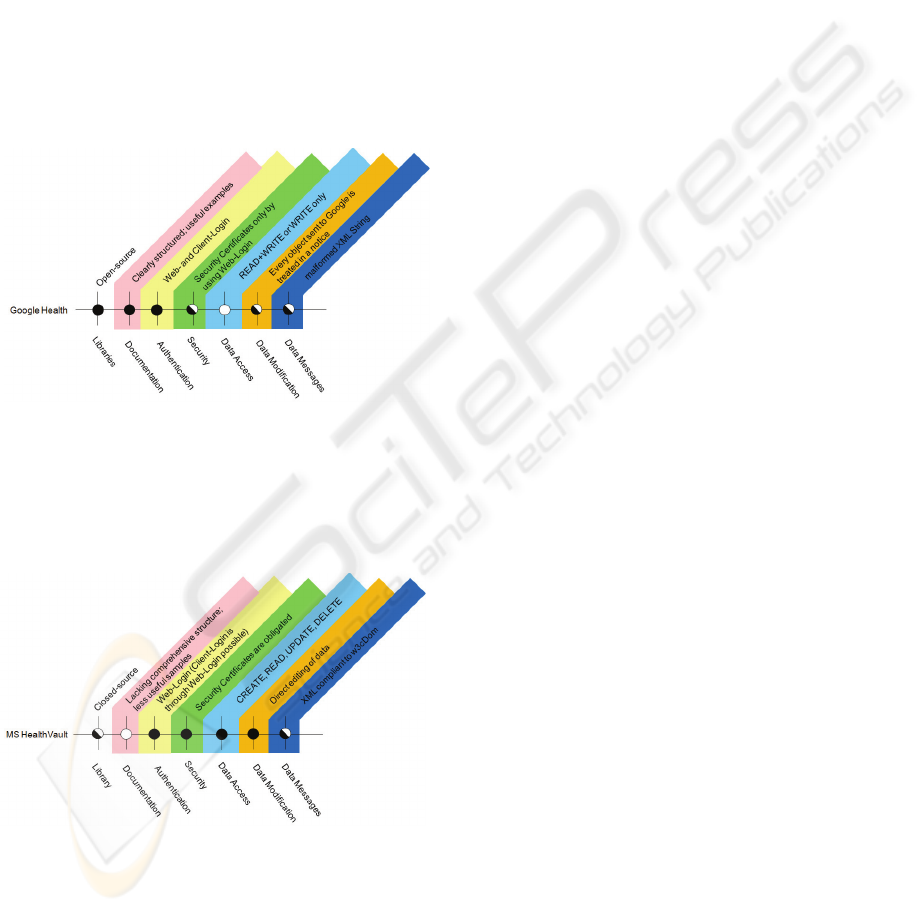
regarding authentication for an EHR platform. Not
just the authentication, but also the entire
communications structure between applications and
service providers must be secure. Therefore, security
is also an important element to consider. Related to
the security of connection is the safety of the user. It
is very important that online stored medical items
like medications, allergies or weight cannot be
misused. Therefore the user should have the
possibility to give very fine-grained permissions; the
type of Data Access is the next issue in the
comparison. Data Modification can be done in
different ways, making it necessary to compare these
methods. Last but not least, the assembling and
usage of Data Messages and resulting objects are
considered.
Figure 1: Google Health rating.
Figure 1 and Figure 2 show an overview of the
results of the comparison. Filled circles represent
excellent realisation of the corresponding issue,
semi-filled represent acceptable implementation, and
blank circles highlight problems.
Figure 2: Microsoft HealthVault rating.
4.1 Libraries
Google Health offers a high diversity of libraries for
its API in different languages. Fully implemented
libraries in Java, .NET, PHP and Python exist. They
are enriched with guides and adequate samples.
Each library brings its own documentation with
well-appointed and eligible samples with a ready-to-
run code. Regarding the fact that the Google Health
Data API is based on Google’s Data API, (already
technically matured), Google’s experienced
developers will gain a high recognition effect when
starting new with Google Heath API. Therefore, it is
quite simple to get in touch with Google Health and
to build up first applications in a short period of time
with use the PHP and Java library.
In contrast, Microsoft HealthVault officially
offers only a .NET Developer SDK with some
scattered samples. Although there are already more
or less independent groups building a Java and a
Ruby on Rails library for Microsoft HealthVault,
both are still in an early stage of development and,
of course, they are not official. Especially the
scattered samples and sometimes ill-conceived
guidelines make it very hard to start with Microsoft
HealthVault.
As at that time we could not find any source code
for the .NET libraries, we decided to try out the Java
implementation. It comes along with ready-to-run
examples, but building an application out of them
soon becomes quite tricky because a lot of possible
cases are not considered in the samples as yet, and
the documentation also lacks detailed information.
Further, the certificates generated by Microsoft’s
HealthVault Application Manager, which need to be
uploaded to the platform and used with the library,
are not Java compatible, and first need to be
converted in a laborious process. Therefore, getting
started is a lot more complicated with Microsoft
HealthVault than with Google Health.
One could argue that all libraries for both
systems are built on XML based frameworks, and
the developer could therefore build a library on his
own in whichever language is preferred. But this
would be an obstacle to any plans of implementing a
connection to an EHR in a short time. As a result,
implementation costs would also rise without an
adequate library support.
4.2 Documentation
Google Health offers a mostly well designed
documentation with only a few weaknesses. The
“Getting started” guide and the “Developer’s” guide
are helpful introductions to the API. The “Reference
Guide” and library documentations offer detailed
information to the developer. These clearly
structured and easy to access guides, in combination
with the active developer forum, establish a stable
foundation for application development. This is
COMPARATIVE EVALUATION OF GOOGLE HEALTH API VS. MICROSOFT HEALTHVAULT API
197
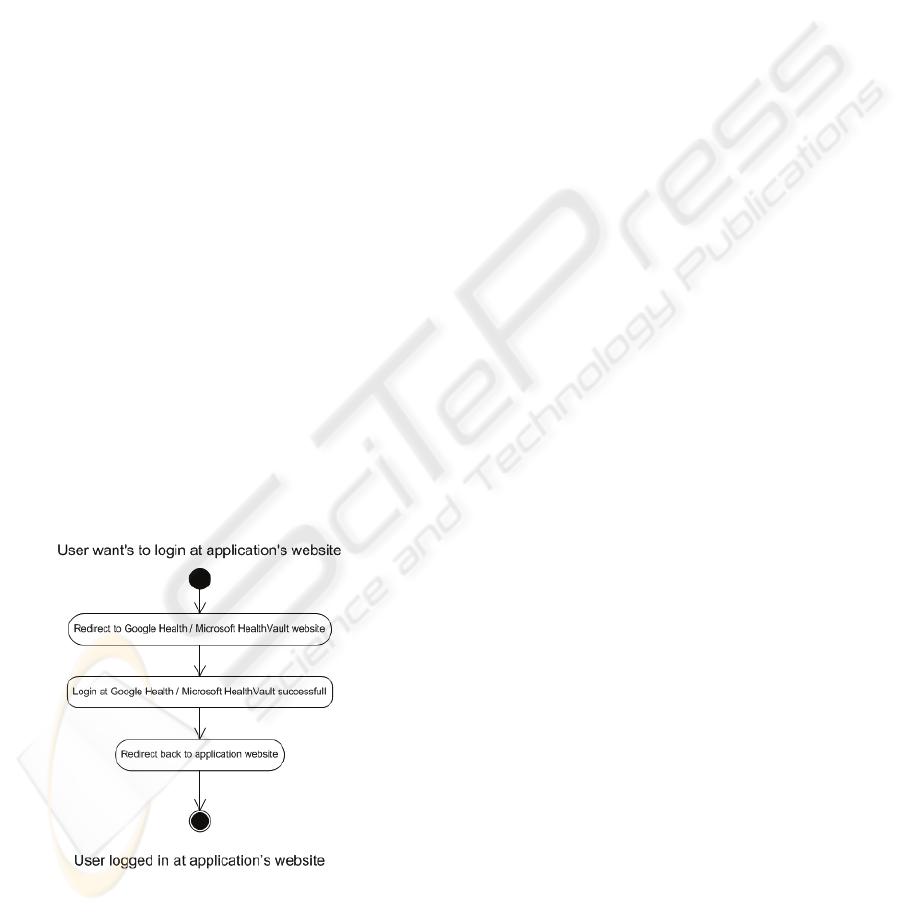
complemented by suitable samples included in the
documentation. Ready-to-run examples exist from
which a first application for testing can be
developed.
Microsoft HealthVault also provides a wide
variety of guidelines, but these are missing an
overall structure. The website menu structure is
clearly unsophisticated, requiring a lot of backward
and forward browsing. Additionally, while getting
started, the developers are presented information that
is not useful in early stages of development. A
clearer guide for developing a first application
would be preferable. The time spent producing short
guidance videos could be better spent creating more
adequate samples. More ready-to-run code would
help the user develop applications out of it.
Microsoft and Google both offer developer
forums that are actively moderated by staff
members. This enables developers to share problems
and get feedback from an active community. In
addition, online surveys are used to optimize the
API.
4.3 Authentication and Security
Google Health and Microsoft HealthVault
distinguish between authentications for web
applications and desktop applications. While
Microsoft HealthVault uses just one procedure,
Google Health uses two very different procedures.
In fact, the course of action for web applications
from the user’s perspective is almost identical for
both solution providers.
Figure 3: Web-Authentication.
Figure 3 shows systematically how this works. First,
the user wants to log into the application website,
e.g., the low-cost-medicine database mentioned
above. Upon trying this, the user is redirected to the
service provider’s website, where the user can log in
with his Google Health / Microsoft HealthVault
account. If the user logs in successfully, he gets
redirected to the application website. With this
redirection a session key is transmitted, which later
enables a direct authenticated connection between
the application and solution provider’s sites. This
methodology ensures that sensitive user data, such
as username and password, do not need to be
transferred to the developer’s site.
Google’s web based method allows the
developer to choose between Google’s AuthSub and
the open protocol OAuth in order to create a
connection between a developer´s site and Google
Health. Both sides are protected by domain based
security certificates. As explained above, the end-
user can simply log in to Google and then a session
key will be exchanged between Google and the
foreign site. Unfortunately, only Google Accounts
can be used to log in and no other Single-Sign-On
Systems are currently integrated.
For desktop applications Google offers a method
called ClientLogin. This method allows the user to
enter his Google login information directly into the
desktop application with the information being
verified online. Entering the Google username and
password into a third application could be a security
risk if the application is not trustworthy. Although
the connection is secured by SSL and Google Health
uses a valid server certificate, the client is not
protected with a certificate. Therefore, the identity of
the software client cannot be confirmed.
Microsoft HealthVault uses one method for web and
desktop applications. Both types need to be aligned
with security certificates that can be easily created
and uploaded to Microsoft HealthVault by the
HealthVault Application Manager. Although
desktop applications are supported, they always need
to be linked to an Internet domain. Hence, for a
successful login a domain has to be registered at
Microsoft HealthVault. On the one hand, this makes
development more complicated; on the other hand, it
is more secure than Google’s approach. Therefore,
the end-user’s username and password never have to
be entered at the developer’s application or website.
The Microsoft’s HealthVault website is the one and
only entry point. Also, Microsoft supports not only
its own services, such as Windows Live, MSN, and
Microsoft Passport, but also the authentication
standard OpenID (http://www.openid.net).
While the web authentication used by the two
providers is similar, Microsoft’s desktop application
authentication is more secure, albeit also more
complicated than that of Google.
HEALTHINF 2010 - International Conference on Health Informatics
198
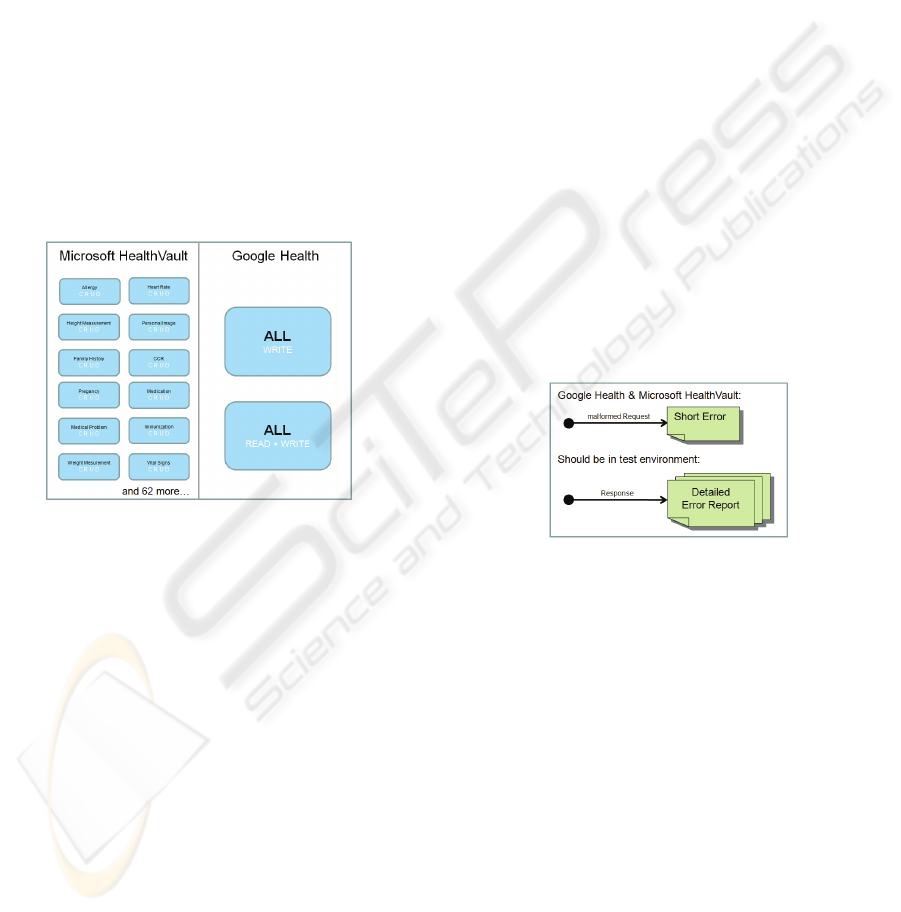
4.4 Permission Management
Microsoft HealthVault allows a detailed
specification of permissions for every application
installed to a profile. Create, Read, Update and
Delete (CRUD) permissions can be set for every
single health item class. The developer has to give
reasons for every class he wants to access. Microsoft
staff check the resulting document before the
application can leave the test environment. While
adding an application to one’s HealthVault Account,
the permission requirements for the application has
to be accepted and is then stipulated. Therefore,
once the user has accepted these, they cannot be
changed afterwards. If the developer changes
permission guidelines, this will not affect the user’s
profile at all until the user adds the application
again. The detailed history function, where every
action can be inspected later, is the final segment of
HealthVault’s excellent permission management.
Figure 4: Granularity of Permission Management.
In contrast, Google Health allows a write-only and a
read & write mode for the profile. It is not possible
to set specific rights for item classes. Therefore, the
user has no control over his data accessed by an
application; e.g., whether an application that should
only advise the user about the most affordable
medications could also request personal details, such
as age, sex or allergies and test results. This
circumstantiality is obviously not needed to find a
price for a predefined medicine, but there is actually
no means of constraint. This is a serious weakness
that Google should address soon. In addition,
Google’s history function where update notices are
shown becomes quite confusing when dealing with a
large numbers of events.
4.5 Data Modification
Google Health uses a notice based message system.
Every medical item is packed into a notice, which is
sent to Google and then added to the affected
account. Only with the ClientLogin procedure is it
possible to edit or delete health items. WebAuth
only allows inserting. Every notice sent to Google
Health is shown on the user’s homepage. This
ensures that users are informed of every action
related to their profile.
Microsoft HealthVault’s CRUD system works
directly on the health items. Updating and deletion
of items is always possible. This makes it easier for
the developer to handle objects. But unfortunately
the history function that displays changes to the user
has a confusing design and is not clearly presented
on the home page. Therefore, the user has to take
care that he is always well informed about actions
affecting his account. Considering the highly critical
information that the system handles, the system
should clearly inform users on the welcome page
about every action related to their account in a
proactive way.
4.6 Data Messages
Medical information is sent via data messages
containing all the necessary information using XML
format conventions.
Figure 5: Desirable: More detailed error reporting.
Google Health sticks to the CCR standard. But
sending standardised messages to Google Health is a
little complicated initially. Unfortunately, Google’s
servers return only a short error notice instead of a
full error report. The parser recommended by the
developer’s forum for XML-testing is so strict that
some of Google’s own samples fail. The Google
health developer environment server should return
full error messages, thus enabling the developer to
improve the XML strings.
Receiving data messages from Google could also
be improved. The libraries tested returned a
malformed XML string, which has to be first
repaired before it can be used in XML-parsers.
Because Google’s Java library’s recommended
function
entry.getContinuityOfCareRecord().getXmlBlob().g
etBlob() returns a string which is missing a
COMPARATIVE EVALUATION OF GOOGLE HEALTH API VS. MICROSOFT HEALTHVAULT API
199
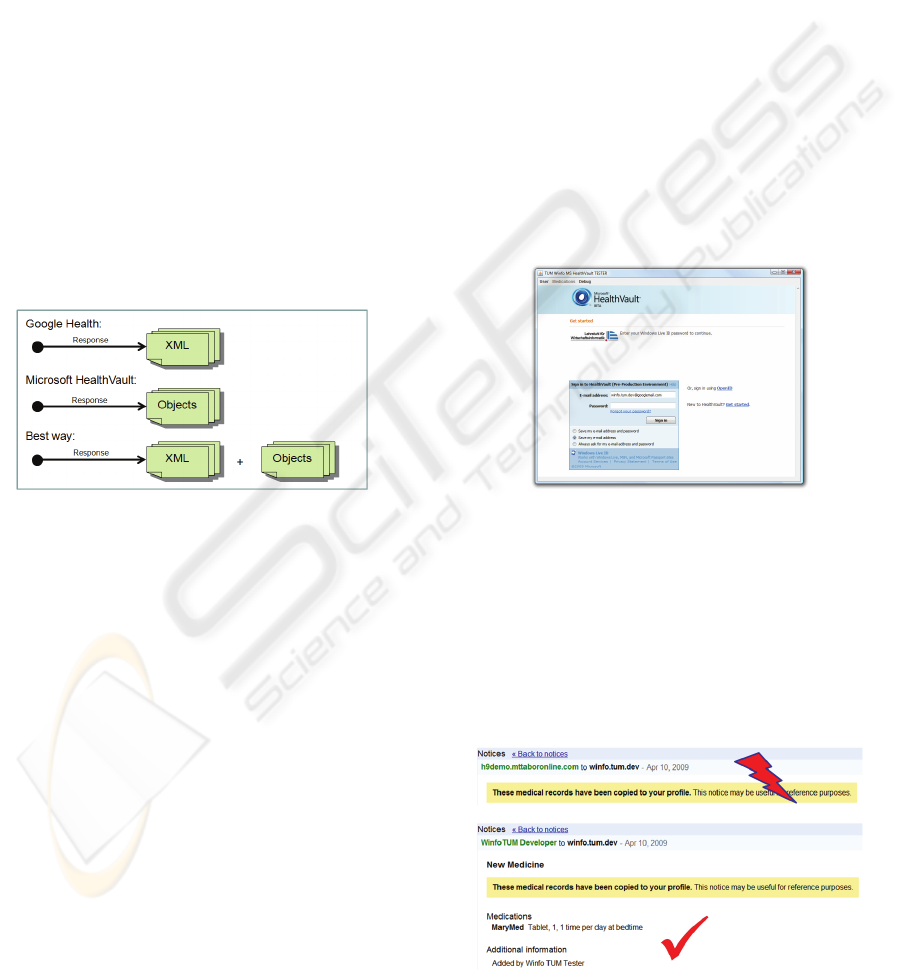
surrounding XML element, a root element has to be
built around the string in order to get automated
parsers working. Also, the library does not offer a
health object implementation that would allow the
developer to avoid having to go down the entire road
to the XML source.
Microsoft HealthVault unfortunately offers a lot
of proprietary item sets, but also supports the CCR
standard as a subset. The parallel usage of different
item versions makes handling even worse. Sending
data to Microsoft HealthVault is initially as
complicated as sending data to Google Health.
Although Microsoft fails to provide detailed error
reporting, with a recommended parser from the
developer forum it is possible to create valid XML-
feeds in a short time. Known erroneous item sets
make development more complicated and need to be
worked around. The Java Framework (not officially
supported by Microsoft) allows receiving data
messages that are automatically converted into java
objects. On the one hand, this makes developing
faster; on the other hand, it is not possible to retain
the plain XML easy code, which is critical.
Figure 6: More alternatives in handling received data
messages.
Sending and receiving data to both Microsoft
HealthVault and Google Health could be improved.
At the very least, the development environments
should return full detailed error messages to
developers. Also, the developer should be able to
decide if he wants to work with objects or pure
XML. Therefore, both options should be offered to
developers.
5 LESSONS LEARNED
In this sub-section we discuss the important lessons
learned from the development experiment by
exploring several questions.
How difficult is it to get in touch with the
services?
It is simple with both Google Health and Microsoft
HealthVault. Just register at the developer websites,
read the documentation, download libraries and get
started. As we did not like Microsoft’s .NET library,
we had to search the web for a Java library first.
Although running the supplied samples works quite
well, building real applications out of them can be
challenging.
How much time did it take to create the first test
application?
It depended on the libraries tested. We were able to
build up the first executable test cases from
examples provided with Google Health’s PHP and
Java framework within three to four hours per
language. Microsoft HealthVault’s unofficial Java
library took several more hours as some objects that
were not as easy to adapt for our needs. Obviously,
these were only test applications without any
overheads like GUIs or error handling.
Did you come across any unexpected obstacles
while developing your applications?
Yes, we did.
Figure 7: Web browser integrated into test application.
First example: Microsoft HealthVault encourages
the developer to register a web domain that handles
the login procedure. To shorten this, we integrated a
web browser into our application that can fetch the
session key provided by Microsoft HealthVault after
the successful login. Of course, this is a simple
implementation but one permitted in order to
minimize testing efforts.
Figure 8: Notices in Google Health. Top: failed request
(malformed CCR). Bottom: successful request.
HEALTHINF 2010 - International Conference on Health Informatics
200

Second example: As Figure 8 shows, the user always
gets the notice, “The medical records have been
copied to your profile,” regardless of whether
medications have in fact been copied or not. It
would be less confusing for the end-user to receive
the message, “No medical records have been
copied.”
6 CONCLUSIONS
One of the main differences between the analyzed
frameworks is related to the parsing of sent or
received data. “Be wary of over-specification”
(Bloch, 2006), but also avoid under-specification. It
should be possible to access and send data easily on
a low level (XML as a string as offered by Google
Health), as well as in defined cases on a higher level
(e.g., medication data as provided by Microsoft
HealthVault). Concerning privacy aspects,
frameworks should allow users to make adjustments
to the rights/privacy settings of each health item.
Tracking, logging and fine-granular access rights
need to be guaranteed. The use of security
certificates should be mandatory. Furthermore,
frameworks should rely on established standards
(e.g., CCR/HL7 as offered by Google Health)
instead of developing their own proprietary
communication mechanisms (as it is the case with
Microsoft HealthVault).
We hope that our comments will be taken as
constructive criticism and will help to improve these
frameworks. Our experience with these API designs
confirms the importance of EHR platforms as the
foundation from which promising value-added
applications can be developed for future healthcare
provision.
It has to be emphasized that frameworks and
their environment have to be communicated in such
an easy way that they are also understandable by
non-experts. Although it is often not easy to explain
high technical topics in common language, this
should be profitable. Especially in the eHealth
environment, trust must be built with all
stakeholders. Trust cannot be developed while
hiding behind complex terms. It has to be built on
open communication and common sympathy.
Therefore, persuading developers and decision
makers with easy to enter frameworks is the first
step in order to establish a widely used Electronic
Health Record.
REFERENCES
Berger, R. 2007. Study on the secondary healthcare
market. Available:
http://www.rolandberger.com/company/press/releases/
517-press_archive2007_sc_content/
Study_on_the_secondary_healthcare_market.html
[Accessed 2009-07-10].
Berndtson, C. 2008. Microsoft, Google Joust—and
Concur—On Personal Health Records [Online].
Available:
http://www.crn.com/healthcare/212101164;jsessionid=
MH30505NPU55OQSNDLOSKHSCJUNN2JVN
[Accessed 18.05.2009].
Blankenhorn, D. 2008. Microsoft HealthVault is nothing
like Google Health [Online]. Available:
http://healthcare.zdnet.com/?p=742&tag=rbxccnbzd1
[Accessed 03.05.2009].
Bloch, J. 2006. How to design a good API and why it
matters. Companion to the 21st ACM SIGPLAN
symposium on Object-oriented programming systems,
languages, and applications. Portland, Oregon, USA:
ACM.
Cross, M. 2007. Goliath moves into healthcare records.
BMJ, 335.
Google. 2009a. Google Health [Online]. Available:
https://www.google.com/health/ [Accessed 2009-07-
08].
Google. 2009b. Google Health FAQ [Online]. Available:
http://www.google.com/intl/en-US/health/faq.html
[Accessed 24.05.2009].
Kolakowski, N. 2009. Microsoft's HealthVault a
Challenge to Google Health? [Online]. Available:
http://www.eweek.com/c/a/Health-Care-
IT/Microsofts-HealthVault-A-Challenge-to-Google-
Health-711489/ [Accessed 03.05.2009].
Microsoft. 2009. Microsoft HealthVault [Online].
Available:
http://www.healthvault.com/personal/websites-
overview.html [Accessed 2009-07-08].
Sunyaev, A., Chornyi, D., Mauro, C., Krcmar, H. 2010.
Evaluation Framework for Personal Health Records:
Microsoft HealthVault vs. Google Health. Proceedings
of the Hawaii International Conference on System
Sciences (HICSS 43), January 5 – 8, 2010, Kauai,
Hawaii. To appear.
Tang, P. C., Ash, J. S., Bates, D. W., Overhage, J. M. &
Sands, D. Z. 2006. Personal Health Records:
Definitions, Benefits, and Strategies for Overcoming
Barriers to Adoption. Journal of the American
Medical Informatics Association, 13, 121-126.
COMPARATIVE EVALUATION OF GOOGLE HEALTH API VS. MICROSOFT HEALTHVAULT API
201
