
Internet of Things in the Cloud
Theory and Practice
Philip Wright and Andrea Manieri
Researchers, Engineering Ingegneria Informatica S.p.A., Rome, Italy
Keywords:
Cloud, Internet of Things, Smart City, Arduino, Sensors, Raspberry PI, Pachube, Cosm, Xively, Nimbits,
oVirt, NoSQL DB, CouchDB, ZABBIX.
Abstract:
The digital convergence of IT, Network and Content produced during the last years has created a new land-
scape for the definition and delivery of ICT services to citizens. The massive introduction of hypervisors and
virtualisation techniques has allowed the (self-service) provision of any resource (software, network, data) in
a seamless way to Users and Applications. The term Future Internet was coined in EU to synthesize these
concepts and refer to the novel architectures enabling the next generation of Internet applications. The digital
convergence includes also the so-called embedded systems that through Gateways connected to the Internet to
provide a technical bridge to interact with sensors and actuators. This paper introduces the initial findings from
experimental work done in the context of ClouT
a
, a EU-funded project aiming at defining and developing a
common virtualisation layer, allowing the access and management of IoT devices, as well as Cloud Services,
in the same way as any other data.
The authors demonstrate and provide a simple way to design and implement a real infrastructure that satisfies
the following requirements: cheap, easy to maintain, open source based, compatible and interoperable with
different platforms and services. It is an example of how to make a public or a private Cloud capable of hosting
data that comes from different kinds of sensors. Moreover this architecture allows the interconnection of all
devices (Internet of Things, IoT) and its implementation is illustrated in detail.
a
ClouT: Grant agreement, for ”Collaborative project”, number 608641, FP7 (Seventh Framework Pro-
gramme). Project full title: ”ClouT: Cloud of Things for empowering the citizen clout in smart cities”.
1 INTRODUCTION
The ClouT project regarding the ”Cloud of Things”
(http://clout-project.eu/) is the first project that
merges the IoT and the Cloud Computing concepts.
One of the main focus’ of the ClouT project, and of
this paper as well, is not only to provide a system
capable to send data coming from different sensors
or actuators into the Cloud, but that can also work
with legacy devices and different communication pro-
tocols.
In order to respond to the described objectives, a re-
search in the open market has been made, looking for
a device that can give us the possibility to collect data
coming from sensors and we have opted for a micro-
controller. Among the many offerings, we encoun-
tered one, called Arduino (http://arduino.cc), an Ital-
ian open-source device often used for different kind
of applications, easy to use and very cheap.
The microcontroller makes it possible to find different
solutions interfacing for example a database service
like Xively
1
that allows the user to simply add data,
coming for example from a sensor, and store them
into a Cloud, accessible from any Cloud service (i.e.:
web-portal or other). This example is very useful
to understand how to implement a local testbed and
demonstrates the possibility to match all lead tech-
nologies to build our experiment.
1.1 The Cloud Architecture
A typical Cloud has three possible service models: In-
frastructure as a Service, Platform as a Service and
Software as a Service
2
, and they must be intercon-
nected satisfying both the compatibility with all the
desired services and the performance requirements in
1
Xively (xively.com), previously known as Cosm and
before as Pachube, is an on-line database service.
2
For more details we suggest to read Nist’s documenta-
tion (see reference and resources at the end of this paper).
164
Wright P. and Manieri A..
Internet of Things in the Cloud - Theory and Practice.
DOI: 10.5220/0004948201640169
In Proceedings of the 4th International Conference on Cloud Computing and Services Science (CLOSER-2014), pages 164-169
ISBN: 978-989-758-019-2
Copyright
c
2014 SCITEPRESS (Science and Technology Publications, Lda.)

a big data environment.
In particular, the software that will be deployed in or
consumed from the Cloud must be compatible with
the most used operating systems and devices; it must
be user friendly and stable. The Platform tools and
middleware must be engineered to have the best per-
formance when receiving and storing huge amounts
of data. The Infrastructure must also be stable, easy
to maintain, and through with future implementations
in mind. Last, but not least, security is an important
issue for all the three mentioned service models of the
Cloud, even though it will not be thoroughly covered
in this paper.
2 STATE OF THE ART AND THE
ClouT APPROACH
The first step approached in the ClouT project has
been to analyse all the solutions available in com-
merce that respond to the project requirements. The
second step was to build a case study based on captur-
ing information from a temperature sensor; through
the Arduino device. In fact it was tested and selected
also because there are many different Cloud providers
compatible with it, allowing to use a web page to store
and read data, and the implementation just requires
modifying few lines of code.
In building the prototype, confirmation was received
that Arduino is indeed friendly and useful for the pur-
poses of the experiment.
Below an analysis of the components and the technol-
ogy that were planned to be used in the first phase.
2.1 Arduino
Arduino is an open-source electronics prototyping
platform, available to create interactive objects or en-
vironments, easy to use (hardware and software), as
shown in a simple schema in Fig.1. The microcon-
troller on the board must be programmed using its
own language that allows the developer, for example,
to read a value coming from a sensor in a specific time
interval.
Arduino projects can be stand-alone or can com-
municate with software on a computer; in this case a
stand-alone project with a dedicated Arduino’s Ether-
net Shield, which allows networking, was opted for
making outgoing connections to a dedicated storage
for the data coming from the sensor; in this way, for
this case study, an Ethernet Shield and the chosen sen-
sor was needed to be connected to the Arduino (See
Fig.2 below).
Figure 1: Arduino (Simple schema).
Figure 2: Sensor-Arduino-Xively.
2.2 Xively
Xively is a public Cloud for the Internet of Things that
permits to connect different private or public devices
like Arduino with dedicated API keys, in order to al-
low the user to put and get the data coming from a
device, and have simple access to it from the website
with a smartphone, a tablet or a computer, as shown
in Fig.3 below.
Figure 3: Xively (an example of visualization of the data
sent).
To carry out the example mentioned before, it is
only needed to: sign in on the Xively website, add
a new project, specify the utilization of the Arduino,
save the received APIKEY and FEEDID keys, and
modify the example code on the ”File - Example -
Ethernet - Pachube Client”
3
.
3
Example of the Arduino program for a simple access
data to the Cloud, created on 15 March 2010, modified on 9
Apr 2012 by Tom Igoe with input from Usman Haque and
Joe Saavedra, http://arduino.cc/en/Tutorial/PachubeClient;
this code is in the public domain.
InternetofThingsintheCloud-TheoryandPractice
165

2.3 Nimbits
Like Xively there is also Nimbits made by Google;
both can be used to collect data, because they are all
based on the same structure and logic: the data com-
ing from the sensor are all processed, and then sent
to the Cloud’s services through SQL. The data are
collected into a storage, through a web page and af-
terwards they can be visualized on a thin (tablet or
smartphone) or thick (PC) client.
2.4 Raspberry Pi
Similar to Arduino, as well, it is also available an
open-source device named Raspberry Pi, that can con-
nect and use both Xively and Nimbits services. In
order to use it, an Operating System (OS)
4
must be
installed onto an SD card. In that sense Raspberry
Pi represents a real microcomputer while Arduino is
a microcontroller; this characteristics gives the possi-
bility to use both the devices.
2.5 Raspberry Pi and Arduino
The possibility of connecting the two devices and of
installing the Arduino software tools inside the Rasp-
berry Pi, can solve an important management issue
represented for instance by the remote update of the
distributed Arduino devices. In fact, as more then
one Arduino microcontroller can be connected to one
Raspberry Pi microcomputer, it is possible to mod-
ify its configuration through internet, i.e. without any
cable connection. Others interesting solutions can be
added like, for example, storing the data locally, re-
mote monitoring of the hardware status and perfor-
mance, changing the interval of data acquisition, and
so on.
The Arduino and the Raspberry Pi devices can eas-
ily communicate with each other in different ways:
they can communicate through Ethernet, Bluetooth or
Wireless communication, but it is also possible to the
Raspberry Pi to use an Arduino Shield, or just convert
the I/O pin tension
5
.
2.6 Raspberry Pi as a Data Storage
An interesting aspect could be to make the Raspberry
Pi device such as to behave like a server and data stor-
age, installing on it a NoSQL DB, like CouchDB, and
connect it to the Arduino on internet; in this way one
4
Raspberry Pi can be operated by an optimised Linux
OS chosen among list.
5
Arduino needs 5V instead of Raspberry Pi 3.3V, the
respective Pins must be connected.
obtains a real ”Internet of Things” communication.
However we have to consider that such configuration
does not provide a real Cloud service, like, for exam-
ple, an Infrastructure as a Service model may. There-
fore we have discarded this hypothesis, because the
main object of the project is ”infinity processing and
storage capacity of data from trillions of things and
people that are integrated via virtual services in the
Cloud”; for this reason, we will employ a Virtual Ma-
chine (VM) running inside a private Cloud. The men-
tioned ability of the Raspberry Pi to store a limited
amount of data could be useful for backup functions
in case of a short interruption of the communication
between the device and the VM.
3 MANAGING DATA STORAGE
IN A NoSQL DB
This chapter described a practical example of how to
make a real Infrastructure as a Service, and how to
use it.
Among the different open-source solutions, it has
been chosen and tested one that appeared to be one the
most interesting: oVirt. It is an open-source Infras-
tructure as a Service solution that allows the client, us-
ing an interface (the oVirt engine, see Fig.4), to man-
age hardware nodes, storage and network resources,
and to deploy and monitor virtual machines running
on the data center.
Given that the main strength of the Cloud approach is
in the optimisation of the hardware resources through
virtualisation, enabling a meaningful cut on total costs
of ownership, we decided to choose a VM, instead of
a simple dedicated machine, as a server. Another re-
ally useful and powerful Cloud oriented virtualisation
solution that we considered was OpenStack, but in our
test case oVirt was fit for the task.
It is possible to manage your own VMs using oVirt,
simply accessing a web interface known as User Por-
tal (see Fig.4).
oVirt provides a high availability mechanism that per-
mits the automatic migration of a VM to another hard-
ware node in case of failure on the current hosting
node. That happens without losing any data or infor-
mation, and no manual action on the VM is needed.
In our test case we employed a VM with CentOS
6.4 as OS and CouchDB installed as database to store
data; in this way it is possible to send a string through
TCP/IP and store data on the NoSQL DB (in this case
CouchDB). For performance reasons it is highly rec-
ommended to store data this way, and not, for exam-
ple, to employ a mySql DB, especially since a ”ter-
abyte torrent” coming from trillions of devices is ex-
CLOSER2014-4thInternationalConferenceonCloudComputingandServicesScience
166

Figure 4: oVirt Engine.
pected. Once CouchDB is installed it is possible to
have an idea on how to read and manage the data ac-
cessing an URL like: http://VM ADDRESS:5984/
utils/index.html, where WM ADDRESS is the IP
ADDRESS of the VM previously made. To provide
a unified way to access and store data we choose the
CDMI standard, that offers a standard data interface
installed in the Cloud. In our case we prefer to use a
software called CDMI-Proxy.
Whatever the solution chosen, CouchDB or CDMI-
Proxy, it is only needed to modify the sam-
ple code created for the Arduino to communi-
cate with Xively, previously created
6
, changing the
server name, instead of ”api.pachube.com”, insert
”your.VM.host.name”, and specify port number 5984
if using CouchDB; otherwise, if you use CDMI-
Proxy, insert port 8080 or 2365
7
. In addition, few
code lines must be modified in the main sendData
function, because CoachDB follows the JSON format
(see official website guide for the format to use)
8
.
At this point all the data, that has been automatically
stored in the chosen DB, must be read. In order to
do this, we have evaluated a well-known and standard
procedure based on a web server package like httpd.
In this case it requires a workload to carry out ”manu-
ally”, therefore there is a risk of making mistakes and
reduces the security. Therefore, we examined other
possibilities, with the aim of finding a solution that
is still based on an open-source system, but is easier
to implement and maintain, and, lastly, is more sta-
ble and efficient. ZABBIX, seems to respond to the
above mentioned requirements.
6
See paragraph on Xively
7
Using one of these two ports (8080/2365), instead of
the standard CouchDB port is useful for security reasons,
but it is not enough to be safe from packet sniffing. In this
case using SSL protocol to encrypt data is recommended.
8
(These conclusions, regarding the infrastructure side of
how to use a NoSQL DB, need additional work on the plat-
form side of the Cloud. Such work will be one of our next
tasks.)
4 MONITORING WITH ZABBIX
All signals, coming from the variety of sensors in-
stalled in many different locations, must be captured,
analysed, stored and represented in a quite under-
standable form and possibly, in case of alarms, in
real time. It would be interesting, and quite useful
for our purposes, if there is the possibility to control
and monitor in real time all the items previously men-
tioned using a software available in the open source
market. Therefore we have tested some solutions and
finally found one, named ZABBIX, that can carry out
the needed controls. It consists of two different el-
ements in connection: the agent and the server. If,
for example, we want to control all the sensors with
a device like Arduino, and we want to connect more
of these devices to only one microcomputer, that in
our test is a Raspberry Pi, it sufficient to install ZAB-
BIX agent on the Raspberry Pi and ZABBIX server
on a Virtual Machine. The agent sends all the data to
the ZABBIX server so that the data can be not only
stored, but also shown on a map and monitored in a
very easy way. In a test we made, the information
shown was an alarm for an exceptional high tempera-
ture captured by some sensors connected to one of the
devices.
The monitoring options can be added during the first
installation, but they can be also modified later, re-
motely, by an administrator who can also add more
users having each one different powers of access to
the system. This feature allows not only the sim-
ple monitoring of the sensors, but also of the devices
used, the Virtual Machine, the Raspberry Pi and all
the network connected, as it is shown in the enclosed
fig.5.
Figure 5: A screen of a web page interface of ZABBIX
server running on Engineering’s VM.
In Fig.5 there is also an actuator, which will be
studied in the next ClouT project phases.
Another example of the data coming from a sensor
is in Fig.6, where no filter was applied, and for this
reason there are different range of values in spite of a
InternetofThingsintheCloud-TheoryandPractice
167
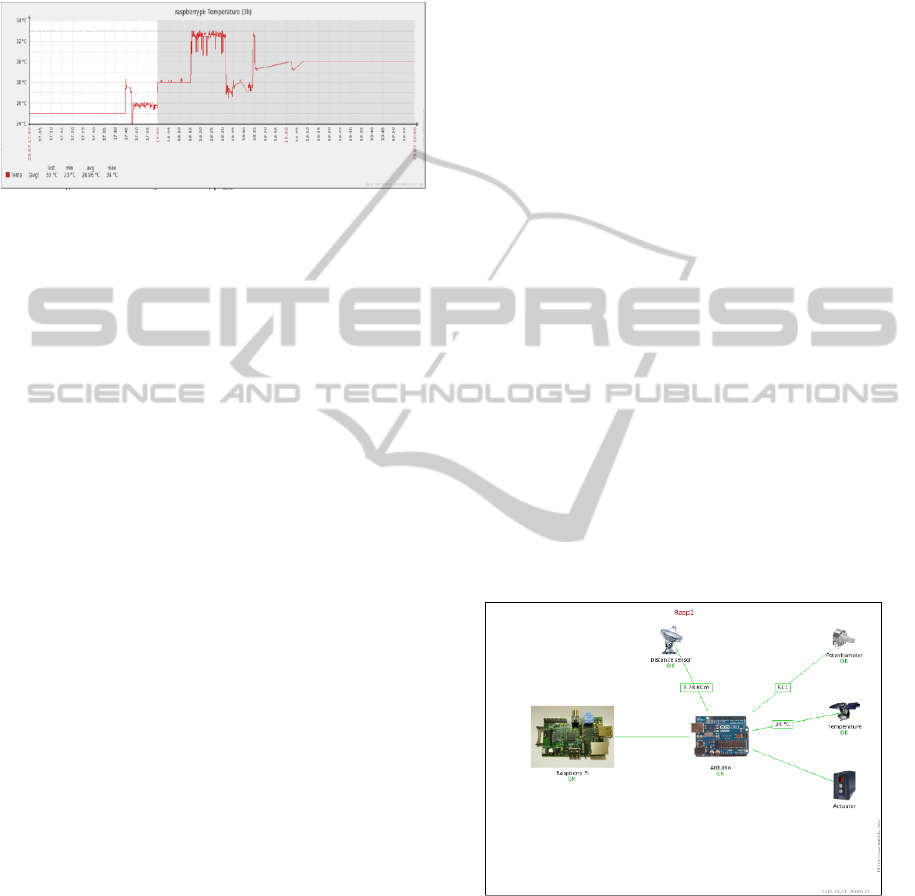
small time interval. The continue line is because the
Raspberry Pi and the Arduino were connected, but,
after some time, we manually stopped the code run-
ning on the Raspberry Pi.
Figure 6: An example of a temperature graph of data com-
ing from a sensor.
5 POSSIBLE APPLICATIONS
FOR SMART CITIES
The ClouT project aims at empowering the citizen
clout in smart cities.
What has been designed so far in the course of the
project, and here briefly described, can cover many of
the different features that are now included in what is
called a Smart City. Reference is made to the possi-
bility of collecting data, producing statistics, monitor-
ing services, etc. and, for example, two applications
aimed at improving the citizen’s quality of life. All
this is obtained by capturing data from many sensors
and devices positioned in different places and each
one devoted to a specific function. One application
drafted regarded an intelligent fire alarm system, in-
volving temperature sensors and web cams automati-
cally switching on, in case of rapidly rising tempera-
tures, and sending images of the scene to a command
and control center or to supervisor, on his smartphone.
Another example of a possible and not expensive
applications using the devices described in this paper,
we can cite for instance the monitoring of people in-
flows and outflows from a room (i.e.: for security pur-
poses or marketing), or, the presence of persons close
to a particular area of a hall and the duration of their
presence (i.e.: for marketing purposes; cultural pur-
poses; etc.). Such data, can be easily provided also in
time series format, with statistics and graphs.
The two applications have required an in-depth study
and implementation, to simulate different situations,
to detect all the problems that may occur, and, to make
the application completely automatic.
The interesting feature, in our opinion, is that in
using the suggested hardware, configuration and con-
nections between the different technologies, it means
to create the Internet of Things. The benefits of Cloud
Computing are that the end users need not worry
about the exact location of servers and they can switch
to their application by connecting to the server on
Cloud and start working without any trouble and no
installation is required: just an internet connection
and the right credentials. All the data are stored on a
dedicated database, that permits big data storage, like
the Cloud Platform allows.
Several other applications may be conceived to
empower the citizens in smart cities: to improve mo-
bility, to help social services, to save energy, etc.
6 CONCLUSION AND NEXT
STEPS
As we wrote on the first chapter of this document,
the first step we approached in the ClouT project was
to analyse all the things previously implemented and
existing in commerce. We started using open-source
technology, hardware and software, because they are
cheap and can be used for different purposes; but this
document wants to be useful also using other similar
technology, because it wants to be as general as pos-
sible. Our idea on using a gateway or a little device to
control all the microcontrollers that collect data from
different kind of sensors, makes it easy to control and
to monitor the system as we can see on fig. 7.
Figure 7: An example on the monitoring of the hardware
used.
All the technologies used are already existing, but
all their functions are not used at all.
The prototype we have implemented, has also given
us the opportunity to understand that the infrastruc-
ture can be applied for the production of applications
in domotics, medical environment, etc. In addition,
the prototype showed us that it can manage a large
multitude of sensors, like those obtained from social
CLOSER2014-4thInternationalConferenceonCloudComputingandServicesScience
168

network. Another possibility that came out during our
experiments is that the Arduino device has demon-
strated its ability to read sensors data in real time,
while the Raspberry Pi device has greater potential-
ities because it hosts an operating system. Such fea-
tures can be used to manage and update the software
in a high number of distributed Arduino devices.
Therefore both devices can provide a useful tool for
future implementations.
In conclusion, the project is still in the first phases,
but since now a new and ample number of applica-
tions can be defined and implemented, on the basis of
the described architecture.
ACKNOWLEDGEMENTS
Special thanks to our colleagues Marco Emanuel
Palazzotti and Daniele Pavia for their contribution.
REFERENCES
Arduino, official website, http://www.arduino.cc.
M. Banzi (2011), ”Getting Started with Arduino”,
O’REILLY.
Nist, National Institute of Standards and Technol-
ogy, http://csrc.nist.gov/publications/ nistpubs/800-
145/SP800-145.pdf.
Snia, Cloud Data Management Interface (CDMI), http://
cdmi.sniacloud.com/.
CDMI-Proxy provides CDMI-compliant proxy
server to public cloud backends, https://
github.com/livenson/vcdm.
C. Pfister (2011), ”Getting Started with the Internet of
Things”, O’REILLY.
Cosm, official website, http://www.xively.com.
Raspberry Pi, official website, http://www.raspberrypi.org.
Nimbits, official website, http://www.nimbits.com.
oVirt, official website, http://www.oVirt.org.
CouchDB, official website, http://couchdb.apache.org/.
Zabbix, official website, http://www.zabbix.com/.
OpenStack, official website documentation, http://docs.
openstack.org.
IoT-A, Internet of Things Architecture, http://www.iot-
a.eu/public.
C. Doukas (2012), ”Building Internet of Things with the
Arduino”.
K. Ashton (2011), ”That ’Internet of Things’ Thing”. RfiD
Journal.
ZigBee, as a 6LoWPAN, low power wireless, IEEE
802.15.4, http://www.zigbee.org/Standards/ ZigBee
NetworkDevices/Overview.aspx.
T. Igoe (2011), ”Making Things Talk”. O’REILLY.
InternetofThingsintheCloud-TheoryandPractice
169
