
Designing a Virtual Laboratory for a Relational Database MOOC
Olivier Berger
1
, J. Paul Gibson
1,2
, Claire Lecocq
1,2
and Christian Bac
1
1
Institut Mines-Télécom, Télécom SudParis, Évry, France
2
UMR CNRS 5157 SAMOVAR, Évry, France
Keywords:
Remote Learning, Virtualization, Open Education Resources, MOOC, Vagrant.
Abstract:
Technical advances in machine and system virtualization are creating opportunities for remote learning to
provide significantly better support for active education approaches. Students now, in general, have personal
computers that are powerful enough to support virtualization of operating systems and networks. As a conse-
quence, it is now possible to provide remote learners with a common, standard, virtual laboratory and learn-
ing environment, independent of the different types of physical machines on which they work. This greatly
enhances the opportunity for producing re-usable teaching materials that are actually re-used. However, con-
figuring and installing such virtual laboratories is technically challenging for teachers and students. We report
on our experience of building a virtual machine (VM) laboratory for a MOOC on relational databases. The
architecture of our virtual machine is described in detail, and we evaluate the benefits of using the Vagrant tool
for building and delivering the VM.
1 INTRODUCTION
Teaching Computer Science requires significant prac-
tical experimentation by the students, yet — contrary
to other disciplines like physics, electronics or life sci-
ences — specialised hardware devices are not gener-
ally required. This is fortunate in the context of dis-
tance learning, as lack of accessibility to dedicated
hardware is not necessarily a major problem. Even
so, remote CS laboratories are non-trivial to develop
due to the heterogeneity of the equipment, and the di-
versity of competences of remote learners,
After teaching an introductory Relational
Databases Course for more than a decade, we
have delivered the first edition of a similar course
in the form of a MOOC In addition, a laboratory
environment based on VM technology was developed
to allow distant learners to practice on concrete
Relational Database tools. This paper describes the
use of the Vagrant (Hashimoto, 2013) technology for
building and delivering such a VM-based laboratory.
1.1 A Brief History of Distance
Learning
The evolution of distance learning has always been
tightly coupled to the evolution of communication
technologies. In Serving the system: A critical his-
tory of distance education (Sumner, 2000), the first
three generations are reviewed: (1) correspondence
courses, (2) multimedia courses, and (3) computer
conferencing. In1994, we see the emergence of the
fourth generation of remote learning, when James
O’Donnell pioneered the use of the internet for re-
mote teaching (Brown and Duguid, 1996). The last
20 years have seen this 4th generation evolve to ad-
dress the issues of openness and scalability, starting in
2007 with Rhizo14, the first MOOC (Cormier, 2014).
We believe that the future of on-line learning is likely
to be dominated by MOOLs (Massively Open On-
Line Laboratories) (Lowe, 2014), whose success will
be wholly dependent on the supporting virtualization
technologies.
We are already evolving towards the next gener-
ation of remote learning. A key driving force is the
growth in VMs of different kinds: from virtual operat-
ing systems (Chen and Noble, 2001) to virtual infras-
tructure, networks and services on the cloud (Arm-
brust et al., 2010).
1.2 Virtualization: The Challenges
There are a number of outstanding remote educational
challenges that virtualization will help us to address.
There are also a number of new challenges that virtu-
alization will introduce:
1) The Active-learning Challenge - In the last
260
Berger O., Gibson J., Lecocq C. and Bac C..
Designing a Virtual Laboratory for a Relational Database MOOC.
DOI: 10.5220/0005439702600268
In Proceedings of the 7th International Conference on Computer Supported Education (CSEDU-2015), pages 260-268
ISBN: 978-989-758-107-6
Copyright
c
2015 SCITEPRESS (Science and Technology Publications, Lda.)

decade there has been increasing recognition of the
importance of active learning (Prince, 2004). Yet, all
previous generations of remote learning have suffered
from the difficulty of students not being able to work
on practical projects in a controlled environment.
This has led to the some disciplines, generally with
an engineering focus, developing virtual laboratories
which can be controlled remotely (Ma and Nickerson,
2006). However, this approach is extremely resource
intensive and lacks flexibility.
2) The Adaptive-learning Challenge - A second
issue that needs to be addressed is that of adap-
tive learning (Jones and Winne, 2012). For on-line
courses with a large number of participants, adaptive
learning can be achieved, with a reasonable use of
human resources, only if there is automated support.
However, when using VMs, the teacher may no longer
have complete control over the laboratory and so may
not be able to access the required information.
3) The Technology Challenge - Students and teach-
ers struggle with the adoption of unfamiliar technol-
ogy, and this is even more of an issue with on-line
courses. VMs (running on the cloud) have been used
in specialist computer courses concerned with net-
works and security for more than a decade (Cooper,
2005); but the problems reported by early adopters of
such systems continue to be an issue today (Winckles
et al., 2011).
4) The Re-usability Challenge - Re-use of ed-
ucational resources is a significant challenge for
laboratory-based courses. MOOLs follow the MOOC
philosophy with focus on the scaleability of remote
practical work and experimentation (Lowe, 2014),
rather than on reusability of material across different
courses.
5) The Integration/standardisation Challenge
- The integration of the VM (or laboratory) with
the learning management and content management
systems is critical (Gomes and Bogosyan, 2009) .
Further, there is a need for standardisation of the
system interfaces in order for this integration to be
done in a rigorous manner.
6) The Internet Challenge - Based on the princi-
ple of equality, the teacher makes the assumption that
the students are all working on the same VM/system.
These systems will depend more-or-less on the inter-
net for downloading support material. This raises is-
sues with respect to security, anonymity, cost of ac-
cess, dependability, openness and intellectual prop-
erty (Pearson, 2013)
7) The Deployment Challenge - Once the teacher
has a laboratory session designed to work with a par-
ticular VM then there is still the major problem of
deploying the specific machine on each student’s per-
sonal computer. In general, this can be broken down
into three steps: ensuring that the student’s computer
supports the virtualization, configuring the specific
VM for the particular session, and supporting the stu-
dent during the laboratory session. The third deploy-
ment stage is, perhaps, the most challenging. Pro-
viding such support has proven to be fundamental for
the success of MOOCs (Alario-Hoyos et al., 2014)
and successful deployment of a virtual laboratory will
most certainly depend on the support mechanisms.
8) The Scalability Challenge - A main goal of on-
line open education is to reach the masses. A typical
laboratory session is limited to a relatively small num-
ber of students per class. With a virtual laboratory,
one would hope that no such constraints exist. In the-
ory, there would be no limit to the number of students
that could download the VM and follow the labora-
tory session. However, there are certain key resources
that are not limitless: the teacher(s) and technicians
are limited by the amount of time and equipment that
they can spend on providing the necessary support for
the VMs (and their deployment).
1.3 The Design Problem
Each of the previously identified challenges is wor-
thy of consideration in its own right. However, de-
veloping a system that meets all of the challenges re-
quires research into the different possible designs that
current technology would support and the associated
compromises that would be required. Our initial ap-
proach to this problem is quite pragmatic and con-
sists of trying to verify whether Vagrant (Hashimoto,
2013), a modern virtualization framework tool pop-
ular in the development communities, helps address
these challenges.
2 THE VIRTUALIZATION
REQUIREMENTS
In current laboratory education, there are three main
actors in the system: educators, laboratory techni-
cians, and learners. When replacing a concrete labo-
ratory with a virtual laboratory, our goal is to improve
the system for each of these different types of actor.
In the following section, we outline a scenario-driven
approach to identifying the main requirements.
2.1 Scenario-based Requirements
Initially, we consider the typical pre-virtualization
scenario, as a sequence of 4 stages —
DesigningaVirtualLaboratoryforaRelationalDatabaseMOOC
261

1) Educator-Driven Experimentation: First, a
teacher will have identified a number of learning ob-
jectives that the session must fulfil. Then, the teacher
will outline the session, and experiment with the
tools that the students will be expected to use. After
many iterations, the teacher will be satisfied that the
content is appropriate for the learning objectives and
that the laboratory set-up is satisfactory.
2) Technician-Driven Deployment: Before each
laboratory class begins, a technician will be required
to set up the laboratory tools as specified by the
teacher. The main objective is to ensure that each stu-
dent will use a laboratory environment equivalent to
that which the teacher finalised in the previous step.
3) Student-Driven Learning: The students are re-
quired to be physically present when the laboratory
session is being run. They can expect the equipment
and tools to work as required, and any problems can
be resolved easily during the session. They can focus
on the course content and meeting the learning objec-
tives. During the class, students can get help from the
teacher; and this can often take the form of the teacher
demonstrating the use of the equipment, or even help-
ing the student to accomplish certain tasks. During
the class, the teacher has the opportunity to interact
and observe the behaviour of all participants.
4) Feedback: After class, the teacher may also get
feedback from students and technicians regarding the
set up of the laboratory tools. Using this feedback, the
teacher can improve the session for the next class (or
year). The session can also be published for reuse by
other colleagues and institutions.
A virtual laboratory must support the same type
of scenario without adding extra burden on the three
main actors. Teachers must be able to easily experi-
ment with the laboratory set-up, and expect any set-up
to be reproducible by the technician. The technician
must be able to understand the teacher’s requirements
and be able to easily reproduce a set-up. Students
must have easy access to the laboratory. There must
be a range of feedback mechanisms in place. Further,
students need to be supported during their laboratory
work. This support needs to be interactive and context
sensitive. Finally, none of the three actors in the sys-
tem should be expected to undertake any additional
risk through participating in this process.
Within the specific context of VMs for learning,
we transform these informal scenario-based require-
ments into a set of criteria against which any VM lab-
oratory can be judged: 1) Ease of configuration and
experimentation (for the educator), 2) Ease of speci-
fication and validation (for the educator and the tech-
nician), 3) Reliability (for all 3 actors), 4) Safety (for
all 3 actors), 5) Cost (for all 3 actors), 6) Real-time
Table 1 – Comparing Scalability of Teaching Laboratories.
Lab. Type
Criteria
1 Ease of configuration
2 Ease of specification
3 Reliability
4 Safety
5 Cost
6 Real-time support
7 Feedback
Traditional - - +/- +/- - + +/-
Simulated - +/- + + - +/- +
Cloud-based VM + + - + - +/- +/-
Local VM + + + + + - +/-
support and monitoring (for learners) and 7) Feed-
back from data gathering (for all 3 actors)
2.2 Related Work on Requirements
Previous research has also identified these criteria as
being major issues. For example, the importance
of feedback helps the teacher to verify that students
are using tools in a rigorous manner (Billingsley and
Steel, 2014). In a remote networks course (Bullers
et al., 2006), we see the benefits and challenges in
course and lab configuration, security, and adminis-
tration when using VMs. The challenge of real-time
monitoring of students is shown to be strongly re-
lated to the problem of integrating the different tools
(Romero-Zaldivar et al., 2012). The interoperability
issue is also critical for standardisation (Yeung et al.,
2010).
2.3 Scalability of Existing Approaches
In the following, we compare the different laboratory
environments with respect to the criteria identified,
above, when deployed for a typical computing lab-
oratory session, such as for our relational databases
course. In table 1, we annotate positive aspects as ’+’,
and negative aspects as ’-’. Where there is no clear
positive or negative tendency we note this as ’+-’.
It should be noted that our evaluation is based on
the assumption that our primary goal is to achieve a
laboratory environment that is scalable. So, for exam-
ple, a traditional laboratory may be easy to configure
for a small number of students but configuration will
usually pose significant problems for a large number
of students.
CSEDU2015-7thInternationalConferenceonComputerSupportedEducation
262

3 THE MOOC LABORATORY
The first edition of our MOOC on Relational
Databases was hosted by Telecom SudParis (TSP)
from September to November 2014
1
. This course,
taught in French, reused existing content and tools of
a course that had already been taught for a decade to
2nd year students in the engineering curriculum The
course has gathered a peak of 1950 registered partici-
pants (including 180 students from our own institute),
from around 20 countries (mostly Francophone) with
75% from France and around 15% in Africa. The
MOOC was delivered on our own local installation
of Moodle (Dougiamas and Taylor, 2003), mixing
the typical resources: videos, PDF files, quizzes and
links to download supporting tools for exercises and
labs.
3.1 Exercises and Lab Tools
For the needs of the course, our intention was to let
participants experiment with the following tools:
1) A standalone SQL queries tutor environment
available for the Safari or Chrome Web browser. This
tutor environment helps students compose queries in
the SQL language in a Web form. Helper widgets
offer an easy access to keywords of the language
or names of database artefacts extracted from the
schema of the example databases (names of tables
or columns). This Javascript application
2
relies on
the embedded SQLite database manager, but which
is only available in the WebKit engine integrated in
the aforementioned Web browsers. Thus, even if it
doesn’t require us to install a real RDBMS to oper-
ate, it may impose an inconvenience on the user by
requiring the use of a particular Web browser.
2) An alternative version of the SQL queries tu-
tor application, with a similar interface to the stan-
dalone variant mentioned above, but implemented in
the form of an HTML + Javascript and PHP applica-
tion (plugged on a RDBMS). This tool has been de-
veloped over a number of years at our institute, and
used to be operated on a server hosted by the IT ser-
vices. Contrary to the previous approach, the main
advantage of this variant is the compatibility with any
Web browser, but in turn it requires a working Web
server and RDBMS, which may be hard to install lo-
cally.
3) A professional grade Relational Database Man-
agement System (RDMBS), namely PostgreSQL
3
,
1
See http://mooc.telecom-sudparis.eu/mod/book/
view.php?id=431
2
See https://fusionforge.int-evry.fr/projects/envmoocbd
3
See http://www.postgresql.org/
already populated with example databases, on to
which queries will be performed.
4) The phpPgAdmin application
4
, a database query
and management tool adapted to Postgresql, requiring
a local Web server with PHP.
5) Other laboratory material, in the form of some
Database and Web programming PHP program tem-
plates, serving in the introduction to Web forms and
database query programming in PHP. The accompa-
nying PHP engine (also necessary for phpPgAdmin
or the tutor application) would typically be installed
over the Apache Web server.
3.2 From Requirements to Design
In the context of the MOOC, the availability of an
integrated laboratory as a VM (VM) would directly
address the following criteria from our requirements:
1. Ease of configuration - participants should focus
on the use of the applications made available to
them in the VM, without the need to learn how
to install or configure them. No sysadmin compe-
tence should be a prerequisite of the MOOC.
2. Ease of specification - we automate the pro-
duction of the VM, through the use of build-
ing scripts. This ensures the maintainability of
the resulting VM (updates, reproducibility, auto-
documented, etc.).
3. Reliability - the labs can be performed off-line:
there is no need to access particular (Cloud)
servers. Further, there is no need for high band-
width internet connection during the laboratory
sessions. Of course this goal is mitigated by the
need to perform an initial download of a VM im-
age (although we’d try to make it as minimal as
possible). Reliability is also improved by a more
direct delivery cycle: the most recent VM tested
during the teacher’s experimentation, and speci-
fied for deployment, should be exactly the same as
the one that will be made available to the MOOC
participants.
4. Safety - with our VM approach, the educator is
protected against the possibility of installing dan-
gerous software on his own computer. The stu-
dents are also similarly protected. Secondly, the
technician does not have to worry about the pos-
sibility of students breaking the shared computing
resources whilst following a lab session. Finally,
the students are protected from having to trust a
third party (other than their own academic insti-
tute) with respect to confidentiality.
4
See http://phppgadmin.sourceforge.net/
DesigningaVirtualLaboratoryforaRelationalDatabaseMOOC
263
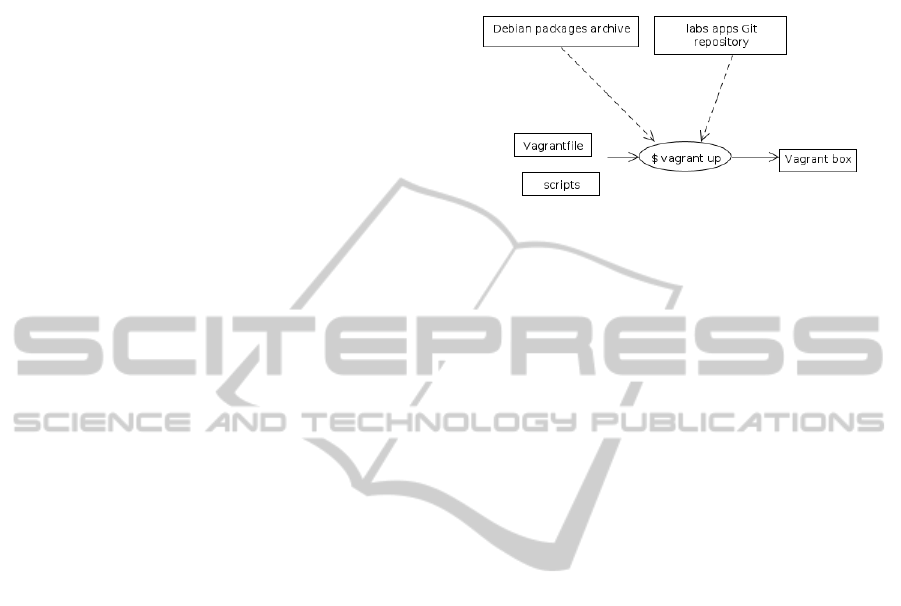
5. Cost - with the use of free software, no extra fees
should be required to participate in the MOOC.
Also, given that the MOOC resources will be re-
leased under a Creative Commons open license,
the accompanying tools should be available, to the
maximum extent possible for every potential need
of reuse or adaptation of the MOOC;
6. Real-time support - Our design recommends
real-time support, but we have yet to incorporate
this functionality in our system prototype, which
isn’t obvious given that the VMs may be used off-
line. This requires further research into the use of
intelligent tutoring and help systems.
7. Feedback - Our design recommends monitoring
and gathering of data (on-line and off-line), but
we have yet to incorporate this functionality in
our system prototype. Using a cloud-based VM
is very likely to impact on the type of feedback
that could be generated (and the confidentiality of
the data); however, using a local VM offers many
opportunities for automated gathering of big data
to help in profiling of individual students, as well
as the whole class.
4 MAKING THE VM AS A
VAGRANT BOX
We have chosen to experiment with Va-
grant(Hashimoto, 2013) and VirtualBox(Watson,
2008) to build, distribute and finally run the Vitual
Machine.
Vagrant mainly provides scriptability for the
generation of the box and VirtualBox ensures it is
portable on most operating systems. In the following,
we will refer to the VM, using the Vagrant jargon
which refers to a VM image as a box.
Figure 1 which illustrates the process of building
a box with Vagrant. The following sequence is fol-
lowed during the build:
1. When the vagrant up command is executed, Va-
grant climbs the directory tree looking for the first
VagrantFile it can find. It loads this file into a
merged sequence of Vagrant files (found in vari-
ous locations, allowing for different priorities and
overriding).
2. The final merged Vagrantfile contains a num-
ber of Vagrant.configure blocks that are used
to configure the scripts and resources to be used
in the build.
3. In our configuration, these resources are links to
the Debian packages archive and the Git reposi-
tory for the laboratory applications.
4. The output of the configuration process is the Va-
grant box that can be re-used by any Vagrant en-
vironment.
Figure 1 – Initial provisioning to build the VM/box.
The OS we have selected for running inside the
VM is the Debian (8.0 aka jessie) Linux distribution,
known for its stability and packaging system. The box
contains a minimal Debian system which executes (in
the background) PostgreSQL, Apache + mod_php, ph-
pPgAdmin, and a few in-house applications of our
own. Example databases are already populated in the
PostgreSQL RDBMS.
The VMs are intended to be run headless for the
moment, keeping their size to the minimum, even
though we also provide a script to install and config-
ure a desktop environment based on XFCE4.
The exercises of the MOOC section on PHP +
SQL programming can be performed using a sub-
folder of the shared /vagrant/ folder (a standard fea-
ture offered by Vagrant). This shared folder allows
editing of PHP or HTML source files on the host sys-
tem, with the favourite native editor/IDE, while run-
ning in place the PHP scripts inside the VM?s Apache
+ mod_php.
4.1 Portability Issues
The majority of the personal computers used nowa-
days are running with either 32 bit or 64 bit CPUs,
which may correspond to a dedicated version of the
Operating System. It is worth noting that, in general,
64 bit CPUs can run 32 bit applications, while the re-
verse isn’t possible.
To adjust to this limitation of the virtualization
technique, we generated 2 variants of the box, one for
a 32 bits kernel (i686) which can be installed every-
where, and one containing a 64 bits kernel (amd64)
which must be installed only, and preferably, on 64
bits operating systems.
4.2 Delivery Through Internet
The resulting boxes, once automatically compressed
by Vagrant, are between 300 and 350 Mb in size.
CSEDU2015-7thInternationalConferenceonComputerSupportedEducation
264

They are uploaded to a self-hosting site at our lo-
cal institution, and distributed through the catalogue
at vagrantcloud.com. Once the VM are created in
VirtualBox, the typical VMDK drive images file is
around 800 Mb and typically grows up to 1.3Gb.
Figure 2 gives a simplified overview of the down-
loading of the box and final provisioning of the VM
in VirtualBox, that is performed on the participant’s
computer. The sequence is made up of 3 main steps:
1. When the vagrant init command is executed,
Vagrant initialises the current directory to be a
Vagrant environment, preconfigured to an already
existing box (if specified)
2. When the vagrant up command is executed, Va-
grant links to the specified resources at the cloud
repository and the virtual box on the web server.
3. The final output is a virtual disk image that can be
use in VirtualBox.
Note that we also included a mechanism (not
shown in the diagram) allowing for last minute or
on-demand updates of the laboratory materials. This
works by updating from a published Git repository,
which allows us to distribute corrections to the lab
materials without having to regenerate a full image
of the VM.
4.3 Security
We use our own Debian base boxes containing a min-
imal Debian jessie/testing, instead of relying on a sec-
ondary source. This ensures we can put more trust in
the content as it is a native Debian package installa-
tion without any man-in-the-middle intervention, and
is deemed best for our MOOC participants.
4.4 Availability of the Box Sources
The sources of the whole project (scripts, Vagrant-
files, docs, etc.) are available as free software
5
.
for anyone interested in replicating a similar envi-
ronment for another project.
5 VALIDATION
Given the moderate effort involved in setting up the
MOOC lab, we’re very much satisfied by the initial
results, both from the point of view of the profes-
sors and engineers who made the VM available to the
5
Available at https://fusionforge.int-evry.fr/projects/
moocbdvm/
MOOC participants, or judging by the feedback re-
ceived from the majority of MOOC participants that
used the VM for the labs.
Clearly, the main benefit is on the ability to as-
semble and test a coherent environment comprised
of multiple components, in a reproducible and doc-
umented manner,. This environment is customized in
a predefined manner, while using “real” professional
tools, which allow controlled and realistic experi-
ments, without the need to develop complex simula-
tion tools. We benefit from the stability and maturity
of standard tools like PostgreSQL, without putting the
additional burden of learning how to configure it on
the students.
5.1 Reliability Issues with VirtualBox
The VirtualBox virtualization engine works quite well
in the majority of the cases, but sometimes the VMs
won’t start (or start won’t be detected correctly),
and then, there’s very few diagnostic elements to be
able to help participants: remote debugging through
MOOC forums isn’t easy.
Most of the issues were reported by Windows
users (and seemed related to network or firewall is-
sues). Note that most of the situations reported were
also already frequently reported in public forums for
other cases of VM use, and thus are likely bugs or
misconfigurations in the VirtualBox technology and
not related to our specific use of Vagrant and Virtual-
Box.
In the face of such difficulties, some participants
have preferred to install PostgreSQL distributions on
their systems. They then had to create and populate
the databases by themselves, which wasn’t so much a
problem for most cases, given we provided them with
links to our scripts available for download.
5.2 Student Feedback and Evaluation
Although this paper is focused on our VM architec-
ture as a proof of concept, we have collected some
relevant data with regards to our initial experimenta-
tion. It should be noted that ongoing and future use
of the VM architecture will focus more on the non-
functional requirements, and the means by which we
can improve the architecture in order to facilitate the
collection and analysis of usage data. It is too early in
our research to fully validate all of our requirements,
but our initial evaluation demonstrates that the system
functions as required in the majority of cases.
The total number of learners involved
6
in the
6
These were learners who had a significant participation but
did not necessarily cover all of the material.
DesigningaVirtualLaboratoryforaRelationalDatabaseMOOC
265
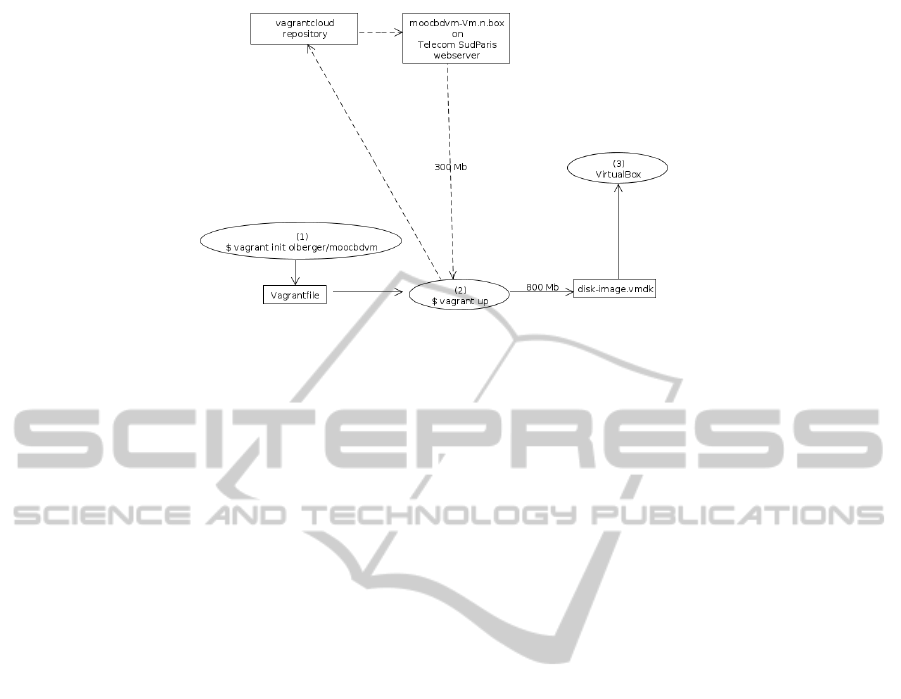
Figure 2 – Simplified flow of the final provisioning to launch a new VM instance in VirtualBox.
MOOC was more than 1900. We did not have a means
to count the number of VM downloads, but estimate
— based on informal student feedback and analysis of
the forum discussions — that between 5% and 10% of
the learners installed and used the VM laboratory.
From these downloads we estimate that 30% were
Windows users. From an estimated total of 40, around
half of them reported issues. Further analysis showed
that these issues were related to 4 distinct problems.
Approximately 75% of the learners who reported
problems required assistance in resolving them. We
have no data concerning learners who had problems
but did not report them.
With regards to the option of installing Post-
greSQL, approximately 10% of the learners made this
choice. We are investigating the reason behind this
decision, as it may signify that they had experienced
(as yet unreported) problems with the other options.
Overall, our initial validation of the system has
demonstrated the feasibility of the approach, the cor-
rect functioning of the system for a significant major-
ity of users, and the need for more rich data collection
mechanisms. In the next version and deployment of
the system, we plan to gather the usage data in an au-
tomated fashion, with focus on problem identification
and resolution techniques.
6 FUTURE WORK
1noindent Rather than reacting to advances in vir-
tualization technology, educators should — as one of
the most important communities of potential users —
be involved in directing the technology through re-
search into how best it can be used. We propose 2 key
areas for such future research, which will also address
the limitations we observed in our prototype, with re-
spect to requirements initially set.
6.1 Laboratory Monitoring
One of the drawbacks of the use of so called Vagrant
boxes and more generally VMs, is that they tend to
operate like black boxes, from the pedagogical point
of view. This is clearly suboptimal with respect to
the “real-time support” (6) or “feedback” (7) require-
ments we have defined (see 3.2).
Isolation of operation is a necessary condition for
a VM system: applications running inside don’t in-
terfere with the physical machine over which they are
run. Yet, such isolation is not desirable if we wish
to fully monitor the learner’s actions during a lab.
Furthermore, it is then very difficult to provide feed-
back to guide learners as they are learning We envi-
sion a way to solve this “tunnel effect”, and avoid the
laboratory activities occurring below the radar of the
LMS, while keeping all the benefits of the virtualiza-
tion technique. This could take the form of a middle-
ware component that would be embedded inside the
VM, and would facilitate monitoring certain actions
of the participant, by collecting selected traces, and
pushing them to the LMS once the machine is con-
nected back to the Internet.
6.2 More Modular VMs
We envision other ways to improve the VMs, which
could help to address the needs of several courses
or modular courses that would make use of a single
VM environment. The system inside the VM would
contain several bricks corresponding to different sec-
tions of a course, or different courses. Instead of a
quite monolithic VM/box, the participants could then
download variable sets of lab components that would
integrate on a common base.
Such an architecture could be beneficial in the
context of alternative deployments on Cloud plat-
CSEDU2015-7thInternationalConferenceonComputerSupportedEducation
266

forms. The same building blocks of individual labs
could be assembled to deliver both VMs / boxes,
or Cloud instances. The former would suit best the
MOOC distant/disconnected learners, and the latter,
some on-site labs and classes, or cases when a learner
doesn’t own a powerful enough device to run virtual-
ized systems.
7 CONCLUSIONS
The next generation of remote learning technologies
must address the issue of providing open, scaleable
and sustainable educational resources that support
these types of learning. The current generation of re-
mote teaching can be adapted to these types of learn-
ing in cases where the students are not required to
work with a specific concrete machine or within a spe-
cific environment. However, in many cases — partic-
ularly in the science and engineering disciplines —
this is not possible. virtualization holds the key to
solving this problem.
The Vagrant prototype architecture that we report
on in this paper has demonstrated the feasibility of
VM-based MOOLs (massive open online laborato-
ries). Even if we achieved a good conformance to
the requirements for such a laboratory, more research
needs to be done, particularly on the real-time feed-
back provided to students, who may be working off-
line; and on the collection and exploitation of the huge
amounts of data that could be collected on the stu-
dents’ machines.
ACKNOWLEDGEMENTS
A big thanks go to our intern Stéphane Germain,
who joined us during the summer 2014 to work on
this virtualized environment. This experiment was
conducted with financial support from Idex Paris-
Saclay (as part of the « Former avec le numérique
dans l’Université Paris-Saclay 2014 » programme).
REFERENCES
Alario-Hoyos, C., Pérez-Sanagustín, M., Kloos, C. D., and
Muñoz Merino, P. J. (2014). Recommendations for
the design and deployment of MOOCs: Insights about
the MOOC digital education of the future deployed in
MiríadaX. In Proceedings of the Second International
Conference on Technological Ecosystems for Enhanc-
ing Multiculturality, TEEM ’14, pages 403–408, New
York, NY, USA. ACM.
Armbrust, M., Fox, A., Griffith, R., Joseph, A. D., Katz,
R., Konwinski, A., Lee, G., Patterson, D., Rabkin, A.,
Stoica, I., and Zaharia, M. (2010). A view of cloud
computing. Commun. ACM, 53:50–58.
Billingsley, W. and Steel, J. R. (2014). Towards a supercol-
laborative software engineering MOOC. In Compan-
ion Proceedings of the 36th International Conference
on Software Engineering, pages 283–286. ACM.
Brown, J. S. and Duguid, P. (1996). Universities in the dig-
ital age. Change: The Magazine of Higher Learning,
28(4):11–19.
Bullers, Jr., W. I., Burd, S., and Seazzu, A. F. (2006). Vir-
tual machines - an idea whose time has returned: Ap-
plication to network, security, and database courses.
SIGCSE Bull., 38(1):102–106.
Chen, P. M. and Noble, B. D. (2001). When virtual is better
than real [operating system relocation to virtual ma-
chines]. In Hot Topics in Operating Systems, 2001.
Proceedings of the Eighth Workshop on, pages 133–
138. IEEE.
Cooper, M. (2005). Remote laboratories in teaching and
learning–issues impinging on widespread adoption
in science and engineering education. International
Journal of Online Engineering (iJOE), 1(1).
Cormier, D. (2014). Rhizo14–the MOOC that community
built. INNOQUAL-International Journal for Innova-
tion and Quality in Learning, 2(3).
Dougiamas, M. and Taylor, P. (2003). Moodle: Using
learning communities to create an open source course
management system. In World conference on edu-
cational multimedia, hypermedia and telecommunica-
tions, pages 171–178.
Gomes, L. and Bogosyan, S. (2009). Current trends in re-
mote laboratories. Industrial Electronics, IEEE Trans-
actions on, 56(12):4744–4756.
Gu, Q. and Sumner, T. (2006). Support personalization in
distributed e-learning systems through learner mod-
eling. In Information and Communication Technolo-
gies, 2006. ICTTA’06. 2nd, volume 1, pages 610–615.
IEEE.
Hashimoto, M. (2013). Vagrant: Up and Running. O’Reilly
Media, Inc.
Jones, M. and Winne, P. H. (2012). Adaptive Learning Envi-
ronments: Foundations and Frontiers. Springer Pub-
lishing Company, Incorporated, 1st edition.
Lowe, D. (2014). MOOLs: Massive open online laborato-
ries: An analysis of scale and feasibility. In Remote
Engineering and Virtual Instrumentation (REV), 2014
11th International Conference on, pages 1–6. IEEE.
Ma, J. and Nickerson, J. V. (2006). Hands-on, simulated,
and remote laboratories: A comparative literature re-
view. ACM Computing Surveys (CSUR), 38(3):7.
Pearson, S. (2013). Privacy, security and trust in cloud com-
puting. In Privacy and Security for Cloud Computing,
pages 3–42. Springer.
Prince, M. (2004). Does active learning work? A review
of the research. Journal of engineering education,
93(3):223–231.
Romero-Zaldivar, V.-A., Pardo, A., Burgos, D., and Del-
gado Kloos, C. (2012). Monitoring student progress
DesigningaVirtualLaboratoryforaRelationalDatabaseMOOC
267

using virtual appliances: A case study. Computers &
Education, 58(4):1058–1067.
Smith, J. E. and Nair, R. (2005). The architecture of virtual
machines. Computer, 38(5):32–38.
Sumner, J. (2000). Serving the system: A critical history of
distance education. Open learning, 15(3):267–285.
Watson, J. (2008). Virtualbox: Bits and bytes masquerading
as machines. Linux J., 2008(166).
Winckles, A., Spasova, K., and Rowsell, T. (2011). Remote
laboratories and reusable learning objects in a distance
learning context. Networks, 14:43–55.
Yeung, H., Lowe, D. B., and Murray, S. (2010). Inter-
operability of remote laboratories systems. iJOE,
6(S1):71–80.
CSEDU2015-7thInternationalConferenceonComputerSupportedEducation
268
