
Q-BAT: A CUSTOMIZABLE VIDEOGAME FOR EDUCATION
Olga Peñalba, Antonio Cerezo, Alejo Silos and Alvaro García-Tejedor
CEIEC, Universidad Francisco de Vitoria, Ctra. Pozuelo-Majadahonda, Pozuelo de Alarcón – Madrid, Spain
Keywords: Edutainment, Videogames, Authoring Tools.
Abstract: This paper presents a videogame that can be customized by teachers to create materials for different
learning purposes. It is a first-person 3D game that includes challenges the gamer must get through to
successfully complete its mission. These challenges are formulated as questions, and can be edited using a
simple web-based tool that saves a configuration XML file that is then read by the game. Every learning
activity that can be designed as a sequence of questions can be carried out using our game, increasing the
students’ motivation and probably enhancing their learning experience. In this way, the game, together with
the editing tool, can be considered a simple authoring tool for educational game-based activities.
1 INTRODUCTION
Nowadays, the use of videogames to enhance
learning is a common practice (Jenkins, 2003) (Van
Eck, 2006) (Vogel, 2006), especially in Virtual
Learning Environments (Moreno-Ger, 2008).
There are two main approaches to the game
based learning: using existing commercial games or
developing ad-hoc games for specific learning
objectives.
The first one is the lowest cost and least complex
solution, although it is not possible to find games for
every learning context and goal. It also has the
advantage that commercial games are engaging and
provide good game experience to the users. An
example of this approach can be found in (Lacasa,
2009).
The second approach implies the development of
a videogame from scratch, which is a very complex
and expensive process, as it is briefly described in
section 2. This is normally known as edutainment.
(García-Tejedor, 2011) describes an example of this
approach.
To make the development of videogames
affordable for teachers and educational teams, it is
necessary to have authoring tools that hide the
specific design, art and programming tasks. This
paper presents a new solution in this field: a
customizable videogame that can be configured by
teachers for different educational activities.
The next section introduces videogames
development requirements showing the need for
specific authoring tools, and provides a brief
analysis of existing ones. Section 3 describes our
proposal: a customizable game that may be used for
different educational purposes. Finally, some
conclusions and future work are outlined.
2 GAME DEVELOPMENT AND
AUTHORING TOOLS
The time and effort needed to create a videogame
may vary notably depending on the game (from a
three people team during several months to a 200
people multidisciplinary team during several years).
The main roles and skills needed are:
Designers: they develop the idea and theme
for the game, defining mechanics, game
systems, characters, dialogs, etc.;
2D and ·D Artists: responsible for concept art,
sprites, textures, terrain images, user interface,
models, animation, etc.;
Level designer: they create levels, challenges
or missions using specific programs,
sometimes tailored by the programmers' team;
Programmers: software engineers that
develop videogames or related software,
including physic engine, artificial intelligence,
gameplay, user interface, etc.;
Sound engineers: responsible for the sound
effects and music.
Apart from such multidisciplinary team, lots of
364
Peñalba O., Cerezo A., Silos A. and García-Tejedor A..
Q-BAT: A CUSTOMIZABLE VIDEOGAME FOR EDUCATION.
DOI: 10.5220/0003924103640367
In Proceedings of the 4th International Conference on Computer Supported Education (CSEDU-2012), pages 364-367
ISBN: 978-989-8565-06-8
Copyright
c
2012 SCITEPRESS (Science and Technology Publications, Lda.)
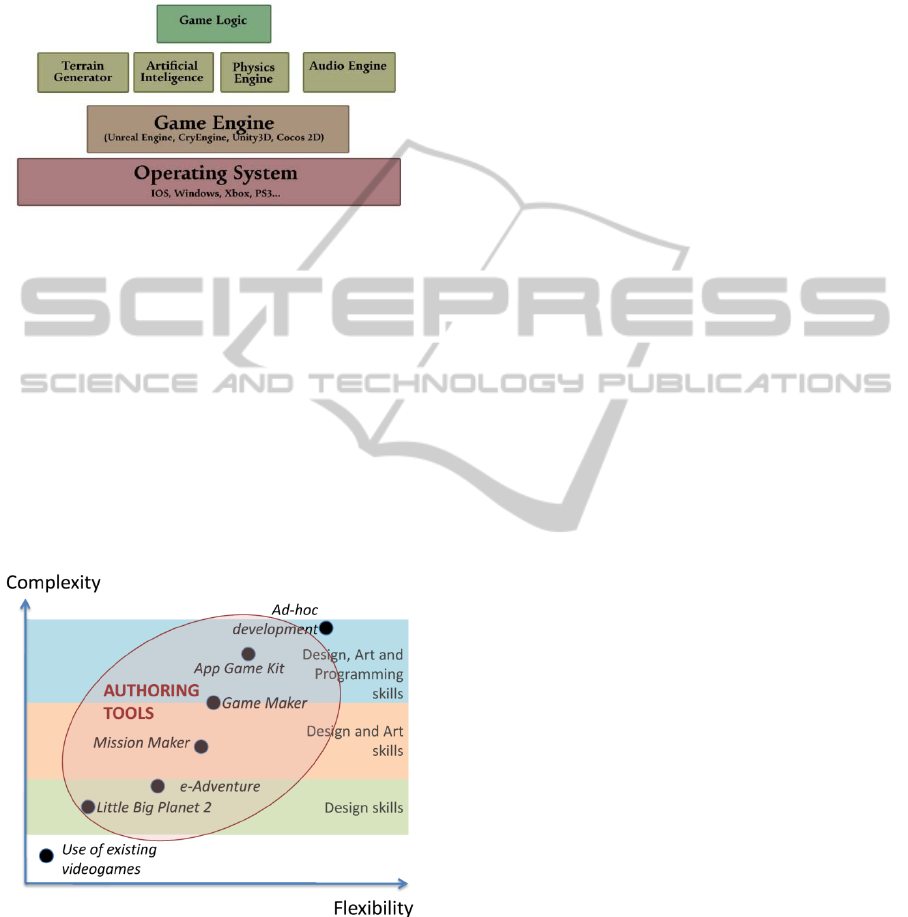
different technologies and tools must be integrated
to develop a videogame (see Figure 1). The main
tools are game engines which are usually integrated
with other middleware solutions to get dynamic
physics based animations.
Figure 1: Tools for videogame development.
The idea underneath an authoring tool is simply
to allow the development of videogames without
having to perform all the tasks ordinary involved in
such process.
Authoring tools vary depending on their
flexibility (ability to create different games, that is,
games with different stories, missions, characters,
mechanics, etc.) and complexity (the technical skills
required to use them). From using an existing
videogame to developing an original one with a
multidisciplinary team and common technologies,
there are several options requiring different
knowledge and skills (see Figure 2).
Figure 2: Authoring tools.
Most popular videogames authoring tools are not
intended for creating educational videogames, and
are not instructor-oriented nor consider educational
aspects in the game development. Examples of
authoring tools are:
Mission Maker: a tool for students, it lets
create 3D and first-person videogames. The
students can select elements from an extensive
object library, create and animate 3D
characters, import their own music, graphics
and video and set rules for game play;
Game Maker: using easy-to-learn drag-and-
drop actions professional-quality games can
be created, including backgrounds, animated
graphics, music and sound effects;
App Game Kit: With its own BASIC script
language it makes it quite easy to code
videogames for mobile platforms. This tool
facilitates portability, but many technical
skills are needed to create games;
Little Big Planet 2: It is an authoring tool built
into the game with the same name. It allows
the development of custom game levels by
using assets that are achieved while playing;
<e-Adventure> (Moreno-Ger, 2005): It is an
instruction-oriented authoring tool for
educational point-and-click videogames,
created with the purpose of reducing
development costs for educational games. It
takes into account educational features
regarding assessment and adaptation. Besides,
the games created with e-adventure can be
integrated within Virtual Learning
Environments.
In general, all the existing authoring tools are
quite flexible but complex, as all of them required
some skills in the field of game development process
and technologies.
3 Q-BAT
Q-BAT is a simple educational authoring tool that
provides a first person 3D game (Q-B) that involves
as part of its plot a collection of challenges the
gamer must get through. These challenges can be
edited by the teacher just by filling in a web form.
The questions and their answers are saved in a XML
file, that is then used to customize the game. So, Q-
B can be reconfigured to be used for different
educational purposes, for instance to motivate and
guide in autonomous learning, for assessment or to
promote collaborative learning. In general, Q-BAT
is suitable for any learning activity that can be
organized as a collection of questions.
The advantages of Q-BAT are, on one hand, the
simplicity of the teacher editing tool (the only
teacher required skill is to formulate "interesting"
questions), and on the other, the game genre, which
has been designed in order to make the game
experience immersive and engaging, focusing
Q-BAT:ACUSTOMIZABLEVIDEOGAMEFOREDUCATION
365
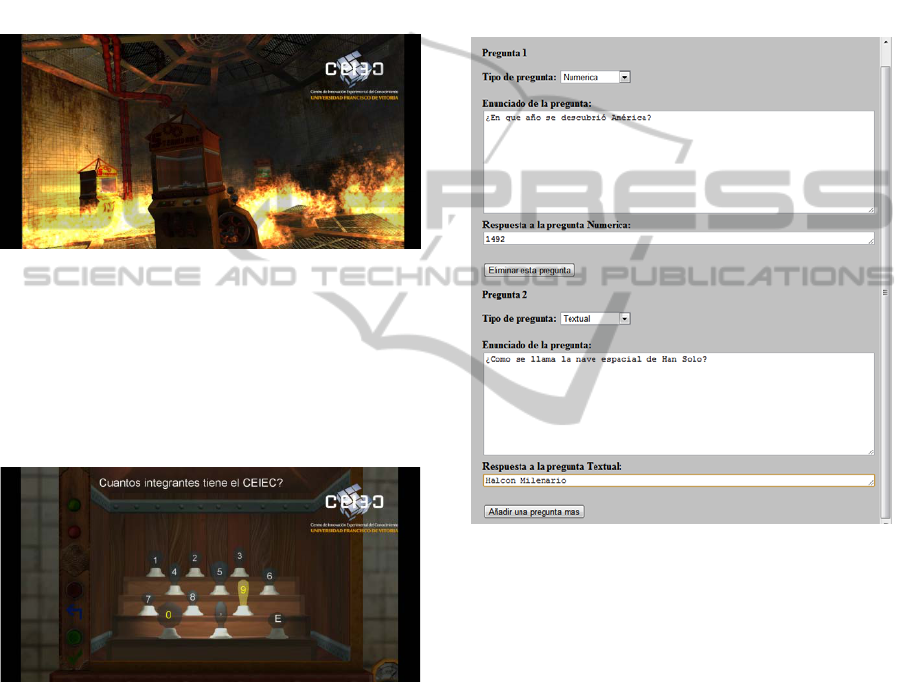
primarily on this experience instead of educational
aspects.
3.1 The Game
The objective of the game is to get out of a building
before dying. To do so, the gamer must get through
a collection of challenges. In his way to the exit, the
gamer comes across some boxes which display the
challenges to pass. Figure 3 shows one room of the
game.
Figure 3: Fire room of Q-B.
Each challenge is presented as a minigame,
containing a question and a specific game mechanic
to provide the answer. Figure 4 shows an example of
minigame: the answer is a number that must be
provided by “catching” the light bulbs with the
corresponding digits while they are on.
Figure 4: Example of a minigame.
The game has been developed using Unity, a
game engine that enables versions for multiple
platforms (PC, Xbox, iPad, web, etc.).
3.2 The Edition Tool
As said before, the edition tool is just a web form
where the teacher edits the questions and provides
the correct answers (see Figure 5).
By the moment, four types of questions are
included:
numerical: the answer is a number;
textual: the answer is a name (or a text);
multiple choice: five different options are
provided as possible answers, one or more are
correct;
matching: five pairs of concepts must be
related.
Several different minigames are provided for
each question type, being selected randomly by the
game manager when customizing the game. For
instance, the minigame shown in Figure 4
corresponds to a numerical question.
Figure 5: Editing tool.
3.3 The XML Configuration File
"Config.xml" is a file defined in xml 1.0 that allows
the teacher to customize the game with the questions
he desires. This file is structured with the following
nodes (see Figure 6):
<cuestionario></cuestionario>: are the
opening and closing tags of the file;
<pregunta></pregunta>: is the opening and
closing of a question. An "id" attribute defines
the number of the question;
<tipo></tipo>: corresponds to the opening and
closing tag of the type of question. It can be
numerical, textual, multiple choice and
matching;
<enunciado></enunciado>: are the labels for
the question´s statement;
<respuestas></respuestas>: contains all the
answers to the multiple choice questions as
CSEDU2012-4thInternationalConferenceonComputerSupportedEducation
366
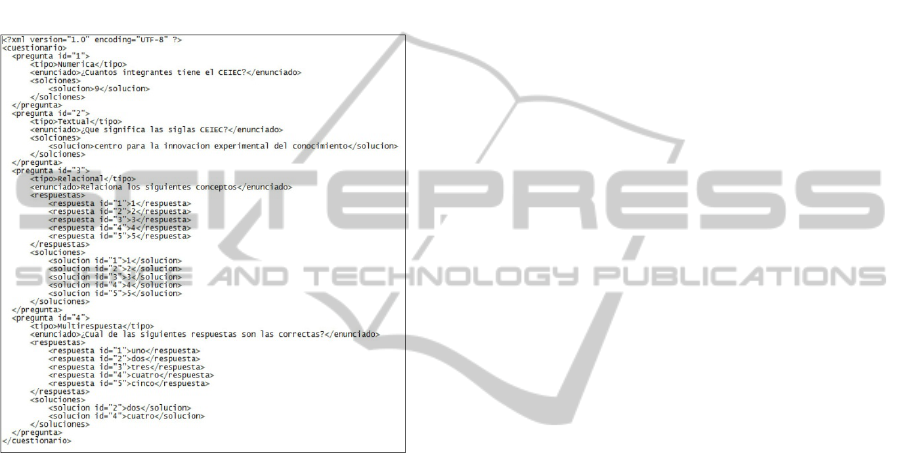
well as the first column of the matching ones;
<respuesta></respuesta>: corresponds to each
possible answer in multiple choice or
matching questions;
<soluciones></soluciones>: contains the
correct options in the multiple choice
questions, the right column in the matching
ones, as well as the solutions to the numerical
and textual questions;
<solucion></solucion>: contains each of the
possible solutions to the questions.
Figure 6: Example of a XML configuration file.
4 CONCLUSIONS
The challenges of the twenty first century education
make it necessary to incorporate new strategies and
tools in the teaching and learning process.
Videogames became a very interesting option, as
they combine traditional game-based learning
benefits with new digital media, more familiar to our
students.
There are authoring tools for creating
videogames easily, with low cost and in short time.
But teachers usually lack the technical skills needed
to use them.
We have developed a first-person 3D videogame
that includes challenges that can be edited by
teachers with a simple web-based tool. These tests
can be used to introduce some educational aspects in
the game, and so the same game can be used for
different learning purposes. In this way, the game
together with the questions editing tool constitute a
very simple authoring tool for creating educational
videogames.
Q-BAT is so far a basic platform for researching
purposes. Future work is focused, first, on validating
the interest and usefulness of the Q-B game in
supporting learning and teaching. Then new research
lines will be opened, to include minigames with
mechanics adapted to specific problems, to add
“help” facilities during the game to provide
information and educational contents, or to integrate
Q-BAT within Learning Management Systems.
REFERENCES
García-Tejedor, A. J., Peñalba Rodríguez, O., 2011, Iredia,
el Secreto de Atram: un Videojuego para Educar en
Valores. RED, Revista de Educación a Distancia.
Número 28. 20 de mayo de 2011.Consultado el
[03/12/2011] en http://www.um.es/ead/red/28/
Jenkins, H., Klopfer, E., et al., 2003. Entering the
education arcade. ACM Computers in Entertainment
Lacasa, P., Méndez, L., Martínez, R., 2009, Using
videogamesas educational tools: Building bridges
between comercial and serious games. In M.
Kankaanranta & P. Neittaanmäki (Eds.), Design and
use of serious games. (pp. 107-126). Milton Keynes,
UK: Springer.
Moreno-Ger, P. et al., Educational game design for online
education, Computers in Human Behavior (2008), doi:
10.1016/j.chb.2008.03.012
Moreno-Ger, P., & Martinez-Ortiz, I., et al., 2005. The e-
Gamei project: Facilitating the development of
educational adventure games. Cognition and
exploratory learning in the digital age (CELDA
2005). Porto, Portugal: IADIS.
Van Eck, R., 2006. Digital game-based learning: It’s not
just the digital natives who are restless. EDUCAUSE
Review, 41(2), 16–30.
Vogel, J. J., Vogel, D. S., Cannon-Bowers, J., Bowers, C.
A., Muse, K., & Wright, M., 2006. Computer gaming
and interactive simulations for learning: A meta-
analysis. Journal of Educational Computing Research,
34(3), 229 - 243.
Q-BAT:ACUSTOMIZABLEVIDEOGAMEFOREDUCATION
367
