
mPOW – Mobile Support for Health Care Students on Work
Placements
Eric Bonnici
1
and Samia Oussena
2
1
ARC Technology Ltd, Byfleet, Surrey, U.K.
2
University of West London, Department of Computing, London, U.K.
Keywords: Mobile App, Mobile Learning, Higher Education, Work Placements.
Abstract: This paper outlines the development of a mobile application called “mPOW” as part of a KT (Knowledge
Transfer) partnership project between the University of West London and Arc Technology Ltd. The aim of
this project is to provide improved support for HE (Higher Education) students while on a work placement.
The design considerations and solutions for designing a cross-platform application are discussed and
presented, and the result is an app that is applicable to students from various universities who attend a range
of distinct work placements. The application may also be used online as well as offline with the result that
students are not tied down to space and time.
1 INTRODUCTION
Practice based learning, or work based learning
(WBL), is “that learning which is explicitly designed
to relate to professional practice standards. It
includes learning which is work-based, undertaken
in placements and which aims to enhance learners’
employability” (Quality Assurance Agency for
Higher Education, 2011).
Practice based learning has become a crucial part
of the curriculum for a selection of courses offered
at HE (Higher Education) institutes. The popularity
of WBL has also increased due to the increase in
knowledge led demands of the UK industry
illustrated by the Leitch Report (Leitch, 2006). This
report challenged institutions to deliver learning
opportunities so that 40% of adults of working ages
have a higher education qualification.
The courses in HE which require students to
complete both theoretical as well as practical classes
result in student timetables which are somewhat
dynamic in nature. Further to this, work placements
in the UK are in high demand, many placements
may only accommodate a few students at a time and,
consequently, placement allocations are only issued
a few weeks prior to the start of the placement –
with students being notified some days after that.
This exacerbates the urgency with which placement
allocation information needs to be distributed to the
students.
Students who are about to attend a placement
need to be well informed on the location (including
route guidance and public transport), contacts, and
times of their placement – which may also include
shift patterns if applicable. Other forms of vital
information may include dress code as well as any
procedures which need to be followed (such as
sickness procedures). Less urgent, but still
important, information may come in the form of the
following: parking space availability, changing
facilities, locker availability, any practice
preparation, possible learning opportunities, and
many more. Once a student has been allocated to a
placement, it is vital to get all this information out to
them before they commence their practical training.
What if a student’s placement is changed at the last
minute? How can this information get sent to the
student in a timely and efficient manner?
2 STUDENT APP
REQUIREMENTS
For various reasons it is not generally possible for
universities to supply their students with mobile
devices and, therefore, any app targeted at students
will need to run on their personal devices – of which
81
Bonnici E. and Oussena S..
mPOW – Mobile Support for Health Care Students on Work Placements.
DOI: 10.5220/0005446300810088
In Proceedings of the 11th International Conference on Web Information Systems and Technologies (WEBIST-2015), pages 81-88
ISBN: 978-989-758-106-9
Copyright
c
2015 SCITEPRESS (Science and Technology Publications, Lda.)
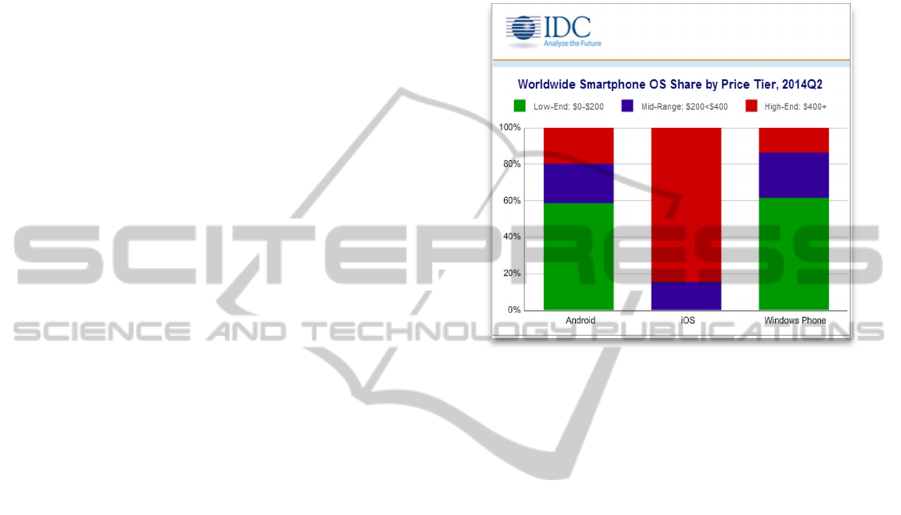
there is a vast range. Developing an app which runs
on a range of devices brings with it some important
challenges and design considerations, this is
especially true for companies (or development
teams) with limited resources. We will discuss these
challenges in Section 3.
As mentioned earlier, distinct universities
publish different placement information and
therefore an app offering placement information to
students from a range of universities must cater for
this. Section 4 discusses the challenges presented
when developing such an app.
Finally, students on work placement are
currently making use of a paper based system to
register attendance. Once a students’ paper based
timesheet is submitted to the university, then
university staff must enter the information into their
electronic systems manually. mPOW may offer an
automated solution to registering student attendance
while still on placement. Unfortunately mPOW is
required to work in an online as well as an offline
mode and therefore any location based services
cannot be relied on. Section 5 discusses a solution to
attendance registration without the use of location
services which is as secure as the current paper
based system.
3 TARGETING A RANGE OF
DEVICES
In recent years, there has been exponential growth in
global sales of mobile devices. The development of
these various mobile devices has forced vendors to
continuously improve their mobile platforms by
launching new features. The constant launch of new
platforms has caused a major problem for mobile
application developers; i.e. a native application has
to be developed separately for each platform.
Consequently this has hampered the development in
terms of cost and time and introduces complexities
with code management. Currently, the most widely
used platforms are iOS (Apple) and Android
(Google), with Windows Phone (Microsoft) trailing
behind. Figure 1 shows the share of the market in the
second quarter of 2014.
According to IDC the total combined market
share of iOS and Android devices swelled to 96.4
percent throughout the second quarter of 2014. This
is up from 92.6 percent the year before. However,
IDC claim that this is due to the increase in actual
mobile devices worldwide - which has increased
past 300 million phones for the first time in history.
iOS devices tend to dominate the high end of the
market while Android devices dominate the low end.
At the moment this leaves little room for Windows
phones, although Microsoft has recently lowered the
platform’s licensing costs to help propel it in the
market. In either case, targeting these most widely
used platforms comes with some challenges.
Figure 1: The smartphone market. ((IDC), 2014).
3.1 Developing Native or
Cross-Platform
A prototype of mPOW was first developed as a
native Android application due to the fact that
Android are the most popular on low cost devices.
This prototype served as a proof of concept allowing
quick feedback from potential clients but also served
as an investigation into the time and resources
required to develop for a single platform.
3.1.1 Native Apps
Native apps are only specific to mobile platforms for
which they have been developed for and do not run
on other platforms (Nithiyanantham.C &
Kirubakaran.R, 2013). Native apps are developed
separately for each platform with different
languages, for example Java for Android, Objective-
C for iOS, C++ for BlackBerry, C# or VB.Net for
Windows Phone, and so forth (Smutny, 2012).
Therefore, the application code used for one
platform is not reusable for another platform. The
required tools for developing and testing native apps
are done using an IDE (Xinogalos, 2013), for
instance Eclipse for Android apps, Xcode for iOS
apps, MS Visual Studio for Windows Phone apps
and so on.
Although, by using a native approach, there is an
WEBIST2015-11thInternationalConferenceonWebInformationSystemsandTechnologies
82

additional overhead in creating an app for several
platforms, the quality of native apps is usually very
high. They are fast, reliable and powerful (Smutny,
2012). Native approach allows apps to use all the
features or components of the device as programs
written for the device’s native runtime environment
have rich APIs (Smutny, 2012). Native apps provide
higher level of ‘user experience’ (Xinogalos, 2013).
However, the development of several mobile
platforms has created fragmentation of mobile
platforms with differences in their architecture,
supported programming languages, SDKs,
frameworks or APIs, feature support and other
technologies.
Most software companies have some common
functions gathered together in a core library. If each
mobile platform has a distinct client application,
then there is a probability that either the common
code will be duplicated per platform, or, if shared
libraries are used, each client (depending on the
platform SDKs and features) may use different parts
of the shared code base. This may have serious
ramifications later on when bug fixes and updates to
the mobile application is required - and will have to
be carried out on a per platform basis.
The cross-platform mobile application
development approach has emerged as a solution for
this problem. Over the past years, many cross-
platform mobile application development tools have
been introduced so as to assist developers in quick
and easy development of mobile applications that
supports multiple platforms. Each of these tools has
certain benefits and limitations as compared to
others. Several techniques are being followed for
developing cross-platform mobile apps. These will
be discussed in the following sections.
3.1.2 Hybrid Apps
The hybrid approach is the combination of native
and web approaches, where apps are developed
using web technologies and are executed inside a
thin native container of the device (Raj & Tolety,
2012). The same source code is used to build various
platform installation files. Hybrid approach takes
advantage of browser engine and the device
capabilities to build more mobile friendly apps (Raj
& Tolety, 2012). Hybrid apps are distributed through
app stores and these apps, as pointed out by (Raj &
Tolety, 2012), are downloaded and installed into the
mobile devices just like native apps. They can
perform as standalone applications or as server
based applications (Raj & Tolety, 2012). A couple
of popular examples of developing mobile apps with
hybrid approach are Phonegap/Cordova and Sencha.
By taking an approach such as Phonegap, the
developer is allowed to access certain device
features which would not be accessible from a
standard web page, an example of this is access to
local storage on the device. The developer is not
solely limited to the features already provided since
there is a whole range of 3rd party plugins available
that add features (such as the Google AdMob plugin
for phonegap) which allows control of any
advertising banners.
3.1.3 Web based Apps
The web approach allows development of cross-
platform mobile apps which can be viewed using the
web browser of mobile devices. Web apps are
similar to traditional web pages used in computers
but are specifically designed for mobile devices or in
other words they are web pages that are optimized
for viewing on mobile devices. These apps are
developed using HTML, CSS, JavaScript and other
web programming languages. The web apps do not
require any installation onto the mobile device.
Thus, it can be accessed on any mobile device that
has a web browser and an internet connection. The
data and application are hosted from server, so there
is no need for updating the web apps (Raj & Tolety,
2012). However, although recent advances in
HTML5 have improved access to services such as
storage (via web storage) and location (via the
geolocation API), there is still limited access to the
device’s hardware and other native features
(Xinogalos, 2013). This confines the services that
can be offered to the users.
3.1.4 Mapping to Native
A similar method for developing mobile applications
utilises a tool that creates a native app from an SDK
other than what is used for the native platform.
Examples are:
a. Xamarin Studio
b. Appcelerator Titanium
c. Embarcardero FireMonkey
These tools use their own GUI components with
the result that the app has the same look and feel on
either platform, but the result is that it does not have
the native look and feel on either platform. Some of
these solutions use native components wherever
possible and then use emulated components for
those which are not available on a particular
platform. This may result in a user experience where
things work mostly like the native controls, but with
mPOW-MobileSupportforHealthCareStudentsonWorkPlacements
83

just enough minor differences to throw users off
(Fowler, 2011).
3.2 Approach Taken
mPOW was initially developed as a native Android
app and this was then showcased to a group of 50
potential users. Feedback was gathered from users
which included their thoughts on:
interface design and layout,
speed and fluidity of the user interface,
features available to users,
customisable section of app,
methods to register attendance of users on
placement,
device, and platform, compatibility,
any features they would like to see
included.
From the feedback gathered we took the decision
to carry on with a pure web based approach (i.e.
develop the app as a mobile web page), since
HTML5, CSS3 and JavaScript would allow us to
develop the features required. The benefit of this
comes in the form of a quick turnaround from when
changes are made, to displaying and gathering
feedback from users. This can all occur without any
need for the test users to install anything to their
devices. Collaboration with a group of test users is
made much easier and, by incorporating a large
number of test users in the development process,
constant feedback can be gathered throughout the
development life cycle of the product.
Upon completion of the product, the web based
version may then be wrapped up as a Phonegap app
to allow installation from the app stores and take
advantage of the distribution system provided by
these stores, if desired.
Taking a web based approach also allowed us to
work on one single code base and, in the future, will
allow for bug fixes and updates to be carried out for
all devices simultaneously.
There are some disadvantages to this approach
which mainly come in the form of decreased
performance and lack of the platforms’ native look
and feel. A point to take into consideration is that it
is not always possible to take a pure web based
approach during the development cycle – this is
mainly dictated by the features being implemented
by the app being developed. From our prototype and
initial user feedback we were able to determine that
the main features will be able to run from a web
based app.
3.3 MPOW Showcase Results
mPOW is required to provide its users with a quick
and intuitive way to gather information regarding
their work placements throughout their academic
career. Not only is it important for students to know
what placements are coming up, but it is also as
important for previous placement information to be
available as needed. The reasons for this are as
follows: students are required to perform a certain
number of hours every year of their course, produce
reports on placements attended, and also keep track
of specific experiences gained. All this information
will be useful to the students as they work on
assignments given in class and prepare for their
exams.
Figure 2: mPOW homescreen.
The main page that the students are presented with
after logging in to mPOW is made up of information
tiles (on the left) and navigation buttons (on the
right). The tiles display the information that was
considered the most important by our feedback
group. Tiles may be configured according to screen
size. If there is more space available then additional
tiles can be displayed. Figure 2 shows the homepage
on an iPhone 5 sized screen. Figure 3, on the other
hand, shows the homescreen on an iPad sized screen
in landscape mode. As can be seen the calendar and
personal tutor information are also visible.
The “Current/Next Placement” tile was indicated
to be the most important information to provide.
Students can see their current placement, or their
WEBIST2015-11thInternationalConferenceonWebInformationSystemsandTechnologies
84
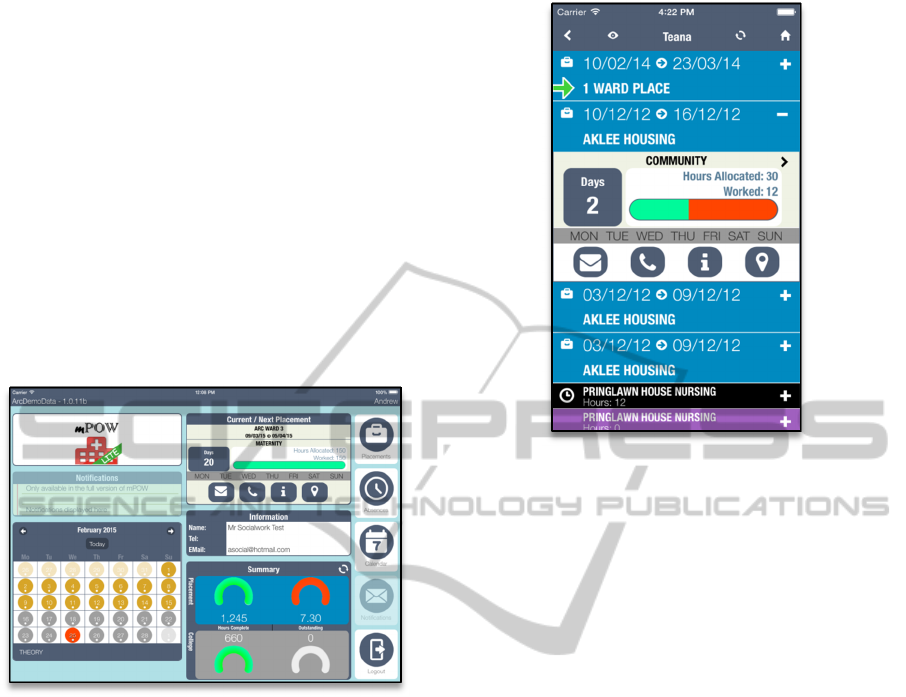
upcoming placement if the current one is finished.
The length of the placement in days, and an
indicator on the number of hours worked are shown.
Links are also provided to enable the user to contact
the placement, find the placements locations, or
view further information regarding the placement, if
required. Other tiles provide the student with a
summary of their yearly attendance, and
notifications which can be sent from the university
administration to groups of students on particular
placements. The first button from the set of
navigation buttons takes the user to the list of
placements. This button also indicates if there have
been any changes since the last time the user opened
the app via a notification badge. This can be seen in
Figure 2.
Figure 3: The homescreen on an iPad.
Figure 4 shows the list of placements in
chronological order with the oldest at the bottom. A
student may expand any of the placements to view
additional details. This is also visible in the “Current
Placement” tile on the homescreen. Different types
of placements have different background colours. In
the example blue corresponds to a work placement.
A black background corresponds to “Made-Up
Time”. This is used when a student misses some
hours on placement (due to sickness for example)
and makes it up at another time. A yellow
background corresponds to leave, and grey to theory
(i.e. the student needs to be at university). A purple
background corresponds to a class which is run
during a work placement. These colour codes also
apply to the calendar as can be seen in Figure 3.
The next section will explain what further
information can be viewed on each placement, and
how different universities can display different types
of information regarding placements.
Figure 4: The list of placements.
4 CATERING FOR DIFFERENT
ORGANISATIONS
Students using mPOW may come from a variety of
universities where each university has their own way
of storing and publishing placement information.
Differences range from minor changes in layout to
completely different type of content. One university
may decide that parking information is a vital piece
of information for the students while another
university might, instead, choose to focus on public
transport to and from the placement. Yet another
university may decide to publish both parking and
public transport information. In this case, such a
decision may be influenced by the geographic
location of the university and the placement and is a
typical example on the importance for the mobile
application to cater for the different customers (i.e.
universities).
4.1 Customer Specific Backend
A decision had to be made on whether to develop
several client applications, one for each client –
where each one is customised to that particular
customer’s needs – or whether to develop one client
application that will be used by all students from all
universities. There are significant challenges in
doing the latter where all customisation for a
particular customer will need to occur on the server
side. This also needs to be accomplished without
mPOW-MobileSupportforHealthCareStudentsonWorkPlacements
85
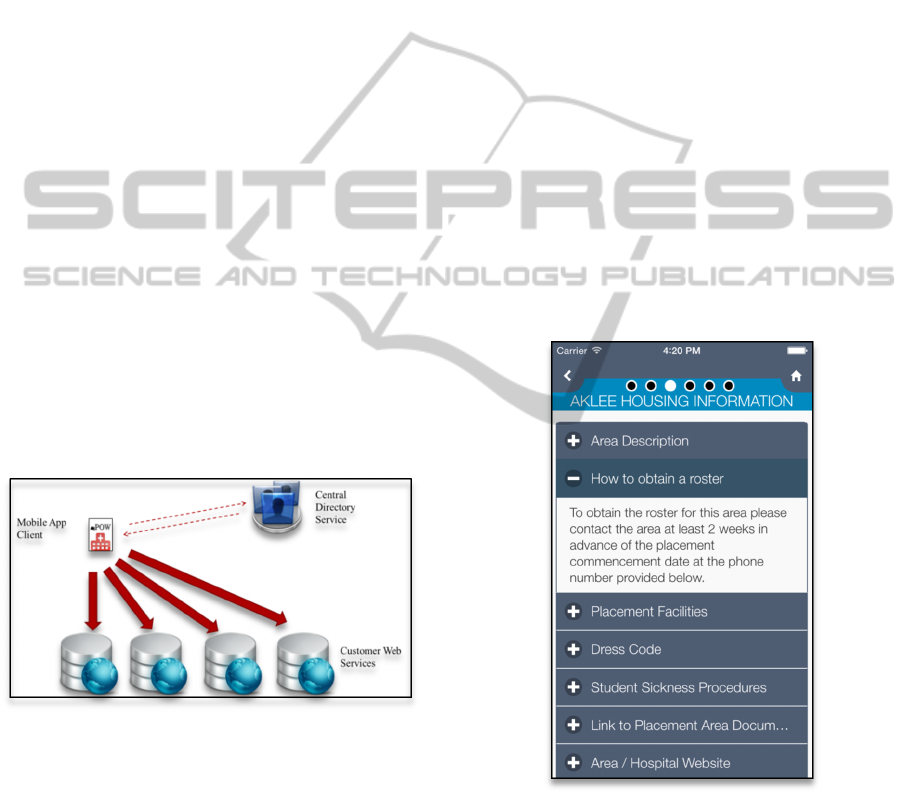
transferring large amounts of data – applications
running on mobile devices need to use both power
and data sparingly (GSM Association, 2012).
However, by taking the option to develop a
separate client for each customer, one would have to
setup a distinct project for each customer. Problems
may arise from the management of several code
bases sharing different parts of some common core.
Both version control and bug fixes may quickly
become complex tasks, especially as the different
applications evolve through updates and routine
maintenance. These are the same problems faced
with native development of a mobile application on
several platforms - however in this case there could
be tens or even hundreds of customers. The decision
to distribute the application through the major app
marketplaces is also a deciding factor on whether to
have a specific client application for each customer
or a general one for all. When an application is
submitted to such a marketplace there is a review
period. This provides some control as to what
applications are distributed through the marketplace
but can also be a prolonged and tedious task. Even
after an app is reviewed, many times there are
changes required before the application must be sent
for review again. Furthermore, even once the
application has been reviewed successfully and
accepted, any additional development (such as
updates or bug fixes) requires the whole process to
start all over again.
Figure 5: The system architecture.
By providing a flexible backend to the system,
all the client code is contained within a single code
base which allows for all bug fixes and updates to be
handled in one place. Any differences between
customer configuration is handled on the server side
which does not require any sort of review process -
changes are therefore instant.
mPOW was designed to make use of a central
web service (common to all customers) which
redirects the client mobile application to the
customised version of the web service for a
particular university. As an example, when a student
from UWL launches the app, they are presented with
a login screen. Upon entering their login details, the
app makes a connection to the central web service
which responds with a URL for the UWL specific
web service - after which no further communication
between the mobile app and the central web service
is needed. The use of a central web service as a
directory service makes it possible to add (or
remove) customers from the system without any
need for modification to the client mobile
application. mPOW then retrieves all the student and
placement information from a web service hosted on
the customer’s server.
4.2 Custom Placement Information
When a user selects a placement from the placement
list, they are taken to a selection of pages containing
further information regarding that particular
placement. The user may navigate from one page to
the next by simply swiping the screen left or right.
The idea here is that each page encapsulates a
selection of similar types of information (Figure 6).
Figure 6: Placement information.
An example of this is a page for all contact
information or a page for location information which
includes information such as geographical location,
links to navigation apps, and also information such
as public transport to the placement (Figure 7).
These pages are, however, fully customisable by the
customer organisation. This means that the
WEBIST2015-11thInternationalConferenceonWebInformationSystemsandTechnologies
86
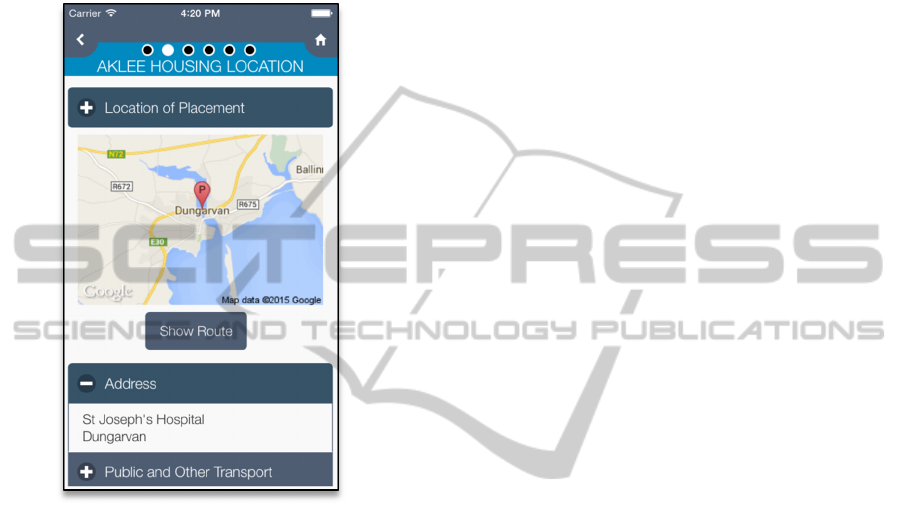
placements department at a particular university are
free to include the specific information they would
like to show to students, how many pages to include,
and even the layout of items on each page. These
pages may also be changed at any time and the users
will see the latest configuration whenever they
browse their placements.
Figure 7: Location of placement.
5 STUDENT ATTENDANCE
WHILE ON PLACEMENT
As mentioned in Section 3, a group of 50 potential
users were shown the prototype of the product and
contributed their ideas to the features available in the
final release version of mPOW. One of the main
features discussed was attendance registration.
Several approaches to attendance registration
were initially considered. The first option was (what
seemed like the most obvious to the authors)
location based attendance. The idea was that the
location of each placement will be saved, and as
long as a student is within a certain radius from that
location, then he/she will be able to register their
attendance.
Upon speaking with our group of test users we
quickly came to the realisation that many of the
placements take place in fairly old buildings with
very thick walls. This ruled out the use of location
based services. The use of QR codes was also
considered (possibly dynamically generated), but
was quickly opposed by our test users as there are
strict regulations to the use of cameras inside most
hospitals.
The general reaction from this group was that
human interaction would be preferred and that
several employees are resistant to change (which
ruled out a second app running on the mentors
device). Therefore we developed a verification
system which works as follows:
The student creates a timesheet on the mobile
app for that particular placement.
The student fills in timesheet on days
applicable to the placement.
At the end of the week the student reports to
the mentor and gets that week signed off on the
mobile device.
At the end of the placement the student closes
the timesheet (which is then locked for any
modification). The student can then send the
timesheet to the mentor or to themselves for
printing.
If sent to the mentor (via email), then the mentor
will be presented with the signed timesheet. After
verification, the mentor may click on a link (present
in the email) which verifies the timesheet for that
placement. The data is then sent to the university’s
electronic placement system.
In the case that electronic verification is not
possible (such as mentor has no email), the student
may choose to send the timesheet to themselves.
This will allow them to print it, and get the hard
copy signed. In this case, the timesheet is then
submitted to the university in the same manner that
it is currently submitted.
6 FUTURE SCOPE
mPOW is currently in a trial phase by some students
at the University of Cork. The main reason for this is
to get feedback on how it runs on several devices, by
several users. This pilot phase will be followed by
the official release of the system to a few customers.
The features available in the first release are
placement information and attendance information.
This will be shortly followed by attendance
registration as described earlier in this paper.
Another feature planned for mPOW is
evaluations. This feature will enable students to
submit evaluations to the placement management
team via their mobile device. Currently this is done
via a web application and has to be completed from
mPOW-MobileSupportforHealthCareStudentsonWorkPlacements
87

beginning to end. Further to this, students are
required to fill out evaluations of previous
placements to see the details of their future
placements. mPOW will allow evaluations to be
filled out while in an offline state (while student is
on the underground for example) and submitted
when the student is back online.
7 CONCLUSIONS
As mentioned in section 4, mPOW is flexible to the
various dissimilarities in the information provided
by each university - this is achieved via server side
configuration. Information such as the student’s list
of placements, along with basic placement details
(such as time and location), are required by all
students from all universities, however once a
student navigates to the comprehensive details
section for that particular placement, then the
application will display the specific views generated
by the mPOW web service, and unique to that
particular customer. This is accomplished via use of
the Razor view engine which allows the creation of
HTML page templates for the content layout, and
then populating the content for the specific student
upon request. What is returned to the mPOW mobile
client (from the service call), is HTML which is
rendered and displayed inside the mobile application
container (ie. header, footer, pageindicator, etc).
Mobile devices are today prevalent amongst
students and offer a wide range of possibilities to
support, and improve, education. mPOW is one such
example of this. The presence of several mobile
platforms do, however, raise some issues when
developing a mobile application that will require to
run on the vast range of mobile devices available.
Native development may produce slicker looking
applications with access to native features, however
they also require completely independent
development per platform. This may be quite costly
in term of time and resources and may complicate
the release of updates and bug fixes later on. mPOW
has been designed using a hybrid web application
approach allowed for a shared code base on several
platforms, and access to native features using
phonegap. By using mPOW, students will be able to
access placement information whenever required
and will be able to register their attendance while on
placement. This eliminates the need for a paper
based placement attendance system.
REFERENCES
(IDC), I. D. C., 2014. s.l.: s.n.
Fowler, M., 2011. Martin Fowler. [Online]
Available at: http://martinfowler.com/bliki/
CrossPlatformMobile.html.
GSM Association, 2012. Smarter Apps for Smarter
Phones!, s.l.: GSM Association.
Leitch, S., 2006. Prosperity for all in the global economy -
world class skills: executive summary and foreword,
s.l.: s.n.
Nithiyanantham.C & Kirubakaran.R, 2013. Cross Platform
Application Development with Compatible GUI
Solutions. International Journal of Engineering
Science and Technology (IJEST), 5(7), pp. 1427 -
1433.
Quality Assurance Agency for Higher Education, 2011.
Key aspects of practice-based learning in teaching
nursing and social work in Scotland, s.l.: SMCI
Associates.
Raj, R. & Tolety, S., 2012. A study on approaches to build
cross-platform mobile applications and criteria to
select appropriate approach. s.l., s.n.
Smutny, P., 2012. Mobile development tools and cross-
platform solutions. s.l., s.n., pp. 653 - 656.
Xinogalos, S. X. a. S., 2013. A comparative analysis of
cross-platform development approaches for mobile
applications. New York, s.n.
WEBIST2015-11thInternationalConferenceonWebInformationSystemsandTechnologies
88
