
Contextual Design in Industrial Settings:
Experiences and Recommendations
Mirjam Augstein
1
, Thomas Neumayr
2
, Sebastian Pimminger
2
, Christine Ebner
3
, Josef Altmann
1
and Werner Kurschl
4
1
Communication and Knowledge Media, University of Applied Sciences Upper Austria, Hagenberg, Austria
2
Research and Development, University of Applied Sciences Upper Austria, Hagenberg, Austria
3
Operations Management, University of Applied Sciences Upper Austria, Steyr, Austria
4
Human-Centered Computing, University of Applied Sciences Upper Austria, Hagenberg, Austria
christine.ebner@fh-steyr.at
Keywords:
Contextual Design, Contextual Inquiry, Requirements Analysis, User Involvement.
Abstract:
The Contextual Design (CD) methodology offers a framework for planning and implementing a user-centered
design process throughout all project phases. It is team-based and was designed especially for interdisciplinary
teams. The application of CD is particularly profitable in projects confronted with implicit requirements and
hidden factors of influence. In contrast to many other design and evaluation methods such as focus groups or
usability tests, CD does not take users out of their everyday setting and more easily reveals important design
issues and contextual influences like users’ motivation, values, emotions or real-time interruptions. Despite
these advantages, CD is often not used due to high costs in terms of time and effort. This paper provides a
report on experiences with CD in two research projects in the industry domain. It is intended to help other
researchers to plan and implement a CD process in industrial settings and benefit from our lessons learned.
1 INTRODUCTION
Requirements elicitation is a crucial task in every pro-
ject that might have strong influence on the further
procedure, methodical and implementation-related
decisions and quality of the results. Gathering requi-
rements is a non-trivial task, especially within pro-
jects of broader context and of scientific nature (where
possible solutions are usually not known a-priori).
Additionally, as e.g., discussed by (Holtzblatt et al.,
2005; Holtzblatt and Beyer, 2017) the description of
requirements is difficult for humans who often fail
in uncovering so-called “hidden” factors, especially
when being personally involved or affected. The rea-
sons for this can e.g., be rooted in a certain operational
blindness (when being directly or indirectly involved)
or an (unintended) mental limitation of design free-
dom due to everyday experiences and habits. Humans
often fail in describing what they do, and how and
why they do it. They tend to perform certain tasks,
especially routine ones, subconsciously and particu-
larly fall short in the perception of contextual influ-
ences. Thus, requirement analysis might fail even if
all important stakeholders are involved. The Contex-
tual Design (CD) methodology described by (Holt-
zblatt and Jones, 1993; Beyer and Holtzblatt, 1999;
Holtzblatt et al., 2005; Holtzblatt and Beyer, 2017)
offers a framework for planning and implementing a
User-Centered Design process with particular focus
on uncovering hidden information and identification
of actual user needs. It is an extensive step-by-step
process for collecting field data and using it to de-
sign any sort of technical product (Beyer and Holtz-
blatt, 1997) and involves techniques to collect, ana-
lyze and present user data, drive ideation from these
data, design product solutions and iterate them with
customers (Holtzblatt and Beyer, 2014).
CD is intended to accompany a project from the
first elicitation of requirements to a successful im-
plementation. It thus comprises an interrelated se-
quence of methods that suit different project phases.
(Holtzblatt and Beyer, 2014) describe CD as a team-
based methodology designed to “take advantage of a
cross-functional team including product management,
marketing, product architects, user experience desig-
ners, developers, and service designers, each provi-
ding their unique skills and insights to help invent
the right solutions for users”. One of the main is-
Augstein, M., Neumayr, T., Pimminger, S., Ebner, C., Altmann, J. and Kurschl, W.
Contextual Design in Industrial Settings: Experiences and Recommendations.
DOI: 10.5220/0006674904290440
In Proceedings of the 20th International Conference on Enterprise Information Systems (ICEIS 2018), pages 429-440
ISBN: 978-989-758-298-1
Copyright
c
2019 by SCITEPRESS – Science and Technology Publications, Lda. All rights reserved
429

sues related to other design and evaluation methods
such as usability tests, focus groups or questionnai-
res (or, in general, any technique with fixed questions
and pre-defined tasks) is that they take users out of
the context of their everyday settings. According to
(Holtzblatt and Beyer, 2014), the missing context le-
ads to such methods often not being able to reveal the
most important design issues like users’ motivation,
values, emotions, strategies, work-arounds, real-time
interruptions and interactions with others. Thus, it is
a main aim of CD to understand users in their own
context and to be able to apply these understandings
to design problems.
Although the application of CD involves a wide
range of advantages, it is often not used, especially
in time-critical projects (which already gave rise to
a compacted variant called rapid CD in 2005). The
main disadvantage which is often decisive, is that ap-
plying CD is costly in terms of time and effort. It re-
quires not only project personnel but also the coope-
rating clients to contribute intensively. This is cer-
tainly also the case during the requirements elicitation
phase of projects not using CD (especially those that
follow agile approaches), however the intensity incre-
ases with using CD. Further, for some domains there
are only few reported examples that provide lessons
learned and practical recommendations.
This paper describes the application of a CD ap-
proach in industrial settings using the example of two
different research projects (RP1 and RP2) that are
conducted by research organizations in cooperation
with industrial partners. It explains the different pha-
ses in the CD process and provides a practical set of
implications and recommendations related to appli-
cation of CD in industry. The following paragraphs
provide a concise overview of the two projects which
have in common that they aim at creating novel, inno-
vative solutions beyond the current state of the art.
RP1 researches novel interaction methods for ma-
nual industrial welding machines. It comprises con-
ceptualization as well as prototypic implementation
and evaluation in the field and aims at improving the
welding process in terms of time and quality. Cur-
rently, the welding process often has to be interrupted
in case a parameter (such as current) needs to be chan-
ged on the fly because every little movement of the
welder’s hands negatively affects the high-precision
welding task and its output. RP1 aims at the intro-
duction of alternative interaction methods that fit the
welders’ needs and comply with industrial standards.
RP1 is a two-year project. The main reasons for em-
ploying CD methods in RP1 were that researchers did
not have domain knowledge, the specific (micro) in-
teractions with the welding machine cannot be simu-
lated easily outside the usage context, and is not com-
parable to working with other interactive systems in
regard to time pressure and precision.
RP2 aims at the conceptualization and prototy-
pic construction of a human-centered industrial work-
place. It focuses on two types of industrial work: i)
manufacturing/assembly (at the example of industrial
welding machines and industrial computers) and ii)
commissioning. The experiences described in this pa-
per are related to the first use case (machine manufac-
turing) only. RP2 researches work context analysis
and personalized means of assistance via a contextual
feedback system. It is a four-year project and aims at
optimizing the industrial work place in terms of ergo-
nomics, efficiency and worker satisfaction. We have
experienced that (for the reasons mentioned earlier)
just asking workers about their needs for assistance
will not lead to success ultimately. Also, hidden kno-
wledge, which is not documented and passed on only
informally, is often necessary when assembling pro-
ducts. We employ CD methods to i) better understand
the users and ii) identify activities and work steps that
can be supported by technical assistance systems. Our
goal is to minimize the training phase and maximize
the quality of daily work.
2 RELATED WORK
This section explains in further detail the background
behind CD and summarizes selected CD use cases in
concrete industrial and other domains.
2.1 Contextual Design
According to (Holtzblatt and Beyer, 2014), CD was
first invented back in 1988. In 1990, CD was first
published and presented as an “emergent method for
building effective systems” at CHI (Wixon et al.,
1990). One of the objectives back then was to
challenge traditional, predictive research techniques
which “have fallen short of delivering timely and re-
levant design information”. The process explained by
Wixon et al. already involved the core characteristics
of today’s CD. For instance, they list the following
guidelines for the conduction of a contextual inter-
view (which has its roots e.g., in the work of (Wino-
grad and Flores, 1988; Ehn, 1988)): i) interview users
about their work in the real work environment, ii) be
concrete and talk about what the user is doing, just
did or talk in the context of a work product, iii) let the
user lead the conversation in order to co-interpret and
co-design, iv) expand and challenge the background
of assumptions one brings to each interview, probe all
ICEIS 2018 - 20th International Conference on Enterprise Information Systems
430

surprises and assumptions, v) summarize your under-
standing at the end of each session to determine what
to focus on next, vi) build an understanding of user
work and of the environment being designed, vii) un-
derstand, design and build a first cut at a user environ-
ment, and viii) iterate the prototype with real users
doing real work. These guidelines are still valid to-
day, mainly for Contextual Inquiry (CI), i.e., the CD
method recommended for early project phases.
In 1993, (Holtzblatt and Jones, 1993) described
CI in further detail, affirming the challenges addres-
sed by Wixon et al., e.g., that “people speak about
their work in abstractions” and pointing out the “diffe-
rence between summary information and ongoing ex-
perience”. According to Holtzblatt and Jones, when
asked about a computer system, people provide a
summary or their general opinion which is often a
strongly abstracted statement derived from everyday
experience. This might lead also to people not repor-
ting positive aspects because they are frequently not
aware of what they like about a system as it works
well and does not call attention to itself. We can af-
firm these problems as we experienced similar beha-
viours when talking to stakeholders. (Beyer and Holt-
zblatt, 1997) published the first book describing CD
in-depth and involving an extensive guide to the pre-
paration and implementation of a CD process. They
explain all CD phases and provide practical exam-
ples of roles, artifacts, analysis methods and results.
(Holtzblatt et al., 2005) introduced Rapid Contex-
tual Design (RCD) which was our primary guide, ac-
counting for the immense effort involved with CD.
RCD provides a more dense guide for practitioners
and focuses on the core CD techniques that most ea-
sily drive customer data into the corporate design pro-
cess. Starting in 2013, CD was overhauled in or-
der to account for changes in technology and its in-
fluence on humans’ lives, e.g., through “always-on,
always-connected, and always-carried devices” (Holt-
zblatt and Beyer, 2017).
2.2 Application Use Cases
(Gellatly et al., 2010) describe the first of several CD
projects undertaken by the General Motors UX de-
sign team. The project called “Journey” focused on
gaining a deeper understanding of how drivers inte-
ract with today’s entertainment, communication, na-
vigation, and information systems in their vehicles. It
followed the CD process as described by (Beyer and
Holtzblatt, 1997; Holtzblatt et al., 2005) and speci-
fically aimed at i) documenting user intents for en-
tertainment, communication, navigation and informa-
tion system usage, ii) studying the balance between
in-car systems and carried-in devices usage, iii) de-
termining how users’ outside lives should be suppor-
ted in-car, iv) capturing how in-car tasks interact with
the driving task, v) determining effects of individual
differences in tolerance to sensory overload, mental
models of navigation and age, and vi) uncovering the
values that customers have around brand, design and
aesthetics. The process comprised CI, interpretation
sessions, affinity diagram, work models and visioning
and is thus similar to ours regarding methodology.
However, while Gellatly et al. focus on the description
of their findings, our paper emphasizes more strongly
the experiences with CD and related lessons learned.
(Coble et al., 1995) describe a CI process con-
ducted to gather physicians’ requirements for a cli-
nical information system. Their CI sessions compri-
sed orientation, interview and wrap-up. Following the
CI session, data were analyzed and used to derive a
sequence, a flow and a context model, and detailed
observations and a user profile. The sequence mo-
del documented the sequences of activities the phy-
sician performed. The flow model documented the
information and items flowing between physician and
other people or places. The context model documen-
ted external influences which affected how the physi-
cian cared for patients. The observations contained
the details of what the physician did and were the
primary source for requirements. The process fol-
lowed in our research projects differed in that our
main data consolidation and analysis tool was the
affinity diagram as suggested by (Holtzblatt et al.,
2005). Coble et al. describe their CI efforts as ex-
tensive and time-consuming which complies with our
experiences. E.g., they report 80 physician hours, 130
staff hours in direct participation, 90 staff hours in
post-session documentation and additional 1300 staff
hours in data analysis sessions over three months.
(Fouskas et al., 2002) applied CI for gathering
users’ requirements in the context of mobile exhibi-
tion services. They describe their process with a fo-
cus on the method itself, aiming at providing a guide
for further investigations and experiments in using the
CD methodology (with emphasis on CI). Their paper
is thus of similar nature compared to ours, however,
we believe that i) the application domain does actu-
ally influence “best practices” for the conduction of
CD/CI and ii) the characteristics of interactive soluti-
ons have changed since 2002, which is also affirmed
by (Holtzblatt and Beyer, 2014). Other major diffe-
rences can be found in the project phase discussed;
Fouskas et al. do not describe the analysis of the data
gathered via CI, which is one of the main contributi-
ons of our paper. Further, they suggest the derivation
of a unified requirements specification report from CI
Contextual Design in Industrial Settings: Experiences and Recommendations
431

data in combination with external business-strategic
and technological requirements. Our work uses CI
data as the exclusive source of user requirements.
(Viitanen, 2011) describes the application of CI
for user-centered clinical IT system design. She
briefly outlines the structure and themes of her in-
quiries and lists advantages and challenges related to
the CI method. Her findings are largely rather gene-
ral (such as “might be time-consuming”) or closely
related to the domain (such as “makes it possible to
analyse clinicians’ actions with interactive systems in
environments in which numerous systems are used si-
multanously”). Some of the findings affirm the issues
named by Holtzblatt et al. while others might not be
transferable to industrial settings. Here, we thus aim
at i) an in-depth description of the CD/CI process and
ii) a clear focus on lessons learned related to industry.
3 CONTEXTUAL DESIGN IN
INDUSTRIAL SETTINGS
This section describes our settings, procedure and ex-
periences with the CD methodology. Lessons learned
(specific to CD) and practical considerations (general
tips) can be found at the end of the sections, a more
exhaustive reflection is provided in Section 4. We fo-
cus on the phase of CI but describe other CD methods
as well. CI is especially beneficial if, as in our case,
the project personnel is not familiar with the project
domain. Our CD process comprises all steps from CI
to first functional prototypes in RP1 and all steps from
CI to a consolidated affinity diagram in RP2.
In RP1, eight CIs were conducted at two com-
panies. Data were then used to construct an affinity
diagram which organizes data in groupings based on
their natural relationships. The affinity diagram was
revised and consolidated in several steps before being
used to create personas and derive requirements. In a
subsequent visioning process, comprehensive visions
were created that later served as a basis for the con-
ceptualization, design and implementation of functi-
onal prototypes. These phases took about a year in
total (10 weeks for CI). The companies involved were
a welding process specialist and a producer of agri-
cultural machinery. All CI participants were profes-
sional welders. Not more than one CI was conducted
per day. The core team that did the CIs and instructed
the further phases consisted of two researchers (both
involved in all CIs). During the following phases, four
additional researchers were engaged.
In RP2, four CIs and four additional interviews
were conducted at two companies in the area of auto-
mation technology and welding machine production.
Data gathered there was used to construct and conso-
lidate an affinity diagram which will serve as a basis
for i) the deduction of requirements and ii) the deri-
vation of design ideas. The CD process so far took
about nine months (four weeks for CI and standalone
interviews). The CI participants were production em-
ployees, the four standalone interview partners were
a production line scheduler, a shift supervisor, a team
leader and a manager. The CI research team was led
by three core researchers but involved seven people in
total. Several CIs had to be conducted in parallel (on
three dates) due to the tight schedule at the industrial
partners. Later, nine researchers were involved. Our
CD process is sketched in Figure 1 and described in
further detail in the following sections.
3.1 Contextual Inquiry Preparation
Before the actual CIs were planned, researchers of
RP1 including the core inquiry team (all unfamiliar
with the welding process and professional welding
equipment) participated in a one-day, hands-on wel-
ding workshop. The two persons responsible for the
CIs in RP1
1
then underwent a half-day interview trai-
ning. Because they had no prior experience with CD,
they both researched and practiced the most impor-
tant parts of CI interviews which proofed very use-
ful. The preparation of the CIs themselves started
with the authoring of a “project focus” (Holtzblatt
et al., 2005) that contains the objectives of the rese-
arch project (e.g., novel interaction approaches in the
field of industrial welding, or design of efficient and
ergonomic work place settings), the affected stake-
holders (e.g., professional welders), typical activities,
tasks and procedures, relevant situations and locati-
ons. Moreover, numerous equipment was employed
during the CIs. To record the interview portions, the
dictation machine functionality of a smartphone was
used. The audio quality was sufficient in quiet envi-
ronments; another advantage was that a smartphone
lying on the table is perceived as less invasive than
other recording mechanisms might be. Video recor-
ding was done with two different conventional ca-
meras from two different perspectives and one ca-
mera with a wide-angle lens capturing the whole set-
ting. Finally, a professional digital camera was used
to photograph important situations and artifacts (e.g.,
interaction methods, control elements or equipment).
Both interviewers took paper-based notes during the
CI. It was also important to bring pen and paper for
the participants as many of them created sketches
to explain their statements. Important organizatio-
1
The CI phase of RP1 was before RP2 so the general
preparation was re-used for RP2.
ICEIS 2018 - 20th International Conference on Enterprise Information Systems
432
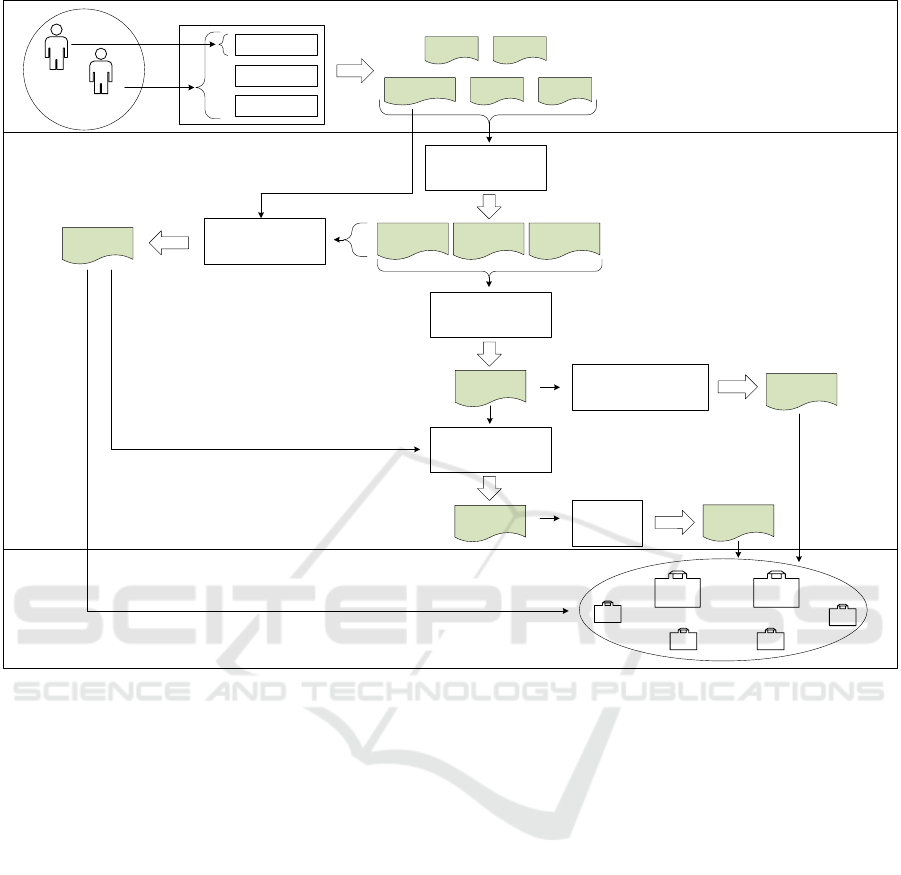
1) Interview
2) Observation
3) Wrap-Up
Interpretation
Affinity Building
Contextual Inquiry
Work Group
Target Users
Indirect Users
Contextual Analysis
Field Interview
Text Notes Audio
Video Pictures
Affinity
Diagram
Hot Ideas
Vision
Visioning
Wall Walk Workshop
Prototyping
Questionnaire
Affinity Notes User Profile
Personas Construction of Personas
Deduction of Requirements
Requirements
Specification
Models
Hardware Prototypes Software Prototypes
Figure 1: Overall CD process. The small arrows indicate documents and artifacts used as input for the respective step. The
documents and artifacts resulting from each step are shown in green.
nal questions that should be clarified with the partner
companies before the CIs dealt with adequate forms
of consent, secrecy, the time period that employees
cannot do their usual work, and a short briefing each
company should do with their participating employ-
ees in advance. The briefing can have a major influ-
ence on the participants’ attitudes and should be care-
fully formulated. It is recommended to highlight im-
provements of peoples’ working conditions and emp-
hasize that humans are not intended to be replaced by
the technology to be introduced. The personality of
the ideal participant in a CI is curious and open to
new ideas. A good mixture of established employees
and newcomers is advantageous. Participants should
provide honest and constructive answers and be ena-
bled to work on their daily tasks at their own work
place rather than in a lab environment. Before car-
rying out the first CI, the researchers internalized the
suggestion of (Holtzblatt et al., 2005) that intervie-
wers should act as curious apprentices. They stated
this explicitly during the CIs and it had a positive im-
pact on the conversations. E.g., they explained that
they did not know much about the circumstances in
this profession and the participants could help them
understand how they work, which problems typically
arise, or what aspects make the activities enjoyable.
Differences in the Preparation. As all CIs of RP1
took place before the ones of RP2, experiences from
RP1 could be utilized for RP2. Some differences in
the preparation and process that arose are described
as follows. In RP1, the company that provided most
participants for the CIs was part of the project consor-
tium. In planning meetings and discussions, the re-
sponsible people there already had basic knowledge
about what will happen during the CD process. The-
refore, time schedules and recruiting of suitable par-
ticipants according to criteria that were defined toget-
her could be arranged with little effort. Yet, it was
necessary to clarify what should be part of the parti-
cipant briefing and which details should rather not be
mentioned. RP2 worked solely with external partner
companies. Therefore, more effort was necessary to
brief them and a detailed guideline for the CIs and
Contextual Design in Industrial Settings: Experiences and Recommendations
433

further process was created that included a descrip-
tion of the CD methodology, aims, interview and ob-
servation guidelines, and a check list for the CIs. It
also identified the different roles of the requested par-
ticipants which included i) employees (assembly wor-
kers) and ii) supervisors (e.g., production line schedu-
ler).
Lesson: If you design for an unknown usage con-
text, it is tempting to familiarize yourself before the
CIs take place. However, there is a chance that you
are not unbiased anymore after such a familiariza-
tion. Researchers could make assumptions about pro-
cesses and working methods that might not be in ac-
cordance to (industrial) reality. On the other hand,
a familiarization might facilitate the observation of
certain factors that might otherwise be hard to detect,
e.g., physical effort resulting from body posture. Note
and discuss any assumptions or interpretations you
have with your interview partners during the CIs.
3.2 Pretest
Before the actual CIs, a pretest was conducted as a
trial run for the later inquiries. It is important that
a pretest and the following CIs are carried out under
the same conditions (e.g., using the same CI interview
guide and questionnaire, audio and video recording).
A pretest can help to control i) the logical sequence,
ii) timing and schedule, and iii) technical equipment.
It can show that interview topics and their order are
not harmonious and thus have to be changed. In ad-
dition, the asked questions might prove too extensive
and have to be revised due to time constraints. It is
also important to check the technical equipment. It
must be ensured that recording over the entire period
of the interview and observation is interruption-free.
Lesson: It is favorable to perform the pretest ap-
proximately 1-2 weeks before the first interview. This
leaves enough time to apply changes to documents
and processes. Depending on the quality and outcome
of the pretest, it is justifiable and helpful to interpret
and use the materials of the pretest in later analysis.
3.3 Contextual Inquiry
This section describes the phases of the CI sessions as
conducted in RP1 and RP2. Part 1 (about 60 minu-
tes) comprised the following items in the order listed
here (the items marked italic were audio-recorded):
welcome, introduction of interviewer, project con-
text, agenda, introduction of participant, question-
naire (RP1), interview according to guide, question-
naire (RP2). Part 2 (about 90 minutes) comprised an
observation of work activities (video-recorded). Part
3 (about 10 minutes) comprised a wrap-up and thank
you (including a small gift), both audio-recorded.
After careful consideration, we planned the CIs
with two interviewers (and not one) both due to the
inexperience in the methodology of the persons in-
volved and the need for an exhaustive observation, alt-
hough according to (Holtzblatt et al., 2005) this yields
a number of drawbacks: “To establish an intimate re-
lationship you want the user to focus on relating to
one person. When one person drives the conversation
he follows his focus and the conversation has a co-
herent thread that the user can engage with. But if
two people talk, then the necessary jumping back and
forth makes the conversation more disconnected, cre-
ates less intimacy, and produces competing threads of
conversation.” Holtzblatt et al. consequently suggest
that if it is necessary to inquire with two persons, the
roles “interviewer” and “note taker” should be clearly
defined and many switches should be avoided. Thus,
we positioned one researcher as the main interviewer
while the other one acted as a note taker but could
bring up questions on their own. For the latter it was
easier to observe the interview process, create sket-
ches and keep an eye on the big picture (e.g., whether
all desired topics had been addressed). A description
of the individual CI phases is provided in the follo-
wing subsections. We processed about 12 hours of
audio, 16 hours of video recordings, 370 photographs
and 35 pages of written notes to create 419 affinity
notes after CI in RP1. The total effort for the resear-
chers was about 500 man-hours. In RP2, we proces-
sed about 13 hours of audio, 10 hours of video recor-
dings, about 150 photographs and 35 pages of written
notes to create 682 affinity notes (effort: about 430
man-hours). The effort for the industrial partners was
45 to 50 hours in RP1 and RP2.
Lesson: In our experience it can be useful to inquire
with two persons if they are either not acquainted with
CD methodology or a thorough observation of details
of the context is important. Two heads may be better
than one, but avoid switching back and forth bet-
ween the roles of an interviewer and note taker.
Lesson: We see building trust and rapport a key is-
sue in a successful inquiry. Only then will your users
share sensitive information with you.
3.3.1 Introduction
The first step was to welcome the participants and in-
troduce the researchers before participants gave infor-
med consent. After a short explanation of the project
ICEIS 2018 - 20th International Conference on Enterprise Information Systems
434

context, the researchers provided an overview of the
goals and inquiry approach and explained the inquiry
agenda. At this point, audio recording was started and
participants were asked to introduce themselves. This
included career progression and a brief description of
their current position in the company.
3.3.2 Interview
In preparation of the interview, an initial pool of ques-
tions was scripted. In total, we prepared 17 questions
(e.g., about daily routine or working instructions) in
RP1 and 26 in RP2. We found it helpful to first ask
for typical day-to-day routines on a specific day (e.g.,
last Tuesday). This provides an easy starting point for
the participants and helps the researchers to expand
the different areas of interest from that on. We see
the prepared questions as an aid and not as a checklist
that has to be worked through. Thus, new questions
can arise through conversation and observation.
Lesson: Prepare your initial interview questions
well and start with a specific question about day-to-
day routine. This helps to ask for a specific day. The
information provides a good overview of daily activi-
ties and then can be transferred into a user profile.
Lesson: To ensure the quality of the findings the
user should be open and talkative. In our experience
this can be achieved by transition from a question-
answer situation into a smooth conversation.
Lesson: Actively motivate participants to question
and reconsider aspects of their daily work.
3.3.3 Questionnaire
A written questionnaire was used to gather informa-
tion about the participants’ general situation. It was
divided into three parts: i) general information (e.g.,
socio-demographic data), ii) educational background,
occupation and work experience, and iii) experience
with new technologies. In RP1, the questionnaire
included additional, project-specific data about wel-
ding experience (e.g., welding hours per day, prefer-
red equipment). However, the questionnaire was kept
short (one page) to be answered quickly. The main
intention was not to be forced to collect this data du-
ring the interview. The questionnaire was filled in be-
fore the interview in RP1. However, after considering
that the questionnaire might interfere with the esta-
blishment of a trust base, it was handed out at the end
of CI’s first part in RP2. However, no differences in
quality of gathered data could be identified.
Lesson: Even if a questionnaire does not seem to
be the most important part of a CI, the answers will
help you to get a more complete picture of your par-
ticipants. Also, personas are easier to author with
basic demographic data and additional information.
3.3.4 Observation
The observations should, if possible, take place at
the participant’s workplace and users should do their
daily tasks in an undisturbed way. While this was pos-
sible for RP2, not all participants in RP1 worked with
manual welding on a daily basis. For this and other
reasons, most of them could not be observed in their
usual workplace but on a recreated one. All obser-
vations were recorded with three different cameras.
In RP1, the work steps included various weld joints
with different materials and material strengths. Parts
and components for a serial production were also pro-
cessed. The observations lasted about 45 minutes on
average. In RP2, the observed work tasks involved the
assembly of a complete product. The observation was
done in a production line with several stations (but by
a single employee). One observation took place in the
context of a training where the user had not manufac-
tured the product before and got step by step instructi-
ons from an experienced employee. The observations
lasted about 75 minutes on average.
Practical Consideration: Use a wide-angle ca-
mera. Even seemingly stationary activities might sud-
denly spread. People could pass by or participants
might fetch tools from outside their workplace.
Practical Consideration: Plan enough time for
equipment setup (it took 15 to 30 minutes per CI).
Practical Consideration: It is important to provide
all devices with sufficient power supplies. As ob-
servations could become lengthier than expected, you
can use power banks in between but should try to con-
nect as many devices to the mains as possible for
permanent charging. Bring your own outlet power
sockets if unsure about local equipment.
3.3.5 Wrap-Up
The final step of our CIs was to engage the partici-
pants in a short talk about what had just been obser-
ved. The researchers explained how they understood
the different activities and interactions they observed
and asked if these interpretations were correct. Thus,
any unclear points or backlogs of questions from pre-
vious inquiries might then be clarified. Finally, par-
ticipants were asked to provide a vision about fu-
Contextual Design in Industrial Settings: Experiences and Recommendations
435

ture work practices (e.g., interaction methods or work
place designs) and express own ideas.
Lesson: Keep and update a list of open questions
that can be clarified during later CI’s wrap-ups. In
our projects, this list was integrated into the interview
guidelines. As CI is a qualitative method, we freely
adapted our guidelines as we saw fit in order to gather
as many insights as possible in each session.
3.4 Generation of Affinity Notes
Affinity notes are the basic building blocks of the CD
methodology. They result directly from observation
and questioning in the actual work context and are
a description of meaningful events, problems or is-
sues. The material reviewed for this process inclu-
ded the notes taken during interview and observation
(typically two to four pages), voice recordings of the
interviews and audiovisual material of three came-
ras during the observation. We started by creating
a short user profile containing the respective parti-
cipant’s name, picture, background, main activities,
and daily routines before we created the affinity notes.
Example notes in RP1 are “Participant used a compo-
nent he randomly stumbled across to brace against the
working surface” or that a participant expressed their
wish that the welding torch was as light as a pen. In
RP1, generation of affinity notes was done directly af-
ter the CI. Thus we could construct the most interes-
ting topics, issues and interactions and create the no-
tes from fresh memory. This was not possible in RP2,
due to its tight schedule with multiple interviews per
day. For later reference, the notes were given a unique
ID in the form P
i
N (participant id, consecutive num-
ber). We created 40 to 70 affinity notes per session.
Lesson: As recommended by (Holtzblatt et al.,
2005), it helped keep the memory fresh to not talk
to anyone about the interview and observation bet-
ween CI and interpretation which is based on the no-
tion that the human brain prioritizes those memories
lower that have already been externalized.
Practical Consideration: If there is a longer period
of time between inquiry and interpretation, you will
have to rely on the audio recordings of the interview,
which increases time and effort (but generally works).
3.5 Generation of Affinity Diagram
The aim of transforming the affinity notes into an af-
finity diagram is to systematically organize the gathe-
red pieces of information. In both projects, the ge-
neration of the diagram took place in several team
workshops (see Figure 2) with in-depth discussions
about the observed phenomena. Each workshop was
directed to a systematic grouping of the affinity no-
tes resulting in hierarchical arrangement. In RP1, the
first workshop took place after all but one CIs, in RP2
after all CIs. We used a large room decorated with flip
charts and prepared 20 stacks of randomly assembled
affinity notes. A core team of three researchers then
started to group the affinity notes on the wall. This
was done by thinking about what each affinity note
really implies. E.g., when a participant used a random
component to brace against the working surface, this
might mean that they needed stabilization. Regarding
a participant’s wish for his torch to be as light as a pen,
the participant’s underlying assumptions were proba-
bly that the welding torch should be i) as small as pos-
sible (but well graspable), ii) as light as possible, iii)
as easily movable and flexible as possible (e.g., wit-
hout the obstructive cable-hose assembly). According
to these aspects, the affinity notes were grouped on the
wall. In RP1, up to 6 people worked on the diagram
simultaneously (up to 9 people in RP2).
On the first full day event, we could group most of
the several hundred affinity notes on the wall and add
blue labels (as suggested by Holtzblatt et al.) to most
of the emerging groups. In several subsequent works-
hops, the remaining affinity notes and those gathered
from the last CI were integrated. Pink and green la-
bels were added to further aggregate the groups and
identify top-level categories. For an alternative to a
paper-based approach see (Judge et al., 2008) who
describe multiple display environments for diagram-
ming. In total, the effort during the affinity building
and visioning phase was about 650 man-hours for the
researchers in RP1 and 340 hours so far in RP2. The
effort for the industrial partners was about 100 man-
hours in RP1 (in RP2 the affinity diagram has not yet
been consolidated with the partners).
Lesson: It is important to abstain from a keyword-
based grouping in order to enable development of na-
tural, semantic groupings.
Lesson: The support of additional researchers that
join the affinity building process was not always
helpful (people who think in solutions right from the
beginning might even hinder the process at this stage).
3.6 Review of Affinity Diagram
After completing the affinity building, the diagram
was reviewed together with domain experts of the in-
dustrial partners. The main objective of the review
was to examine whether CI data were correctly un-
ICEIS 2018 - 20th International Conference on Enterprise Information Systems
436

Figure 2: Three researchers building an affinity diagram.
derstood and interpreted. Furthermore, some of the
questions and data holes that came up during the af-
finity building workshops could easily be fixed while
reviewing the diagram. Since the affinity diagram was
constructed with notes printed out and arranged on a
flip chart, a digital version was created for RP1. The
digital version is much cleaner and easier to read, ad-
ditionally it conveys a more professional impression
with stakeholders (e.g., industry partners) as printed
out with a plotter. A drawback might be that the
diagram cannot be edited on the fly when discussed
(which is possible otherwise through simple rearran-
gement of sticky notes). We used Microsoft Visio for
digitalization which is particularly suitable in case the
affinity notes already exist in digital form (e.g., in Mi-
crosoft Excel). It is then easy to import them in Visio
and visualize the data based on shape templates. This
makes it also easier to generate different versions of
the diagram. For example, we created a version that
includes the notes’ IDs for internal use and an ano-
nymous version that could be given to the industrial
partner. In RP2, we did not create a digital version of
the affinity diagram for time reasons. See the plot of
the RP1 affinity diagram in Figure 3.
Lesson: For industrial partners (especially on the
executive level) that are often used to follow formal
processes, there is the danger that a CD approach
might appear too informal. Coming there with a my-
riad of flipchart pages and sticky notes might see-
mingly confirm this impression for them. Therefore,
a suitable visual preparation of the diagram (e.g.,
printed or plotted) can help to translate between bu-
siness language and CD. The diagram was valued
highly by all external partners in our case.
Practical Consideration: If plotting the affinity di-
agram, use a font of sufficient size and allow for
enough white space to later place sticky notes.
3.7 Construction of Personas
The construction of personas that are grounded in
contextual data was mainly useful for two reasons.
Firstly, they made it easier having real target group
users in mind when designing technological solutions.
Secondly, they were very supportive for introducing
new stakeholders (e.g., designers, developers) into the
project later on. In order to ensure that the personas
are composed with a real foundation in the contextual
data we gathered, we carried out the following steps:
i) determine which participants are suitable as a ba-
sis for the persona, ii) assign a realistic name to the
persona, iii) extend user profiles (by using notes from
the interview, audio recordings and affinity notes), iv)
author the persona as a synthesis of the material, v)
refine personas by listing roles, tasks, and goals, and
vi) add a portrait picture that matches the persona.
3.8 Deduction of Requirements
In many organizations it is an established procedure
to formalize and create a catalog of requirements. As
a final result of a requirements engineering process,
stakeholders and executives are typically longing for
this piece of documentation. However, in CD-driven
projects, a formal requirements catalog is not the main
focus. The requirements are embedded in their speci-
fic context directly within the affinity diagram that is
the basis for the next steps. By reflecting on the dia-
gram, design solutions can be devised that are groun-
ded directly in the contextual data instances. It is im-
portant to keep in mind and communicate that the affi-
nity diagram does not represent designs or even requi-
rements, but rather an “accurate and complete picture
of the users’ work domain, including their concerns
Contextual Design in Industrial Settings: Experiences and Recommendations
437

and descriptions of their current usage” (Hartson and
Pyla, 2012). Yet, it can be useful for a quick overview
or for strategic reasons to obtain a list of requirements.
Hence, (Hartson and Pyla, 2012) describe how it can
be extracted from an affinity diagram. According to
our aims, we extracted interaction requirements (IR)
and corresponding system requirements (SR) directly
form the pink label (i.e., mid-level) groups. For exam-
ple, a pink label we introduced read “Feedback during
the welding process is important to me.”. This was
further translated to the IR “Feedback about the wel-
ding process must be available for welders.” and the
SR “The system must show welders currently relevant
feedback.”.
Lesson: Communicate early that requirements will
not necessarily be available in the way they would in
a more formal requirements engineering process and
explain why this is not necessary.
3.9 Wall Walk Workshop
The main purpose of the Wall Walk workshop was
to introduce persons from outside of the core inquiry
team to the data gathered so far and spark feasible
and practical ideas from the different professions and
experiences among all participants (about 20, inclu-
ding industrial partners, in RP1). In preparation, a
large room was decorated with the plotted affinity di-
agram. Firstly, all participants silently inspected the
whole diagram (see Figure 3), read the data instan-
ces (i.e., affinity notes and labels) from the top do-
wnwards, inserted sticky notes of emerging ideas or
issues and placed them at those positions in the dia-
gram where they emerged. For about two hours, par-
ticipants remained almost completely silent and fo-
cused solely on the data. This process was followed
by a break of about one hour that was used by the
core team to gather and digitalize all ideas and issues.
When the participants returned from their break, the
ideas were discussed in their particular context. The
participants’ different backgrounds were invaluable to
evaluate ideas based on their feasibility, practicabi-
lity, and corporate philosophy. Finally, a list of “Hot
Ideas” (high-potential ideas for technological soluti-
ons for the interaction with welding machines) was
prepared.
3.10 Visioning
Based on the list of Hot Ideas that was discussed and
compiled during the Wall Walk workshop, a Visio-
ning session was conducted. Six team members gat-
hered in a large room that was prepared with the Af-
Figure 3: Participants engaged in the Wall Walk workshop.
finity Diagram and personas. First, the participants
(re)familiarized themselves with the Affinity Diagram
during a personal and silent wall walk (of ca. 60 mi-
nutes). Afterwards, the list of Hot Ideas was revie-
wed. To come up with starting points for the visions,
each participant could freely distribute six votes. The
highest-ranked Hot Ideas were then integrated into the
visions as initial solutions. Over about two hours, a
brainstorming and group storytelling process unfol-
ded. One team member acted as “pen”, responsible
for sketching the ideas of the stories told by other
members, and one as a “poker”, keeping an eye on
the big picture and pointing to Hot Ideas that should
also be considered. Three visions (i.e., sketches of the
envisioned work practices including new technology
to help welders) were created accordingly. Next, the
visions were evaluated and a list of positive and nega-
tive points was compiled for each vision. On a sepa-
rate date, two team members integrated all ideas that
were evaluated positively and fit together well into a
consolidated vision. This final vision was created on a
large interactive touchscreen (Microsoft Surface Hub
84”) with sketching functionality which proofed use-
ful (e.g., zooming, copy and paste, and electronic dis-
tribution were very valuable).
3.11 Prototyping and Current Status
In RP1 functional hardware and software prototypes
are currently created. The features and properties of
these prototypes are strongly informed by the contex-
tual data we gathered. Although a thorough evalu-
ation is yet to come, we can a priori say that many
subtle constraints would have stayed hidden without
the CIs (e.g., a strong focus on weight reduction of the
equipment). Apart from constraints, visioning helped
us to come up with prototypic solutions we are con-
fident will help target group users. In RP2, the next
steps are the Wall Walks with industrial partners.
ICEIS 2018 - 20th International Conference on Enterprise Information Systems
438

4 DISCUSSION
In this section we discuss our experiences with the CD
methodology in industry-related projects and derive
recommendations for researchers and practitioners.
4.1 General Remarks
To ensure a smooth CD process, initially clarify all
framing conditions (e.g., participants, declarations of
consent) with industrial partners and create a shared
understanding of the methodology with all involved
parties. We recommend to rely strongly on the com-
panies regarding the selection of participants (but give
them criteria). Inform the company that you need the
employees for at least three hours but they can get
some work done in the meantime. Some companies
might want to provide you with personnel that is ea-
sily dispensable. For the CIs themselves, plan enough
time. Some participants might need time to gain trust,
open up and then converse more extensively.
4.2 Contextual Inquiries
The CIs do take a lot of effort from you, industrial
partner companies, and the participants themselves.
It is difficult for companies to remove workers form
their activities for a long time, since they cannot work
as productively as usual during this period. This
should also be communicated early. Time is a criti-
cal factor and companies try to keep interruptions for
employees as low as possible. Thus, in RP2 several
CIs were conducted by several teams on one day.
In RP2, we planned the CI with different target
groups with potentially different interests (e.g. pro-
duction line planners and workers). We found that the
collected data complemented each other well. This
could also be observed when creating the affinity
where the data of two companies was combined. It
is also important to carefully select and inform the
employees that should participate in the inquiry. Par-
ticipants are not expected to deliver the “best possible
performance”. In RP2, a selected employee had to be
replaced on short notice. She had been informed that
she would be taking part in an observation and then
memorized the work instructions over the weekend.
Due to a tight schedule, resource bottlenecks can
also occur in the inquiry team. Since several surveys
had to be carried out on one day in RP2, researchers
without CD experience were involved. These were
i) briefed in advance, ii) present during the pretest or
iii) in a team with experienced researchers when pos-
sible. Yet, differences in the quality of the collected
data could be observed, e.g., inexperienced resear-
chers paid less attention to the answers in the questi-
onnaire. Although the data could be completed from
audio recordings, this information should have been
acquired together with the user. This led to a lot avoi-
dable effort. We managed to develop a sound basis
of trust with all participants, and in our experience,
most participants were open-minded and willing to
give constructive and honest answers to the questions
we asked. They knew that they were experts and their
respective fields – while the researchers were the “ap-
prentices” – and they were pleased to be involved.
To prevent loss of contextual data, we recom-
mend bringing at least two audio recording devices (in
RP2’s pretest the recording failed so we had to inter-
pret data from notes and memory). When observing
participants in productions halls, the noise level was
high which made audio recording more difficult. It
is thus advisable to deal with certain questions again
in the wrap-up. Video recordings from different per-
spectives were also essential. Countless times, we
discovered important details in the interaction with
machinery or the handling of equipment only after ca-
reful analysis of all different perspectives. To facili-
tate this, we synchronized all different image tracks
to one video. Finally, it is important to plan suffi-
cient time and resources for data interpretation. Ac-
cording to (Holtzblatt et al., 2005), this phase should
take place within 48 hours. This was not possible in
RP2 and the preparation of the affinity notes took al-
most one month. This caused considerable additional
effort as researchers had to repeatedly view the video
recordings where memory was not instant.
Hidden Requirements. In both projects, we could
uncover numerous requirements and constraints that
would most probably have stayed hidden without CI.
E.g., we observed that a participant took a look at a fa-
raway central display A, although they were holding
a display B presenting the needed information right in
their hand. When asked why they looked for the infor-
mation on display A, they replied that they were just
standing nearby. Yet, after video analysis, we saw a
deliberate movement to the display A only for the pur-
pose of receiving the information. The reasons could
be that it was not legible in display B or the partici-
pant trusted display A more. Findings like these had
strong implications for the later design stages and can
help us to develop usable and reliable solutions.
4.3 Affinity Building
In both projects, the building of the affinity diagram
started with a workshop. First, the building was done
Contextual Design in Industrial Settings: Experiences and Recommendations
439

together, after a certain time in pairs and later indivi-
dually. In RP2, the transition to work independently
was done too quickly. This led to a too hasty inte-
gration of the affinity notes into the diagram. There
was a strong thinking in the given categories (labels)
which we should have divided at an early stage. Furt-
hermore, we advise you to start with the pink labels
only after the blue labels are ready. Another problem
was “pattern matching”. For some researchers, it was
difficult to correctly interpret the key message of af-
finity notes. Similar words on similar notes do not
necessarily indicate a similar message. We also saw
difficulties in finding the right form of abstraction and
some researchers were often unsure whether an infor-
mation was relevant or not. In our experience, poorly
instructed team members slow down the affinity buil-
ding process or cause a lot of extra work. We recom-
mend working with a small team (3-4 people) perma-
nently involved in the building process. If people are
only available temporarily, assign them self-contained
tasks (e.g., subdivision of a blue label group).
5 CONCLUSIONS
In this paper, we presented and discussed experien-
ces and lessons learned with the CD methodology.
They are rooted in the industry domain as both CD
processes we described here were conducted in indus-
trial research projects. In summary we would like to
strongly encourage other researchers in using CD in
spite of well-known challenges such as the time and
effort involved for all participating parties. In our ex-
perience, CD did not only help to reveal hidden fac-
tors of influence, requirements and design ideas for
RP1 and RP2 but also other information not of di-
rect relevance for the projects but generally of interest
for the industrial partners. All partners concordantly
confirmed that the additional effort paid off for them.
This paper provides a guideline intended to help re-
searchers to i) circumvent avoidable risks and mista-
kes and ii) more realistically assess the effort invol-
ved with each of the CD phases in beforehand. We
do not suggest deviation from the CD methodology
described by Holtzblatt et al. but highlight it from an
industry-related perspective. Future work could study
more in-depth how the time- and effort-related cost of
the (R)CD methodology could be further reduced.
ACKNOWLEDGEMENTS
Our work has been conducted within the scope of
the projects Welding Interaction in Future Industry
and Human-Centered Workplace 4 Industry, funded
through the BRIDGE and COIN programs, managed
by the Austrian Research Promotion Agency (FFG).
REFERENCES
Beyer, H. and Holtzblatt, K. (1997). Contextual Design:
Defining Customer-Centered Systems. Morgan Kauf-
mann, 1 edition.
Beyer, H. and Holtzblatt, K. (1999). Contextual design. In-
teractions, pages 32–42.
Coble, J., Maffitt, J. S., Orland, Matthew, J., and Kahn,
M. G. (1995). Contxtual inquiry: Discovering physi-
cians’ true needs. In Proceedings of the Annual Sym-
posium on Computer Application in Medical Care.
Ehn, P. (1988). Work-Oriented Design of Computer Arti-
facts. PhD thesis, Arbetslivscentrum, Stockholm.
Fouskas, K. G., Pateli, A. G., Spinellis, D. D., and Virloa,
H. (2002). Applying contextual inquiry for capturing
end-users behaviour requirements for mobile exhibi-
tion services. In Proceedings of the 1st International
Conference on Mobile Business.
Gellatly, A., Hansen, C., Highstrom, M., and Weiss, J. P.
(2010). Journey: General motors’ move to incorporate
contextual design into its next generation of automo-
tive hmi designs. In Proceedings of the 2nd Interna-
tional Conference on Automotive User Interfaces and
Interactive Vehicular Applications, Pittsburgh, USA.
Hartson, R. and Pyla, P. S. (2012). The UX Book: Pro-
cess and Guidelines for Ensuring a Quality User Ex-
perience. Elsevier.
Holtzblatt, K. and Beyer, H. (2014). Contextual Design
Evolved. Morgan & Claypool Publishers.
Holtzblatt, K. and Beyer, H. (2017). Contextual Design.
Design for Life. Morgan Kaufmann, 2 edition.
Holtzblatt, K., Burns Wendell, J., and Wood, S. (2005).
Rapid Contextual Design. A How-To Guide to Key
Techniques for User-Centered Design. Morgan Kauf-
mann.
Holtzblatt, K. and Jones, S. (1993). Contextual inquiry: A
participatory technique for system design. In Schu-
ler, D. and Namioka, A., editors, Participatory De-
sign. Principles and Practices, chapter 9. Lawrence
Erlbaum Associates.
Judge, T. K., Pyla, P. S., McCrickard, D. S., and Harrison, S.
(2008). Using multiple display environments for affi-
nity diagramming. In Workshop on beyond the labora-
tory: supporting authentic collaboration with multiple
displays at CSCW, volume 8, pages 9–12.
Viitanen, J. (2011). Contextual inquiry method for user-
centered clinical it system design. Studies in Health
Technology and Informatics.
Winograd, T. and Flores, F. (1988). Understanding Com-
puters and Cognition. New Foundation for Design.
Ablex.
Wixon, D., Holtzblatt, K., and Knox, S. (1990). Contextual
design: An emergent view of system design. In Pro-
ceedings of the ACM SIGCHI Conference on Human
Factors in Computing Systems, CHI’90, Seattle, USA.
ICEIS 2018 - 20th International Conference on Enterprise Information Systems
440
