
Authoring Tools: The Road to Democratizing Augmented Reality for
Education
Mohamed Ez-zaouia
1 a
, Iza Marfisi-Schottman
1 b
and Cendrine Mercier
2 c
1
Le Mans Universit
´
e, LIUM, Le Mans, France
2
Nantes Universit
´
e, CREN UR 2661, Nantes, France
fi
Keywords:
Augmented Reality, Authoring Tools, AR for Education, AR Activities, Design Study, User Study.
Abstract:
Augmented Reality (AR) has great potential to facilitate multisensorial and experiential learning. However,
creating activities in AR for everyday classroom use is far from an easy task for non-experts users, such as
teachers and learners. To examine if and how an authoring approach for AR can be beneficial for educational
contexts, we first designed MIXAP through a participatory design with 19 pilot teachers. MIXAP enables
non-expert users to create AR activities using interactive and visual authoring workflows. To evaluate our
approach with a wider audience of teachers, we conducted a study with 39 teachers examining the usability,
utility, acceptability, and transfer between pilot and non-pilot teachers. We found that this approach can help
teachers create quality educational AR activities. For both groups, the effect sizes were significantly large for
ease of use, emotional experience, and low cognitive load. Additionally, we found that there is no significant
difference between the pilot and non-pilot teachers in terms of ease of use, learnability, emotional experience,
and cognitive load, highlighting the transfer of our approach to a wider audience. Ultimately, we discuss our
results and propose perspectives.
1 INTRODUCTION
Augmented reality (AR) is becoming an important
medium for formal and non-formal learning and train-
ing (Dengel et al., 2022). Because AR creates a
multimodal playground for representing and interact-
ing with content in an immersive way (Roopa et al.,
2021), users can interact and enact better the concepts
through sound, sight, motion, and haptic (Xiao et al.,
2020). Such immersive modalities can support multi-
sensorial and experiential learning (Shams and Seitz,
2008), for many disciplines including, art, design,
science, technology, engineering, mathematics, and
medicine (Ib
´
a
˜
nez and Delgado-Kloos, 2018; Arici
et al., 2019). Research advocates that schools should
integrate AR in their curricula to enable immersive
learning that engages learners and facilitates compre-
hension of content and phenomena (Billinghurst and
Duenser, 2012).
However, authoring AR activities that support
pedagogical objectives, is still far from easy for teach-
a
https://orcid.org/0000-0002-3853-0061
b
https://orcid.org/0000-0002-2046-6698
c
https://orcid.org/0000-0002-3921-583X
ers. Authoring AR content still requires advanced
programming knowledge and skills in specialized
toolkits, such as Unity
1
, Vuforia
2
, ARCore
3
. This
makes authoring AR only accessible to a small group
of people with advanced programming skills. Further-
more, because existing AR toolkits are designed for
general purposes, they lack support for educational
AR content. Currently, it is harder for educators to
harness this emerging learning medium in everyday
classroom.
Authoring tools (Lieberman et al., 2006) offer a
new approach that can democratize AR for educa-
tion by lowering the barriers to creating AR content.
AR authoring tools can provide users with tools that
enable them to create or modify AR artifacts with-
out programming (Ez-Zaouia et al., 2022). This is
promising because people who are not professional
software developers might be able to create AR activ-
ities, using user-friendly and easy-to-use interactions.
For instance, educators can take a photo of an object, a
poster, or a book and add multimodal resources as vir-
1
https://unity.com/
2
https://www.ptc.com/en/products/vuforia
3
https://developers.google.com/ar
Ez-zaouia, M., Marfisi-Schottman, I. and Mercier, C.
Authoring Tools: The Road to Democratizing Augmented Reality for Education.
DOI: 10.5220/0011984200003470
In Proceedings of the 15th International Conference on Computer Supported Education (CSEDU 2023) - Volume 1, pages 115-127
ISBN: 978-989-758-641-5; ISSN: 2184-5026
Copyright
c
2023 by SCITEPRESS – Science and Technology Publications, Lda. Under CC license (CC BY-NC-ND 4.0)
115

tual augmentations, such as texts, audios, videos, im-
ages, or 3D models. While AR authoring approaches
seem very promising for teachers, they have not been
studied extensively, especially not by involving end-
users in the design process. Systematic reviews have
raised several challenges in educational AR, such as
the complexity of the technology, difficulties in us-
ability, and a lack of ways to customize AR contents
(Akc¸ayır and Akc¸ayır, 2017; Yang et al., 2020; Ib
´
a
˜
nez
and Delgado-Kloos, 2018). Other reviews have found
that existing AR authoring tools have limited support
for educational content (Ez-Zaouia et al., 2022; Den-
gel et al., 2022), suggesting that more work is needed.
To examine if and how AR authoring approaches
can benefit teachers, we first designed MIXAP, a pro-
totype that enables teachers to create educational AR
activities through simple authoring workflows (Fig-
ure 2). We designed MIXAP through an iterative and
participatory design with 19 pilot teachers. To eval-
uate our approach with a wider audience of teach-
ers, we designed and conducted a study with two
groups of 39 teachers focusing on usability, utility, ac-
ceptability, and transfer. More specifically, we com-
pared the group of pilot teachers to a second group
of non-pilot teachers. The non-pilot teachers used the
MIXAP for the first time. We found that MIXAP
can support both groups of teachers in creating qual-
ity educational AR activities. We found that for both
groups, the effect sizes of ease of use, emotional ex-
perience, and low cognitive load of [TOOL] were sig-
nificantly large. In addition, we found that there is no
significant difference between the pilot and non-pilot
teachers in terms of ease of use, learnability, emo-
tional experience, and cognitive load, highlighting the
transfer of our approach to a wider audience.
2 BACKGROUND
Numerous systematic reviews have revealed trends,
benefits, and challenges of educational AR applica-
tions (Radu, 2014; Akc¸ayır and Akc¸ayır, 2017; Arici
et al., 2019; Dengel et al., 2022; Hincapie et al.,
2021; Ib
´
a
˜
nez and Delgado-Kloos, 2018; Garz
´
on et al.,
2020). For example, Radu (2014) analyzed 26 stud-
ies that compared AR learning to non-AR learning
and found that AR had several benefits for learn-
ers, such as fostering motivation, collaboration, reten-
tion, and learning spatial structures. Focusing on the
pedagogical approaches taken in AR, Garz
´
on et al.
(2020) reviewed the impact of AR factors, namely
collaborative learning, project-based learning, situ-
ated learning, multimedia learning, intervention du-
ration, the environment of use (e.g., classrooms, out-
doors, field drops, museums). The authors found
that collaborative AR showed the highest impact on
learners. Ib
´
a
˜
nez and Delgado-Kloos (2018) reviewed
AR literature concerning science, technology, engi-
neering, and mathematics fields (STEM) and charac-
terized AR applications, instructional processes, re-
search approaches, and problems reported.
Given the availability of the above-mentioned
studies, in this paper, we instead focus on the creation
of AR content by the teachers themselves using au-
thoring tools. Such tools attempt to make creating,
modifying or extending software artifacts less techni-
cal, easier, and accessible to people who are not pro-
fessional developers. They also provide end-users the
means to adapt the content to their needs and not be
limited to what pre-made artifacts offer. This is par-
ticularly important for education in three main ways.
First, teachers can automate the creation of AR ar-
tifacts. Second, they can customize and personalize
artifacts to suit their teaching needs. And finally, they
can appropriate and take ownership of tools and arti-
facts in their unique ways.
While the authoring approaches are extremely im-
portant for the wider adoption of AR in education,
they have not been studied extensively. Very few
studies reviewed design aspects underlying AR au-
thoring tools. Nebeling and Speicher (2018), clas-
sified existing authoring tools relevant to the rapid
prototyping of AR/VR experiences in terms of four
main categories: screen types, interaction (use of the
camera), 3D content, and 3D games. Mota et al.
(2015) discussed authoring tools under the lens of
two main themes: the authoring paradigms (stand-
alone, plug-in) and deployment strategies (platform-
specific, platform-independent). Dengel et al. (2022)
reviewed 26 AR toolkits cited in scientific research.
They characterized toolkits by their level of required
programming skills (high, low, or medium), level of
interactivity (static, i.e., without user interaction, or
dynamic), affordability: (free or commercial), de-
vice compatibility (mobile, desktop, HMDs, or web)
and collaboration capacity (yes or no). However, the
aforementioned research focused mainly on author-
ing tools that require some level of programming and
mostly the ones cited in scientific research including
non-educational tools. Ez-Zaouia et al. (2022) re-
cently analyzed 21 educational authoring tools that
do not require programming, from both industry and
academia. They formulated a design space of four
design dimensions of AR authoring tools, namely,
(1) authoring workflow (production style, content
sources, collaboration, and platform), (2) AR modal-
ity (object tracking, object augmentation, interaction,
and navigation), (3) AR use (device type, usage, con-
CSEDU 2023 - 15th International Conference on Computer Supported Education
116

tent collection, connectivity, and language) and (4)
Content and User Management (sharing, administra-
tion, and licensing). In addition, these reviews raised
several design challenges of educational AR, such as
usability, lack of customization, expensive technol-
ogy, and lack of holistic models and design princi-
ples for AR (Ez-Zaouia et al., 2022; Dengel et al.,
2022; Akc¸ayır and Akc¸ayır, 2017; Yang et al., 2020;
Ib
´
a
˜
nez and Delgado-Kloos, 2018; Nebeling and Spe-
icher, 2018).
While these studies provided insights into the de-
sign and use of AR, there is still a lack of design-based
research into AR authoring tools for education. To
the best of our knowledge, studies that involve teach-
ers in the design process of AR authoring tools are
very limited in number. We build upon previous stud-
ies (Ez-Zaouia et al., 2022; Dengel et al., 2022, e.g.,)
to better understand if and how authoring approaches
can benefit the design and use of AR activities in ed-
ucational settings. We engaged with teachers in an it-
erative and participatory design process. We designed
an authoring tool to make education AR accessible to
non-export users, taking into account design consid-
erations of the authoring workflows, customization,
multimodality, and interactivity.
3 TEACHER-CENTERED
ITERATIVE DESIGN PROCESS
We conduct our work in the context of a design-based
research project that involves end-users, namely
teachers, learners, and educational managers (who
train teachers). We followed an iterative teacher-
centered design process and went through four main
iterations (Ez-Zaouia, 2020). Figure 1 summarizes
our four main iterations.
3.1 Understanding AR Use in
Classrooms
To understand AR use, teachers’ practices, and chal-
lenges related to integrating AR in everyday class-
rooms, we created a partnership with CANOPE, a
public network that offers professional training for
teachers in France. One of the main focuses of
CANOPE is to help teachers integrate innovative
technologies in their classrooms. This partnership al-
lowed us to identify challenges that CANOPE’s ed-
ucational designers/managers experienced first-hand
in their recent work with teachers on educational AR.
Over several weeks, we conducted several meetings
with the educational managers where they shared with
us (i) their work with teachers, (ii) existing AR tech-
nologies used by teachers, and (iii) challenges that
teachers face with existing AR technologies.
The recurrent challenges in existing AR tech-
nologies that were evoked were: usability difficul-
ties, lack of ways to customize the experiences and
the contents, inadequacy of existing technologies for
teachers, and difficulty to design effective AR ac-
tivities. These findings corroborate previous results
from systematic reviews (Dengel et al., 2022; Akc¸ayır
and Akc¸ayır, 2017; Yang et al., 2020; Ib
´
a
˜
nez and
Delgado-Kloos, 2018; Nebeling and Speicher, 2018),
suggesting that these challenges are not addressed yet.
We traced most of these challenges to the author-
ing approaches of existing AR technologies for ed-
ucation, see a review (Ez-Zaouia et al., 2022). On
one hand, many of the existing AR authoring tech-
nologies offer either off-the-shelf content or editable
templates for AR. However, off-the-shelf and editable
templates provide pre-made activities (one-size-fits-
all) that teachers cannot customize and personalize to
suit their needs best. This is a major barrier for teach-
ers because it prevents them from creating personal-
ized content for more situated AR learning, which is
shown to have the highest impact on learners (Garz
´
on
et al., 2020). On the other hand, some tools allow
users to create AR experiences using their content.
However, most of these tools do not enable the cre-
ation of pedagogical activities that can address class-
rooms’ needs. Ez-Zaouia et al. (2020) found that ex-
isting AR authoring tools lack “built-in” support for
helping teachers and learners use AR to its full peda-
gogical capacity (Ez-Zaouia et al., 2022).
In sum, our domain exploration revealed three
main gaps in existing research and practice around
educational AR: (1) lack of pedagogical approaches
in existing authoring tools, (2) lack of authoring ap-
proaches that are suitable for teachers, and (3) lack
of guidance and principles on how to design effective
educational AR activities.
3.2 Understanding Teachers-needs for
AR Activities
After our domain exploration, we felt important to
formally engage with teachers to understand their
needs for AR. Through CANOPE, we recruited 19
pilot teachers from various disciplines: [Gender:
(women = 8, men = 11), Teaching Years: (min =
2, max = 40), School Level: (elementary = 5, mid-
dle = 11, high = 2, university = 1)]. Teachers have
various technology-use expertise in classrooms, AR
Use: 26.3% and Smartphone Use: 63.2%. We con-
ducted two 3-hour co-design sessions where teachers
Authoring Tools: The Road to Democratizing Augmented Reality for Education
117

Figure 1: Teacher-centered design process we followed in this work, including (1) understanding AR use in classrooms,
(2) understanding teachers-needs for AR, (3) iterative prototyping and preliminary user studies, and (4) formal study with
teachers.
paper-prototyped AR activities they wanted to create
for their classrooms.
AR Elicitation and Ideation. For each session, we
started with a 30-minute elicitation phase, during
which teachers explored 11 AR educational applica-
tions
4
. We then asked them to paper prototype one
or more AR activities for their course. We opted
for paper prototyping to remove technical constraints.
We provided teachers with a toolkit, i.e., large paper
worksheet, markers, tablet screens printed out on pa-
per, and guidelines to help them describe (i) the con-
text in which the AR activity is used (ii) the objects
they wanted to augment, (iii) the augmentations they
wanted to add, and (iv) the interactions they wanted
their students to have access to via the tablet’s screen.
After the paper prototyping, we asked the participants
to present their prototypes to the group. We video-
taped the workshops. We collected the recordings and
24 worksheets. Three authors analyzed the recording
and the worksheets to identify teachers’ needs. The
collected data is open online (Author, 2022).
Pedagogical AR Activities That Teachers Want. In
our analysis, we identified five types of pedagogical
AR activities and two ways of combining AR activi-
ties together to create sequences. The most common
type of activity is image augmentation. In this activ-
ity, teachers would like to add multimodal resources
(texts, images, videos, audios, 3D models, and in-
teractive menus) to images, such as posters, books,
and exercise sheets. For example, a primary school
teacher wanted to augment the pages of a book with
audio recordings of her narrating textual vocabulary
(e.g., “The reindeer has four hooves and 2 antlers”).
She also wanted to augment imaginary illustrations
of animals in a book with real images so that kids
4
Foxar, SpacecraftAR, Voyage AR, DEVAR, AR-
LOOPA, AnatomyAR, ARC, Le Chaudron Magique,
SPART, Mountain Peak AR, SkyView Free
associate real and imaginary illustrations. Another
teacher wanted to augment the photos of his high-
school students with 3D models they created in tech-
nology class. It is not surprising that most teachers
have thought of this type of activity since it is the one
available the most in the authoring tools but it is quite
limited in the number or type of resources that we can
create. The second type of activity is image annota-
tion in which teachers wanted to associate informa-
tion (e.g., legends) to specific points of an object. For
example, a teacher wanted to add specific legends to
different areas on a map.
The third type of activity is image validation, in
which teachers wanted to create activities that learn-
ers can complete on their own by using AR to validate
automatically if the chosen image is correct or not.
For example, a middle school science teacher wanted
to ask students to assemble the pieces of a map cor-
rectly. Another teacher wanted students to identify a
specific part of a machine (e.g., motors) by scanning
image markers attached to the machine. The fourth
type of activity is images association in which teach-
ers wanted to display multimodal resources when two
image markers are visible on the scene at the same
time. For example, a primary school teacher wanted
children to practice recognizing the same letter, writ-
ten in capital and small letters. Another teacher
wanted to use this type of activity for learning con-
cepts by associating different modalities, for example,
learning fruit vocabulary using words (e.g., banana)
and imagery. The fifth type of activity is a images su-
perposition in which teachers wanted to display lay-
ers of information on the top of an image. For exam-
ple, a university geology teacher wanted students to
be able to activate or deactivate layers of information
showing various types of rocks and tectonic plates on
geographic maps. Finally, teachers wanted to create
activity clusters and activity paths by combining ac-
CSEDU 2023 - 15th International Conference on Computer Supported Education
118

tivities without or with predefined order. Clusters and
paths are essential for teachers who design their activ-
ities in a form of a pedagogical sequence. Apart from
image augmentation, the activities that the teachers
wanted are rarely supported by the existing authoring
tools.
3.3 Iterative Prototyping and
Preliminary User-Studies
To address teachers’ needs, we iteratively designed,
over a period of five months, three main prototypes
leading to a working prototype, We decided to use
web technologies for AR, which we knew will facili-
tate rapid prototyping and also support teachers’ vari-
ous needs.
In the first month, we were able to design the first
prototype with the image augmentation activity. This
was important for us to rapidly gather user feedback
using a concrete tool. We conducted a first prelimi-
nary user study with more than 20 teachers in a local
seminar about serious games. We prepared a work-
sheet with 5 activities. In each activity, we asked the
participants to augment an image with different media
resources, namely, text, image, audio, video, and 3D
object. We had several issues with the software during
this user study. In part, the image, audio, video, and
3D object were not loaded correctly in the AR view.
We ended up using only text augmentations with the
participants. Other issues relate to teachers adding
multiple augmentations to a marker. The prototype
had issues handling positions of multiple augmenta-
tions. Teachers also wanted to take a photo of their
objects (e.g., books, flyers) and add them as markers
but the first prototype allowed only uploading existing
images from the user’s device. Even though this first
prototype had many issues, most participants reacted
positively to the visual authoring approach of the tool
(see Section 4). They highlighted that the interface is
simple and user-friendly. Also, the steps we designed
in the editor provided guidance in helping the user in-
crementally create an AR activity.
In the following month, we designed a second
prototype that addressed all the issues that we faced
during the first preliminary user study. Similar to
the first prototype, we focused on the image aug-
mentation activity. We then conducted a second user
study with the help of CANOPE, for which we in-
vited 12 of our partner teachers to evaluate the new
prototype. We asked teachers to bring their educa-
tional materials (e.g., books, flyers, images) so that
they can use the prototype to create their AR activ-
ity. We also had some minor issues. One issue was
that markers that are photos taken by the camera took
too long to process for an AR view, partly because
the teachers’ tablets have limited memory and pro-
cessing units. However, apart from minor issues, the
prototype worked well. In this study, we validated
the design choices of the visual authoring approach.
All the participants reacted positively to using user-
friendly interactions (click, drag, resize), and config-
uration menus with smart-default parameters to per-
sonalize the look and feel of the content (e.g., text
and image styles). In addition, the participants high-
lighted some improvements, such as adding the possi-
bility to record audio or a video rather than uploading
a file from the user’s device.
We decided to combine image annotation and aug-
mentation since the position of the augmentations is
precise enough to annotate a precise part of an im-
age marker. In the following two months, we re-
fined the tool and designed authoring workflows for
the other types of activities. We refined the augmenta-
tion/annotation and designed authoring workflows for
the association, validation, cluster, and path activities.
3.4 Formal Study with Teachers
To evaluate whether an authoring approach can sup-
port teachers in creating various AR activities, we de-
signed a formal study with two groups of teachers.
One group was composed of pilot teachers who part-
nered with the project through CANOPE. The second
group was composed of teachers who were unfamiliar
with the project. We provide details about the study
in the method and report the results in the results sec-
tion.
4 MIXAP: AN AUTHORING
TOOL FOR EDUCATIONAL AR
We designed MIXAP to make creating educational
AR activities easier and less technical for non-expert
users, such as teachers and learners. Based on our
domain exploration with teachers and literature re-
view, we derived three design goals to support teach-
ers’ needs.
4.1 Design Goals
DG1: Incorporate Authoring Workflows to Facili-
tate Creating Pedagogical AR Activities. A major
challenge in authoring tools for AR is the lack of sup-
port and guidelines to help users in creating AR con-
tent for classroom use (Ez-Zaouia et al., 2022; Den-
gel et al., 2022). To alleviate this challenge, we de-
signed five authoring workflows in MIXAP to guide
Authoring Tools: The Road to Democratizing Augmented Reality for Education
119

Figure 2: Main views of the user interface of MIXAP. (a) is the dashboard view which displays all the AR activities of the
user. (b) is the list of AR activities that teachers can create. (c, d, e, f) are views of the editor. Each AR activity has a set of
steps (workflow) to guide the user in creating the activity —steps are placed on top of the editor: (c) naming, (d) marker, (e)
augmentation, and (f) try the activity. The marker is placed in the center of the editor. The palette of tools to add multimodal
resources as augmentations to an activity (text, image, video, audio, modal, and 3D object) are on the left of the editor. Users
add resources drag and drop them on the canvas. MIXAP allows users to customize all aspects of augmentations in terms of
content and appearance (rotate 3D assets, change sizes and styles of assets).
CSEDU 2023 - 15th International Conference on Computer Supported Education
120

end-users in creating the AR activities that we identi-
fied during the participatory design with teachers (i.e.,
augmentation, validation, association, superposition,
cluster, and path). Each workflow has a specific set of
incremental authoring steps.
DG2: Provide a Visual Authoring Approach to
Reduce the Cognitive Burden of Creating Educa-
tional AR Content. A major challenge hindering the
wider adoption of AR in education is, in part, related
to the technical complexity of authoring AR activi-
ties. A visual authoring approach is more suitable
for teachers because it leverages user familiarity with
widely-used tools in education, such as Google docs
and PowerPoint. Such an approach enables users to
author content using user-friendly interactions, such
as drag-and-drop and configuration menus.
DG3: Support Users in Personalizing the Look and
Feel of an AR Activity Content. Another major lim-
itation in existing AR applications for education is
that teachers can not customize the content. Because
personalization is crucial for learning (Mayer, 2005),
MIXAP enables users to personalize all aspects of an
AR activity. In terms of content, users can create or
import different media resources. For example, users
can import files from their devices, such as images,
3D models, audio, and videos. They can take photos
and record audios and videos. They can also fine-tune
the styles, such as size, color, shape, and fonts of the
resources of an AR activity.
4.2 User Interface
The user interface of MIXAP (Figure 2) consists of
four main views: a library, dashboard, editor, and
player.
Library View. Lists all the AR activities that all users
created and shared publicly. Users can create an AR
activity by clicking on the button “add activity” and
then selecting the type of activity they want to create
(DG1, Figure 2-b).
Dashboard View. This view is similar to the library
view, however, it only lists the AR activities of the
user (Figure 2-a). Similarly, the user can also create
their AR activities by clicking on the button “add ac-
tivity”.
Editor View. The editor provides specific authoring
workflows for each of the five AR activities (DG1).
Each authoring workflow provides a few steps to cre-
ate an AR activity using visual and user-friendly in-
teractions (DG2). For example, one step is naming
an activity by providing a title and a description (Fig-
ure 2-c). Another step is adding a marker image of
the activity, which consists of either uploading an im-
age or taking a photo of an object (Figure 2-d). In the
case of an association activity, we prompt the user to
add two marker images. Another step is adding mul-
timodal augmentations on the top of a marker (Fig-
ure 2-e). The augmentations are the media resources
that the user can add to an AR activity, namely, text,
audio, video, modal, and 3d objects. Another step
enables trying the activity in AR view (Figure 2-f).
When the user launches an activity in AR view, we
recognize the marker object through the user’s device
camera, and we project the digital (virtual) augmenta-
tions on the tangible (real) marker object. In addition,
users can customize the size, color, shape, and fonts
of the resources of an AR activity. Finally, users cre-
ate clusters of paths from existing activities by select-
ing two or more activities and grouping them with or
without order.
Player. Launches an activity in AR View (similar to
Figure 2-f but in full screen). The player opens the
user’s device camera and loads the marker as well as
all the augmentations of the activity. The player, then,
(i) scans the scene to detect the maker of the activity
and (ii) projects the augmentations on the scene.
4.3 User Interaction and Customization
Modalities
All the resources in MIXAP have built-in smart-
default parameters (DG1). In addition, MIXAP pro-
vides user-friendly modalities so that users can cus-
tomize the look and feel of an AR activity (DG2,
DG3). The users can upload resources from their lo-
cal devices or create and edit resources using built-
in media-resources tools (images, audios, videos, and
3D models). In terms of interaction, the users can ro-
tate resources in 3D three-dimensional space. They,
scale up or down the size of the resources. And they
can drag resources to arrange them in unique ways on
the canvas. Further, MIXAP offers options to change
text size, font, color, and background.
4.4 Implementation
We implemented the user interface of MIXAP using
Typescript
5
and Reactjs
6
. We use MindARjs
7
for im-
age tracking. We use RxDB
8
to store the resources
of the AR activities in the user’s device. We use Su-
pabase
9
to enable sharing AR activities between dif-
ferent devices.
5
https://www.typescriptlang.org/
6
https://reactjs.org/
7
https://github.com/hiukim/mind-ar-js
8
https://rxdb.info/
9
https://supabase.com/
Authoring Tools: The Road to Democratizing Augmented Reality for Education
121

5 TEACHER STUDY
We conducted a user study with 39 teachers to ex-
amine whether they can easily use MIXAP to create
high-quality educational activities in augmented real-
ity. We used mixed methods analysis and followed an
overall factorial design with the following factors and
levels:
• Group of participants: Pilot Teachers (P) & non-
pilot teachers (NP).
• Category of evaluation: Usability, Learnability,
Utility, Emotion, Cognitive Load, and
• Demographics: Participants’ Age and Discipline
(STEM, Non-STEM, Computer Science Other)
5.1 Hypothesis
We examine seven main hypotheses:
• Usability:
– H1: The usability of MIXAP will be higher than
the median value (Likert = 3).
– H2: The ease of use of MIXAP will be higher
than the median value (Likert = 3).
• Utility:
– H3: The utility of MIXAP in creating AR activ-
ities for teachers will be higher than the median
value (Likert = 3).
• Acceptability:
– H4: The emotional experience of MIXAP will
be higher than the median (Likert = 3).
– H5: The cognitive load emanating from using
MIXAP will be lower than the median value
(Likert = 3).
• Transfer:
– H6: There will be no differences between the
partner and non-partner teachers in terms of us-
ability, ease of use, emotional experience, and
cognitive load.
– H7: There will be no differences between partic-
ipants’ age and discipline in usability, learnabil-
ity, utility, emotional experience, and cognitive
load.
5.2 Participants
The participants were 39 (N=39) teachers [Age: 26-
30 = 1, 31-35 = 1, 36-40 = 3, 41-45 = 15, 46-50 = 12,
> 50 = 7; Discipline: STEM = 22, Non-STEM = 7,
Computer Science = 1, Other = 9]. We divided teach-
ers into two groups: the pilot group (P) with 12 teach-
ers and the non-pilot group (NP) with 27 teachers.
The pilot teachers were familiar with the MIXAP. We
recruited the non-pilot teachers during a local work-
shop, and they were not familiar with the MIXAP
prior to the study. All teachers voluntarily partici-
pated in the study without compensation and signed
a consent for using and analyzing their data for re-
search.
5.3 Educational AR Activities
We prepared four different AR activities
10
for teach-
ers to create using MIXAP (see the example, Fig-
ure 3). One activity involved augmenting a book with
multimodal resources. Another activity involved as-
sociating images. The third activity involved validat-
ing an image. And, the final activity involved creating
a learning cluster or a path from the first three activi-
ties.
5.4 Apparatus
We used three apparatuses: MIXAP, paper sheets
of the four activities, and different props. We in-
stalled MIXAP on 12 tablets (Samsung SM-X200,
SM-T500, 11 inches, 2G RAM, 32G Hard Drive).
We printed out the steps to create the four activities
on paper. We selected a set of props: cards from the
Dixie game, books, and posters, which we provided
the participants with to create resources for AR activ-
ities, such as markers, images, and videos.
5.5 Procedure
The procedure consists of three steps. We first in-
troduced the study and the four AR activities to the
teachers. Then, we asked the teachers to create the
four activities (see example in Figure 3). And, finally,
we asked the teachers to answer a questionnaire
11
.
5.6 Data Collection and Analysis
We collected 39 responses to the questionnaire from
the participants; 12 responses from the partner group
and 27 responses from the non-partner group. For the
usability (H1-2), we used the 10 SUS questions [Q1-
10] to assess the total SUS score as well as ease of use
[Q1,2,3,5,6,7,8,9] and learnability [Q4,10] (Brooke
10
https://drive.google.com/file/d/11I4vJTB-
GgW1Xtmb-sAL0gWPiWVyksUL/view
11
https://forms.gle/GP1NCaEpAtihzqbY6
CSEDU 2023 - 15th International Conference on Computer Supported Education
122

Figure 3: An example of the AR activity that the teachers
created to associate two cards. We introduced this activity
to the teachers as: “This type of activity allows you to vi-
sualize augmentations if two images are visible in the scene
at the same time (e.g., side by side). You can thus create
an automatic correction for your association activities (e.g.,
an association of a picture with a word, an association of a
word in French with a word in another language, etc.)”
et al., 1996; Lewis and Sauro, 2009). We formulated
the question [Q15] along with an open-ended question
[Q16] to assess the utility (H3). For the acceptability
(H4-5), we formulated [Q12,14] to assess emotional
experience and [Q11,13] to assess the cognitive load.
For transfer (H6-7), we analyzed the variance of re-
sponses with respect to the factors Group and Demo-
graphics (Disciple and Age). Questions were on a
5-point Likert scale, except for [Q16].
6 RESULTS
We report and interpret our results using both p-values
for statistical significance and Effect Sizes for quan-
tifying the main difference (small: < .3, moderate:
.3 - .5, large: > .5), with a 95% confidence interval
(Robertson and Kaptein, 2016). We used a nonpara-
metric Wilcoxon test for One-sample tests of partici-
pants’ Likert responses. We used nonparametric fac-
torial analyses of the variance of participants’ Likert
responses using the Aligned Rank Transform (ART)
(Wobbrock et al., 2011).
6.1 Overview
Overall, almost all participants completed the activ-
ities at about the same time. Figure 6 summarizes
the responses to the questionnaire, highlighting par-
ticipants’ positive reactions to the tool.
Figure 4: Utilisability: On the left is a boxplot with median,
min-max, and outliers; right is effect sizes with 95% confi-
dence intervals.
6.2 Usability
We followed (Brooke et al., 1996; Lewis and Sauro,
2009) and calculated scores (on a scale of 0 to 100)
for SUS [Q1-10], ease of use [Q1,2,3,5,6,7,8,9], and
learnability [Q4,10].
As illustrated in Figure 4 (legend P NP), the mean
SUS score for all participants was 73.91, which is
above the standard SUS average of 68 points and is
classified as “good.” A one-sample Wilcoxon test
showed that teachers’ scores were significantly higher
than 68 points, with a medium effect size for total
SUS (p = .015, r = .389), a medium effect size for
ease of use in hand (p = .049, r = .315), and a large
effect size for learnability (p = .009, r = .756).
Analysis by Group showed that the difference was
not significant for SUS, with a medium effect size for
the pilot (P) group (p = 0.107, r = 0.476) and a trend
toward significance for the non-pilot (NP) group (p
= 0.062, r = 0.360). The difference in ease of use
was not significant with a mean effect size for both
groups: P (p = 0.288, r = 0.318) and NP (p = 0.104,
r = 0.314). In contrast, the difference between the
groups for learnability was significant, with a large
effect size for the P group (p = 0.022, r = 0.756) and
a medium effect size for the NP group (p = 0.022, r =
0.443).
Authoring Tools: The Road to Democratizing Augmented Reality for Education
123
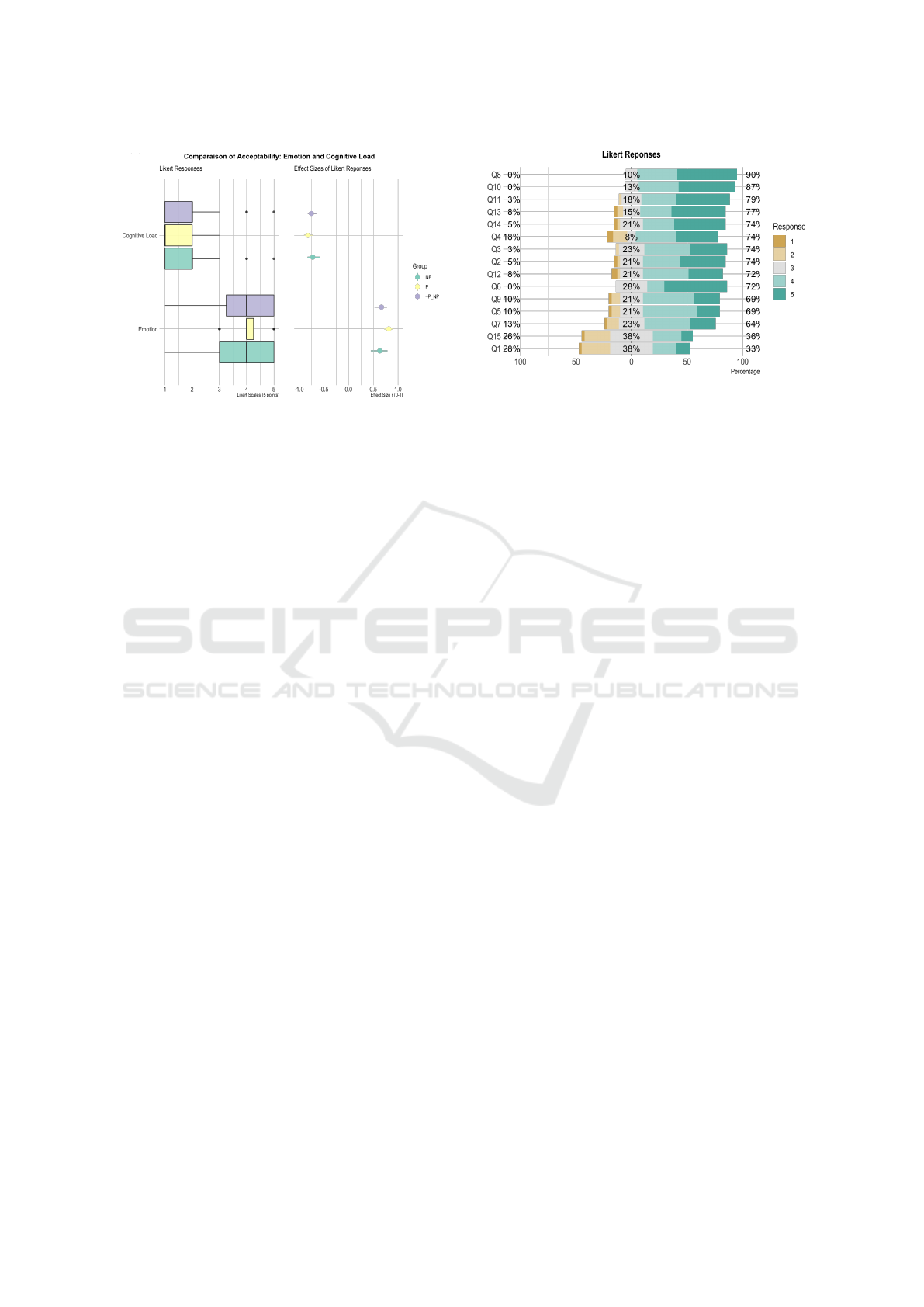
Figure 5: Acceptability: On the left is a boxplot with me-
dian, min-max, and outliers; on the right are the effect sizes
with the 95% confidence interval.
6.3 Utility
We performed a one-sample Wilcoxon test to assess
whether the utility [Q14] is greater than the median
value of 3. For the data combined from both groups,
the utility was not significant with a small effect size
(p = 0.25, r = 0.186). Analysis by Group showed
that the difference in utility was significant for the
pilot group (P) with a large effect size (p = 0.043, r
= 0.598) and not significant for the non-pilot group
(NP) (p = 0.684, r = -0.084). Some teachers elabo-
rated on new features they would like to have in the
tool, such as, for example, an AR activity capable of
recognizing multiple markers automatically and dis-
playing augmentations; adding videos to sheets and
interactive menus; or exploring details in large image
markers. Others have elaborated on technical issues
such as accuracy, stability, or responsiveness of the
augmentations. These elements can have an impact
on the participants’ perceived utility.
6.4 Acceptability
As illustrated in Figure 5, a one-sample Wilcoxon test
showed that Likert responses were significantly dif-
ferent from the median with a large effect size for
emotional experience [Q12,14] (p < 0.001, r = 0.666)
and a large (negative) effect size for cognitive load
[Q11,13] (p < 0.001, r = -0.827). Analysis by Group
showed that the difference in emotional experience
was significant with a large effect size for the pilot (P)
(p < 0.0001, r = 0.814) and non-pilot (NP) groups (p
< 0.0001, r = 0.631). Similarly, the cognitive load
was significantly lower than the median value of 3
with a large effect size for the pilot (N) (p < 0.0001,
r = -0.898) and non-pilot (NP) groups (p < 0.0001, r
= -0.825).
Figure 6: A summary of Likert responses of all the partici-
pants.
6.5 Transfer
We conducted a non-parametric factorial analysis of
the variance of Likert responses using the ART pro-
cedure Wobbrock et al. (2011). The analysis showed
that there was no significant difference in responses
between the levels of the Category: usability, learn-
ability, utility, emotional experience, and cognitive
load (p = n.s) with respect to the participants’ Group
(p = .180), Age (p = .889), and Discipline (p = .520).
7 DISCUSSION
We first summarize our results on the main effects of
the authoring approach. We then discuss our results
concerning the design and use of AR authoring tools
in classrooms.
7.1 Impact of AR Authoring Approach
The analysis of SUS scores validates H1. The ease
of use and the learnability were significant, validat-
ing H2. Thus, the usability of MIXAP is quite rea-
sonable and comparable between pilot and non-pilot
teachers. Both groups were able to create all four ac-
tivities at about the same time. The acceptability of
the tool is important, participants showed positive re-
actions (also observed during the experiments). The
emotional experience was significantly strong, vali-
dating H3. Since we propose authoring workflows
with incremental steps and intuitive interactions, the
cognitive load was significantly low, validating H4.
Regarding the transfer, the factorial analysis of vari-
ance showed no significant difference between the
pilot and non-pilot teachers, validating H6 and H7,
which shows that this approach may be beneficial for
a wider audience of teachers. In contrast, the per-
CSEDU 2023 - 15th International Conference on Computer Supported Education
124

ceived utility was significantly high only for the pi-
lot group, partially validating H5. In our next itera-
tions, we will further examine the utility aspects, par-
ticularly the questions of (1) the appropriation and (2)
the longitudinal impact of our approach. We believe
teachers will appropriate better the tool as we plan
to provide them with video tutorials and resources to
support them in creating educational AR content.
7.2 Participatory Design of AR
Authoring Tools
An authoring tool aims at providing a wide range of
functionalities to support a wider audience of users
with different technological familiarities —while al-
lowing them to (1) create artifacts without program-
ming and (2) appropriate the tool easily (Lieberman
et al., 2006; Ez-Zaouia et al., 2022). In this sense, a
participatory design with teachers allowed us to iden-
tify pedagogical needs that we were able to transpose
into small building blocks to enable users in creat-
ing AR activities using user-friendly interactions. The
transfer analysis showed that this approach is viable.
Even though the tool was only designed based on 19
pilot teachers, the evaluation with 27 non-pilot teach-
ers showed that there was no difference between the
pilot and non-pilot teachers in terms of ease of use,
learnability, usability, emotional experience, and cog-
nitive load. Similarly, there were no differences in the
age and discipline of the participants.
That said, the participatory approach also poses
some challenges. Combining various users’ needs
without making an authoring tool too complex can be
a difficult task. This constraint requires making de-
sign choices such as selecting, validating, and even
rejecting some needs (e.g., needs that are specific to
a context of use or that do not meet common needs
or risk making the tool more complex for the major-
ity of teachers). The constraint is even more severe
when the needs have been identified in the form of
complete pedagogical scenarios or activities. Some
teachers may have difficulty identifying their needs in
the tool —as they had expressed them during the par-
ticipatory design, which could negatively impact their
perception of the tool’s utility. Our analysis of utility
supports this point. Some teachers did not identify
their needs in the tool in an explicit way. An author-
ing tool requires an appropriation effort from the end-
users to adapt its functionalities to meet unique needs.
7.3 Integration of AR Authoring Tools
in the Classroom
Beyond the technical aspects, creating AR activities
by end-users poses a cognitive difficulty. This diffi-
culty stems from the fact that end-users have little fa-
miliarity with AR content creation. This type of pro-
duction has not yet become a convenient task com-
pared to, for example, multimedia productions using
Google Docs or Powerpoints. Teachers may find it
difficult to develop instructional activities in AR or
to adapt their traditional activities to immersive AR
learning. In addition, teachers may not have training
in multisensory and experiential learning. Even if an
authoring tool removes the technical barrier, creating
this type of content requires skills, such as principles
of multimedia, coherence, multimodality, and person-
alization (Yang et al., 2020).
Potentially, a library of educational activities
where teachers can find, create and share AR activ-
ities can help address the above challenges. Our ap-
proach goes in this direction and aims at proposing
small building blocks that teachers can use and com-
bine in an easy manner to create more advanced activ-
ities or even new activities that they have not thought
of. For example, in the context of learning to associate
concepts in a collaborative mode, a teacher was able
to create an original activity where learners combine
AR with tangible artifacts: books, post-its, images,
and cards to complete. Learners in pairs visualize
multimodal augmentations of a book, identify associ-
ations related to the augmentations, and paste post-its
and images on the card. The teacher was able to ap-
propriate the tool while using everyday artifacts in the
classroom and was able to create an immersive envi-
ronment for learning associations of concepts. Shar-
ing these types of activities among teachers can help
in the successful integration of AR authoring tools in
classrooms.
Another important aspect that can improve the ap-
propriation of AR authoring tools by teachers is learn-
ing analytics (e.g., dashboards). We believe providing
teachers with feedback about learners’ experiences,
such as emotional state (Ez-Zaouia et al., 2020; Ez-
zaouia and Lavou
´
e, 2017), progression and engage-
ment (Ez-zaouia. et al., 2020) can support them in
fine-tuning AR activities for their classrooms best.
8 CONCLUSION
AR offers an interesting environment to facilitate
multisensorial, immersive, and engaging learning.
However, creating AR activities is far from an easy
Authoring Tools: The Road to Democratizing Augmented Reality for Education
125

task. We examined an “authoring tool” approach to
making AR less technical and more accessible to non-
expert teachers. We presented our process for de-
signing MIXAP in an iterative, participatory design
approach with pilot teachers. We evaluated our ap-
proach with 39 teachers. The results are very encour-
aging to further explore this approach, especially the
analysis of usage, appropriation, and activities created
by teachers in their classrooms. We hope that our
work provides researchers and designers with ideas
for the design and use of AR-authoring tools to de-
mocratize AR for education.
ACKNOWLEDGMENT
We thank the Rising Star program of Pays de la
Loire, France, for funding the MIXAP research
project. Special thanks to the teachers, including
the pilot: Annabel Le GOFF, Camille POQUET,
Damien DUMOUSSET, Delphine DESHAYES, Elis-
abeth PLANTE, Frederic LLANTE, Laurent HUET,
Nicolas JOUDIN, Tony NEVEU, Vanessa FROC,
Yannick GOURDIN, R
´
egis MOURGUES, Morgane
ACOU-LE NOAN, and Adeline JAN.
REFERENCES
Akc¸ayır, M. and Akc¸ayır, G. (2017). Advantages and chal-
lenges associated with augmented reality for educa-
tion: A systematic review of the literature. Educa-
tional Research Review, 20:1–11.
Arici, F., Yildirim, P., Caliklar,
˚
A., and Yilmaz, R. M.
(2019). Research trends in the use of augmented
reality in science education: Content and biblio-
metric mapping analysis. Computers & Education,
142:103647.
Author (2022). Anonymized. Mendeley Data.
Billinghurst, M. and Duenser, A. (2012). Augmented Real-
ity in the Classroom. Computer, 45(7):56–63.
Brooke, J. et al. (1996). Sus-a quick and dirty usability
scale. Usability evaluation in industry, 189(194):4–7.
Dengel, A., Iqbal, M. Z., Grafe, S., and Mangina, E. (2022).
A review on augmented reality authoring toolkits for
education. Frontiers in Virtual Reality, 3.
Ez-Zaouia, M. (2020). Teacher-centered dashboards design
process. In Companion Proceedings of the 10th Inter-
national Conference on Learning Analytics & Knowl-
edge LAK20, pages 511–528.
Ez-zaouia, M. and Lavou
´
e, E. (2017). Emoda: A tutor
oriented multimodal and contextual emotional dash-
board. In Proceedings of the Seventh International
Learning Analytics & Knowledge Conference, LAK
’17, page 429–438, New York, NY, USA. Association
for Computing Machinery.
Ez-Zaouia, M., Marfisi-Schottman, I., Oueslati, M.,
Mercier, C., Karoui, A., and George, S. (2022). A
design space of educational authoring tools for aug-
mented reality. In International Conference on Games
and Learning Alliance, pages 258–268. Springer.
Ez-Zaouia, M., Tabard, A., and Lavou
´
e, E. (2020).
Emodash: A dashboard supporting retrospective
awareness of emotions in online learning. In-
ternational Journal of Human-Computer Studies,
139:102411.
Ez-zaouia., M., Tabard., A., and Lavou
´
e., E. (2020). Prog-
dash: Lessons learned from a learning dashboard
in-the-wild. In Proceedings of the 12th Interna-
tional Conference on Computer Supported Educa-
tion - Volume 2: CSEDU,, pages 105–117. INSTICC,
SciTePress.
Garz
´
on, J., Kinshuk, Baldiris, S., Guti
´
errez, J., and Pav
´
on,
J. (2020). How do pedagogical approaches affect the
impact of augmented reality on education? A meta-
analysis and research synthesis. Educational Research
Review, 31:100334.
Hincapie, M., Diaz, C., Valencia, A., Contero, M., and
G
¨
uemes-Castorena, D. (2021). Educational appli-
cations of augmented reality: A bibliometric study.
Computers & Electrical Engineering, 93:107289.
Ib
´
a
˜
nez, M.-B. and Delgado-Kloos, C. (2018). Augmented
reality for STEM learning: A systematic review. Com-
puters & Education, 123:109–123.
Lewis, J. R. and Sauro, J. (2009). The factor structure
of the system usability scale. In Human Centered
Design: First International Conference, HCD 2009,
Held as Part of HCI International 2009, San Diego,
CA, USA, July 19-24, 2009 Proceedings 1, pages 94–
103. Springer.
Lieberman, H., Patern
`
o, F., Klann, M., and Wulf, V. (2006).
End-user development: An emerging paradigm. pages
1–8.
Mayer, R. E. (2005). The Cambridge Handbook of Multi-
media Learning. Cambridge university press.
Mota, R. C., Roberto, R. A., and Teichrieb, V. (2015).
[POSTER] Authoring Tools in Augmented Real-
ity: An Analysis and Classification of Content De-
sign Tools. In 2015 IEEE International Symposium
on Mixed and Augmented Reality, pages 164–167,
Fukuoka, Japan. IEEE.
Nebeling, M. and Speicher, M. (2018). The Trouble with
Augmented Reality/Virtual Reality Authoring Tools.
In 2018 IEEE International Symposium on Mixed and
Augmented Reality Adjunct (ISMAR-Adjunct), pages
333–337, Munich, Germany. IEEE.
Radu, I. (2014). Augmented reality in education: a meta-
review and cross-media analysis. Personal and Ubiq-
uitous Computing, 18(6):1533–1543.
Robertson, J. and Kaptein, M. (2016). An introduction to
modern statistical methods in hci. In Modern Statisti-
cal Methods for HCI, pages 1–14. Springer.
Roopa, D., Prabha, R., and Senthil, G. (2021). Revolution-
izing education system with interactive augmented re-
ality for quality education. Materials Today: Proceed-
ings, 46:3860–3863.
CSEDU 2023 - 15th International Conference on Computer Supported Education
126

Shams, L. and Seitz, A. R. (2008). Benefits of multisensory
learning. Trends in cognitive sciences, 12(11):411–
417.
Wobbrock, J. O., Findlater, L., Gergle, D., and Higgins,
J. J. (2011). The aligned rank transform for non-
parametric factorial analyses using only anova proce-
dures. In Proceedings of the SIGCHI Conference on
Human Factors in Computing Systems, CHI ’11, page
143–146, New York, NY, USA. Association for Com-
puting Machinery.
Xiao, M., Feng, Z., Yang, X., Xu, T., and Guo, Q. (2020).
Multimodal interaction design and application in aug-
mented reality for chemical experiment. Virtual Real-
ity & Intelligent Hardware, 2(4):291–304.
Yang, K., Zhou, X., and Radu, I. (2020). XR-Ed Frame-
work: Designing Instruction-driven andLearner-
centered Extended Reality Systems for Education.
arXiv:2010.13779 [cs].
Authoring Tools: The Road to Democratizing Augmented Reality for Education
127
