
An Integrated Mobile Vision System for Enhancing the Interaction of
Blind and Low Vision Users with Their Surroundings
Jin Chen
1 a
, Satesh Ramnath
2
, Tyron Samaroo
2
, Fani Maksakuli
1
, Arber Ruci
1
,
E’edresha Sturdivant
1
and Zhigang Zhu
2,3 b
1
Nearabl Inc., New York, NY 10023, U.S.A.
2
Computer Science Department, The City College of New York - CUNY, New York, NY 10031, U.S.A.
3
PhD Program in Computer Science, The Graduate Center - CUNY, New York, NY 10016, U.S.A.
Keywords:
Mobile Application, Voice Interaction, 3D Finger Recognition, 3D Object Detection, Assistive Computer
Vision.
Abstract:
This paper presents a mobile-based solution that integrates 3D vision and voice interaction to assist people
who are blind or have low vision to explore and interact with their surroundings. The key components of
the system are the two 3D vision modules: the 3D object detection module integrates a deep-learning based
2D object detector with ARKit-based point cloud generation, and an interest direction recognition module
integrates hand/finger recognition and ARKit-based 3D direction estimation. The integrated system consists
of a voice interface, a task scheduler, and an instruction generator. The voice interface contains a customized
user request mapping module that maps the user’s input voice into one of the four primary system operation
modes (exploration, search, navigation, and settings adjustment). The task scheduler coordinates with two
web services that host the two vision modules to allocate resources for computation based on the user request
and network connectivity strength. Finally, the instruction generator computes the corresponding instructions
based on the user request and results from the two vision modules. The system is capable of running in real
time on mobile devices. We have shown preliminary experimental results on the performance of the voice to
user request mapping module and the two vision modules.
1 INTRODUCTION
Traveling and interacting with objects or places are
common activities in people’s everyday life. Vision
plays an essential role in gathering the necessary in-
formation for people to perform these activities, such
as determining walkable paths and locations of ob-
jects or places of interest. However, people who are
blind or have low vision (BLV) have limited visual in-
formation, thus increasing their challenges while un-
dertaking these activities, especially in unfamiliar en-
vironments.
Numerous assistive technologies have been devel-
oped to help bridge this visual gap for BLV users.
However, most of these applications focus on pro-
viding virtual assistance in navigation and obstacle
avoidance for BLV users. They face further problems
a
https://orcid.org/0000-0003-1810-3828
b
https://orcid.org/0000-0002-9990-1137
during traveling, especially when interacting with ob-
jects, such as opening the door, pressing the correct
elevator button, or grasping target objects. These
tasks are trivial for normal-sighted people but require
a lot more effort from BLV individuals.
Delivering the object locations to BLV users is
also challenging, as it is difficult to convey the spa-
tial location solely through voice instructions. For in-
stance, instructing a BLV user that the target object is
located 12 degrees to the right of the camera’s direc-
tion and 5 meters away, most BLV users would not
know how much they need to move for the 12 de-
grees. Furthermore, the individual’s facing direction
may not align with that of the camera’s, exacerbating
the difficulty in conveying spatial information.
Traditional assistive solutions for BLV users of-
ten require bulky and expensive wearable devices,
which can limit usability and accessibility. This
work proposes a novel low-cost integrated vision
system, which aims to overcome these limitations,
180
Chen, J., Ramnath, S., Samaroo, T., Maksakuli, F., Ruci, A., Sturdivant, E. and Zhu, Z.
An Integrated Mobile Vision System for Enhancing the Interaction of Blind and Low Vision Users with Their Surroundings.
DOI: 10.5220/0011984400003497
In Proceedings of the 3rd International Conference on Image Processing and Vision Engineering (IMPROVE 2023), pages 180-187
ISBN: 978-989-758-642-2; ISSN: 2795-4943
Copyright
c
2023 by SCITEPRESS – Science and Technology Publications, Lda. Under CC license (CC BY-NC-ND 4.0)

by utilizing mobile devices that users already have,
such as iPhones, to reduce costs and increase user-
friendliness.
The system is composed of several key compo-
nents: a voice interface to determine the user’s request
through their voice input and provide voice feedback,
an instruction generator to create feedback based on
the user request and detected results from the two 3D
vision modules, and a task scheduler for managing the
computational resources of the vision modules. These
components are all executed on a user’s mobile de-
vice, enabling the whole system to work in near real-
time. The 3D vision modules are comprised of a 3D
object detection module for localizing the target ob-
jects, and an interest direction recognition module for
determining the user’s interest direction. The interest
direction recognition module is particularly unique
in its ability to determine the user’s region of inter-
est based on either the device’s camera orientation
or the user’s finger-pointing direction in 3D, includ-
ing partial hand capture. These modules expand the
range of possible interactions for BLV users, allow-
ing for more accurate and versatile navigation and ex-
ploration. Furthermore, these two 3D vision modules
can be executed either on the user’s mobile device or
in the cloud, managed by the task scheduler based on
available computational resources and network con-
nectivity strength.
This work presents five main contributions to vi-
sion engineering:
• An interest direction recognition module that de-
termines the user’s region of interest using ei-
ther the device’s camera orientation or the user’s
finger-pointing direction estimated in 3D, even
with partial hand captured.
• A task scheduler that coordinates the computa-
tional resources of the two local modules and two
web services for the two 3D vision modules, re-
ducing the computational burden on the mobile
device.
• An instruction generator that generates feedback
based on the user’s request and detected results
from the two 3D vision modules, handling the po-
tential collision of the feedback.
• A voice interface allows for seamless interaction
with the user, using a customized user request
mapping module to interpret the voice input.
• A mobile device-based integrated system, that en-
ables BLV individuals’ independence and quality
of life by enabling them to better explore and in-
teract with their surroundings, without additional
specialized devices.
The paper is organized as follows. Section 2 dis-
cusses the state-of-the-art visual assistive tools for
BLV users. Section 3 provides an overview of the
proposed system. Section 4 presents the details of the
two 3D vision modules used in the system. Section 5
describes the implementation of the three major com-
ponents of the system. Section 6 showcases the ex-
perimental results of the system. Finally, Section 7
presents the conclusion and future work directions.
2 RELATED WORK
Over the past decades, there has been a significant de-
velopment of assistive technologies aimed at enhanc-
ing the safety and independence of BLV individuals
in performing daily tasks. These technologies can
be broadly categorized into two types: mobility and
reading assistance.
Smart canes, wearable devices, and mobile appli-
cations are common products in mobility assistance
to help BLVs get around the space and avoid obsta-
cles. Smart canes usually consist of multiple sen-
sors to monitor the environments, such as the ultra-
sonic sensors that are used in (Ghani and Zariman,
2019) and (Guerrero et al., 2018) to detect the dis-
tance of the obstacles to canes. Some research in-
tegrates computer vision systems and ultrasonic sen-
sors by attaching the camera to the cane to detect dif-
ferent objects, such as stairs and people through ob-
ject recognition and facial recognition (Majeed and
Baadel, 2016; Bouhamed et al., 2013). N. Ahmad et
al. (Ahmad et al., 2018) integrate multiple sensors
including ultrasonic sensors, accelerometer, vibration
motor, infrared sensor, and microcontrollers to min-
imize false detections by filtering through dynamic
feedback compensators and optimizing the sensors’
locations. Hearsee Mobility
1
developed smart canes
that communicate with a mobile application which
provides navigational instructions and indicates the
nearby points of interest to BLV users.
Besides using smart canes, there are also vision-
based navigation solutions for BLV users. Visual
simultaneous localization and mapping (Bai et al.,
2018) was used to detect objects from a single camera
with various techniques, to develop a dynamic sub-
goal selecting-based route following algorithm to help
users avoid obstacles along the navigation. (Hakim
and Fadhil, 2019) proposed a wearable glass proto-
type with an RGB-D camera and ultrasonic sensors
to integrate the detection inputs while detecting small
and transparent obstacles. Similarly, P. Rajendram
1
https://www.hearseemobility.org/
An Integrated Mobile Vision System for Enhancing the Interaction of Blind and Low Vision Users with Their Surroundings
181

et al. also proposed using a novel approach with
smart glasses for the vision process and audio feed-
back to avoid surrounding obstacles (Rajendran et al.,
2020). Although these applications can help BLVs
get around safely, they do not provide enough infor-
mation to assist them understand their surroundings
better or in performing any interaction they need to
reach their destination.
Reading assistance tools for BLV include Or-
Cam
2
, which produces wearable technology solutions
that are capable to attach to user’s glasses to capture
their intent view. It processes the captured view to
help users with things like reading text in the scene,
recognizing faces, identifying objects, money bar-
codes, and more. Microsoft developed Seeing AI
3
,
which provides a similar solution as OrCam, but in-
stead of requiring an additional wearable device, it is
delivered through the mobile application which lower
the costs for the users (Granquist et al., 2021). Be-
sides the pure text reading assistance, there are also
applications to help BLV users to understand printed
images. iReader (Jothi et al., 2022) combines the
convolution neural network with the long short-term
memory network to generate the image description.
Our approach stands out from existing approaches
by enabling BLV users to use both their voice and
hand to enhance their understanding of their sur-
roundings and facilitate interaction with their environ-
ment. In line with Microsoft’s solution, our method is
a mobile application that does not necessitate the ac-
quisition of a separate wearable device.
3 SYSTEM OVERVIEW
The proposed system (Fig. 1) works on an iOS ap-
plication that assists BLV users to interact with their
surrounding objects through their voice input and/or
hand gestures. The system supports four primary
system operation modes. First is the exploration
mode, which informs users about objects in their in-
terest direction based on their finger-pointing direc-
tion or camera orientation. Second is the search
mode, which obtains the target object according to
the user’s voice request and searches for the target ob-
ject in the scene. The third is the navigation mode,
which guides users to reach the target object based
on their interest direction. Last is the settings ad-
justment mode, which allows users to customize the
system’s settings, such as voice feedback volume and
speed.
2
https://www.orcam.com/
3
https://www.microsoft.com/en-us/ai/seeing-ai
The system contains two 3D vision modules (3D
object detection and interest direction recognition)
and three major components (voice interface, task
scheduler, and instruction generator). 3D object de-
tection module detects the 3D position and size of the
objects within the captured frame and will rely on our
previous work (Chen and Zhu, 2022). Interest direc-
tion recognition module determines the user’s inter-
est direction by analyzing either the camera’s orienta-
tion or the detected user’s finger-pointing direction in
the capture camera frame.
Voice Interface component interprets the user’s
voice input and identifying the corresponding system
operation mode. Before passing the request to the task
scheduler, it confirms the matched user request with
the user. The system also provides voice feedback
to the user with the instructions generated based on
the user’s requests and computed results from the two
vision modules. Task Scheduler component sched-
ules and allocates resources for the computation of the
two vision modules (3D object detection and inter-
est direction recognition) based on the user request.
The two vision modules have their own web service
and a local module that can run on the user’s device.
The task scheduler will determine where the compu-
tation will take place based on the available device
resources and network connectivity strength. Finally
Instruction Generator component generates instruc-
tions based on the user request and results computed
from the two vision modules, which include the 3D
information of the detected or target object and the
user’s interest direction. The instructions are then de-
livered to the user through the voice interface.
4 3D VISION MODULES
Understanding the 3D location of surrounding objects
and the user’s interest direction in the scene is essen-
tial for assisting BLV users’ interaction with the sur-
rounding space.
4.1 3D Object Detection
The 3D object detection module detects the 3D loca-
tions, sizes of the objects and people that exist in the
user’s camera view. This module is built based on
our previous work (Chen and Zhu, 2022) that utilizes
deep-learning based 2D object detector to first obtain
the 2D bounding boxes of the objects in the camera
frame, then uses the ARKit point cloud or depth map,
gathered by the LiDAR sensors on compatible iOS
devices, to estimate the rough 3D bounding boxes of
the detected objects based on the object’s 2D bound-
IMPROVE 2023 - 3rd International Conference on Image Processing and Vision Engineering
182
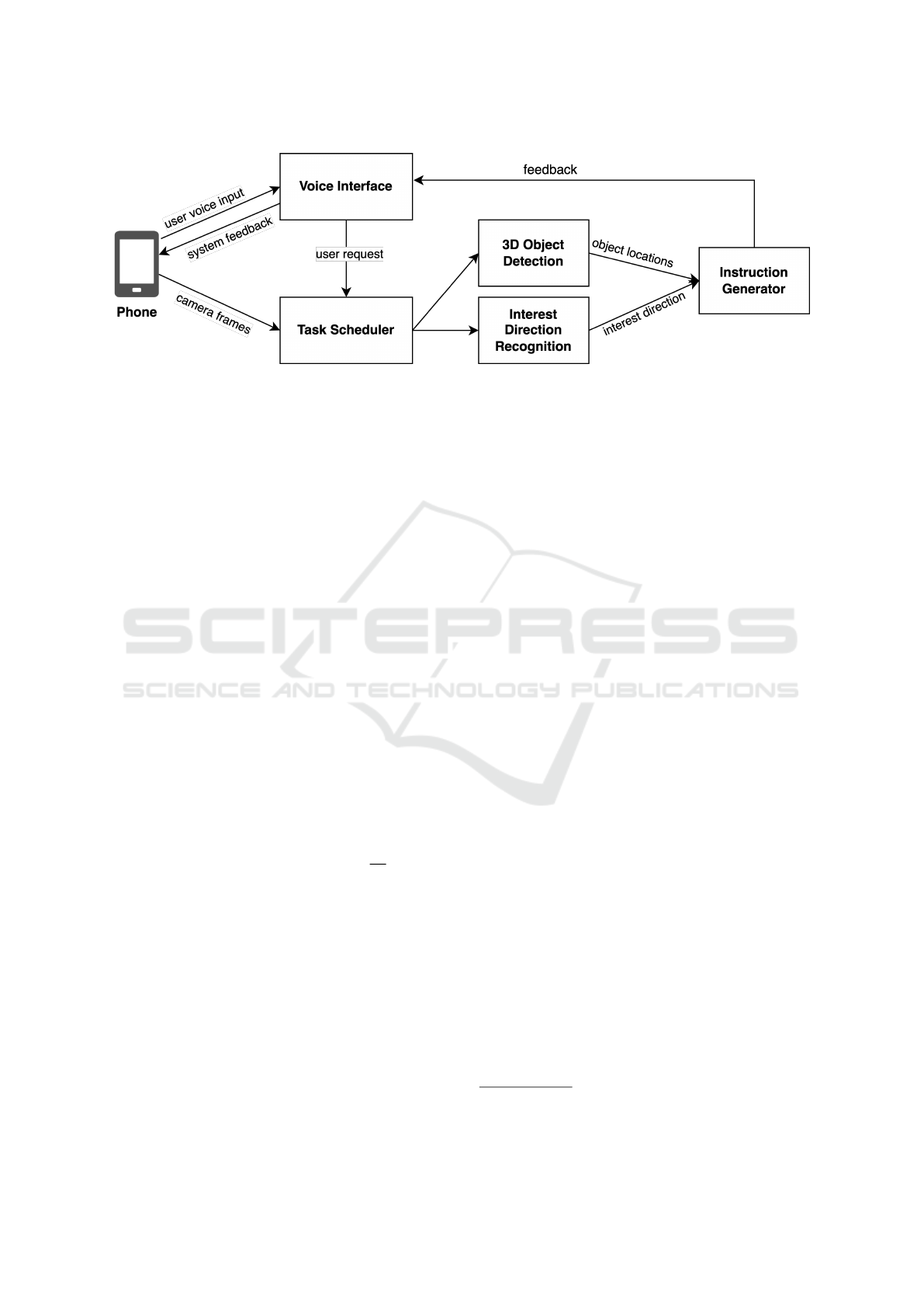
Figure 1: Overview of the system architecture for improving BLV interaction with surrounding objects, featuring a voice
interface, a task scheduler for coordinating 3D object detection and interest direction recognition modules, and an instruction
generator for customized feedback based on user request.
ing boxes. To refine the object’s 3D bounding boxes
across consecutive frames, the module then applies a
non-maximum suppression (NMS) technique.
4.1.1 Interest Object Filtering
Based on the target object requested by the user or
the user’s interest direction, a filter is adapted to track
only the interest objects across the frame and/or pro-
vide correspondent object information. To filter ob-
jects based on the user’s interest direction in 3D, the
system first eliminates objects with centroids behind
the user’s initial position (P
i
, details described below
in Section 5.3) with respect to the user’s interest di-
rection at the XZ-plane. Second, the system com-
putes the y-direction difference (∆θ) between each of
the remaining objects and the user’s interest direction,
and filters out the objects whose ∆θ values are less
than the angular threshold (α). Next, the system ranks
the remaining objects based on each object’s delta y-
direction (∆θ) the shortest distance (∆D) to the user’s
interest direction, and the object’s 3D size (O
s
), using
equation 1, with three weighted parameters (a, b, c).
Rank(O) = a ∗ ∆θ
o
+ b ∗ ∆D
o
+
c
O
s
(1)
The object with the lowest ranking will be the
closest object with respect to the user’s interest direc-
tion.
4.2 Interest Direction Recognition
Existing approaches in providing spatial information
to BLV users through voice feedback can be insuf-
ficient, particularly when guiding them to move in a
specific direction. Although many existing systems
utilize the camera orientation to indicate the user’s in-
terest direction, this may not always correspond to the
user’s actual direction of interest due to the misalign-
ment of the camera’s facing direction and the user’s
gaze direction. To address this issue, the system in-
cludes a 3D finger-pointing direction detection mod-
ule that uses hand gestures captured by the camera
frame to determine the user’s interest direction given
by their finger-pointing direction. Here we only as-
sume that the hand gestures could be partially cap-
tured.
The system will passively use camera orientation
as the interest direction indicator and switch to finger-
pointing direction detection when requested by the
user or when the object detection module detects the
user’s hand in the camera frame.
4.2.1 Finger-Pointing Direction Detection
The 3D finger-pointing direction detection module
utilizes Swift’s Vision framework
4
or Mediapipe hand
landmark model (Zhang et al., 2020) to detect the 21
key landmarks of the user’s hand from the input cam-
era frame. The key landmarks consist of four joints
from each finger and the base of the wrist. The sys-
tem uses the index finger as the interest direction in-
dicator. The camera view cannot always capture the
user’s hand and the system needs to detect at least two
landmarks of the index finger to determine the user’s
interest direction. In case only one landmark is de-
tected, the system will alert and guide the users to ei-
ther move their hand in a direction to be captured by
the camera or ask the user if they want to change the
camera orientation as the interest direction indicator.
4
https://developer.apple.com/documentation/vision/
vndetecthumanhandposerequest
An Integrated Mobile Vision System for Enhancing the Interaction of Blind and Low Vision Users with Their Surroundings
183

Figure 2: The process of determine the user’s finger-pointing direction from captured camera frame.
4.2.2 Projecting Finger-Pointing Directions from
2D to 3D
Once the index finger landmarks are detected in 2D
coordinates, the system will project that into 3D cam-
era coordinates through ARKit
5
, which is the same
framework used in our object detection module (Chen
and Zhu, 2022). The 3D coordinates of each land-
mark will be obtained either through estimation with
AR point cloud (a set of the notable features points
collected by ARKit) of the corresponding camera
frame or using depth value collected by LiDAR sen-
sor available in selected iOS devices. If there are three
or more landmarks detected, the system will compute
the 3D orthogonal distance regression (ODR) line us-
ing singular value decomposition to determine the op-
timal interest direction that the user’s index finger is
pointing toward. However, if there are only two land-
marks detected, the optimal interest direction would
be the direct connection between the two landmarks.
5 SYSTEM IMPLEMENTATION
5.1 Voice Interface
The voice interface plays a crucial role in enabling
BLV users to utilize the system functionalities with
minimal need for manual interaction with the appli-
cation. The voice interface comprises two stages:
the first stage involves receiving the user’s voice in-
put and matching it with the system operation modes,
while the second stage involves delivering the system
feedback to the users.
The system uses the Whisper speech recognition
model (Grozdi
´
c et al., 2017) to convert the user’s
voice input into text, which is then processed to match
the user’s request with a system support mode. The
first step involves removing stop words and punctua-
tion from the resulting text, as these typically do not
contain useful information and removing them can re-
duce the amount of irrelevant or extraneous informa-
tion that must be processed. Next, a part-of-speech
(POS) tagging algorithm (Jurafsky and Martin, 2008)
5
https://developer.apple.com/augmented-reality/arkit/
is applied to the cleaned text. The customized user
request mapping module then separates the text into
two main components: the mode the user wants to
perform and the task to be accomplished. A random
forest model is used to classify the text component of
the mode into one of four primary system operation
modes (i.e., exploration, search, navigation, and set-
tings adjustment). The system then confirms the de-
termined user’s request with the user before forward-
ing it to the task scheduler.
To deliver the system feedback to the user, the sys-
tem uses the Swift speech synthesis module
6
, where
the speed of speech and volume can be customized
by the user. Each system feedback contains two val-
ues, priority and type, for handling the collision. The
collision in our system represents the time when the
system is still in the process of delivering the cur-
rent feedback and there is another incoming feedback
that needs to be delivered. In this case, if the in-
coming feedback’s priority is higher than the current
feedback, then the system will stop giving the current
feedback and deliver the incoming feedback. If both
feedbacks have the same priority value but different
types, it will also replace the current feedback. How-
ever, if the feedbacks are the same type, then the cur-
rent voice feedback will be updated by the incoming
feedback, which usually regarding the object’s loca-
tion information. If incoming feedback’s priority is
lower than the current feedback, it will be ignored.
5.2 Task Scheduler
Running 3D object detection and interest direction
recognition modules on a single mobile device could
exceed the computation capability that the device can
support, which can negatively affect real-time perfor-
mance and cause battery drainage. Therefore, two
web services were created to host the two vision mod-
ules separately. Although both modules are still em-
bedded in the application for situations where a user
has poor network connectivity, hosting the modules
on separate servers helps to reduce the computational
burden on the device.
6
https://developer.apple.com/documentation/
avfoundation/speech synthesis
IMPROVE 2023 - 3rd International Conference on Image Processing and Vision Engineering
184
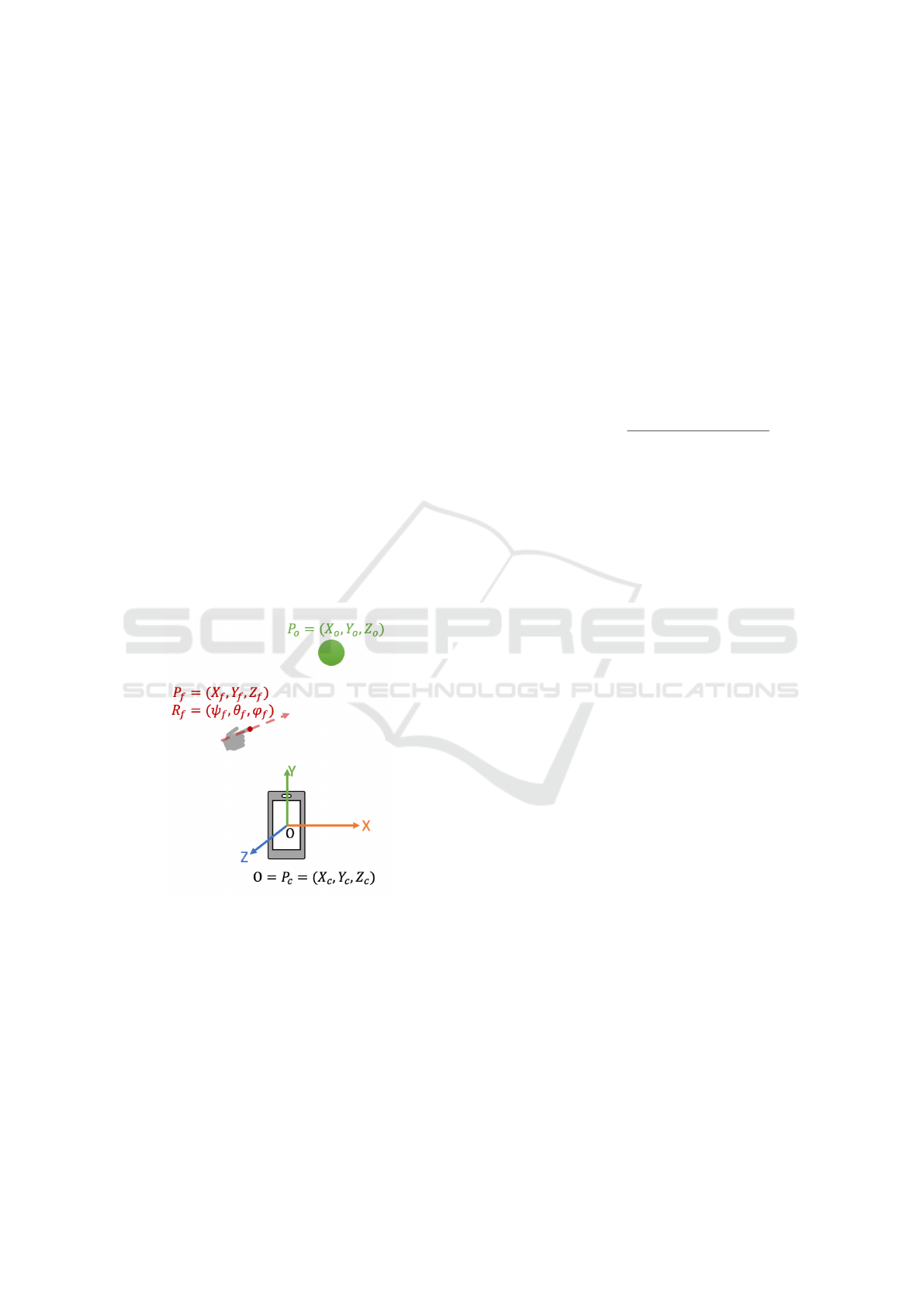
The task scheduler determines the required mod-
ule(s) and where the computation will take place.
Typically, only one module is required at a time. For
instance, the object search mode requires only 3D
object detection, while navigating to a pre-detected
static object requires only interest direction recogni-
tion. However, some situations require simultaneous
execution of two modules, such as, navigating the
user to target objects requires both the target object’s
3D position and the user’s interest direction. After de-
termining the module(s) required based on the user re-
quest, the task scheduler will allocate computational
resources based on the strength of the network con-
nectivity.
Using web services requires stable and strong net-
work connectivity to transmit data to the cloud, while
the processing time of each module can easily be
adjusted by regulating the processing power in the
web services. The system continuously evaluates the
network connectivity strength and categorizes it into
four levels: poor (≤1MB/s), fair (≤10MB/s), good
(≤20MB/s), and excellent (>20MB/s). Based on the
connectivity strength level, the task scheduler will de-
termine whether to run the modules concurrently in
the web services, one in the cloud and one on the de-
vice, or both on the device.
Figure 3: Position of the camera, finger landmarks and ob-
ject in camera coordinate system.
5.3 Instruction Generator
The system feedback for the user would either instruct
the user to move toward the target object or convey the
location of the target object with respect to the user’s
initial position (P
i
) and interest direction (R
i
).
The detected object’s 3D position (P
o
) by the 3D
object detection module is with respect to the cam-
era coordinate system. Based on the method used
for the user’s interest direction recognition, the ini-
tial position can be either the camera position (P
c
) or
the detected index fingertip’s 3D position (P
f
), and
the interest direction can be either camera orientation
(R
c
) or the computed optimal finger-pointing direc-
tion (R
f
). Four pieces of information can be com-
puted based on different situations, which are 1) the
direction in the y-axis (left or right) using equation
2, 2) the distance between the objects and initial po-
sition in XZ-plane using equation 3, 3) direction in
X-axis (up or down) using equation 4, 4) the distance
between the objects and initial position in Y-axis us-
ing equation 5.
direction(Y ) = θ
i
− atan2(Z
o
, X
o
) (2)
distance(X, Z) =
q
(X
i
− X
o
)
2
− (Z
i
− Z
o
)
2
(3)
direction(X ) = ψ
i
− atan2(Z
o
,Y
o
) (4)
distance(Y ) = X
o
− X
i
(5)
If the user request is obtaining the object location,
and if the distance between the object (P
o
) and the
user’s initial position (P
i
) in the XZ-plane is above a
threshold (i.e., 50cm), the system feedback will be the
distance in the XZ-plane along the direction on the Y-
axis, otherwise it will be the distance on the Y-axis
along the direction of the X-axis. If the user request
is to obtain the direction to the object, only one piece
of information will be given at a time. The system
will validate the four pieces of information in order
along their corresponding threshold. If it is less than
the threshold, the corresponding information will be
provided to the user.
6 EXPERIMENTAL RESULTS
6.1 Voice to User Request Mapping
Evaluation
Classifying the user’s voice input into one of the four
primary system operation modes is a challenging task
due to the variability in how users express their re-
quests. The customized user request mapping module
currently classifies the user’s voice input into four cat-
egories, exploration, search, navigation, and settings
adjustment. Additionally, there are multiple Whisper
speech recognition models, each with different com-
putation speeds and accuracy in converting the au-
dio to text. To evaluate the performance of our map-
ping module, we tested 40 audio samples with lengths
An Integrated Mobile Vision System for Enhancing the Interaction of Blind and Low Vision Users with Their Surroundings
185

ranging from 1 second to 4 seconds using the base
Whisper speech recognition model, which has a size
of 139 MB.
Table 1: Voice to user request mapping module perfor-
mance with Whisper base model.
User Request Precision Recall F1-Score
Exploration 0.75 0.75 0.67
Search 0.90 1.00 0.94
Navigation 0.67 0.67 0.65
Settings
Adjustment
0.83 0.58 0.67
The test accuracy for the user request mapping is
75.62%, with navigation performing the worst and of-
ten being confused with exploration. It is challenging
to distinguish between the four types of user requests
as users express themselves differently and there is
a lack of training samples. However, there is a con-
firmation step with the user to validate the predicted
user request. Moreover, with the user’s consent, the
system can collect the user’s voice input and corre-
sponding requests over time to refine the model’s per-
formance.
6.2 3D Vision Module Performance
An iOS application was created to evaluate the per-
formance of the proposed system, especially the task
scheduler for managing the computations of the two
vision modules. All the experiments are performed in
iPhone 13 Pro Max with an Apple A15 Bionic proces-
sor that has a 16-core neural engine, 6-core CPU, and
5-core GPU. Both object detection and finger direc-
tion recognition web services are hosted on the Mac-
Book Pro with a 2.7GHz quad-core Intel Core i7.
Table 2 displays the time spent on the two vision
modules in milliseconds (ms). In the experiment, the
YOLOv5 medium model (Glenn et al., 2022), which
has a model size of 85.1MB, was utilized for object
detection in both the iOS app and web services. For
finger direction recognition, the Swift’s Vision frame-
work was used in the iOS app, while the Mediapipe
hand landmark model was utilized in the web ser-
vices. The image resolution for both vision modules
was set to 640x480.
The mobile run time is much less than the web
services run time, which is due to the consumption
of processing power in the mobile device and addi-
tional data transmission time to the cloud. The data
(≤1MB) sent to the web services includes the camera
frame, AR point cloud or depth map, camera intrinsic
and extrinsic parameters. There is a time difference
in the data transmission time for both modules when
sending a similar amount of data to the web services
through the same network. This is due to the exper-
iments performed during different times where there
is a difference in the network upload speed (5 ∼ 10
MB/s). On average, the system can support real-time
performance of updating the feedback message in 10
frames per second (fps) with all modules running on
the mobile device and 2 fps running through the web
services. However, in real-world scenarios, the web
services can be hosted in a more resource-rich en-
vironment (e.g., with GPU instances) to reduce the
computational time.
In addition, running the modules in the iOS device
consumes more battery. With two modules running
simultaneously in the iOS device, it affects the ARKit
performance over time, leading to inaccurate data col-
lected for 3D projection. Therefore, it is essential
to have the task scheduler allocate resources for the
computation to coordinate with the network single
strength and application performance in the iOS de-
vice to achieve a feedback message update speed of 5
fps or more.
7 CONCLUSION
In this paper, we proposed a mobile device-based in-
tegrated system to enhance the interaction of BLV
users with their surroundings. The system includes
a 3D finger direction recognition module that allows
users to use hand gestures as interest direction indica-
tor beside the camera orientation, a task scheduler for
flexible computational allocation that minimizes the
computational requirements needed in the mobile de-
vice and ultimately allow the system to have real-time
performance, and a voice interface with a customized
user request mapping module allows users to interact
with the app using their voice. The system can poten-
tially collect more samples of the user’s voice input
with the user’s consent, to improve the user request
mapping module performance.
A potential problem could arise if the camera
frame captures multiple hands or another person’s
hand. To overcome this issue, the system could in-
corporate a distance filter and a tracking module to
filter out false detections.
In the future, we would like to further develop
models to guide users to perform actions for their
tasks, such as how the they should interact with the
objects and validate their action. Additionally, we
want to integrate this system with our previous indoor
navigation system to increase the BLV user’s acces-
sibility in indoor exploration and navigation. This
IMPROVE 2023 - 3rd International Conference on Image Processing and Vision Engineering
186

Table 2: Comparison of run time for the two 3D vision modules (object detection and finger direction recognition in the
mobile device and web services.
Module Mobile Run Time (ms)
Web Services Run Time(ms)
Data Transmission Cloud Computation Total
Object Detection 73.01±4.45 267.05±98.19 201.36±26.65 468.41±104.40
Finger Direction
Recognition
56.84±4.51 344.11±126.45 48.69±10.37 392.81±130.17
would require us to expand on the existing user re-
quest mapping module and task scheduler to incorpo-
rate the necessary changes for future integration.
ACKNOWLEDGEMENTS
The work is supported by the US National Sci-
ence Foundation (#2131186, #2118006, #1827505,
#1737533, and #2048498), ODNI Intelligence Com-
munity Center for Academic Excellence (IC CAE) at
Rutgers (#HHM402-19-1-0003 and #HHM402-18-1-
0007) and the US Air Force Office for Scientific Re-
search (#FA9550-21-1-0082).
REFERENCES
Ahmad, N. S., Boon, N. L., and Goh, P. (2018). Multi-
sensor obstacle detection system via model-based
state-feedback control in smart cane design for the vi-
sually challenged. IEEE Access, 6:64182–64192.
Bai, J., Lian, S., Liu, Z., Wang, K., and Liu, D. (2018).
Virtual-blind-road following-based wearable naviga-
tion device for blind people. IEEE Transactions on
Consumer Electronics, 64(1):136–143.
Bouhamed, S. A., Kallel, I. K., and Masmoudi, D. S.
(2013). New electronic white cane for stair case de-
tection and recognition using ultrasonic sensor. Inter-
national Journal of Advanced Computer Science and
Applications, 4(6).
Chen, J. and Zhu, Z. (2022). Real-time 3d object detec-
tion and recognition using a smartphone [real-time 3d
object detection and recognition using a smartphone].
In Proceedings of the 2nd International Conference on
Image Processing and Vision Engineering-IMPROVE.
Ghani, F. A. and Zariman, A. (2019). Smart cane based
on iot. International Journal of Education, Science,
Technology, and Engineering, 2(1):12–18.
Glenn Jocher, Ayush Chaurasia, Alex Stoken, Jirka
Borovec, NanoCode012, Yonghye Kwon, TaoXie, Ji-
acong Fang, imyhxy, Kalen Michael; Lorna, Ab-
hiram V, Diego Montes, Jebastin Nadar, Laugh-
ing, tkianai, yxNONG, Piotr Skalski, Zhiqiang
Wang, Adam Hogan, Cristi Fati, Lorenzo Mammana,
AlexWang1900, Deep Patel, Ding Yiwei, Felix You,
Jan Hajek, Laurentiu Diaconu, Mai Thanh Minh
(2022). ultralytics/yolov5: v6.1 - TensorRT, Tensor-
Flow Edge TPU and OpenVINO Export and Infer-
ence. [Online]. Available from: https://doi.org/10.
5281/zenodo.3908559/.
Granquist, C., Sun, S. Y., Montezuma, S. R., Tran, T. M.,
Gage, R., and Legge, G. E. (2021). Evaluation and
comparison of artificial intelligence vision aids: Or-
cam myeye 1 and seeing ai. Journal of Visual Impair-
ment & Blindness, 115(4):277–285.
Grozdi
´
c,
–
D. T., Jovi
ˇ
ci
´
c, S. T., and Suboti
´
c, M. (2017). Whis-
pered speech recognition using deep denoising au-
toencoder. Engineering Applications of Artificial In-
telligence, 59:15–22.
Guerrero, J. C., Quezada-V, C., and Chacon-Troya, D.
(2018). Design and implementation of an intelligent
cane, with proximity sensors, gps localization and
gsm feedback. In 2018 IEEE Canadian Conference on
Electrical & Computer Engineering (CCECE), pages
1–4. IEEE.
Hakim, H. and Fadhil, A. (2019). Navigation system for
visually impaired people based on rgb-d camera and
ultrasonic sensor. In Proceedings of the International
Conference on Information and Communication Tech-
nology, pages 172–177.
Jothi, G., Azar, A. T., Qureshi, B., and Kamal, N. A. (2022).
ireader: An intelligent reader system for the visu-
ally impaired. In 2022 7th International Conference
on Data Science and Machine Learning Applications
(CDMA), pages 188–193. IEEE.
Jurafsky, D. and Martin, J. H. (2008). Speech and lan-
guage processing: An introduction to speech recog-
nition, computational linguistics and natural language
processing. Upper Saddle River, NJ: Prentice Hall.
Majeed, A. and Baadel, S. (2016). Facial recognition cane
for the visually impaired. In International Conference
on Global Security, Safety, and Sustainability, pages
394–405. Springer.
Rajendran, P. S., Krishnan, P., and Aravindhar, D. J. (2020).
Design and implementation of voice assisted smart
glasses for visually impaired people using google vi-
sion api. In 2020 4th International Conference on
Electronics, Communication and Aerospace Technol-
ogy (ICECA), pages 1221–1224. IEEE.
Zhang, F., Bazarevsky, V., Vakunov, A., Tkachenka, A.,
Sung, G., Chang, C.-L., and Grundmann, M. (2020).
Mediapipe hands: On-device real-time hand tracking.
arXiv preprint arXiv:2006.10214.
An Integrated Mobile Vision System for Enhancing the Interaction of Blind and Low Vision Users with Their Surroundings
187
