
UXNator: A Tool for Recommending UX Evaluation Methods
Solano Oliveira
1,2,∗
, Alexandre Cristo
1,2,∗
, Miguel Geovane
1,2
, Andr
´
e Xavier
1,2
, Roseno Silva
1,2
,
Sabrina Rocha
1,2
Leonardo Marques
1,2
, Genildo Gomes
1,2
, Bruno Gadelha
1,2
and Tayana Conte
1,2
1
Federal University of Amazonas (UFAM), Manaus, Amazonas, 69067-005, Brazil
2
USES Research Group - Institute of Computing (IComp), Manaus, Amazonas, Brazil
solano.oliveira, alexandre.cristo, miguel.geovane, andre.xavier, roseno.silva, sabrina.rocha, lcm,
Keywords:
User Experience, UX, UX Methods, Design Sprint.
Abstract:
UX assessment plays a key role in the development of user-quality software systems. Due to the growing
interest, much research has been carried out to propose different UX evaluation methods. However, despite
many methods, quantity is an aspect that makes it challenging to choose which one to use in UX evaluation.
In this paper, we present UXNator, a tool for recommending UX methods based on filters that collect the
responses of interested stakeholders in the evaluation. We conducted a feasibility study to evaluate UXNator’s
initial proposal, collecting the participants’ perceptions of use. We qualitatively analyzed the reports and
identified improvement categories in UXNator. The result presents the positive perception of participants
about UXNator’s goal of recommending UX methods. We intend to improve UXNator based on participant
feedback, looking forward it will become a standard option for queries and recommendations of UX methods.
1 INTRODUCTION
User Experience (UX) is defined as “the user’s per-
ceptions and responses concerning a product or sys-
tem” (Bevan et al., 2015). UX emerged due to the
need to cover aspects related to the user’s feelings
(Law et al., 2009) when interacting with a software
system. According to Russo et al. (2015), current
software no longer seeks only to provide useful and
usable functionalities but rather to provide engaging
experiences for the user, providing good UX.
We can apply UX evaluation methods to meet the
need for products with good UX. According to Saad
et al. (2021), UX methods play an important role in
ensuring the development phase of a system is in the
right way. Such methods are diverse and serve to eval-
uate the UX of products, prototypes, conceptual ideas,
or design details (Vermeeren et al., 2010).
There is yet to be a widely used repository recog-
nized by the UX community for selecting UX evalu-
ation methods. One of the existing alternatives is the
AllAboutUX
1
. AllAboutUX is a repository of UX as-
sessment methods that lists and briefly describes the
methods. It was created in 2010, providing 88 UX as-
sessment methods (Vermeeren et al., 2010). Although
∗
The first two authors contributed equally to this work.
1
https://www.allaboutux.org
the tool maintains a repository of methods, it is still
necessary to find which methods are most appropriate
and meet the assessment requirements of the stake-
holders interested in UX assessment and recommend
them. Additionally, AllAboutUX offers an extensive
range of methods, a factor of difficulty in choosing
methods by the evaluator (Chernev et al., 2015).
Our research goes toward support in choosing a
UX evaluation method. To do so, we searched the lit-
erature on related work. Following the methodology
based on the Design Sprint, we developed a recom-
mendation tool called UXNator. UXnator’s goal is
to recommend methods based on filters answered by
stakeholders. We conducted a feasibility study using
UXNator as a standard tool to choose UX evaluation
methods. Our results show that UXNator allowed rec-
ommending evaluation methods and could be help-
ful to UX stakeholders. In the next section, we will
present the background and related work. Then, in
Section 3, we present our methodology and feasibil-
ity study. In Section 4, we present the results, and in
Section 5, we discuss our findings. Finally, in Section
6, we present our conclusions.
336
Oliveira, S., Cristo, A., Geovane, M., Xavier, A., Silva, R., Rocha, S., Marques, L., Gomes, G., Gadelha, B. and Conte, T.
UXNator: A Tool for Recommending UX Evaluation Methods.
DOI: 10.5220/0011994200003467
In Proceedings of the 25th International Conference on Enterprise Information Systems (ICEIS 2023) - Volume 2, pages 336-343
ISBN: 978-989-758-648-4; ISSN: 2184-4992
Copyright
c
2023 by SCITEPRESS – Science and Technology Publications, Lda. Under CC license (CC BY-NC-ND 4.0)

2 BACKGROUND AND RELATED
WORK
In this section, we discuss concepts pertinent to UX
and related work.
2.1 UX Evaluation
According to ISO 9241-110:2010, UX is defined as:
“a person’s perceptions and responses that result
from the use and/or anticipated use of a product, sys-
tem or service”. UX considers pragmatic aspects,
such as traditional usability features focusing on task
completion, and hedonic aspects, such as emotional
responses to using a product (Hassenzahl, 2018).
UX evaluation methods are similar to usability
ones. However, instead of measuring factors such as
the number of errors or clicks, UX evaluation methods
focus on subjective factors such as satisfaction and
motivation (Vermeeren et al., 2010).
UX evaluation methods are important in ensuring
that the development of a system is progressing in the
right direction (Saad et al., 2021). They intend to help
design a system, ensure that development is progress-
ing correctly, or assess whether it provides good UX
(Vermeeren et al., 2010).
UX gained more importance as software systems
evolved. As a result, several methods for evaluating
the UX of interactive applications have been proposed
(Nakamura et al., 2017). Due to the abundant amount
of existing methods, one problem is the lack of sup-
port for choosing a specific UX evaluation methods.
Our work aims to fill this gap, providing a Web
tool to support the selection of UX evaluation meth-
ods based on the needs of the evaluator. In the follow-
ing subsection, we present related work on the organi-
zation and categorization of UX methods and research
that recommends methods in different contexts.
2.2 Related Work
Previous works such as Vermeeren et al. (2010) and
Rivero and Conte (2017) provides an overview of how
to organize UX evaluation methods. Vermeeren et
al. (2010) give an initial overview of the topic us-
ing categories that allow observing essential features
of the methods. Following a similar approach, Rivero
and Conte (2017) use questions for filtering methods,
with the answers generating categories for the meth-
ods. These categories generated by both surveys were
selected for analysis to determine if they would be
helpful for a recommendation.
To support the selection of proper UX
methods, Darin et al. (2019) use categories:
scale/questionnaire, psycho-physiological, soft-
ware/equipment, two-dimensional diagrams/area
graphs, post-test photos/objects, and others. For
each method, the catalog shows the name, main
idea, general procedure, instrument type, approach,
target users, applications, references, and year of
publication. This is an interesting approach, but it
does not involve narrowing down the user’s choices
based on filters.
Kieffer et al. (2019) classified the methods
into knowledge elicitation, which describes/document
knowledge, and observed-mediated communication,
which aims to facilitate communication and collab-
oration between stakeholders. Knowledge elicita-
tion methods are divided between methods with user
participation and methods without user participation,
which aim to predict the use of a system and use ex-
pert opinions to collect data. User methods gather
data on opinions, feedback, and user behavioral.
A platform developed by Liu et al. (2019) sug-
gests methods based on artificial intelligence (AI) re-
sults. In this sense, chatbots ask the users to answer
three questions: (i) the project phase; (ii) how much
time is available for the evaluation; and (iii) if real
users participate in the process. Through the infor-
mation provided in the users’ answers, the platform
returns a list of varied techniques for different pur-
poses, such as prototyping, information organization,
feedback collection, and UX evaluation methods.
Our work differs from previous research as we
clearly defined our scope of UX software evaluation.
Defining a scope allows for providing a curated col-
lection of methods. The focus on UX facilitates the
filtering and selection process, making the experience
easier for the user overall. Besides, we added to UX-
nator only methods with source material and instruc-
tions on how to use them.
3 METHODOLOGY
In this section, we explain the methodological pro-
cedures for designing and developing UXNator. The
following subsections present: (i) the Design Sprint -
used as a base procedure for the initial prototype de-
sign of the tool, (ii) the UXNator - the tool to support
the choice of UX methods based on questions and (iii)
the study carried out to verify the viability of the tool
and obtain evidence of improvement for it.
3.1 Design Sprint
The Design Sprint is a compendium of tools used in
Design Thinking and stands out for being a process
UXNator: A Tool for Recommending UX Evaluation Methods
337

that produces good effects with the same characteris-
tics as Design Thinking but using a time that revolves
around a week (Ferreira and Canedo, 2020). A team
makes it with the help of stakeholders to come up with
good quality products. The sprints can be made suc-
cessively if the goal is not achieved. However, we
made the idealization of UXnator in only one sprint.
We made the sprint as follows: on the first day
of the design sprint, we made an idealization of the
method recommendation. First, we set targets for our
tool, such as “becoming the standard tool for recom-
mending UX evaluation methods”. After setting our
targets, we made a map of our tool’s usage, depict-
ing how our tool would be used and what features it
would have. Finally, our team and some stakeholders
voted on the essential features and how they would fit
into the map we made.
On the second day, we analyzed competing or
similar tools, such as: Allaboutux (Vermeeren et al.,
2010), DTA4RE (Souza et al., 2020), Design Kit
(Kit, 2019), and Selection Universe (Meireles et al.,
2021). With the observations we made, we performed
a Crazy 8’s, a method recommended for design sprints
that generates one idea per minute for eight minutes
(Ferreira and Canedo, 2020). Each team member then
combined the ideas to produce a tool storyboard.
On the third day, we reconvened to decide which
ideas from the storyboards produced during the pre-
ceding day would be included in our prototype. We
then combined the ideas to create a storyboard to
guide the tool prototyping. We also decided to recom-
mend the methods using a questionnaire with ques-
tions that would filter the available methods. Finally,
we decided to present the results in cards with infor-
mation on the methods.
On the fourth day, we created the initial prototype
(Figure 1). We developed the prototype with the fea-
tures chosen on the third day, so we could build it
quickly for the next day’s test. We designed the pro-
totype to look like a real product, as our purpose was
to make a realistic-looking prototype to test it.
On the fifth and final day, the team conducted a
usability test with seven participants. The test con-
sisted of using the prototype one participant at a time.
The participants observed and navigated the proto-
type with the help of the researchers. After finish-
ing the test, we interviewed the participants, and they
gave their opinions about the tool. During this phase,
the main feedback from participants referred to the
high number of questions in the filtering question-
naire. The results obtained in this phase served as the
basis for the development of UXnator.
Figure 1: Initial prototype.
3.2 UXnator
The design sprint process culminated in developing a
tool whose objective is to recommend UX evaluation
methods in the context of software evaluation. We
called this tool UXnator
2
, in reference to the pop cul-
ture application Akinator
3
, due to the similarity of the
questions that the game asks with the UXnator ques-
tionnaire.
During the design sprint, we used a questionnaire
to help filter methods that fit the users’ needs. We
based the questionnaire development on an analysis
of categories based on previous systematic mapping
work that categorized the UX methods (Vermeeren
et al., 2010; Rivero and Conte, 2017). We used these
categories to generate filters.
The tests we carried out during the design sprint
revealed problems related to the high number of
questions in the questionnaire (five questions). For
instance, one of the questions filtered which tech-
niques provided quantitative results and which pro-
vided qualitative results. In a discussion meeting to
narrow down the filtering issues, we identified that
primarily two factors are essential when evaluating
UX: (i) knowing the stage of the evaluated system and
(ii) who are the participants of the evaluation. There-
fore, we decided to keep only two questions in the
questionnaire of the first version of UXnator. These
questions are: “In what phase is your project?” and
“Who is the evaluator of your project?” These ques-
tions seek, respectively, to understand what stage the
project is at and the profile of the evaluators who will
use the recommended methods. Figure 2 shows the
UXnator interface in the filtering process.
2
https://uxnator.vercel.app
3
https://en.akinator.com
ICEIS 2023 - 25th International Conference on Enterprise Information Systems
338

Figure 2: UXnator filtering process. Left indicates the first question and right the second question.
Once the questions are answered, the tool returns
a list of UX assessment methods in the form of small
cards with a description and a link to the method’s
page on the AllAboutUX website. As the tool is still
in an initial state, we decided to use the AllAboutUx
website as the tool’s database.
In a previous analysis of the methods available on
AllAboutUX, we observed that not all methods cata-
loged on the AllAboutUX website had sufficient doc-
umentation to guide their use or were related to the
software evaluation context. Because of this, we ana-
lyzed the available methods to filter those that UXna-
tor would recommend. For the selection of methods
that would be part of the UXNator recommendation,
filtering was performed based on three criteria:
1. The method is related to software evaluation;
2. The description of the method on the website al-
lows its use;
3. The site’s references describe how to use the
method.
We used the first criterion to remove methods
unrelated to the scope of the recommendation tool.
Then, we used criteria 2 and 3 to identify whether the
methods have documentation on how to use them. We
verify whether it is possible to use the methods with
the description available on the website or with the
reference paper that the website cites. With these cri-
teria, we placed the methods cataloged on the site in
a spreadsheet, where we analyzed which criteria each
method met. Finally, we eliminated two methods for
not meeting the first criterion and 35 for not meeting
Criteria 2 or 3, resulting in 44 methods.
The Table 1 illustrates how method filtering
works, using a sample of ten methods as an example.
In the second column, we have the first filter through
the question: “In what phase is your project?”. To il-
lustrate the filtering process, we consider the option
“Product on the market” as an answer. In this first
filter, three methods were removed, as they did not
apply to evaluating products available to the end user.
Then, the second filter asks: “Who is the project eval-
uator?”. Considering the “Pair of Users” response,
five more methods are removed from the recommen-
dation, leaving two methods to be recommended for
UX evaluation based on the information provided by
the stakeholder. Once the methods are filtered, UX-
nator returns the list of recommended methods.
3.3 Study
We carried out a study with a computer science
class of Human-Computer Interaction (HCI) at Fed-
eral University of Amazonas.
The class consisted of 28 students divided into
teams of 3 to 6 members to carry out an evaluation
activity. The activity aimed to reinforce the topics of
usability and UX assessments. In order to do that, we
instructed the teams to conduct usability and UX as-
sessments on two online teaching tools and then doc-
ument their results and experiences in a report. Since
the students had to conduct UX assessments as part of
the activity, they used UXNator to support the choice
of which UX evaluation methods they would use.
Before making the tool available, we conducted a
pilot test to guarantee that the UXnator returned the
methods properly. Afterward, we presented the tool
to the participants and explained its use.
In total, six teams completed the activity. After
agreeing to the Consent Form, we collected the re-
ports to perform a qualitative analysis of the data. We
present the results of our analysis in Section 4.
4 RESULTS
In this section, we present the results obtained con-
cerning the use of UXNator. We performed a qualita-
UXNator: A Tool for Recommending UX Evaluation Methods
339
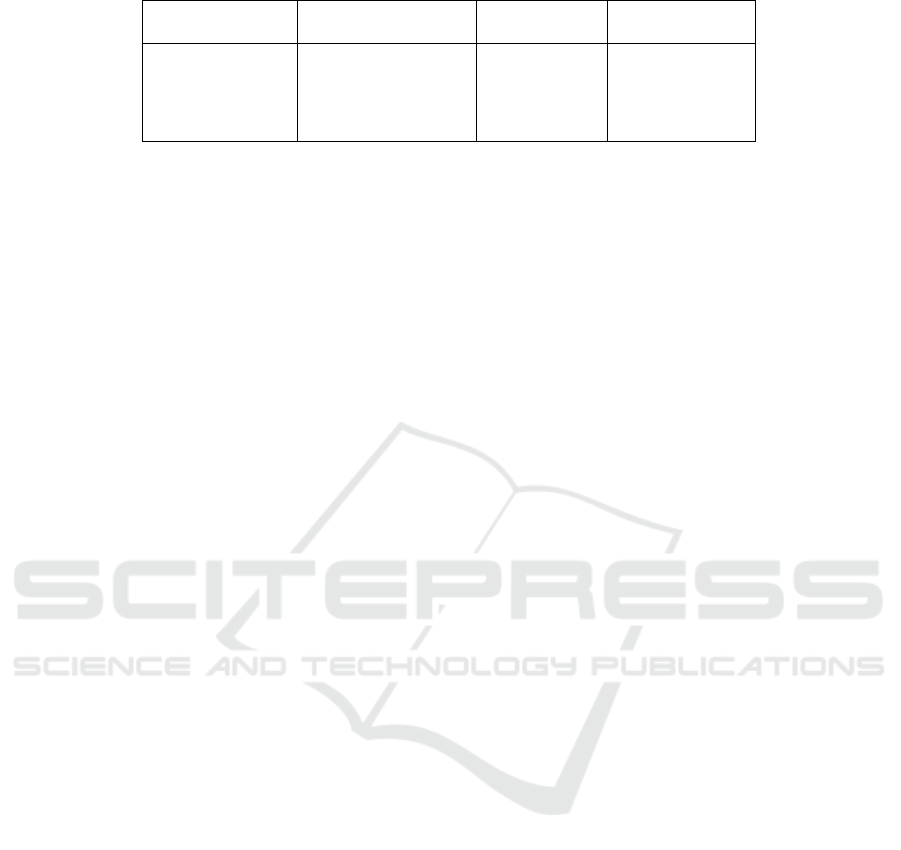
Table 1: The method filtering process.
Methods
In what phase is your project?
Answer: Product on the market
Who is the evaluator
of your project?
Answer: Pair of Users
Recommended Methods
2DES, Affect Grid,
Co-Discovery, Emocards,
Expereience Clip,
Group-based Walkthrough,
Property Checklists,
This-or-that, UX Curve,
UX Expert Evaluation
Affect Grid,
Co-Discovery,
Emocards,
Experience Clip,
This-or-that,
UX Curve,
UX Expert Evaluation
Co-Discovery,
Experience Clip
Co-Discovery,
Experience Clip
tive analysis with data collected from participants’ re-
ports. After qualitative analysis, we identified sugges-
tions for improvement UXNator and positive aspects
regarding its usefulness. Table 2 summarizes the cat-
egorization of reports. In the following subsections,
we will describe the main results.
4.1 Improvement Suggestions
4.1.1 Suggested Improvements for the Tool’s
Filter
In our study, a few participants reported difficul-
ties understanding the questions in the questionnaire.
These participants suggested changes or the inclusion
of hints about the options. The difficulty concerning
the questionnaire suggests the absence of questions
aimed at people who do not have in-depth knowledge
of UX evaluation and may want to use the tool.
Participants P4, P12, P18, and P20 had doubts
about classifying the project phase they were evaluat-
ing. Since the filter is a fundamental part of the tool,
it must be adequate for users’ needs. We highlighted
quotes from P18 and P20.
“It is unclear what each stage of the project
means (as conceptual and different from initial,
for example).” - P18
“The lack of information about the project char-
acterization phase leaves the user confused about
the classification of his project.” - P20
Another important suggestion pointed out by P18,
and P20 is the creation of a ranking of the methods
returned through the tool’s filter. Even with fewer
methods, it is important to refine the results further
and make it easier for the user to choose.
“How the methods are presented does not indicate
which I should look at first or why I should choose
one over another.” - P18
“There is no information on which method would
be best for my project, and there does not seem to
be any preference on which method is shown with
priority.” - P20
4.1.2 Suggestions for Improving the Efficiency
of Using the Tool
Regarding the efficiency of using the tool, participant
P20 pointed out that the methods took time to load
and that the lack of information about the use of the
questionnaire caused confusion regarding navigation
on the platform. P18 suggested that specific effects
and animations used to show the questionnaire op-
tions decrease the efficiency of use, generating delay.
“The questionnaire tab does not have much infor-
mation about its functionality and leaves the user
in doubt whether there is the actual use of the tool
or just another feedback questionnaire.” - P20
“A minor issue is that the animation to show the
options takes time.” - P18
Even though the above reports indicate that load-
ing the methods was not a significant issue, ensuring
they do not feel like wasting their time during use is
important. Besides, improving efficiency means im-
proving the user’s perception of the tool.
4.1.3 Suggestions for Including Features
Although we performed a filtering step of the meth-
ods available in UXNator, considering only those
with minimal documentation on their use, some par-
ticipants still reported improvements. For example,
participant P22 reported that UXNator helped select
methods with details about their use. However, par-
ticipant P23 indicated that, even with the documenta-
tion, it is still necessary to present more information.
“Regarding the choices of UX methods in UXNa-
tor, it helped by showing the methods in general,
but the choice was made mainly after checking the
papers that reference the technique, as they show
in more detail how it is applied.” - P22
“It would be nice if UXNator had more informa-
tion about the technique.” - P23
Therefore, we intend to create our repository of
methods for UXNator. The repository will include
more practical information regarding the use of each
method and the insertion of examples of use.
ICEIS 2023 - 25th International Conference on Enterprise Information Systems
340
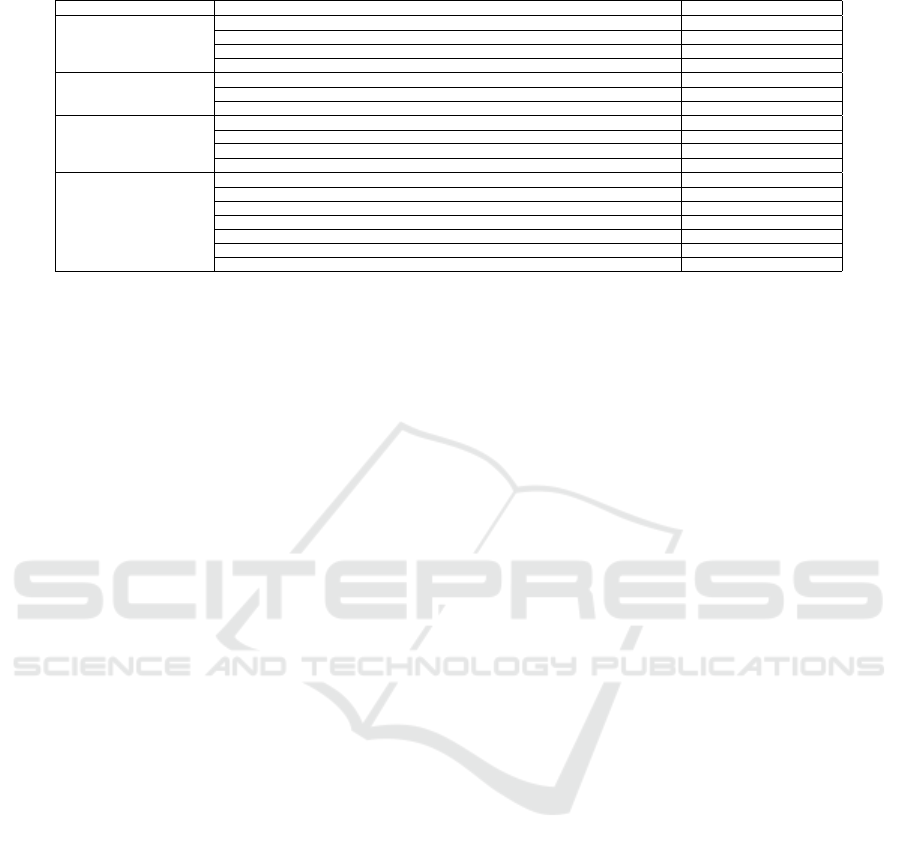
Table 2: Main suggestions for improvement and Positive Aspects.
Category Suggestions Participants
Suggested improvements
for the tool’s filter
F1. Filtering could be better P2, P14, P23
F2. Quiz choices are confusing
P4, P12, P16, P17, P18, P20
F3. It would be nice if the techniques filtered by the tool were ranked to help with the choice
P18, P20, P26
F4. The platform should include more important questions P2
Suggestions for improving
the efficiency of
using the tool
U1. Slow loading techniques P20
U2. Effects and animations that hinder usability P18
U3. Tool page navigation is confusing P20
Suggestions
for including
features
E1. The platform could have a search bar P5
E2. The level of difficulty of the technique could be shown P11
E3. The platform does not show the number of techniques in each category
P3
E4. There is no documentation of the techniques available on the platform P18, P20, P22, P23, P24
Suggestions
for improving
the interface
I1. The interface could be more presentable or user-friendly
P3, P5, P16, P18, P20
I2. Difficulty reading text on the platform due to the color palette P3, P5, P18
I3. The use of platform fonts is unstandardized P3, P16
I4. Platform pages do no follow a pattern P5
I5. The interface should bring more seriousness, be more formal
P11, P13, P15, P16
I6. The uncomfortable layout of illustrations P16
I7. The display of filtered techniques cards should be more presentable
P16, P17, P18
4.1.4 Suggestions for Improving the Interface
Five participants suggested that the system’s screens
could be more friendly and presentable for the user
(element I1 of Table 2). Participants P3 and P5 sug-
gested improvements in the interface. However, the
aesthetics of the interface did not influence the per-
ception of the tool’s usefulness.
“We use the UXNator system to filter the UX meth-
ods, thus facilitating our choices. I particularly
liked this tool a lot.” - P03
“UXNator was extremely useful, as the system
saves time spent looking for methods that do not
have documentation. In addition, it is very advan-
tageous for searching methods and filtering meth-
ods that do not fit the activity.” - P05
One aspect of improvement in the interface is its
aesthetic appearance. Participants indicated that leav-
ing the tool with a more standard appearance interface
could improve the perception of UXNator.
“UXNator needs to look more serious.” - P13
“I found the interface aesthetics very childish,
considering the system’s target audience.” - P15
Finally, three participants reported how the result
of filtering the methods is presented. Currently, in
UXNator, the arrangement of cards referring to meth-
ods resulting from the filter is vertical, showing one
card at a time. Participant P16 reported that with
this provision, when there are still many methods af-
ter applying the filters, navigability is compromised
(scrolling). This problem may require the user to
scroll the screen a few times to view all the recom-
mended methods cards. Participant P16 indicated that
a better arrangement of the cards would be to place
them side by side so that the user can view more cards
simultaneously without having to scroll a lot.
“Regarding the results returned, the data was well
presented, but the choice of a single sample com-
promised the navigability. Perhaps the presenta-
tion would be better if the cards were placed side
by side.” - P16
Additionally, participant P18 indicated that only
two or three methods are presented in the interface,
so the methods that need to scroll the screen to be
viewed can be forgotten and not considered.
“Considering that only 2 or 3 methods are visible
at any given time, the methods below are forgot-
ten. I would not have looked at the rest if it were
not for the activity.” - P18
Participant P17 indicated another improvement
concerning the font size on the cards. According to
them, the small font size makes methods’ presenta-
tion a little tiring and that this could be improved.
“I also think the presentation of the methods could
be improved. I found it a little tiring because the
letters are so small and close together.” - P17
4.2 Positive Aspects of UXNator
We aimed in our study to conduct an evaluation of
UXNator as a tool to support the selection of UX eval-
uation methods. Therefore, the suggestions for im-
provement collected and described above are essen-
tial for developing the new version. However, one of
the main aspects that we sought with our study was
to verify whether this initial version already contem-
plated the main objective of the tool.
Among the various benefits mentioned, we high-
light precisely the reports related to the tool’s objec-
tive to support the process of choosing UX methods
for evaluation. We noticed that participants under-
stood the purpose and usefulness of UXnator.
“UXNator is a very helpful tool for searching
methods.” - P1
“We use the UXNator system to filter the UX meth-
ods, thus facilitating our choices.” - P3
UXNator: A Tool for Recommending UX Evaluation Methods
341

Regarding the tool’s purpose, participants P5 and
P7 also reported another benefit from filtering meth-
ods. They pointed out that the time spent choosing a
technique is reduced, especially since UXNator only
recommends methods with some documentation on
how to use the recommended technique.
“UXNator was extremely useful, as the system
saves time spent looking for methods that do not
have documentation.” - P5
“UXNator was excellent, both because it halved
our possible choices and, after the choice, we
could see how to apply the methods.” - P7
We can make a relationship between the sug-
gestions for improvements collected with the reports
about the usefulness of UXNator. We highlight that
some participants, even with some difficulties pre-
sented in the interface, still pointed to UXNator as a
tool that has a very relevant purpose.
“UXNator does a lot of what it promises. It
greatly facilitates the search for the ideal UX
method to use...” - P11
“UXNator helped in filtering/selecting methods
because it is a simple and intuitive tool.” - P14
“UXNator has a great concept and is well-
implemented. Maybe it could improve the design
for something more formal.” - P15
Participant P16’s report shows that UXNator al-
ready achieves its main objective. P16’s report shows
that UXnator guided him/her in the decision-making
process and choice of UX evaluation methods.
“The information returned by the page was very
useful in guiding me in choosing the three meth-
ods.” - P16
5 DISCUSSION
UX assessment has played an essential role in the
quality of software systems today. In this sense, much
research over the last few years has been developed
focusing on proposing methods that support UX eval-
uation in different contexts (Pettersson et al., 2018).
Despite many UX evaluation methods in the liter-
ature being considered positive, access to them needs
to be facilitated. There is a big gap between the meth-
ods available in the literature and the target audience
that perform UX evaluation.
Among some repositories available, the main one
is AllAboutUX. The repository attempts to organize
and classify the UX evaluation methods available in
the literature. However, people without much ex-
perience or with some need for specific evaluation
may have difficulties finding a method. The reposi-
tory does not provide as many details on the use of
methods. Also, it does not support the evaluator in
the technique selection process through a personal-
ized recommendation based on the evaluator’s needs.
In this paper, we introduce UXNator. UXNator is
a web platform whose main goal is to recommend UX
evaluation methods that meet the evaluation interests
of the stakeholder. Despite being the first version, the
study we conducted to evaluate its feasibility showed
positive results concerning the tool’s objective. Al-
though we considered only methods with some usage
documentation to be recommended, in our study, we
identified that to provide complete suggestions, more
practical details of the methods are necessary. The
participants’ reports indicated a more detailed recom-
mendation and showed a research opportunity for cre-
ating a repository with standardized information. In-
deed, creating a repository would be an excellent ben-
efit for the UX community and, especially, for the de-
velopment of future research.
Pettersson et al. (2018) recommend that for more
robust results in UX studies, it is necessary to bet-
ter integrate and structure the data. For example, im-
proved cross-analysis of qualitative and quantitative
data will allow for better results. In this sense, a tool
that supports selecting different UX methods is essen-
tial. UXNator can support selecting methods for dif-
ferent needs and development stages.
According to Saad et al. (2021), the main
roadblocks for startups not to adopt UX evaluation
methods during development are difficulties with the
meaning of UX and finding practices and methods
that can bring valuable information to them. UXNator
can be an alternative to help the adoption of UX eval-
uations by startups, since it reduces the time needed
to research and select a technique.
6 CONCLUSION AND FUTURE
WORK
In this paper, we present UXNator to support the se-
lection of UX methods. Considering that there is a
vast choice of UX assessment methods, the impor-
tance of a tool that helps narrow down the options
based on the needs of each assessment is necessary.
To verify the feasibility of using UXNator, we
conducted a study in the context of a HCI course.
Twenty-eight participants who used UXNator as a
standard tool for the course’s UX evaluation activ-
ity participated in the study. We collected the partici-
pants’ perceptions of use and performed a qualitative
analysis concerning the data obtained.
ICEIS 2023 - 25th International Conference on Enterprise Information Systems
342

Our main objective with this study was to inves-
tigate whether UXNator met its primary objective of
recommending UX evaluation methods. In addition,
we get valuable feedback regarding improvements
that can be implemented in the next version of UX-
Nator. As a main result, we noticed that most partic-
ipants had a positive perception of UXNator useful-
ness, especially in the process of selecting which UX
method to use in a specific evaluation.
In future work, we intend to improve UXNator
and create our repository of UX evaluation methods.
We also intend to carry out a study with different pro-
files of participants.
ACKNOWLEDGEMENTS
We thank all the participants in the empirical study.
The present work is the result of the Research and
Development (R&D) project 001/2020, signed with
Federal University of Amazonas and FAEPI, Brazil,
which has funding from Samsung, using resources
from the Informatics Law for the Western Ama-
zon (Federal Law No 8.387/1991), and its disclo-
sure is in accordance with article 39 of Decree No.
10.521/2020. Also supported by CAPES - Financing
Code 001, CNPq process 314174/2020-6, FAPEAM
process 062.00150/2020, and grant #2020/05191-2
S
˜
ao Paulo Research Foundation (FAPESP).
REFERENCES
Bevan, N., Carter, J., and Harker, S. (2015). Iso 9241-
11 revised: What have we learnt about usability
since 1998? In International conference on human-
computer interaction, pages 143–151. Springer.
Chernev, A., B
¨
ockenholt, U., and Goodman, J. (2015).
Choice overload: A conceptual review and meta-
analysis. Journal of Consumer Psychology,
25(2):333–358.
Darin, T., Coelho, B., and Borges, B. (2019). Which in-
strument should i use? supporting decision-making
about the evaluation of user experience. In Inter-
national conference on human-computer interaction,
pages 49–67. Springer.
Ferreira, V. G. and Canedo, E. D. (2020). Design sprint
in classroom: exploring new active learning tools for
project-based learning approach. Journal of Ambient
Intelligence and Humanized Computing, 11(3):1191–
1212.
Hassenzahl, M. (2018). The thing and i: understanding the
relationship between user and product. In Funology 2,
pages 301–313. Springer.
Kieffer, S., Rukonic, L., de Meerendr
´
e, V. K., and Vander-
donckt, J. (2019). Specification of a ux process refer-
ence model towards the strategic planning of ux activ-
ities. In VISIGRAPP (2: HUCAPP), pages 74–85.
Kit, I. D. (2019). The human-centered design toolkit.
IDEO. URL: https://www. ideo. com/work/human-
centered-design-toolkit/[accessed 2020-06-20].
Law, E. L.-C., Roto, V., Hassenzahl, M., Vermeeren, A. P.,
and Kort, J. (2009). Understanding, scoping and defin-
ing user experience: a survey approach. In Proceed-
ings of the SIGCHI conference on human factors in
computing systems, pages 719–728.
Liu, X., He, S., and Maedche, A. (2019). Designing an
ai-based advisory platform for design techniques. In
Proceedings of the 27th European Conference on In-
formation Systems (ECIS).
Meireles, M., Souza, A., Conte, T., and Maldonado, J.
(2021). Organizing the design thinking toolbox: Sup-
porting the requirements elicitation decision making.
In Brazilian Symposium on Software Engineering,
pages 285–290.
Nakamura, W., Marques, L., Rivero, L., Oliveira, E., and
Conte, T. (2017). Are generic ux evaluation tech-
niques enough? a study on the ux evaluation of the
edmodo learning management system. In Brazil-
ian Symposium on Computers in Education (Simp
´
osio
Brasileiro de Inform
´
atica na Educac¸
˜
ao-SBIE), vol-
ume 28, page 1007.
Pettersson, I., Lachner, F., Frison, A.-K., Riener, A., and
Butz, A. (2018). A bermuda triangle? a review of
method application and triangulation in user experi-
ence evaluation. In Proceedings of the 2018 CHI con-
ference on human factors in computing systems, pages
1–16.
Rivero, L. and Conte, T. (2017). A systematic mapping
study on research contributions on ux evaluation tech-
nologies. In Proceedings of the XVI Brazilian sympo-
sium on human factors in computing systems, pages
1–10.
Russo, P., Costabile, M. F., Lanzilotti, R., and Pettit, C. J.
(2015). Usability of planning support systems: An
evaluation framework. In Planning support systems
and smart cities, pages 337–353. Springer.
Saad, J., Martinelli, S., Machado, L. S., de Souza, C. R., Al-
varo, A., and Zaina, L. (2021). Ux work in software
startups: a thematic analysis of the literature. Infor-
mation and Software Technology, 140:106688.
Souza, A., Ferreira, B., Valentim, N., Correa, L., Marczak,
S., and Conte, T. (2020). Supporting the teaching of
design thinking techniques for requirements elicita-
tion through a recommendation tool. IET Software,
14(6):693–701.
Vermeeren, A. P., Law, E. L.-C., Roto, V., Obrist,
M., Hoonhout, J., and V
¨
a
¨
an
¨
anen-Vainio-Mattila, K.
(2010). User experience evaluation methods: current
state and development needs. In Proceedings of the
6th Nordic conference on human-computer interac-
tion: Extending boundaries, pages 521–530.
UXNator: A Tool for Recommending UX Evaluation Methods
343
