
Remote experiments using Java:
Implementations in the Virtual Electro Lab project
Adrian Pelcz
1
, Francisc Sisak
1
, Sorin Moraru
1
, Silviu Leahu
1
, Ionuţ Diaconu
1
1
Faculty of Electrical Engineering an Computer Science,
"Transilvania" University of Brasov, Politehnicii street no.1, Brasov, Rom
ania
Abstract. This paper treats the e-learning domain from the virtual and remote
laboratories point of view. These laboratories have Java applets as client side
application. The paper presents the importance of offering to students the pos-
sibility to do laboratory tests with real data. Although a remote experiment can
not provide the student with the real feedback of the experiment, by using real
data and a good representation of the laboratory equipment, we can get closer
the the real feedback. The article describes the facilities offered by the Java lan-
guage in making user interfaces for the remote and virtual laboratories. At the
same time, we present three implementations in the pilot project "Virtual Elec-
troLab" of the "Leonardo da Vinci" program that have user interfaces based on
the Java Applet technology, for accessing the laboratory resources via
Internet.1 Introduction
1 Introduction
Meeting the growing need to have a stronger contact with the classroom and the labo-
ratory, come the virtual classrooms - managed by teachers, the forums, the online
testing methods for acquired knowledge and many other tools. The online laboratory
and practical work part were less developed, disadvantaging the distance learners.
In this way, the e-learning trend is guided by the emergence of more and more e-
learn
ing centers, which offer on-line laboratory facilities. These can be virtual or
remote. The virtual ones simulate the functionality of a real laboratory and send the
simulated experimental data to the user. The remote ones have real equipment as
backend, on which the measurements take place.
The remote laboratories present a high interest for the ones that learn, because they
h
ave the possibility to experiment on real equipment from home or from work, using
equipment located into a university laboratory for example. This facility is important
in understanding the processes from the practical point of view. The equipment, often
expensive from the laboratories will become accessible to the wide public.
As principle of functionality, electronic
driven systems can accept remote com-
mands sent by third party applications, through Internet, as this is an electronic envi-
ronment. An important issue for the user is what can he obtain from a laboratory,
using such a communication system. Obviously he will not be able to access the labo-
Pelcz A., Sisak F., Moraru S., Leahu S. and Diaconu I. (2004).
Remote experiments using Java: Implementations in the Virtual Electro Lab project.
In Proceedings of the First International Workshop on e-Learning and Virtual and Remote Laboratories, pages 69-78
DOI: 10.5220/0001151700690078
Copyright
c
SciTePress

ratory as if it was there. Here, the user interface comes in, which is usually repre-
sented by a web page. The way in which the page is made and what it will allow the
user to do, has a great impact on the learning and understanding of the processes that
take place in the real laboratory.
For developing the the remote and virtual laboratories user interfaces we use Java.
The software development is nowadays one of the most extended domanins, and
sure, the most dynamic. In such a dynamic environment as IT, time is essential, and
this can be notices in the general IT marked trends over the world. Everybody wants
better productivity when it comes to developing software, which is basically trans-
lated into obtaining similar products over a significantly shorter period of time.
The answer to better software development productivity is Java because the many
features it encapsulates frees the programmer from a lot of work, when compared, for
instance, with C++.
In client applications the execution speed is not the most important factor, but in-
stead, the portability is a very important issue. As Java is build to be portable, this
meaning that the same Java application, written and compiled o a specific operating
system, will be able to run on other operating systems without any changes - a great
advantage.
So, we have decided to use Java as development tool for the follwing main rea-
sons: it is suitable for web-based applications, it is portable and it allows much better
productivity, along with developing robust applications.
2 The Java language
Sun Microsystems describes Java as a "simple, object-oriented, interpreted, robust,
safe, architecture independent, portable, high performance, multithreaded and dy-
namic" programming language.
Each feature mentioned above is an important part of the Java programming lan-
guage, as well as a critical request for web programming. The combination between
these features makes Java a powerful and useful programming language that supplies
the programmer with the tools he needs to easy create powerful programs for the
distributed applications environments of today.
On the Internet, the Java programs are called applets. The applets are Java applica-
tions that are embedded into HTML web pages and can be loaded into a Java capable
web browser, at a click of the mouse.
Before the browser's Java runtime interpreter loads and executes the applet code, it
checks the code for integrity. Java is more than a simple tool for writing applets. It is
a new and powerful programming language.
Now, the software companies clients ask for shorter development time, competi-
tive products, scalable and portable. The speed problems are no longer a prime con-
cern for software programmers or users. The hardware evolution eliminated the con-
cern for system resources, pointing the consideration towards quality and capability.
Because of it's extended portability and easy programming, Java is the optimal
choice when developing client applications. Although Java programs are slightly
slower than C++ programs and have some disadvantages concerning the use of plat-
68

form specific features, Java is the preferred programming language for many software
developers around the world.
Due to the fact that there exist a lot of operating systems (Windows, Unix, Linux,
MacOS, etc) the client applications, if we would use C++, should be written for every
platform. Using Java, they must be written only once, on any of the platforms and
will be runable on any other platform without changes. This advantage, along with
others offered by Java, clearly places it on the top of client applications programming
language.
Java, be it as applications or applets, is certainly the most recommended program-
ming language for designing and developing client applications, where the execution
speed is not critical and no platform dependent resources are needed.
3 Considerations on the applets developed in the virtual
ElectroLab project
3.1 The web-page
All the Java Applets are integrated as objects into web pages (a separate web page for
each applet).Because the applet is used only as tool for posting measurement requests
and for viewing the measurement results, it does not contain information about how
does the experiment take place or about the meaning of the values sent or received.In
order to make the applet easy to use by uninitiated students, we provide basic infor-
mation on how to use the applet and which is the meaning of the values in the ex-
periment in the same web page (which contains the applet).
There are two possibilities to present the descriptive text:
A) On the top of the page, before the applet. In this case, the applet is at the bottom
of the page and the user must scroll over the descriptive text in order to reach the
applet and make the experiment.
B) After the applet. In this case, the applet is at the top of the page, and the de-
scriptive text after the applet. In this case, the user will read the information only if
necessary.
This descriptive text has two meanings:
- as laboratory guide for first experiments;
- as help afterwards.
The text placed before the applet is useful in the first stage, because the student can
see that there is information about the experiment, but it can be unconfortable for
students that already know how to use the applet, because they have to scroll the text
everytime they enter the page.The text presented after the applet is better fit for stu-
dents that know how to use the applet. It can be a problem for students that don’t
know how to use the applet. They may not see that there is a descriptive text after the
applet.
The e-Learnig course that corresponds to the laboratory experiment can be ac-
cessed very easy from the web page that contains the applet, because there is a link to
the course topics page.
69

Until now, the applet was sending a request to the server and after that it was en-
tering a loop into which it waited for a response to arrive. After the response was
received, the applet showed the graphic representing the measurement.Because the
phisical measurement process can take up to a minute for a single request and because
there can be, for example, 30 requests waiting to be solved, the user would have to
stay connected to the server 30 minutes waiting for the response. This was considered
as being a problem and so, we have splitted the process of posting a request and see-
ing the results into three, separate and asynchronous operations:
- posting a request;
- viewing a list of posted requests;
- viewing the graphics for a certain item of the list.
3.2 Implementations made using the asynchronous mechanism
The web page team has developed a database using SQL Server used as base for the
final version of the system.Using this database, we have changed the functionality for
the following three applets:
- Electromagnetic Materials;
- Electronic Circuits;
- Electrical Drives.
Electromagnetic Materials Laboratory
The web page that contains this applet presents the descriptive text at the top of the
page and the applet at the bottom, which practically represents the first approach
presented at the beginning of chapter 3.1.
The first view (fig. 1) presented by the applet is used for posting measurement re-
quests. When pressing “Send” a request is posted on the server.
When pressing history, the applet shows a table containing all the posted requests,
presented in figure 2. When the user presses “View” the applet will show the result,
presented in figure 3, for the selected request.
If the "Refresh" button is pressed, the table which contains the list of requests is re-
freshed so that it shows the current requests configuration.
In figure 3 are presented the measured values for the selected request (in the His-
tory view). Three types of graphics are available (B(H) presented in the screenshot
below, B(t) and H(t)).
The table shows the individual measured values and the textbox in the lower-left
corner shows the measured graph points.
The applet checks the values enetered by the user and does not send the request if the
input values are not in the valid range. The user is prompted if he enters invalid val-
ues.
70
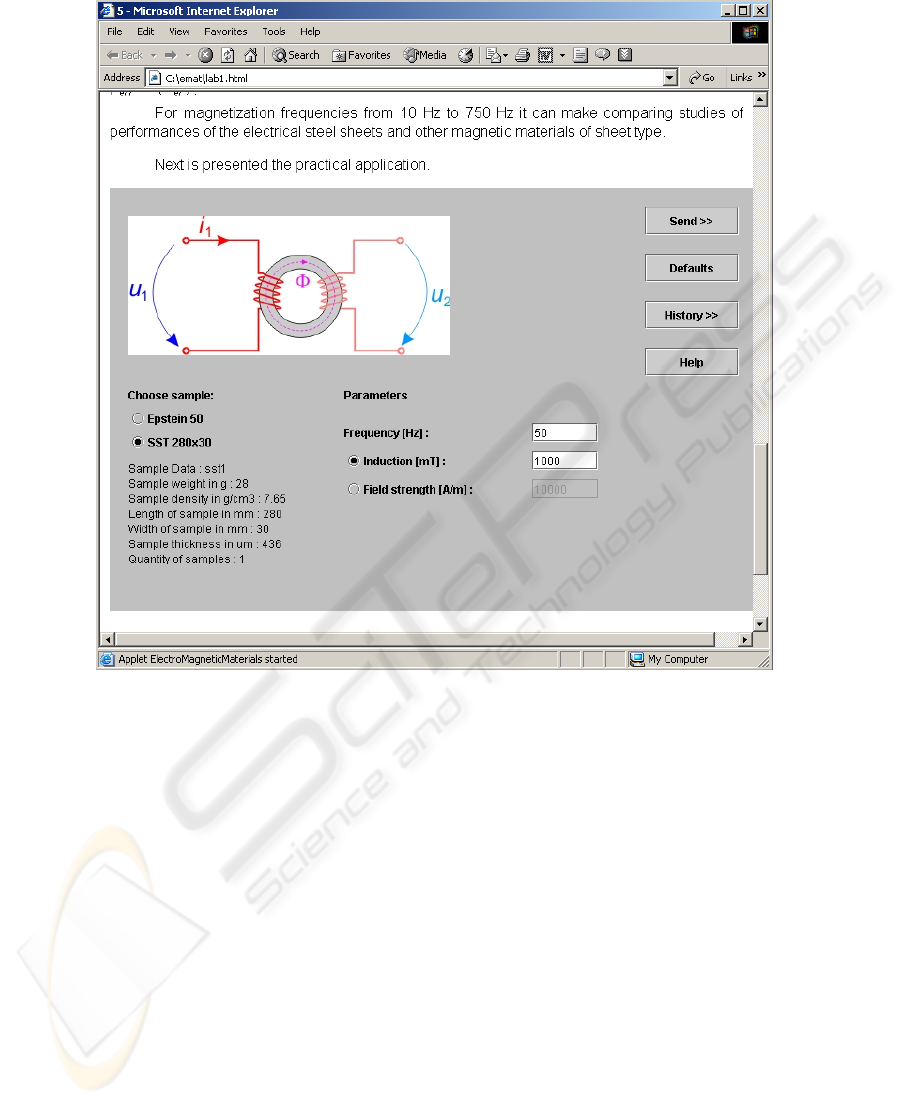
Fig. 1. The main view of the Electromagnetic Materials.
Fig. 1. presents the layout of the main applet view. The picture located at the upper-
left corner shows a simplifyed schema of the measuremet equimpment. The two radio
buttons below the schema can be used to select the type of sample. Below the radio-
buttons are printed the specifications for the selected sample.
The user can choose to enter either the value for induction, either for the field
strength, by choosing the appropriate radio-button located in the lower center of the
view.
The "Help" button will show a HTML page containing the description of the labo-
ratory and documentation on how to use the applet to take experiments.
71
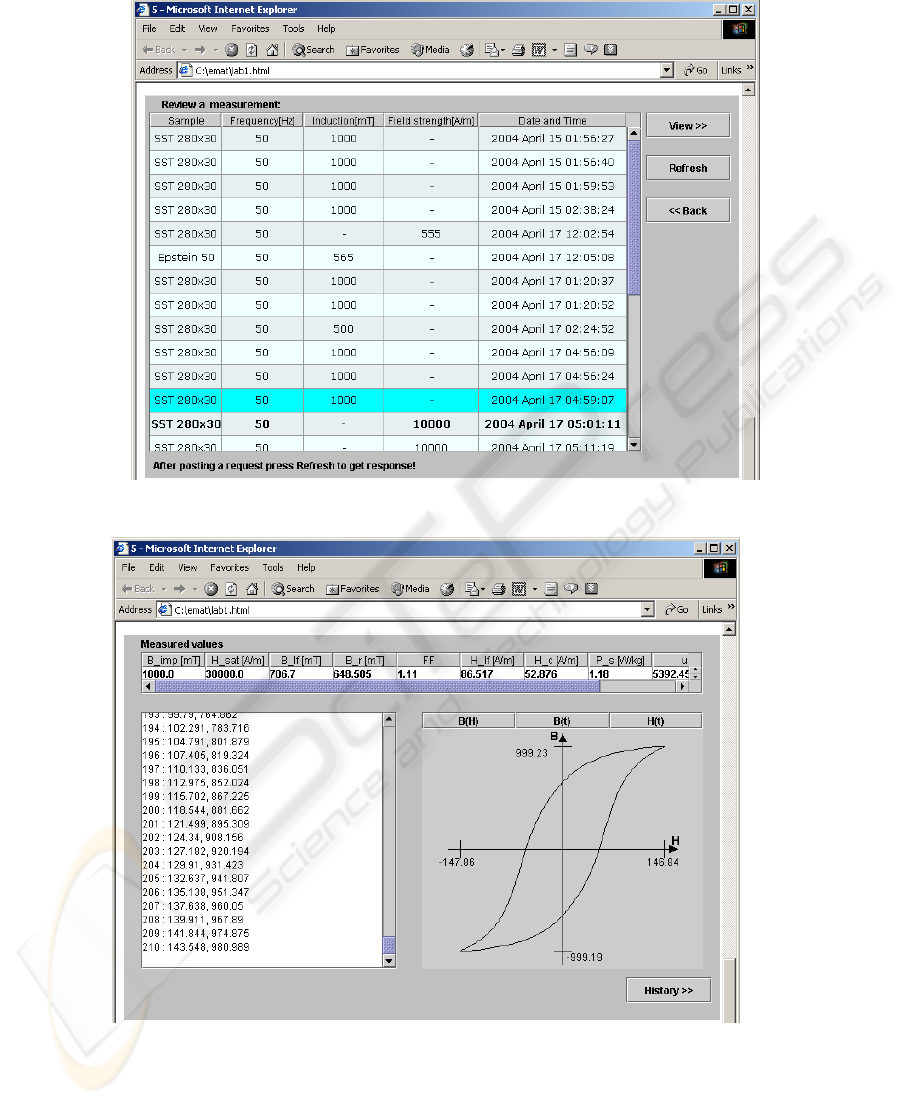
Fig. 2. The history view for the electromagnetic materials.
Fig. 3. The result view for the electromagnetic materials showing the graph and measured
values.
72

By using the view in fig. 2., a user can see all the requests he made over time. Just as
in mail systems, the requests and corresponding responses which were already
viewed are written normally. The new records are marked with bold. The user can
select one of the records and the selected record will be shown with a cyan back-
ground. When a record is selected, the view button will become active, otherwise
being inactive. The Refresh button will bring the new records from the database.
For knowing which measure was viewed and which not, when pressing the "View"
button, the information about the response for the selected request is being retrieved
from the database. The application also updates the request status (as being viewed)
in the database when making the request.
Electronic Circuits Laboratory
The web page that contains this applet presents the descriptive text at the end of
the page and the applet at the top, which practically represents the second (B) ap-
proach presented at the beginning of this material.
The main view (fig. 4) of the applet is used to post requests. The user can choose
which source (Ub or Uc) will vary it’s voltage and the values for the voltages (min,
max and step).After pressing “Send request” the applet will send the request to the
server and will present the history view, which is also accesible by pressing the “His-
tory” button.The type of transistor can be only “bipolar npn” because the phisical
circuit does not support the other types yet.
The history view shows a list with the posted requests. The user can choose a re-
quest and click “View the selected reques” to view the graphic results for that request.
Clicking “Refresh the table” will refresh the information (show the new status from
the database).
When the user clicks “View the selected request” the applet gets the result
coresponding to the selected request from the database and opens a new window into
which a graphic representation is drawn.
Electrical Drives Laboratory
The main view presented in figure 5 is used to post the requests. The input values
are for “number of samples”, “Km” and “Kl”.Pressing “Send request” will send a
request and open the history view, which is also accessible by pressing “History”.
The Electrical Drives web page is organized like the Electronic Circuits web page.
So, the descriptive text is placed at the bottom of the page.
The history shows, similar to the Electronic Circuits applet, a list with the posted
requests (figure 6). The list is obtained by making a query into the database.
After selecting a request, the user can see the interpreted results as graphics by
pressing the “View the selected request” button in figure 6. The applet will open a
window into which the user can choose to see one of the two available graphs (speed
variation or voltage variation).
73
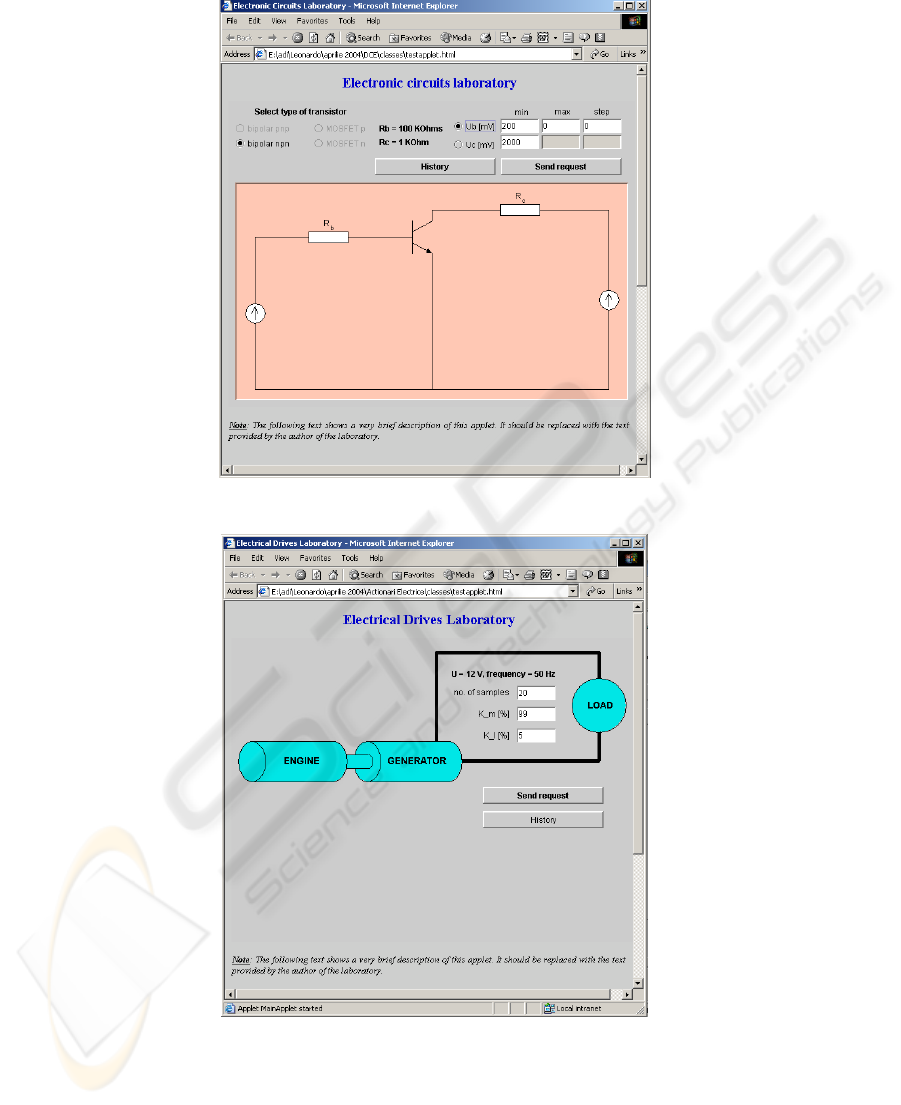
Fig. 4. The main view of the Electronic Circuits Laboratory.
Fig. 5. The main view of the Electrical Drives Laboratory.
74
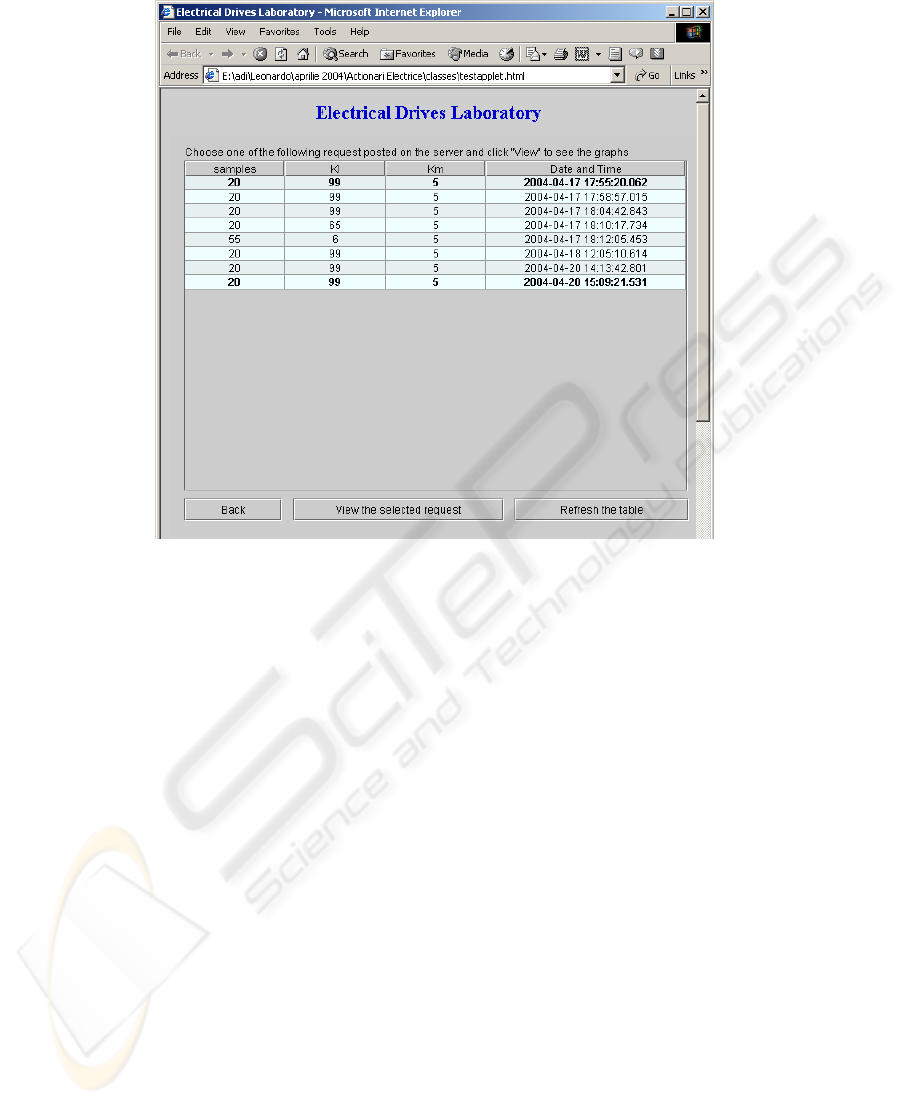
Fig. 6. The history view of the Electrical Drives Laboratory.
4 Conclusions
The use of Java applets as web-based user interface for real laboratories increases the
usability of remote instruments.
The student’s capability to understand the fenomenons that take place in the real
experiments is improved by the use of real data.
Developing intuitive user-friendly interfaces we achieve the goal of making the
training material interesting for all the students and transforming the act of learning
into a pleasure.
Using the Java technology we provide a good portability on various platforms for
the applets, so the users are not restrained to use a specific operating system.
Java offers a fast and performant way of developing web-based applications with a
wide area of accessibility.
References
1. Taylor, A., 1997. JDBC Developer’s Resource, Informix Press.
2. Horstmann, C., Cornell, G., 2001, Core Java 2 vol. I and II, Sun Microsystems Press.
75

3. Weiner, S., Asbury, S., 1998, Programming with JFC, Wiley Computer Publishing.
4. Bassem, A., Khalid H., Samer, A., Abul-Humos, A., 2001, Remote labs: Electrical element
characterization experiment, International Conferrence on Engineering Education
5. Cassini, M., Prattichizzo, D., Vicino, A., 2002, E-Learning by remote laboratories: A new
tool for control education, Siena University, Italy
6. Khamis, A., Rivero, D.M., Rodriguez, F., Salichs, M., Pattern based Architecture for Buil-
ing Mobile Robotics Remote Laboratories, Carlos III University of Madrid
7. Trevelyan, J., 2003, Remote Laboratories and Team Skills in Mecatronics, Mecatronics and
Machine Vision in Practice 2003 Conference, Western Australia.
76
