
AN E-TAX INTERNET FILING SYSTEM INCORPORATING
SECURITY AND USABILITY BEST PRACTICES
Prototype implementation of the best practices identified in government and
commercial E-tax filing websites in the USA for tax season of 2003
Aashish Sharma, William Yurcik
National Center for Supercomputing Applications,University of Illinois, Urbana-Champaign, USA
Keywords: security, usability, e-commerce,
online-tax filing websites.
Abstract: We describe a prototype system we have developed that incorporates best practices identified from a 2003
study of both public and private E-tax filing websites hosted in the USA. Our motivation is to investigate
the current low functionality and low penetration usage of online tax filing, an increasingly important web-
application. We identify critical security and usability features in current use on E-tax filing websites (and
use these features) as well as new features not found on these E-tax filing websites. We conclude that while
appropriate and correctly implemented technology will make a website secure, in practice it is the website
look-and-feel which has the most influence on a user’s perception of usability and security.
1 INTRODUCTION
Electronic Tax (E-tax) filing adds a significant
dimension to E-government initiatives by harnessing
the transaction speed and cost-effectiveness of the
Internet. Most of the states (38) in the U.S. have
started E-tax state revenue websites and in the last
few years online tax filing has experienced
substantial growth.
However, the majority of the tax filing
p
opulation is still reluctant to file their tax returns
via a computer. In this paper we posit and seek to
provide evidence that people perceive current E-tax
filing websites to be difficult to use and insecure.
Since average citizens are encouraged to use online
E-tax filing websites (IRS plans to get as much as
80% of tax returns filled electronically by 2007) the
need to make E-tax filing usable and secure for
untrained users has become critical.
At present there is a disp
arate use of usability
and security features in online E-tax filing websites.
To better understand these design decisions, we
studied 38 state websites and 15 private online E-tax
filing portals. Most of these websites are well
designed by general web standards and available
usability guidelines; however, we highlight flaws
that make many of these websites unusable and
perceived as insecure for this specific application.
domain (tax filing). We leverage previous work on
security usability to derive standards based on
design security usability features prevalent in these
websites. Lastly, the significant contribution of this
paper is taking the best practices we have identified
in this application domain and implementing them in
a working E-tax filing prototype for evaluation and
further testing.
The remainder of this paper is organized as
fo
llows: Section 2 documents related work in
security usability (we were unable to identify any
previous work specifically on E-tax filing websites).
We present the process of online E-tax filing in
Section 3. Section 4 focuses on the security
mechanisms and usability features employed by
state and private websites. We discuss prototype
implementation challenges in Section 5 followed by
a brief discussion on future work in Section 6. We
end with a summary and conclusions in Section 7.
2 RELATED LITERATURE
There has been substantial research done in the field
of security usability and creating trust on the Internet
[Adams, A. et al 1999] [Neilson, J. 2000]. [Whitten
A, Tygar J.D., 1999] describes the usability issues
with the Email encryption package PGP 5.0. While
one would expect security applications would be
hard to use by novices, this study shows experts also
257
Sharma A. and Yurcik W. (2004).
AN E-TAX INTERNET FILING SYSTEM INCORPORATING SECURITY AND USABILITY BEST PRACTICES - Prototype implementation of the best
practices identified in government and commercial E-tax filing websites in the USA for tax season of 2003.
In Proceedings of the First International Conference on E-Business and Telecommunication Networks, pages 257-262
DOI: 10.5220/0001388002570262
Copyright
c
SciTePress

found security applications hard to configure and
use. This study highlights a wide gap between
design perspectives and usage habits.
E-tax filing website designers have tried to
incorporate security features, however, users
misinterpret, overlook, and/or perceive these
features in unintended ways. [Princeton Survey
Research Associates, 2002] describes how users on
one hand desire obvious security mechanisms on the
websites where they wish to transact, but on the
other hand subvert these systems for usability and
often give up on applications out of desperation.
We think that these problems can be avoided in
the online E-tax filing websites by a balanced
mixture of “visible” security mechanisms and
usability features. A perceptually secure website
will encourage website credibility and user trust in
online E-tax filing transactions. [Fogg, B.J., 2002]
reveals that unlike evaluation of other systems,
Internet users do not use rigorous evaluation
schemes but rather focus on general design,
appearance, structure and content in the order to
assess trust of websites. For instance, one way users
evaluate a website is by joining together two pieces
of information, one piece may be something specific
that catches their attention and the second piece may
be a judgment about its credibility. We believe users
of online E-tax filing websites adhere to this
prominence-interpretation theory.
Consumer WebWatch [Consumer WebWatch
2004] has many examples of inconsistent user
criteria for assessing websites. While users may
have ideal expectations before they arrive at a
website, demand for clear, specific and accurate
information is often sacrificed but it does not mean
that these users are always aggressive in seeking this
information.
Efforts have also been made in developing
community/group efforts for accessing websites by
creating reliable reputation reporting mechanisms
for online communities [Dellarocas, C., 2001].
[Yurcik, W. et al 2002] [Turner, C. et al 2001] have
also discussed factors that affect perceptions of
security of E-Commerce websites in their study.
In effort to further understand attitudes about
online privacy and security AT&T conducted a
study [AT&T] emphasizing categorization of some
data to be of more importance than other data. For
instance, users are less reluctant to provide their
postal address than their active email address than
their telephone numbers. This report also shows that
behaviour changes according to the application
domain. For example, attitudes for accepting cookies
differ with the type of website
3 E-TAX FILING SYSTEMS
There are two basic approaches to E-tax filing over
the Internet: (1) interactive filing and (2) batch
filing. In interactive filing, the taxpayer interacts
directly with a web-based application to complete
the tax filing online. We have observed that in
general these interactive filing websites vary from a
conversational question-and-answer format
customized to the taxpayer’s prior filing history
(pull-down selections) to a fill-in-the-blanks
application where a paper tax form is simply
reproduced on a web display. When the information
is complete, the taxpayer submits the data for
processing. Payment information, such as bank
accounts for direct debit payments or direct deposit
of refunds, or credit card information, may be
combined with the E-tax filing application.
Within the interactive method of Internet filing,
there are two alternative technologies: (1) the
taxpayer interacts directly with the web server
hosted by the tax authority or a third party (which is
generally an IRS authorized free-file-partner), with
only a web browser on the taxpayer’s machine; or
(2) the taxpayer downloads tax preparation software
from the website to the taxpayer’s machine. The
taxpayer completes the filing offline, then
reconnects to the host website to upload the
completed filing.
In batch filing, the Internet is simply used as the
network over which tax transaction is transmitted.
An offline data file is created by a software program,
which is either a generalized program such as a
spreadsheet, or a specialized tax preparation
package. Most taxing authorities also provide
copies of their forms, in downloadable format, on
the websites. Many offer online inquiry into the
status of individual income tax refunds. The more
advanced administrative uses of the Internet,
however, center on the areas of account maintenance
and customer service.
De facto standards for security of interactive
web-based applications include the use of PINs or
passwords, and the use of secured socket layer (SSL)
for sender-to-receiver encrypted transmission. PINs
are issued to taxpayers by an independent method
(usually hardcopy postal mail) and/or are verified
against a database by the Internet application.
Although SSL provides some measure of security
for Internet transmission, it does not authenticate the
sender. PINs can be stolen from the mail or lost or
compromised by the taxpayer.
ICETE 2004 - SECURITY AND RELIABILITY IN INFORMATION SYSTEMS AND NETWORKS
258
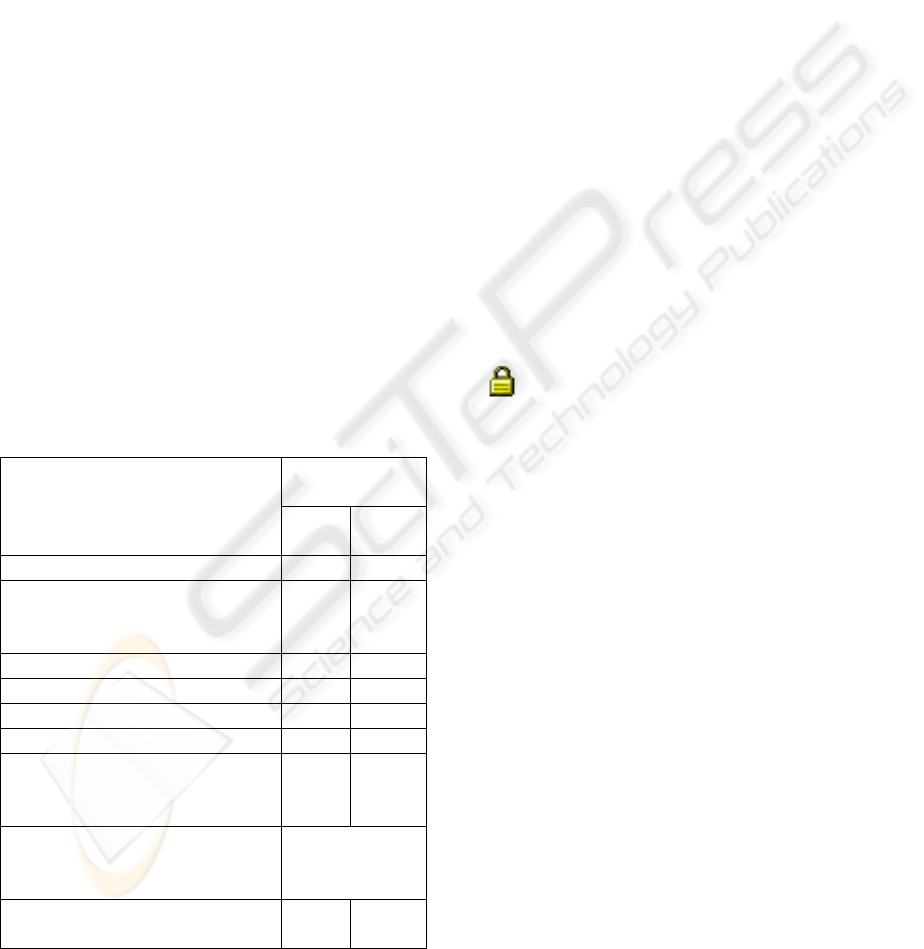
4 SECURITY AND USABILITY
We used cognitive walk-through technique to review
the user interface and security mechanisms directly
on state and private websites and noted the security
mechanisms and usability features employed by
these websites. Cognitive walkthrough is a usability
evaluation technique modelled after the software
engineering practice of code walkthroughs. To
perform cognitive walkthroughs we step through
these websites as if we were novice users,
attempting to simulate transactions and identifying
errors, probable areas of confusion; and subjectively
interpreting the security cues.
Although our analysis is most accurately
described as a cognitive walkthrough, it also
incorporates aspects of another technique called
heuristic evaluation [Nielsen, J., 1994]. In this
technique, the user interface design is evaluated
against a specific list of high-priority usability
principles and desirable features that we have
identified on these websites. Our evaluation also
draws on our experience as security researchers and
additional background in educating novice computer
users. Some of the features we identified by this
combined process of cognitive walkthrough/
heuristic evaluation/experience of these websites are
listed in the Table 1.
Table 1: E-Filing Security Mechanisms
Percentage
present
SECURITY MECHANISMS
State
(38)
Privat
e(15)
SSL Encryption (https) 100% 100%
authentication mechanism
a. IRS PIN + password
b. login + password
56%
54%
third party trust symbols 0% 100%
affiliation with IRS 100% 100%
Secure and insecure zones 0% 20%
Security and Privacy policy 100% 100%
Reverse Turing Test (RTT)
for protection from
automated attacks
0% 0%
post submission data
handling policies and
acknowledgements
no mention
statements/disclaimer on
the site availability
10% 0%
4.1 Security Mechanisms
4.1.1 Security Connections
SSL was employed on all the websites (state and
private) for the secure communication and is notably
highlighted on all the sites. Users invariably assume
that establishing a SSL connection makes their data
secure, however, it only guarantees the identity of
the other machine to which the user is connecting.
There have been many cases where users/browsers
are fooled to connect to a malicious site. In our
prototype we have also created our own certificate
authority and issued our own certificates. Browsers
like Microsoft Internet Explorer and Netscape
Navigator show the certificate to the user. With a
more sophisticated attack like DNS (domain name
service) spoofing, a user is presented with a
certificate for a “secure” SSL connection and yet
transparently redirected to a malicious third-party
server. Thus reliance only on SSL for security is
dangerous – a multilevel security approach is
preferred.
In our prototype we have taken the approach of
creating zones to help users build a mental model for
establishing secure connection.
The https protocol provides a padlock symbol
(
) at the bottom of the browser’s window but this
is small and often goes unnoticed. We were unable
to find any websites that encrypt cookies along with
an SSL connection.
4.1.2 Authentication mechanism
In order to restrict access to an E-filing transaction
to legitimate users each website employed differing
authentication mechanisms. Most of these
authentication mechanisms were keyed primarily on
a Social Security Number However, we also
observed some sites allowing a user to choose a
username of choice or supply a PIN printed on their
tele-file pamphlet they receive in mail (in addition to
Social Security Numbers).
In our prototype we have required the users to
register with the online E-tax filing program. We
allow them to create their own password to log on
with social security number and a pin supplied to
them by IRS.
As shown in Figure 1, our prototype incorporates
a Reverse Turing Test (RTT) to deter automated
brute force dictionary password attacks on our
authentication mechanism. RTT requires a distorted
but human-recognizable word or phrase embedded
in a graphic be input after supplying a wrong
password a given number of times [Ahn, L. 2004]
[Kavassalis, P. et al 2004]. RTT is employed by E-
AN E-TAX INTERNET FILING SYSTEM INCORPORATING SECURITY AND USABILITY BEST PRACTICES -
Prototype implementation of the best practices identified in government and commercial E-tax filing websites in the USA
for tax season of 2003
259
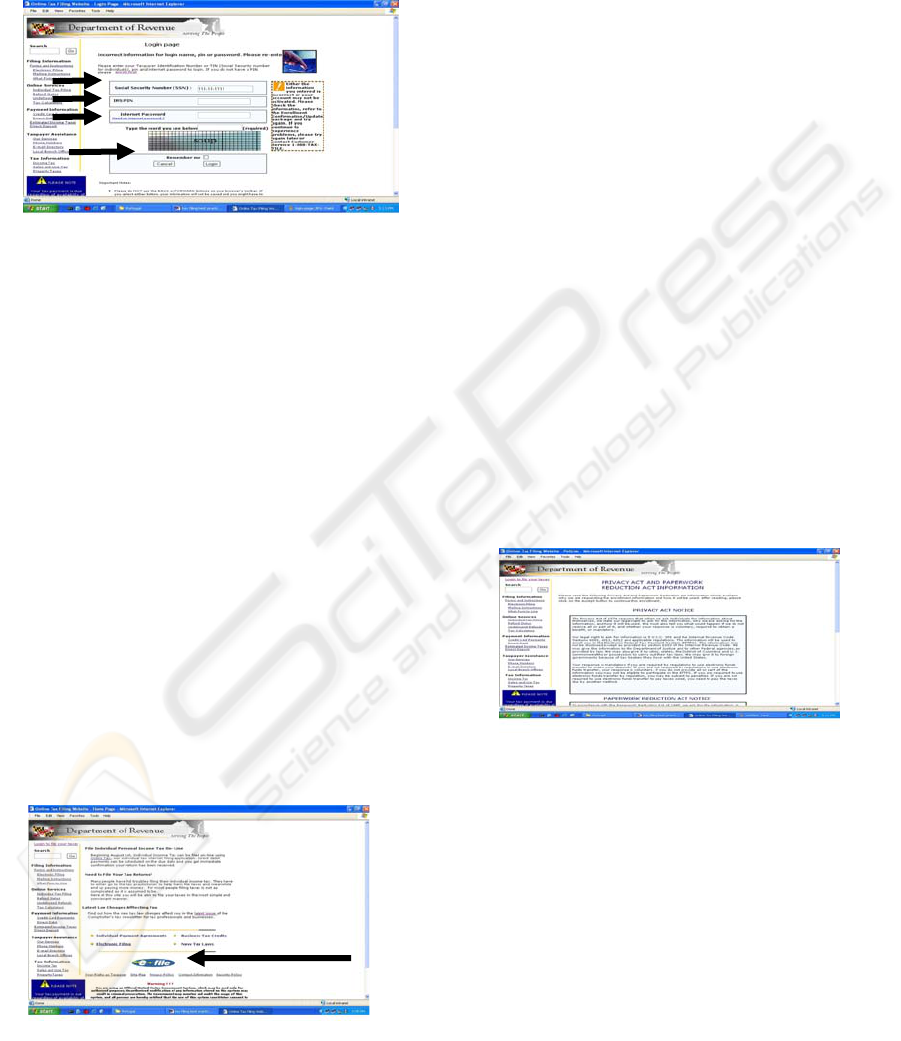
commerce websites such as Paypal and Yahoo mail
to ensure a human user is attempting authentication
as opposed to a machine. We feel strongly that E-
Tax filing websites should adopt RTT as a security
mechanism to stop automated brute force attacks.
Figure 1: A Reverse Turing Test along with authentication
mechanism on the prototype E-Tax Filing Website.
4.1.3 Third party trust symbols
Third party trust symbols are not an accurate
security gauge for several reasons. The foremost
reason is that most websites using trust symbols
have placed these symbols along with
advertisements that users tend to ignore. We have
also found misuse of third party symbols that are
completely superficial (graphic image with no
verification links). Third party trust symbols are
more prevalent on private tax filing websites as
compared to government websites. The most logical
explanation is that government websites carry
credibility of their own.
In a particularly important instance, the IRS has its
own “e-file” picture and has encouraged its partners
in the free-file-alliance to use this graphic as a trust
symbol. This graphic lacks the verification system
and anyone can copy this image and put it on their
website - there is virtually no way to determine if the
IRS has approved usage of the symbol on a
particular website.
Figure 2: “e-file” 3rd party symbol issued by the IRS
We have refrained from using third party symbols
on our prototype. Instead we have encouraged links
to the authoritative web pages on the official IRS
website which describes its free-file-alliance. This
makes a cross-site verification with the IRS website.
This particular system would also stop any abuse of
the “e-file” graphic symbol issued by IRS.
4.1.4 Privacy Policies
[Fogg B.J., 2002] in their study also note that users
tend to aggressively look for a privacy policy on a
website, however, this does not necessarily mean
that users also read them. All of the states and
private tax websites have stated privacy and security
policies. We have, however, found some
discrepancies in the system of privacy policies. In
certain E-tax filing websites, multiple subcontractors
are handling tax-data collection, tax data
submission, and help desk responsibilities - with
each subcontractor having their own privacy
policies.
SSN
In our prototype we have provided a direct link to
both a privacy and security policy. We have also
provided a link to the applicable privacy/security
laws for the appropriate jurisdiction. We feel that
government websites have an opportunity to
leverage on access to legislation in order to
distinguish themselves from private contractors and
thus attract more people to use their website.
Figure 3. US Federal Privacy Act along with
privacy/security policies of local site
4.1.4 Post tax-filing procedures
It is mandatory by US Federal law for the IRS and
other tax filing websites to acknowledge the receipt
of the returns filed by the taxpayer. If the taxpayer
does not get a receipt, taxes are not officially
considered as “filed”. The standard way of
acknowledging receipt of the tax data is via Email
but in our prototype we supplement an
acknowledgment Email with additional information
including links to important FAQs and contact
information. Email sent should not be flashy or give
the feel of a spam to the users. The purpose is to
RTT
PIN
password
ICETE 2004 - SECURITY AND RELIABILITY IN INFORMATION SYSTEMS AND NETWORKS
260
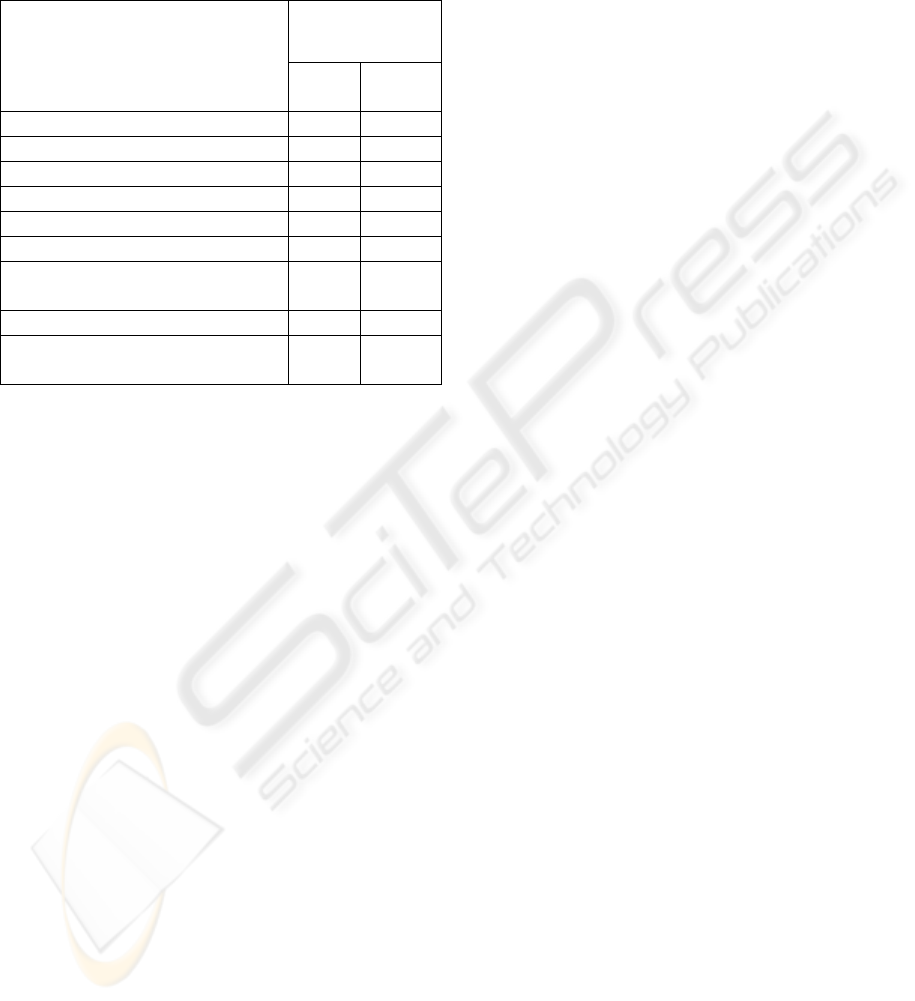
provide feedback in order to facilitate taxpayer
confidence in the system.
4.2 Usability features on the websites
Table 2. E-Tax Usability Features
Percentage
present
USABILITY FEATURES
State
(38)
Private
(15)
eligibility criteria 100% vague
hw/sw requirements detailed 100% 100%
usage guidance provided 50% 10%
demonstration present 30% 20%
FAQ listed 80% 50%
contact information listed 100% 100%
post-submission data
handling policies
0% 0%
site availability statement 20% 0%
all prices quoted with no
hidden costs
100% 10%
4.2.1 Application usage and eligibility
criteria
The tax system in the United States is one of the
most complex and hence it is difficult to provide
universal GUI interfaces for E-Tax filing – there are
multiple categories a taxpayer may use. Eligibility
criteria, thus, becomes important. Taxpayers would
reject a website that would not notify the user about
eligibility before inputting a substantial amount of
data. We found that eligibility criteria has not always
been placed at visible locations, with some websites
putting it in an FAQ section assuming that everyone
accessing the website reads the FAQs first before
starting.
In our prototype we have emphasize eligibility
criteria. The most visible place seems to be the
initial user enrollment forms and the login screen.
4.2.2 Demonstration Present
It is common for humans to loose sense of direction
or location in a hypertext environment due to
additional effort and concentration necessary to
maintain several tasks simultaneously - cognitive
overload. A demonstration is an important part of E-
Tax filing websites since this application is new to
most of users. In addition, users have a general
curiosity about how exactly the system works. Some
people want to find out how the system works before
deciding to use it.
The advantage of a demonstration is that it
facilitates mental models about the application. It
helps users create a mental navigation map and
supports an ability to keep conscious track of the
links. Upon seeing a demonstration a user can
become aware of what to expect when actually using
the online E-Tax website to file taxes.
4.2.3 FAQs
Users, especially first time users, have questions
about the entire system process. FAQs on the
website helps bolster confidence by providing
answers to anticipated questions. Another advantage
is the reduction in customer support calls. Most E-
Tax websites have an FAQ section. Often the
information is available elsewhere on the website
but the redundancy is outweighed by the benefit of
answers to common questions in one place. As a
warning of what to avoid, we have observed some
websites with detailed FAQs in one large html file
with no subsections or categorization such that it is
virtually unsearchable.
The FAQ section is an important component of
an E-Tax website (similar to an address book is for
an email application), however, the FAQ should be
designed based on topical relevance. A proper
categorization of information with an effective
search mechanism is required. Lastly, the FAQ link
should be placed prominently.
5 IMPLEMENTATION
CHALLENGES
Due to a heterogeneous user base, creating user
awareness and training are difficult tasks. The same
effect can be accomplished by standardizing the E-
Tax filing mechanisms, content organization, and
GUI look-and-feel. Our prototype is a first attempt
in this direction.
Another challenge is the capability of supporting
a variety of user hardware/software configurations,
as well as the capability to update the host
application at will without concern for what version
is on the taxpayer’s machine.
Availability is another big challenge for the E-
Tax filing websites. As the deadline for submission
nears, the number of people trying to access these
websites is going to increase exponentially.
Due to the importance and nature of the E-Tax
filing application, these websites are a high potential
target for cyber attacks such as denial of service
attacks and identity theft.
Finally, it should be noted that the Internet is not
reliable, that is, there is no guarantee that any
AN E-TAX INTERNET FILING SYSTEM INCORPORATING SECURITY AND USABILITY BEST PRACTICES -
Prototype implementation of the best practices identified in government and commercial E-tax filing websites in the USA
for tax season of 2003
261

particular message will reach its destination. For this
reason, it is imperative that the E-Tax filing websites
build some form of acknowledgement mechanism
into all transactions. The taxpayer should be
educated to understand that the tax filing has not
been completed until the confirmation number or
acknowledgment is received in return.
6 FUTURE WORK
We feel that in order for an Internet E-Tax system to
be successful, there is a strong need for large-scale
authentication. The IRS and several states have
piloted Public Key Infrastructure (PKI) applications
with some success, but they have also reported
concerns regarding the ability to correctly install and
manage digital certificates. Some tax authorities are
considering becoming certificate authorities
themselves, and assigning key pairs to taxpayers at
no charge. These keys may reside on a server or
personal computer, or they may reside on a card or
some form of token, which must be read at every
transaction. Biometric forms of security and
authentication, such as a fingerprint or retinal scan,
will become inexpensive and widely used.
There is also a need for incorporating
sophisticated logging and auditing capabilities for
user feedback, error detection, error recovery, and
forensic investigation.
Another approach that remains to be tested for E-
Tax filing is allowing the taxpayer to download tax
preparation software from a website to the
taxpayer’s machine. The taxpayer completes the
filing offline, then reconnects to the host website to
upload the completed filing. Advantages of this
method include the ability of the taxpayer to store
the filing on the taxpayer’s machine for future
reference. Disadvantages include the need to
accommodate various versions of the software to
match taxpayer hardware/software configurations,
and the need for customer assistance staff to support
the download and installation processes.
7 CONCLUSIONS
Online E-Tax filing is gaining acceptance in society
but there is still a long way to go. Most tax filing
systems are complex with traditional filing by paper
through the postal mail. Internet filing is a
fundamental change and the reluctance of people to
use such a new system is to be expected. However,
there are features that can be addressed immediately
and effectively in the design of an E-Tax filing
website to encourage security and usability.
In this paper we studied many Internet E-tax
filing websites and identified best practices for
security and usability. We highlighted the
discrepancies between security and usability in E-
Tax filing websites and then addressed the problems
we found by building a prototype E-Tax filing
application to simulate and test our solutions. We
conclude with the primary observation that visible
security mechanisms most effectively bolster user
trust with multiple instances highlighted within our
analysis and prototype.
REFERENCES
Adams, A., Sasse, M. A., December 1999, Users Are Not
the Enemy, Comm. of ACM, Vol 42/No 12.
Ahn, L. V., Blum, M., Langford, J., February 2004, How
Lazy Cryptographers Do AI, Comm. of the ACM, Vol
47/No.2.
AT&T Labs-Research, Beyond Concern: Understanding
Net User’s Attitudes About Online Privacy, Technical
Report, TR 99.4.3
Consumer WebWatch
http://www.consumerwebwatch.org/
Dellarocas, C., 2001, Building Trust On-Line: The Design
of Reliable Reputation Mechanisms for Online Trading
Communities. http://ebusiness.mit.edu
Fogg B.J., 2002, Stanford-Makovsky Web Credibility
Study 2002 Investigating What Makes Web Sites
Credible Today.
Kavassalis, P., Lelis, S., Rafea, M., Haridi, S., February
2004, Telling Humans and Computers Apart
Automatically, Comm. of ACM, Vol 47/No 2.
Nielsen J. Security and Human Factors. Jakob Nielsen’s
Alertbox, November 2000.
http://www.useit.com/alertbox/20001126.html
Nielsen, J., 1994, Heuristic Evaluation In Usability
Inspection Methods, John Wiley & Sons, Inc.
Princeton Survey Research Associates, 2002, A Matter of
Trust: What Users Want From Web Sites, Research
Report.
Turner, C., Zavod, M., and Yurcik, W., 2001, Factors That
Affect The Perception of Security and Privacy of E-
Commerce WebSites, 4th Intl. Conference on
Electronic Commerce Research (ICER-4), Vol 2, pp.
628-636.
Whitten A, Tygar J.D., 1999, Why Johnny Can’t Encrypt:
A Usability Evaluation of PGP 5.0, 9
th
USENIX
Security Symposium.
Yurcik, W., Sharma, A., Doss, D., 2002. False
Impressions: Contrasting Perceptions of Security as a
Major Impediment to Achieving Survivable Systems,
IEEE/CERT/SEI 4th Information Survivability
Workshop (ISW).
ICETE 2004 - SECURITY AND RELIABILITY IN INFORMATION SYSTEMS AND NETWORKS
262
