
USABILITY HEURISTICS FOR XML-BASED WEB
DEVELOPMENT
Marta Fernández de Arriba and José A. López Brugos
Computer Science Department. University of Oviedo. Spain.
Keywords: Usability heuristic, usability inspection methods, Web site evaluation, XML
Abstract: Heuristic evaluation is a usability engineering method for finding the usability problems in a user interface
design. This paper discusses a set of rules to evaluate the level of usability of an XML-based Web site.
Taking advantage that XML separates the contents of a document from its presentation, heuristics grouped
by content and presentation are defined in an analogous way, allowing a suitable evaluation for that type of
applications.
1 INTRODUCTION
Heuristic evaluation is a rapid, low-cost and easy
method used to find usability problems in a user
interface design (Nielsen and Molich, 1990).
Heuristic evaluation is made by a group of
expert evaluators, who apply the set of criteria
established by the heuristic rules. A number between
three and five evaluators is enough, although it may
be increased in the case that usability was a key
factor for the success of the Web site. Nevertheless,
in order to know the optimal number of evaluators, a
cost-benefit analysis must be made in each case
(Nielsen, 1994).
Nielsen describes ten usability heuristics
(Nielsen and Mack, 1994) that can be applied to the
user’s interface of any type of computing system.
Although these heuristics might be potentially
enough to fulfil the evaluation of a Web site, its
application is difficult due to the generic character of
both criteria.
On the other hand, the standards of usability
published by public organizations (ISO 9241, Parts
10-17; ISO 13407, 1999; ANSI/HFES, Parts 1-4)
specify a great number of rules to be followed,
showing the same generic character as in the case of
the heuristics
developed by Nielsen. This amount of
criteria makes its application difficult both from the
Web site developer and its usability evaluator’s
point of view.
This paper presents a set of heuristics,
specifically positioned to the evaluation of the
degree of usability of XML based Web sites.
2 HEURISTIC EVALUATION
PROCEDURE
Heuristic evaluation is performed by having each
individual evaluator inspect the interface alone. Only
after all evaluations have been completed are the
evaluators allowed to communicate and have their
findings aggregated, with the aim of guaranteeing
the independence and impartiality during the process
of evaluation.
During the evaluation session, the evaluator
examines the elements that form the Web page,
comparing them to the list of usability principles
(the heuristics). Each individual session should
never last more than two hours (Nielsen, 1994).
Once finished this session, the evaluator makes a
report specifying the list of usability problems found
in the interface, showing the principles that have
been violated and listing in detail both where and
how have been produced .
The next step consists of the classification of
errors found, according to their importance (measure
that comes from the combination of three factors:
(1) the frequency with which the problem occurs, (2)
the impact of the problem if it occurs, and (3) the
persistence of the problem), so that the most
important usability problems can be found and, thus,
we may decide whether the product will be
published or not before its solution (Nielsen, 1995).
As each evaluator will find a small number of
usability problems, it is advisable to link all the
mistakes found by each of them, so that they make a
121
Fernández de Arriba M. and A. López Brugos J. (2004).
USABILITY HEURISTICS FOR XML-BASED WEB DEVELOPMENT.
In Proceedings of the Sixth International Conference on Enterprise Information Systems, pages 121-125
DOI: 10.5220/0002630901210125
Copyright
c
SciTePress
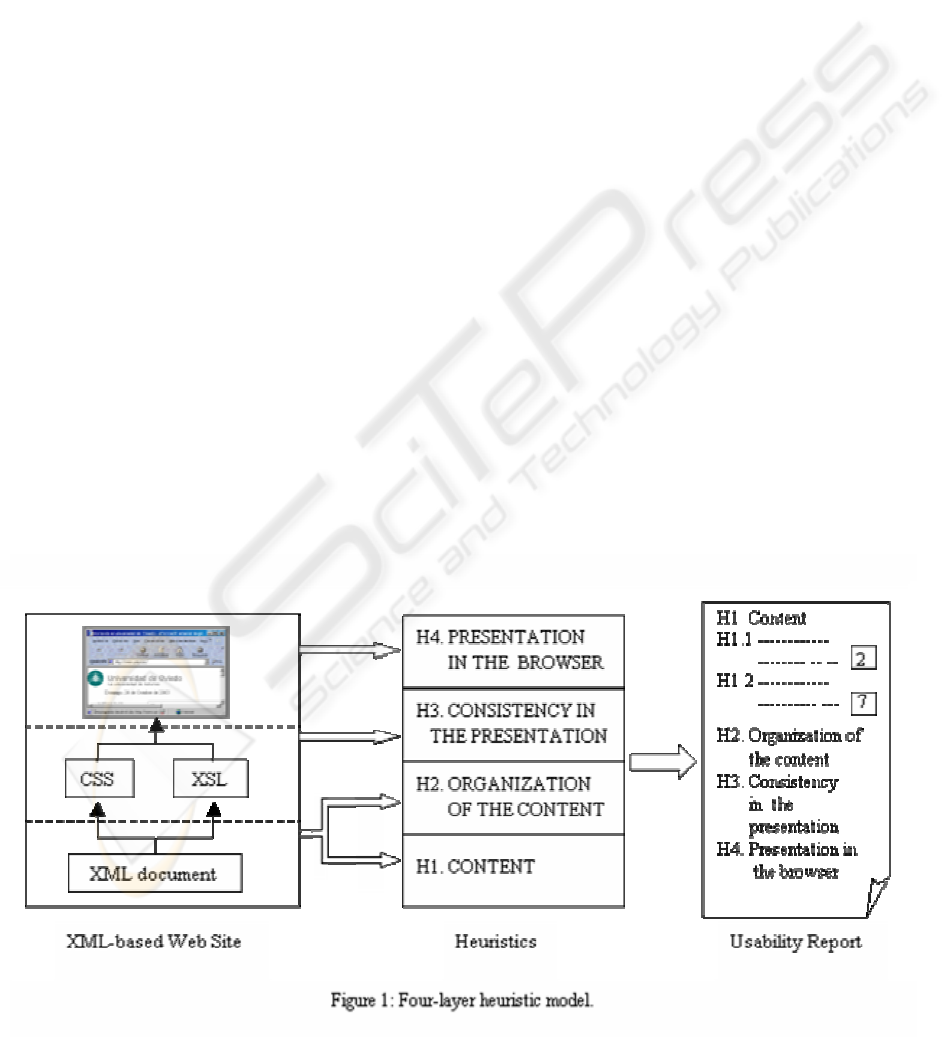
later evaluation of each of the problems (using a
rising scale from one to ten to classify their
importance). The classification of usability problems
found will be useful as the basis for the decisions
taking on which parts must be redesigned and their
order of application.
3 HEURISTIC MODEL IN LAYERS
Nowadays, most of the content published on the
Web uses the Hypertext Markup Language (HTML)
where content, presentation and structure are
inseparably linked.
Following the Web accessibility guidelines
(W3C, 1999a), the presentation and structure of a
document should be separated. The content (the
information on the site) should be separated from
presentation (the look and feel of the site), so that
future redesigns can easily be developed.
Furthermore, the same content and structure can be
present in different ways to different users, devices
(PC, mobile, ...) and platforms (e.g. through use of
style sheets).
Web sites developed by using XML technologies
are characterized by the structured description of the
content of its documents, completely independent of
the definition of that information presentation format
(W3C, 2000).
The presentation of XML documents can be
specified using technologies such as Cascading Style
Sheets, level 1 (W3C, 1999b), Cascading Style
Sheets, level 2 (W3C, 1998) or eXtensible
Stylesheet Language (W3C, 2001).
Starting from this structure, this paper provides a
model of heuristic evaluation structured in four
layers (Figure 1), with the aim of making the
usability study of these Web sites easier (as shown
in the reports of usability problems found).
The two basic layers of the heuristic evaluation
model (content heuristics and content organization
heuristics) are related with the level of information
content of the Web site (XML document). Thus,
content heuristics evaluate the information of each
individual page of the Web site, whereas the content
organization heuristics evaluate the structure and
homogeneity of all the information in all the pages
of the Web site.
The heuristics´ consistency in presentation layer
is associated with the level of translation of the
XML document to its presentation in the browser,
using CSS or XSL technologies, which is applied to
the study of style and navigation correction of such
documents, as well as the coherence in the
presentation of the set of all the pages that form the
evaluated Web site.
The last presentation layer (heuristics of
presentation in the browser) specifies the evaluation
of usability of the Web site documents view in the
user´s browser, as well as the user´s interaction with
the Web application.
4 HEURISTICS
Heuristics of usability are shown grouped in four
levels corresponding to the four layers of the
described heuristic model.
ICEIS 2004 - HUMAN-COMPUTER INTERACTION
122

H1: Content.
H1.1 All content is clear and intelligible to the target
audience, do not present repetitious or
irrelevant information and do not have
misleading links.
H1.2 The most important information is at the top of
the document.
H1.3 The information is grouped in sets that
facilitate the user its location, interpretation
and understanding in the easiest way.
H1.3.1 Groups are visually distinguished in a
clear way (in position, spacing and
codification).
H1.3.2 Groups of objects logically related are
internally marked within the document
so that they are identified by other ways
different from the visual (for users who
use screen readers or voice browsers).
H1.4 The name of each page is identified without
repetitions (to facilitate the organization in the
bookmarks).
H1.5 The elements (fields in forms, icons and
graphics) are distinguished and easily
discriminated and they can also be easily
understood. At all events, those whose
meaning is not obvious are clearly labeled in
order to facilitate their understanding.
H1.6 A clear and complete description of any
specific functionality of the document is
included (facilitating the use to the user).
H1.7 Relevant and equivalent alternatives to
auditory and visual contents are provided.
H2: Organization of the content.
H2.1 The content of the Web site follows a
hierarchic organization with more general
information appearing before more specific
detail (facilitating the user to reach the wished
detail level).
H2.2 Documents contain exactly one topic avoiding
the user to access multiple documents for a
same subject.
H2.3 The repeated elements maintain their
consistency throughout the Web site, always
using the same identifier (name or symbol).
H2.4 All the necessary aids and guides, giving the
user additional information to the normal
dialogue with the interface in order to facilitate
to the utmost its interaction with the system,
are provided.
H3: Consistency in the presentation.
H3.1 A presentation style common to all Web site
pages are kept (fonts -using two different, one
for the title and another for detail- and
backgrounds that don't affect the legibility of
the document) and homogeneous location of
all elements (buttons, sections, links and
navigation menu options).
H3.2 The typefaces´ size has an enough dimension
and their foreground colour keep an adequate
luminance contrast difference as for the
background colour, in such a way that the
document can be easily read. Moreover, there
is not any discriminatory use of the colours
that causes an overprint effect of the
presentation.
H3.3 Navigation menus with links to the different
sections of the Web site are designed in such a
way that they facilitate the user the control of
the navigation process.
H3.3.1 All the pages make an exclusive and
common use of top and left zones for
the navigation sections.
H3.3.2 The navigation menu provides the links
that lead, in an organized manner, to all
the main sections of the Web site.
H3.3.3 Navigation menus are grouped in a
level structure so that no menu has a
great amount of options (from eight
onwards) for its presentation in a
unique toolbar.
H3.3.4 The menu options are visually ordered
in categories, obvious for the user, or if
not possible, they appear in a coherent
way (alphabetically or by frequency of
use).
H3.3.5 The access to the menu options is made
both by the mouse and by shortcuts
(clearly identified for the user).
H3.3.6 The menu options are identified and
distinguished by brief and not
ambiguous names, familiar to the user´s
language
H3.4 The user knows where is in the Web site
structure, where he can go next and how return to
home.
H4: Presentation in the browser.
H4.1 In the final presentation standard languages
(HTML, XHTML), published by the World
Wide Web Consortium, are used (W3C,
1999c; W3C, 2002).
USABILITY HEURISTICS FOR XML-BASED WEB DEVELOPMENT
123

H4.2 The Web site is compatible with any browser,
in different platforms, screen resolutions and
bandwidth.
H4.3 All the system answers to user's petitions
include the own petition reminding him the same
one.
H4.4 The configuration of presentation of each user
is respected, avoiding impose him suitable
preferences for the Web site.
H4.5 Links are clearly marked and their target
should not be a new window (allowing the forward-
backward navigation).
H4.6 The pages are not upgraded automatically
in a periodic way.
H4.7 Technologies that the user cannot control are
not used (animated graphics, blinking text or
default background sound).
H4.8 All the multimedia elements are totally
controlled by the user (play, stop, ...).
H4.9 The pages are efficient since they avoid
unnecessary communications with the server
(checking all the form fields in the client, using
client-side image maps).
H4.10 The download is efficient avoiding
excessive page sizes, allowing optional download
for any heavy file.
H4.11 All the data entries are designed to
facilitate its use by the end user.
H4.11.1 Forms are designed in a way that the
user easily determines its general
structure and can insert data in a natural
way.
H4.11.2 All the fields are labeled in a clear and
not ambiguous manner, indicating the
purpose and the type of entries that are
linked.
H4.11.3 Information about the acceptable
values and the obligatory or optional
character of the entries is given.
H4.11.4 Errors management clearly identifies
the wrong fields and give detail of the
cause of the mistake and permits its
correction with no need to introduce all
the data again.
H4.11.5 The System provides the user a
confirmation of the sending of the data
and the updating of the Data Base
(when necessary).
5 CONCLUSIONS
The degree of usability of a Web site developed in
XML can be validated through an heuristic
evaluation organized in a layer model (associated
with the levels of internal structure of the XML
technology) by a small group of experts who check
the degree of fulfilment of the list of the usability
heuristics.
The heuristic evaluation is far better than the rest
of techniques and methods of usability evaluation in
cost, as it only needs a small number of evaluators.
Another additional advantage is that it does not need
an external interpretation of the user´s actions, as the
evaluators make the tests and elaborate the detailed
reports of the problems found. Moreover, in the
heuristic evaluation, there is the possibility of
interacting and helping the evaluators in order to
optimize the process of errors detection, in contrast
to the user´s tests, in which these must interact with
the Web site with no additional information, so that
it may be possible that any serious problem at the
beginning of the tests impedes them to continue with
the evaluation, making impossible to detect the rest
of the mistakes.
For all these advantages, it is advisory to make a
heuristic evaluation of any developed Web site, so
that most of the problems are found and solved with
a reduced cost, previous to any type of user´s test
planned on this Web site.
REFERENCES
ANSI/HFES 200. Human Factors Engineering of
Software User Interface. Parts 1-4. Human Factors
and Ergonomics Society.
ISO 9241. Ergonomic requirements for office work with
visual display terminals (VDTs). Parts 10 - 17.
International Organization for Standardization,
Geneva, Switzerland.
ISO 13407, 1999. Human-centred design processes for
interactive systems. International Organization for
Standardization, Geneva, Switzerland.
Nielsen, J., 1994. How to Conduct a Heuristic Evaluation.
( Online: http://www.useit.com/papers/heuristic/
heuristic_evaluation.html)
Nielsen, J., 1995. Severity Ratings for Usability Problems.
(Online: http://www.useit.com/papers/heuristic/
severityrating.html)
Nielsen, J. and Mack, R.L., 1994. Usability Inspection
Methods. John Wiley & Sons, Inc.
Nielsen, J. and Molich, R., 1990. Heuristic evaluation of
user interfaces, Proceedings ACM CHI'90 Conference,
pp. 249-256. ACM Press .
ICEIS 2004 - HUMAN-COMPUTER INTERACTION
124

W3C, 1998. Cascading Style Sheets, level 2. CSS2
Specification, World Wide Web Consortium,
Recommendation REC-CSS2-19980512; Bos, B.,
Wium Lie, H., Lilley, C. and Jacobs, I. (Online:
http://www.w3.org/TR/REC-CSS2/)
W3C, 1999a. Web Content Accessibility Guidelines 1.0,
World Wide Web Consortium, Recommendation
REC-19990505; Chisholm, W., Vanderheiden, G. and
Jacobs, I. (Online: http://www.w3.org/TR/WAI-
WEBCONTENT/)
W3C, 1999b. Cascading Style Sheets, level 1, World Wide
Web Consortium, Recommendation revised 11 Jan
1999, REC-CSS1-19990111; Wium Lie, H. and Bos.
B. (Online: http://www.w3.org/TR/REC-CSS1)
W3C, 1999c. HTML 4.01 Specification, World Wide Web
Consortium, Recommendation REC-html401-
19991224; Raggett, D., Le Hors, A. and Jacobs, I.
(Online: http://www.w3.org/TR/html401/)
W3C, 2000. Extensible Markup Language (XML) 1.0
(Second Edition), World Wide Web Consortium,
Recommendation REC-xml-20001006; Bray, T.,
Paoli, J., Sperberg-McQueen, C.M. and Maler, E.
(Online: http://www.w3.org/TR/REC-xml)
W3C, 2001. Extensible Stylesheet Language (XSL)
Version 1.0, World Wide Web Consortium,
Recommendation REC-xsl-20011015; Adler, S. et al.
(Online: http://www.w3.org/TR/xsl)
W3C, 2002. XHTML 1.0: The Extensible HyperText
Markup Language (Second Edition ). A Reformulation
of HTML 4 in XML 1.0, World Wide Web
Consortium, Recommendation revised 1 August 2002,
REC-xhtml1-20020801; Pemberton, S. et al. (Online:
http://www.w3.org/TR/xhtml1)
USABILITY HEURISTICS FOR XML-BASED WEB DEVELOPMENT
125
