
ACCESSIBILITY AND VISUALLY IMPAIRED USERS
António Ramires Fernandes and Jorge Ribeiro Pereira and José Creissac Campos
Departamento de Informática, Universidade do Minho
Portugal
Keywords:
Accessibility, Internet, Visually impaired users, talking browsers
Abstract:
Internet accessibility for the visually impaired community is still an open issue. Guidelines have been issued
by the W3C consortium to help web designers to improve web site accessibility. However several studies
show that a significant percentage of web page creators are still ignoring the proposed guidelines. Several
tools are now available, general purpose, or web specific, to help visually impaired readers. But is reading a
web page enough? Regular sighted users are able to scan a web page for a particular piece of information at
high speeds. Shouldn’t visually impaired readers have the same chance? This paper discusses some features
already implemented to improve accessibility and presents a user feedback report regarding the AudioBrowser,
a talking browser. Based on the user feedback the paper also suggests some avenues for future work in order
to make talking browsers and screen readers compatible.
1 INTRODUCTION
Internet accessibility is still an issue for people with
disabilities, in particular for the visually impaired
community. Web pages are designed based on the vi-
sual impact on the visitor with little or no concern for
visually impaired people. HTML is commonly used
as a design language and not as a content language.
Two types of complementary directions have
emerged to help the visually impaired community:
• Raising the awareness of developers to accessibil-
ity issues and providing appropriate methods for
web development and evaluation, see for example
(Rowan et al., 2000);
• Developing tools that assist visually impaired users
to navigate the web.
Sullivan and Matson (Sullivan and Matson, 2000)
state that popular press typically reports that 95% or
more of all Web sites are inaccessible to users with
disabilities. The study in (Sullivan and Matson, 2000)
shows a not so dark picture by performing a contin-
uous accessibility classification. Nevertheless the pa-
per still concludes that "...many Web designers either
remain ignorant of, or fail to take advantage of, these
guidelines" (Web Content Accessibility Guidelines by
WC3).
Sanborn et. al. (Jackson-Sanborn et al., 2002) per-
formed an evaluation of a large number of sites and
concluded that 66.1% failed accessibility testing.
Developing strategies to make web pages more ac-
cessible is a solution proposed by many researchers.
For instance Filepp et. al. (Filepp et al., 2002) pro-
pose an extension for HTML tables. Adding specific
tags to HTML tables would allow web page designers
to add contextual information.
However these extensions are still a long way from
becoming a standard. Furthermore, even when they
do become a standard, there is still the issue of getting
web designers to follow them. The W3C Guidelines
have been around for quite some time and the results
from (Jackson-Sanborn et al., 2002) and (Sullivan and
Matson, 2000) show that a large percentage of web
designers do not follow the proposed guidelines.
Based on these studies we can conclude that ac-
cessibility for the visually impaired community re-
mains an issue. Some solutions have emerged to help
this particular community of disabled people provid-
ing tools that assist users to navigate the web. These
solutions can be categorized regarding their scope:
General Purpose Screen readers
Web Specific Talking Web browsers and Transcod-
ing
Screen readers provide a general purpose solution
75
Ramires Fernandes A., Ribeiro Pereira J. and Creissac Campos J. (2004).
ACCESSIBILITY AND VISUALLY IMPAIRED USERS.
In Proceedings of the Sixth International Conference on Enterprise Information Systems, pages 75-80
DOI: 10.5220/0002641100750080
Copyright
c
SciTePress

to the accessibility problem for the visually impaired
community. Their main advantage is being able to
single handedly deal with most software. However
this lack of specificity also implies that screen read-
ers are not optimized to deal with any application in
particular.
IBM(IBM, 2000) proposes a transcoding system to
improve web accessibility which explores similarities
between a web page and its neighboring. Common
layout structure is then removed, hopefully retaining
the important parts of the page.
Talking browsers such as IBM’s Homepage
Reader
1
, Brookes Talk
2
(Zajicek et al., 2000) and the
AudioBrowser
3
(Fernandes et al., 2001), on the other
hand offer a solution to specific tasks: web browsing
and e-mail. Being specific solutions they are unable
to deal with other tasks besides web surfing. Never-
theless a specific solution can represent a significant
advantage to the user.
Talking browsers and transcoding approaches can
take advantage of the underlying structure of the doc-
ument, and present different views of the same docu-
ment to the user.
In this paper we shall explore the avenue of solu-
tions based on talking browsers. In section 2 we shall
focus mainly on features offered by these applications
that improve real accessibility. Section 3 reports on
the feedback provided by users of a particular solu-
tion, the Audiobrowser. Conclusions and some av-
enues for future work are proposed in section 4.
2 TALKING BROWSERS
In this section some features and issues related to talk-
ing browsers web solutions are presented. The focus
is mainly on features that provide an added value to
the user and not on basic features such as basic navi-
gation.
2.1 Integration
An important issue in these solutions is to allow the
visually impaired user to share its web experience
with regular and near sighted users. All the solutions
presented in the first section deal with this issue. The
IBM approach is to allow users to resize the window,
fonts, and colors. An alternative approach is used
both by the Brookes Talk and the AudioBrowser: a
distinct area where the text which is being read is dis-
played in a extra large font. These areas can be resized
1
Available at
http://www-3.ibm.com/able/solution_offerings/hpr.html
2
Available at http://www.brookes.ac.uk/schools/cms/
research/speech/btalk.htm
3
Available at http://sim.di.uminho.pt/audiobrowser
to a very large font making it easier for even seriously
near-sighted users to read the text.
All solutions also provide a standard view of the
page therefore allowing the visually impaired and
near-sighted users to share their experience with reg-
ular sighted users. This feature is essential to allow
for full inclusion of users with disabilities in the In-
formation Society.
2.2 Document Views
The Brookes Talk solution provides an abstract of the
web page comprising key sentences. This approach,
reduces the amount of text to about 25% and therefore
gives the user an ability to quickly scan the contents
of the page.
The AudioBrowser includes a feature that attempts
to get the user as quickly as possible to the page’s
contents. A significant number of web pages has a
graphical layout based on two or three columns. The
first column usually contains a large set of links, and
the main contents is on the second column. Normal
reading of one of such pages implies that the user
must first hear the set of links before the application
reaches the main content itself. In order to get the
user as quickly as possible to the main contents of the
web page the links are removed. This eliminates most
of the content of the first column, therefore the user
reaches the main content with just a few key strokes.
Figure 1
4
shows the text which will be read using this
feature, and figure 2 show the full text of the page as
understood by the browser.
It is clear from the figures that using this feature
provides a much faster access to the real contents of
the web page. In figure 2 the first news item "O pres-
idente do Banco Central..." is not even visible on the
window, whereas in figure 1 it appears very near to
the top. Another clue is the size of the dragging bar
which gives a hint regarding the amount of the text in
both views.
Note that table navigation doesn’t provide the same
functionality since web pages tend to use tables as a
design feature and not a content feature. Therefore
navigating on a table can be cumbersome.
Based on the same assumption the AudioBrowser
allows for the linearization of tables. The reading is
currently row based. In this way the artifacts caused
by tables tend to be eliminated.
The AudioBrowser also provides a third mode
where all the document’s hierarchy is presented. In
this mode the user is presented with a hierarchical tree
where tables, cells and headings are parent nodes of
the tree. The text, links and images are the leaf nodes
4
The text in the images is in Portuguese since the Au-
dioBrowser is currently being developed for a Portuguese
audience only.
ICEIS 2004 - HUMAN-COMPUTER INTERACTION
76
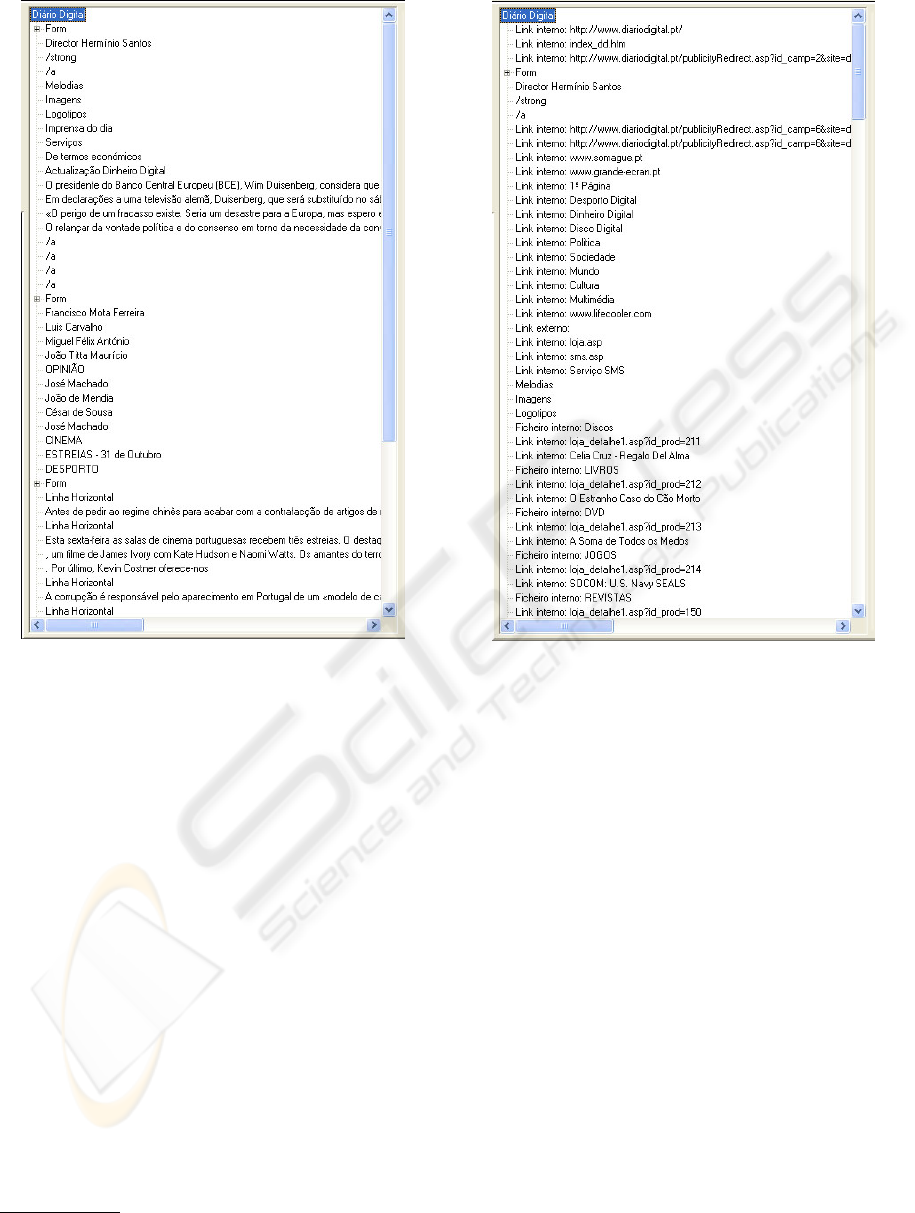
Figure 1: Document View with links removed.
of the tree. This mode gives the user an insight on the
structure of the page, see figure 3.
The AudioBrowser presents any of these views
while at the same time presenting a view of the page
as seen on Internet Explorer, see figure 4
5
. The ability
to present simultaneously multiple views of the page
is useful not only for a visitor of the page, but also for
the web designer as we will point out in section 4.
2.3 Links
In all talking browsers, as well as in screen readers
quick access to links is provided. The AudioBrowser
goes one step further by classifying the links. Links
are classified as:
• external;
• internal;
• anchor;
• an e-mail;
5
The images of individuals and commercial brands were
deliberately blurred.
Figure 2: Normal View of the Document.
• internal files;
• external files.
The notion of an external link is not as clear as one
might think. The semantics of external imply that the
link will lead to a web page outside the group of re-
lated pages under the same base address. The base ad-
dress can be the domain itself, a subdomain, or even
a folder.
For instance in geocities, each user is
granted an area that has as the base address
www.geocities.com/userName. Pages outside this
base address, although in the same domain are
external to the site from a semantic point of view.
Nevertheless, this classification, even if based only
on domains as base addresses, is extremely useful in
some circumstances. Consider a web searching en-
gine such as Google. The internal links represent the
options of the search engine. Once the search has
been performed the external links provide the user
with a quick access to the results.
Long documents with anchors are another example.
In this case the anchors can provide a sort of table of
contents.
ACCESSIBILITY AND VISUALLY IMPAIRED USERS
77
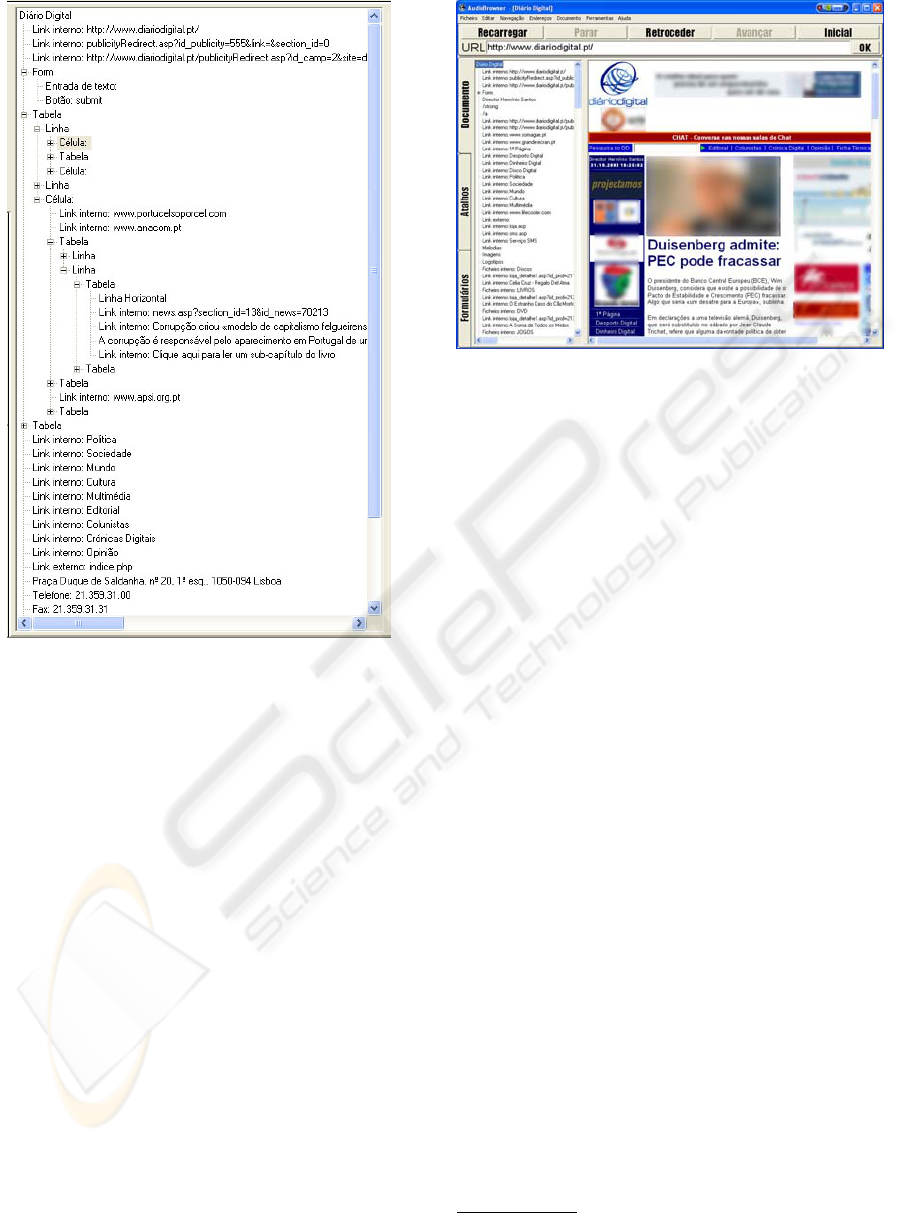
Figure 3: Hierarchical View of the Document
2.4 Bookmarks
Bookmarking a web page is a common procedure
amongst internet users. However the default book-
marking offered in Internet Explorer is not powerful
enough to satisfy fully the visually impaired user, or
as a matter of fact for any kind of user.
The idea behind bookmarking is to allow a user to
save the address of a web page in order to get back
to it latter. This serves a purpose when we consider
small web pages, with little volume of text. When
we consider large pages, with considerable amounts
of text, it may be of use to specify a particular piece
of text.
It may be the case that the user wants to bookmark
not the page itself, but a specific location in the page,
for instance a paragraph. This would allow the user to
stop reading a web page at a particular location, and
then get back to that location latter without having to
start from the beginning of the document again.
Another example where the benefits of bookmark-
ing a specific location of a web page would be of great
use is to allow users to skip text in the beginning of
the document. A significant number of pages have
Figure 4: The AudioBrowser
a fixed structure, where only content varies. As men-
tioned before, it is common to have a left column with
links to sections of the site and other sites. Bookmark-
ing the beginning of the main content area, would al-
low the user to skip the links section when the page is
loaded.
Currently the AudioBrowser seems to be the only
talking browser that has this feature, including com-
patibility with Internet Explorer’s favorites. Jaws
6
,
a popular screen reader, also offers a similar feature
called PlaceMarkers.
2.5 E-mail
E-mail is no longer restricted to text messages: mes-
sages can be composed as a web page. Hence us-
ing the same tools as those used for web browsing
makes perfect sense. The AudioBrowser is capable of
handling e-mail at a basic level, providing the same
set of features that are used for web browsing. The
AudioBrowser attempts to integrate visually impaired
users with regular sighted users, and therefore it uses
the same mailbox as Outlook, hence has access to the
same received messages. The navigation on the mes-
sages is identical to the navigation on a web page,
therefore the interface is already familiar to the user.
3 USER FEEDBACK
In this section we discuss the feedback we got from
users during the project as well as some problems
that arose when attempting to perform usability eval-
uation.
6
Available at http://www.freedomscientific.com/
fs_products/software_jaws.asp
ICEIS 2004 - HUMAN-COMPUTER INTERACTION
78

Visually impaired users were involved in the
project from its early design stages, and helped in
defining the initial requirements for the tool. They
were also involved in analyzing early prototypes of
AudioBrowser.
To evaluate AudioBrowser’s current version we
planned a number of usability tests with its users. This
process turned out more problematic than what we
had initially envisaged. This was partly due to the
typical problem of convincing software developers to
perform usability evaluation, but mainly due to diffi-
culties in setting up the testing sessions.
Performing usability tests with users is always a
difficult and expensive process. We found this even
more so when we are considering visually impaired
users. As point out in (Stevens and Edwards, 1996),
when trying to evaluate assistive technologies diffi-
culties may arise due to a number of factors:
• Variability in the user population — besides the fact
that they will all be visually impaired users, there
is not much more that can be said to characterize
the target audience of the tool (and even that as-
sumption has turned out to be wrong, as it will be
discussed later in this section).
One related problem that we faced had to do with
the variability of use that different users will have
for navigating the web. Due to this, identifying
representative tasks for analysis turned out to be a
problem.
• Absence of alternatives against which to compare
results — in our case this was not a problem since
there are other tools that attempt to help users in
performing similar tasks.
• Absence of a large enough number of test subjects
to attain statistical reliability — this was a major
issue in our case. In fact, we had some difficulty in
finding users willing to participate in the process.
We had access to a reduced number of users and
some reluctance was noticed in participating due to
(self-perceived) lack of technical skills (a “I don’t
know much about computers, so I can’t possibly
help you” kind of attitude). We were, nevertheless,
able to carry out a few interviews, and it is fair to
state that the users that participated did so enthusi-
astically.
One further problem that we faced related to iden-
tifying exactly what was being analyzed in a given
context. The AudioBrowser enables its users to ac-
cess pages on the web. Suppose that, when visiting
some specific page, some usability problem is identi-
fied. How should we decided whether the problem re-
lates to the tool or whether it relates to the page that is
being accessed? For simple (static) pages this might
be easy to decide. For more complex sites, such as
web based applications (where navigation in the site
becomes an issue), it becomes less clear whether the
problem lies with the tool or whether it lies with the
site itself.
Due to these issues, we decided to perform infor-
mal interviews with the available users, in order to as-
sess their level satisfaction with the tool. More formal
usability analysis being left for latter stages.
Even if the reduced number of interviews carried
out does not enable us to reach statistically valid con-
clusions, it enabled us to address some interesting
questions regarding the usability of the AudioBrowser
tool. The analysis addressed two key issues:
• the core concept of the AudioBrowser — a tool tai-
lored specifically to web page reading;
• the implementation of such concept in the current
version of the tool.
Regarding the first issue, the focus on the struc-
ture of the text (as represented by the HTML code),
instead of focusing on the graphical representation
of such text, was clearly validated as an advantage
of the AudioBrowser when compared with traditional
screen readers. Such focus on the structure of the text
enables a reading process more oriented towards the
semantic content of the page (instead of its graphical
representation), and a better navigation over the infor-
mation contents of the page.
Regarding the second issue, the tool was found sat-
isfactory in terms of web navigation. However, its im-
plementation as a stand-alone tool (i.e., a tool that is
not integrated with the remainder assistive technolo-
gies present in the work environment) was found to be
an obstacle to its widespread use by the visually im-
paired community. Aspects such as the use of a sep-
arate speech synthesizer from the one used for inter-
action with the operating systems, create integration
problems of the tool regarding the remaining compu-
tational environment, and can become difficult barri-
ers for users which are less proficient at the techno-
logical level. This is an issue that had not been pre-
viously considered, and that clearly deserves further
consideration.
Besides the planned usability testing, we have also
received reports from regular sighted users who em-
ploy the AudioBrowser to check their own web pages
regarding structure and accessibility. The hierarchi-
cal view of the page provided by the AudioBrowser
allows these users to spot potential accessibility and
syntax problems that would otherwise be hard to dis-
cover. This was a somewhat unexpected application
of the tool, and it stresses the difficulties with identi-
fying the end user population of a software artifact.
ACCESSIBILITY AND VISUALLY IMPAIRED USERS
79

4 CONCLUSIONS AND FUTURE
WORK
On this paper we have presented AudioBrowser, a
talking browser that aims at enabling visually im-
paired users to efficiently navigate the web. Audio-
Browser takes advantage of the underlying structure
of the document in order to better present its content,
and is able to present different views of the same doc-
ument enabling the user to choose the view that better
fits its navigational needs at each moment. This fea-
ture is useful not only to visually impaired users, but
also for web designers since it allows them to have a
broader perspective of the construction of the page.
We have received reports of several web designers
that are using the AudioBrowser to this effect.
Features and issues related to talking browsers
were introduced. In this context some of the main
features of the AudioBrowser were described. Focus
was on features that provide increased accessibility.
From a usability point of view the main objection,
as mentioned previously, is the need to switch back
and forth from using the browser to a screen reader,
which is still needed for all the other tasks. This is one
usability problem that was not foreseen neither by the
developers nor the visually impaired people that par-
ticipated on the AudioBrowser project from the very
beginning.
A talking browser and a screen reader are incom-
patible because they both produce speech, and there-
fore they can not be working simultaneously.
However talking browsers have several advantages
over screen readers and should not be put aside. Talk-
ing browsers make it easy to manipulate the web page
and present different views, therefore minimizing the
scanning time for visually impaired users.
Can talking browsers and screen readers be com-
patible? A possible solution for this problem could be
to have the browser not producing any speech at all.
Instead the browser would produce text that would
then be read by the screen reader. It may seem ab-
surd to have a talking browser not talking at all, but
under this approach the browser is in fact "talking"
to the screen reader. In order for this solution to be
successful the process would have to be completely
transparent to the user. To the user the application
would be an enhanced web browser.
A totally different approach would be to have a web
service that provides a subset of the functionality of a
talking browser solution. This requires a proxy based
approach where a web address would be provided.
The page would be transcoded in several views in a
web server, and all those views would be supplied to
a regular browser, for instance using frames. The user
would be able to specify which views would be of in-
terest, and each view, plus the original page, would be
supplied in a separate frame properly identified.
Although this approach requires extra bandwidth
we believe that with the advent of broadband, and
considering that the different views have only text, i.e.
no images, the overhead would be bearable consider-
ing the extra functionality.
Combining a proxy based approach and a talking
browser can provide an enhanced web experience, as
the transcoded web pages may contain special tags
recognized by the talking browser.
ACKNOWLEDGEMENTS
The research reported in here was supported by
SNRIP (The Portuguese National Secretariat of Re-
habilitation and Integration for the Disabled) under
program CITE 2001, and also FCT (Portuguese Foun-
dation for Science and Technology) and POSI/2001
(Operational Program for the Information Society)
with funds partly awarded by FEDER.
REFERENCES
Fernandes, A. R., Martins, F. M., Paredes, H., and Pereira, J.
(2001). A different approach to real web accessibility.
In Stephanidis, C., editor, Universal Access in H.C.I.,
Proceedings of HCI International 2001, volume 3,
pages 723–727. Lawrence Erlbaum Associates.
Filepp, R., Challenger, J., and Rosu, D. (2002). Improving
the accessibility of aurally rendered html tables. In
Proceedings of the fifth international ACM conference
on Assistive technologies, pages 9–16. ACM Press.
IBM (2000). Web accessibility transcoding system.
http://www.trl.ibm.com/projects/acc_tech/attrans_e.htm.
Jackson-Sanborn, E., Odess-Harnish, K., and Warren,
N. (2002). Website accessibility: A study of ada
compliance. Technical Report Technical Reports
TR-2001-05, University of North Carolina
˝
UChapel
Hill, School of Information and Library Science,
http://ils.unc.edu/ils/research/reports/accessibility.pdf.
Rowan, M., Gregor, P., Sloan, D., and Booth, P. (2000).
Evaluating web resources for disability access. In Pro-
ceedings of ASSETS 2000, pages 13–15. ACM, ACM
Press.
Stevens, R. D. and Edwards, A. D. N. (1996). An approach
to the evaluation of assistive technology. In Proceed-
ings of ASSETS ’96, pages 64–71. ACM, ACM Press.
Sullivan, T. and Matson, R. (2000). Barriers to use: Usabil-
ity andcontent accessibility on the webŠs most popu-
lar sites. In Proceedings on the conference on univer-
sal usability, 2000, pages 139–144. ACM Press.
Zajicek, M., Venetsanopoulos, I., and Morrissey, W. (2000).
Web access for visually impaired people using active
accessibility. In Proc International Ergonomics Asso-
ciation 2000/HFES 2000.
ICEIS 2004 - HUMAN-COMPUTER INTERACTION
80
