
Prescribing e-Learning Activities
Using Workflow Technologies
Alberto B. Raposo
1
, Mariano G. Pimentel
2
, Marco A. Gerosa
2
,
Hugo Fuks
2
, and Carlos J. P. de Lucena
2
1
TeCGraf / Dept. of Computer Science / Catholic University of Rio de Janeiro (PUC-Rio)
2
Lab. of Software Engineering (LES) / Dept. of Computer Science / PUC-Rio
R. Marquês de São Vicente, 225, Rio de Janeiro, Brazil - 22453-900
Abstract. In this paper we propose a new coordination approach for the Au-
laNet Learning Management System. The proposed coordination protocol is
based on a workflow mechanism that could be used by teachers to define some
specific sequence of activities within a course run within AulaNet. This way, at
least part of the social protocol that governs the flow of the course could be en-
forced by software.
1 Introduction
The necessity of coordination mechanisms to regulate interactions in groupware sys-
tems has been the center of a heated discussion. At one side, there are normative
models that try to regulate the collaboration by restricting the interaction between
participants and their tasks. The criticisms on such normative approaches may be
roughly summarized by the fact that their rigidly defined protocols applies only to
very specific scenarios, limiting the flexibility of the collaborative systems. Eventu-
ally, there would be situations not predicted by the specified protocols, restraining the
application of this kind of coordination approach.
At the opposite side, are those advocating that collaborative systems should take
flexibility to the extreme, leaving the coordination burden to the users. The criticism
on this kind of approach is that they augment the coordination workload, since users
must deal with the complexity of articulating their tasks. Moreover, giving the coor-
dination responsibilities for the users does not guarantee that the activities will be
performed according to any prescription.
The discussion makes sense because there are different kinds of collaborative ac-
tivities. There is a large group of activities (tightly integrated collaborative activities)
whose tasks depend on one another to start, to be performed, and to end. They require
sophisticated coordination mechanisms in order to be supported by computer systems.
A coordination mechanism is defined as “a specialized software device, which inter-
acts with a specific software application so as to support articulation work” [11].
On the other hand, coordination does not need to appear explicitly in some kinds
of computer-supported collaborative activities—loosely integrated collaborative ac-
B. Raposo A., G. Pimentel M., A. Gerosa M., Fuks H. and J. P. de Lucena C. (2004).
Prescribing e-Learning Activities Using Workflow Technologies.
In Proceedings of the 1st International Workshop on Computer Supported Activity Coordination, pages 71-80
Copyright
c
SciTePress

tivities [9]—such as those realized by means of chats or audio and videoconferences.
These activities are associated with social relations and generally are satisfactorily
coordinated by the standing social protocol, characterized by the absence of any com-
puter-supported coordination mechanism among the activities, trusting users’ abilities
to mediate interactions. The coordination, in these situations, is culturally established
and strongly dependent on mutual awareness (to be aware, in this context, is to ac-
quire information about what is happening and what other people are doing [3]). The
coordination workload and the limited flexibility imposed by rigid coordination ap-
proaches are completely awkward for loosely integrated collaborative activities,
which are more suited for the awareness-based approach.
In spite of this discussion, there is a trend to conciliate both ideas, arguing that
both kinds of activities are “seamlessly meshed and blended in the course of real
world” [12]. This is especially true in e-learning, which is the focus of the paper. At
one side, there is the necessity to “create software supports that enable learners to
follow a range of paths to completing projects” [4]. At the other side, there is the
necessity to have a flexible environment where learners are able to determine their
own paths, according to their knowledge background, time constraints, or access
limitations.
In this context, this paper presents the experience of using AulaNet, a Learning
Management System, to run a course called ITAE (Information Technology Applied
to Education). The course has a well-defined dynamics, and the coordination is cur-
rently based completely on the social protocol. Having this experience as background,
the goal of this work is to explore the possibilities of using workflow technologies
within AulaNet not only to coordinate the course’s dynamics, but also other aspects
of learning activities, trying to conciliate the flexibility of the social protocol with the
normative regulation offered by workflows.
2 AulaNet and its Use in a Distance Course
In this section we present the AulaNet environment and the dynamics of a course that
uses it. The course dynamics suggests the use of workflows (section 3) to coordinate
the activities that the learners must realize through AulaNet services (section 4).
2.1 The AulaNet Environment
AulaNet is being developed since June 1997 at the Software Engineering Laboratory
at the Catholic University of Rio [7]. It is freeware, and is available for download in
Portuguese, English, and Spanish versions (http://www.eduweb.com.br). In order to
access the different services available at the course, the learner uses a menu repre-
sented by remote control unity (Fig. 1).
The AulaNet is based on a groupware approach. To work in group, people need to
exchange information (i.e., to communicate), to organize themselves (to coordinate)
and to act together in a shared space (to cooperate). Awareness, which is the act of
acquiring information through the senses, also plays a central role in this model.
72
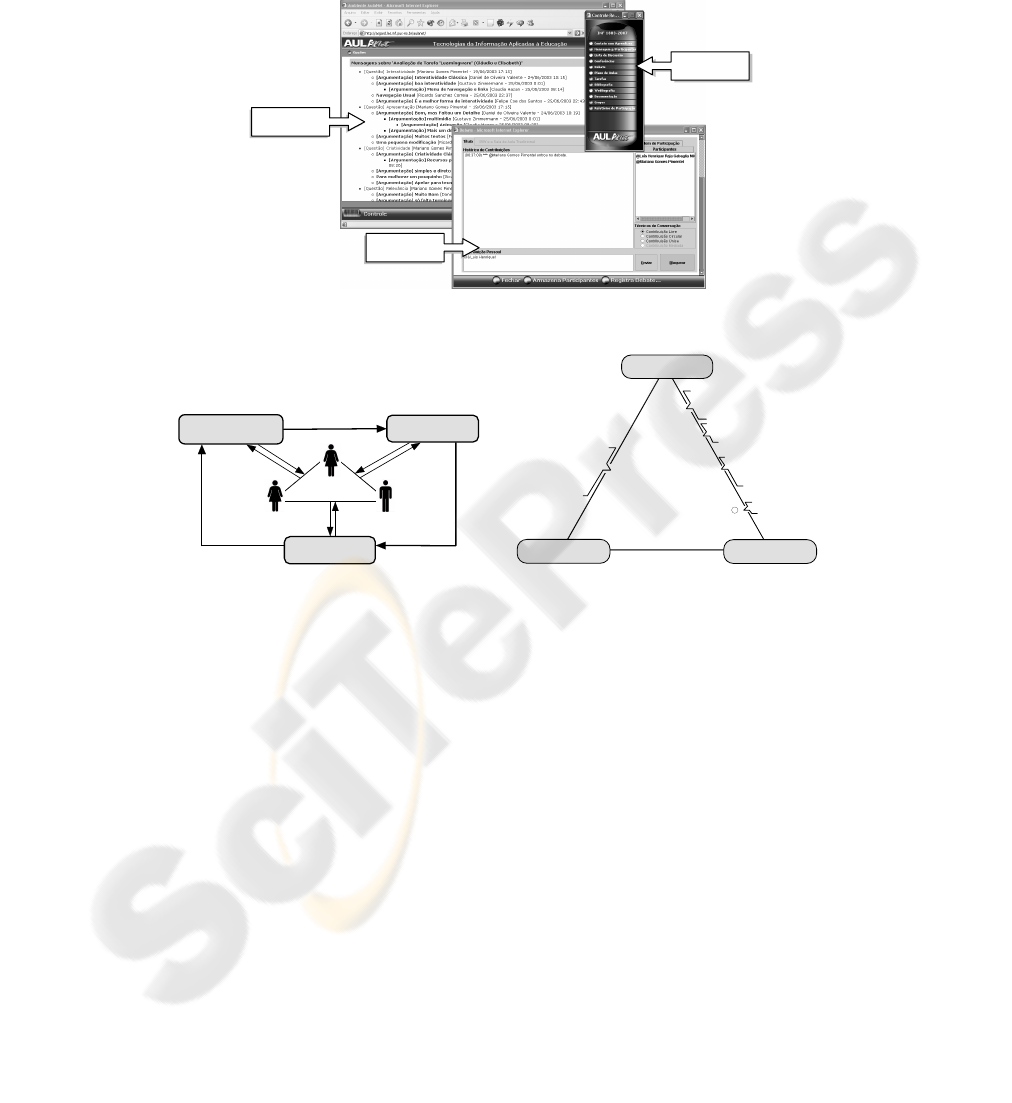
These three concepts—communication, coordination and cooperation—are the main
elements of the 3C model for collaborative work (Fig. 2a) [7]. Based on this model,
groupware applications are classified according to their support to each of these con-
cepts, being located in a triangular space presented in Fig. 2b [2].
Conference
Remote
Control
Debate
Fig. 1. Services accessed by the remote control
arranges
that are managed by
demands
mediates
Communication
Coordination
Cooperation
Group
Awareness
generates commitments
fosters
mediates
mediates
fosters fosters
tasks for
Communication
conferencing
systems
message
systems
workflow
Coordination
Cooperation
Message to Participant
Contact with Teachers
Lesson Plan
Follow-Up Reports
Bibliography
Webliography
Documentation
Tasks
Discussion List
Co nference
Debate
Exams
electronic
meeting rooms
shared information
space
group editors
inetlligent
agents
Co-authorship
Notices
Fig. 2. a) The 3C Collaboration Model; b) Classifying applications according to the 3C model
The communication services of AulaNet allow the message exchange among the
participants of a class. The Discussion List and the Conference services enable the
asynchronous message exchange among participants. The Contact with Teachers
service offers private and asynchronous communication between a learner and the
teachers. The Debate service is a chat tool for synchronous communication among all
the participants. The Message to Participants service is an instant messenger that
establishes the synchronous message exchange between two participants.
The coordination services of AulaNet were designed for teachers. The Lesson Plan
enables the teacher to organize the course contents. The Exam enables the creation of
multiple-choice questions for an evaluation of the learners. The Follow-up Reports
service presents information about learners’ participation within the course activities.
The cooperation services define different spaces for information exchange. The
Bibliography and Webliography services offer the teacher the possibility to create
references for documents. In the Documentation service, didactic content can be
a)
b)
73
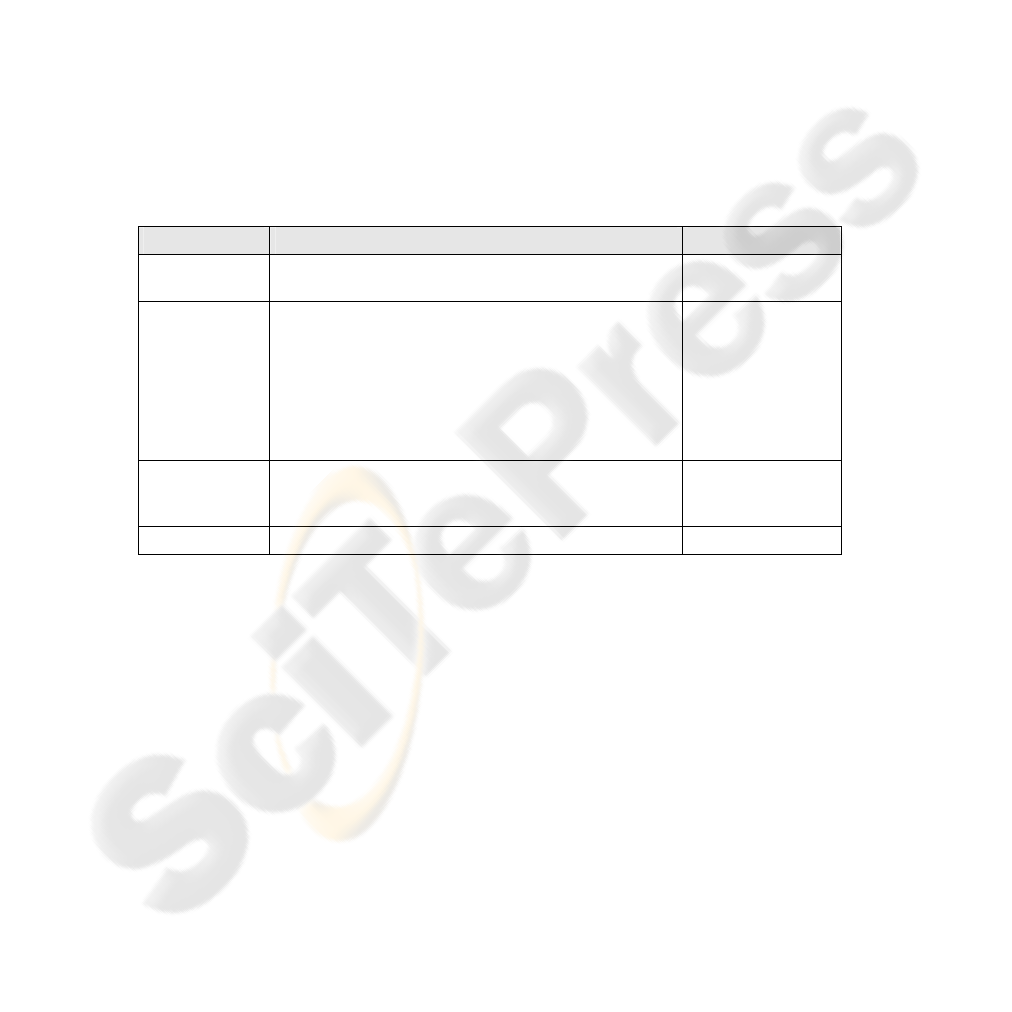
disposed dissociated from the Lesson Plan. Finally, the Task service defines an activ-
ity in which learners must generate content that will be available to the other learners.
The creation of a course with AulaNet consists in the selection and configuration
of the services that are going to be used during the course, which may be done in
advance or on the fly, during the course.
2.2 Dynamics of a Course using AulaNet
The ITAE course has been taught since 1998 as a regular course of the Computer
Science Department at PUC-Rio and is entirely taught via the Internet within the
AulaNet environment. The main objective of the course is to train educators to use
the new information technologies for teaching and learning in a collaborative way [6].
The ITAE is organized as a set of collaborative activities. Table 1 presents the pro-
gram for the first semester of 2003. This table defines the activities, their dates and
the AulaNet services used in these activities.
Table 1. Program of ITAE for the first semester, 2003
Phase Activity AulaNet Services
Introduction
13/03 (12AM) – Inaugural session
13/03-24/03 – Learners self introduction
None (classroom)
Discussion List
Study and discus-
sion of the
course’s topics
14/03-20/03 – Introduction to AulaNet and ITAE
21/03-27/03 – Groupware and Digital Communication
28/03-03/04 – Web based Instruction (WBI) and Classroom
04/04-10/04 – Learningware
11/04-24/04 – Facilitating WBI and Learning Concepts
25/04-08/05 – Teaching, Learning and Implementing WBI
09/05-15/05 – Interactive Multimedia and WBI Design
16/05-22/05 – New Trends in WBI
Conference
and
Debate
Content genera-
tion and publica-
tion
23/05-16/06 – Content generation about a specific topic
17/06-23/06 – Collaborative evaluation of the contents
07/07 – Publication of the revised contents
Task
Conference
Task
Closing 14/07 – Final degrees publication Discussion List
The Introduction comprises a face-to-face session in the classroom (the only one)
where the course’s dynamics and guidelines are presented. Then, learners introduce
themselves to each other using the Discussion List service. This first message is used
to tell their expectations, how they learn about the course, etc.
The ITAE course is organized by topics. Every week during the Study and Discus-
sion phase, the learners should study all contents regarding the weekly topic. From
12AM Monday to 2PM Wednesday all learners have to send their messages to the
conference seminar where that week’s topic is being discussed. On Thursdays from
12AM to 1PM all learners join the weekly debate to round up that week’s topic study.
After the Study and Discussion phase, learners are subdivided into small groups to
generate content based on a specific topic determined by the mediators. The content
prototype is submitted to the other group’s appreciation using the Task service. The
course closes with the publication of the final degrees in the Discussion List. This
74

degree is calculated based on the quality and quantity of the messages sent by the
participant to the conferences and to the debates, together with the general apprecia-
tion of the content generated by its group.
Currently AulaNet has no workflow mechanism to manage the phases of the
courses. In the ITAE case, a Learners’ Companion Guide is made available at the
beginning of each semester defining dates and activities. The coordination of these
activities is done by mediators, enforcing the social protocol sending messages to the
Discussion List and Message to Participants services. Therefore, AulaNet lacks a
workflow service to formalize at least partly of what is defined in the Guide.
3 Workflow Technologies
The Workflow Management Coalition defines workflow as “a process definition that
consists of a network of activities and their relationships, criteria to indicate the start
and termination of a process, and information about the individual activities, such as
participants, associated IT applications and data, etc.” [13]. Basically, a workflow
defines procedures composed of a sequence of activities, establishing their relations,
the resources needed for the execution of each activity, and criteria for activities ter-
mination. Moreover, a workflow may also define roles or groups that indicate who is
responsible for the execution of each activity. Two important contributions of work-
flow technologies are the separation of the business process logic from the implemen-
tation of activities and the connection of independent activities, allowing the migra-
tion “from islands of automation to system support for the overall business process”
[8].
“Conventional” workflow systems fit in the normative coordination approaches,
being more adequate to tightly integrated collaborative activities. However, it is rec-
ognized that, in order to be useful for the majority of real world procedures, they
should be flexible [5].
In order to refine the interdependency relations among activities and to enhance
the flexibility of the workflow representation, we use some dependency operators [9]:
enables, forces, blocks and unblocks. The enables operator represents what is called a
passive interpretation of the relation. In this case, “activity A enables activity B”
means that activity A is a prerequisite to the execution of B, but the execution of A
does not imply the execution of B. This operator is more relaxed than forces, which
represents the opposite situation. If “activity A forces activity B”, then activity B
must be realized after activity A. The blocks operator indicates that the execution of
an activity blocks further executions of another activity.
In the following section it is shown how the workflow approach is used to model
ITAE dynamics, serving as a means to implement a computational support for the
course coordination. Especial attention will be given to the trade off between the
rigidity of a workflow and the flexibility of the current social protocol. Moreover,
some other possibilities of using workflow technologies within AulaNet are also
explored.
75
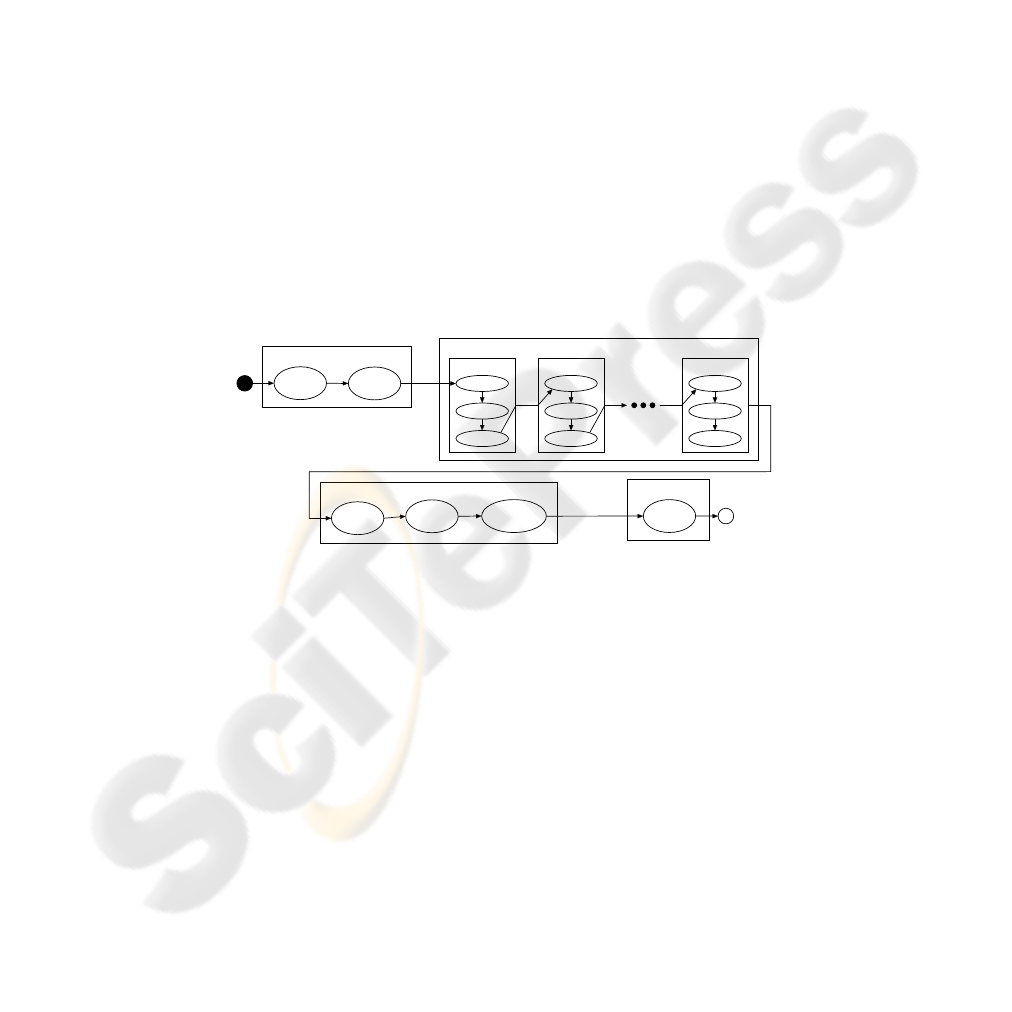
4 Coordinating Activities in AulaNet
In section 2.1 it was shown that AulaNet offers coordination services. Although these
services are related to coordination, they actually stand for awareness instruments for
teachers and learners, which will use the information provided by these services to
guide their activities. For example, the Lesson Plan is used to organize the course
contents and offers the learners an indication of the order in which the contents
should be navigated. However, this does not guarantee that the learner will follow the
course sequencing, or even that any content will be opened. Therefore, one may con-
clude that the current coordination services of AulaNet are instruments to support the
social protocol, which is actually the coordination means currently available within
AulaNet.
Nevertheless, a workflow service may be used within AulaNet to coordinate some
of the educational activities. The first step in any workflow implementation is to
model the process that needs to be coordinated. For the AulaNet context, the ITAE
course is a good starting point, because the course process is well defined and docu-
mented in the Learners’ Companion Guide, as presented in section 2.2.
Fig. 3 shows the workflow of the ITAE course from a learner point-of-view. It
starts with the course and members introduction. Then, there are 8 content studies,
each of them composed of content readings, seminar and synchronous debate. Fi-
nally, there are the content production, which is also subdivided into three sub-
activities, and the course finalization, with the degree assignment.
Course
introduction
Members
introduction
Readings 1
Sem in ar 1
Debate 1
Topic 1
Readings 2
Sem in a r 2
Debate 2
Topic 2
Readings 8
Sem in ar 8
Debate 8
Topic 8
Prototype
submission
Prototype
evaluation
Prototype
re-submission
Degree
Assignment
Content study
Content production
Course finalization
Course initiation
Fig. 3. Workflow of ITAE activities: Overall view
The overall view of the course workflow indicates that it is necessary to have a hi-
erarchical representation of activities. In Fig. 3, for example, the composed activities
represented inside the boxes are internally subdivided into more detailed sub-
activities. For example, the content production by the learners has three sub-activities,
namely, prototype submission, its evaluation by other groups of learners, and proto-
type re-submission. Getting into an even lower abstraction level, it is necessary to
decompose some activities until atomic ones and detail the kinds of interdependency
that exist among these activities.
When working with “conventional” workflows, the non-execution of a previous
activity by the person who is supposed to do that implies that the workflow stops in a
certain state. In the ITAE course, there is an additional timing factor that determines
when an activity will be declared finished. For example, if a learner does not appear
76
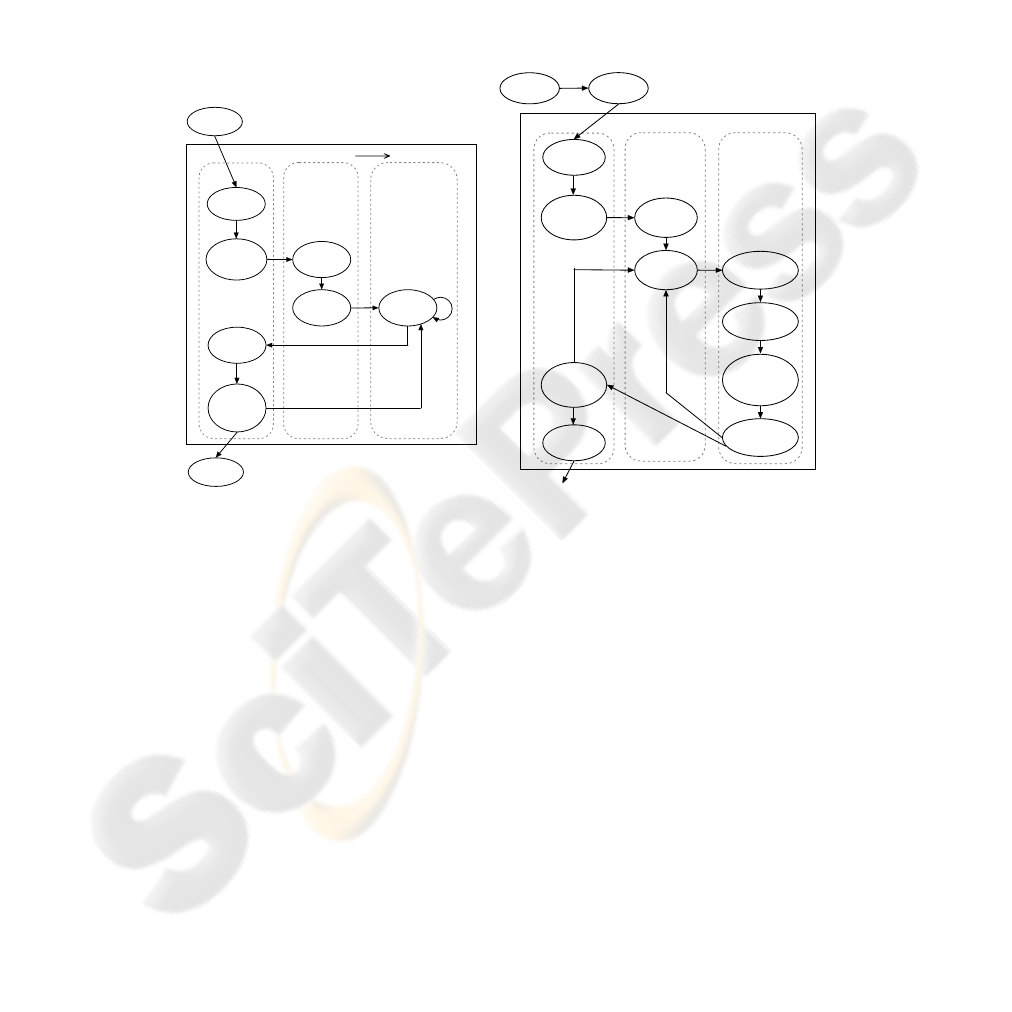
in the face-to-face class, her workflow begins in the second activity. This unusual
characteristic in workflow settings is essential to keep the course dynamics and indi-
cates that the use of workflows in e-learning systems requires especial flexibility
features.
Returning to the course workflow, Fig. 4a presents the expanded workflow for the
weekly seminar activity. This activity involves three roles. The mediator (teacher)
selects the learner that will play the seminar leader in that week and initializes the
seminar session. The leader must then submit the seminar message to the conference
and propose a number of questions to be discussed. The discussion takes place by
means of message submissions by the learners to the conference. Each of these mes-
sages is evaluated by the mediator, who may also finalize the session.
Se le ct
seminar leader
Se m i n ar
submission
Questions
submission
Message
submission
Message
evaluation
Conference
session
finalization
Conference
session
initiation
Readings
Debate
Mediator Seminar Leader Learner
enables
forces
forces
enables
enables
forces
enables
blocks
Select
debate leader
Sum m ar i ze
the seminar
Present
a question
Commenting
on the question
Declare
debate session
initiated
Se m in ar
Mediator Debate Moderator Learner
enables
forces
forces
forces
Vot e on
a contribution
Free discussion
on the selected
contribution
Draw your
conclusions
Declare
debate session
finalized
Message
evaluation
enables
enables
Readings
forces
forces
forces
forces
blocks
Fig. 4. a) Expanded workflow of a seminar. b) Expanded workflow of a debate
In Fig. 4a there are also indications of the kind of interdependency among activi-
ties, expressed by enables, forces, and blocks operators. An example of enables rela-
tion takes place between the leader’s question submission and the learners’ message
submission. Learners are not able to submit messages before the leader’s questions,
but these questions do not oblige each learner to submit messages. Actually, the non-
participation of a learner may have a negative impact on her degree, but this does not
harm the procedural flow of the seminar. Other activities are connected with a
stronger relation. For example, the session initialization by the mediator forces the
leader to submit her seminar, followed by the questions, otherwise the seminar would
fail. The blocks operator is also used, indicating that learners cannot submit messages
after the mediator finalizes the seminar session. This doesn’t imply that the mediator
won’t be able to continue evaluating the remaining questions. The mediator must
evaluate all questions; some of them may be evaluated after the seminar finalization.
a)
b)
77

The examples of Figs. 3 and 4a show that the teacher should model the course ac-
tivities, specifying the services, learners and sub-activities involved. An activity may
comprise several sub-activities, different participant roles, and also different services.
This is not an easy task, but it is important not only to enable the course coordination,
but also to offer a pictorial view of the course dynamics, facilitating its re-design.
Once the course is modeled, it will be straightforward to modify its dynamics.
Another important feature that will be obtained with the use of a workflow based
coordination approach within AulaNet is the possibility to create different workflow
paths for different learners or groups over a single course. For example, a more ad-
vanced class may skip introductory contents, while novices should study them.
4.1 Case Study: Coordinating the Debate
On ITAE debates, one participant is selected to play the role of moderator, with the
job of coordinating other participants and presenting topics to be discussed about the
subject that was studied during the previous activities. On recent classes of ITAE, a
well-defined sequence of activities has been used on debates (Fig. 4b). The mediator
declares the debate session initiated. Then, the moderator summarizes the seminar and
formulates the first question. Next, each participant sends a message commenting on
the question. After all participants sent their comments, they choose which one must
be discussed. Then, everybody got involved in a free discussion about the selected
comment. Finally, they draw their conclusions. This cycle—question, comments,
vote, free discussion and conclusions—is repeated for each question presented on the
seminar. Then, mediators finalize the debate and evaluate learners’ participation.
To apply this dynamics, “Mediated Chat 2.0” tool was developed [10], implement-
ing some group conversation techniques: circular contribution, where the participants
are organized in a queue and each participant sends a message when it is her time in
the line (used on “Commenting on the question”); single contribution, where each
participant must send a single message and the message can be sent at any time with-
out order (used on “Vote on a contribution”); and free contribution, where any par-
ticipant can send a message at any time (used on “Free discussion” and “Conclu-
sions”).
The Mediated Chat 2.0 tool was a first step in introducing workflow like coordina-
tion techniques within an AulaNet service. This experience was important not only to
show the potential of such technologies to prescribe user activities, but also to con-
firm that the new coordination paradigm generates unexpected situations that requires
flexibility of the coordination mechanisms.
Frequently, on traditional chat tools a participant breaks up text to be sent into sev-
eral messages—this resource generally is used to increase the dialogical potential and
reduce the chat response time. Therefore, in the beginning on the use of Mediated
Chat tool, some messages were sent with incomplete text, and the sender was not able
to send another message completing the text, on account of the fact that the single
contribution or circular contribution conversation techniques were in place. This
feature of the tool, although generating some problems at the beginning of the first
debate, was quickly understood and the participants developed strategies to conform
to the well-defined conversation protocols imposed by the tool.
78

Some problems also occurred while using the circular contribution conversation
technique. Some participants reported difficulty in identifying their position within
the queue, even though the tool makes this information available to the user—what
reinforces that the users must have clear awareness elements that enable them to
quickly know the current workflow state.
Another problem happened when the person in the top of the queue takes a long
time to write her message, causing the entire group to wait. In this situation, the me-
diator has to call her attention to complete the message and unblock the next contri-
bution. This situation shows the importance of the social protocol even when the
dynamics of the activity is well defined.
Finally, another observed fact is that the last participants to contribute tend to sub-
mit long messages, because they have more time to elaborate their texts. This results
in atypical elaborated messages in a chat conversation. This fact indicates that the use
of workflow techniques, although organizes the activities sequencing, may uncharac-
terize or make inadequate the realization of an activity. This reinforces that workflow
like coordination mechanisms requires a careful introduction in the real world.
It is important to note that some of the aforementioned problems happened because
the chat interaction is a loosely coupled collaborative activity. Other activities, like
the Lesson Plan, are more structured, been more suited to a workflow based ap-
proach.
5 Conclusion
The coordination approach presented in this paper is a first effort to “embed” part of
the social protocol that governs the interaction between mediators and learners within
AulaNet. This workflow-based approach basically offers a pre-defined task sequenc-
ing, which aims to help learners to process the knowledge available on the course.
Another potential use of workflow technology within AulaNet is as an abstraction to
represent the course dynamics. The synthesized representation of the activities flow
helps the coordinator to re-design the course. Moreover, it makes it possible to define
different sequences for different learners or groups of learners within the same
course.
Another coordination approach, which is also being implemented within AulaNet,
is an activities monitoring mechanism proposed by SCORM (Sharable Content Ob-
ject Reference Model) [1]. While the workflow approach aims to enforce the proper
way of fulfilling the courses activities, the monitoring approach, as the name says,
aims to check if some milestone was reached. The former is based on events, pro-
active, while the latter is passive, based on content navigation.
Finally, although the use of workflow technology somehow restricts the paths to
be followed, it is important to stress that there is still room for the unstructured coor-
dination based on the social protocol. As previously stated, both unstructured aware-
ness based coordination and rigid workflow like coordination protocols have their
importance in an e-learning environment. The challenge is to offer coordination
79

mechanisms that enable a guided knowledge acquisition without reducing the learn-
ers’ possibilities within the e-learning environment.
Acknowledgements
AulaNet project is partially financed by Fundação Padre Leonel Franca and by the
Ministry of Science and Technology through its Program of Excellence Nuclei
(PRONEX) grant nº 76.97.1029.00 (3366), and also through its Multi-Agent Systems
for Software Engineering Project (ESSMA) grant nº 552068/2002-0. It is also fi-
nanced by individual grants awarded by CNPq to: C. Lucena nº 300031/92-0, H. Fuks
nº 303055/02-2, A. Raposo nº 305015/02-8 and M. Gerosa nº 140103/02-3. M. Pi-
mentel received a grant from CAPES.
References
1. ADL – Advanced Distributed Learning. Sharable Content Object Reference Model
(SCORM). http://www.adlnet.org
2. Borghoff, U.M., and Schlichter, J.H. Computer-Supported Cooperative Work: Introduction
to Distributed Applications. Springer, USA, 2000.
3. Brinck, T., and McDaniel, S. E. Awareness in Collaborative Systems, Workshop Report,
SIGCHI Bulletin. 1997.
4. Cuthbert, A. J. Designs for Collaborative Learning Environments: Can Specialization En-
courage Knowledge Integration? CSCL’99 – Computer Supported Cooperative Learning,
1999, 117-126.
5. Deiters, W., Goesmann, T., and Löffeler, T. Flexibility in workflow management dimensions
and solutions. International Journal of Computer Systems Science & Engineering 15(5),
2000, 303-313.
6. Fuks, H., Gerosa, M.A. and Lucena, C.J.P. Using a Groupware Technology to Implement
Cooperative Learning via the Internet - A case study. Electronic Proceedings of HICSS'35 –
35th Annual HAWAII Int. Conf. on System Sciences on the Big Island of Hawaii. 2002.
7. Fuks, H., Gerosa, M.A. and Lucena, C.J.P. The Development and Application of Distance
Learning on the Internet. Open Learning - The Journal of Open and Distance Learning,
17(1), 2002, 23-38.
8. Klingemann, J. Goal-Based Execution of Flexible Workflows. GMD Res. Series 12. 2001.
9. Raposo, A. B., and Fuks, H. Defining Task Interdependencies and Coordination Mechanisms
for Collaborative Systems. In Blay- Fornarino, M. et al. (Eds.), Cooperative Systems De-
sign. Frontiers in Artificial Intelligence and Applications, 74, 88-103. IOS Press, 2002.
10. Rezende, J. L. Aplicando Técnicas de Comunicação para a Facilitação de Debates no
Ambiente AulaNet. M. Sc. Dissertation. Computer Science Department of the Catholic
University of Rio de Janeiro, Brazil. March 2003.
11. Schmidt, K., and Simone, C. Coordination mechanisms: Towards a conceptual foundation
of CSCW systems design. Computer Supported Cooperative Work, 5(2-3), 1996, 155-200.
12. Schmidt, K., and Simone, C. Mind the gap! Towards a unified view of CSCW. COOP 2000
- 4th International Conference on the Design of Cooperative Systems, 2000, 205-221.
13. Workflow Management Coalition. Workflow standard – Terminology & glossary.
Technical Report WFMC-TC-1011, Version 2.0. 1996.
80
