
The Mobile Hanging Services Framework for Context
Aware Applications: the Case of Context-Aware VNC
Evi Syukur, Seng Wai Loke and Peter Stanski
SCSSE, Monash University, Australia
900 Dandenong Road, Caulfield East, Victoria 3145
Abstract. Context sensitivity is particularly useful, if we want to give mobile
users an experience of responsive and attentive services depending on their
current contexts. In this paper, we discuss some of the issues, usefulness, and a
means of adding context awareness to an existing application, especially a
VNC traditional application. In order to exploit the benefits of context sensitiv-
ity in the mobile environment, we propose the Mobile Hanging Services
framework.
1 Introduction
Context sensing has the ability to usefully adapt the services or applications to the
user’s current situation, intention or environment. This ability to sense that can be
found in the context aware applications has distinguished them from the existing
traditional applications. Here, the traditional application refers to a primitive stand-
alone application that does not have a context sensing ability.
One traditional application that we will discuss in this paper is the Virtual Network
Co
mputing (VNC) system. By adding context sensitivity to a VNC application, we
can certainly maximize the user’s experience in using VNC. In this case, a user can
specify in his profiles where and when a VNC application should be started or termi-
nated – for example, while the user is not in his/her office but in a different room,
sensing the user’s location, automatically start the VNC application on any computer
that he/she is near (in the room he or she is currently in), and terminate the VNC
application as soon as the user walks out of the room.
Besides adding context-awareness to traditionally designed applications, it is also
useful to develop m
obile code to access the VNC service. This code will be
downloaded to the mobile device once the user is in the context where such code is
relevant. The ability to, in an ad hoc fashion, download and execute mobile code on
the device where the code can be used to control the VNC application (such as select-
ing the target device on which to display the VNC terminal or stopping VNC) gives
the user convenient control over the application.
There are some challenges associated with developing context aware applications
i
n the mobile environment. A challenge is to have a location positioning system that
can determine the user’s current location accurately. Another challenge is that the
Syukur E., Wai Loke S. and Stanski P. (2004).
The Mobile Hanging Services Framework for Context Aware Applications: the Case of Context-Aware VNC.
In Proceedings of the 3rd International Workshop on Wireless Information Systems, pages 81-88
DOI: 10.5220/0002669900810088
Copyright
c
SciTePress
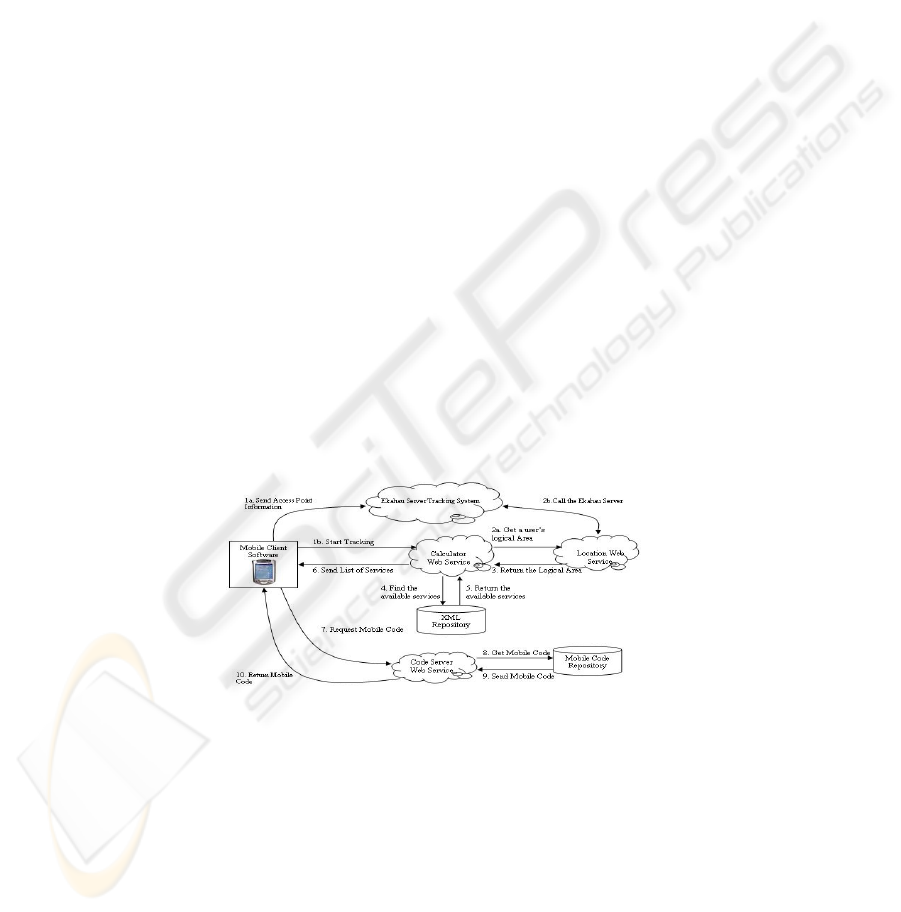
system needs to proactively discover services that fit the user’s current context as
well as spontaneously deliver and execute the relevant services on the user’s mobile
device. The other challenge is to create a generic mobile context framework that can
support many different applications. Lastly, the mobile framework also needs to ex-
ploit policies or rules that can help the user to constrain or restrict the behaviour of
the service (e.g., a user can specify when and where the service needs to be activated
or terminated).
The research presented in this paper attempts to tackle the above issues by intro-
ducing the idea of Mobile Hanging Services (MHS). The MHS provides a generic
mobile framework that can be incorporated into any existing traditional application
such as a stand-alone VNC application, Media Player application, etc. Apart of being
generic, it also explores context-sensitivity and mobile code in order to provide useful
services for the user with minimal or no effort for service set up prior to use [6]. Be-
sides that, MHS also allows the user to specify the policy that can govern the service
execution.
The rest of this paper is organized as follows. In section 2, we outline the MHS
system and discuss how to make traditional applications context-aware, with VNC as
the main example. In section 3, we briefly discuss the evaluation of the system. In
section 4, we discuss related research and conclude in section 5.
2 MHS for Context-Awareness
MHS uses the Microsoft .NET Compact Framework technology that natively sup-
ports XML Web service calls. Our system consists of users with handheld devices
and a Web service that determines the location of a user, which are published via the
system. This section gives a high-level description of these parts of the system, and
how the parts interact. The system architecture is illustrated in Figure 1 below.
Fig. 1. System Architecture of MHS system
Four of the main components of the system are discussed in the following sections:
a. Mobile Client Software. Users with mobile devices run software that continually
polls a central Web service to discover the services that are available at the user’s
location context. When the user selects a particular service, the mobile device con-
tacts the central Web service and downloads an application for interacting with the
selected service. The mobile client software also caches downloaded applications [6].
82

b. Location – Web service. To realise location-aware services, this system employs
the current release of the Ekahau Positioning Engine (EPE). The EPE is an indoor
positioning system that keeps track of a user’s location based on the signal strength
measurements [4].
c. Calculator Web service. In our work, the Calculator Web service computes a
proactive service using a combination of a user, location and time contexts. At the
specific time and location, users get different types of services. d. Code server Web
service. Within our system, we employ the Web service as a method invocation to
retrieve and return a mobile code application that matches with the service name to
the client device.
The following paragraphs describe each of the steps in Figure 1 above:
1a. Send Access Point Information. Once the Ekahau mobile user device is
switched on, the EPE server then starts tracking the position of the mobile client. 1b.
Start Tracking. Our system provides a login mechanism to the Mobile Hanging
Services. The user needs to enter the credentials information such as a user name and
password. The system then validates these credentials against the user’s information,
which is stored in XML database. The system will only redirect the user to the main
service form, if all information that he/she enters is valid. If the user is valid, the
system then invokes a Web method of the Calculator Web service called “Start
Tracking” by passing the IP address of the device.
2a, 2b and 3. Get a User’s Logical Area, Call the Ekahau Server and Return
Logical Area. The Calculator Web service then continues to invoke the “get logical
area” Web method of the Location Web Service and again passing the IP address of
the device to this Web method. The Location Web service then fires the Location
Listener Application on the Ekahau Server. The Listener application then continu-
ously listening to the mobile client’s movement. Finally, this Web method returns the
most accurate user’s logical area to the method caller (e.g., Calculator Web service).
4 and 5. Find and return the available services. Once the logical area is returned,
the system then searches for the available services based on the current date and time
that match with the user that is currently logged on and the current location. In this
implementation, we store information regarding the mapping between contextual
information (the user, time, location) and services available in the XML database. If
there is a service associated with the current date and time, logical area and a user, the
service information (service name and description) is then returned.
6. Send a list of Services to the Mobile Client. If the services are found, a list of
services will then be sent to the mobile client. The mobile client application then
displays these set of service names. 7, 8 and 9. Request a Mobile Code, Get and
Send a Mobile Code. When the user chooses a service from this list, the code server
Web service is contacted to provide code for invoking the selected service. 10. Re-
turn a Mobile Code to the Mobile Client. This returns the mobile code application
containing service interface and data associated with the service to the client device.
Upon its arrival, the mobile client application then loads and processes this service
application, finally executing and displaying the service interface on the mobile de-
vice.
83
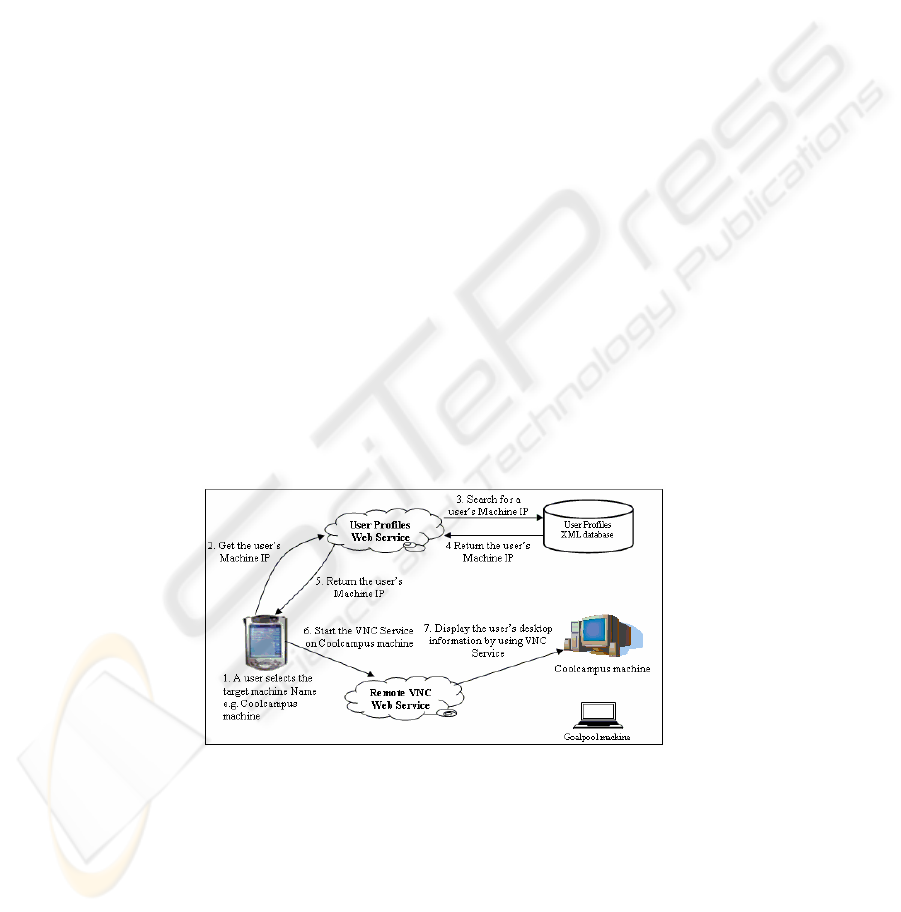
2.1 Adding Context-Aware Capability to Traditional Applications
In this section, we focus more on how to make an application context-aware in the
sense that it appears to react intelligently and proactively to its surrounding context
rather than being reactive. One sample traditional application that we will focus on is
VNC. VNC can be considered as a simple remote display protocol that allows a user
to access his/her desktop information on the nearest machine without requiring the
user to carry any additional device or hardware. VNC also supports sharing informa-
tion by allowing a single desktop to be accessed by several machines simultaneously
[3].
The teleporting system across the platform can be easily done using VNC. How-
ever, traditional VNC is pretty much just like a static stand-alone application that will
not perform anything until there is a request from a user. To some extent, we can
improve the user’s experience in using VNC by adding context aware capability to it.
Using our MHS framework, we can add context sensitive behaviour to almost any
existing traditional application without having to modify the existing code. Our sys-
tem permits a remote Web service call from a client device to a server or vice versa
and from a server to the desktop machine. Then, using .NET Remoting permits re-
mote execution of a process on a specified target machine from a Web service call.
Hence, with the addition of .NET Remoting mechanism on top of our existing
framework and having the extra policy file for the traditional application that speci-
fies when and where to start the application, we can control the way the VNC appli-
cation is executed on the target machine.
We also developed mobile code downloaded onto the user’s device to enable con-
trol of the VNC service. Once the code is downloaded and running, the user will be
able to see a service interface where the user can select the target machine name that
he/she prefers and can also terminate VNC execution on the target machine.
In Figure 2 below, we illustrate in more detail on how to start the VNC service on
the target machine:
Fig. 2. Start the VNC service on the target machine
1. A user selects the target machine name. As soon as the VNC service is displayed
on the mobile device, the user will be able to see a list of target machine names that
they can select. Here, we assume all the target machines are in the idle state (i.e., none
of the users have teleported to this machine). We store information regarding the
mapping between the room and list of machines in an XML database. By knowing a
84

user’s current location, our system will be able to search and get a list of available
machines for that particular room. 2. Get the user’s machine IP. Once the user
selects the target machine name that he wants his desktop information to be displayed
on, our system will then get the user’s desktop machine IP. For this implementation,
we also store a mapping between a user and his desktop machine IP in the XML file.
3, 4 and 5. Search for the user’s machine IP and return the user’s machine IP.
This then calls the User Profiles Web service to search for that particular machine IP
from a User profiles XML database. If the mapping is found, the user’s desktop ma-
chine IP is then returned to the VNC service application.
6. Start the VNC service on the target machine. Once it is found, the system
will initiate a VNC connection to the target machine i.e., start the VNC service on the
target machine by calling Remote VNC Web service. Note that, the .NET Remoting
client (in the form of .exe file) needs to be run on the target machine before the com-
munications between a Web service and target machine can be performed. At our
implementation, the execution of .exe file is done automatically by the system. In
addition, the Remote VNC Web service contains code that can perform a task to start
or stop the process of the VNC service on the target machine. In .NET Remoting
technology, a more robust approach to remoting objects can be achieved by using
interfaces to define the contract between the client and the server, where normally an
interface and its implementation reside on the client side. 7. Display the user’s desk-
top information on the target machine. Once there is a request to start a VNC ap-
plication, our .NET remoting client that resides on the target machine then start the
VNC application process. This then displays a user’s desktop information on the
target machine.
The steps mentioned above are for starting the VNC application process manually
i.e., initiated by a user by selecting on the machine name from a mobile device. Our
system is also able to start the VNC application automatically and without the user’s
intervention, by reading from a user policy file about when and where to start and
stop the VNC process in response to context changes. For example, a policy could be:
Activate Remote VNC application on every Wednesday between 2PM to 3PM, only
if the system has detected that the user has entered B3.50 room. Here is an example of
a user policy XML file:
<?xml version="1.0">
<VNCPolicy>
<User name="dave">
<PolicyDetails>
<Activity day="Monday" startTime="2:00PM" endTime="3:00PM">
<Action>Activate Remote VNC</Action>
<Location>B3.50</Location>
</Activity>
</PolicyDetails>
</User>
</VNCPolicy>
To process policies, the system uses multiple threads. The threading process will
run once the VNC mobile client application is started on the device. This running
thread will keep monitoring the current time and location of the user. Once the time
and location are detected, our system then automatically downloads and executes the
specified service on the mobile device. If, for example, a system detects that there are
two lists of machine names in the room, the system then searches through a user pro-
files XML database to find out on which target machine the user wants his/her desk-
85

top information to be displayed on. Once it is found, the system then calls up the
Remote VNC Web service and passes on the user’s desktop machine IP. After this,
the steps are the same as steps 6 and 7 above. We also have a detailed discussion on
the diagram and steps required to terminate VNC application in our technical report
[8]. Some of the screen shots of our VNC application are also illustrated in [8].
3 Performance Evaluation
We have described a detailed evaluation of our MHS framework in measuring the
time it takes to get a user’s updated location by calling location Web service up to the
time that it requires to execute the service on the mobile device [6]. We also have
discussed in [7], different heuristic techniques that can be used to improve the service
performance i.e., by reducing service execution time and context change delay when
the user moves from one place to another. This section discusses in more detail about
the evaluation aspects in executing the VNC service on the target machine. The
evaluation starts from the Web service call to the Remote VNC Web service, initiates
a communication with the remote client, up to the execution process of the VNC
service.
Figure 3 below describes each of the evaluation aspects to execute the VNC ser-
vice. In this evaluation test, samples were collected over five times of VNC service
activation. The detailed discussion on the timing variety that it takes to perform the
five main aspects of the system on a 206 MHz iPaq on a wireless Wifi network is
described in [8]. Now, we give a formula to measure the VNC service activation on
the target machine:
T
VNC Service Activation (s)
=
T
detect a user’s selection
+ T
get a user’s machine IP
+ T
call the Remote VNC Web service to initiate a connection with the
remote client
+ T
call the Remote VNC Web service to start the VNC process on the target machine +
T
Remote client start the
VNC process on the target machine
Based on the formula above, the worst case scenario of VNC service activation is
the first time of service execution which takes 7.53s (=0.03 + 2 + 2.5 + 2 + 1). The
best case scenario for the VNC service activation is any execution number, which is
not the first. It takes 6.93s (=0.03 + 1.8 + 2.3 + 1.8 + 1), as the Web service proxy
object has been downloaded to the client device and compiled in the first run [6, 8].
In addition, we also measure the total time that it is required to terminate the VNC
service:
T
VNC Service Termination (s)
=
T
get a user’s updated location
+ T
get a user’s policy
+ T
call the Remote VNC Web service to initiate a connection with the
remote client
+ T
call the Remote VNC Web service to terminate the VNC process on the target machine +
T
Remote client
terminate the VNC process on the target machine
86
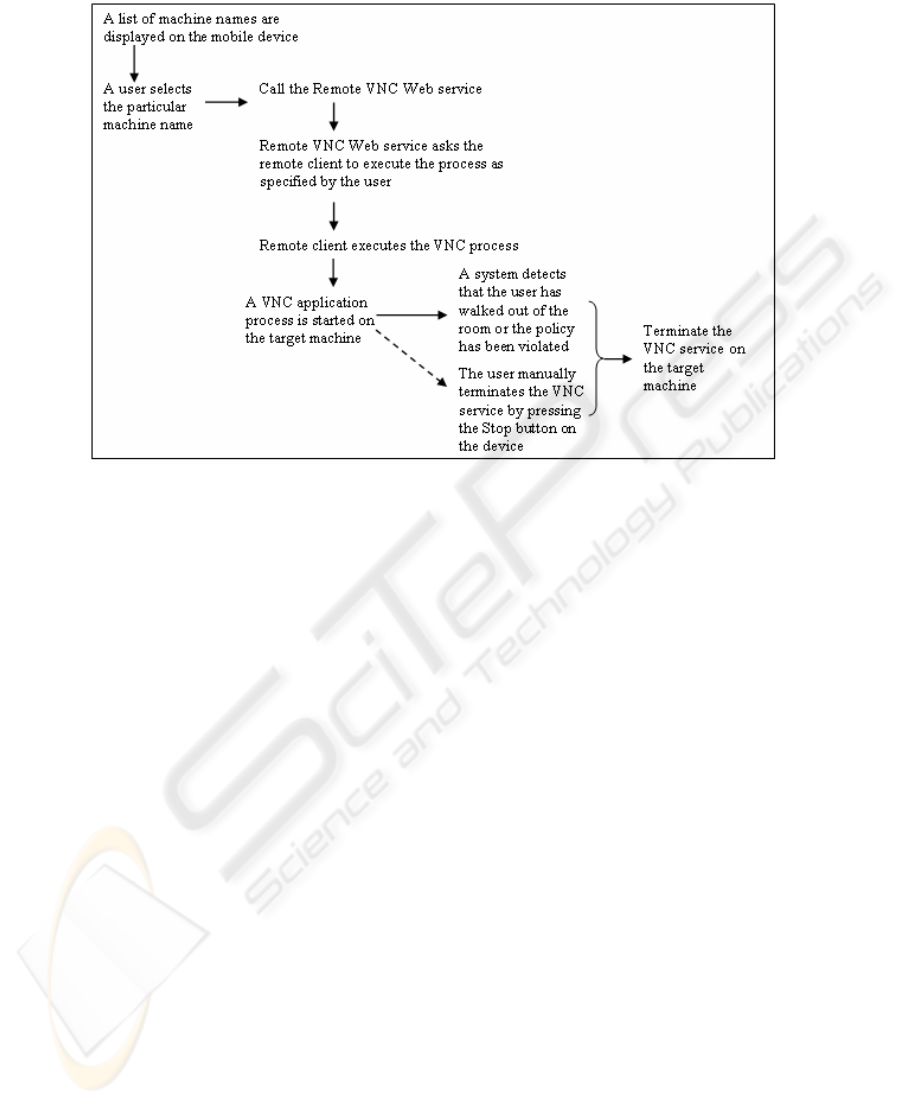
Fig. 3. Stages of the VNC service
From the testing and evaluation results above, we can conclude that the VNC ser-
vice termination time is 11.5s (=3.5 + 2.5 + 2.5 + 2 + 1). The best case scenario i.e.,
to get the VNC service termination done in a minimum amount of time is 9.6s (=2.5 +
2 + 2.3 + 1.8 + 1). The testing and evaluation results are encouraging and suggest
what sort of timing constraints our approach is feasible for. We believe that the time
that it will require to activate and terminate other traditional applications on the target
machine are similar with the VNC service.
4 Related Work
This section provides a brief overview about the research work that has been done
to date that also concentrates on developing a framework for location aware teleport-
ing system. Some of the earlier projects which are closely related to our work are
teleporting system from Olivetti Research Laboratory [2, 5] and Bat Teleporting [1].
Most of the existing teleporting projects only focus on the location context. In con-
trast to our conception of MHS system, we employ different variety of contextual
information, which are used in conjunction with the VNC teleporting system i.e., a
user, location and time contexts. We also developed a prototype implementation that
gives a mobile user the ability to control the execution of the VNC service from the
mobile device i.e., users can manually initiate a VNC process on any target machine
that they prefer or even terminate the VNC process by pressing a Stop button on the
device. This is all possible as our system employs Web services that allow method
invocation in disparate platforms and languages. In addition, as our VNC teleporting
87

system was built on top of the MHS framework, we can easily enrich the contexts that
we want to use. Besides that, we can also add a policy to enhance the automatic be-
haviour of the teleporting application. This is a benefit in our approach - developing
context aware applications based on traditional applications.
5 Conclusion and Future Work
We have presented an architecture for “Mobile Hanging Services”, allowing a mobile
device to adapt its functionality to exploit a set of services that it discovers depending
on the user identity, location and time contexts. We also proposed that adding context
awareness to the traditionally designed application is really useful, especially if we
want to give a mobile user an experience of proactive behaviour depending on his/her
current situations. In addition, from the testing and evaluation results, we can con-
clude that our system is fairly efficient. Our future work will consider more complex
policies and add more types of contexts to our current prototype implementation.
6 Acknowledgement
We wish to thank Dominic Cooney for his contribution to the earlier stages of Mobile
framework that supports mobile code in ad hoc environment
7 References
1. Harter, A., Hopper, A., Steggles, P., Ward, A. and Webster, P., “The Anatomy of a Context-
Aware Application”, Wireless Networks 1, pp. 1-16, 2001.
2. Richardson, T., “Teleporting Mobile X Sessions”, Olivetti Research Laboratory, Cambridge,
United Kingdom.
3. Richardson, T., Fraser, Q.S., Wood, K.R. and Hopper, A., “Virtual Network Computing”,
IEEE Internet Computing, Vol.2, number 1, January/February 1998.
4. Ekahau Positioning Engine
TM
2.0 Developer Guide.
5. Bennett, F., Richardson, T. and Harter, A., “Teleporting – Making Applications Mobile”,
Olivetti Research Laboratory, Cambridge, United Kingdom.
6. Syukur, E., Cooney, D., Loke, S.W. and Stanski, P., “Hanging Services: An Investigation
of Context-Sensitivity and Mobile Code for Localised Services”, IEEE International
Conference on Mobile Data Management, Berkeley, CA, USA, Jan 2004.
7. Syukur, E., Loke, S.W. and Stanski, P., “Performance Issues in an Infrastructure for Mobile
Hanging Services”, First ICMU Conference, NTT DoCoMo R&D Center, Japan, Jan 2004.
8. Syukur, E., Loke, S.W. and Stanski, P., “The Mobile Hanging Services Framework for
Context Aware Applications: An Experience Report on Context Aware VNC”. Technical
Report, Monash University, Australia.
88
