
Hold the Sources: A Gander at J2ME
Optimisation Techniques
Patrik Mihailescu, Habin Lee, and John Shepherdson
Intelligent Systems Lab, BT Exact
B62 MLB1/PP12 Adastral Park, Martlesham Heath, IP5 3RE, UK
Abstract. With the advent of the Java 2 Micro Edition platform, de-
velopers have the ability to develop Java based mobile applications that
benefit from features such as device independence, and memory abstrac-
tion. However, applications also inherit many limitations such as slow ex-
ecution, and excessive memory usage that impact on overall application
performance and usability. The aim of this paper is to present and eval-
uate six known optimisation techniques for improving the performance
and usability of Java based mobile applications. Some of these techniques
are dependent on features provided within the IBM WebSphere Studio
Device Developer IDE. A real life multi-agent based mobile application
is presented to demonstrate the performance and usability improvements
that have been gained through applying these optimisation techniques.
1 Introduction
In the past, developing applications for mobile computing devices has typically
been difficult due to proprietary development tools that required developers to
have an intimate knowledge of the device and/or Operating System (OS) func-
tionality. This is now changing with the advent of the Java 2 Micro Edition
(J2ME) platform [1]. The J2ME platform provides developers with an alterna-
tive approach for developing mobile applications through the use of a common
object-oriented programming language that hides the complexity and features
of the underlying OS and device.
The J2ME platform is targeted at a wide spectrum of mobile computing
devices such as mobile phones, household appliances, and Personal Digital As-
sistants (PDAs). To cater for the different levels of device functionality, where for
instance, devices may provide anywhere between 64KB to 1MB of heap memory,
the J2ME platform defines the concept of profiles [1]. A profile defines a set of
APIs that are applicable for a similar group of devices, such as mobile phones.
Using this approach, each profile can be optimised for a specific device group by
only including APIs that are relevant to the available features and functionality
of the device. However, each profile must also provide support for a common set
of APIs that are core to the Java programming language.
Due to the interpreted nature of the Java programming language, the J2ME
platform suffers from a number of limitations that affect the overall application
Mihailescu P., Lee H. and Shepherdson J. (2004).
Hold the Sources: A Gander at J2ME Optimisation Techniques.
In Proceedings of the 1st International Workshop on Ubiquitous Computing, pages 73-82
DOI: 10.5220/0002674600730082
Copyright
c
SciTePress

performance. This includes slow execution, low heap memory, non-predictable
garbage collection, memory fragmentation, and varying performance on different
mobile computing devices.
These limitations, when combined with others, can have a confounding effect
on the usability of mobile applications. Typically users of mobile computing de-
vices only interact for very short periods of time with applications, therefore any
start-up delays or slow application responses have a negative impact on users.
The aim of this paper is to present and evaluate six known optimisation tech-
niques for improving both the performance and usability of J2ME based mobile
applications. Although several of these optimisation techniques are dependent
on the features provided within the IBM WebSphere Studio Device Developer
(WSDD) IDE, they can still be applied to other IDEs that provide equivalent
features. We apply these optimisation techniques to a real life multi-agent based
mobile application to measure the actual performance improvements.
The outline of this paper is as follows; in the next section we provide an
overview of related work and in section 3 we provide information regarding each
of the six optimisation techniques. In section 4, we apply these techniques to
the real-life multi-agent based mobile application, and evaluate the performance
improvements. Finally, in section 5, we conclude this paper.
2 Related Work
There is a wealth of information available on general optimisation techniques
for the Java programming language, and those specific to the J2ME platform.
Techniques include [11] [13]: minimizing inheritance, reusing objects, using alter-
native approaches to method synchronisation, eliminating inner classes, avoiding
string concatenation, using shorter method/class names, using lazy class load-
ing, etc. The difficulty in applying these optimisation techniques is the ability to
pinpoint exactly which technique has improved performance and by how much.
The majority of these techniques are typically applied during the design and
coding stages of application development. Whereas the optimisation techniques
presented in this paper are applied during the testing and deployment stages of
application development and each can be individually measured to work out the
actual performance gains achieved.
[8] provides a performance comparison between the CDC specification (part
of the J2ME platform), Java 2, and Java 1.1. The static and dynamic footprint
of each VM was measured, including six individual tests that measured areas
such as object creation, threading, and I/O. Our work differs in that we provide
optimisation techniques that are designed to improve the performance of a J2ME
based mobile application.
3 Optimisation Techniques Overview
The optimisation techniques presented within this paper are aimed at optimis-
ing an application without modifying the source code. These techniques can be
74

grouped into three levels: 1) VM, tailoring a VM for a particular target environ-
ment, 2) Deployment, optimising an application through techniques such as code
reduction, and 3) Runtime, fine-tuning the operational performance of both the
VM and application. All three levels can be viewed as part of an optimisation
stack, where each level focuses on specific optimisation techniques that can be
applied independently or combined together. An additional level can be added
that applies the techniques mentioned in the related work section.
Several of the techniques presented within this paper are dependent on the
features provided within the IBM WSDD IDE [4]. The WSDD IDE enables the
development of applications based on the J2ME platform. This IDE supports
development for a diverse set of mobile OS’s such as the Palm OS, and the QNX
OS. For each OS, a customisable VM is provided which can be tailored to suit
both the target environment, and application requirements.
The WSDD IDE supports the majority of the J2ME profiles currently de-
fined within the Java Community Process (JCP) such as the Foundation profile
[3], and the Mobile Information Device Profile (MIDP) [2]. In addition, a supple-
mentary set of custom profiles (which have no relationship to the J2ME profiles)
is included. Custom profiles can be used within environments, which require full
customisation over the APIs bundled with the VM due to the limited availability
of computing resources.
The optimisation techniques that are not dependent on the context of an
application have been tested on an O2 XDA running the Pocket PC OS. Before
an optimisation technique was tested, the XDA was reset. Each test was per-
formed forty times, unless otherwise stated. Finally, we used version 5.5 of the
IBM WSDD IDE. We will now discuss the optimisation technique within the
VM level, followed by those within the deployment level, and conclude with the
runtime level techniques.
3.1 VM Level Optimisation: Customising the VM
Mobile computing devices differ significantly from each other in terms of not
only their hardware, and OS functionality but also their physical appearance,
and usability properties. Therefore, a general purpose VM that contains a set
of generic APIs is not suitable, and will impact on the overall performance and
usability of an application. This optimisation technique is focused on customising
the VM for both the target environment and application.
As mentioned, the WSDD IDE provides a customisable VM for each OS,
whichcanbemodifiedintwoways:i)VM functionality and ii) API set.De-
pending upon the target OS, each VM is comprised of an initial set of files that
provide minimum level functionality such as dynamically loading Java classes.
By default, a VM is not configured to use any particular profile. Each profile
is comprised of two parts: i) a file of classes (in JAR format) containing all the
Java APIs, and ii) a corresponding DLL containing the native implementation.
There is no fixed limit on the number of profiles that can be bundled with a VM.
To demonstrate the benefits of this optimisation technique we measured the
start-up time and static footprint size of three customised VMs. Two of the VMs
75

have been customised for a single profile, while the third VM has been set-up to
use any profile type. All three VMs contain the same level of VM functionality.
The results of this test are presented in Table 1. The first two rows contain
the results for a VM that has been customised for a single profile: 1) JCL Xtr,
(a custom profile), and 2) Foundation. The last row contains the results for a
VM that can use any type of profile; in this case, it has been bundled with the
Foundation profile. The results show that customising the VM can not only save
storage space, but also significantly reduce an application’s start-up time.
Table 1. Test results from customising the VM optimisation technique.
Profile type Static footprint VM start-up
JCL Xtr 656KB 799ms
Foundation
1689KB 1962ms
Foundation (Generic VM)
1986KB 2172ms
By using a smaller profile (JCL Xtr), a storage space saving of 61% was
achieved, and the VM start-up time was also reduced by 59%, when compared
to using the Foundation profile (row two). If it is not possible to use a smaller
profile, a saving can still be gained by customising the VM to a specific profile
when compared to just using a generic VM (row three). A saving of 15% on
storage space, and a 9.5% reduction in VM start-up was achieved.
3.2 Deployment Level Optimisation (1): Application Deployment
Effectively deploying applications on mobile computing devices is an important
issue that not only affects an applications performance but also its usability.
Lack of storage space, and application start-up delays are just two issues that
need to be addressed.
Instead of using the JAR format, this optimisation technique utilises an al-
ternative deployment format provided by the WSDD IDE, JXE (J9 Executable
format) [7]. The JXE format reduces the delay when launching an application,
and lowers the resource usage of the VM when loading Java classes. This is
achieved initially by converting all the classes required by an application into a
JXE specific format, and then ROMizing them into a single image. Within this
image, all the classes have been resolved, and their locations (address) and those
of their methods have been determined. Therefore, at runtime the level of pro-
cessing required by the VM during the class loading process can be substantially
reduced.
An additional benefit of the JXE format is the ability to create Execute-
In-Place (XIP) applications. XIP applications can be placed into ROM, where
they can be directly executed, thereby eliminating the need to keep two copies
of the same class in memory. To demonstrate the benefits of this optimisation
technique, we compared the start-up time of a VM that is customised for the
76
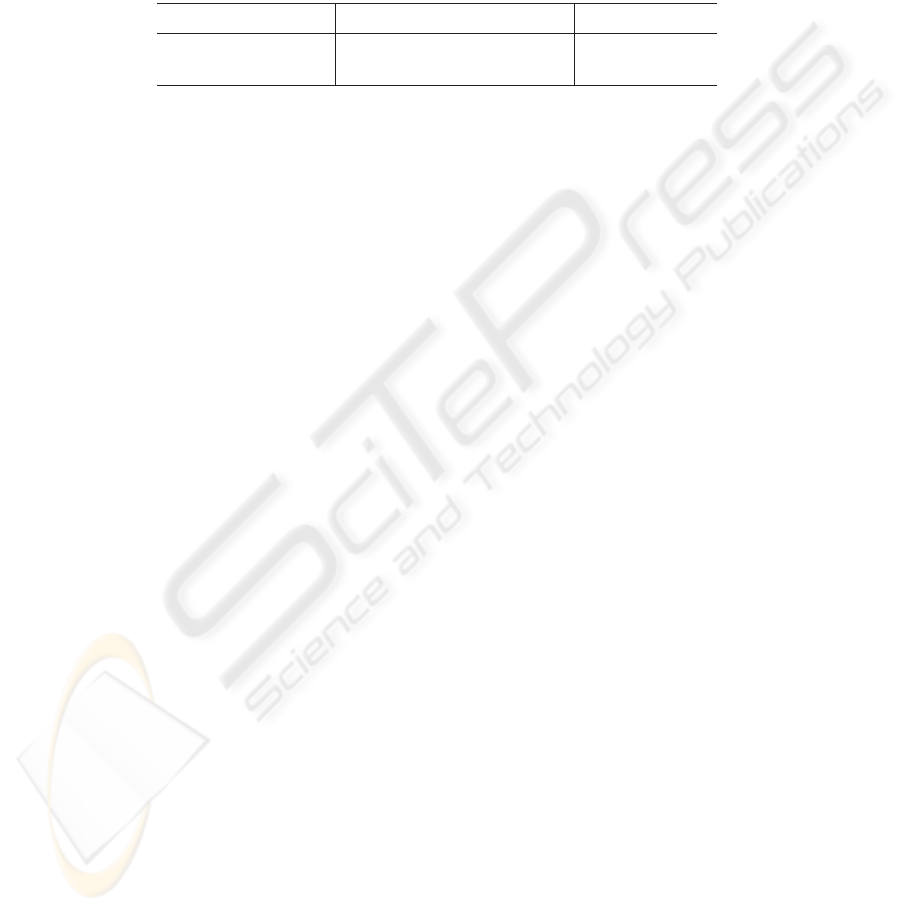
Foundation profile which has its classes packaged in both JAR and JXE format.
The results of this test are presented in Table 2, which shows that while the JAR
format achieved a better compression ratio by 19.5%, the JXE format reduced
the VM start-up time by 25%.
Table 2. Application deployment optimisation number one test results.
Deployment format Profile class storage space Start-up time
JAR 990KB 1963ms
JXE
1149KB 1464ms
3.3 Deployment Level Optimisation (2): Code Optimisation
The second deployment level optimisation is aimed at reducing the overall size of
an application, and improving (in certain parts) its execution. This is achieved
by applying known code reduction and code optimisation techniques.
Code reduction involves removing unused classes, methods or fields from an
application. Furthermore, techniques such as code obfuscating, compression, and
stripping debug information from classes can also be applied. Code optimisation
involves improving the performance of certain parts of an application’s code
through techniques such as:
– In-lining methods [12], to reduce the overhead during method invocation.
– Call site devirtualization [6], which can be applied to reduce the overhead
when invoking interface methods by replacing them with static methods.
This can only be applied to methods, which at compile time always refer to
the same methods at runtime.
– Reducing the level of sub-classing and method overloading through analysis
techniques to determine which methods/classes can be declared as final.
– Pre-compiling classes/methods to native code using Ahead of Time (AOT)
compilation [10]. This is discussed further in section 3.5.
The WSDD IDE supports all of the techniques presented above.
3.4 Runtime Level Optimisation (1): Persistent VM
To enable ’instant on’ applications, this technique focuses on further reducing
the start-up delay experienced when launching an application. This technique
ensures that only one instance of the VM is loaded, and that all applications
are executed within this single instance. Typically on mobile computing devices,
Java applications are launched via a shortcut that invokes the VM executable
and passes additional parameters such as the name of the main application class.
This optimisation technique introduces an alternative approach to launching
a Java application. This involves developing a native application to act as a Java
77

application launcher. This native application will ensure that only one instance
of the VM is created, and that all Java applications are executed within this
single instance. To work out if an instance of the VM is available, a dedicated
background Java process will need to be launched within the VM, the first time
the VM is created. This running process is known as the VM registry, and is
responsible for loading Java applications when requested by a Java application
launcher.
Both the Java application launcher and the VM registry process use the
Windows messaging API to communicate with each other. An example of how
this optimisation technique works is provided below:
1. The first time an application (A) is started, its application launcher (La)
will need to create an instance of the VM (as none is available), and provide
it with two arguments: 1) the main class of the VM registry process, and 2)
the main class of the Java application.
2. Once the VM registry process is started, it will use the second argument
provided by application launcher (La) to load the requested Java application.
3. If another application (B) is launched, its application launcher (Lb) will
attempt to find a running instance of the VM by using the ’FindWindow’
API to obtain a handle to the VM registry process.
4. Once the VM registry process is located, application launcher (Lb) sends it
a message using the ’SendMessage’ API requesting that it loads application
(B). Within this message, the main class of application (B) is provided.
5. Upon receiving this message, the VM registry loads application (B).
3.5 Runtime Level Optimisation (2): Ahead of Time Compilation
A common technique for improving the performance of a Java application is
through the use of a Just-in-Time (JIT) compiler. A JIT compiler is used to
dynamically convert frequently interpreted bytecode into native code during the
execution of an application. However, in certain environments, a JIT compiler
may be unsuitable due to the additional computing resources required for its
inclusion and subsequent execution. For example on the Pocket PC OS, the JIT
compiler requires at least 1046 kb of storage memory.
This optimisation technique makes use of an alternative approach for con-
verting bytecode into native code, which is known as Ahead of Time (AOT)
compilation [10], available as part of the WSDD IDE. AOT can be used at
build-time to convert specific parts of an application’s code into native code,
which can then be directly executed at runtime by the VM without the need
for a JIT equivalent compiler. Typically, only a small portion of an applica-
tion should be converted into native code using AOT compilation, as with each
converted method the overall application size increases. Therefore, this may be
unsuitable for environments where storage space is a premium.
Unfortunately due to a problem with the current version of the VM for the
Pocket PC OS, AOT compiled classes are not handled, and as such we are unable
to measure the benefits of this technique.
78

3.6 Runtime Level Optimisation (3): VM Runtime Settings
Under each OS, a set of default runtime settings is provided to the VM that
determines its operational settings. The default values provided are general in
nature and may hinder application performance. Examples of the type of settings
that can affect application performance include:
-Xmca: This setting determines the unit of growth for RAM memory when
more memory is required to load classes. A high value is useful for applica-
tions with a large set of classes.
-Xmco: This is similar to the -Xmca setting, except it is used for ROM memory.
-Xmx: This setting represents the maximum amount of RAM memory that can
be consumed by the VM during its execution.
-Xmoi: This setting determines the unit of growth for RAM memory when more
heap memory is required.
-Xmo: This setting represents the initial size of heap memory available for an
application. Once this value is reached, garbage collection is performed, and
if no memory can be freed then the size of this memory space is increased
based on the value of the -Xmoi setting. Depending upon the application
context/requirements, a high value may be set to avoid garbage collection,
thereby maintaining application responsiveness.
-Xmn: This setting determines the memory space size where an application’s
newly created objects are placed within. Once an object survives the garbage
collection process ten times, it will be placed within the application’s heap
memory. Setting this to a high value will increase the length of time taken
by the garbage collector to free unused objects.
-Xiss: This setting represents the initial stack size of a Java thread. This is
useful for applications that create a large number of threads.
4 Real Life Application
We have applied these optimisation techniques to improve the performance and
usability of a real life multi-agent based mobile application. This application
provides a team-based approach for job management in the field of telecom-
munications service provision and maintenance. Jobs are assigned to teams of
engineers based on pre-defined business rules which use information such as an
engineer’s geographic location and skill set. A variety of services are available
that include: real-time job updating, job trading, job delivery (both push and
pull mode), and travel planning. Further details regarding this application are
provided within [9].
The underlying multi-agent platform used within this application is the JADE-
LEAP platform [5]. The JADE-LEAP platform is an optimised version of the
JADE platform that has been designed to run on a variety of mobile comput-
ing devices. An agent execution environment known as a lightweight container
is provided that includes services such as messaging, service management, and
task scheduling to locally executing agents.
79

Engineers run this application on a mobile computing device such as an XDA,
and connect back to an Intranet via a secure Virtual Private Network (VPN)
connection over a GPRS network where they can access services such as job
retrieval and job update. In the following sub-sections, we evaluate the perfor-
mance improvements gained as a result of applying the presented optimisation
techniques.
4.1 Application and VM Deployment
We applied the deployment level one (JXE format) and two (code reduction)
optimisation techniques to our application. For the deployment level two tech-
nique, we used most of the code reduction/optimisation techniques on two files:
1) JADE-LEAP platform classes, and 2) application classes. We did not optimise
the Foundation profile’s classes.
For both files we applied three common code reduction techniques: 1) com-
pression, 2) omitting debug information, and 3) removing unused classes, meth-
ods and fields. We also applied one code optimisation technique, in-lining meth-
ods. We only applied the Call site devirtualization and class/method final decla-
ration technique to our application’s classes. Approximately 68 methods were in-
lined within our application, and 368 within the JADE-LEAP platform. Lastly,
61 methods were declared final and 826 methods were devirtualized within our
application’s classes.
Table 3 provides details as to the storage requirements for our application,
the JADE-LEAP platform and the Foundation classes. The first row shows the
storage size for each file that has been optimised through the above mentioned
techniques. The second row shows the storage size for each file when deployed in
JAR format. Both the JADE-LEAP platform and our application classes have
been optimised through two common code reduction techniques: 1) compression,
and 2) omitting debug information. We also removed unused classes/methods
from the application classes. NOTE: When applying the VM level optimisation
technique one, we customised the VM specifically for the Foundation profile.
4.2 VM Runtime Configuration
To meet both the operational and usability application requirements, we made
a number of modifications to the VM runtime settings. These include:
-Xmca: This value was doubled to 32K, as both the underlying JADE-LEAP
platform and our application load a number of classes dynamically.
Table 3. Storage requirements for our application.
Application JADE-LEAP platform Foundation profile
JXE 353KB 633KB 1149 KB
JAR
284KB 756KB 900KB
80
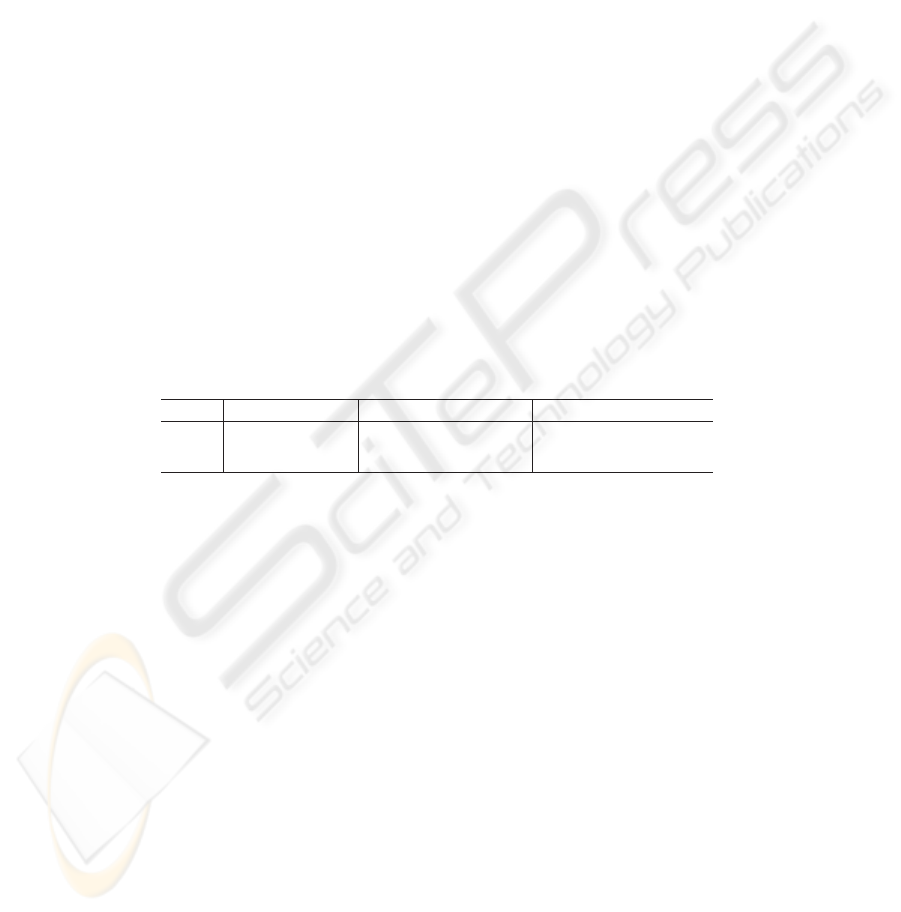
-Xmx: This value was increased from 8MB to 32MB, to improve the responsive-
ness of the user interface, and to ensure that adequate memory was available.
-Xmoi: This value was increased from 64K to 96K for similar reasons as the
previous setting.
-Xmno: This value was increased from 256K to 328K, to provide adequate
memory for newly created objects.
-Xmn: This value was increased from 256K to 328K, to minimize the number
of times required to grow the application’s heap memory.
-Xiss: This value was doubled to 4K as the underlying network subsystem of
the JADE-LEAP platform is heavily multi-threaded.
4.3 Application Start-up Reduction (1)
To measure the start-up performance improvements gained through applying
the optimisation techniques mentioned in the previous section, we compared the
time taken to load the two versions of our application. The results from this
test are shown in Table 4. To reduce the affects of network fluctuations for each
result, we eliminated the highest two values, and lowest two values. Through
applying the deployment level one, two and VM level optimisation technique we
reduced the application start-up time by approximately 9.6%, equivalent to 1.9
seconds.
Table 4. Results for improving the start-up time of our application.
Type VM start-up Platform start-up Application start-up
JAR 2234ms 13904ms 3677ms
JXE
1953ms 12261ms 3684ms
4.4 Application Start-up Reduction (2), and Usability Improvement
As shown in Table 4, a significant amount of time of the overall application start-
up time is spent in loading the underlying JADE-LEAP platform. Therefore to
eliminate this delay, we not only applied the runtime level optimisation technique
number one, but we also modified our application launch routine. Within the
application launch routine, a check is performed to locate a running instance
of the JADE-LEAP platform, and if an instance is found the application is
attached to it (else one is created). Using this technique, we were able to reduce
the start-up time of our application to approximately under four seconds.
An additional advantage of this optimisation technique was that it improved
the usability of the application by ensuring that only a single instance of the
application was executed. Within the Pocket PC OS, there is no easy way for
a user to switch between multiple running applications. Typically users will re-
select the application icon, which for a Java appplication results in launching
81

another application instance. Within the Java application launcher if the user
re-selects the application icon the launcher will attempt to locate a running
instance of the application and if found, the application’s window is displayed.
5 Conclusion
Within this paper we have presented a set of optimisation techniques for improv-
ing the performance and usability of J2ME based mobile appliations. Within the
set, individual optimisations were provided that can be used independently or
combined. We applied these techniques to a real world mobile application and
demonstrated the performance improvements that were gained.
Future work includes evaluating the benefits of AOT compilation, and inves-
tigating other techniques that can address performance issues such as memory
usage, network bandwidth, and battery power.
References
1. Java 2 platform, micro edition, Frequently Asked Questions, January 2004.
http://java.sun.com/j2me/reference/faqs/index.html.
2. JSR 118 Mobile Information Device Profile 2.0, January 2004.
http://jcp.org/en/jsr/detail?id=118.
3. JSR 46 J2ME Foundation Profile, January 2004.
http://jcp.org/en/jsr/detail?id=46.
4. Websphere Studio Device Developer Websphere software, January 2004.
5. M. Berger, S. Rusitschka, M. Schlichte, D. Toropov, and M. Watzke. Porting
Agents to Small Mobile Devices - the Development of the Lightweight Extensible
Agent Platform. EXP in search of innovation special issue on JADE, 3(3):32–41,
2003.
6. K. Ishizaki, M. Kawahito, T. Yasue, H. Komatsu, and T. Nakatani. A study of
devirtualization techniques for a Java Just-In-Time compiler. In Proceedings of
the 15th ACM SIGPLAN conference on Object-oriented programming, systems,
languages, and applications, pages 294–310, 2000.
7. M. Kok. Developing a DB2 Everyplace Java Application
using WebSphere Studio Device Developer., January 2002.
http://www-106.ibm.com/developerworks/websphere/registered/tutorials/0212_kheng/kheng.html.
8. M. Laukkanen. Java on Handheld Devices - Comparing J2ME Cdc to Java 1.1 and
Java 2, January 2004.
http://citeseer.nj.nec.com/473890.html.
9. H. Lee, P. Mihailescu, and J. Shepherdson. A Multi-Agent System to Support
Team-Based Job Management in a Telecommunications Service Environment. EXP
in search of innovation special issue on JADE, 3(3):96–105, 2003.
10. G. Muller, B. Moura, F. Bellard, and C. Consel. Harissa: a Flexible and Efficient
Java Environment Mixing Bytecode and Compiled Code. In Proceedings of the
Third USENIX Conference on Object-Oriented Technologies and Systems, 1997.
11. J. Shirazi. Java Performance Tuning (2nd edition). O’Reilly and Associates, 2003.
12. P. Tyma. Tuning Java Performance, January 2004.
http://www.ddj.com/documents/s=962/ddj9604e/.
13. S. Wilson and J. Kesselman. Java Platform Performance: Strategies and Tactics.
Addison-Wesley Pub Co, 2000.
82
