
SOFTWARE SYNTHESIS OF THE WEB-BASED
QUESTIONNARIE SYSTEM
Masahiro Yamamoto
Faculty of Intercultural Communication, Hosei University
Keywords: Software Synthesis, Questionnar
ie System, Web-based System.
Abstract: The questionnaires on the web are increasing in the fields of business and personals recently. However, staff
peoples of business areas and conventional personals can not implement them by themselves. Usually they
ask professionals of information technology fields for building of such kinds of questionnaires. In this case
it takes many times and costs much. If staff peoples of business fields and personals can easily make it by
themselves, it is very useful. Software synthesis system of a web–based questionnaire system for them is
developed.
1 INTRODUCTION
Today, the questionnaires on the web have been
increasing in the fields of business and personals
recently. However, staff peoples of business areas
and conventional personals can not implement them
by themselves. Because, some expertise of
information technology, e.g. a script language and a
database, is required to make a questionnaire on the
web. So, usually they ask professionals of
information technology fields for building of such
kinds of questionnaires. In this case it takes many
times and costs much more. Therefore, it is required
that even if staff peoples of business fields and
personals can easily make it by themselves. In order
to overcome this problem, we have developed
software synthesis system of a web–based
questionnaire system for them
.
2 SYNTHESIS METHODOLOGY
Web-based application systems are usually
represented with HTML. Therefore, our aim is to
generate questionnaires represented by HTML. In
order to do, generate computer screens on the web
which people to make questionnaires easily input a
question and answering items into the system on the
web. At this time, the system has prepared basic
several question patterns of questionnaires
conventionally used. When people to make a
questionnaire input the question name and
answering items corresponding to the question into
the system, the system generates the questionnaire
systems screen according to the input information.
At this time, the mechanism to store answering data
replied by people to answer is provided. Using
generated questionnaire’s screen on the web, most
people can answer it as a conventional web based
questionnaire
.
3 OVERVIEW OF THE SYSTEM
Synthesis system has major three functions, making
a questionnaire, answering to a questionnaire and
viewing results of a questionnaire.
3.1 Making Questionnarie
The system generates a questionnaire building
screen on the web page. In this system, usually three
kinds of questionnaire questions are prepared.
Multiple Selections
Single Selection
Text Input
People involved in making the questionnaire select
th
e type of question first. After that, they describe a
question.
Then, they write answering items corresponding to
th
e type of question. If the type is Multiple
161
Yamamoto M. (2006).
SOFTWARE SYNTHESIS OF THE WEB-BASED QUESTIONNARIE SYSTEM.
In Proceedings of the First International Conference on Software and Data Technologies, pages 161-164
DOI: 10.5220/0001308001610164
Copyright
c
SciTePress
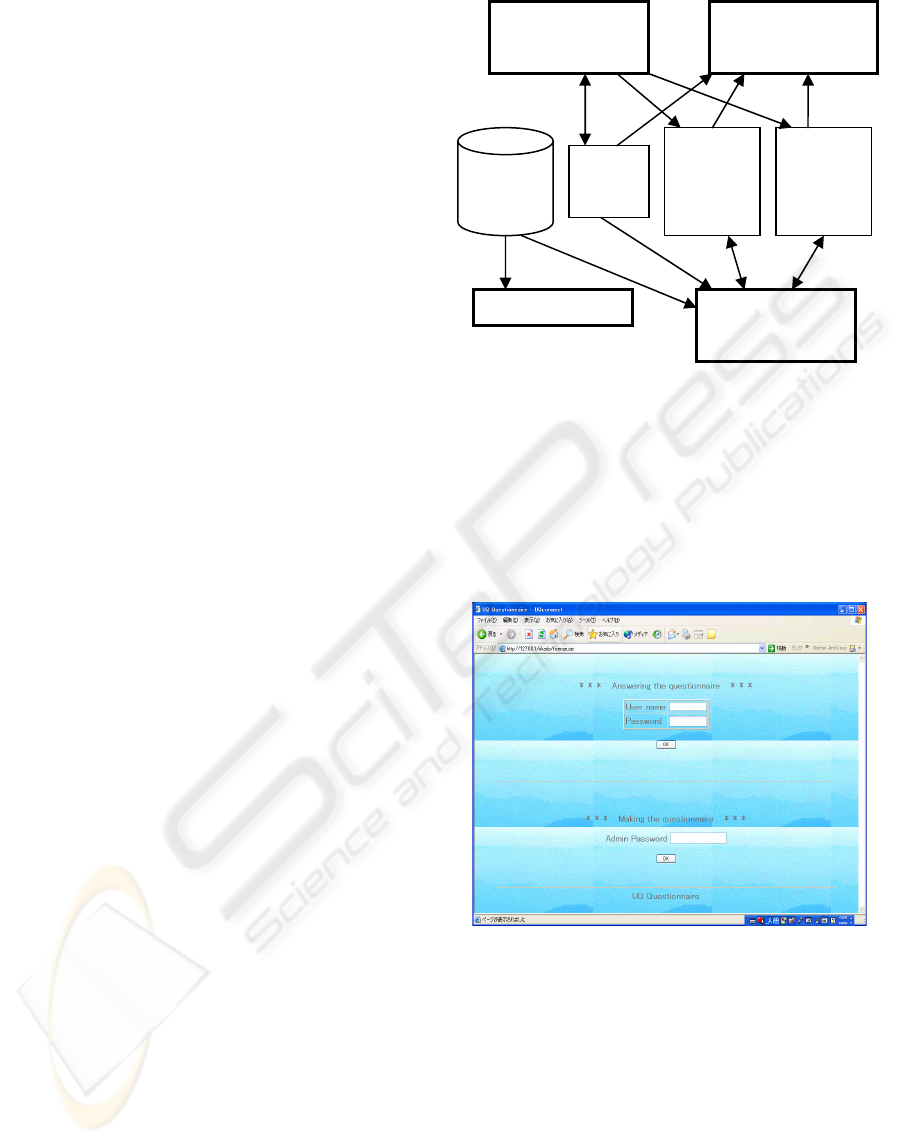
Selections or Single Selection, they can describe
multiple answering items. In the case of Input Text,
a blank space for writing view is left.
Making
Questionnaire
System Input
Answering
Questionnaire
Data
base
N
umber
of
Question
Questions
N
ame an
d
answering
results #1
Questions
N
ame an
d
answering
results #n
Viewing
Questionnaire
After every question there is Continue and Finish
button. If the administrator wants to make more
questions, then he presses the Continue button while
End button is used when there is no more question to
include.
Then the system starts to synthesize process. When
Multiple Selections is selected, a question name and
input answering items with checkbox are generated.
When Single Selection is selected, a question name
and input answering items with radio button are
generated. When Text Input is selected, a question
name and input answering items with a text input are
generated.
3.2 Answering to Questionnarire
Answering to a questionnaire is performed
according to the synthesized screen, generated by
Making Questionnaire. This is the same to the
traditional web-based questionnaire. When people
answering to a questionnaire reply to questions,
answering items on the screen are stored into the
database in the system.
3.3 Viewing Results of
Questionnarie
The system creates the web screen to show the
answering result of a questionnaire. In this case,
when a question is Multiple Selections or Single
Selection, a question and answering items with the
total number of voting and graph representation in
%. In case, when a question is Text Input, answering
texts are displayed in order of answer
.
4 SOFTWARE CONFIGURATION
OF SYNTHESIS SYSTEM
Synthesis system is composed of major four
functional modules, System Input Screen
Generation, Making Questionnaire Generation,
Generation of Answering to Questionnaire and
Generation of Viewing Results of Questionnaire, as
shown in Fig. 1
.
Figure 1: Software Configuration of Synthesis System.
4.1 System Input Screen Generation
When the system runs, at first, System Input Screen
is generated as shown in Fig. 2. In this screen,
making a questionnaire and answering to a
questionnaire are possible
.
Figure 2: Software Configuration of Synthesis System.
4.1.1 Making a Question
So that only authorized people can make a
questionnaire and update a questionnaire, password
checking is performed. To do this, passwords of
permitted people are stored into the database
.
4.1.2 Answering to a Questionnarie
In order to enter into the screen of answering to
questionnaire, two types of answering are
considered, that is, everybody or only permitted
ICSOFT 2006 - INTERNATIONAL CONFERENCE ON SOFTWARE AND DATA TECHNOLOGIES
162
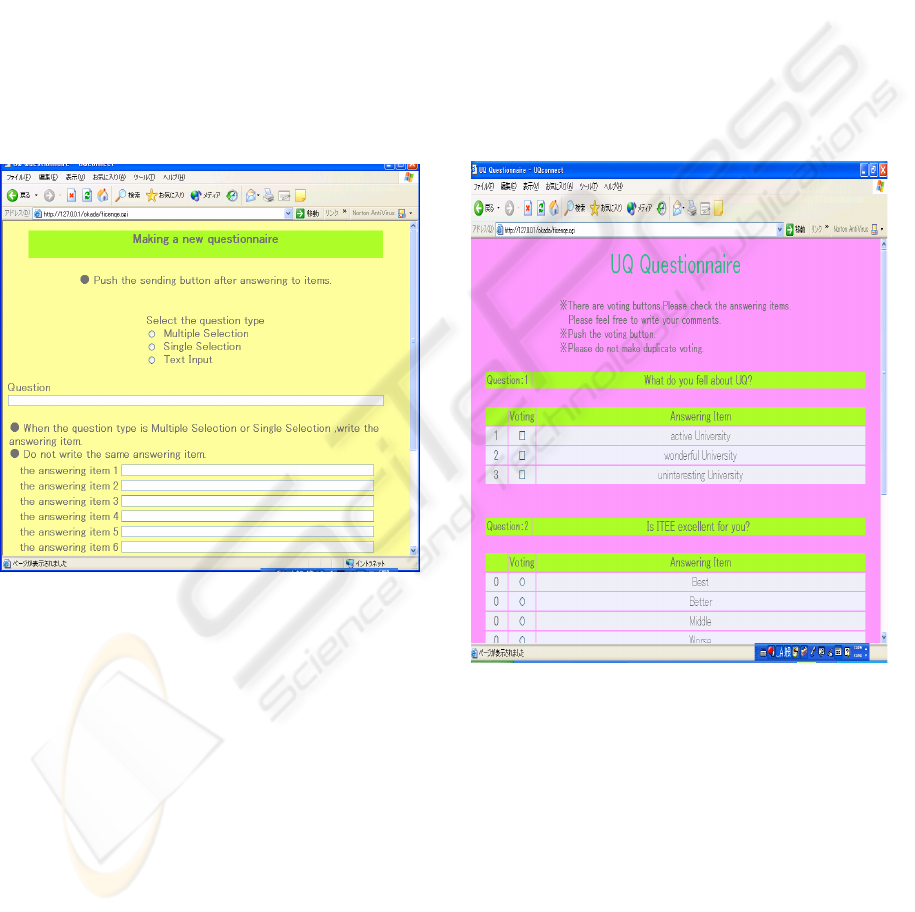
person can answer. Here, only permitted person can
answer after user name and password checking. To
do this, previously user names and passwords of
permitted people are stored into the database
.
4.2 Making Questionnarie
Generation
When making a questionnaire, a screen is generated
as shown in Fig. 3. Conventionally usable three
types of question to a questionnaire are generated
the following as shown in Fig. 3.
1. Multiple Selections
2. Single Selection
3. Text Input
Figure 3: Screen of Making Questionnaire.
Based on this screen, people of making a
questionnaire select one of three question types and
insert a question name.
When a question type is Multiple Selections or
Single Selection, multiple answering items are
described corresponding to a question. Then they
send the screen to the system. According to this, a
question is generated. At this time, a database to
store the number of questions is generated. A
database to store a question name and answering
items corresponding to a question are also generated.
When a question type is Text Input, a database to
store the number of questions is generated. A
database to store a question name and an answering
text area corresponding to a question is generated.
At this stage, a process of generating a question is
finished. When they want to make a next question,
they continue this process repeatedly. At making a
second question, a previously generated database to
store number of questions is increased by one. In
addition, a database to store a question name and
answering items corresponding to a question or
answering text corresponding to a question are
generated. After that, this process is continued for
another question if required more. After this stage
the process of generating a question is finished
.
4.3 Answering to Questionnarie
Pushing the Finish Button at Making Questionnaire,
a screen of Answering to Questionnaire is generated
as shown in Fig. 4. People to answer a questionnaire
reply to questions based on this screen
.
Figure 4: Screen of Answering to Questionnaire.
When a type of question is Multiple Selections,
check the voting button (multiple checking is
allowed) to the answering item. When a type of
question is Single Selection, check the voting button
(just one) to the answering item. When a type of
question is Text Input, insert an answering text
corresponding to the question. After checking a
voting button or inserting an answering text, push
the voting button at end. After that, if question is
Multiple Selections or Single Selection, the database
corresponding to the answering item is increased by
one. If a type of question is Text Input, answering
SOFTWARE SYNTHESIS OF THE WEB-BASED QUESTIONNARIE SYSTEM
163
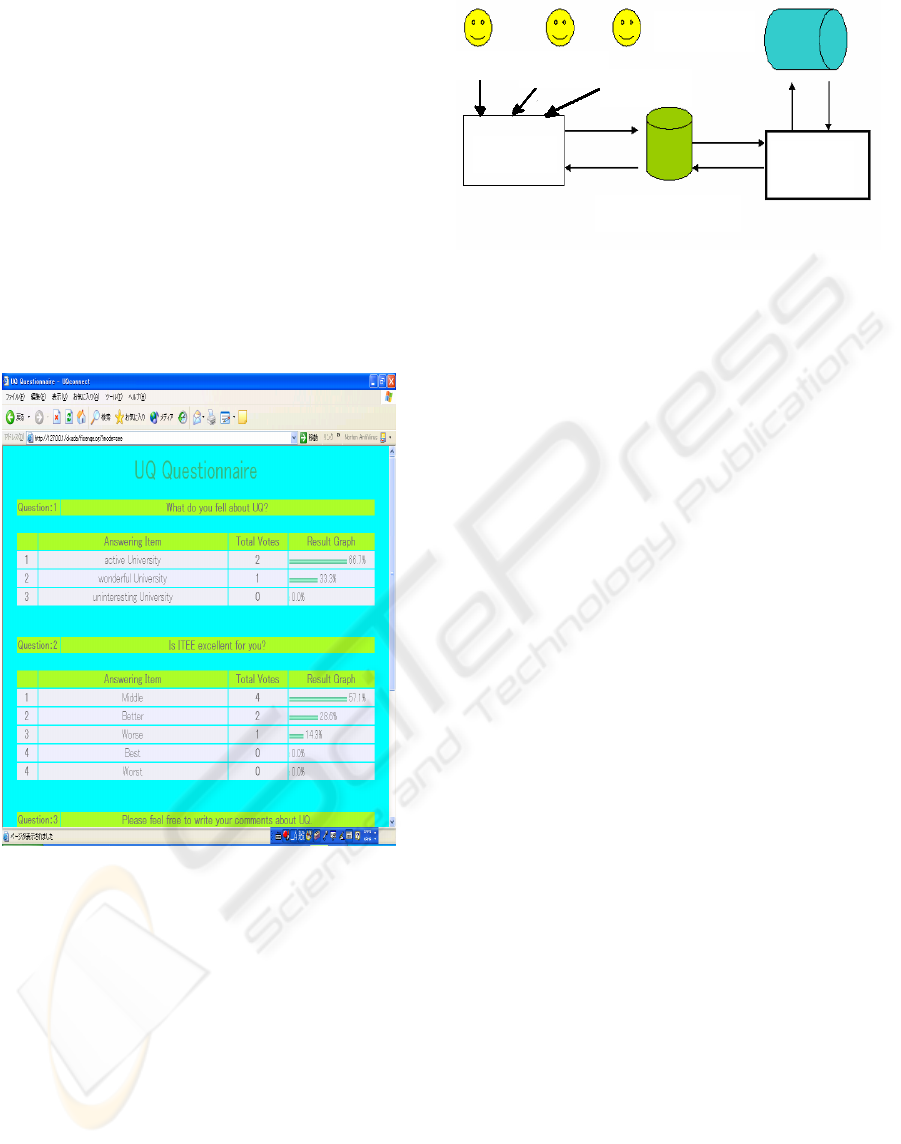
text is added to the database corresponding to the
question
.
4.4 Generation of Viewing Results of
Questionnarie
After finishing making a questionnaire, a screen of
thanks is displayed. At this screen, there are two
buttons of View the Statistics of Questionnaire and
Back. When pushing the button of View the
Statistics of Questionnaire, a screen of Viewing
Results of Questionnaire is generated as shown in
Fig. 5. Result of a questionnaire is displayed
according to a database which stores a question
name and answering items
.
Figure 5: Screen of Results of Questionnaire.
When a type of question is Multiple Sections or
Single Section, a question name is displayed and
answering items, number of voting and voting graph
represented scale are displayed. When a type of
question is Text Input, a question name and
answering texts are displayed. This process is
performed for all questions of a questionnaire by the
number of questions stored in a database
.
5 SYSTEM CONFIGURATION
The system is composed of a browser, a www
server, synthesis software and a database as shown
in Fig. 6
.
Making Answering
Viewing
Browser
Database
Figure 6: System Configuration.
Browser. Browser is used for displaying screens of
Making Questionnaire, Answering to Questionnaire
and Viewing Results of Questionnaire. It is the same
to a conventional browser, e.g. Internet Explorer.
WWW server. A www server stores synthesis
software and a database for results of answering. At
here, Apache Active Server is adopted.
Synthesis software. Synthesis software is nucleus
of this system and composed of four functional
modules described before. It is written with a script
language, Perl.
A database. As a database, a relational database,
MySQL is used.
6 CONCLUSION AND FUTURE
WORK
Using this system, non expert people of information
technology fields can easily develop a web-based
questionnaire system. As a result, implementation
time is reduced and production cost is also saved.
In this system, three types of questions are prepared.
If more different types are required, it is possible to
easily extend the system.
This system is a prototype system. User interface is
to be improved for practical use. In addition, the
function to print results of questionnaire as a
graphical format is to be added.
REFERENCES
Paul DuBois, 1996 、 MySQL and Perl for the Web.
Pearson Education。
Shishir Gundavaram, 1996 、 CGI Programming on the
World Wide Web .O’Reilly & Associates。
Colin Ferm, 1998 、Intro to Perl for CGI. O'Reilly &
Associates
。
Mark Riehl, 2002, XML and Perl. New Riders Pub
Randal Lee Kobes,Randy Kobes, 2002、 Professional Perl
Development.Wrox。
WWW Server
Synthesis
System
ICSOFT 2006 - INTERNATIONAL CONFERENCE ON SOFTWARE AND DATA TECHNOLOGIES
164
