
MULTIMODAL INTERACTION WITH MOBILE DEVICES
Outline of a Semiotic Framework for Theory and Practice
Gustav Öquist
Department of Linguistics and Philology, Uppsala University, Sweden
Keywords: Mobile devices, Interaction, Multimodality, Framework, Semiotics.
Abstract: This paper explores how interfaces that fully uses our ability to communicate through the visual, auditory,
and tactile senses, may enhance mobile interaction. The first step is to look beyond the desktop. We do not
need to reinvent computing, but we need to see that mobile interaction does not benefit from desktop
metaphors alone. The next step is to look at what we have at hand, and as we will see, mobile devices are
already quite apt for multimodal interaction. The question is how we can coordinate information
communicated through several senses in a way that enhances interaction. By mapping information over
communication circuit, semiotic representation, and sense applied for interaction; a framework for
multimodal interaction is outlined that can offer some guidance to integration. By exemplifying how a wide
range of research prototypes fit into the framework today, it is shown how interfaces communicating
through several modalities may enhance mobile interaction tomorrow.
1 INTRODUCTION
Mobile devices have inherited a large body of
principles regarding how to interact with computers
from the desktop paradigm. This is natural since
most developers of mobile interfaces have a
background in desktop interface design, whereas the
users generally have thought of handheld computers
and cellular phones as an extension of the office
domain. Mobile devices do however differ in many
respects from desktop computers. As a result we see
that although the computational power of mobile
devices are ever increasing, the two main constraints
that reduce usability remains. The first is the limited
input capabilities and the second is the limited
output capabilities, both caused by a combination of
the user's demand for small devices and the
developer's reuse of desktop interaction methods.
However, it is vital to see that small display and
keyboard sizes are not elective; they are decisive
form factors since mobile devices have to be small
to be mobile.
Nonetheless, size is not all, and mobile devices
do have many beneficial properties that may
enhance interaction. For example, they usually have
good information processing capabilities. Yet, the
opportunities offered by having devices that can
process and display information in ways that suit the
small screen better, moreover with respect to whom
is using it and where, have not been widely
employed. Moreover, since mobile devices are
strongly associated with cellular phones, they are
much more socially acceptable to speak with than
desktop computers. Yet, the opportunities offered by
having a device that you can verbally interact with
have not been widely put into practice. Furthermore,
mobile devices lack physical confinement, probably
the foremost reason for any customer to buy one in
the first place. Yet, the opportunities offered by
having a device that you can hold in your palm and
freely interact with in space, and in relation to other
devices, have not been widely put to use.
To be able to make more of these promising
properties, and combine them into useful interfaces
for multimodal interaction, we need models for
reasoning around how to interact through several
senses. A natural starting point is to look at how
humans use multimodal communication and this is
where we begin in the next section. Based on our
observations we proceed by outlining a model of
multimodal interaction based on three tiers:
Communication circuit, semiotic representation, and
sense applied for interaction. We then exemplify
how a range of research prototypes fit into the
framework. Finally, a discussion and a few
concluding remarks wrap up the paper.
276
¨
Oquist G. (2006).
MULTIMODAL INTERACTION WITH MOBILE DEVICES - Outline of a Semiotic Framework for Theory and Practice.
In Proceedings of the International Conference on Wireless Information Networks and Systems, pages 276-283
Copyright
c
SciTePress

2 MULTIMODAL
COMMUNICATION
Perception is both the key and keyhole for
communication since it both enables and restrains
acquisition and further interpretation of information.
From a human centred perspective, a modality can
essentially be seen as one of the senses we utilize to
make ourselves aware of the world around us. If we
stick with Aristotle’s traditional categorization, we
have vision, hearing, touch, smell, and taste. Each of
these senses can be used to perceive information that
is quite different in nature, but it is also often
possible to perceive the same information through
several senses at once.
The form of communication we are interested in
is the interactive where the sender and receiver
intentionally and actively transfer intelligible
information between each other with the aim of
achieving a mutually understood goal. Information
can be seen as the raw material for message
construction and the exchange of meaning. Some
sort of coding is always a part of the creation of
information since meaning cannot be delivered
through any given medium in its pure form (that
would equal mind reading).
This is where semiotics or the theory and study
of signs come into play, since information is what
we decipher from signs (Chandler, 2001). However,
we do not really produce signs, we produce
stimulus, neither do we perceive signs, we perceive
stimulus. By encoding meaning into signs, the
sender shapes information into the form of stimulus
that the receiver is assumed to perceive and decode
as the signs conveying the original meaning. This
means that the sender must be able to anticipate
what the receiver is going to recognize the stimuli
as, an anticipation that is based on situational, social,
and cultural conventions.
Since humans can communicate more efficiently
through several senses, it seems straightforward that
humans should communicate more efficiently with
mobile devices through several senses. Yet, there are
several questions that arise in the wake of this
assumption. Do mobile devices really have what it
takes? How should sight, hearing, and touch be
combined in a way that actually enhances
interaction? In order to find some answers to these
questions, we will now have a closer look at what
multimodal interaction implies by outlining a
framework. The framework in itself is not limited to
mobile devices but in the scope of this paper, we
will focus on how we can interact with mobile
devices using several senses.
3 A FRAMEWORK
MULTIMODAL INTERACTION
The challenge with multimodal interaction is to
channel the right information through the right sense
in the right way. We will attempt to offer some
guidance to this by structuring the communicative
situation where a user interacts multimodally with a
device into three tiers. Each tier can be thought of as
a level of reasoning that is interleaved with the
others, thus it is not a layer in a strict sense as such
can be pealed off and viewed in isolation. A tier is
more like something that binds other things together,
and in the case, they bind our model of multimodal
communication together.
The first tier is the circuit of communication that
defines how the information can flow between the
sender and receiver through interaction. The second
tier is the form of information that governs on how
meaning is represented as signs used in the
interaction. The third, and last, tier is the mode of
interaction that categorizes the communication
depending on the modality that is used for transfer of
the information. Let us now examine each tier in
turn and then see how they fit together.
3.1 Circuit of Communication
The first tier has to do with the relation between the
participants in the interaction and how information is
communicated between them. Interaction implies at
least two communicative participants that we will
refer to as the sender and the receiver. Since we are
interested in interaction with mobile devices, we can
safely assume that either the sender or the receiver is
a mobile device. We can also assume that there is a
channel of communication established between them
based on a mutual understanding of the purpose with
the interaction.
Consider the following brief scenario: “A user
reads an e-mail on a mobile phone by paging down
with a joystick”. It is quite evident that the user
interacts with the device by pushing down the
joystick, whereas the device interacts with the user
by presenting more of the e-mail on the screen. Do
both the user and the device intentionally and
actively transfer intelligible information between
each other? Yes. Do both the user and the device
produce and perceive stimulus? Yes. Since both the
user and the device simultaneously produce and
perceive stimulus we have two separate circuits of
communication (Table 1).
MULTIMODAL INTERACTION WITH MOBILE DEVICES - Outline of a Semiotic Framework for Theory and Practice
277
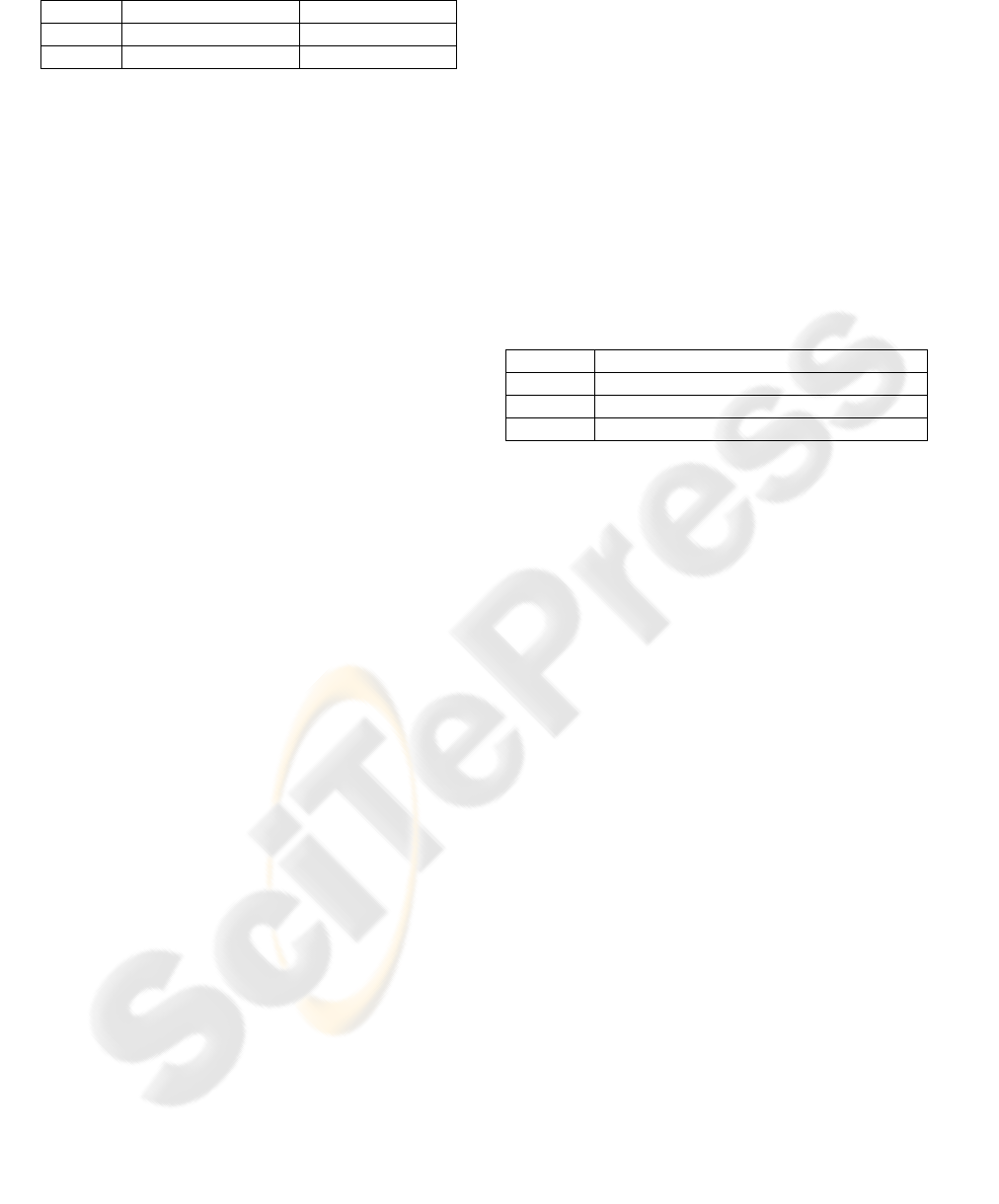
Table 1: Circuits of communication.
Circuit Sender Receiver
Forward Produces stimulus Perceives stimulus
Reverse Perceives stimulus Produces stimulus
The interaction in the reverse circuit is what we
think of as feedback. What the sender or receiver
perceives of its own stimulus production is also
feedback, but that has more to do with the senders
inert communication skills than interaction.
Throughout this paper, the mobile device will be
referred to as the receiver and the user referred to as
the sender. Input is thus when the device perceives
the user and output is when the device stimulates the
user. However, we also have a feedback loop, where
the input is when the user perceives the device and
the output is when the user stimulates the device. At
this point, it should be clear that the sender and
receiver reciprocally transfers information in one
forward and one reversed circuit during interaction.
Now we have a frame for the communication, next
we will turn to the form of information.
3.2 Form of Information
The second tier has to do with the properties of the
information that is transferred during interaction.
The constructs of information, or meaning
representations that can be communicated, are
usually called signs. Signs do not convey any
meaning in themselves, only when meaning is
adhered to them do they become signs. Analogously,
anything can be a sign as long as someone interprets
it as signifying something, e.g. referring to or
standing for something other than itself, “Nothing is
a sign unless it is interpreted as a sign.” (Peirce cited
in Chandler, 2001). The Swiss linguist Ferdinand de
Saussure and the American philosopher Charles
Sanders Peirce developed the two currently
dominant models of what constitutes a sign around a
century ago.
Saussure offered a two-part model of the sign.
He defined the sign as being composed of the
signifier and the signified, where the signifier is the
form a sign takes whereas the signified is the
concept it represents. The sign itself is the result of
an association between the signifier and the
signified. The association is purely arbitrary and
there is no one-to-one relation between the signifier
and the signified; signs have multiple rather than
single meanings and the meaning of a sign depends
on its context in relation to other signs. Peirce on the
other hand formulated a model of the sign composed
of three parts. He defined the sign as consisting of a
representamen, the form of the sign, an interpretant,
the sense made of the sign, and an object, what the
sign refers to.
Whereas Saussure did not offer any typology of
signs, Peirce offered several. Peirce’s categorization
of signs also provides a richer context for
understanding how representations convey meaning.
The most general categorization is based on three
kinds of signs. Firstly, there are indications, or
indices; that show something about things because
of their being physically connected with them.
Secondly, there are likenesses, or icons; that serve to
convey ideas of the things they represent simply by
imitating them. Thirdly, there are symbols, or
general signs, that have become associated with their
meanings by usage (Chandler, 2001) (Table 2).
Table 2: Forms of information.
Form Definition
Indexical Sign is directly connected to the object
Iconic Sign is analogously connected to the object
Symbolic Sign is arbitrarily connected to the object
Indexical signs can be thought of as all
representations and actions that directly connect the
mobile device with the user and the environment.
Examples of indexical signs are an alarm signal
indicating an alarm, pointing the device at
something, or tilting the device. For mobile
appliances, there is also a close relation between
indexical signs and instances of context awareness
(Kjeldskov, 2002). Iconic signs can be thought of as
all representations and actions that resemble
something else. Examples of iconic signs are a
battery icon indicating battery status, a picture of
lifted phone indicating the connect call function, or a
tone resembling a popular pop song. Symbolic signs
can be thought of as all representations and actions
that have to be learned, including all instances of
language used in an interface.
3.3 Mode of Interaction
The third tier has to do with how signs can be
stimulated and perceived in interaction. This is
where multimodality come into play as signs can be
expressed through several senses. As mentioned, we
mostly use the visual, auditory, and tactile
modalities for interaction. Each of these modalities
has unique properties for conveying information that
is very different in nature. There is also a difference
in how the same information can be expressed
through the different modalities. There is obviously
no point in designing interfaces that interact through
modalities in ways that the mobile devices cannot
perceive. However, most mobile devices actually do
have means to use all three modalities. Not every
WINSYS 2006 - INTERNATIONAL CONFERENCE ON WIRELESS INFORMATION NETWORKS AND SYSTEMS
278
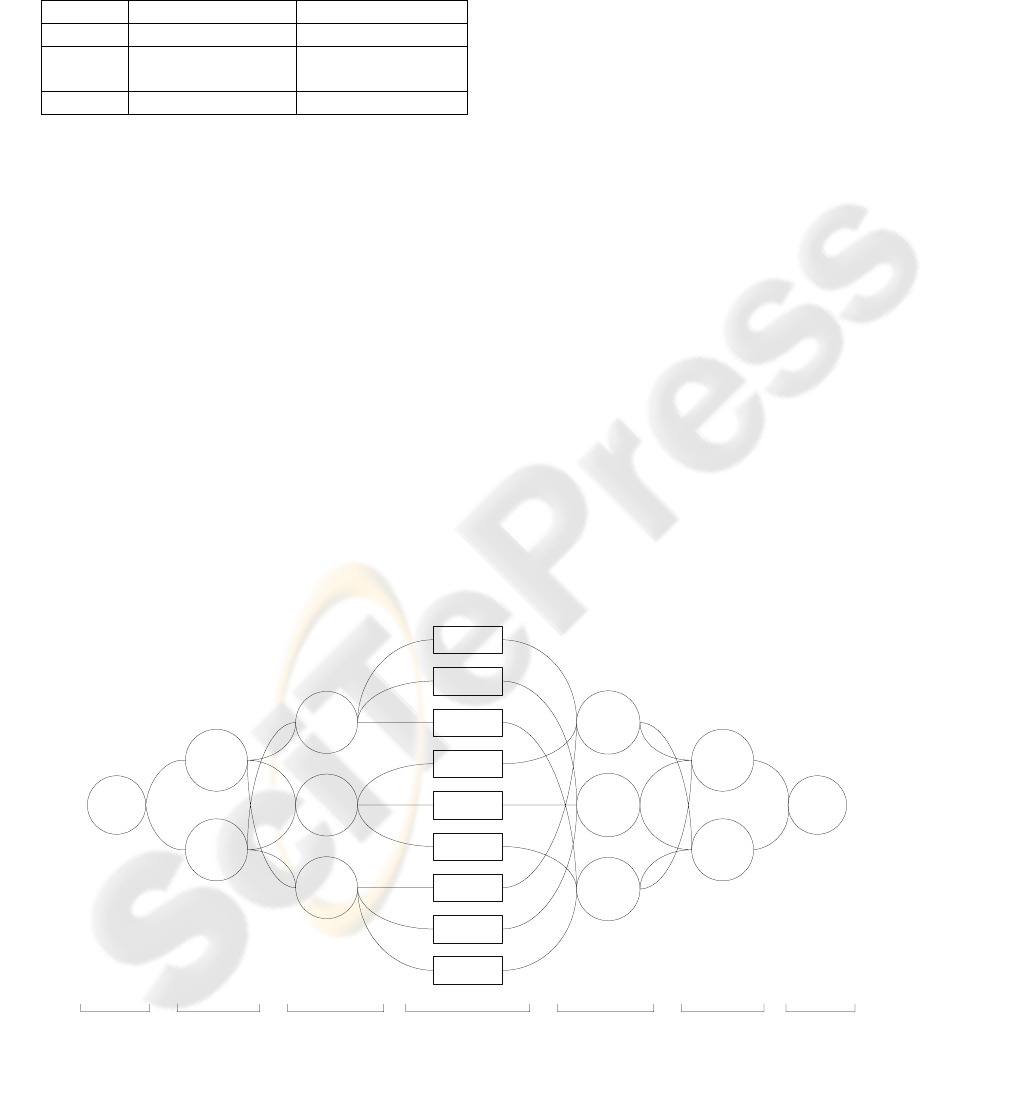
device may have all means for input and output, but
it is likely that most devices will feature several of
them, if not primarily for multimodal interaction, at
least for multimedia content delivery (Table 3).
Table 3: Modes of interaction.
Mode Input Output
Visual Camera, IR sensor Screen, LED’s
Auditory Microphone Speaker,
Headphones
Tactile Buttons, Tilt sensor Buzzer, Gyro
The most commonly used input modality for
mobile devices, as for computers at large, is the
tactile, and generally in the form of button presses.
One could argue that the audible input channel is
more commonly used on mobile phones, given that
most people use them to talk in, but the information
transferred then is not really aimed for the mobile
device. What the most commonly used output
modality is for mobile devices is a little harder to
decide on. For a majority of the users it is probably
the visual via the screen, but for people who only
use mobile devices for telephony, it may just as well
be the audible for call notification. Yet, when
communicating actively with the device, the main
output modality is the visual.
3.4 Bringing the Framework
Together
Interaction presupposes a forward and reverse circuit
of communication. Through each of these circuits,
information can be represented in the form of
indexical, iconic, or symbolic signs. Depending on
the modality that is used the information can be
expressed in a visual, auditory, or tactile mode. If we
map these instances against each other, we get a
graph with nine multimodal information types. Each
type corresponds to a certain type of information
that corresponds to the combination of semiotic form
and interaction mode. In multimodal communication
each information type can be independently and
concurrently communicated (Figure 1).
The labels that are used, e.g. image, sound, or
signal, should not be interpreted literally; they are
denotations for a certain combination of sign form
and modality mode. The types are not unconditional,
nor are they unambiguous, since it in most cases is
hard to draw a line between different sign forms.
The intention with the categorization is to give us a
richer framework for reasoning around how different
types of information are used in multimodal
interaction. Furthermore, by categorizing between
the different types we get a more specific view of
how information is worked with in different
interfaces.
There are other frameworks and typologies that
are similar to the one outlined here. Bernsen (1994)
presents a typology based on a generic approach to
the analysis of output modality types. There are two
main differences between Bernsen’s typology and
this framework. Firstly, we consider input and
output inseparable in interaction whereas Bernsen
mainly focus on output. Secondly, our framework is
based on semiotic theory whereas Bernsen
categorizes properties of multimodal interfaces,
User
Produces
Perceives
Indexical
Iconic
Symbolic
Auditory
Perceives
Tactile
Device
Visual
Produces
Tone
Push
Picture
Sound
Touch
Text
Voice
Image
Signal
Information TypeForm of Information
Forward Circuit
Reverse CircuitMode of Interaction
Sender
Receiver
Figure 1: Framework for multimodal interaction where the information types correspond to the mapping between indexical,
iconic, and symbolic forms over the visual, auditory, and tactile modes.
MULTIMODAL INTERACTION WITH MOBILE DEVICES - Outline of a Semiotic Framework for Theory and Practice
279

resulting in no less than 48 more or less atomic
types. Our framework is less detailed, but also more
expressive. Nigay and Coutaz (1993) presents a
design space for multimodal systems that is
complementary to the framework outlined here in
the sense that it primarily focus on the distinction
between sequential and parallel use of modalities
and their combination. In our framework, we do not
make this distinction although we do allow for both
concurrent processing and data fusion.
4 MULTIMODAL INTERACTION
WITH MOBILE DEVICES
We will now show how each information type can
be interacted with for both output and input by
providing examples from previous research. We
have chosen to group the examples together
according to the sign forms, mostly to make it
apparent how similar the information becomes
although different interaction modes are used.
Although most examples only use a certain sign
form or mode of modality it is shown how the
different information types may be used for
interaction. When we have looked at all the
examples, we will turn to a concluding discussion
about how different interaction techniques may be
integrated into useful interfaces for multimodal
interaction.
4.1 Indexical Interaction: Image,
Tone and Push
The first information type is the indexical visual
image. By image we mean visual information that is
directly connected to a specific context. For input of
images the digital camera, more or less standard on
mobile phones supporting MMS, is probably what
comes first to mind. However, the input image could
also be something only the device uses, for example
using a sensor to monitor the light in the surrounding
environment, or using a camera to monitor if the
user is looking on the screen or not as in the
SmartBailando browser (Öquist, 2002). For output
of images almost all new mobile devices, as PDAs
or multimedia enabled phones, offer high-resolution
colour screens. If the screen is not large enough, a
solution may be to display images on a device with a
larger screen in the vicinity as exemplified in the
Pick-and-Drop interface (Rekimoto, 1987), another
possibility is to use a head-mounted display
(www.virtualvision.com).
The indexical auditory type is referred to as the
tone. By tone we mean audible information that is
directly connected to a specific context. For input of
tones in the form of sounds we need a microphone.
One possibility with using tones as auditory input is
exemplified in the Tuneserver (Prechelt and Typke,
2001), where sounds were transformed into an
indexical representation and matched against
templates of musical scores to find the name of a
song or melody. Another, more mobile specific
example, is to monitor the loudness level in the
surrounding and adapt interfaces to that (Mäntyjärvi
and Seppänen, 2001). For output of tones we always
have the ring tone as an example, but there are
others that are more interesting. Earcons were
introduced by Brewster as a substitute for graphical
elements when navigating a hierarchy of nodes in an
interface. Earcons are abstract, synthetic tones
constructed from motives using timbre, register,
intensity, pitch, and rhythm (Brewster, 1998). By
using a pair of headphones, it is possible to index
sounds in three dimensions and for example create
audible interfaces for menu selection (Lorho et al,
2002), or directing the user’s attention to objects that
are outside the visual area of the screen, as
exemplified in the Fishears interface (McGookin and
Brewster, 2001).
The indexical tactile information type is referred
to as the push. By push we mean tactile information
that is directly connected to a specific context. For
input of push we need some form of tactile sensor, it
can be a button, touch screen, or accelerometer (for
sensing degree of tilt). Examples of using tilt as
indexical tactile input for navigation, e.g. tilting
up/down, or left/right, has been exemplified in very
small interfaces, as in the Hikari interfaces (Fishkin
et al, 2000). Physically pointing the device at objects
as an interaction method has been explored in the
mobile Direct Combination interaction technique
(Rekimoto, 1987). For push output, the most
common example is the tactile feedback you get
when pressing buttons. For device initiated tactile
output we need some form of tactile generator, most
mobile phones do also have a vibrator for
unobtrusive call notification. A more elaborate, yet
straightforward, example is the TactGuide (Sokoler
et al, 2002) that literary points the user to a target
location by using subtle tactile directional cues.
4.2 Iconic Interaction: Picture,
Sound and Touch
The visual iconic information type is referred to as
the picture. By picture we mean visual information
that connects to an object or entity since it looks like
it. For input of new pictures we would need some
form of pad or touch screen to draw on, but more
common is to have predefined pictures to choose
WINSYS 2006 - INTERNATIONAL CONFERENCE ON WIRELESS INFORMATION NETWORKS AND SYSTEMS
280

from, such as inserting a graphical smiley emoticon
in a text message, or combining pictures with each
other, as in the direct manipulation paradigm
(Schneiderman, 1982). One another possibility is to
use something similar to the Bitpict program
(Furnas, 1991), where a matrix of pixels served as a
blackboard for a picture production. However, the
most common use of pictures is for output, in the
form of icons and metaphores used in the graphical
user interface. Not only in minituarized desktop
interfaces, but also when content is viewed on
mobile devices. An example is the Smartview
browser (Milic-Frayling and Sommerer, 2002), it
displays geometrically sectioned miniaturized
representations of web pages as they would have
been displayed in a full size screen, by selecting a
section it is possible to view that portion of the page
in isolation
The iconic auditory type is referred to as the
sound. By sound we mean audible information that
connects to an object or entity since it sounds like it.
The most commonly used sound input is probably
the voice activated calling function, the user has then
added a sound profile to a contact in the phone book.
By saying the “magic word”, the contact is called.
This should not be confused with speech recognition
that typically concerns continuous speech (Gold and
Nelson, 1999). Just as for pictures, sounds are most
commonly used for output on mobile devices. The
most common example on mobile phones is
probably to turn pop songs into monophonic ring
tones, then being a metaphor of the actual song.
However, as more and more devices get polyphonic
sound playback capabilities, these sounds are likely
to be exchanged for sound effects instead. The
addition of nomic auditory icons (Gaver, 1986), e.g.
straight depictions like sound effects in a movie, to
self-paced reading of text on a mobile device has
been found to significantly increase the feeling of
immersion while reading (Goldstein et al, 2002).
The iconic tactile information type is referred to
as the touch. By touch we mean tactile information
that connects to an object or entity since it resembles
the feeling of it. Pirhonen et al. (2002) investigated
the use of metaphorical gestures to control an MP3
player. For example, the “next track” gesture was a
sweep of a finger across the screen left to right and a
“volume up” gesture was a sweep up the screen,
bottom to top. For output of iconic tactile
information, there are to the authors’ knowledge no
stimuli generators for mobile devices yet. However,
there are some under development. Immersion Inc.
(www.immersion.com) claims that their engineers
have developed a device that would make it possible
to create tactile sensations that resemble how
surfaces feel and how a certain action feels in three
dimensions. Research on touch output has otherwise
mostly been about medical equipment and robotics,
however more recently a number of researchers have
reported improvements in interaction with tactile
feedback (Oakley et el, 2002).
4.3 Symbolic Interaction: Text,
Voice and Signal
The visual symbolic information type is referred to
as the text. By text, we mean visual information that
has a connection to an object or entity that has to be
learned. The most widely used input figure is of
course the characters in language. Language is
extremely expressive, but you have to learn how to
use it. Text input on mobile devices is hard to get
efficient because of the devices small form factors.
A multitude of solutions have been devised, among
those that use pure symbolic input we have different
forms of character recognition as text is written on a
touch sensitive screen (either as regular characters or
as short forms), or when characters are entered on a
soft-keyboard on the screen (MacKenzie and
Soukoreff, 2002). Nonetheless, if we thought
entering text was cumbersome, output can be even
worse. Since text, and other figures such as graphs
or tables, in a document usually has a spatial layout,
problems arise when you are attempting to read it on
a screen with the size of your palm. It gets even
worse if you want to view additional content, such
as images as well. A few different solutions have
been proposed; one similar to the predictive text
input interface is Adaptive RSVP (Öquist and
Goldstein, 2003), where the text is broken up in
smaller units that are successively displayed on the
screen for durations that are assumed to match the
processing time.
The auditory symbolic information type is
referred to as the voice. By voice we mean auditory
information that has a connection to an object or
entity that has to be learned. The prime form of
vocal input is naturally speech recognition, an input
method that offers great promises, but is extremely
difficult. Especially in mobile environments even
more difficult because of additional sounds in the
surroundings. Recognition of fluent speech on
mobile clients is a major research topic and there are
many issues that need to be resolved until we can
rely on it for interaction. However, limited speech
recognition is not far fetched, and there is work in
progress on how to define limited vocabularies and
at least attain limited speech interaction (von Niman
et al, 2002). For auditory symbolic output, there is of
course speech synthesis, somewhat easier to
accomplish than recognition, but similarly hard to
get natural. It is also hard to get interaction with
speech synthesis efficient since listening to speech is
MULTIMODAL INTERACTION WITH MOBILE DEVICES - Outline of a Semiotic Framework for Theory and Practice
281

half as fast as reading text (Williams, 1998). In order
to achieve conversational interface there are also
several other components, besides those for speech
recognition and synthesis, that must be integrated
into a system that can sustain a fruitful dialog
(McTear, 2002).
The tactile symbolic information type is referred
to as the signal. By signal we mean tactile
information that has a connection to an object or
entity that has to be learned. For entering text there
are several tactile interfaces. Typing on buttons is
probably the most commonly used although most
mobile devices do not have a proper keyboard.
There are several solutions for text entry on mobile
devices without a proper keyboard. The smarter of
the methods are those similar to Tegic T9
(www.tegic.com) or LetterWise (MacKenzie et al,
2001) that use linguistic knowledge to achieve
single-tap, instead of multi-tap typing. There are also
a few interfaces for tilt based typing as exemplified
by the Unigesture prototype (Sazawal et al, 2002),
where different characters are added to words by
tilting the device in different directions. A quite
different solution to text entering is Dasher (Ward et
al, 2002) where characters slides across the screen
and are selected by indicating them by tilt selection
or gaze detection. The only form of symbolic tactile
output the authors could come to think of was the
Braille printer for blind people that is based on six
pegs that are raised in different combinations that
can be interpreted as characters.
5 DISCUSSION
The main contribution of this paper is that it offers a
framework for reasoning around multimodal
interaction with mobile devices in a structured
manner. We offer a design space that encapsulates
all of the interaction possibilities using a multimodal
interface. Empirical usability evaluations are always
necessary to validate hypothesizes about usability,
but finding a common ground to compare and
discuss results are equally important. Allwood
(2002) has presented a framework for bodily
communication that is similar to the one presented
here in the sense that it also rests on Peirce’s
indexical, iconic, and symbolic, signs. It does
however mainly concern bodily interaction, in
addition to voice and writing, and is thus not fully
comparable to the framework outlined here. Yet, it
raises one very interesting question. Will the
inclusion of more expressive descriptions of
communication support or complicate our
understanding? Allwood argues that this is not likely
to be without problems, but hopefully the reward
“will consist in an increased understanding of human
communication” (2002:20). The intention with the
framework outlined in this paper is similarly to
provide a richer context for understanding
multimodal interaction.
Interfaces in which users are able to choose
between using different modalities are already in
use. As more integrated interfaces appear, users will
not have to select the modality to use, they will be
able to switch seamlessly from one to another.
Multimodal interfaces will allow the mobile user to
interact through the modality that bests suit them
and the environment where they are. Integrated
multimodal interfaces will allow users to make use
of their ability to work with multiple modes of
interaction in parallel. Eventually, multimodal
interfaces may let users interact with mobile devices
in the way humans normally do with each other: by
looking, talking, and touching, all at the same time.
As functionality gets more sophisticated, interaction
gets more natural. This represents a challenge today,
but it also represents the promise of multimodal
interaction with mobile devices for the future.
6 CONCLUSION
We have shown how interfaces that utilizes our
ability to communicate through the visual, auditory,
and tactile senses, may enhance mobile interaction.
As we have seen mobile devices are apt for
multimodal interaction, and we have raised the
question of how we may coordinate information
communicated through several senses in a way that
promotes interaction. A framework for integration of
multimodal interaction has been outlined by
mapping information over communication circuit,
semiotic representation, and sense applied for
interaction. By exemplifying how different research
prototypes fit into the framework today, we have
shown how interfaces can be interacted with through
multiple modalities. The foremost benefit of the
framework is that it can support our reasoning
around how to make the best of these possibilities
tomorrow.
REFERENCES
Allwood, J. (2002). Bodily Communication - Dimensions
of expression and Content. In B. Granström, D. House,
and I. Karlsson (Eds). Multimodality in Language and
Speech Systems, 7-26. Kluwer Academic Publishers.
Bersen, O. (1994). Foundations of multimodal
representations. A taxonomy of representational
modalities, Interacting with Computers, 6(4), 347-371.
WINSYS 2006 - INTERNATIONAL CONFERENCE ON WIRELESS INFORMATION NETWORKS AND SYSTEMS
282

Brewster, S.A. (1998). Using non speech sounds to
provide navigation cues. ACM Transactions on
Computer-Human Interaction, 5(3), 224-259.
Chandler, D. (2001). Semiotics: The Basics. New York:
Routledge.
Fishkin, K. P., Gujar, A., Harisson, B. L., Moran, T. P.
and Want, R. (2000). Embodied user interfaces for
really direct manipulation. Communications of the
ACM, 43(9), 75-80.
Furnas, G.W. (1991). New graphical reasoning models for
understanding graphical interfaces. In Proceedings of
ACM CHI'91 Conference (New Orleans, LA), 71-78.
New York, NY: ACM Press.
Gaver, W. (1986). Auditory icons: Using sound in
computer interfaces. Human-Computer Interaction, 2,
167-177.
Gold, B., and Nelson, M. (1999). Speech and Audio Signal
Processing: Processing and Perception of Speech and
Music. New York, NY: John Wiley & Sons.
Holland, S., Morse, D.R., and Gedenryd, H. (2002). Direct
Combination. A new user interaction principle for
mobile and ubiquitous HCI. In Proceedings of Mobile
HCI 2002 (Pisa, Italy), 108-122. Berlin: Springer.
Kjeldskov, J. (2002). "Just-in-Place" information for
mobile device interfaces. In Proceedings of Mobile
HCI 2002 (Pisa, Italy), 271-275. Berlin: Springer.
Lorho, G., Hiipakka, J., and Marila, J. (2002). Structured
menu presentation using spatial sound separation. In
Proceedings of Mobile HCI 2002 (Pisa, Italy), 419-
424. Berlin: Springer.
MacKenzie, I. S., and Soukoreff, R. W. (2002). Text entry
for mobile computing: Models and methods, theory
and practice. Human-Computer Interaction, 17, 147-
198.
MacKenzie, I. S., Kober, H., Smith, D., Jones, T., and
Skepner, E. (2001). LetterWise: Prefix-based
disambiguation for mobile text input. In Proceedings
of UIST’01 (Orlando, FL), 111-120. New York, NY:
ACM Press.
McGookin, D.K., and Brewster, S.A. (2001) Fishears –
The design of a multimodal focus and context system.
In Proceedings of IHM-HCI’01, Vol. II (Lille,
France), 1-4. Toulouse: Cépaduès-Editions.
McTear, M.F. (2002). Spoken dialogue technology:
enabling the conversational interface. ACM
Computing Surveys, 34(1), 90 – 169.
Milic-Frayling, N., and Sommerer, R. (2002). SmartView:
Flexible viewing of web page contents. In Proceedings
of WWW’02, (Honolulu, USA).
Nigay, L., and Coutaz, J. (1993). A design space for
multimodal interfaces: concurrent processing and
data fusion. In Proceedings of InterCHI'93,
(Amsterdam, The Netherlands), 172-178.
Mäntyjärvi, J., and Seppänen, T. (2002). Adapting
applications in mobile terminals using fuzzy context
information. In Proceedings of Mobile HCI 2002
(Pisa, Italy), 95- 107. Berlin: Springer.
Oakley, I., Adams, A., Brewster, S.A., and Gray, P.D.
Guidelines for the design of haptic widgets. In
Proceedings of BCS HCI 2002 (London, UK), 195-
212. London: Springer.
Öquist, G., Goldstein, M., and Björk, S. (2002). Utilizing
gaze detection to stimulate the affordances of paper in
the Rapid Serial Visual Presentation Format. In
Proceedings of Mobile HCI 2002 (Pisa, Italy), 378-
381. Berlin: Springer.
Öquist, G., and Goldstein, M. (2003). Towards an
improved readability on mobile devices: Evaluating
Adaptive Rapid Serial Visual Presentation. Interacting
with Computers, 15(4), 539-558.
Pirhonen, A., Brewster, S.A., and Holguin, C. (2002).
Gestural and audio metaphors as a means of control
for mobile devices. In Proceedings of ACM CHI’02
(Minneapolis, MN), 291-298. New York, NY: ACM
Press.
Prechelt, L., and Typke R. (2001). An interface for melody
input. ACM Transactions on Computer-Human
Interaction, 8(2), 133-194.
Rekimoto, J. (1987). Pick and Drop: A direct
manipulation technique for multiple computer
environments. In Proceedings of UIST’87, 31-39. New
York, NY: ACM Press.
Sazawal, V., Want, R., and Borriello, G, (2002). The
Unigesture approach. In Proceedings of Mobile HCI
2002 (Pisa, Italy), 256-270. Berlin: Springer.
Schneiderman, B. (1982). The Future of Interactive
Systems and the Emergence of Direct Manipulation.
Behaviour and Information Technology, 1, 237-256.
Sokoler, T., Nelson, L., and Pedersen, E.R. (2002). Low-
resolution supplementary tactile cues for navigational
assistance. In Proceedings of Mobile HCI 2002 (Pisa,
Italy), 369-372. Berlin: Springer.
Ward, D. J., Blackwell, A. F., and MacKay, D. J. C.
(2002). Dasher: A gesture-driven data entry interface
for mobile computing. Human-Computer Interaction,
17, 199-228.
Williams, J. R. (1998). Guidelines for the use of
multimedia in instruction. In Proceedings of the
Human Factors and Ergonomics Society 42nd Annual
Meeting (Chicago, IL), 1447-1451. Santa Monica,
CA: HFES.
MULTIMODAL INTERACTION WITH MOBILE DEVICES - Outline of a Semiotic Framework for Theory and Practice
283
