
MANAGING THE KNOWLEDGE NEEDED TO SUPPORT AN
ELECTRONIC PERSONAL ASSISTANT
An End-User Friendly Graphical Ontology Editing Tool
Matthias Einig
School of Computer Science/Mathematics, Munich University of Applied Sciences, Lothstraße 34, Munich, Germany
Roger Tagg
School of Computer and Information Science, University of South Australia, Mawson Lakes, SA, Australia
Georg Peters
School of Computer Science/Mathematics, Munich University of Applied Sciences, Lothstraße 34, Munich, Germany
Keywords: Ontology, Graphical Editor, Personal Information Management, Groupware.
Abstract: Today’s administrative worker has to handle huge amounts of data of different types, from many different
sources and using multiple software tools. The effort in organizing and retrieving this data is often
disproportionate to the actual benefit gained. Ontology-based categorization of knowledge has been
advocated to provide a common infrastructure to the tools. However, most current software for building and
maintaining ontologies is too complicated for the average end-user. This paper describes a prototype
ontology editor application that aims to provide a more easily understandable and usable interface.
1 INTRODUCTION
The increasing problem of work and information
overload for many information workers has been
frequently noted, (e.g. Whittaker, 1996; Patch,
1998). Software solutions such as Groupware
(Coleman, 1997; Chaffey, 1998) and Personal
Information Management (Jones, 2004; Boardman,
2004) have been introduced. But so far, these
solutions fall well short of the service that many
managers formerly enjoyed through human
secretaries and personal assistants. Our research is
geared to providing an Electronic Personal Assistant
that can replace – and hopefully improve on – the
service previously supplied by human assistants. The
beneficiaries would be both individuals and groups,
doing either creative work or routine administration
– or both.
All such IT support has to be based on a
repository of the knowledge, both contextual and
structural, through which the human participants
view their work. Garshol (2004) discusses a range of
approaches for representing such knowledge:
metadata, thesauri, taxonomies, topic maps and
ontologies.
The work presented in this paper follows the
view that ontologies (Davies, 2002; McGuinness,
2004) can provide a good mechanism for combining
personal knowledge of individual users with the
domain or application knowledge of the groups to
which users belong.
This implies that the end-user should be able to
manage her/his knowledge directly without
significant support from a specialist. Currently,
however, managing an ontology tends to be a task of
a knowledge management specialist rather than the
end-user.
In an attempt to bridge this gap, our work has
concentrated on developing a tool, EzOntoEdit,
which allows the end-users themselves to maintain -
their ontology.
Sections 2 and 3 of this paper describe the
functional and usability requirements for a suitable
tool. Section 4 describes the design and
304
Einig M., Tagg R. and Peters G. (2006).
MANAGING THE KNOWLEDGE NEEDED TO SUPPORT AN ELECTRONIC PERSONAL ASSISTANT - An End-User Friendly Graphical Ontology
Editing Tool.
In Proceedings of the Eighth International Conference on Enterprise Information Systems - ISAS, pages 304-309
DOI: 10.5220/0002446003040309
Copyright
c
SciTePress

implementation of a prototype. Comments regarding
the limitations of this prototype are given in section
5.
2 FUNCTIONAL
REQUIREMENTS
Developing any ontology is a dynamic process,
starting with an initial ontology that is typically
imported from a group or common source. This is
later revised, refined, and populated in more detail.
There are a number of software packages now
available that allow creation and maintenance of
ontologies e.g. Protégé (2005) or AIFB (2005). Most
current tools do allow the option of editing in a
graphical way, either with a built-in functionality or
through separate plug-ins e.g. Jambalaya (Chisel
Group, 2005) for Protégé.
Based on an evaluation of these tools we
identified four classes of functional requirements for
an ontology editor: (1) editing functions, (2)
transparency, (3) auditing and (4) reversibility.
2.1 Editing Functions
The basic functional requirement is to be able to
add, remove and modify entities in each of the main
entity types in the OWL Ontology meta-model
(W3C, 2005a), namely: (1) classes, (2) hierarchies
and other inter-class relationships, (3) properties
and their domains and ranges, (4) instances and
their property values.
2.2 Transparency
It is an essential requirement for the editor to keep
the ontology in a consistent, valid state after
alterations have been performed. All changes need
to be made as transparent as possible to the user.
This may be no problem in small ontologies, but
since ontologies tend to grow over time, it becomes
difficult to retain an overview over the relationships
within the ontology, especially when the ontology is
built in a collaborative way.
Consequently, if actions cannot be performed
because the editor cannot guarantee the consistency
or validity of the ontology, or data might be lost, the
user must be warned by the application. Then if the
user decides to cancel the operation, no changes will
be made and the ontology should stay consistent.
2.3 Auditing
The following aspects of auditing should be
considered (Stojanovic, 2002):
• A detailed log should be kept of every change to
the ontology to allow manual recovery of lost
data and reconstruction of the events which
caused the current state of the ontology;
• Additional information to each log entry, like
identity of the author of the change, the time of
the change and a textual change description
should be stored.
Auditing is particularly important as several
people may be contributing to a shared ontology. A
log also relates to the reversibility requirement (see
next section).
2.4 Reversibility
To avoid unintentional data loss when the user
makes an unintended change, an undo feature is
required.
Reversibility implies that the old state of the
ontology has to be cached somehow for complete
reconstruction of the previous state. This must
include the case where a class within a hierarchy is
deleted. The tool has to recover the lost instances
and property values and return the class hierarchy to
its original state.
Reversibility also implies the ability to revert to
the previous visual (graphical) state of the work.
Previously selected objects should be selected again,
and restored objects or properties of objects should
be moved into the user’s view, so that the user
realizes the success of his undo operation.
3 USABILITY REQUIREMENTS
According to Shneidermann (2000) usability
requirements include: (1) platform independence, (2)
native appearance, (3) ease of input method, (4)
adjustment to users’ preferences and (5) feedback to
the user. These are discussed below.
3.1 Platform Independence
One of the key goals defined for this project has
been to provide platform independence of the
application. The tool should run on all the
commonest platforms like Windows, Linux and
MANAGING THE KNOWLEDGE NEEDED TO SUPPORT AN ELECTRONIC PERSONAL ASSISTANT - An
End-User Friendly Graphical Ontology Editing Tool
305

MacOSX, using an interface that is familiar on
whatever computer the user is used to working.
3.2 Native Appearance
To avoid risk of rejection, a user’s interface should
behave in tune with the user's computing habits,
which includes the computing platform.
But requiring a platform independent application
creates the problem that the user interface may no
longer be completely uniform. There may be totally
different usage concepts on the various platforms,
for example the best design of dialog boxes.
Although platform independence may be gained by
using a programming language like Java, the
advantage will be partly lost by the need to
implement platform-dependent code fragments into
the program.
3.3 Ease of Input Method
In our project we chose to concentrate on a graphical
editor since we believe that it suits end-users better
than a text based interface. An ideal graphical
ontology interface includes:
• Zooming in and out
• Displaying a small context window, which
shows the current viewpoint;
• Selective hiding of information;
• Displaying a hierarchy starting from a selected
node;
• Displaying instances only of a selected node;
• Searching for objects by name;
• “Magnifying glass”, reducing the size of objects
the further away they are from the centre;
• Preserving the positions of objects in the view
after reloading the ontology.
3.4 Adjustment to Users'
Preferences
The appearance and behavioural settings of the
software should be open to modification. These
include colours, sizes and shapes of objects. Settings
should be preserved after exiting the application and
restored on the next launch.
3.5 Feedback to the User
The primary types of user feedback are input
validation and notification of any necessary
additional modifications to the ontology consequent
on a user action.
In addition, user assistance is desirable on such
matters as:
• Wizards for complex or repetitive tasks , e.g.
importing
• Templates for common input formats
• Tips on how to use the tool
• Reviewing the status of the work
• Context-based enabling/disabling of certain
functions.
4 PROTOTYPE
IMPLEMENTATION
Our prototype EzOntoEdit (Easy Ontology Editor)
was developed in Java, but with components
enabling it to run as a native application in each of
the operating systems Windows, Linux and
MacOSX. The Java implementation allows any
platform where a Java Virtual Machine (JVM) is
provided (Lindholm, 1999). Swing components from
the Java Foundation Classes (Sun, 2005) were used
to implement the GUI.
4.1 Design Decisions
We have used an existing standard ontology format,
namely OWL (Web Ontology Language), which is
based on the RDF (Resource Description Language)
(W3C 2005b).
For parsing OWL files we chose to make use of the
Jena Semantic Web Framework (Sourceforge 2005).
EzOntoEdit can read and write all formats supported
by the Jena Framework.
After considering the use of applets, we decided
instead to develop a normal client/server window
application. This provides the opportunity to use
menus and create separate windows (such as a
preferences window).
4.2 Main User Menu
The user interface has been kept as simple as
possible. The main menu is shown in Figure 1.
ICEIS 2006 - INFORMATION SYSTEMS ANALYSIS AND SPECIFICATION
306
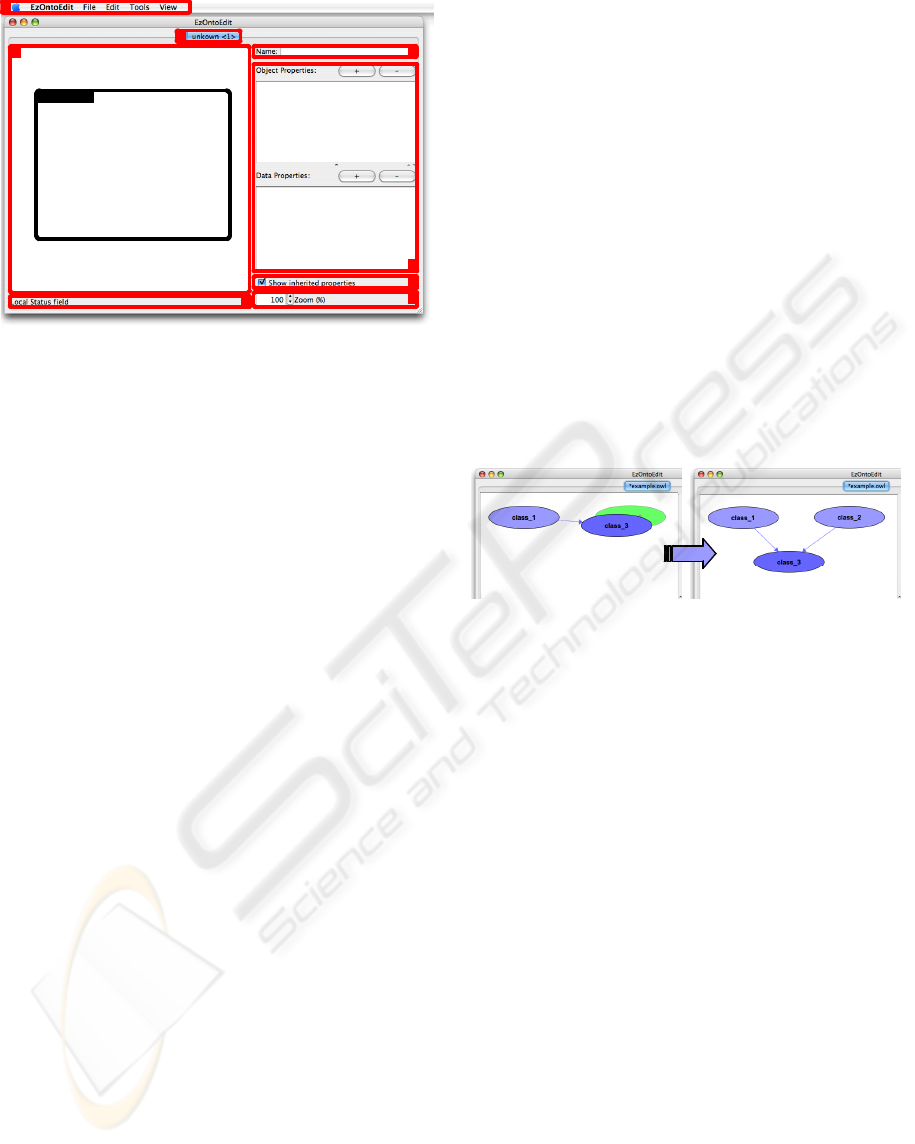
4
2
1
3
5
6
7
8
1. Application Menu
2. Tabs of Open Documents
3. Drawing Area
4. Name Modification Field
5. Properties Area
6. Show Inherited Properties
7. Zoom Field
8. Status Line
Description
Figure 1: EzOntoEdit Main Menu.
The application menu (1) allows access to all
available functions and is attached to the application
(except for MacOSX). The tabs of open documents
(2) allow more than one document to be open at a
time, with easy switching between them. The
drawing area (3) becomes scrollable when the
ontology objects stretch beyond the visible region.
The name modification field (4) is used to change
the name of classes or instances when they are
selected. The properties area (5) shows the available
object and data properties of a selected class or
instance and provides a method to add, delete and
modify them. If the checkbox “Show inherited
properties” (6) is activated the properties area also
shows the properties inherited from classes higher in
that class's hierarchy. The zoom field (7) allows
changing the current zoom factor of the visible
document either by using spin buttons or by typing
in the desired % magnification. Finally the status
line (8) shows messages related to the currently
visible document.
4.3 Importing
EzOntoEdit’s import function allows quick creation
of classes and instances from a text list in either
CSV (comma separated values) or WSV (whitespace
separated values) formatted files. This helps the user
to introduce bulk amounts of data into his ontology,
rather than enter these as ad hoc additions. The
importer provides an option that enables the user,
after selecting the file, to choose an existing class in
the ontology where the imported object can be added
either as subclass or as instance of the class.
4.4 Basic Editing Interface
We envisage that, in most cases, the user of this tool
will be editing an ontology that has already been
created. However we have included facilities for
adding classes, properties and instances at any stage
of development.
User facilities for editing are similar to typical
modern drawing tools, and allow alternative modes
such as choosing from menus, keyboard short cuts
etc. Toggling is supported between a class view and
an instance view. An instance indicator is used in the
class view to show which classes have instances.
Validation is performed when the user clicks away
from the current selection.
Relations between classes are added by dragging
and dropping one class’s icon onto that of the related
class (see Figure 2). Relations can also be removed
graphically.
Figure 2: Creating relations by dragging classes.
The application also informs the user of the
current view status (i.e. class or instance view) by
displaying the corresponding text in the status bar at
the bottom after changing the view.
4.5 Validation
A limited amount of input validation has been
included in EzOntoEdit. Currently this covers the
creation and renaming of classes, instances and
properties to assure validity of the object names. The
following conditions are checked in the present
version of the tool: (1) name is not empty, (2) name
starts with a letter a-z or A-Z, (3) name contains
only alphanumeric characters, (4) no resource
(class, property or instance) within the ontology has
the same name.
When errors occur on modifying the ontology,
dialogs pop up to inform the user about the cause of
the error.
When importing, if an object already exists with
the same name as an object being imported, an error
message is displayed and the importer skips to the
next string. The imported names are adjusted
automatically to fulfil the naming standards as
MANAGING THE KNOWLEDGE NEEDED TO SUPPORT AN ELECTRONIC PERSONAL ASSISTANT - An
End-User Friendly Graphical Ontology Editing Tool
307

described in the OWL standard. If an import object
starts with a number the character “X” will be added
at the beginning of the name, special characters and
white spaces (space, tab, new line, etc.) are removed
automatically.
4.6 Logging
Currently EzOntoEdit contains basic logging
features only. When the logging is switched on the
logging messages are written into the file
ezontoedit-<current_date>.log in the application
directory. Four different log levels are used:
• Level 1: Errors, messages that occurred while
editing, e.g. a resource exists already;
• Level 2: Information - feedback from successful
user actions like add or delete;
• Level 3: Exceptions - application error
messages;
• Level 4: Debug information.
All log entries start with a timestamp and their
log type, to allow reconstruction of performed
actions. As EzOntoEdit does not yet include the
ability to manage users, the identification of the
author cannot currently be tracked.
4.7 Changing User Preferences
To change the appearance of the user interface to the
tool, EzOntoEdit provides a preferences panel. This
allows the user to set the (1) colours for text,
background and border of classes and instances, (2)
colour of arrows, (3) height and width of classes,
instances and instance indicators, (4) position of the
instance indicator, (4) display shape of classes,
instances and instance indicators.
Any colour can be chosen for the each different
state of selection e.g. selected, drop target etc for
both classes and instances. Arrow colours can be
defined differently for pointing from and to the
selected class.
Currently there are two display shapes available,
ovals and rectangles, which can be adjusted in width
and height.
After changing the settings the user can preview
his adjustments, reset the previous values and
discard or accept the changes. The modified and
accepted preferences will be reloaded when the
application is started the next time.
4.8 Native Look and Feel
A key aspect of this project has been to provide
interfaces that follow the guidelines provided by the
developers of each of the 3 most common target
operating systems, and hence provide interfaces
similar to commonly used applications on those
platforms.
The Java Virtual Machine (JVM) allows Swing
applications to draw themselves with the native
controls of the underlying operating system by
setting the UIManager to the system look and feel.
Unfortunately there are many other parts of a
Java application that do not appear native e.g.
common dialogs, keyboard shortcuts, menu
arrangement, application bundle etc. Some of these
have been addressed in the prototype.
4.9 Packaging the Application
Bundling the application to a platform-dependent
native executable file hides from the user the fact
that it is a Java application. It also avoids dealing
with inconvenient command line instructions or un-
aesthetic batch files. This has to be done differently
for each operating system.
For MacOSX, there has to be an application
bundle (EzOntoEdit.app) which is actually a folder
containing the application as a jar file, all additional
libraries, the icon and some preferences files for
storing the meta-data necessary for the application
start. For Windows a standard Windows .exe
executable has to be created out of the application’s
jar file. The necessary libraries cannot be added to
the application and therefore have to remain with the
executable in a subfolder. On Linux the application
has to be started with a shell script, which sets the
classpath to the required libraries and launches the
main executable out of the applications jar-file.
Consequently, the files cannot be bundled to a single
file. This way of starting would of course also be
possible for any other operating system with a Java
Virtual Machine, including MacOSX and Windows.
5 EVALUATION
5.1 Significance of the Work
We feel that, although we may not have made any
major breakthroughs in ontology editing, we have
demonstrated the feasibility of building a relatively
lightweight, instinctive graphical tool that can run on
ICEIS 2006 - INFORMATION SYSTEMS ANALYSIS AND SPECIFICATION
308

any basic hardware and software configuration.
Perhaps more significantly, we have addressed the
problem of providing a compatible tool for multiple
operating systems.
5.2 Limitations
Despite the considerable time spent building this
prototype, there are a number of features that have
not yet been implemented. These include:
• Class relationships other than specialization
• Displaying a hierarchy from a selected node
• Showing instances of a class as a table
• Moving an instance from one class to another
• Undo and redo of changes
• Copying and pasting between open ontologies
• Searching for nodes by name
• Linking to ontology instance data stored in a
relational database
• Changing the names of properties
Although many features could be added, there
are arguments for not making the tool too
complicated, otherwise it could end up by becoming
a tool for specialists again.
In addition to the above list, we feel that the
main missing feature in this project is that we have
not yet addressed the “lexical dimension”. By this
we mean the use of an inventory of text strings
(words or phrases) by which the concepts in the
ontology can be recognized in messages such as
emails.
6 CONCLUSION
In this project we have built a new ontology editor
that allows easier, more intuitive handling of
ontologies, and that also allows sharing of the effort
of keeping ontologies up-to-date between users
working in groups.
Preliminary end-user tests with EzOntoEdit have
confirmed that ontology editing need not necessarily
be a complicated task. However, more extensive
testing is required before we can reliably establish
whether or not non-specialist users will be prepared
to invest the effort to maintain their ontologies..
In the longer term, rather than remaining as a
stand-alone tool, we feel that EzOntoEdit could be
of most benefit as a component that can be
integrated with Personal Information Management
and Groupware clients in the future.
REFERENCES
AIFB, 2005. OntoEdit website, University of Karlsruhe.
http://www.ontoknowledge.org/tools/ontoedit.shtml
(accessed 11 Oct 2005)
Boardman, R., 2004. Improving Tool Support for Personal
Information Management, PhD Thesis, Imperial
College, London. http://www.iis.ee.ic.ac.uk/~rick/¬
thesis/
Chaffey, D., 1998. Groupware, Workflow and Intranets,
Digital Press.
Chisel Group, 2005. Jambalaya Plugin for Protégé,
http://www.thechiselgroup.org (accessed 11 Oct 2005)
Coleman, D., 1997. Groupware: Collaborative Strategies
for Corporate LANs and Intranets, Prentice Hall,
ISBN# 0-13-727728-8.
Davies, J., Fensel, D. and van Harmelen, F., 2002.
Towards the Semantic Web: Ontology-driven
Knowledge Management, Wiley, 2002.
Garshol, L.M., 2004. Metadata? Thesauri? Taxonomies?
Topic Maps! – Making Sense of it All. Journal of
Information Science, 30(4), pp 378-391, ISSN 0165-
5515, CILIP.
Jones, W., 2004. Finders, Keepers? The present and future
perfect in support of personal information
management. First Monday 9(3). http://www.¬
firstmonday.org/issues/issue9_3/jones/index.html
Lindholm, T. and Vellin, F., 1999. The Java(TM) Virtual
Machine Specification, Sun/Addison-Wesley.
McGuinness, D.L. and van Harmelen, F., 2004. OWL
Web Ontology Language Overview. http://www.¬
w3.org/TR/owl-features/
Patch. K. and Smalley E., 1998. E-mail Overload,
Network World, October 26
th
, http://www.nwfusion¬
.com/netresources/1026email.html
Protégé, 2005. Protégé website, Stanford University.
http://protege.stanford.edu (accessed 11 Oct 2005)
Shneiderman, B., 2000. Universal Usability,
Communications of the ACM, Vol 43, pp84-91.
Sourceforge, 2005. The Jena Semantic Web Framework,
http://jena.sourceforge.net (accessed 11 Oct 2005)
Stojanovic, L. and Motik, B., 2002. Ontology Evolution
within Ontology Editors, 13th International
Conference on Knowledge Engineering and
Management, Madrid, Spain.
Sun, 2005. Java Foundation Classes (JFC) website
http://java.sun.com/products/jfc/download.html
(accessed 11 Oct 2005)
Whittaker S. and Sidner C., Email Overload: Exploring
Personal Information Management of Email, Lotus
Development Corp., http://dis.shef.ac.uk/steve¬
whittaker/emlch96.pdf
W3C, 2005a. Web Ontology Language (OWL),
http://www.w3.org/2001/sw/WebOnt/ (accessed 11
Oct 2005)
W3C, 2005b. Resource Description Framework,
http://www.w3.org/RDF/ (accessed 11 Oct 2005)
MANAGING THE KNOWLEDGE NEEDED TO SUPPORT AN ELECTRONIC PERSONAL ASSISTANT - An
End-User Friendly Graphical Ontology Editing Tool
309
