
TECHNOLOGY FOR LEAST-COST NETWORK ROUTING VIA
BLUETOOTH AND ITS PRACTICAL APPLICATION
Replacing Internet Access Through Wireless Phone Networks by BT Data Links
Hans Weghorn
1,2
1)
BA-University of Cooperative Education, Rotebuehlplatz 41, 70178 Stuttgart, Germany
2)
University of Ulm, OMI, Albert-Einstein-Allee 43, 89081 Ulm, Germany
Keywords: Wireless communication, Bluetooth Communication, Least-Cost Routing, Mobile Information Access, Lo-
cation-based Services.
Abstract: Today, mobile devices are equipped with a variety of wireless communication interfaces. While initially
small handheld devices only could use cellular telephony networks for establishing data communication
such as Internet downloads, nowadays data contents can be retrieved additionally through communication
standards like wireless LAN or Bluetooth. For the latter there exists a variety of technical and scientific pa-
pers that discuss how Bluetooth communication can be established in principle – especially between two
mobile devices. On the other hand, a description of how data communication between a mobile device and a
desktop computer can be implemented is not found in detail. Furthermore, the restrictions of Bluetooth
communication like extended search times are not discussed in these qualitative articles. In a technical de-
scription here, it shall be displayed how to establish with a minimal effort a streaming data link between
handheld devices and integral computer systems in terms of a software implementation recipe. On base of
concrete application samples, it is shown that Bluetooth can be employed to construct location-based infor-
mation services with least-cost Internet data routing, but also the constraints and efficiency of Bluetooth
communication technology are investigated and discussed for the given applications.
1 INTRODUCTION
From the beginning of their market introduction,
available communication standards on mobile com-
puting systems, especially on small hand held
devices like PDAs or cellular phones, evolved very
quickly. In addition to the original data communica-
tion through wireless telephony networks,
complementary communication standards like
IRDA, and few years ago wireless LAN (Riezen-
mann, 2002) and Bluetooth (BT) were introduced.
Due to much lower power consumption (Mahmoud,
2003), BT has clear advantages over WLAN for
constraint devices, and it is available nowadays in
many of these small handheld terminals.
Possible improvements by adding BT communi-
cation elements to mobile device software
applications appear rather obvious: For instance, the
BT link could be used for a direct access to e-mail
contents and documents on office computers, or an-
other desire could be saving high data telephony
costs by remotely using the Intra- or Internet con-
nection of desktop computers from handheld devices
via BT. The latter represents an approach of least-
cost routing for data accesses.
Concerning development of BT application soft-
ware for handheld devices, a broad range of
technical and scientific articles exists. Java technol-
ogy appears of special interest, because currently it
represents the only manufacturer-independent com-
mon implementation standard for constraint devices.
With focus on Java development, there are various
papers available that introduce the methodology of
Bluetooth programming (e.g., Hopkins 2005; Kumar
et al., 2004) on small handheld devices. In these
descriptions, the basic outline is always the same: It
starts with the discussion of discovery of BT de-
vices, continues with how to search for BT services
(e.g. such as exchanging data objects like business
cards), and finally provide some hints about using
discovered services.
There, in the displayed samples for programming
of wireless handheld devices, which is obtained
more precisely with a system called wireless JAVA
(Knudsen and Li, 2005) that is equivalent to the term
Java Micro Edition (J2ME), usually communication
394
Weghorn H. (2006).
TECHNOLOGY FOR LEAST-COST NETWORK ROUTING VIA BLUETOOTH AND ITS PRACTICAL APPLICATION - Replacing Internet Access
Through Wireless Phone Networks by BT Data Links.
In Proceedings of the Eighth International Conference on Enterprise Information Systems - ISAS, pages 394-402
DOI: 10.5220/0002469303940402
Copyright
c
SciTePress
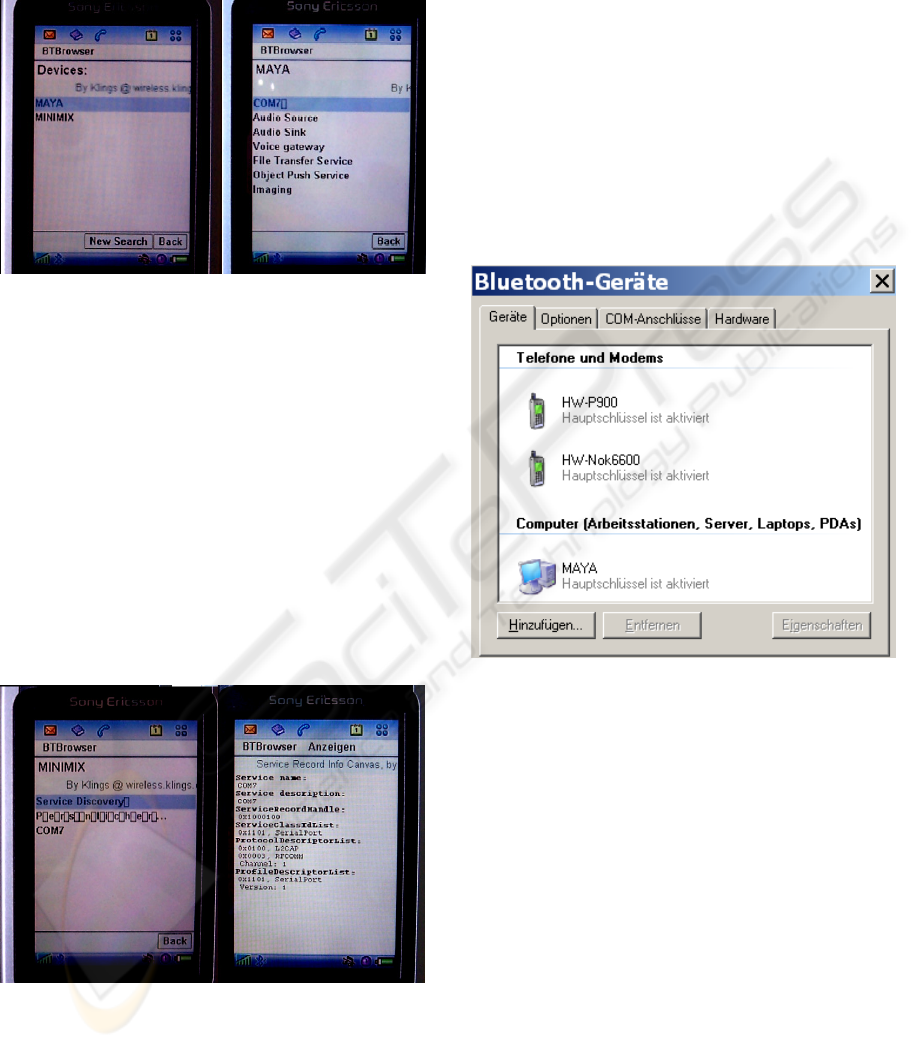
between wireless devices is shown, but knowledge
about communicating between a wireless terminal
and a desktop computer running a standard Java
application remains on a vague level.
Figure 1: With a BT browsing tool the steps of BT device
search (left part), and BT service search (right part) can be
tested conveniently. The photographs show a J2ME PDA-
like smart phone that was used for the experiments.
When starting own BT programming, it turns out
that in these articles many parameters of library
function calls are only described on a very qualita-
tive level, and hence, a working system can only be
implemented with an invest of own considerable
programming efforts. Furthermore, the described
theoretical concept of sensing BT devices and ser-
vices represents not an appropriate one for true
applications, because too much waiting delay arises
for the end user in such a construction. Performance
issues, which are of big importance when BT appli-
cations are going to be used in practice, are not
discussed at all in these articles.
Figure 2: Furthermore, the BT browsing tool allows easily
displaying information about the pseudo serial connection
provided in this sample on host MINIMX as COM7.
Since this multi-step procedure for establishing
BT access appears rather complicate, even extended
work is found that focuses only on developing a
browsing tool for inspecting the environment of
handheld J2ME devices (Klingsmann, 2004).
The scope of the description here is to provide a
recipe how a streaming connection between a mobile
application and a desktop computer can be imple-
mented. All relevant technical details shall be shown
here for achieving this aim with minimal effort. Due
to the high number of alternative programming sys-
tems, the description only can be given for one
dedicated technology, i.e. Java. Additionally, the
performance and the restrictions of such BT connec-
tions operated on true-world devices are reported.
On base of practical applications, it is discussed
what the achievable benefit of adding BT communi-
cation can be, and what the actual constraints are in
particular for mobile information systems.
Figure 3: The state, whether close-by BT devices were
already registered for a data exchange by the pairing pro-
cedure, is displayed in OS standard menus.
2 ESTABLISHING
TECHNICALLY A BLUETOOTH
STREAMING CONNECTION
If Bluetooth shall be employed for replacing a costly
Internet link via the cellular telephony network, dif-
ferent components are required in the system: The
mobile client has to establish a streaming connection
via BT to a relaying host that is connected to the
Internet. On the relaying host, service software is
required, which forwards the download query from
the mobile client to the Internet, and then transmits
the response back via BT to the wireless terminal.
TECHNOLOGY FOR LEAST-COST NETWORK ROUTING VIA BLUETOOTH AND ITS PRACTICAL
APPLICATION - Replacing Internet Access Through Wireless Phone Networks by BT Data Links
395
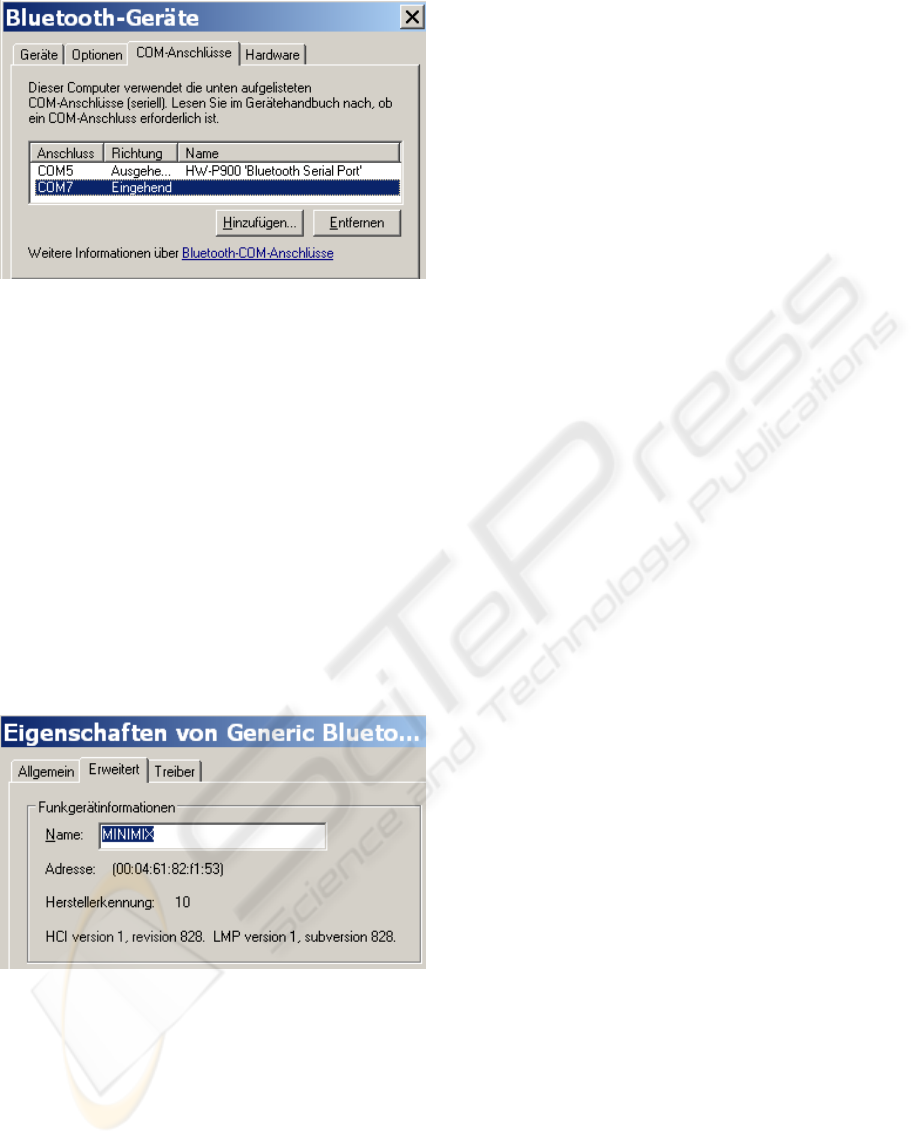
Figure 4: Another BT configuration menu of the OS al-
lows configuring pseudo serial ports. In the sample here of
the machine MINIMIX, COM7 is defined as server port.
As with the introduction of all recent communi-
cation standards into the desktop computer world,
also BT data links were implemented together with
simulated serial interfaces (similar to the RS232
standard), which are called pseudo serial connec-
tions. After binding two BT devices together (this is
called “pairing”), which is handled automatically on
BT partners by instances of the operating system
that ask for manual input of a secret key on both
hosts, pseudo serial ports can be configured for the
communication between the two. Such pseudo serial
ports are feasible for streaming connections in appli-
cation layer software, and two operational modes are
available for them: A server and a client port type
(Fig. 4).
Figure 5: The hex value of the BT hardware address
(MAC) can be read in the appropriate configuration menu.
The computer system, which should operate the
BT server port in this scenario, obviously is the
desktop computer, because only there the appropri-
ate service and the behind-lying software (e.g. a
proxy gateway) can run continuously without re-
strictions. For mobile devices, it would be almost
impossible running continuously such a server tool,
because the devices often shall be used for other
purposes like making phone calls, and the running
server software would discharge the battery of the
device very quickly and by that reduce the so-called
stand-by time to an unacceptable degree. Therefore,
in the further sections only the communication mode
is described of having the BT client on the mobile
device (section 2.1), and the BT server on the desk-
top computer (section 2.2).
For completeness, it shall be mentioned that a
server could as well be implemented on the mobile
device. Due to the explained reasons, this should be
started only when it is needed, but the consequence
would be more uncomfortable handling of the com-
munication system than with a server tool hosted on
the desktop computer, which can be launched auto-
matically and runs continuously as daemon task.
2.1 BT Serial Communication on a
Mobile Device
In J2ME, there exist one unique class named Con-
nector for the construction of any type of
communication link. During initialization, three pa-
rameters are required, which are the protocol type,
the target address, and optional parameters. For a BT
pseudo serial link, these are defined like follows:
String proto = "btspp://";
String btmac = "00046182F153";
String params = ":1;authenticate=false;
encrypt=false;master=false";
It is important to observe that the only valid and
working address is the BT hardware device MAC,
which is coded as 12 digit hexadecimal number
string that can be determined by standard operating
system menus on the target computer (Fig. 5). The
first parameter entry of “1” stands for the first BT
pseudo serial server port on the host (e.g. COM7 like
in Fig. 2, Fig. 3 and Fig. 4), and the client connec-
tion mode is commanded by the parameter entry for
“master=”. Obviously, there is no directly deductible
relation between the name of the pseudo serial port
on the host computer, and the opening parameter
entry for the Connector class.
Whether the communication can be encrypted
depends on the pairing relation between the host and
the client, but there is no guarantee that this is served
in actual J2ME environments. Despite what the au-
thenticate parameter value connotes, the operational
system layers ensure the proper authentification of
the involved BT devices. With this all, a streaming
connection can be initialized like follows:
StreamConnection con = null;
String conURL = proto+btmac+params;
String rdname = "unknown";
try {
ICEIS 2006 - INFORMATION SYSTEMS ANALYSIS AND SPECIFICATION
396

con = (StreamConnection)
Connector.open(conURL);
RemoteDevice rd =
RemoteDevice.getRemoteDevice(con);
rdname = rd.getFriendlyName(true);
} catch (IOException ioe) {…}
//System.out.println (rdname);
Through the appropriate static system function, a
RemoteDevice object can be constructed, from
which additional information like the textual name
of the remote BT host can be retrieved.
After successfully opening the streaming connec-
tion, J2ME standard handling objects for input and
output activities on this stream can be derived:
OutputStream os = null;
InputStream is = null;
try {
os = con.openOutputStream();
is = con.openInputStream();
String msg = "HELLO "+rdname+"\r\n";
os.write(msg.getBytes());
os.flush();
} catch ( IOException ioe ) {…}
On base of these I/O objects, all the standard
functions for output (see above) and input can be
used, for instance in an echoing loop that immedi-
ately sends all received characters back to the BT
partner:
try {
int nxt = 0;
while (true) {
if ( is.available() == 0 ) {
// sleep a while
}
else {
nxt = is.read ();
if ( nxt == -1 ) break;
switch (nxt) {
// apply some translation
// for dedicate control
// chars such as line break
}
os.write (nxt);
os.flush ();
}
}
} catch ( IOException ioe ) {…}
As seen with the above coding lines, opening a
bidirectional streaming link in J2ME applications on
mobile devices can be a very simple-styled process,
if the proper parameters are known for all the re-
quired function calls. This sample works for low
communication speed, but as discussed in section 3
for fast data exchange additional issues have to be
regarded.
There is no requirement for applying searching
mechanisms for the BT host or for the BT communi-
cation service before applying this code like it is
suggestively described in all the articles about BT
programming in J2ME (e.g., Hopkins, 2004). If the
addressed host is not found in the BT micro cell, the
Connector.open() call returns the appropriate error.
This simplifies the software code considerably, but
of course, the BT MAC address must be available in
the mobile software.
2.2 Serving the BT Serial
Communication on a Desktop
Computer
A straightforward possibility of serving serial ports
on desktop and workstation computers is program-
ming in native development environment of the
given operating system. For UNIX hosts, this would
be C programming and for a desktop operating sys-
tem like MS Windows, this also would be C/C++
development, but in both cases the appropriate sys-
tem libraries would be used. BT pseudo serial ports
are accessible in these environments in an identical
manner like hardware RS232 interfaces with the
exception that interface control parameters, e.g., for
communication speed and handshaking modes, are
disregarded. Since many projects in education and
University environments are based on Java devel-
opment, detail implementation hints shall be given
again here for this programming environment (Bell
and Parr, 2002).
Handling of hardware interfaces, and in particu-
lar serial communication ports, is not contained in
the standard Java programming package. Extensions
for supporting hardware like audio devices were
added in additional standardized class libraries
(javax.*), and these are available for use. Due to its
inconvenient properties, serial communication still
does not fit in to this unified frame, and a special
software tools set has to be installed on the execut-
ing computer, because an interfacing is required
between native device handling on the operating
system of the host and the virtual computer that exe-
cutes the Java application.
Serial support comes in terms of a bundle called
javacomm, which contains a class library for the
Java system, and for MS Windows environment an
additional library (DLL) and a description file for
the native interfacing, which have to be installed in
the Java run-time directory tree. The javacomm bun-
TECHNOLOGY FOR LEAST-COST NETWORK ROUTING VIA BLUETOOTH AND ITS PRACTICAL
APPLICATION - Replacing Internet Access Through Wireless Phone Networks by BT Data Links
397

dle contains documentation how the operational en-
vironment has to be set up, and source code of
application samples for serial communication.
On base of this all, a communication application
can be implemented, while only the opening of the
device is a procedure specific to the serial interface
communication. After opening a serial port, the Java
standard streaming objects can be derived for pro-
gramming input and output actions on the device:
import javax.comm.*;
…
String portName = "COM7:";
CommPortIdentifier portId = null;
try {
portId =
CommPortIdentifier.getPortIdentifier
(portName);
} catch(NoSuchPortException nspe){…}
if ( portId.getPortType() != CommPor-
tIdentifier.PORT_SERIAL ) …
SerialPort sPort = null;
String myname = "me";
int timeout = 2000; //ms
try {
sPort = (SerialPort)
portId.open ( myname, timeout );
} catch (PortInUseException e) {…}
OutputStream sos = null;
InputStream sis = null;
try {
sis = sPort.getInputStream ();
sos = sPort.getOutputStream ();
} catch ( IOException ioe ) {…}
…
Around this, e.g., an Internet relay for BT
downloads can be developed straight forwardly.
2.3 Chat Tool as Implementation
Sample for BT Communication
The above described client software code lines are
an excerpt out of a chat tool, which was developed
for execution on J2ME-enabled handheld BT de-
vices. In a first approach, there is no own application
required on the host side, because a standard termi-
nal application can be configured for using the
appropriate pseudo serial port (Fig. 6).
Figure 6: Standard terminal emulations can serve a BT
serial connection (here the pseudo port is COM7): The
first three lines are output sent from the wireless terminal,
while the below two lines were entered manually on the
desktop computer’s keyboard. These are only visible be-
cause of the echoing function of the wireless chat tool.
After the connection between the handheld chat
tool and the terminal application on the host is estab-
lished, all entered input on the host terminal is
displayed on the mobile device, and echoed back to
the host (Fig. 7). Only by that, the user can read
his/her input on the desktop computer. For the
proper display of line breaks, all special control
characters are translated in to the proper control se-
quence or actions for the terminal display, and for
the J2ME display respectively.
Figure 7: The BT chat client outputs some debug informa-
tion, before it prints out the input entered on the keyboard
of the remotely-connected host MINIMX.
The J2ME chat tool uses as output UI element a
StringItem. The StringItem contents are updated
with each input from the terminal on the remote
host. If the enter key on the host computer is
pressed, in the J2ME StringItem a new line character
is added, while a CR-LF combination is sent back
for the proper display on the host. If the FF (form
feed) code is entered on the host terminal, the con-
ICEIS 2006 - INFORMATION SYSTEMS ANALYSIS AND SPECIFICATION
398

tents of the J2ME StringItem are purged completely,
and the erase code is sent back.
In additional experiments, the terminal applica-
tion executed on the host was replaced by automated
Java software that serves the pseudo serial BT inter-
face. With this, response and turn-around times were
measured, and the BT chat tool was used as pre-
development state for the Internet proxy used in the
application of section 4.
3 TECHNICAL RESTRICTIONS
IN J2ME BLUETOOTH
PROGRAMMING
3.1 Time Consumption of Data
Communication
Generally, setting up a Bluetooth (BT) communica-
tion link consumes time, which is in an order that is
well noticed by the user. If experienced often, this
delay may even be encountered as disturbing. In
particular, the search for close-by BT devices and
services may take up to minutes.
If the target BT host is known, directly opening
an above described serial connection requires ap-
proximately one second only, but until the querying
system decides that the desired communication part-
ner is absent, several seconds of waiting delay will
elapse. Within this time span, in many applications
the required information packet could have been
transmitted already through the phone network, and
the question arises whether BT overall is the best
data link for the application.
When such an information query often is repeat-
edly used, the described pseudo serial
communication makes only sense, if the direct
communication partner is know and does not need to
be searched for each time. Hence, an information
tool on the client has to be structured into two parts:
One branch should offer entering configuration,
through which a BT communication partner is de-
fined, and this branch is used rarely. The second
branch automatically uses the configured BT com-
munication partner for an information access.
During the implementation of the BT communi-
cation link, it turned out that when sending from the
BT host to the mobile device the connection easily
was overran, and transmitted information bytes were
lost completely. Neither in Java environment, nor in
C programming environment a working handshaking
was available for the pseudo serial communication.
Hence, the transfer had to be secured on the applica-
tion layer. For this, the simplest approach is sending
always one information byte and waiting for an echo
response from the wireless device before sending the
next byte. This concept was working reliably, but it
slowed down the communication extremely.
For chat applications with relatively slow manual
user inputs, this does not represent any issue, and for
an also investigated automated information system,
which downloads data from the open Internet, the
overall access time was in comparable order like for
GPRS access.
The exchange data rate can be increased by
transferring not only single but a set of bytes on each
transmission, but with bigger packets than 4 bytes,
unavoidable data loss was observed again. A nego-
tiation of the best transfer size is presumed
producing an overall increase in transfer time, be-
cause the exchanged packets are small. Single byte
transmission is working, but effectively it is unsatis-
factory, and a reliable faster communication has to
be developed, because the BT communication would
be useless for other applications than plain textual
communication, e.g. transferring pictures for a
weather forecast, or checking student IDs for exami-
nations by displaying their photographs on the
handheld device.
3.2 Location Sensing
Opening a BT link from a J2ME application on a
wireless device theoretically can be performed for
different communication partners simultaneously.
When this kind of method is used in practice, it has
to be observed that only the last initiated connection
will be preserved by the operational software. Again,
the finding is that what is working in Sun’s simulat-
ing environment for J2ME-enabled devices does not
work on real devices. Hence at the moment, BT lo-
cation detection makes only sense with one fixed
communication spot, because searching for many
BT partners would require a sequential query proc-
ess that would consequence too long a waiting time
for the end user. Already this possibility introduces a
true benefit, because if the defined communication
partner for a PDA is, e.g., the user’s office PC, this
scenario can detect the location of the user, and it
can use least cost information access through the
office computer for retrieving contents from the
Internet or Intranet, such as e-mail, news, traffic
messages, and other.
3.3 Uniqueness of BT Identities
When opening a BT connection, the primary access
address that is used is the MAC value. This hard-
ware address is unique, since it is bound physically
to the hardware device. If removable BT communi-
cation dongles (e.g. with an USB interface) are used,
TECHNOLOGY FOR LEAST-COST NETWORK ROUTING VIA BLUETOOTH AND ITS PRACTICAL
APPLICATION - Replacing Internet Access Through Wireless Phone Networks by BT Data Links
399
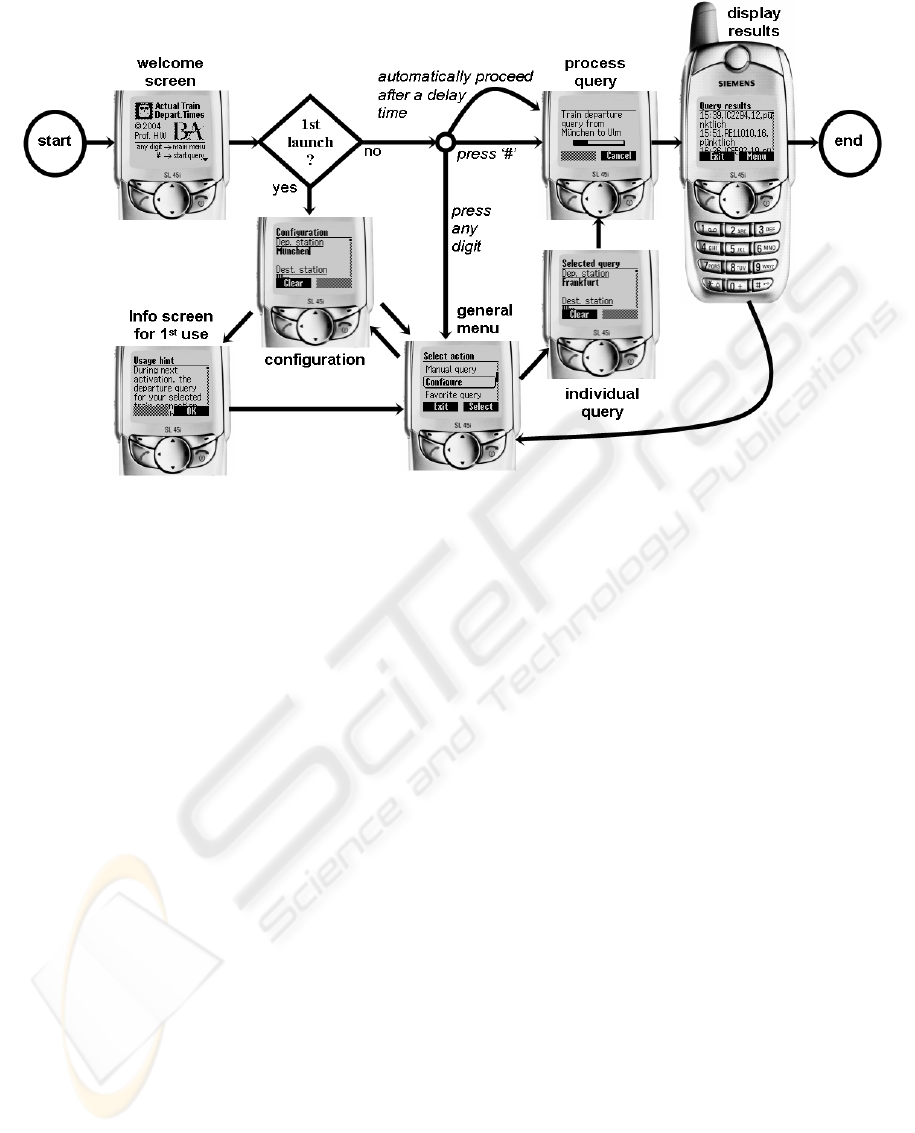
the BT interface hardware easily can be attached to
different computer systems. In this case, the pres-
ence of a BT communication partner could be
misinterpreted in the before discussed location-based
approaches.
In the SW samples of section 2, it is seen that af-
ter establishing a BT connection, the retrieval of a
name identifier string can be commanded. Unfortu-
nately, this name string is not unique, because it can
be set manually (Fig. 5). If a unique identification is
required in a BT application, the host identity has to
be checked and ensured on application layer. Due to
the mechanisms discussed before, this method would
manifest the only truly reliable method feasible for
the exchange of security relevant or confidential
information. For simplicity of implementation of
other mobile accessible information systems, the
rule could be not to exchange BT transceiver hard-
ware between different host systems, because else
the information system could end up in a confused
state.
3.4 Summary on Restrictions
Overall, it has to be stated that the practical BT
software implementations face a list of severe re-
strictions, which prevent the implementation of an
optimal concept for wireless BT access. On the other
hand, with the working features it is already possible
to improve existing information systems considera-
bly, because technology concepts like location
sensing for location-based services (Schiller and
Voisard, 2004) can be brought to life without fulfill-
ing additional requirements, e.g. having a GPS
receiver hardware installed. Special care has to be
addressed to the question how many locations can be
detected, and how a reliable detection is ensured.
The achievable improvement range with these new
possibilities shall be demonstrated with the sample
application in the next section.
4 LEAST-COST BLUETOOTH
INTERNET ROUTING FOR A
MOBILE RAILWAY
DEPARTURE INFORMATION
SYSTEM
In the recent years a mobile information system was
developed for people commuting between their liv-
ing home and their working place (office, school,
University, …) by train (Weghorn, 2004). The rail-
way company in our country provides on the open
Web departure and arrival tables for each main sta-
tion, but for a commuting person it does not make
sense querying these directly from a mobile termi-
nal, because these tables contain much more
information than is required.
Figure 8: UI chart of the information tool on actual train departures for commuting people. Without user input, the query
process automatically proceeds along the line from start to end.
ICEIS 2006 - INFORMATION SYSTEMS ANALYSIS AND SPECIFICATION
400
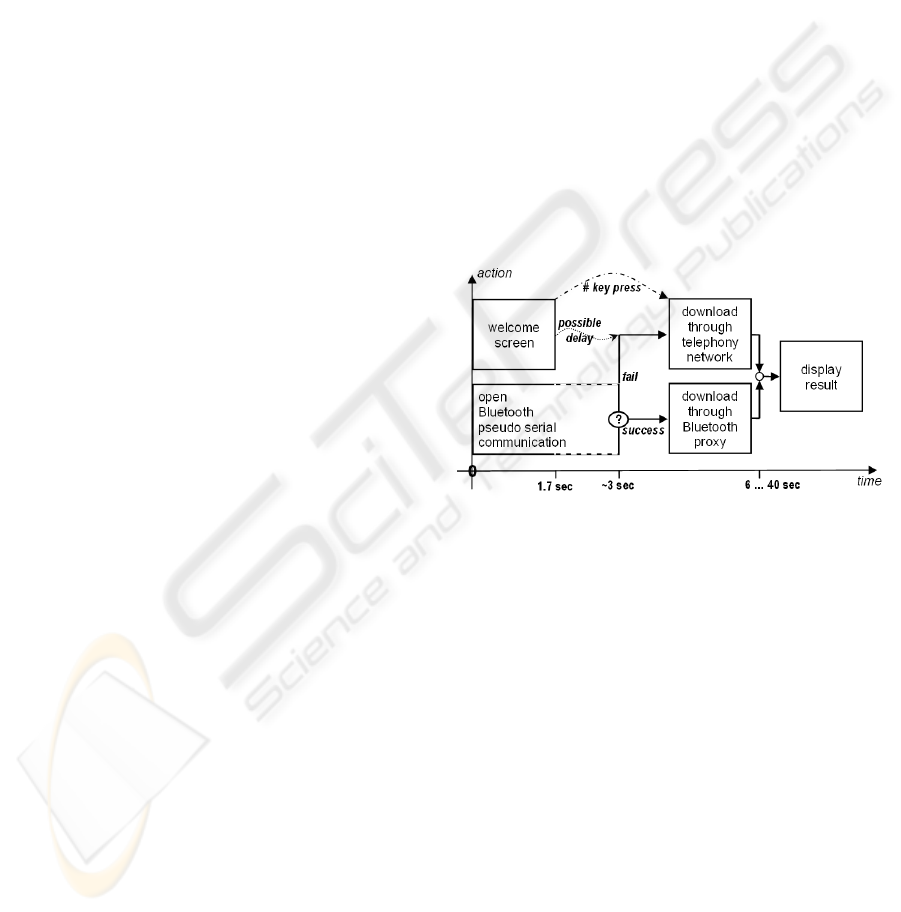
The system concept is like that the user config-
ures a certain connection link by defining the train
stations close to his living home and the working
place. During a departure query, the mobile device’s
software contacts an intermediate agent with the
parameters of the traveling link and this agent mines
the desired contents from the general tables on the
Web. Finally, the agent transmits only relevant in-
formation about time departures (for instance
delays) or additional information (e.g., change of
platform) to the wireless device, where the result is
displayed (Fig. 8).
It was reported already that this query via a data
link through wireless telephony networks takes be-
tween 3 and 40 seconds, and that the costs for one
query range in the order of 10 to 40 Eurocents.
These absolute values depend on the network opera-
tor and on the tariff of the customer, while the
experiments showed that best performance is
achieved with GRPS data links: Setting up a first
GPRS connection including access to the departure
information usually doesn’t require more than 10
seconds, while each further access needs only
around 3 seconds.
For the users’ best convenience, the query auto-
matically is processed without any necessity for user
interactions once the tool is launched (Fig. 8). After
launching the SW tool, a welcome screen is dis-
played, during which the user can interrupt the
regular query and enter a main menu. In this main
menu the commuting link can be defined, and indi-
vidual queries can be placed.
The application suffers from one free parameter,
which is the travelling direction. This cannot easily
be determined automatically without further re-
quirements. There would be a possibility of using
network cell broadcast messages for obtaining the
location of the user and by that the entrance station,
but although the access to cell broadcast is defined
since many years in J2ME specifications it is not
working on true devices (Weghorn, 2005). In the
application, the problem was overcome by defining
a switching time (e.g. 1:30 pm), when the system
automatically assumes that the user has changed
between going-in and going-home. This is a feasible
but not always accurate measure.
BT technology can now help improving this sys-
tem in two ways: It provides a limited location
sensing, and it allows replacing the costly download
of Internet data through the telephony network link
by an almost costless BT data communication. For
achieving both, the office computer of the user shall
be defined as sense key: When a departure table
query is launched, the information tool tries to di-
rectly open a BT pseudo serial link to the office
computer. If this succeeds, the information system
assumes that the user is on the way home and sets
the appropriate travelling direction, and furthermore
it downloads the information directly through the BT
link. If opening the BT link fails, the query tool con-
tinues with the original procedure, i.e. using the
wireless phone network for the data communication.
The BT query can already be performed in parallel
to the welcome screen (Fig. 9).
As convenient time for displaying the welcome
screen, a value between 1.5 and 2 seconds was ex-
perienced. The BT query – in case it fails – will
extend this screen display to a duration of approx.
three seconds. The benefit of automatic location
detection and saving of costs for phone network use
has to be paid back by this extended delay. If de-
sired, this small inconvenience can be overcome by
adopting the function of the input buttons during the
welcome screen: In case the ‘#’ button is pressed,
the system can proceed automatically with the origi-
nal method without further searching for a possible
BT connection. Pressing any of the numeric digits
will still bring the user to the individual handling
menu of the information tool.
Figure 9: Process flow for automatic Bluetooth routing.
The extension of the train departure query sys-
tem shows, how BT communication can be used in
parallel for two improvements, in particular by in-
troducing:
• Geographical location-sensing by prox-
imity detection
• Least-cost Internet information routing
It has also to be stated clearly that an optimum
system cannot be constructed, because the absence
detection delay is a fundamental BT property and
cannot be reduced. Furthermore, parallel sensing of
alternative BT hosts like other computers close-by
the office area, and a home computer cannot be ob-
tained without introducing additional unacceptable
waiting delays for the customer. Hence, a notable
improvement of this information channel for mobile
users can be achieved, but not to the full theoretical
extend.
These benefits would also be applicable to most
of the other personalized wireless information sys-
TECHNOLOGY FOR LEAST-COST NETWORK ROUTING VIA BLUETOOTH AND ITS PRACTICAL
APPLICATION - Replacing Internet Access Through Wireless Phone Networks by BT Data Links
401

tems (Weghorn, 2004), which we developed in the
recent years, like traffic and weather channels.
5 CONCLUSIONS
In the work reported here, a technical programming
concept was developed. This describes how informa-
tion access from handheld devices, which usually
use for this a wireless phone network connection to
the Internet, can be replaced by Bluetooth communi-
cation.
Doubtlessly, the best solution would be, if an
automatic rerouting is implemented in the opera-
tional software layers of the wireless device instead
of the application software, since BT provides a
dedicate service for using the Internet connection of
other hosts. Unfortunately – although this would be
technically achievable – other samples of missing
possible features, e.g., making direct calls between
phone terminals via BT that is also within the stan-
dard since years (Miller, 2001), show us that this is
not very likely to happen soon. Obvious economic
interests of wireless telephony network operators
prevent this advance for the end customer, and since
these operators are sponsoring to a large extend the
purchase of wireless devices, there exist good and
valid reasons for this strategy.
Fortunately, if an information tool shall be opti-
mized in terms of cost efficiency by using BT
communication, a direct programming of the rerout-
ing is possible, and works like the samples of the
chat client and the railway departure information
system show. Technical restrictions in the imple-
mentation of BT in true-world wireless devices also
prevent an optimal application of all potential bene-
fits of BT data links. Especially the train information
system demonstrates that already at the current state
of technology clear advantages arise for the end
user, because other systemic drawbacks like the
well-defined but non-functional location sensing
(Weghorn, 2005) can be replaced by BT sensing to a
helpful extend.
As first advance, information access costs can be
reduced, and secondly the query tool on the wireless
terminal can be used everywhere seamlessly, so
there is no need for changing between the wireless
terminal and a desktop computer depending on the
location, where the user wants to run the information
retrieval. As seen from the above photographs of
true-world devices, this all was experimentally veri-
fied with end devices from different manufacturers.
Concluding, it should be noted that the current im-
plementation of the pseudo serial communication via
BT does not easily allow a fast data stream, but in
the end this fits well to the before developed custom-
ized information system that transmits only few
relevant contents through the wireless link to the
mobile terminal (Weghorn, 2004).
REFERENCES
Bell, D., and Parr, M., 2002. JAVA for Students, Prentice
Hall. Dorchester, 3rd edition.
Weghorn, H., 2004, Personalized Information Retrieval
System for Improving the Use of Data Services
through Digital Wireless Phone Networks, IADIS In-
ternational Journal on WWW/Internet, ed. P. Isaías,
Volume II, No. 2, 43-56
Weghorn, H., 2005, Multi-Sourcing Web Services for an
Improved Access to Web Contents, in WWW/Internet
2005, IADIS Proceedings, Vol. II, 226-231, Lisbon
Hopkins, B., 2004. Getting Started w. Java and Bluetooth.
http://today.java.net/pub/a/today/2004/07/27/bluetooth
.html, last access Oct. ‘05.
Klingsmann, A. N., 2004. J2ME Bluetooth Programming,
Master’s thesis, Department of Informatics, University
of Bergen. July 2004.
Knudsen, J., and Li, S., 2005. Beginning J2ME: From
Novice to Professional. Apress, Berkeley.
Kumar, C., Kline, P., and Thompson, T., 2004, Bluetooth
Application Programming with JAVA APIs, Morgan
Kaufmann. San Francisco, 1
st
edition.
Mahmoud, Q. H., 2003. Wireless Application Program-
ming with J2ME and Bluetooth.
http://developers.sun.com/techtopics/mobility/midp/art
icles/bluetooth1/, last access Nov. ‘05.
Miller, B., 2001. Future Applications for Bluetooth Wire-
less Technology, in Bluetooth Revealed: The Insider's
Guide to an Open Specification for Global Wireless
Communications, Prentice Hall. 2
nd
Edition.
Riezenman, M. J., 2002. The ABCs of IEEE 802.11. IEEE
Spectrum Online, September 2002.
http://www.spectrum.ieee.org/WEBONLY/resource/se
p02/802ABCs.html, last access April ‘05.
Schiller, J., and Voisard, A. (eds), 2004, Location-Based
Services. Morgan Kaufmann Publishers, San Fran-
cisco, USA.
ICEIS 2006 - INFORMATION SYSTEMS ANALYSIS AND SPECIFICATION
402
