
USING HYPERMEDIA AS A SUPPORT FOR COMPUTER
SCIENCE COURSES IN PRIMARY SCHOOL
Design and Evaluation of a Web Based Multimedia Framework
for Primary School
Alessandro De Gloria, Massimiliano Margarone
Department of Biophysical and Electronic Engineering, University of Genoa Via Opera Pia 11a, 16145 Genoa, Italy
Fabrizio Bracco
Department of Anthropological Sciences,University of Genoa, Corso A. Podestà, 2, 16128 Genoa, Italy
Keywords: Primary school courses, learning-by-doing, edutainment, cognitive stages, hypermedia, multimedia.
Abstract: Teaching children is a very critical task due to several factors. Attention in children is limited in time, very
often the kind of information they face at school is conveyed in abstract and formal way and, most of all, it
is not playful. Moreover, they have to deal with devices normally designed for adults (i.e. mouse and
keyboard among all) and could have psychomotor difficulties to their firs use. For these reasons, the
learning-by-doing approach, together with the edutainment philosophy, are ideal learning methods in
courses designed for children. In this work we present a teaching framework based on the learning-by-doing
approach to support several subjects in primary school curricula, especially computer science courses
preparation, but also used successfully in foreign language courses preparation.
1 INTRODUCTION
One of the major issues in recent years’ debate about
learning and education is the role of multimedia as
both tools and subjects present in the teaching
environment. Technology becomes at the same time
the tool to study traditional subjects and is itself a
subject, because the new literacy challenge will be
centered on the ability to deal with information
technology. Concerning the first point, obviously,
the introduction of computers as tools in the
classroom will not set aside the teacher, because her
presence still remain the crucial factor in education.
To accomplish this, psychology can be helpful, as
we will see later. The second issue concerning
information technology is its role as a new subject;
this is far truer today when we face with the
capillarity of informatics in every aspect of citizens’
life. The challenge of today’s school is not to give
students data to collect and retain, stuff that will be
obsolete when they will be adults, rather it is
important to teach them how to learn new things,
how to reason about their reasoning, how to find
new connections among old and new information.
Computers and multimedia can be a useful tool in
this direction, but as happens for every tool, the
solution is not inside it, but in the way we use it. The
power of computer graphics may hide the vacuity of
some products, but finally the student has only a sort
of entertainment, with any education (Norbert M. et
al, 2003). The capacity to grab the attention of a
child is a necessary requisite of a multimedia
edutainment tool, but it is not sufficient.
Concerning this trade-off between attention-
grabbing learning environments and education, we
considered as target of our applications, children of
the primary school (5-10 age).
Attention of children is limited in time and in
capacity, for this reason it is a very critical factor in
primary education and we have developed
multimedia framework and learning applications
based on it to support attention in the learning task.
To achieve this objective, we used different
combination of components: narrative elements,
graphic elements and music. Our aim was to support
518
De Gloria A., Margarone M. and Bracco F. (2007).
USING HYPERMEDIA AS A SUPPORT FOR COMPUTER SCIENCE COURSES IN PRIMARY SCHOOL - Design and Evaluation of a Web Based
Multimedia Framework for Primary School.
In Proceedings of the Third International Conference on Web Information Systems and Technologies - Society, e-Business and e-Government /
e-Learning, pages 518-522
DOI: 10.5220/0001278705180522
Copyright
c
SciTePress

learning with an attractive tool to be integrated with
traditional learning styles.
The challenge for every edutainment tool is to be
a useful method to improve learning, and
understanding some basic subjects in the primary
school curriculum requires skills that we tried to
trigger in our application: learning-by-doing and
metacognition. With the former we mean the
experiential aspect of a concrete activity that gives a
new knowledge to the child, a process of continuous
enrichment directly achieved with actions
(Cadamuro, A., 2004),(Marton, F. et al, 1976),(Kolb,
D.A., 1974),(Honey, P. et al, 1986),(Norman, D.A.
et al, 1993). With the latter, metacognition, we see
the higher level of understanding, where the children
can think about their learning styles and can manage
abstract concepts about knowledge (Sternberg, R.J.,
1985).
2 TEACHING COMPUTER
SCIENCE TO CHILDREN
Computer science teaching has been one of the most
challenging applications, due to the double nature of
computers, both tools and topics to be learned.
The first interesting experiences in teaching of
computer science appear in the early 60s and are
focused on programming language (George Lukas et
al, 1972). In the last years, the world registered a
disruptive social phenomenon called “Personal
Computer” based on graphical and multimedia. The
role of computers changes from “calculator
machine” to “everyday tasks support machine”. The
objective of research on ubiquitous computing is a
world where interaction with computer is natural and
easy and electronic in invisible (Mark Weiser,
1991),(Norman, D.A., 1998). But nowadays
computer electronic has not yet disappeared and
computers are difficult to use though they are much
pervasive in our life. The teaching of computer
science from the early years of the school aims to
bridge these gap.
2.1 How?
In this context, a new paradigm of computer science
course preparation aims to integrate the use of
computers into the cultural curricula of each citizen.
Programming language is only one aspect of
computer science teaching and it is very useful to
develop logical faculties related to the use of
computers. In fact it is not important teaching the
computer as a calculator machine, but it is important
to teach how this machine can be exploited and used
in everyday information based tasks (Kirk, M. et al,
2004).
2.2 When?
The ideal moment to begin teaching computer
science to children is not well defined. It depends
from several factors as children’s age, their psycho-
motor skills, the pre-school environment where they
had their first experiences.
2.3 What?
Teaching computer science implies the definition of
contents and methods that should be included in a
computer science course for children. In this section
we report the three fundamental skills:
Use of mouse and keyboard. Keyboard and mouse
are the two well-known data input methods for
modern computers. In particular, the mouse is the
pointer device used for moving on the graphical
interface and give commands, the keyboard is the
input method for words. At present these devices are
considered the best in term of usability, for these
reason it is important to learn first the use of them.
Nevertheless, learning to use keyboard and mouse is
a critical task in computer science teaching. Children
have both reduced psychomotor abilities and they
must interact with devices that are not designed for
children, and performance between children and
adults using mouse is different (Hourcade J. P. et al,
2004),(Inkpend K. M., 2001).
Basic knowledge of the computer principles.
Nowadays, a basic knowledge of computer is
fundamental for its correct use. Actually this deeper
knowledge of the internal mechanisms let to a better
understanding of the higher level abstraction, such
us the copy of files into a folder stored on hard disk.
Another aspect is the programming of the computer
which is very useful to understand computer
philosophy. Programming visual worlds or digital
games, children can learn the logical aspects and the
mechanisms of programming (Smith, D.C. et al,
1994),(Myers B., 2002).
Use of the programs to solve everyday problems.
It is not important to explain the functions of a
program, but it is important to relate the use of a
program with the everyday problems the computer
can solve, For example, how can I use a computer to
USING HYPERMEDIA AS A SUPPORT FOR COMPUTER SCIENCE COURSES IN PRIMARY SCHOOL - Design and
Evaluation of a Web Based Multimedia Framework for Primary School
519

classify, to send a letter, to combine text and
images?
3 THE COMPUTER SCIENCE
COURSE FRAMEWORK
We implemented a multimedia framework to
support teaching of computer science in the five
classes of primary school. The framework has been
designed taking into account all the skills necessary
to prepare children, and the methodology approach
to it was user participation design (Carroll, J. M.
1997),(Beck, A., 1993) Our challenge has been the
design and integration of the entire modules
necessary to accomplish these objectives, in an
articulated but homogeneous and interactive
application. For this reason, we designed the novel
framework combining a large number of multimedia
solutions and didactic strategies.
3.1 Didactic Strategies Integration
The overall framework implementation approach is
primary based on the combination of two didactic
strategies: (i) the application of learning-by-doing
methodologies: over 30 articulated modules based
on this philosophy have been realized; (ii) the use of
narrative moments: the course is based on a trip into
the computer world.
According to the didactic objectives, we accurately
applied these strategies in the preparation of a
multimedia framework and computer science course.
In particular, we used dialogues and narration as
glue (Weller, 2000) between other moments such as
games, simulations or training
3.2 Multimedia Elements Integration
The multimedia framework is an articulated
combination of the following elements:
Virtual characters: two children, a girl and a boy,
and a fantasy character drive schoolchild in the
magic world of the computer. We choose to use two
real characters of both sexes, in order to let the
children identify themselves with the actors of the
story, and a fantasy character, as a funny and
friendly information provider, a kind of omniscient
guide.
Narrative dialogues: the virtual characters make
observations and questions. In this dialogue the
schoolchild is involved and her attention is grabbed
by the fast rate of questions and answers.
Games: we divided and balanced games into action
games and reflection games. Both uses the playful
element to achieve the objectives. This division
mirrors the two main aspects of the ideal learning
outlined before: reflective and experiential activities.
Moreover, games have the added value of scores, a
crucial feedback of children’s performance and a
solution to involve them in the educational
experience.
Trainings: similar to games but without the playful
elements. For example a training may come before
the “bubble game” to learn the use of the keyboard.
In this phase children can acquire the best mastery of
main actions without the frustration of initial
failures.
Simulations: environment in which the schoolchild
can freely try different solutions to understand a
concept.
Music: according to the type of game, we composed
and tested different typologies of rhythms and
music. For example: we inserted a dynamic music in
action games and a reflective music in simulations.
Creation of paper material: the paper versions of
the modules were found very useful to reach the
didactic objectives and are used in traditional
laboratories moments.
The framework is modular and the teacher may
select his/her teaching path as prefers. In fact, the
courses inspired by such framework are nor stand-
alone or support material. With respect to other
experiences, our effort has been to provide children
with an involving and immersive application with a
clear story and path to follow and with the goal to be
a support to the didactics and not a self-centred
application, our framework aims at developing a
fruitful interaction between schoolchild and
teachers.
We implemented the framework using
Macromedia Flash 8.0, a high performance
technology for animation with a high penetration in
computer connected to internet (98%).
The table 2 describes some of the didactic
elements we designed and included in a computer
science course based on our framework.
4 FRAMEWORK EVALUATION
After a first phase of laboratory tests with a focus
group formed by teachers, we developed a wide set
of data collection procedures in order to have a
reliable feedback about the real usefulness of our
framework, ranging from reports filled in by
teachers to tests on children to check if the new
WEBIST 2007 - International Conference on Web Information Systems and Technologies
520
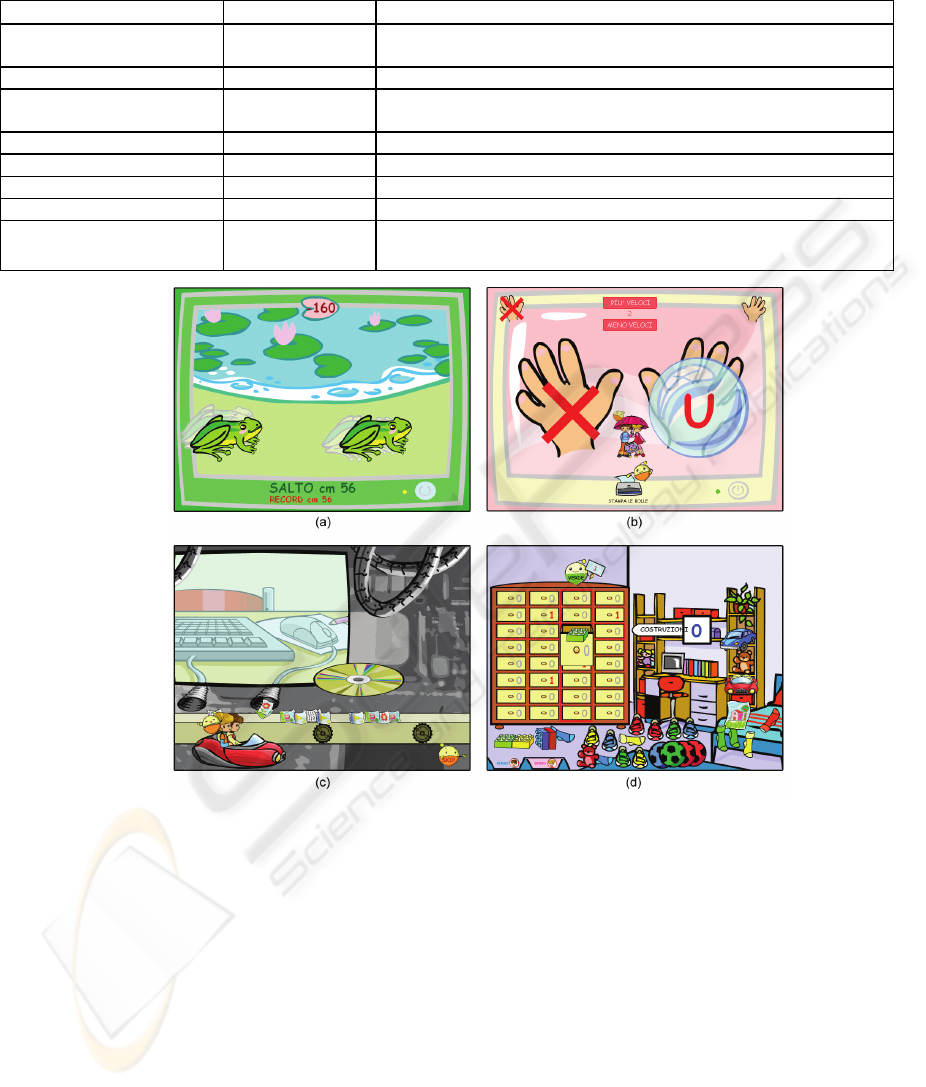
Table 1: Some of the 30 multimedia didactic modules of computer science course.
Didactic element Type Didactic objectives
Presentation of “Mr.
Computer”.
Dialogue Fundamentals of computer elements and useful functions.
Burst the balloons Game Use of “mouse motion” action (1st level of mouse learning).
Bubbles explosion (fig. 2b) Training and game Correct use of the keyboard with the two hands. Coordination betwee
n
video and keyboard visions (1st level of keyboard learning).
Write the words Training Use of the keyboard to write words (2nd level).
Travel inside the desktop Dialogue A simple explanation of the desktop metaphor and icons.
Order the files Game Order files into folders.
Draw Simulation Draw with a typical drawing program.
Game programming Simulation and ga
m
Computer programming and logic. Visual programming of a game.
learning method was effective and efficient. The
questionnaires provided to teachers covered all the
aspects characterizing a well-done multimedia
edutainment tool.
The simple test on children checked if their
learning reaches the required levels and if it is
different, qualitatively and quantitatively, from
traditional learning.
In particular, we measured users acceptance of
application in term of effectiveness, efficiency and
user satisfaction (Frokjaer, E. et al, 2000). The target
users we considered were teachers and children. We
asked one hundred users about pleasantness of
interfaces and games. Children found the graphics
nice and the games engaging. Teachers found the
application useful if integrated to their traditional
courses. In particular, they found very useful the
training games, such as the three level game to learn
the use of keyboard and mouse.
5 CONCLUSIONS
We have developed a web based multimedia
framework to teach basic subjects of the primary
school curriculum, from computer science to foreign
language. We combined together multimodal,
multimedia, traditional teaching and narrative
Figure 1: Snapshots from the computer science course for primary school.
USING HYPERMEDIA AS A SUPPORT FOR COMPUTER SCIENCE COURSES IN PRIMARY SCHOOL - Design and
Evaluation of a Web Based Multimedia Framework for Primary School
521

elements. The interesting aspect of this
implementation relies in the close adherence to the
Italian Ministry of Instruction’s guidelines (Italian
Ministry of the Instruction, 2004) about the contents
of the several subjects teaching for primary school.
We tailored each game and activity paying attention
both to these rules and to the criteria for a good
cognitive design for edutainment, i.e. thinking about
our final user: 6 to 10 years-old children. We got the
strong feedback from teachers during the planning,
the implementation and the distribution in schools of
this application, because our tool has to be a support
to traditional didactics, not a substitution. In
conclusion, our approach aims to be a reliable
support in primary school teaching, it is
characterized by a playful style and by experiential
methods, but it cannot express its potential without
the presence of the teacher. Our applications have
been designed in order to be tuned on as many
learning styles as possible, mixing experience and
reflection, action and storytelling, pure play and
scored game. But such a flexibility will be lost
without the sensitivity of a good teacher.
ACKNOWLEDGEMENTS
This project has been developed with the support of
Regione Liguria and Datasiel S.p.A. The project,
only in Italian language at present, is on-line
(http://www.scuolaeformazioneliguria.it).
REFERENCES
Marton, F. et al, 1976, On qualitative differences in
learning: I. Outcome and process. British Journal of
Educational Psychology, 46(2), 115-127.
Kolb, D.A., 1974, On management of the learning
process, in D.A. Kolb, I.M. Rubin, & J.M. McIntyre
(eds.), Organizational psychology, Prentice Hall,
Englewood Cliffs (NJ), 85-119.
Cadamuro, A., 2004. Stili cognitivi e stili di
apprendimento. Carocci, Roma.
Honey, P. et al, 1986, Using your learning styles, Peter
Honey, Maidenhead.
Norman, D.A. et al, 1993. Things that make us smart,
Reading: Addison-Wesley.
Sternberg, R.J., 1985. Beyond IQ: A triarchic theory of
human intelligence. Cambridge University Press,
Cambridge.
Piaget, J., 1970, Piaget’s theory, In P. H. Mussen, Ed.,
Carmichael’s Manual of Child Psychology, New
York: Wiley.
Flavell, J.H. et al, 1993, Cognitive development, Prentice
Hall, New Jersey.
Shavinina L. et al, 1999, Psychological evaluation of
educational multimedia applications. European
Psychologist, 4(1), 33-44.
George Lukas et al, 1972, Uses of the Logo Programming
Language in Undergraduate Instruction. Proceedings
of the ACM annual conference. Volume 2.
Mark Weiser, 1991, The Computer for the Twenty-First
Century. Scientific American, pp. 94-10, Sept. 1991.
Norman, D.A., 1998, The invisible computer. The MIT
Press Cambridge, Massachusetts, London, England.
Italian Ministry of the Instruction, 2004, Inglese e
informatica nella scuola primaria.
Hourcade J. P. et al, 2004. Differences in Pointing Task
Performance Between Preschool Children and Adults -
Using Mice. ACM Transactions on Computer-Human
Interaction, Vol. 11, No. 4, December 2004, Pages
357–386.
Inkpend K. M., 2001. Drag-and-Drop versus Point-and-
Click Mouse Interaction Styles for Children. ACM
Transactions on Computer-Human Interaction, Vol. 8,
No. 1, March 2001, Pages 1–33.
Smith, D.C. et al, 1994. KidSim, Programming Agents
Without a Programming Language. Communications
of the ACM, 37(7), July 1994, pp. 54 – 67.
Myers B., 2002, Towards More Natural Functional
Programming Languages. Proceedings of the ACM
International Conference on Functional
Programming, ICFP 2002. October 4-6, 2002,
Pittsburgh, PA.
Weller, 2000. The Use of Narrative to Provide a Cohesive
Structure for a Web Based
Computing Course, Journal of Interactive Media in
Education, 15 August 2000.
Norbert M. et al, 2003. An evaluation report of multimedia
environments as cognitive learning tools. Evaluation
and Program Planning, Volume 26, Issue 2, May
2003, Pages 215-224
Kirk, M. et al, 2004. Narrowing the digital divide: in
search of a map to mend the gap. Journal of
Computing Sciences in Colleges, Volume 20 Issue 2,
December 2004.
Carroll, J. M. 1997, Human-computer interaction:
psychology as a science of design, International
Journal of Human-Computer Studies, Volume 46
Issue 4, Apr 1997, Pages 501-522.
Beck, A., 1993, User participation in system design:
Results of a field study, In Human-Computer
Interaction: Applications and Case Studies, M. J.
Smith and G. Salvendy, Eds. Elsevier, Amsterdam,
1993, Pages 534-539.
Frokjaer, E. et al, 2000, Measuring usability: are
effectiveness, efficiency, and satisfaction Really
Correlated?, Proceedings of CHI 2000, The Hague
Netherlands, Apr 2000, ACM Press, Pages 345-352.
WEBIST 2007 - International Conference on Web Information Systems and Technologies
522
