
APPLYING QUALITY HYPERMEDIA DESIGN PRINCIPLES TO
A WEB-BASED EDUCATIONAL SYSTEM
Roberto F. Arroyo, Nuria Medina, Miguel J. Hornos and Fernando Molina
Dept. Lenguajes y Sistemas Informáticos, E.T.S.I. Informática y de Telecomunicación, University of Granada, Spain
Keywords: Web-based educational system, hypermedia design, user adaptation.
Abstract: We present a web-based educational system modeled using hypermedia design principles. The design
establishes two interrelated and interacting layers: a data storage layer and an adaptation layer, linked by the
user model. The data storage layer is structured in a data level and an object level. The first level is
responsible for maintaining a relational representation of all data, and the second one converts data from the
relational schemes into object oriented structures, used out of the storage layer. The adaptation layer
performs an adaptive process in two levels: contents and presentation. The former decides what must be
shown and depends on the user’s capabilities, while the latter determines how it must be shown and depends
on the user’s preferences. Moreover, the system uses dynamic role assignments based on users’ capabilities.
1 INTRODUCTION
Hypermedia systems, and web systems, considered
as the subset of hypermedia systems that operate in
specific Web environments (Díaz, 2005), structure
the information in conceptual units that are
interrelated by means of links, so the selection of a
link causes the retrieval of the information contained
in the destination unit. This associative organization
of the information is similar to the one used by the
human mind in order to interrelate memories (Rada,
1991) and has its origin in the paper presented by
Bush (1945). Nowadays hypermedia can be
considered to be a mature technology in whose
theoretical bases the scientific community is still
working.
If we focus on theoretical models, we must cite:
HAM model (Campbell, 1988) as the first attempt to
express a hypermedia system by means of an
abstract model; Trellis model (Furuta, 1990), which
defines five logical levels and establishes the need of
separating the structure from the content elements
that will be associated to such structure; and Dexter
model (Halasz, 1990), which explicitly separates in
different layers the storage and presentation of the
information.
Regarding design methods we can find, among
others: OOHDM (Schwabe, 1996), which adapts
object oriented notation and abstraction
mechanisms, and establishes four steps of design:
conceptual, navigational, abstract interface and
implementation; WSDM (De Troyer, 1998), where
data is modeled from each user’s point of view in
three steps: user modeling, conceptual design and
implementation; WebML (Ceri, 2000), oriented to
the design of web sites with a large amount of data,
where a web site is defined as the combination of
structure, composition, navigation and presentation;
UWE (Koch, 2001), an object oriented approach
based on UML and on the unified process that takes
into account user adaptation; OO-HMethod
(Cachero, 2000), which extends conventional object
oriented models with two new diagrams that specify
navigational access and abstract presentation and
which, in addition, uses a catalogue of interface
patterns; and ADM (Díaz, 2005), which establishes a
user-centered iterative process, divided into three
phases with a different abstraction level: conceptual
design, detailed design and evaluation.
Focusing in the adaptive capabilities of the
system, many authors propose models or
architectures with the aim of developing a
hypermedia system that is able to adjust both the
presentation of contents and the way their link
structure is navigated to the needs of each user,
therefore reducing the problems of disorientation
and cognitive overhead usually associated to
hypermedia systems. For example, we can cite
AHAM model (De Bra, 1998), AHA architecture
(De Bra, 2003), or the model and architecture SEM-
HP (Medina, 2005).
458
F. Arroyo R., Medina N., J. Hornos M. and Molina F. (2007).
APPLYING QUALITY HYPERMEDIA DESIGN PRINCIPLES TO A WEB-BASED EDUCATIONAL SYSTEM.
In Proceedings of the Third International Conference on Web Information Systems and Technologies - Society, e-Business and e-Government /
e-Learning, pages 458-463
DOI: 10.5220/0001285504580463
Copyright
c
SciTePress

This brief review shows that quality in
hypermedia applications is a growing concern in the
present scientific and technologic community. It is
also known that the quality in processes affects the
quality in the products, and that the quality in the
products influences the usage quality (Olsina, 2005).
In this way, the concept of Web Engineering arises
as the application of a systematic, disciplined and
measurable approach to the development, operation
and maintenance of hypermedia systems and
applications (Lowe, 1999). In addition, specific
methodologies and tools to measure the quality of
this kind of applications arise, such as WebQEM and
WebQEM-Tool (Olsina, 2002).
Nevertheless, in spite of all the efforts done in
the scientific environment, the reality is that,
nowadays, there are still web applications that are
built without taking into account sound design
principles and user adaptation. In this sense, in this
paper we present our experience in the design of a
web-based educational platform, in which initially
these aspects were not taken into account. After a
period of exploitation and subsequent evaluation, we
decided to reimplement the system, this time
grounded on quality hypermedia design principles.
This paper is organized as follows: Section 2
presents the principles and context regarding the first
implementation of the platform. Section 3 shows the
architecture and design principles followed in the
development of a new version of the system. Finally,
last section presents the conclusions.
2 WORK CONTEXT
In the academic year 2003/04, a group of lecturers at
the University of Granada decided to create, in the
context of an Educational Innovation Project, a web-
based system to support the teaching and learning of
the subjects we taught and the management of
academic information related to them (Hornos,
2006), but our aim was not to build an e-learning
tool, like the existing ones, since in this case we
would have opted by one of them. This system,
called Tutor (http://tutor.ugr.es), was initially used
by about one thousand students and about twelve
teachers, and was designed with different free access
sections, such as: Introduction, with general
information about the system; Staff, with
information about the development team and the
teachers using it; Subjects, with detailed information
about the syllabus, timetables, exam calendars, etc.
regarding the subjects managed by the system;
Links, selected and classified into categories by the
teachers, leading to interesting web pages for their
students; Notice Board, where the administrator or
the teachers can place notices or news related to the
platform or to any of the subjects managed by it;
Suggestions, which allows the users to communicate
problems or suggestions related to the platform, its
subjects and/or teachers, being each received
communication automatically forwarded to the most
appropriate recipient. In addition, there is a
Restricted section, which can be used only by
registered users that authenticate by properly
logging in. This section has more functionality than
the others, and provides the information that requires
a higher level of privacy. For example, students can
register into the laboratory group in which they are
most interested, consult their marks, update their
personal information, download didactic materials,
upload solutions to assignments, etc. Teachers can
create theoretical and laboratory groups, upload
materials to the download area, propose
assignments, control the attendance to classes, and
set marks, among many other functions.
Regarding users, four different profiles were
created: one for non authenticated users, in which
the user (who is not registered in the system or has
not logged in) can navigate in any section except the
Restricted section, and three authenticated user
profiles, corresponding to administrator, teacher and
student, each of which gives access to the
appropriate restricted section. All the registered
users can use several communication mechanisms
such as: internal mail, discussion forums, chat, IP
telephony, instant messaging and access to restricted
notices. The shown elements and the set of available
actions for a user not only depend on the user
profile, but also on the role the user is performing
with regard to a specific subject. The system
distinguishes between the roles of theory teacher,
laboratory teacher and subject coordinator in the
teacher profile, and between theory group student
and laboratory group student in the student profile.
The number of users and subjects in Tutor
increases each year. This academic year the platform
is used by 45 teachers and 32 subjects,
corresponding to 11 different degree courses,
counting more than 5500 registered students. This
increase requires a considerable extension of the
system functionality, because of specific needs that
new subjects and users have. For example, the
addition of subjects with a high number of foreign
students from the Socrates/Erasmus exchange
programme has made us to consider that Tutor
provides information in more languages than only
Spanish.
APPLYING QUALITY HYPERMEDIA DESIGN PRINCIPLES TO A WEB-BASED EDUCATIONAL SYSTEM
459
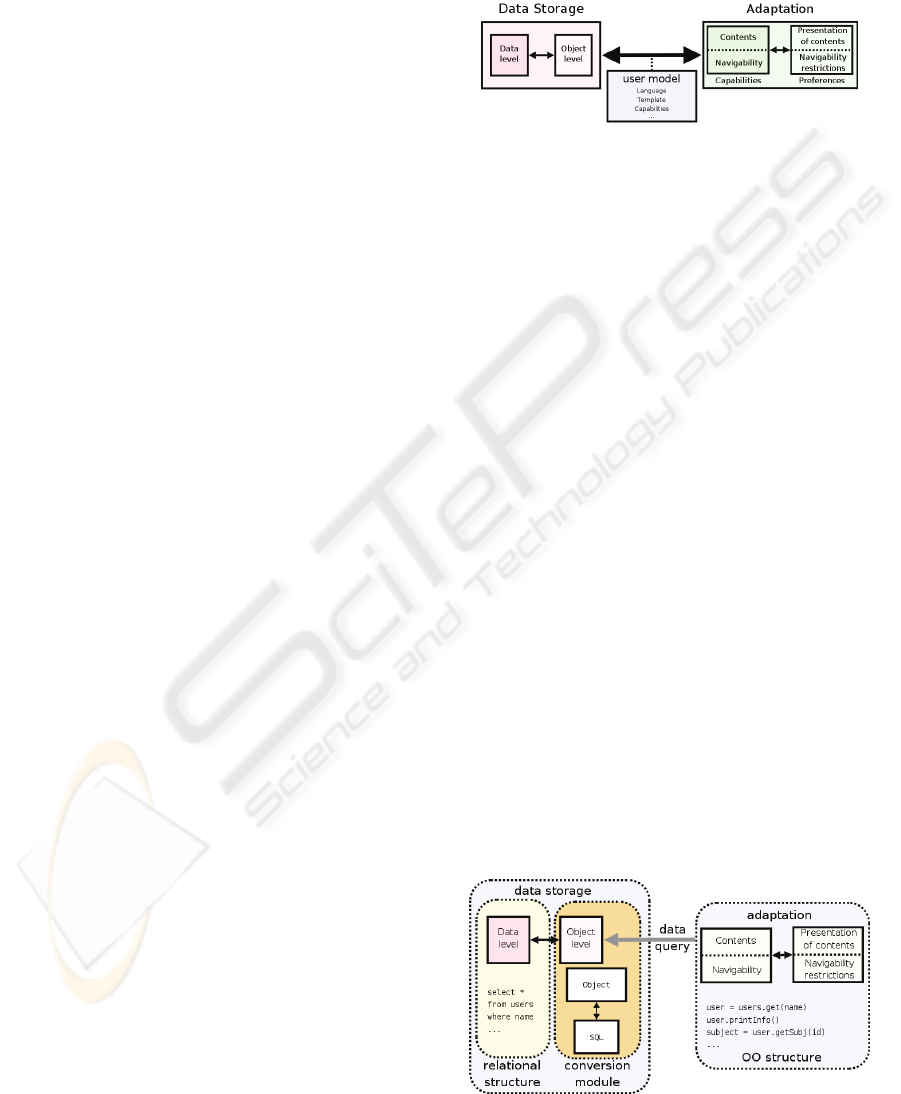
The system we initially developed was adequate
for a limited number of users and subjects, but, due
to its design, its adaptation to such a big growth (in
users, contents and specially in functionality)
requires an excessive effort. This is mainly because
the aspects of information storage and navigation
were not separated, a formal user modelling was not
performed, and mechanisms to carry out a
satisfactory user adaptation were not defined.
For all these reasons, we have decided, in the
context of a second Educational Innovation Project,
to develop a new version of Tutor which, in addition
to improving the user interface and navigation
system, allows adaptiveness and adaptability.
3 DESIGN AND ARCHITECTURE
The new design, which has been done taking into
account the specific directives of hypermedia
systems, encompasses most of the features proposed
by the methods reviewed in the Introduction section:
object orientation, distinction between conceptual
and navigational modelling, user modelling, user
adaptation, and separation of the information storage
from its subsequent presentation. Moreover, the
performed development process follows the basic
principles proposed in the SEM-HP model (Medina,
2005), adapted in each case to the specific features
of Tutor. In addition, the final design tries to provide
an adequate navigability, not forgetting the need of
an easy and fast upgrading and extensibility of the
system, since it is predicted that the new system will
grow even more that the initial version. It also
provides specific user adaptation mechanisms, and a
simpler and more intuitive user interface.
The previous design was oriented to the role (or
user profile), directing both the way in which the
data was stored and the form of presentation and
navigation to the role played by the user navigating
the system, independently on the part of the system
being visited. The new design completely changes
this orientation, proposing an object oriented design
(data and operations), where it is also important
what is being visited, and not only who visits it. The
first-level objects we have considered include the
system users, subjects, degree courses, groups,
schools and departments, as well as notices and
internal messages. All these objects constitute the
system navigability core, and are the main
information structure of the system, so their design
deserves a major consideration. The new design is
divided into two layers (see Figure 1): data storage
and adaptation to each user. The connection
between them is the user model, which stores,
maintains and updates the user’s main features. In
the following subsections we describe in detail the
different parts of this design, commenting the
objectives we want to achieve.
Figure 1: Model based in a clear separation between
information storage and display, linked by the user model.
3.1 Data Storage Layer
Data storage is structured in two levels: a relational
level and an object oriented level. We store all the
data in a set of relational tables at the least abstract
level of the information storage, called data level
(see Figure 1), and use an object-relational mapping
(Stonebraker, 1999) for linking data in relational
databases to object-oriented language concepts. We
opted to code our own tailored object-relational
mapping instead of using an existent package that
performs this technique.
In addition, we provide a more abstract level
inside the data storage layer (see Figure 1): the
object level, which gives an object oriented view
using the underlying relational database. This level
builds an extended object from the information
stored in the data level, taking into account the
information associated to that object.
The adaptation layer, which always works with
objects, transmits its requests to the object level,
which is in charge of converting object oriented
requests to relational queries, returning an answer
consisting on an extended object constructed from a
set of relational data. Figure 2 shows the scheme of
this conversion, where the conversion module hides
the relational nature of the storage. This allows
designing the adaptation layer independently from
the data storage support.
Figure 2: Scheme of our object-relational mapping.
WEBIST 2007 - International Conference on Web Information Systems and Technologies
460
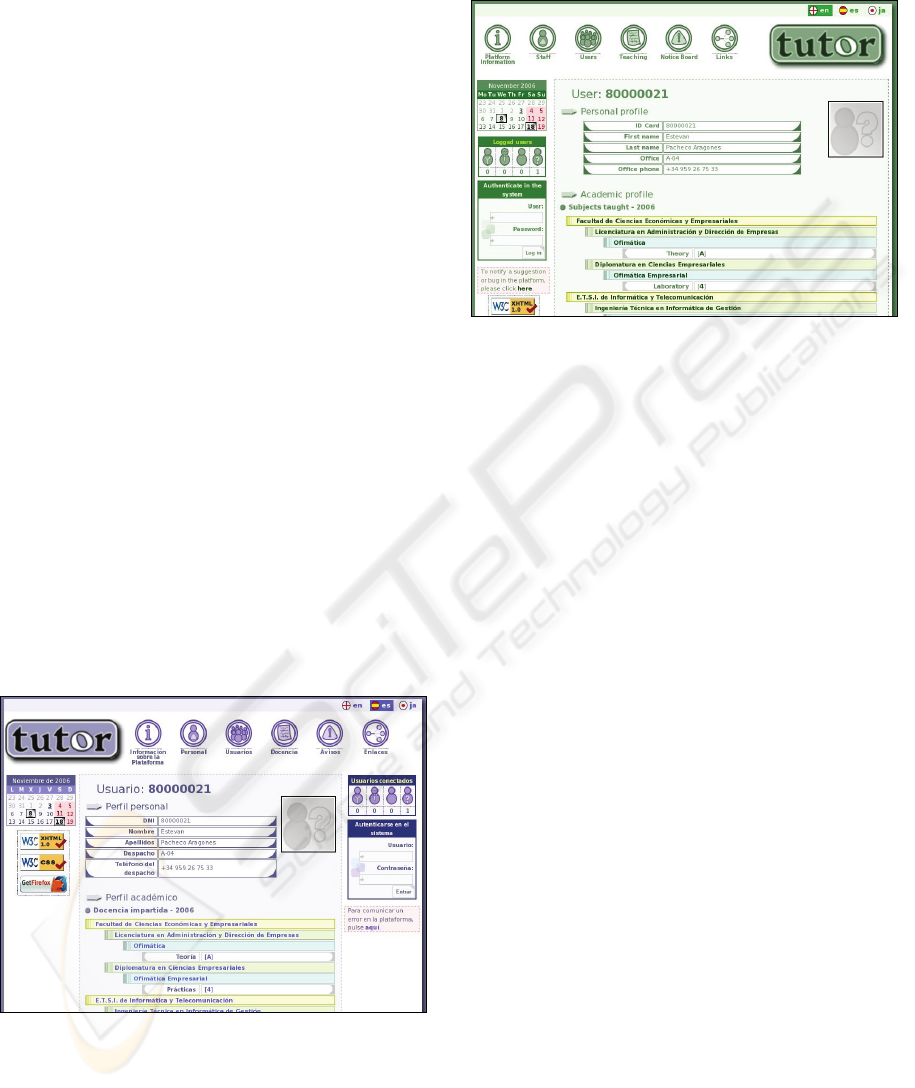
3.2 User Model
The user model, which links the data storage and the
user adaptation layers (see Figure 1), establishes
some basic patterns that affect the final presentation
of the information. The user model is used to control
several options, such as the language in which the
pages are displayed or the general aspect of the user
interface. It also captures the user's capabilities,
which are fundamental for the adaptation phase. A
capability is an ability or responsibility associated to
a user, which allow the user to play roles and to do
tasks, subactivities or actions.
Among other things, the user model stores the
following items: the language in which the
information must be displayed; a customized
template to change the general aspect of the
platform; the capabilities which cannot be
determined automatically by the system using the
stored information about the users; special
accessibility needs, like a high contrast color
scheme; and other preferences, like maximum width,
text-only representation, etc.
When the information is obtained with a
personalized format, the users feel more
comfortable, and it is easier for them to understand
the provided information. Tutor allows this, since,
for example, the page in Figure 3 shows the contents
in the middle, with two side-bars containing a
calendar and quick links to interesting sections for
that user, but users can determine, through their user
model, if they want only one side-bar (as Figure 4
shows), and choose its contents and aspect.
Figure 3: Tutor’s user interface showing a three-column
purple colour scheme, in Spanish.
Templates regarding user’s capabilities or the
selected language are not stored in the user model.
This kind of templates is stored in the data storage
layer, as they are common for every user with the
same capability or language, unlike the custom
template, which could be unique for every user.
Figure 4: Tutor’s user interface showing a two-column
green colour scheme, in English.
Our objective is to provide all the contents in any
of the available languages. Therefore, it is not
enough to translate only the system labels, but we
have also to translate the contents stored in the
database into different languages. This makes us to
add a localization system in the database, which is
done in three phases. Firstly, the system tries to
obtain the information in the language requested by
the user. Secondly, the parts that are not available in
that language are requested in the language
established in the user model. Thirdly, if there are
parts that are still not available, the system will
obtain them in the platform default language.
3.3 Adaptation Layer
This layer is separated into two levels, as Figure 1
shows. The first one, where the contents and
navigability are decided, depends on the user’s
capabilities, while the second level, where the
presentation of the contents and the additional
navigation restrictions are established, depends on
the user’s preferences. Consequently, the adaptation
of the information to the user includes two phases,
where what must be shown and how it must be
shown is respectively decided. What must be shown
is determined mainly by the user’s capabilities
regarding the item being accessed. These capabilities
not only determine the shown information but also
the allowed navigation, since they select which
contents and related items must be accessible. For
example, all the users can visit any subject stored in
the system, but depending on their capabilities they
could perform different actions on it and access
different information about it. How the information
APPLYING QUALITY HYPERMEDIA DESIGN PRINCIPLES TO A WEB-BASED EDUCATIONAL SYSTEM
461
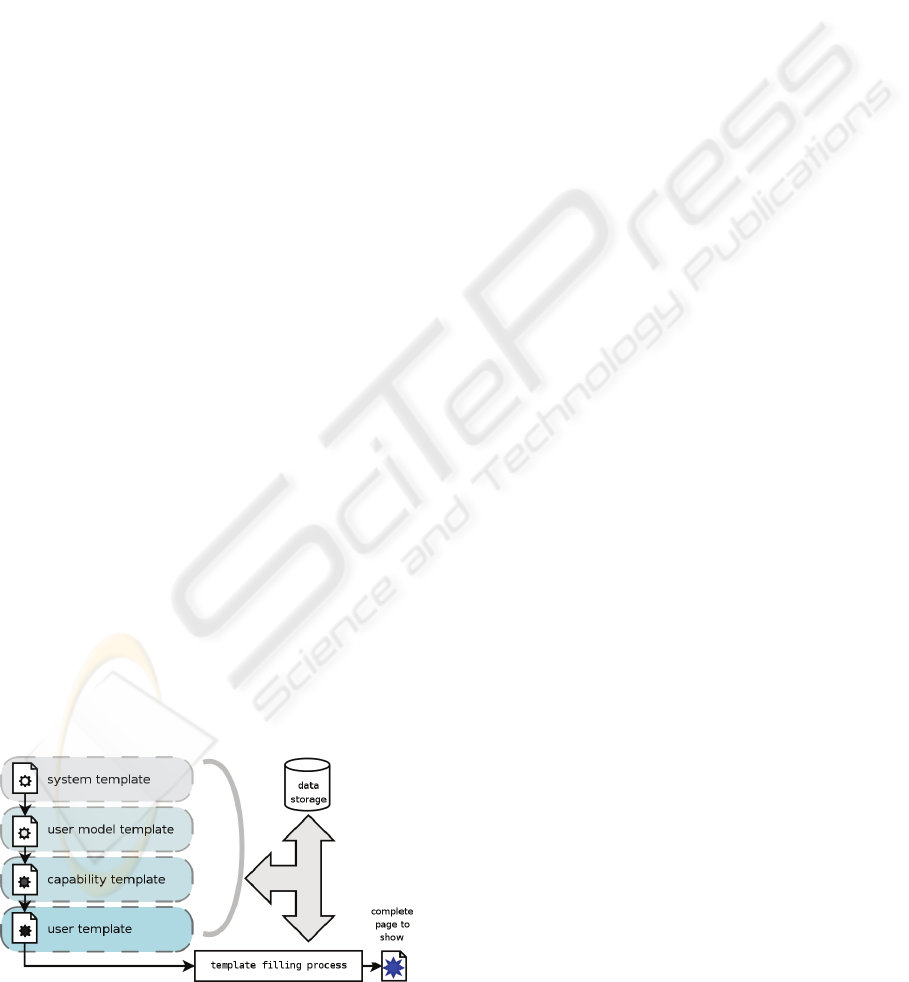
is shown is determined by the user's preferences.
Additionally, these preferences restrict the
navigability, avoiding an excess of unused links and
promoting a set of more useful links according to the
user's criteria. For example, the teachers could
choose their preferred language (for displaying the
information) and set the actions they frequently use
on a quick bar, hiding the least used ones.
The information objects are common to all the
users in the platform, but both the operations the
user can perform and the degree of completeness of
the extended object (which can be partially built) are
determined by the user’s capabilities. The roles and
user profiles present in the previous version do not
exist now in the same manner. Therefore, the users
do not have to choose which profile they want to use
when authenticating, as it was done in the previous
version, but they have just to log in, and the system
will check their capabilities regarding each visited
item, and it will assign them the corresponding roles
according to these capabilities.
Our platform uses the features of W3C’s
Cascade Style Sheet (CSS), along with a set of
interchangeable templates and a localization system
that facilitates the adaptation to the user’s
preferences. This allows, for example, to define
templates with bigger fonts and high contrast colours
in order to make easier the accessibility for users
with sight deficiencies. These templates also contain
keywords that will be replaced either by more
complex structures or by the final contents.
The adaptation phase is based on what has
previously been established in the user model. As
Figure 5 shows, adaptation is progressive. A multi-
template system is used to refine the user
adaptability. Initially the system employs a template,
taken as the default template, which is replaced,
modified and/or complete in accordance with the
user model. Afterwards, the system completes the
resulting template with fragments relative to the
user's capabilities. Finally, details about the user’s
preferences are changed or added, and the template
is filled in with the corresponding information,
before the resulting web page is ready to be shown.
Figure 5: Adaptation based on template composition.
The presentation of information can be carried
out in up to three definition phases: firstly, a default
configuration is established, which is initially used;
secondly, the system determines the modifications to
apply according to the user’s capabilities regarding
the visited element; and thirdly, the user chooses the
final details about how the selected information must
be displayed.
This division of concepts allows an expandable
and adaptable control of navigability, with a clear
separation between the available information and
how it has to be shown to a specific user.
4 CONCLUSIONS
We have presented the design of a web-based
educational platform as an example of applying
quality design principles to a hypermedia system.
The evaluation of the first version of the platform
showed that it lacked the essential groundings to be
easily expandable and adaptable to users, being
necessary to spend a considerable effort to add new
functionalities. In addition, our experience showed
the need of a more intuitive navigation system, and
that the orientation to roles, not taking into account
the visited information, did not contribute to
improve the user’s navigation.
The main problems detected in the previous
version have been solved with the new design, while
its positive aspects have been kept. The change of
perspective from role orientation to object
orientation allows a more intuitive and controlled
navigation, with a better structured presentation of
the information. This permits an easier expansion
and upgrading of the platform to new requirements,
being at the same time more scalable, not negatively
affecting the provided functionality. The active role
of the system in taking decisions has also been
increased, replacing the manual selection of the user
profile with an automatic query of the user’s
capabilities while the user visits any page of the
system.
The new design establishes two interrelated and
interacting layers: the data storage layer and the
adaptation layer. The link between both layers is the
user model. The data storage layer is structured in
two levels: data level and object level. The former
maintains a relational representation of the
information and communicates with the DBMS,
while the latter builds extended objects in
accordance with the existing relations between data
and communicates with the adaptation layer. The
adaptation layer performs an adaptive process in two
WEBIST 2007 - International Conference on Web Information Systems and Technologies
462

levels, deciding respectively what to show (i.e. the
contents and navigability) and how to show it (i.e.
the presentation of the contents and the navigability
restrictions). The first level depends on the user’s
capabilities, while the second one depends on the
preferences established by each user.
Consequently, this new design, which is based
on the aspects proposed by the majority of
hypermedia design methods and follows the basic
principles of SEM-HP model, has shown to be more
robust and future-proof than the previous design,
which was done nearly ad-hoc, according to a
traditional methodology that did not take into
account the hypermedia features of the system.
The implementation of the new version of the
platform is in an advanced state, but not finished, so
we are currently working in order to finish its
development, with the aim of replacing the previous
version. We also plan to increase the functionalities
of the new system, extending the available tools with
new options and operations, and adding new tools to
the ones already included in the platform at the
request of users.
ACKNOWLEDGEMENTS
This work is financed by an Educational Innovation
Project from the University of Granada (code 05-03-
46) and by a Spanish CICYT Project (code
TIN2004-08000-C03-02).
REFERENCES
Bush, V. (1945). As We May Think. Atlantic Monthly,
176, 101-108.
Cachero, C.; Gómez, J.; Pastor, O. (2000). Object-
Oriented Conceptual Modeling of Web Application
Interfaces: the OO-HMethod Abstract Presentation
Model. Electronic Commerce and Web Technologies
(EC-Web), 206-215.
Campbell, B.; Goodman, J. (1988). HAM: A General
Purpose Hypertext Abstract Machine. Commun. ACM,
31(7):856-861.
Ceri, S.; Fraternali, P.; Bongio, A. (2000). Web Modelling
Language (WebML): A Modelling Language for
Designing Web Sites. Conference WWW9/Computer
Networks 33 (1-6), 137-157.
De Bra, P.; Aerts, A.; Berden, B.; De Lange, B.;
Rousseau, B.; Santic, T.; Smits, D.; Stash, N. (2003).
AHA! The Adaptive Hypermedia Architecture.
Proceedings of the fourteenth ACM Conference on
Hypertext and Hypermedia, 81-84.
De Bra, P.; Houben, G.J.; Wu, H. (1998). AHAM: A
Reference Model to Support Adaptive Hypermedia
Authoring. InfWet’98 Conference, 51-76.
De Troyer, O.; Leune, C. (1998). WSDM: A User-
Centered Design Method for Web Sites. Computer
Networks and ISDN systems. 7th International World
Wide Web Conference. Elsevier, 85- 94.
Díaz, P.; Montero, S.; Aedo, I. (2005). Ingeniería de la
Web y Patrones de Diseño. Prentice Hall (in Spanish).
Furuta, R.; Stotts, P.D. (1990). The Trellis Hypertext
Reference Model. NIST Hypertext Standardization
Workshop, 83-93.
Halasz, F.; Schwartz, M. (1990). The Dexter Hypertext
Reference Model. NIST Hypertext Standardization
Workshop, 95-133.
Hornos, M. J.; Abad, M. M.; Hurtado, M. V.; López-
Sánchez-Huete, M. I.; Molina, F.; Muñoz-Ropa, A.;
Martínez, J. J. (2006). Web-Based Learning-Support
System for Computer Science Applied to Business.
International Journal of Learning, vol. 12, nº 11, 145-
155.
Koch, N.; Kraus, A.; Hennicker, R. (2001). The Authoring
Process of the UML-based Web Engineering
Approach. Proceedings of the 1st International
Workshop on Web-Oriented Software Technology.
http://www.dsic.upv.es/~west2001/iwwost01//WWOS
TContent.htm.
Lowe, D.; Hall, W. (1999). Hypermedia and the Web. An
Engineering Approach. John Wiley & Son.
Medina, N.; Molina, F.; García, L. (2005). Diversity of
Structures and Adaptive Methods on an Evolutionary
Hypermedia System. IEE Proceedings –
Software, vol. 152, n
o
3, 119-126.
Olsina L.; Rossi G. (2002). Measuring Web Application
Quality with WebQEM. IEEE Multimedia, vol. 9, nº 4,
20-29.
Olsina, L. (2005). Conferencia: Una Estrategia de
Evaluación de Aplicaciones Web. I Jornadas de
Ingeniería Web Retrieved October 28, 2006, from
http://www.informandote.com/jornadasIngWEB/progr
ama.asp (in Spanish).
Rada, R. (1991). Hypertext: from Text to Expertext.
McGraw-Hill.
Schwabe, D.; Rossi, G.; Barbosa, S. D. J. (1996).
Systematic Hypermedia Application Design with
OOHDM. Hypertext '96. Proceedings of the Seventh
ACM Conference on Hypertext, 116-128.
Stonebraker, M.; Brown, P.; Moore, D. (1999). Object
Relational DBMS: Tracking the Next Great Wave.
Morgan Kaufmann.
APPLYING QUALITY HYPERMEDIA DESIGN PRINCIPLES TO A WEB-BASED EDUCATIONAL SYSTEM
463
