
UNSUPERVISED INFERENCE OF DATA FORMATS
IN HUMAN-READABLE NOTATION
Christopher Scaffidi
Institute for Software Research, School of Computer Science, Carnegie Mellon University
5000 Forbes Ave, Pittsburgh, PA, 15217, United States
Keywords: Data integration, unsupervised learning, outlier finding, data formats, spreadsheets, databases, web services.
Abstract: One common approach to validating data such as email addresses and phone numbers is to check whether
values conform to some desired data format. Unfortunately, users may need to learn a specialized notation
such as regular expressions to specify the format, and even after learning the notation, specifying formats
may take substantial time. To address these problems, this paper introduces Topei, a system that infers a for-
mat from an unlabeled collection of examples (which may contain errors). The generated format is pre-
sented as understandable English, so users can review and customize the format. In addition, the format can
be used to automatically check data against the format and find outliers that do not match. Topei shows sub-
stantially higher precision and recall than an alternate algorithm (Lapis) on test data. Topei’s usefulness is
demonstrated by integrating it with spreadsheet, database, and web services systems.
1 INTRODUCTION
Information systems typically use semantics-free
character strings to store small semi-structured data,
including postal codes, person names, and URLs.
The usual approach to ensuring strings’ validity is to
write programs such as database triggers to check if
values match a desired format.
From a human-computer interaction standpoint,
two major challenges interfere with this approach.
First, users must learn specialized notation to
write a format. Regular expressions are probably the
most common notation for specifying simple for-
mats such as email addresses, but the notation is
hard for users to master (Blackwell, 2001). Even
experienced programmers recognize that regular
expressions are hard to learn. For example, the top
few results in a Google search for “regular expres-
sions” will return comments such as, “Do not worry
if the above example or the quick start make little
sense” and, “Sometimes you have a programming
problem and it seems like the best solution is to use
regular expressions; now you have two problems.”
Second, even after a user learns a notation, speci-
fying simple constraints can be time-consuming and
complex. For example, IPv4 addresses have four
integers, separated by periods, and each integer can
range from 0 through 255. Just the regular expres-
sion for an integer from 0 through 255 is lengthy:
25[0-5]|2[0-4][0-9]|[01]?[0-9][0-9]?
The Tope system begins to address these chal-
lenges by presenting formats in understandable Eng-
lish, so users do not need to learn a specialized nota-
tion (Scaffidi, 2007). To date, the system’s main
weakness is its limited support for helping users to
get started: Although users do not need to learn spe-
cialized notation in order to specify a format, there is
still the cognitive work of examining data, breaking
it into parts, and representing the parts in the format.
This paper addresses this limitation by presenting
Topei, an algorithm that examines examples and
infers a format. The process involves three steps:
1. The user provides examples to Topei, which in-
fers a format.
2. The user reviews the format in the Tope sys-
tem’s editor tool. Although the format is inter-
nally represented in an XML notation, the user
never sees this, as the editor presents the format
to the user as a set of statements in English. Af-
ter any customization by the user, the editor
saves the format in a file.
3. The user validates strings by passing them
through the Tope system’s parser tool, which at-
tempts to parse each string using an augmented
236
Scaffidi C. (2007).
UNSUPERVISED INFERENCE OF DATA FORMATS IN HUMAN-READABLE NOTATION.
In Proceedings of the Ninth International Conference on Enterprise Information Systems - HCI, pages 236-241
DOI: 10.5220/0002347902360241
Copyright
c
SciTePress
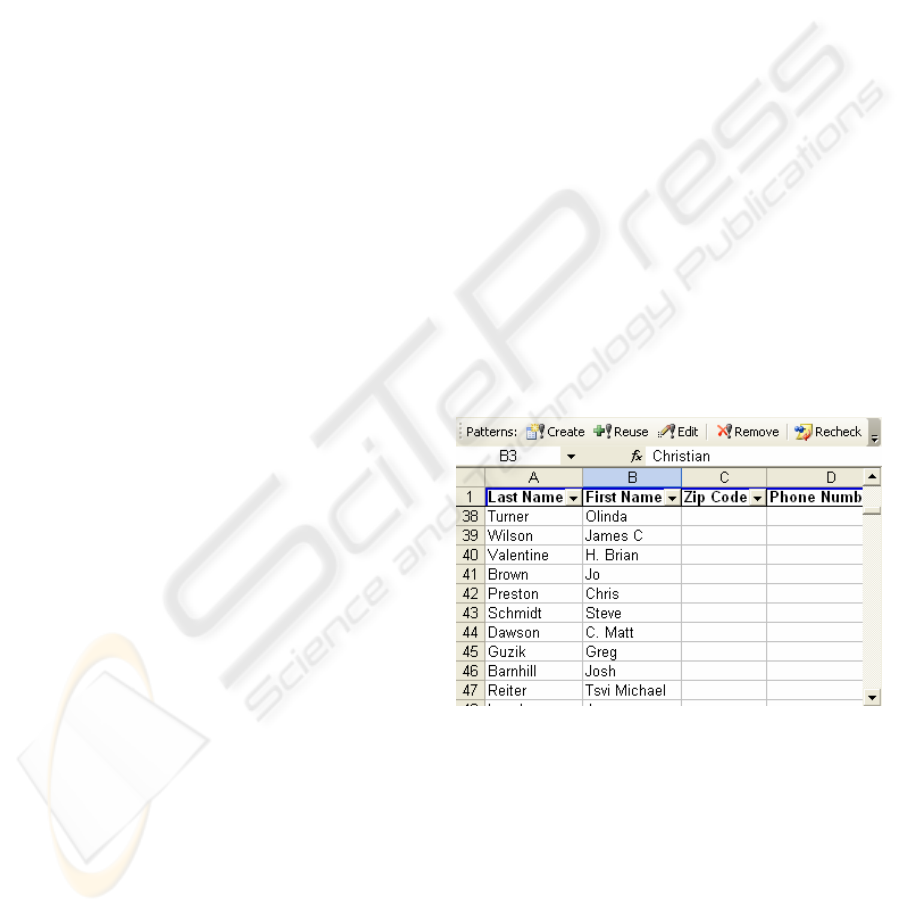
context-free grammar (CFG) automatically de-
rived from the format.
In short, Topei provides automatic inference of
formats, saving users time and cognitive load, while
retaining the advantage of editability. This is an im-
portant advantage, since every inference algorithm
can make errors, so users should be able to under-
stand the inferred format and make corrections if
needed. In particular, the sample data may not ex-
emplify some aspects of the format, so users must
manually add these aspects.
An important aspect of data validation is outlier
finding, which involves identifying invalid data val-
ues that are mixed among a set of valid values. This
paper evaluates Topei as an outlier finder by compar-
ing it to the Lapis system (Miller & Myers, 2001),
revealing that Topei has higher precision and recall.
Section 2 reviews related work on inference and
data formats. Section 3 describes the integration of
Topei with spreadsheets, databases, and web
services. Section 4 discusses the inference algorithm
and evaluates its accuracy and limitations.
2 RELATED WORK
This paper’s contribution, Topei, has these traits:
• It infers a data format.
• It is unsupervised (uses unlabeled examples).
• Its formats permit soft constraints.
• Its formats are presentable in English.
• Its formats are useful for outlier finding.
Other algorithms share some traits but lack others:
Many machine learning algorithms train a recog-
nizer to notice certain features, enabling the recog-
nizer to identify outliers lacking those features
(Mitchell, 1997). However, such algorithms gener-
ally do not infer a human-editable data format.
Other algorithms generate formats in specialized
notation. These include (Blackwell, 2001), (Lerman
& Minton, 2000), (Lieberman et al., 2001), and
(Nardi et al., 1998), all of which use regular expres-
sions or CFGs. One last system, Lapis, has a special-
ized notation; it is like Topei in that it is intended to
be highly intuitive (Miller & Myers, 2001). Yet us-
ing its notation still takes practice, since expressing
simple constructs can be cumbersome. For instance,
the Lapis library defines a day (in a date) as:
@DayOfMonth is Number equal to
/[12][0-9]|3[01]|0?[1-9]/
ignoring nothing
In contrast, Topei infers formats that are pre-
sented to users as understandable English, and it
supports “soft” (non-mandatory) constraints on data.
Several tools recognize or manipulate some of
the same kinds of data as Topei (Hong & Wong,
2006) (Pandit & Kalbag, 1997) (Stylos et al., 2004).
However, these tools’ formats are hard-coded and
cannot be extended or customized by end users.
3 INTERFACES
Topei supports a graphical user interface (GUI), a
command-line interface (CLI), and an application
programming interface (API).
3.1 Spreadsheet Assertions
Spreadsheets are an important information reposi-
tory in organizations, but most spreadsheets contain
errors (Panko, 1998). Topei helps users validate
strings, which comprise nearly 40% of all spread-
sheet cells (Fisher, 2004). Users can create a format
from examples in one or more cells and attach the
format to those cells; if a cell’s contents do not
match the format, then the cell is highlighted as a
possible error that the user can either fix or ignore.
For instance, consider Figure 1, part of a sample
spreadsheet from Microsoft. The screenshot includes
the Topei “Patterns” toolbar (an Excel plug-in).
Figure 1: Sample Excel spreadsheet and Topei plug-in.
Though the first 38 rows each contain a person
first name in column B, some rows also have a middle
initial or name. Such outliers are semantically incon-
sistent with most cells, and the surface format reflects
this inconsistency. In particular, most outliers have an
extra uppercase letter, a space, and a period.
To find such errors, the user highlights column B
and clicks the toolbar’s “Create” button. Topei infers
a format, which the editor loads and displays (Figure
2). The user can add, edit, and remove format parts
and/or constraints, and constraints can be marked as
UNSUPERVISED INFERENCE OF DATA FORMATS IN HUMAN-READABLE NOTATION
237

“soft constraints” (i.e.: not “always” true). For more
details on the editor, refer to (Scaffidi, 2007).
Figure 2: Editor for reviewing / customizing formats.
In this example, the user might rename “MyPat-
tern” to “First Name” and “PART1” to “name,” then
broaden the length range from 3-8 characters to 2-10.
For more complex structured data, the editor
would be initialized with more parts, and perhaps
with constraints. For example, if the data were dates
in
DD/MM/YYYY form, then the editor would show
three parts (the day, the month, and the year, separated
by /), and each part could have constraints (e.g., re-
stricting the day to 1-31 and the month to 1-12).
After the user saves the format, the GUI uses the
parser to test each selected cell. Any cells that do not
match the format, including all constraints, are
marked with a red triangle; mousing over the cell
brings up an error message. The plug-in integrates
with Excel’s Reviewing functionality to display this
error feedback. Thus, the user can page through er-
rors using the existing “comments” browser within
Excel and can ignore messages if desired.
3.2 Database Integration
Topei supports a CLI, demonstrated here with the
sample
Person table provided by Microsoft.
First,
the user exports example data from the database.
The SQL Server command is:
osql -d AdventureWorks -E –h-1 -o
"c:\tmp.txt" -Q "SET NOCOUNT ON
select PostalCode from Person.Address"
Next, the user loads the examples into Topei:
topei.exe c:\tmp.txt
Topei infers a format that the editor displays for
review and customization. After the user saves the
format, it can be applied to data. A SQL Server
plug-in provides a new function,
checkPattern,
which loads the format, checks the string against the
format, and returns a score between 0 and 1. Here, 1
indicates that the string satisfies the format, and 0
indicates that it does not; if the string violates soft
constraints, then
checkPattern returns a score
between 0 and 1. (By passing in a non-negative
threshold, the user can make the function throw an
exception if the score is less than the threshold.)
For example, based on examples from the
Per-
son table, Topei infers that the varchar Postal-
Code has one five-digit part. If the user saves this
format to a file called “postal.xml,” then the col-
umn’s data can be checked using the following SQL:
select PostalCode from Person.Address
where dbo.checkPattern('postal.xml',
PostalCode, -1) < 1
Executing this query on the sample Microsoft
data returns 7276 rows (out of 19614 rows in the
table). Most erroneous values contain only four dig-
its, rather than the five that a US zip code must have.
Others are British postal codes; the user could allow
for these by creating a second format and doing a
query for rows that match neither format.
The SQL shown above can be executed in an in-
teractive query window or in a command-line batch
script. A trigger could use a similar query to prevent
invalid values from entering the table.
Tope data formats are portable. For example, the
user could create a format with the GUI, and then
use it to check data with the CLI or API.
3.3 Web Service Validation
Finally, Topei supports a C# API that can be called
from programs that manipulate text, XML, or other
data. This is useful when a programmer needs to
validate data coming from a web service.
For example, in the Google Base web applica-
tion, users can create records with arbitrary attribute-
value pairs. For instance, a
Job record might have a
contact field containing a phone number. Unfortu-
nately, Google Base does not validate these values,
so they are sometimes malformed. Consequently,
when a program retrieves jobs from the Google Base
XML feed, some attributes may have invalid values.
One line of code suffices to infer a format (
xt)
from an array of example values (
ex). A second line
creates a parser and validates a string (
str):
string xt=XtopeInference.MakeXtope(ex);
float sc=Parser.init(xt).check(str);
Like the checkPattern stored procedure, the
check function returns a score from 0 to 1 to indi-
cate how well the string matches the format.
ICEIS 2007 - International Conference on Enterprise Information Systems
238
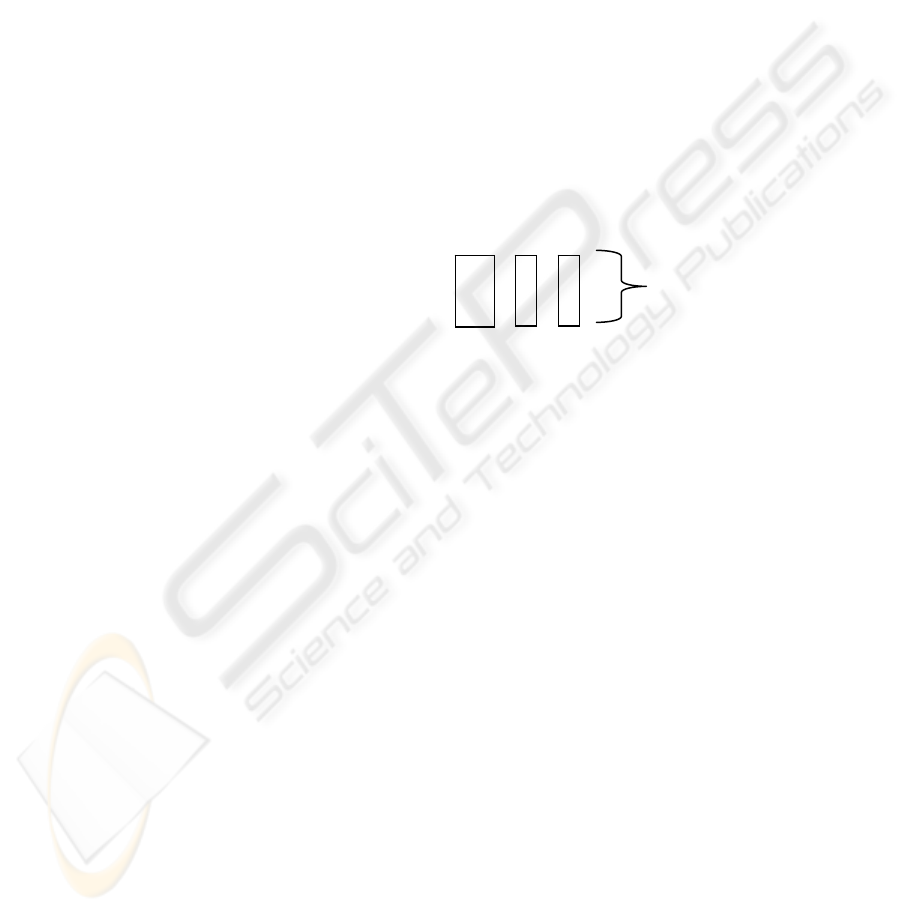
4 TOPEI: FORMAT INFERENCE
This section describes the format model, the infer-
ence algorithm, and the evaluation of Topei.
4.1 Overview of Formats
The following discussion is a summary. For details
on formats and parsing, refer to (Scaffidi, 2007).
Each format contains one or more parts, each of
which has zero or more constraints.
The Pattern constraint specifies a part’s length
(or a range of valid lengths) and the character class
of its constituents. The character class can be
0 (dig-
its),
a (lowercase letters) or A (uppercase letters), or
it can be a composite character class. For example, a
mixture of uppercase letters and digits would be ex-
pressed using the composite class
A0.
Other constraints express additional semantics:
• Wrapped: neighboring separator
• Numeric: numeric inequality or equality
• Substring: starts or ends with a string
• Literal: in a certain set of valid strings
For example, a date in
DD/MM/YY format would
have three parts, each of which would have a Pattern
constraint with length 2 and character class
0. Each
part would be restricted to a numeric range with Nu-
meric constraints, and each slash would be associated
with the preceding part using a Wrapped constraint.
Each constraint can have an attribute in the range
0 through 100 to express a confidence that the con-
straint should be true. Constraints with confidence
100 (the default) must always be true; those with
confidence 0 represent statements that should never
be true. For example, a Numeric constraint with con-
fidence 0 can be used to specify, “the day never is >
31.” Constraints with confidence between 0 and 100
are soft. If a string violates soft constraints, then the
parser returns a score between 0 and 1.
Each constraint has a straightforward English
equivalent. This equivalence is the key to presenting
formats in human-readable form, as Figure 2 depicts.
A harder challenge is to examine example data and
infer a format in the notation. This is achieved with
Topei, as described below.
4.2 Inference Algorithm
Format inference has two phases. First, Topei identi-
fies the format’s parts and each part’s composite
character class. Second, Topei identifies constraints.
The discussion below uses six example email
addresses to demonstrate the algorithm:
apple@gmail.com
banana1@hotmail.com
carrot@company.com
DATE@UNIVERSITY.edu
eggplant@firm-name.com
fig.plant@mail.univ.edu
For each example, Topei replaces each letter and
digit with its character class, and then collapses runs of
identical classes. The collapsed string is called a “signa-
ture.” The email addresses yield five unique signatures:
a@a.a
a0@a.a
A@A.a
a@a-a.a
a.a@a.a.a
To finish this phase, Topei uses separators to iden-
tify and align parts, and it abstracts each part’s charac-
ter class to the least general composite character class
that covers the examples of that part. In the email ad-
dress examples, the first three signatures have three
parts and identical separators (one @ followed by a
period), so they are aligned and abstracted:
a @ a . a
a0 @ a . a aA0 @ aA . a
A @ A . a
This concludes the first phase of inference,
which has generated a primary format (
aA0@aA.a)
with three parts. Two email addresses have signatures
that are incompatible with this format, so Topei does
not include them in the primary format. Instead, Topei
uses them for secondary formats that can be retrieved
through the API. The user can also customize the pri-
mary format in the editor so that omitted examples are
covered; whether the user decides to do this depends
on the data’s semantics.
In the next phase, Topei generates constraints for
each format’s parts. In the example signature above,
the two punctuation marks (
@ and .) are separators,
each of which corresponds to a Wrapped constraint.
Next, for each part, Topei histograms the lengths
of examples. It selects the lengths that together cover
at least 95% of the examples, then expresses this set
of lengths as a range over a composite character
class (e.g.: part 1 of the email addresses has 4-7
aA0,
part 2 has 5-10
aA, and part 3 has 3 a). This yields a
Pattern constraint.
Then, Topei histograms the examples’ text and
searches for a set of 3 or fewer strings that together
cover at least 95% of the examples (e.g.:
edu and
com cover the email addresses’ part 3). If Topei
finds such a set, it creates a Literal constraint, re-
quiring that the part’s text must be in the set.
If no Literal constraint is created, then Topei tries
constraining the part to a numeric range. It converts
the part examples to numbers and histograms them. If
Topei finds a range of numeric values that covers at
UNSUPERVISED INFERENCE OF DATA FORMATS IN HUMAN-READABLE NOTATION
239

least 95% of all examples (including non-numeric
strings), then it constrains the part to that range (using
Numeric constraints).
If no
Literal or Numeric constraints are created,
then Topei tries “begins with” and/or “ends with”
constraints. Again using histograms, it tries to find
the longest substring that prefixes at least 95% of
examples; if such a prefix exists, and then Topei
creates a corresponding Substring constraint. Like-
wise, it creates a suffix Substring constraint if some
substring suffixes at least 95% of examples.
Topei sets the confidence to 100 for Pattern con-
straints but sets other constraints’ confidence to 60
(to help prevent over-fitting). When reviewing the
format, the user can tighten constraints to a confi-
dence of 100.
In a few details, this algorithm resembles exist-
ing algorithms. For example, Topei uses character
classes similar to those of (Lerman & Minton,
2000). However, in order to decide whether to gen-
eralize to a composite character class, Lerman &
Minton assume that string values are independently
sampled from a probability distribution. In practice,
if a value appears in one spreadsheet cell or database
row, then that value also tends to appear in nearby
cells or rows. Thus, real data violate Lerman &
Minton’s independence assumption. Therefore,
rather than presupposing the existence of a particular
probability distribution, Topei generalizes to the
least general composite character class and then uses
the editor to display the format so the user can re-
view and customize the format. (In addition, their
algorithm does not infer numeric constraints, and
their formats are not portable, as they are specialized
to matching strings mixed with HTML.)
4.3 Validation: Comparison to Lapis
Topei is evaluated by using it and Lapis 1.2 (Miller
& Myers, 2001) to locate outliers in test data, then
manually examining the data to find true outliers.
Topei shows higher precision and recall than Lapis.
Test data come from the EUSES spreadsheet cor-
pus (Fisher & Rothermel, 2004), which contains 4498
spreadsheets culled from the web. Two kinds of test
data are used—country names and American phone
numbers—in order to test Topei on unstructured and
structured data. A column of spreadsheet data is in-
cluded in the country test data if it has at least 20
cells, and at least 1 cell equals “Portugal,” and the
first cell contains the word “country.” A column is
included in the phone number test data if it has at least
20 cells with exactly 10 digits, and at least 2/3 of cells
have exactly 10 digits, and the first cell contains the
word “phone.” Visually examining the data reveals
that one phone column is a mixture of many formats;
discarding this column leaves 1124 countries in 7 col-
umns and 6288 phone numbers in 37 columns.
To locate outliers for each spreadsheet column,
Topei is used to infer a format, and the parser is used
to check each of the column’s cells against the for-
mat. If the parser returns a score less than 1 for a
cell, then it is flagged as an outlier.
To locate outliers for each column, Lapis maps
cells into a feature space, and then computes the dis-
tance of each cell from the centroid. Lapis finds the
maximum of these distances,
MAXDIST, and any cell
value that is at least
MAXDIST/2 from the centroid is
flagged as an outlier. There is one extra heuristic: if
more than half of the cells in the column would be
flagged as outliers, or if 10 or more would be
flagged, then Lapis flags none of them as outliers.
(Lapis comes pre-equipped with hand-coded country
and phone number formats, which are disabled for
this test, though the formats for numbers, words,
delimiters, and other layout remain enabled.)
To locate true outliers, each column is manually
examined. Countries are labeled as outliers if they con-
tain abbreviations, misspellings, or a different name
than the one usually used by English-speakers (e.g.:
Côte d’Ivoire is an outlier in one case; in fact, it is that
column’s only value spelled in French), though “Bra-
sil,” “US,” “USA,” “UK,” and various pre-re-
unification names for Germany are not labeled as out-
liers, as they are commonly used. Phone numbers are
labeled as outliers if their format differs from the col-
umn’s main format (e.g., insertion of extra spaces, or
using periods as separators when most cells use hy-
phens), or if their area codes or exchanges are not in the
list of valid values from www.nanpa.org. These criteria
identify 92 country names (8%) and 1669 phone num-
bers (26%) as true outliers.
In outlier finding, precision is the number of
cells correctly flagged as outliers by an algorithm,
divided by the total number of cells flagged as out-
liers. Recall is the number of cells correctly flagged
as outliers, divided by the number of true outliers.
As shown in Table 1, Topei demonstrates higher
precision and recall than Lapis.
Table 1: Precision and recall of Topei and Lapis.
Task Algorithm Precision (%) Recall (%)
Country Topei 56.5 94.6
Country Lapis 46.7 7.6
Phone Topei 97.7 99.8
Phone Lapis 44.0 2.4
The Lapis heuristics are intentionally biased to-
ward low recall, as the algorithm’s designers believed
that “highlighting a large number of outliers is un-
ICEIS 2007 - International Conference on Enterprise Information Systems
240
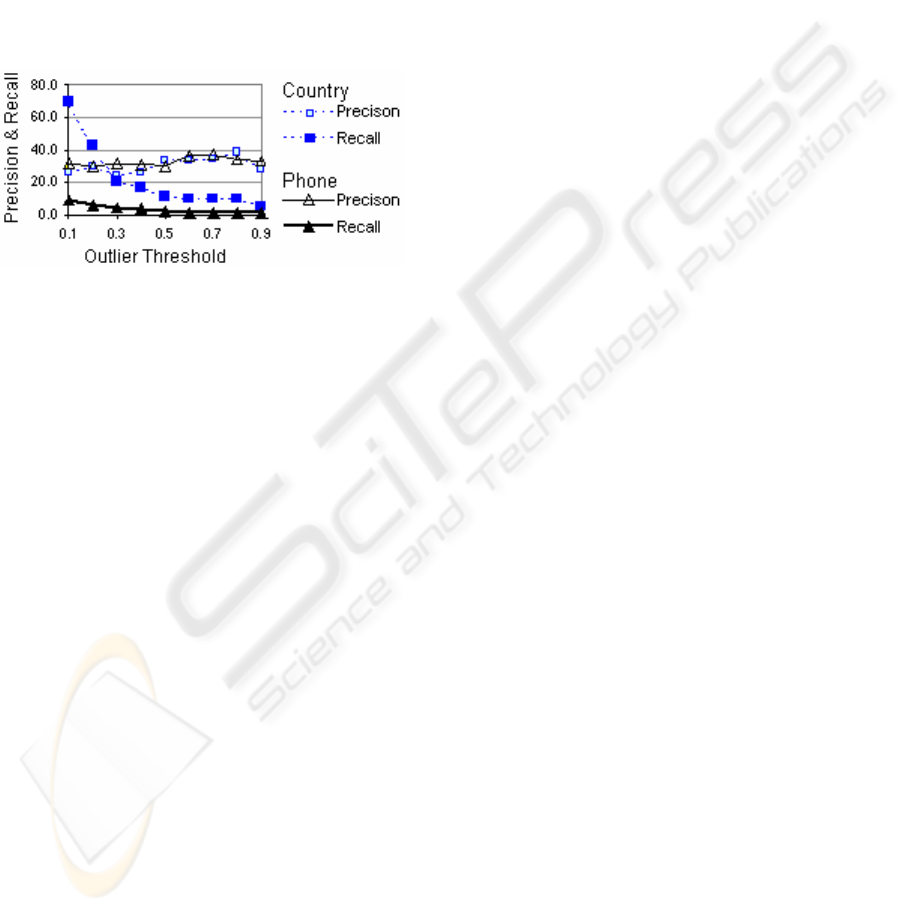
helpful to the user, since the user must examine each
one” (Miller & Myers, 2001). Recall can be raised by
lowering the outlier threshold from its default value
(½ of the maximal distance to the centroid) and elimi-
nating the heuristic that caps the number of outliers
per column. As Figure 3 shows, this raises Lapis’s
recall as high as 70% and 9% for the tasks, respec-
tively, with little loss of precision. Yet these scores
remain much lower than those of Topei.
In these tests, Topei generates few soft con-
straints, so the parser usually returns scores of 0 or
1. Thus, reducing Topei’s threshold from 1 only al-
ters its precision and recall by 2%.
Figure 3: Performance of modified Lapis with outlier
threshold expressed as a fraction of MAXDIST to centroid.
4.4 Limitations and Future Work
Topei performs better than Lapis at finding outliers
in spreadsheet cells. This is probably due to the al-
gorithms’ different inductive biases: the notation
used to express formats in Lapis is intended for de-
scribing regions of text in large documents. Unsur-
prisingly, Lapis performs better on unstructured data
(countries) than structured data (phone numbers). In
contrast, Topei is oriented toward single data values
(such as spreadsheet cells), particularly those with
separator-delimited parts.
Still, Topei makes mistakes. For the phone task,
most mistakes occur because Topei fails to notice
invalid area codes; in these cases, not enough exam-
ples are present to lead Topei to create soft numeric
range constraints. In the country task, most mistakes
occur because a valid country name contains two
words, and Topei currently does not infer word repe-
tition. Adding heuristics that are more sophisticated
might help to reduce these mistakes. Comparison
with other systems (besides Lapis) may inspire addi-
tional ideas for improvement.
Future work could make Topei more flexible by
adding support for non-English letters (such as let-
ters with accents). The editor and parser support
Unicode but would require interface changes.
Like Lapis, Topei is designed to have O(n) com-
putational complexity, where n is the number of ex-
amples. Preliminary tests indicate that the imple-
mentation does demonstrate O(n) performance,
though additional evaluation would be desirable.
The usability of Topei’s user interfaces has not
yet been evaluated. Such an evaluation may reveal
limitations to how well users understand Topei and
how successfully they apply formats to spreadsheets,
databases, web services, and other systems.
ACKNOWLEDGEMENTS
This work was funded in part by the National Sci-
ence Foundation (ITR-0325273) via the EUSES
Consortium and by the National Science Foundation
under Grant CCF-0438929. Any opinions, findings,
and conclusions or recommendations expressed in
this material are those of the author and do not nec-
essarily reflect the views of the sponsors.
REFERENCES
Blackwell, B., 2001. SWYN: A Visual Representation for
Regular Expressions. Your Wish is My Command:
Programming by Example, pp. 245-270.
Fisher, M., Rothermel, G., 2004. The EUSES Spreadsheet
Corpus: A Shared Resource for Supporting Experimen-
tation with Spreadsheet Dependability Mechanisms,
Tech. Report 04-12-03, Univ. Nebraska-Lincoln.
Hong, J., Wong, J., 2006. Marmite: End-User Program-
ming for the Web, Proc. CHI’06 Conf. on Human
Factors in Computing Systems, pp. 1541-1546.
Lerman, K., Minton, S., 2000. Learning the Common
Structure of Data, Proc. AAAI-2000, pp. 609-614.
Lieberman, H., Nardi, B., Wright, D., 2001. Training
Agents to Recognize Text by Example, Auton. Agents
and Multi-Agent Systems, vol. 4, no. 1, pp. 79-92.
Miller, R., Myers, B., 2001. Outlier Finding: Focusing User
Attention on Possible Errors. Proc. 14th Annual Symp.
on User Interface Software and Technology, pp. 81-90.
Mitchell, T., 1997. Machine Learning, McGraw Hill.
Nardi, B., Miller, J., Wright, D., 1998. Collaborative, Pro-
grammable Intelligent Agents. Comm. ACM, vol. 41,
no. 3, pp. 96-104.
Panko, R., 1998, What We Know about Spreadsheet Er-
rors, J. End User Computing, vol. 10, no. 2, pp. 15-21.
Pandit, M., Kalbag, S., 1997. The Selection Recognition
Agent: Instant Access to Relevant Information and
Operations. Proc. 2
nd
Intl. Conf. on Intelligent User
Interfaces, pp. 47-52.
Scaffidi, C., Myers, B., Shaw, M., 2007. The Topes For-
mat Editor and Parser, Tech. Report CMU-ISRI-07-
104/CMU-HCII-07-100, School of Computer Science,
Carnegie Mellon University, Pittsburgh, PA.
Stylos, J., Myers, B., Faulring, A., 2004. Citrine: Providing
Intelligent Copy-and-Paste. Proc. 17
th
Annual Symp. on
User Interface Software and Technology, pp. 185-188.
UNSUPERVISED INFERENCE OF DATA FORMATS IN HUMAN-READABLE NOTATION
241
