
COLLABORATIVE AUGMENTED REALITY ENVIRONMENT
FOR EDUCATIONAL APPLICATIONS
Claudio Kirner, Rafael Santin, Tereza G. Kirner
Methodist University of Piracicaba, Rodovia do Açúcar Km 156, 13400-911- Piracicaba, SP, Brazil
Ezequiel R. Zorzal
Federal University of Uberlândia – UFU, Av. João Naves de Ávila, 2121, 38.400-902 – Uberlândia, MG, Brazil
Keywords: Collaborative augmented reality environments; Augmented reality; Virtual reality; Educational applications.
Abstract: The face-to-face and remote collaborative learning has been successfully used in the educational area.
Nowadays, the technological evolution allows the implementation and the improvement of interpersonal
communication in networked computer environments, involving chat, audio and video conferencing, but the
remote manipulation of objects remains a problem to be solved. However, the virtual reality and augmented
reality make possible the manipulation of virtual objects in a way similar to real situations. This paper
discusses those subjects and presents a solution for interactions on remote collaborative environments, using
conventional resources for the interpersonal communication as well as augmented reality technology.
1 INTRODUCTION
The collaborative learning, as an educational
approach centered on students and based on group
activities, is growing along the years. That approach
takes into account that the learning involves an
active process and: it uses constructive process; it
depends on richer contexts; and it involves
heterogeneous groups of students. In this way, the
students are exposed to situations, in which each one
can evolve, work in group, compete, cooperate and
exercise the concept of responsibility.
Collaborative learning and the development of
abilities in group have been implemented in local
(face-to-face) environments, supported or not by
computers, and in remote environments supported
by computers and communication networks
(
Billinghurst, 2003)
The great advantage of pure local collaboration
is related to the easy interaction among people, who
use verbal communication, gestures, and facial
expressions for the manipulation of objects. When
the application involves the computer in the local
environment, part of those characteristics persists,
but the object manipulation is modified, through the
use of computer interface and interaction devices. In
remote applications, the interaction among people
becomes more difficult to be implemented, but the
richness of the applications tends to overcome those
difficulties. In that case, communication and
multimedia techniques, involving text, voice, video
and animation, are used to imitate and better explore
the local interaction characteristics. However, the
problems with objects manipulation remain being
difficult to be solved.
To enable the manipulation of objects in a more
natural way, virtual reality is used, allowing the
implementation of three-dimensional interfaces. In
this case, visualization and manipulation occur like
the actions in the real world, but demand special
devices, as gloves and helmets. In virtual reality
environments, the user has to enter in the context of
the application executed in the computer, demanding
that the user be able to navigate in that new
environment and to use special devices. Despite the
benefits of a more natural interaction, the need of
special equipments and training restrict the use of
virtual reality.
A solution for that kind of problem was given by
augmented reality, which mixes the real scene with
virtual objects generated by computer and produces
a virtual environment in the physical environment in
front of the user. Besides, the user can use the hands
to manipulate the real and virtual objects of the
257
Kirner C., Santin R., G. Kirner T. and R. Zorzal E. (2007).
COLLABORATIVE AUGMENTED REALITY ENVIRONMENT FOR EDUCATIONAL APPLICATIONS.
In Proceedings of the Ninth International Conference on Enterprise Information Systems - HCI, pages 257-262
DOI: 10.5220/0002352102570262
Copyright
c
SciTePress

mixed scene, without the need of special
equipments. Therefore, the augmented reality and
computer networks make a convergence of
multimedia resources that allow to the people getting
benefits of face-to-face interactions, even being in
remote environments.
Those characteristics allow the development of
collaborative applications, exploring the advantages
of educational games, taking into account the user
involvement, the development of abilities and the
construction of knowledge.
This paper presents the characteristics, resources
and educational applications of augmented reality,
showing the implementation of an educational game
in collaborative environment with augmented
reality, to justify the pointed out advantages and to
emphasize its potential benefits. Section 2 presents
the concepts of augmented reality, section 3
discusses collaborative environments with
augmented reality, section 4 shows a multiuser
educational application implemented in a distributed
augmented reality environment, and, finally, section
5 gives the conclusions.
2 AUGMENTED REALITY
Augmented reality is a particularization of a more
general concept, denominated mixed reality, which
consists in overlapping real and virtual
environments, in real-time, through a technological
device. One of the simplest ways to get an
augmented reality environment is based on a
microcomputer with a webcam, executing software
using techniques of computational vision and image,
processing to mix the scene of the real environment
captured by the webcam with virtual objects
generated by computer. The software also takes care
of the positioning, occlusion and interaction of the
virtual objects, giving the impression to the user that
the mixed scene is unique and real.
Mixed reality can receive two denominations:
augmented reality, when the user interface is based
on the real world, and augmented virtuality, when
the user interface is based on the virtual world.
Therefore, augmented reality can be defined as
the overlapping of virtual objects in the real world,
through a technological device, increasing the user's
vision and other sensorial aspects (Azuma, 1997). It
is important to point out that the virtual objects are
brought to the user's space, which is familiar to
him/her and where the user knows to interact with
objects, without training.
However, in order to visualize the overlapped
objects, it is necessary to use special software and
devices. Some devices used in virtual reality
environments, as the helmet (head mounted display),
can be adapted and adjusted in augmented reality
environments. The main differences found among
virtual and augmented reality devices are placed in
the displays and trackers.
2.1 Types of Augmented Reality
Systems
The augmented reality systems can be classified
according to the type of used display (Milgram,
1994), (Azuma, 2001), involving optical (see-
through) vision or video based vision, creating four
types of systems: (a) direct optical vision; (b) direct
video based vision; (c) video based vision using
monitor; (d) optical vision using projection.
Direct optical vision systems use glasses or
helmets, with lenses which allow the direct reception
of the real image, at the same time that the virtual
images, properly adjusted with the real scene, are
projected into the user's eyes, mixing the view scene.
A common way to get that characteristic is to use a
sloping lens to allow the direct vision, reflecting the
projection of images generated by computer directly
into the user's eyes. Figure 1a illustrates a direct
video based system type using helmet (hmd).
Direct video based vision systems use helmets
with a video micro camera coupled on it, pointing to
the same direction of the eyes. The real scene
captured by the micro camera is mixed with the
virtual objects generated by computer and presented
directly into the user's eyes, through hmd displays.
Video based vision systems using monitor use a
webcam to capture the real scene, mixing it with the
virtual objects generated by computer and presenting
the result on the monitor. The user's point of view is
usually fixed and depends on the positioning of the
webcam. Figure 1b shows a video based vision
system using monitor.
(a) using helmet (hmd) (b) using monitor
Figure 1: Video based vision systems.
ICEIS 2007 - International Conference on Enterprise Information Systems
258

Optical vision systems using projection uses
surfaces of the real environment, where images of
the virtual objects are projected, in a way that the
result can be visualized without the need of any
auxiliary equipment. Although interesting, those
systems are very restricted to the conditions of the
real space, because of the need of projection
surfaces.
The direct vision systems are appropriate for
situations where the loss of the image can be
dangerous, as in case of a person walking through
the street, driving a car or piloting an airplane, for
example. For closed places, where the user has
control of the situation, the use of the video based
vision is suitable, because in case of loss of the
image, it can remove the helmet with safety, for
example. The direct video based vision system is
cheaper and easier of being adjusted.
2.2 The ARToolKit Software
ARToolKit (Lamb, 2007) is a free software,
indicated for the development of augmented reality
applications. It is based on video to mix the captured
real scenes with the virtual objects generated by
computer. To adjust the position of the virtual
objects in the scene, the software uses a type of
marker (plate with square frame and a symbol inside
it), working as a bar code (see Figure 2).
Figure 2: ARToolKit marker and virtual object.
The frame is used to calculate the marker
position in the space, depending on the square image
in perspective. The marker needs to be previously
registered in front of the webcam. The internal
symbol works as an identifier of the virtual object,
associated with the marker in a previous stage of the
system. When the marker enters in the field of vision
of the webcam, the software identifies its position
and the associated virtual object, generating and
positioning the virtual object on the plate. When
moving the plate, the associated virtual object is
moved together as if it was grabbed on the plate.
This behavior allows the user to manipulate the
virtual object with the hands.
ARToolKit can be used with direct video based
vision devices, such as helmets, and with video
based vision systems using monitor. With direct
video based vision, the user sees the real scene with
the virtual objects, through the video camera
adjusted on the helmet and pointing to the eyes
direction, giving the impression of a real
manipulation and promoting the immersion
sensation. With the system based on monitor, the
user will see the mixed scene on the monitor, while
he/she manipulates the plates in his/her physical
space. If the webcam, which makes the capture of
the real scene, is on top of the monitor, pointing to
the user's space, the monitor will work as a mirror,
so that when the plate approximate or go away of the
webcam, the image size of the virtual object
increases or decrease, respectively. If the webcam is
beside the user or on his head, pointing to the
physical space between him and the monitor, it will
result in an effect similar to the user's direct vision.
As the objects are placed closer to or more distant of
the user, they will appear larger or smaller in the
mixed scene, shown in the monitor.
3 COLLABORATIVE
ENVIRONMENTS WITH
AUGMENTED REALITY
Nowadays, there is research being developed toward
the use of computers in collaborative activities,
involving mainly remote participants. The area of
Computer Supported Cooperative Work (CSCW)
presents many application examples involving: chat,
audio and video-conference, virtual reality
collaborative systems, and hybrid systems
(
Billinghurst, 2002), (Billinghurst, 2003).
However, to get the collaboration supported by
computer, including the natural manipulation of
objects, innovative interfaces were developed more
recently using augmented reality. Those interfaces
include face-to-face and remote collaboration,
involving real and virtual objects.
The face-to-face collaboration with augmented
reality (Schmalstieg, 2003) is based on the sharing
of the physical environment mixed with virtual
objects and visualized through helmet or monitor.
The participants of the collaborative work act on the
real and virtual objects placed in the same
environment. Each one has his/her own vision,
depending on his/her position, using a helmet with a
COLLABORATIVE AUGMENTED REALITY ENVIRONMENT
259

coupled micro camera, or the same vision, when a
monitor is used with a webcam. Both possibilities
use video based vision system.
In the case of the use of the helmet, the interface
is quite intuitive and toward to the collaboration in
the real world, keeping the current social protocols
of the face-to-face characteristic. When the monitor
is used to visualization, some adaptation is need to
manipulate the objects, because the real and
visualized hands positions are different.
The main characteristics of that collaborative
environment with augmented reality are: virtuality,
augmentation, cooperation, independence and
individuality.
As virtual objects present characteristics similar
to the real objects (dimension and positioning), they
can be manipulated with tangible techniques of
augmented reality, as touch, transport, etc.
In the case of the face-to-face collaboration with
augmented reality, using video based vision, monitor
and webcam, the users manipulate the objects,
visualizing them in the monitor, without
independence and individuality characteristics. The
interface is similar to the previous one, except that
all the users utilize the same point of view, shown in
the monitor, and the visualization, instead of
happening in the physical space, where there are the
hands, will appear on the monitor.
The remote collaboration with augmented reality
is based on computational interfaces which share
information and overlap several users' physical
spaces (as a table, for example), using a computer
network. In this way, each user can put his/her
virtual objects on the shared real table, visualizing
the whole set of virtual objects from all users and
manipulating them. In applications implemented
with Using ARToolKit, each user can put their
plates in the field of vision of the webcam, seeing
and manipulating their virtual objects and the virtual
objects of the others which appear in the scene,
performing the remote collaboration.
The integrated use of audio and video-conference
tools, with interaction in networked augmented
reality environments, allows the implementation of
collaborative distributed environments, keeping the
advantages of the face-to-face collaboration.
The success of the application depends on:
processing power, available for execution of the
augmented reality application using ARToolKit
software; and speed of the communication network
to allow communication and interaction in real time.
The current microcomputers present appropriated
computational power for augmented reality
applications. However, the communication networks
are the bottleneck, once they need to sustain the
minimum requirements of multimedia flow (audio
and video) under variable traffic flow. The solution
involves the improvement of the facilities and/or of
procedures that minimize the traffic and overcome
problems of delay and overload. Nowadays, in some
situations, where the broadband is already reality,
those applications work adequately, but for extend
their use, there is still a lot to do. Meanwhile,
multiple solutions, which allow the coexistence with
the heterogeneity of computers and communication
networks, are being developed to offer different
qualities compatible with the available resources.
4 A COLLABORATIVE
APPLICATION WITH
AUGMENTED REALITY
In order to test a collaborative application running in
a computer network, an application was developed,
using augmented reality, video based vision on
monitor, webcam, computer network connection and
user’s communication based on text, audio, video
and tangible actions. This application, the tic-tac-toe
game in distributed environment with augmented
reality was implemented to work in two remote
computers, according to the Figure 3.
Figure 3: Environment of the Tic-Tac-Toe game.
ARToolKit software was used for sharing the
game overlapping it in the users' physical
environments, so that all instances could work as a
unique environment. The local applications of
augmented reality (the game) communicate among
themselves by sockets, integrating the environments.
The user’s communication use multimedia
communication tools such as: Chat, Skype and
ICEIS 2007 - International Conference on Enterprise Information Systems
260
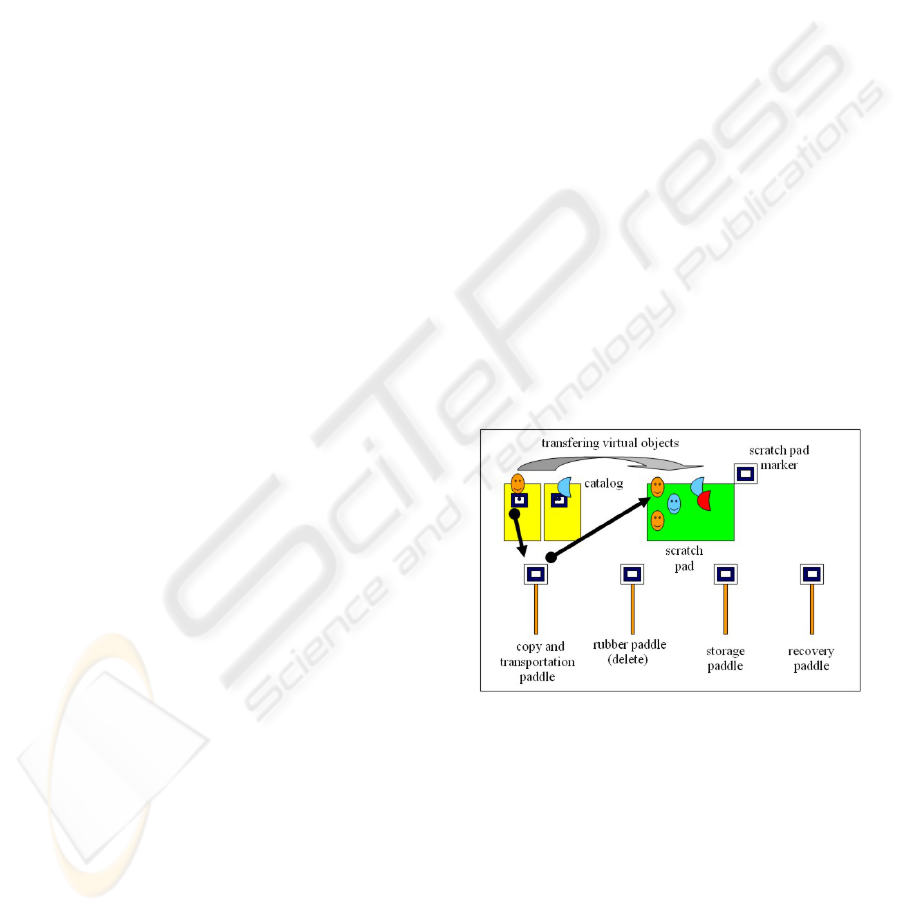
Messenger, or similar resources, allowing the user to
communicate with others by text, voice and video.
First, all resources are activated to contribute
with the collaboration. The placement of a marker
corresponding to the game board, in any of the
remote environments, generates a virtual board for
each user, placed a little above the surface of the
table, captured by the webcam. This procedure put
all markers below the virtual board, hiding them
from the users. Then, each user will go putting their
markers with virtual game pieces (colored cones and
cylinders, for example), visualizing the whole game
in the monitor. When one of the users gets to align
his/her pieces in the horizontal, vertical or diagonal
position, he/she will place the marker, corresponding
to a bar of the same color of his/her pieces and
indicate in the board that he/she was the winner.
In the same time the user carries on the actions,
he/she can communicate by: text messages in the
chat window, talk through the voice channel and see
the other through a video window. Depending on the
quality of the network and traffic flow, some of
those support elements will be disabled so that the
system continues working. The only element that
can not be disabled is the augmented reality
application, which is the game and potentially
demands less traffic in the network.
Some adjustments in the system were carried out,
aiming to minimize the traffic related to game
information. Initially, the information about the
virtual board and pieces positions were sent
continually to guarantee the consistence of the
positions for remote users, generating an intense and
unnecessary traffic of information in the network.
To reduce this traffic, it was developed a program
which analyzes the positions that store the previous
and current positions collected by the ARToolKit. If
the position (X, Y or Z) of the virtual board or
pieces differ less than a certain tolerance (for
example 0.5 cm), the current information does not
need to be sent; otherwise, it is sent and the current
position is updated to the previous one. In this way,
the information is only sent when there is a
meaningful alteration on positioning of board or
pieces. Thus, with a small traffic of short
information, the network can support the augmented
reality application, even in low speed conditions.
5 IMPROVEMENTS
A way to make the Collaborative Augmented
Reality Environment more powerful for local and
remote applications is creating new functionalities
making easy the user’s actions on handling the
virtual objects. The authoring of virtual
environments using only the hands and some
markers is a typical application which satisfies
people with no specific skills on virtual reality.
The development of such authoring tool requires
a real environment containing:
a catalog of virtual objects with markers;
a virtual scratch pad to receive the selected
virtual objects ;
a set of paddles (markers) with specific actions
to make easy the authoring activity besides the
storage and recovery of the resulting virtual
environment.
In this way, the first approach to solve the
problem has resulted on the functionalities below:
copy and transportation of virtual objects from
the catalog to the virtual scratch pad;
delete specific objects on the scratch pad; store
the scratch pad content (file with positions and
virtual objects references) to continue the
activity latter or to send it to another people;
recover the scratch pad content (from file) to
continue the authoring activity or to see the
authored virtual environment prepared by
another people.
The Figure 4 shows the authoring tool
components, using augmented reality techniques.
Figure 4: Authoring of a virtual environment.
The activity begins when someone place the
catalog with the printed markers in front of the
webcam as well as a marker related to the virtual
scratch pad. Using the copy/transportation paddle,
the user choose a virtual object on the catalog and
capture a copy of it to place on a position on the
virtual scratch pad. If the user is not satisfied with
the position of a specific virtual object, he/she can
use the rubber paddle to delete it, so that, repeating
the copy/transportation action, the object can be
placed on a new position. When the virtual
COLLABORATIVE AUGMENTED REALITY ENVIRONMENT
261

environment on scratch pad is ready, or the user
wants to pause his/her work, he/she can use the
storage paddle to store the authored environment.
Using the recovery paddle, the user can restore the
authored virtual environment over the virtual scratch
pad to continue the activity or see what was done.
That environment allows face-to-face
collaboration of many people working with paddles
in front of a computer, or remote collaboration
manipulating objects on a shared collaborative
virtual scratch pad.
Those activities can be used for distance
education learning supporting synchronous
collaborative applications (in real-time) or
asynchronous collaborative activities, leaving
students contributing for authoring environments
alone and/or participating in a group, so that, at the
end of the task, the result can be sent to teachers by
email, for example. Figure 5 shows the
copy/transportation paddle in action.
Figure 5: Copy/transportation paddle in action.
It was implemented two ways to manipulate the
virtual objects with the copy/transportation paddle:
using proximity to capture the virtual object
from the catalog and pad inclination to leave it
on the virtual scratch pad;
using proximity to capture the virtual object
from the catalog and paddle occlusion to leave
it on the virtual scratch pad;
The inclination is easier than occlusion to use,
but the second has better precision during the
placement of the objects on scratch pad.
As the positions changing of virtual objects on
the virtual scratch pad are difficult to do, using
rubber and copy/transportation paddles, it was
implemented a new paddle only for transportation
virtual objects on the scratch pad. This
improvement has simplified the authoring work,
once the user can select and copy virtual objects
from the catalog, so that he/she can arrange them
later using the transportation paddle.
6 CONCLUSIONS
Augmented reality applied to educational
environments can contribute in a significant way to
the users' perception, interaction and motivation.
This paper discussed collaborative environments
with augmented reality and stressed that it is
possible to create collaborative environments,
through the use of the ARToolKit software and
communication resources operating over computer
networks. Such collaborative environments are very
useful to stimulate the learning and the development
of abilities in group. The work also pointed out
network problems and ways to overcome the
existing difficulties.
Using an application related to authoring of
virtual environment with a toll based on augmented
reality, the paper showed that this technology can be
applied in a powerful way, giving to users many
functionalities and options to operate on virtual
objects on real world using the hands and markers.
ACKNOWLEDGEMENTS
The authors are grateful for support provided by
CNPq/Brazil to the project: “Sistema Complexo
Aprendente: um ambiente de realidade aumentada
para educação”, grant number: 481027/2004-1.
REFERENCES
Lamb, P., 2007. ARToolKit. Retrieved March 08, 2007,
from http://www.hitl.washington.edu/artoolkit/.
Azuma, R.T., 1997. The Survey of Augmented Reality,
Presence: Teleoperators Virtual and Environments,
6(4), 355-385.
Azuma, R.T. et al., 2001. Recent Advances in Augmented
Reality, IEEE Computer Graphics and Applications,
21(6), 34-47.
Billinghurst, M., Kato, H. 2002. Collaborative augmented
reality, Communications of the ACM, 45(7), 40-44.
Billinghurst, M. et. al., 2003. Communication behaviors in
co-located collaborative AR interfaces, International
Journal of Human-Computer Interaction, 16(3), 395-
423.
Milgram, P. et. al., 1994. Augmented Reality: The Class
of Displays on the Reality-Virtuality Continuum,
Telemanipulator and Telepresence Technologies,
SPIE, 2351, 282-292.
Schmalstieg, D., Reitmayr, G. & Hesina, G., 2003.
Distributed applications for collaborative three-
dimensional workspaces, Presence: Teleoperators and
Virtual Environments, 12(1), 52-67.
ICEIS 2007 - International Conference on Enterprise Information Systems
262
