
Dictionary Management System for the DEB
Development Platform
Ale
ˇ
s Hor
´
ak and Adam Rambousek
Faculty of Informatics, Masaryk University, Botanick
´
a 68a, 60200 Brno, Czech Republic
Abstract. In the paper, we introduce new dictionary management interface for
design, preparation and presentation of generic electronic XML dictionaries using
the DEB (Dictionary Editing and Browsing) development platform.
The DEB platform provides a strict client-server environment for general dictio-
nary writing systems. So far several successful NLP tools have been implemented
on this platform, one of the most known being the DEBVisDic tool for wordnet
semantic network editing and visualization.
This paper describes a new part of the DEB platform – the Administration inter-
face that is shared by all DEB applications running on one server machine.
1 Introduction
The usage of electronic dictionary resources in the computational linguistics has in-
creased several times during the last decade due to evident reasons: 1) the computer
equipment has reached such high state that it is feasible to process giga bytes of textual
data [1], and 2) the effectiveness gain is enormous when compared to the previous types
of slow “manual” processing of linguistic information.
Despite this fact, the list of generally available dictionary writing systems (DWS)
is not very wide – we may refer to e.g. Longman Dictionary Publishing System [2],
TshwaneLex [3] or the Dictionary Editor and Browser (DEB) [4, 5]. All the cited sys-
tems are based on XML databases that allow to capture practically any kind of structural
data including monolingual and translational dictionaries, thesauri or encyclopediae.
Longman DPS and TshwaneLex are self contained commercial applications that are
designed for specific purposes – Longman DPS is used in the publishing house to bring
out traditional paper based dictionaries as well as new electronic and on-line products.
TshwaneLex on the other hand is a dictionary compilation system that allows to cre-
ate and maintain several dictionary styles for various purposes. Both these systems are
distributed on a commercial base.
The third system, the DEB platform, is an open source and freely available devel-
opment framework developed at the Natural language processing Centre at Masaryk
University, Czech Republic. The system provides strict client server architecture for
design of completely versatile dictionary applications. In next sections, we shortly sum-
marize the features of the system as a whole and then describe its new component, the
Administration interface that is used by all client applications.
Horák A. and Rambousek A. (2007).
Dictionary Management System for the DEB Development Platform.
In Proceedings of the 4th International Workshop on Natural Language Processing and Cognitive Science, pages 129-138
DOI: 10.5220/0002420901290138
Copyright
c
SciTePress

2 The DEB Development Platform
The Dictionary Editor and Browser was first designed as a standalone program for writ-
ing dictionaries. After several problems with adaptation of the tool for coming new
requirements, the second version, sometimes referred to as DEB II, became a complete
rewrite of the system based on open standards.
2.1 General Features
The most important property of the system is the client-server nature of all DEB appli-
cations. This provides the ability of distributed authoring teams to work fluently on one
common data source. The actual development of applications within the DEB platform
can be divided into the server part (the server side functionality) and the client part
(graphical interfaces with only basic functionality). The server part is built from small
parts, called servlets, which allow a modular composition of all services. The client
applications communicate with servlets using the standard web protocol HTTP.
Since the data on the server is stored in XML, the actual data storage backend is
provided by Berkeley DB XML [6], which is an open source native XML database
providing XPath and XQuery access into a set of document containers.
The user interface, that form the most important part of a client application, usu-
ally consists of a set of flexible forms that dynamically cooperate with the server parts.
According to this requirement, DEB has adopted the concepts of the Mozilla Develop-
ment Platform [7]. Firefox Web browser is one of the many applications created using
this platform. The Mozilla Cross Platform Engine provides a clear separation between
application logic and definition, presentation and language-specific texts.
2.2 Current Client Applications
Current development of the DEB platform includes implementation of several real-life
dictionary applications. We will shortly summarize the main ones here.
DEBDict – general dictionary browser. This DEB client was first implemented as a
demonstration application, however, during two year it has evolved into a central base
of more than ten different large dictionaries with remote access users all over the world.
The main features of DEBDict include:
– multilingual user interface (English, Czech, others can be easily added)
– queries to several XML dictionaries and encyclopediae (of different underlying
structure) with the result passed through an XSLT transformation
– connection to Czech morphological analyzer
– connections to external websites (Google, Answers.com, Wikipedia)
– connection to a geographical information system (display of geographical links
directly on their positions within a cartographic map) or any similar application
The current version of DEBDict provides a common interface to 11 dictionaries – 6
different dictionaries of Czech language, 3 Oxford English dictionaries, the Diderot En-
cyclopedia and the CIA World Factbook. All together these dictionaries offer searching
of more then million dictionary entries of various styles.
130
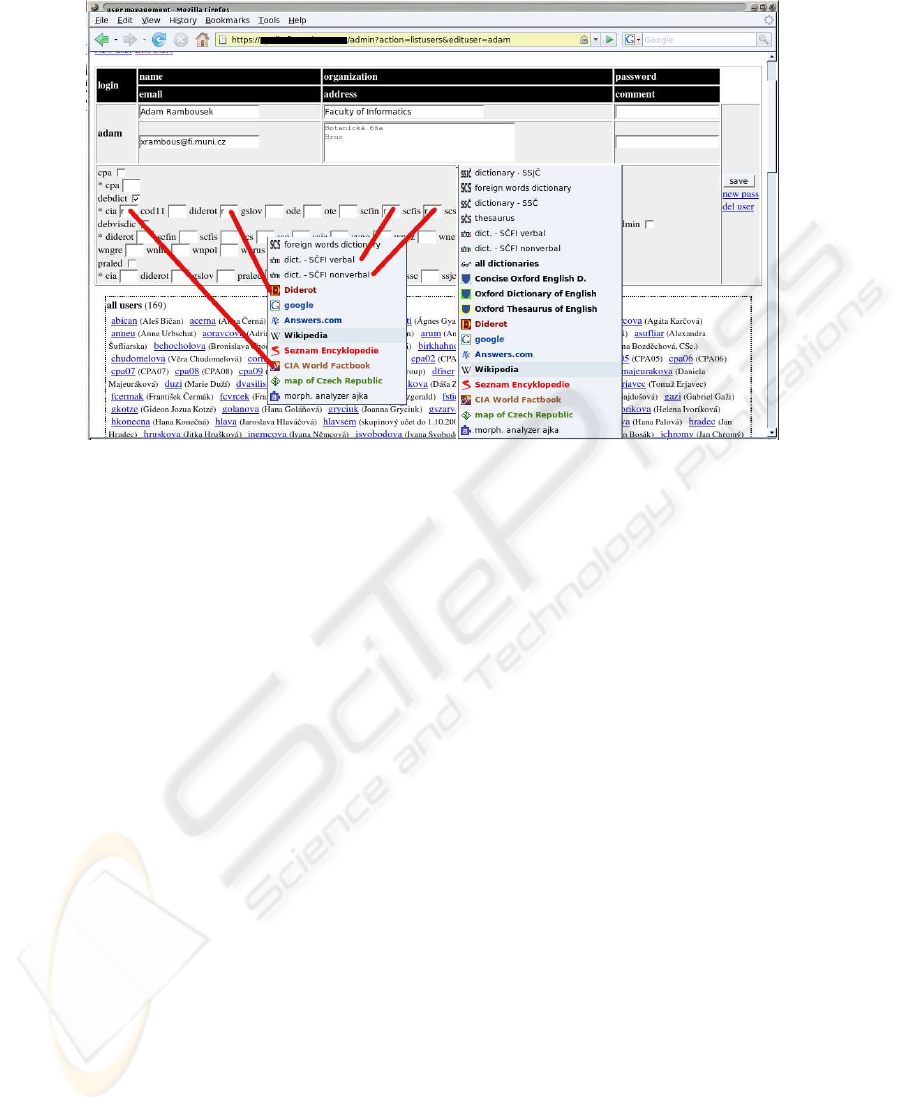
Fig.1. User management showing how access rights modify the dictionary list in DEBDict; list
for selected user is on the left, list of all dictionaries is on the right.
DEBVisDic – complete new version of the successful wordnet semantic network editor
and browser VisDic. Following its predecessor, DEBVisDic offers important qualities
for design and preparation of multilingual WordNet semantic networks. VisDic was
used as a main tool in the EuroWordNet [8] and Balkanet [9] projects where wordnets
for 13 languages were developed.
DEBVisDic extends the list of functions necessary for wordnet editing like synset
preview, two-directional graph browsing for synset relations or complex queries. New
functionality offers a new windowed interface and remote team work capabilities. Im-
portant features are brought together with the new Administration interface described
in this paper.
Currently, DEBVisDic is also used for preparation of new Polish, Hungarian, Slove-
nian and Afrikaans wordnets and it is proposed as the main tool for the prepared Global
WordNet Grid.
PRALED is designed for the development of the Czech Lexical Database, CLD [10].
The PRALED client is used in the Institute of Czech Language, Czech Academy of
Sciences (Prague) as a dictionary writing system for building CLD which is a large
project planned for about 6 years from now. The goal is to develop a lexical database
of contemporary Czech containing approximately 100.000 entries. An important new
feature here is that PRALED will be linked to the Manatee/Bonito corpus manager and
the Word Sketch Engine.
DEB CPA – Corpus Pattern Analysis (CPA, [11]) is a new technique for mapping mean-
ing to words in text. No attempt is made in CPA to identify the meaning of a verb or
noun directly, as a word in isolation. Instead, meanings are associated with prototypical
sentence contexts. Concordance lines are grouped into semantically motivated syntag-
131

matic patterns. Associating a “meaning” with each pattern is a secondary step, carried
out in close coordination with the assignment of concordance lines to patterns.
CPA editing tool displays the list of verb entries, along with the information who
and when updated the entry. Each entry consist of several patterns (the number of pat-
terns is not limited) and it is possible to freely modify their order and content. The
main part of the tool, the pattern editing window, allows to enter and modify all the
information about one pattern. Examples documenting the pattern are taken from the
British National Corpus using a modified version of Bonito corpus manager and the
Word Sketch Engine [12] that is integrated to the DEB CPA tool.
Cornetto – the Cornetto project (STE05039) is funded by the Nederlandse Taalunie in
the STEVIN framework. The goal is to build a lexical semantic database for Dutch, cov-
ering 40K entries, including the most generic and central part of the language. Cornetto
will combine the structures of both the Princeton Wordnet and FrameNet for English, by
combining and aligning two existing semantic resources for Dutch: the Dutch wordnet
and the Referentie Bestand Nederlands.
Since the lexicographic work on the Cornetto project consists in expert aligning
and merging of two independent Dutch resource together with linking the data to the
Princeton Wordnet, the project uses specific application implemented on top of the DE-
BVisDic tool.
3 The New Administration Interface
Initially, DEB server was developed with just command-line management of dictio-
naries and administration of user passwords for authentication. The configuration was
realized by structured text files and data processing scripts.
After DEBVisDic has spread to more users world-wide and has been used for build-
ing several national Wordnets (Polish, Hungarian, Slovenian or Afrikaans), a more so-
phisticated administration interface for DEBVisDic users and dictionaries was created.
Later on, this interface was transformed to more general and complex dictionary man-
agement application for the whole DEB server.
3.1 Overall Design Goals
The DEB server packages are currently being deployed on several servers in different
organizations and often more than one user need to administer a single DEB server
without having a direct server access. Thus, the administration interface must be acces-
sible remotely and without any special tools. The best choice for this task is a web-based
interface, where the user needs just a web browser.
The interface should support easy administration of all the server areas. Of course,
the main area of a dictionary management server is the dictionary management. Each
dictionary is described with several basic attributes, like its name and code, the filename
of its storage in the DB XML database, its dictionary type, the XML schema or indexed
elements or XSLT templates for output displaying. Also, some projects may need extra
specific settings – e.g. the DEBVisDic clients need to store information about the inter-
dictionary links. After the dictionary is set up, the interface has to support import and
export of XML data into and from the DB XML format.
132

When the administrator sets up the server dictionaries, these can be grouped to
“services.” A service is one individual part of the DEB server, usually used for one
particular project. For example, DEBVisDic or DEBDict are separate services, but they
share the same base libraries and management database. Several services can access the
same dictionaries, each providing different view on the data.
The user accounts are shared between all the services. Thanks to the database shar-
ing between services, each user needs just one account for all the services he or she
may use. The administrator can restrict access to selected services and for each service,
more detailed access permissions can be set for each dictionary (read-only, read-write,
update, . . . ). The actual usage of the dictionary access permissions depends solely on
the service. This means, one service can ignore permissions at all and another service
can use complex access rights.
Apart from access rights, the user account management provides all the needed
functions – it allows to create, modify and delete user accounts. Each user can log-in to
the administration interface and change his or her password. In case the user forgets a
password, he or sher can ask for a new random password.
To ease the deployment of the DEB platform, we are experimenting with automated
creation of the client applications. Now, the server is able to create straightforward
applications based on the Relax NG Schema [13] of the dictionary, and we are aiming
at automated creation of client packages for new national Wordnets.
Another very useful feature is uploading of files onto the server using the web in-
terface. This way, the administrator can easily modify web page templates (XSLT) or
other files without the need of direct (FTP, SSH) access to the server.
3.2 The Implementation
The server administration interface is based on the same postulates as the other DEB
server dictionaries and modules. The Berkeley DB XML database provides a storage
backend for the administration meta-data. The server-side scripts are developed in Ruby
programming language.
All the data about users, dictionaries, permissions and other control data are stored
in the DB XML database in the XML format. Each dictionary module of the DEB server
uses a common interface to access data from this administration database.
The administration module provides several services – user authentication, access
rights control, entry locking and journaling of dictionary changes.
The administration interface is a web-based application where the web pages are
generated using an HTTP template which allows easy design and content modification
and then served to the users by a light-weight web server – WEBrick [14]. The users
are authenticated using standard HTTP authentication mechanism. The administration
module extends the standard interface for passwords stored in a file and loads user’s
login and password from the XML database. Each change in user accounts or access
rights is propagated to all DEB services in the real-time.
The Dictionary Management. For each dictionary, the administrator has to define
several attributes (see the Figure 2). The minimal set of attributes contains a unique
dictionary code, a database filename and a dictionary class (the implementation class),
133
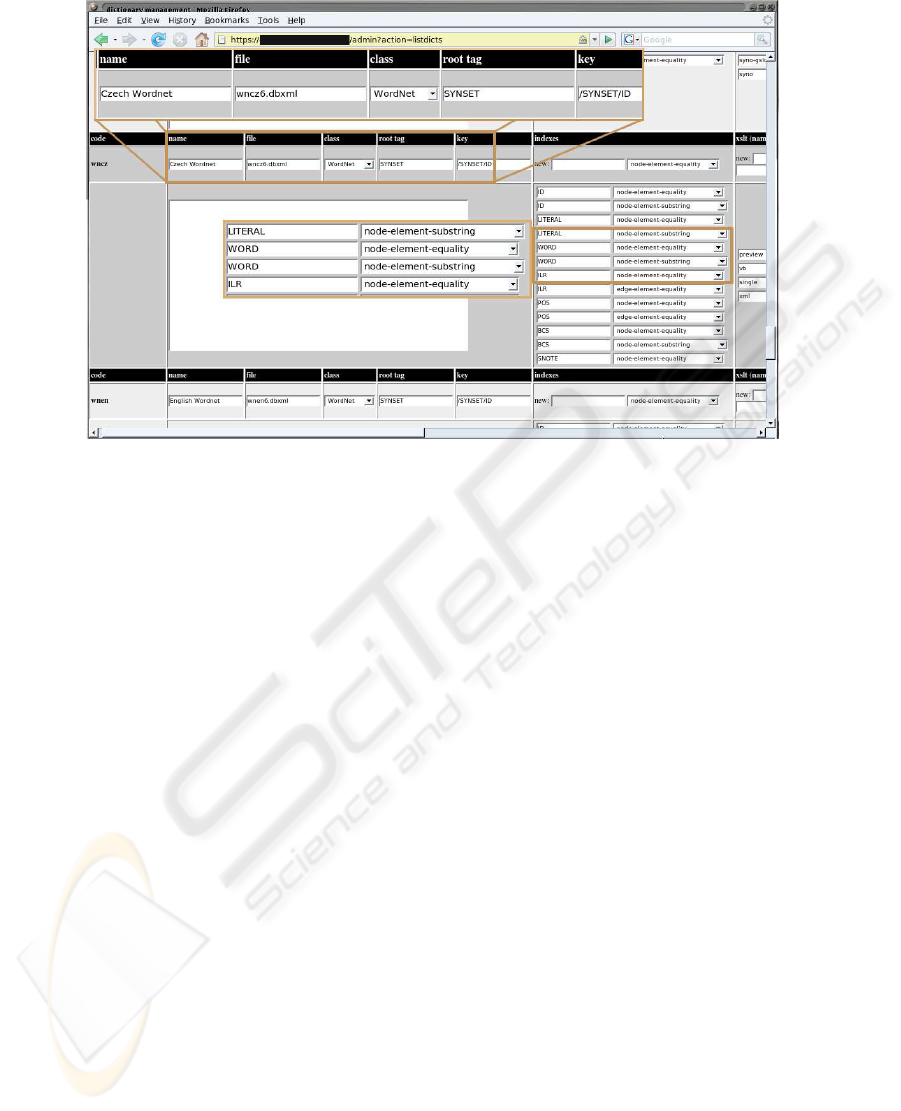
Fig.2. Dictionary management showing basic information and indexed elements for the Czech
Wordnet dictionary.
the other attributes are more or less optional. The meaning of the dictionary attributes
is:
– The dictionary name is displayed to users by the client application.
– The definition of the XML entry root tag and its key element are needed for XML
import and for searching (in case, the application does not have its own, more com-
plex search method).
– Indexes speed up search operations, so each element or attribute that is used in user
queries should be indexed.
– The XSLT templates transform XML data to another form suitable for presentation
or machine processing.
Extra dictionary attributes are required for the DEBVisDic dictionaries:
– Each DEBVisDic dictionary is linked to the client software by the client package
code.
– The DEBVisDic Dictionaries can reference to each other using “equivalence tags.”
– In the next field, the administrator can enter dictionaries that should be reloaded
after an edit action in the client (usually in another dictionary).
– And the last option specifies related dictionaries – for example, several national
Wordnets linked with ILI (Inter-Lingual Index). It is possible to display the same
entry in different languages or to copy entries between languages.
Import and Export. The import function takes an XML file and stores the data into
the DB XML database. The XML file has to be uploaded to the server (it is possible to
upload it through web interface). All entries must share the same root tag (specified in
the dictionary management), entries with different root tags are ignored. The adminis-
trator can choose if he or she wants to delete all the entries from database before the
134

import or just add the new entries. The import utilizes two methods for XML reading.
The first method loads the whole XML file into memory and uses an XML parser on
the big document. This method is accurate, unfortunately it has exponential time com-
plexity, so it can take hours for large XML files (over 10 MB). The second method uses
regular expressions to read entries one by one from the XML file and then each single
entry is parsed. Entries are stored in the database with value of the specified key tag as
a unique key. The administrator is informed about the import progress on the web page
– a number of processed entries, a total number of entries, an estimated time till the end
and last ten entry keys are displayed.
The administration module also supports export from database to plain XML file,
the output files may be compressed to save disk space. The export also has an option
to save the file in the form of a Ruby language script that will setup the database and
import initial data. This is needed for the administration database itself. The output
files are saved in a specified directory on the server and the administrator is informed
about the export progress. Once the export ends, the administrator is offered a link to
download the file through the web interface. The same function is used also for daily
database backup.
Locking and Sequences of Identifiers. The administration interface offers en-
try locking management to other DEB server modules. If multiple users can edit the
database at the same time (which is one of the basic advantages of the client-server
architecture), it is crucial to provide exclusive write locking of entries so that two users
are not able to edit the same entry at a time. Decisions about entry locking depends on
each application design:
– when should an entry be locked and unlocked?
– should only the edited entry be locked or should the locking affect other entries
too?
An application then sends the request to the administration module which updates the
lock database. The administration module provides several functions – besides simple
lock and unlock functions, it can tell which user has locked a given entry, return the list
of locks for selected user and/or dictionary or group several locks together if they are
related. The administrator has access to the list of all locks and he or she can also delete
chosen locks if the application did not release them correctly.
Newly created entries should have a unique identifier. If the application does not
generate its own identifiers, the administration module can provide such service. It is
possible to set an identifier pattern for each dictionary – this pattern looks like
CZE-[id]
and [id] will be replaced with sequentially increased number. The administrator can also
affect the number used.
The Installation Packages. The administration interface supports automated cre-
ation of Firefox Extension installation packages (XPI). If the administrator specifies a
Relax NG schema for the dictionary, it is possible to transform this schema to an ap-
plication design description in the XUL description language and the supporting code
in JavaScript. The application created in this way supports basic forms – single and
multiple text fields, select-boxes of specific values or relational links to other dictionar-
ies. It can serve as basis for custom modifications. Of course, the application is able to
connect to server, load data from server and save a modified entry back. We are cur-
135
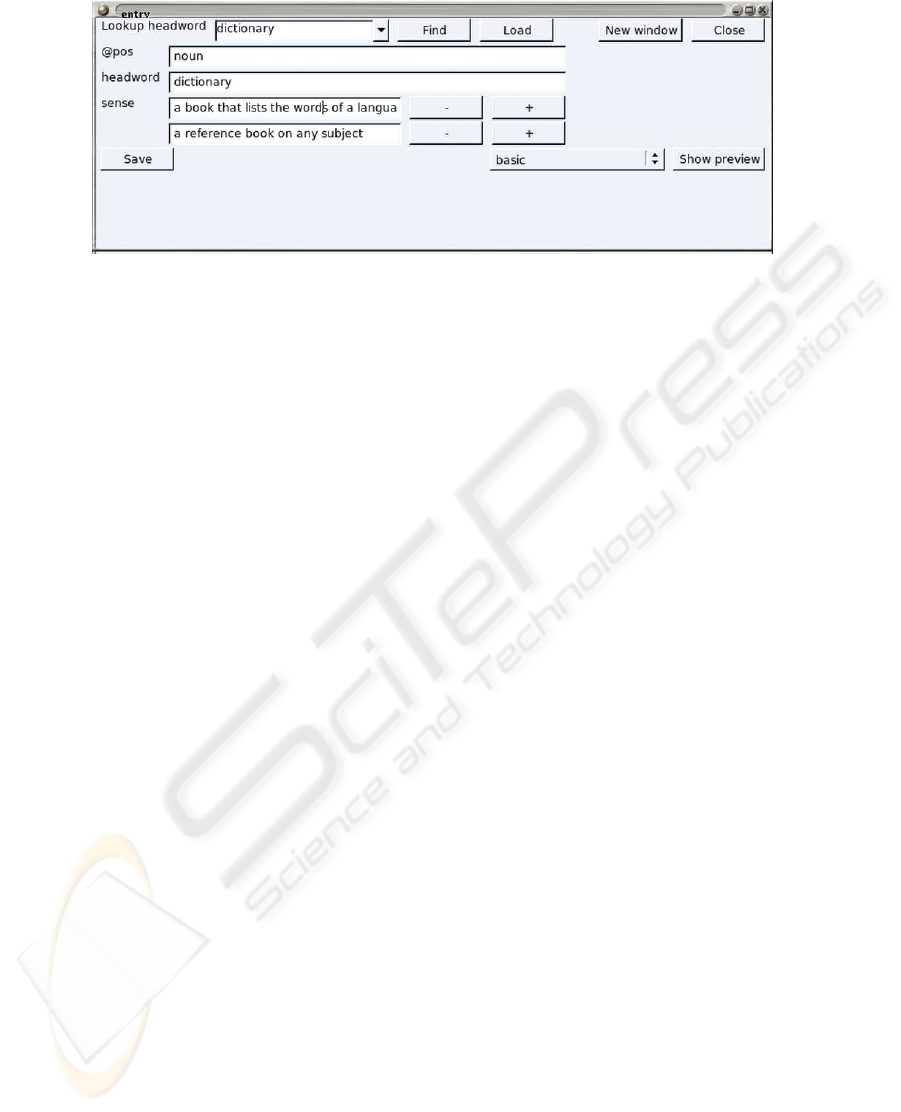
Fig.3. Sample automatically build client application.
rently working on more complex support for creation of new packages, mainly for the
DEBVisDic client packages.
4 Usage Scenario – How To Make a Sample Dictionary
4.1 New Dictionary Definition
As a first step, the administrator needs to provide basic information about the dictio-
nary. It does not matter if there is already an existing dictionary full of data, or whether
the dictionary is going to be built from scratch. The administrator must specify an en-
try root element, where to find the unique key, several indexes and an XML schema of
the entry. Let us create a demonstration dictionary from scratch, we will name the root
element
entry
and have the unique key identifier in the element
/entry/headword
.
This schema describes entry with one
headword
element, with
pos
attribute, and one
or more
sense
elements. Of course, Relax NG supports description of much more com-
plex XML structures.
4.2 Preparation of an Installation Package
The preparation of a new basic client application package requires selection of a dictio-
nary and running the package generation. The administration module checks the Relax
NG schema and finds all elements or attributes that contain
text
child element. All
such elements and attributes are transformed to XUL textbox fields with the respective
name as a label describing the field. If an element can occur multiple times in the entry
(like
sense
in our Example), buttons for adding and removing the textbox are added to
the application form, too.
The created JavaScript supports loading and saving documents and also searching
for documents. The application thus enables querying each indexed field specified in
the dictionary management interface. For example, users can easily find all nouns. All
the created application files are then packaged into the Firefox extension installation
package (XPI). Users can download this package for installation or individual files for
editing. An example of the resulting application is shown on the Figure 3. For the new
client, there are also two basic preview templates (in XSLT) saved on the server side.
136
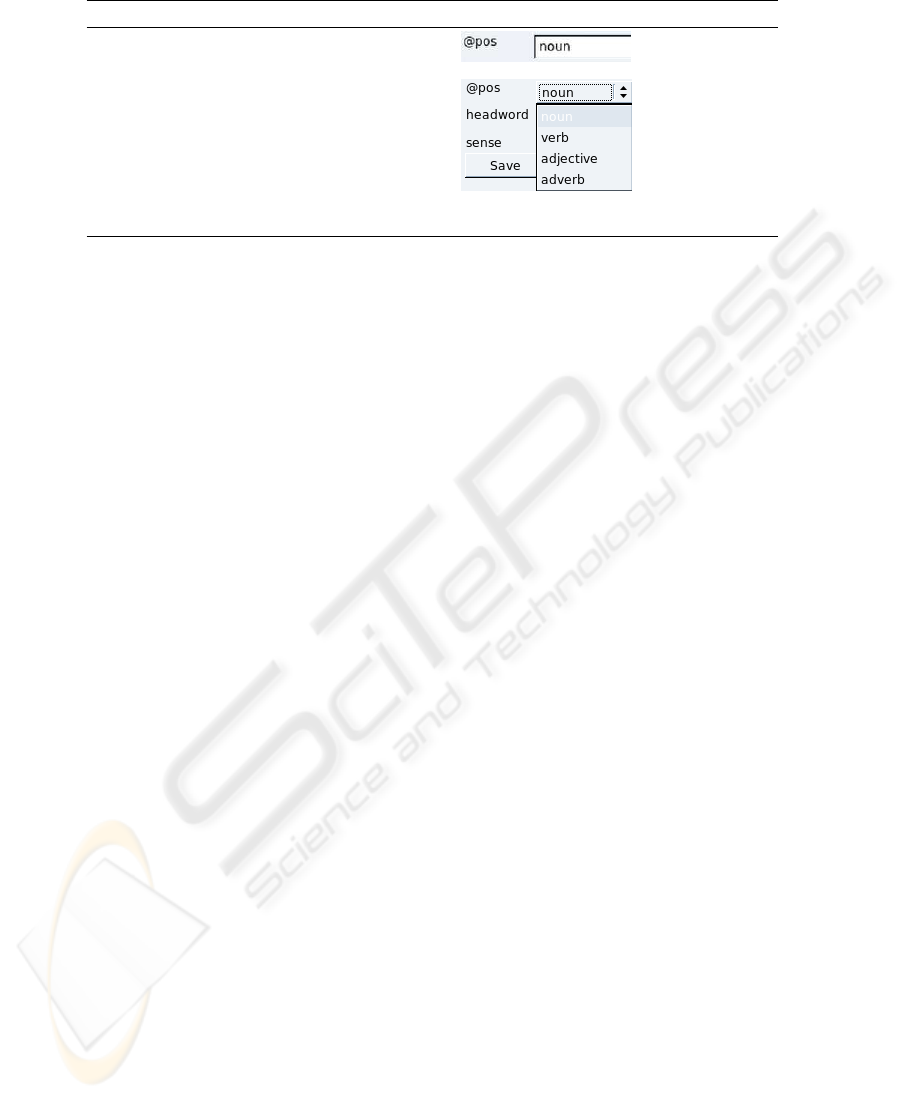
Example 1 Change of a textbox field to a drop-down list.
a)
<textbox id="entry.headword.@pos"/>
b)
<menulist id="entry.headword.@pos">
<menupopup>
<menuitem label="noun"/>
<menuitem label="verb"/>
<menuitem label="adjective"/>
<menuitem label="adverb"/>
</menupopup>
</menulist>
One provides basic entry preview displaying all the data and the second displays raw
XML data.
4.3 Application Customization
Thanks to the design of applications based on the Mozilla development platform, these
applications are easily customizable.
Any change in the layout and design of the form is done by editing the XUL (XML
User-interface Language) files accompanied with standard CSS stylesheets. The appli-
cation logic (i.e. procedures implemented in JavaScript) stays the same for a new layout.
Combination of XUL and CSS languages is very powerful and supports long list of fea-
tures that are commonly used in desktop applications. For example, we can change PoS
textbox field into a drop-down list, see the Example 1.
As we can see, the field labels contain element names only. This allows the applica-
tion designer to change them to something human-readable. The actual texts are stored
in a DTD (Document Type Definition) file as XML entities, so they can be adjusted
to any texts in one place. Moreover, this mechanism is also used for localization of
the application. It is possible to include several DTD files for different languages into
installation package and (automatically) switch between them.
After all the application source files are modified to meet the designer’s require-
ments, he or she can upload them using the administration interface and let it build a
new version of the installation package.
The application designer can also supplement the dictionary editor with more pre-
view templates or modify the existing ones for different data presentation. When adding
a new template, the template name must be added to the dictionary description in
the database management interface. The modified templates are again uploaded to the
server using the administration interface.
5 Conclusion
We have presented a new common administration module in the DEB development
platform that is shared by all kinds of DEB client applications. With this interface, the
DEB platform provides a invaluable basis for new dictionary writing applications for
all purposes and all types of dictionaries
137

Even though the DEB platform is developed as open source and free platform, we
believe that already in this stage of development it offers interesting features for DWSs
and that it can speed up the development in this area. The applicability of the platform
is best justified with the implemented clients described in this article and with the 200
registered users that currently access those applications (counting only the accesses to
the Masaryk University DEB server).
Acknowledgements
This work has been partly supported by the Academy of Sciences of Czech Republic
under the projects T100300414 and T100300419, by the Ministry of Education of CR
within the Center of basic research LC536 and in the National Research Programme II
project 2C06009.
References
1. Graff, D.: English Gigaword. Technical Report LDC2003T05, Philadelphia, PA USA (2003)
2. McNamara, M.: Dictionaries for all: XML to final product. In: XML Conference 2003,
Philadelphia, USA (2003)
3. Joffe, D., de Schryver, G.M.: TshwaneLex – professional off-the-shelf lexicography soft-
ware. In: Third International Workshop on Dictionary Writing Systems: Program and List
of Accepted Abstracts, Brno, Czech Republic, Masaryk University, Faculty of Informatics
(2004)
4. Hor
´
ak, A., Pala, K., Rambousek, A., Rychl
´
y, P.: New clients for dictionary writing on the
DEB platform. In: DWS 2006: Proceedings of the Fourth International Workshop on Dictio-
nary Writings Systems, Italy, Lexical Computing Ltd., U.K. (2006) 17–23
5. Hor
´
ak, A., Pala, K.: DEB tools for merging linguistic resources. In: Proceedings of the
Workshop on Layering Linguistic Information, LREC 2006, Italy, ELRA (2006) 55–61
6. Chaudhri, A.B., Rashid, A., Zicari, R., eds.: XML Data Management: Native XML and
XML-Enabled Database Systems. Addison Wesley Professional (2003)
7. Feldt, K.: Programming Firefox: Building Rich Internet Applications with Xul. O’Reilly
(2007)
8. EuroWordNet: EuroWordNet project website,
http://www.illc.uva.nl/EuroWordNet/
.
(1999)
9. Balkanet: Balkanet project website,
http://www.ceid.upatras.gr/Balkanet/
. (2002)
10. Kl
´
ımov
´
a, J., Oliva, K., Pala, K.: Czech lexical database – first stage. In: Short Proceedings
of Complex Conference 2005, Budapest, Hungary (April 2005)
11. Hanks, P.: Corpus pattern analysis. In: Proceedings of the Eleventh EURALEX International
Congress, Lorient, France, Universite de Bretagne-Sud (2004)
12. Kilgarriff, A., Rychl
´
y, P., Smr
ˇ
z, P., Tugwell, D.: The Sketch Engine. In: Proceedings of the
Eleventh EURALEX International Congress, Lorient, France, Universite de Bretagne-Sud
(2004) 105–116
13. van der Vlist, E.: RELAX NG. O’Reilly Media (2003)
14. Santoso, Y.: Gnome’s Guide to WEBrick (2004) (
http://microjet.ath.cx/WebWiki/
WEBrick.html
).
138
