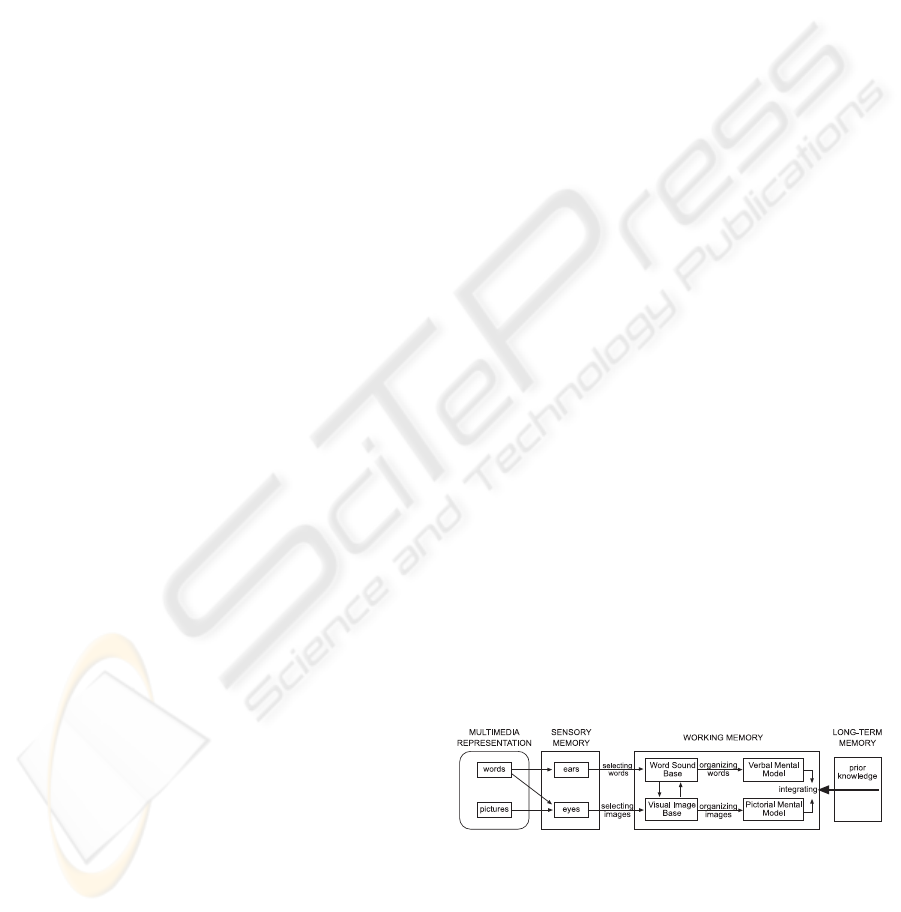
INTERACTIVE, COLLABORATIVE
AND ADAPTATIVE LEARNING TOOLS
The TexMat Example
A. M. Breda, E. M. Rocha and M. M. Rodrigues
Department of Mathematic, University of Aveiro, Campus Universitario de Santiago, 3810 - 193 Aveiro, Portugal
Keywords:
Learning and adaptive systems (68T05), knowledge representation (68T30), knowledge-based systems
(68T35), technological tools and other materials in teaching and learning (97C80), student learning and think-
ing (97C30), sociological aspects of learning (97C60).
Abstract:
The purpose of this paper is to describe a model for long distance learning/teaching tools that uses the World
Wide Web (WWW) as a vehicle for the design and delivery of a learning/teaching environments in the context
of mathematics basic education. We will illustrate such applications through TexMat, aimed specifically for
the 5th and 6th grades of Basic Portuguese School - 10 to 12 years old youths. The goal of these tools is
to paint a bigger vision of how technology can impact learning, teaching and training. We begin by giving
an overview of the general principles underlying these applications, emphasizing the understanding of how
cultural, cognitive and technological tools shape a support learning and knowing environment. A concrete
example is also present.
1 INTRODUCTION
In general, new technologies tend to replace old ones,
or to be quite different from them. We accept as true,
that some old media, as standard paper books, have
significant impact in the way information is transmit-
ted. A paper book is a linear and sequential struc-
ture that is very well organized, usually, have a table
of contents and an index. In opposite, web applica-
tions/websites have by nature a graph structure, giv-
ing the user a nonlinear navigation experience.
In this paper, we begin by giving an explanation of
instructional and cognitive principles underlying the
conception of an educational software, followed by an
exploration of learning technologies and collaborative
environments, leaving the details of the adaptation of
learning environments for section 4. In section 5, we
enumerate graphic principles for design makers. Be-
ing section 6 devoted to technical features we finalize
with some conclusions and future work.
TexMat is an interactive mathematical web ap-
plication planned for 5th and 6th grades (10 to 12
years old youths) of the National Curriculum of the
Portuguese Basic Education in Mathematics. It has
several interesting features (e.g., the Notebook, and
the Agent Application) and employs dynamic user
evaluation (content and behavior) in order to allow
the dynamic training to adapt to each user needs.
In its design, concrete instructional, cognitive, and
graphic principles have been taken in consideration,
e.g., in the development of the geometry units, we
havefollowed the Duval’s theoretical framework (Du-
val, 1998), with respect to the cognitive processes
involved in the geometrical reasoning. In TexMat,
all pages are composed using Macromedia Flash and
xHTML+Javascript, giving it a high level of inter-
activity and animation. The electronic book is con-
trolled by WebApplications and WebServices devel-
oped in C#.NET. The book has also two operation
modes: a student mode and a teacher mode, where
he/she may check students performance and interact
with the students.
Figure 1: Representation of a cognitive theory of multime-
dia learning.
The TexMat’s project had the collaboration
of several graduate people with skills in Design,
Programming, and Pedagogical Education.
456
M. Breda A., M. Rocha E. and M. Rodrigues M. (2008).
INTERACTIVE, COLLABORATIVE AND ADAPTATIVE LEARNING TOOLS - The TexMat Example.
In Proceedings of the Fourth International Conference on Web Information Systems and Technologies, pages 456-459
DOI: 10.5220/0001517904560459
Copyright
c
SciTePress
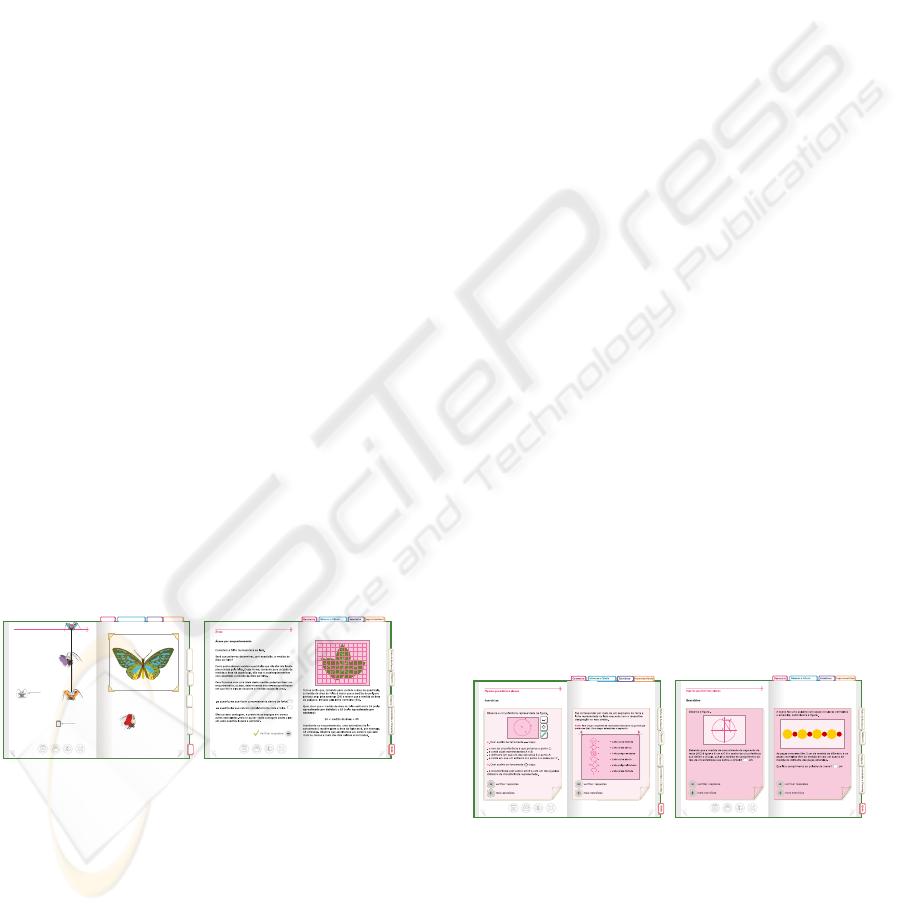
2 INSTRUCTIONAL AND
COGNITIVE PRINCIPLES
The cognitive architecture for information processing
is relevant to adequate the content presentation and to
maximize the assimilation process.
Cognitive load theorists believe that intrinsic, ex-
traneous and germane cognitive loads are additive, in
the sense that, together the total load cannot exceed
the working memory resources available if learning is
to occur (Pass, 2003).
Next we shall enumerate principles for instruc-
tional design makers having in consideration the load
cognitive theory.
Multimedia Principle. It is better to present an ex-
planation making use of two modes of representation,
words and pictures, in an appropriated combination
(improving conceptual understanding and quality of
information processing than one, (Mayer, 1997) and
(Clark, 2003).
TextMat book appears inhabited by four charac-
ters - animated bookworms, the agents that will guide
the student trough each thematic unit. They will give
the feedback of the actions of the student and help
him/her if he ever feels lost. Each agent has its own
personality and a different occupation that represents
the application of the contents to real life situations.
Contiguity Principle. An explanation containing
words and pictures is better understood when they
are presented at the same time. Since correspond-
ing words and pictures are in the working memory
at the same time, schema formation may take place,
(Mayer, 1997). In the TextMat book several explana-
tions contain simultaneously text and (animated) pic-
tures, (Clark, 2003).
Geometria
Proporcionalidade
P
Estatística
Números e Cálculo
Glossario
Ajuda
Ficha de Avaliacao
Curiosidades e Charadas
Curiosidades e Charadas
Historia
Simetrias . Simetria de uma figura
Repara que as duas partes
da figura se sobrepõem,
coincidindo ponto por
ponto.
À recta a tracejado que
decompõe (divide) a
imagem em duas partes que
se podem sobrepor, por
dobragem, de forma a
coincidirem ponto por
ponto chamamos:
Eixo de simetria.
Toca na borboleta para veres a
dobragem da figura.
Nao percebi!
Observa agora o que
acontece se em vez de
usarmos um espelho
dobrarmos a figura pela
recta a tracejado.
Toca na borboleta.
Vamos escrever a definição
de
eixo de simetria no
bloco de apontamentos.
Clica aqui !
Figure 2: When the learner touches the butterfly an anima-
tion shows its symmetry axe.
Modality (split-attention) Principle. When given a
multimedia explanation avoid splitting the user’s at-
tention by using multiple sources of mutually refer-
ring information, (Mayer, 1997). Modality principle
asserts that verbal information is better understood
when it is presented in a narration instead in a visual
on-screen text. It is a way to prevent an overload of
visual information.
Redundancy Principle. This principle states that
users learn better from animation and narration than
from animation, narration and text if the visual in-
formation is presented simultaneously to the verbal
information. Multiple representation increases extra-
neous cognitive load,
Spatial Contiguity Principle. Users learn better
when on-screen text and animations are physically in-
tegrated rather than separated, (Smith, 2004).
Individual Differences Principle. This principal is
based on the assumption that multimedia, contiguity
and split-attention effects depend on the user’s per-
sonal characteristics. Users who lack prior knowledge
tend to show stronger effects than the ones who pos-
sess high levels of prior knowledge, (Mayer, 1997).
Allowances for varied learning styles should be inte-
grated into the instructional design.
Learner Dynamics Principle. A conceptual dis-
tinction should be made between applications which
are essentially content delivery (learners progress
through the educational materials in a traditional
way) and applications containing exploration of na-
ture components (high interactive, with simulations,
games etc.). In TextMat book the learner deduces an
expression for the area of a circle of radius r, simulat-
ing the division of the circle in equal parts.
Mediation Principle. Another aspect that has a pro-
found effect on the way the learning occurs is re-
lated to the structure of the activities (tasks) proposed.
The ITS must give to the learner the opportunity to
solve problems, draw conclusions, compare options
and think about what he/she is doing. In TextMat
book activities are randomly generated and catego-
rized in three classes: reproduction (problems whose
solution is a direct application of concepts and proce-
dures), connection (problems requiring effortless rou-
tines involving distinct concepts) and reflection (non
trivial problems involving more than one concept).
Figure 3: Exercises with different levels of difficulty.
Coherence Principle. Students learn better when ex-
traneous material is excluded rather than included in
multimedia explanations, (Mayer, 1997). During the
TextMat book sometimes we introduce some funny
elements to seduce the user at the same time they as-
sist the explanation. Several examples appear with
INTERACTIVE, COLLABORATIVE AND ADAPTATIVE LEARNING TOOLS - The TexMat Example
457

many illustrations and animations used to increase the
dynamism and refresh the speech.
3 LEARNING TECHNOLOGIES
AND COLLABORATIVE
ENVIRONMENTS
Clearly, learning is not a process of transmitting infor-
mation from someone who knows to someone who
doesn’t; rather, learning is an active process on the
part of the learner, where knowledge and understand-
ing is constructed by the learner. Moreover, learning
is a social process: learning proceeds by and through
conversations. Learning is mediated by the construc-
tion of external artefact, where the construction of
artefact leads to the construction of understanding.
3.1 Learning Management Systems
Learning management systems (LMS) usually com-
plement or replace the traditional classroom activ-
ities and interaction students/teacher, e.g., giving
mechanisms to disseminate digital based courses.
They also provide tools and facilities for online
course management, content management and shar-
ing, assessment management, and online collabo-
ration and communication. Nowadays, there are
several examples of software bundles that imple-
ment the above features. A commercial example
is the Blackboard (see http://www.blackboard.com,
http://www.blackboard.com), a web-based software
system which is used to support flexible teaching and
learning in face-to-face and distance courses. An-
other example, it is the open source software Moodle,
the acronym of Modulating Object-Oriented Dynamic
Learning (see http://moodle.org, http://moodle.org).
Those systems have been also named as distance
learning systems, or either, as systems of management
of learning in collaborative work.
3.2 Interactive Multimedia-based
Learning Systems
Any interactive multimedia educational software re-
lies on a varied blend of multiple means such as text,
graphics, animations, audio, video, etc., only achiev-
able by the development of technological tools. In
turn, it was the growth of interest in interactive open
systems that lead to new technological developments.
A deep dynamic interaction between technology and
interactive multimedia-based learning has been estab-
lished.
3.3 Collaborative Environments
The Internet became by excellence the infrastructure
of telecommunications and sharing. With the advent
of the broadband, with the technological advances in
terms of capacity of processing and data technologies
had been made possible that allow to the interaction
between diverse users in real time the great distance
to a low cost. The video-conference systems allow, of
a practical and efficient form the accomplishment of
events between multiple people allowing an increase
in the efficiency and reduction of costs and time.
Streaming and videoconferencing technologies
are getting widely common. They may enrich consid-
erable the experience of students learning. In TexMat
we intend to give the possibility to a student, study-
ing without survilence”, to be able to contact someone
able to clarify any questions he/she may have related
with the TexMat lesson he/she is studying at the mo-
ment. For that, we have made several trials with the
opensource JSummit, the Skype API and the open-
source AccessGrid.
The AcessGrid is one project that it allows the
video-conference on IP using multicast. It has as goal
to supply a sufficiently rich environment of contribu-
tion of groups and involves great groups of partici-
pants with a diversified distribution. One intends that
the TexMat software behave as AcessGrid client
4 AN ADAPTATIVE LEARNING
ENVIRONMENT
E-learning paradigms and implementations have
brought many advantages to technology-based dis-
tance education as pointed out in (ADL 2001). In ad-
dition, e-learning was identified as one of the emerg-
ing areas in the last few years as shown by means of
concrete numbers in an IDC study (IDC 2003). On
the one hand, e-learning enables identifying, analyz-
ing and monitoring relevant aspects of instructions,
such as strategies of learning.
Book’s Navigation. The user’s navigation in an Int-
Book is defined by a XML file, that contains infor-
mation about the content structure. On use, a per-
sonal navigation file is created for each user in order
to adapt the book to the user answers to the book’s
questions (exercises) and their last seen pages. In
this case, each user will have their personal navigation
model (nonlinear structure). An improvement can be
achieved using Expert Systems (artificial intelligence
systems), with a knowledge base and a well-defined
set of production rules, in order to generate a best
WEBIST 2008 - International Conference on Web Information Systems and Technologies
458

suited personal navigation file. Although this mecha-
nism is not yet implemented, it is a strong possibility
of future work.
5 GRAPHIC DESIGN
PRINCIPLES
Finding the balance between the mathematical con-
tent and an enjoyable learning experience for the stu-
dents is not easy. Rachel S. Smith (Smith, 2004)
presents a group of guidelines to have in considera-
tion when designing the learner’s experience in terms
of graphic design and usability as we explain in the
next section.
Balanced Design Principle. The graphic design of
the interface involves a lot of choices considering the
layout, colors, navigational elements and user con-
trols, as it defines the way the student will access the
content.
TexMat, following the Mathematics National Cur-
riculum of the Portuguese Basic Education, is divided
in four study units: geometry; numbers and calculus;
statistics and direct proportionality. We have associ-
ated to each of these units a different color. The lay-
out of each unit and sub-units is similar in terms of
shapes, fonts and sizes, being the distinguishable ele-
ment the color scheme. TextMat presents a structure
similar to a book, where the navigation is made by
the turn of pages and every concept is presented in a
new page, exactly the same way as it happens in tra-
ditional didactic materials. Inside, each page has a
vertical area for the contents, which remains identical
in the entire book. It has also a clear buttons area. On
the right side are the buttons to access to the learn-
ing help tools (glossary, notebook, evaluation sheets)
and on the top the ones that link the user to the differ-
ent units. In the page on the left are the buttons that
operate in the current page (“add to the notebook”,
“print”, “sound ON/OFF” an “quit”). The contents
are explained to the student textually, next to differ-
ent and easily identifiable areas where will appear the
animations and video that illustrate the text.
Another key aspect is to give the student the feel-
ing that he is in control of the book. If all the pages
provide a clear navigation and allow the student to
stop, restart, skip or revisit animations and videos,
it is more likely that he will explore the book be-
cause he knows he won’t feel lost. Besides, the stu-
dent should never feel trapped, he/she should have a
clear way out. In TextMat book when the user ac-
cess to the notebook, he/she (while progressing in
learning) may insert, in a condensed way, definitions,
principles, concepts, properties, theorems, formulas,
schemes, etc. building a personal study guide of quick
access. As naturally expected, the user may access
whenever he/she feels up his/her notebook to consult,
insert, modify or erase information.
6 LANGUAGE AND STRUCTURE
In order to get the desired aggregation of the differ-
ent web technologies we define a specific language
(file format) designated IBK, specified in the XML
format. A book is represented by an IBK package
– that is a IBK file, containing all the structure in-
formation needed to build an IntBook, together with
a set of resources (external files). The IBK file (the
main file) is composed of a header and a body sec-
tion. The header section contains metadata about the
file, authors, book’s layout (single/double page), lan-
guage settings (default and translating languages), list
of resources and tuning options as latex compile pa-
rameters. The body section contains the book content
– text and objects/components that will dynamically
generate the set of pages. The main text allows the
full use of L
A
T
E
X and may have embedded objects that
are building blocks of a page (Flash, Java-Applets,
HTML, etc.). Objects are embed in the body section
using simple IntBooks commands, which greatly sim-
ply the build process to authors which do not need to
be aware of the technology used. In the future, it may
also allow authors to seamless incorporate blocks of
text (as theorems)in their texts, available in some kind
of “text pieces” library.
REFERENCES
Clark, C. & Mayer, R. E. (2003). E-learning and the science
of instruction. In Markwell Biochemistry and Molec-
ular Biology Education, 31.
Duval, R. (1998). Geometry from a cognitive point of view.
In Perspectives on the Teaching of Geometry for the
21st Century.
Mayer, R. E., . M. R. (1997). A cognitive theory of mul-
timedia learning: Implications for design principles.
Wiley, New York.
Pass, F., R. A. . S. J. (2003). Cognitive load theory and
instructional design: recent developments. In Educa-
tional Psychologist, 38.
Smith, R. S. (2004). Guidelines for authors of learning ob-
jects. In The New Media Consortium.
INTERACTIVE, COLLABORATIVE AND ADAPTATIVE LEARNING TOOLS - The TexMat Example
459
