
GENERIC STRATEGIES FOR MANIPULATING GRAPHICAL
INTERACTION OBJECTS: AUGMENTING, EXPANDING AND
INTEGRATING COMPONENTS
D. Akoumianakis, G. Milolidakis, D. Kotsalis and G. Vellis
Department of Applied Informatics & Multimedia, Faculty of Applied Technologies
Technological Education Institution of Crete, P.O. Box 1939 Iraklio, Crete, GR 710 04, Greece
Keywords: User interface toolkits, augmentation, expansion, integration, abstraction.
Abstract: This paper presents the notion of (user interface development) platform administration and argues for its
increasing importance in the context of modern interactive applications. Platform administration entails
strategies for manipulating diverse interaction components. Four such strategies are elaborated – namely
augmentation, expansion, integration and abstraction – which collectively constitute the ingredients of a
platform administration process. The paper describes both the rationale for these strategies in the context of
user interface development and their implementation details, as currently realized in an ongoing R&D
project.
1 INTRODUCTION
Over the past two decades, the development of
graphical user interface development toolkits has
been continuous, addressing a variety of aspects
including cutting-edge issues in 2D graphical
interaction e.g., Piccolo (Bederson et al., 2004) and
its predecessor Jazz (Bederson 2000), information
visualization e.g., prefuse (Heer et al., 2005), etc.
Although toolkits are popular and widely used, they
pose several constraints to user interface developers
related to the type, range and scope of implemented
widgets.
An alternative user interface development
method makes use of abstract notations and mark-up
languages – typically dialects of XML – to facilitate
mapping of abstract components to platform-specific
toolkit libraries by delegating the display to a
platform-specific renderer (Lee et al., 2006).
Each approach has relative merits and
drawbacks, while they may also conflict at times.
Some of the advantages of toolkit programming
include the capabilities to build improved interaction
techniques and to construct novel widgets and
interaction object hierarchies. The disadvantage is
that realizing such capabilities is demanding and
programming-intensive task. On the other hand,
approaches based on device-independent markup
languages are increasingly supported by tools, they
are less demanding in terms of programming skills,
while they adopt some sort of abstraction-based
mechanism to make a step towards ‘write once, run
everywhere’ user interfaces (Perry et al., 2001). As
for disadvantages, they are still in an infant state,
while their multi-platform capability typically does
not easily account for the improvements introduced
by toolkit programming-based techniques.
Irrespective of the development approach, one
problem which is frequently faced by designers and
developers of interactive systems is that specialized
applications often require widgets that are unique to
a particular problem. Such domain-specific or legacy
widgets are typically not directly supported by
popular toolkits. In some cases, they can be created
from the simpler native building blocks depending
on the extensibility features offered by a specific
toolkit. Nevertheless, the creation of such custom
widgets is far from trivial and frequently assumes ad
hoc practices.
In this paper, we aim to describe the core
elements of a user interface development process
intended to cope with challenges such as the above
in a systematic manner. We will present key
constituents of this process as well as how they have
been instantiated using Java / Swing in the course of
recent developments. To this effect, examples of
21
Akoumianakis D., Milolidakis G., Kotsalis D. and Vellis G. (2008).
GENERIC STRATEGIES FOR MANIPULATING GRAPHICAL INTERACTION OBJECTS: AUGMENTING, EXPANDING AND INTEGRATING
COMPONENTS.
In Proceedings of the Tenth International Conference on Enterprise Information Systems - HCI, pages 21-29
DOI: 10.5220/0001679700210029
Copyright
c
SciTePress

new primitive and composite widgets are presented,
together with their implementation details.
The reminder of the paper is structured as
follows. The next section motivates the problem at
hand and relates it to on-going research and
development activities. Then, the platform
administration process is overviewed in terms of
constituent activities, their rationale and intended
scope. This is facilitated by illustrative examples of
running prototypes and brief presentation of their
technical features with reference to Java’s Swing. In
the last section, we summarize the contributions of
this work, relate them to other similar efforts in the
relevant literature and draw some conclusions and
directions for future work.
2 PROBLEM DESCRIPTION
All user interface development toolkits offer a
limited number of widgets. For certain applications
the supported widget set may not suffice to provide
the interactive embodiment demanded by designers.
As a partial solution to the problem, toolkits offer a
set of custom widgets and / or mechanisms for
building new custom widgets. However, there may
be problems and applications which cannot be
adequately served by custom widget construction
techniques. In such cases, developers may consider
the development of a new dedicated toolkit
implementing alternative spatial semantics and / or
the integration of a third-party library which offers
alternative or more appropriate interaction
components. In both these cases, the pressing issue
is on the interoperability between the base toolkit
and the third-part library or the new toolkit. These
considerations pose new challenges for user
interface developers which increasingly need to be
prepared to manage diverse collections of interaction
resources.
Our interest in these issues dates back to early
accounts of universally accessible interactions
(Stephanidis et al., 1997; Stephanidis et al., 2001)
and the development of multiple metaphor
environments (Akoumianakis et al., 2003). Recent
research and development activities have renewed
and extended this interest, resurfacing some of the
limitations of widely available and cutting edge 2D
graphical user interface development toolkits
(Akoumianakis et al., 2008, Akoumianakis, 2008).
Consider for example the case of synchronizing user
interfaces across multiple-devices so as to allow
collaborative exploration of large volumes of
community data to identify common patterns or to
assess behavioral relationships between the data
(e.g., conditional aggregation-desegregation
patterns). Conventional 2D graphical toolkits do not
offer the required support to build such user
interfaces effectively and efficiently. Thus,
developers either sacrifice usability or adopt ad-hoc
and one-off solutions.
Currently, we are facing such problems in the
context of an R&D project, namely eΚοΝΕΣ (see
acknowledgement), aiming to construct and test a
pilot application of an electronic village of local
interest on tourism (Akoumianakis et al., 2007,
Akoumianakis et al., 2008). Inhabitants and visitors
of the electronic village form dynamic squads (on-
line communities of practice) engaging in a variety
of social interactions (i.e., establishing and
maintaining sense of community, negotiating goals,
resolving conflicts, establishing norms) so as to
develop new added-value products and services. In
this context, collaboration extends beyond standard
groupware facilities (e.g., floor control) and involves
tracking of persistent messages exchanged in the
course of synchronous collaborative sessions using
semantic properties, analyzing the effect of on-line
discussions and messages in terms of feedback and
feed-through, as well as interaction object
replication and synchronization across multiple
devices with different capabilities, etc. In the course
of developing initial design concepts and tentative
solutions, the limitations of conventional 2D
graphical toolkits were revisited in an attempt to
establish a generic process and a set of strategies
allowing systematic manipulation of new and
diverse interaction elements. These strategies
resurfaced three main topics, namely:
• the augmentation of a graphical toolkit so as
to support new interaction techniques for
existing / already supported (by the toolkit)
interaction elements,
• the expansion of the toolkit so as to allow the
creation of new and reusable interaction
components and
• the integration of third-party libraries
offering novel interaction facilities.
In the past, platform augmentation, expansion
and integration, had been considered in the context
of developing unified user interfaces capable of
adapting both to the requirements of the user and the
capabilities of an interaction platform (Stephanidis
et al, 2001). Here, we report more recent experiences
and revisit the initial concepts in an attempt to
consider them as ingredients of a workflow – a
process – called ‘platform administration’ which
ICEIS 2008 - International Conference on Enterprise Information Systems
22
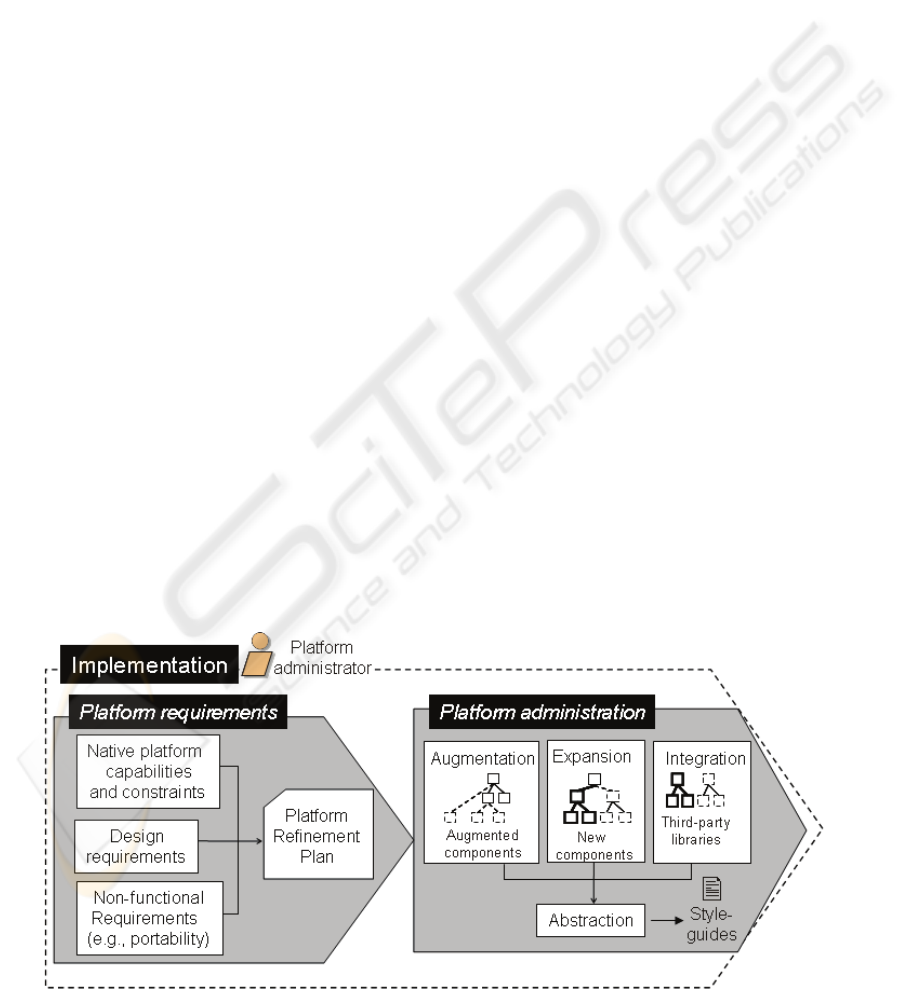
increasingly needs to become part of interactive
software development.
3 PLATFORM
ADMINISTRATION AND UI
DEVELOPMENT STRATEGIES
Interaction platform administration is motivated by
the increasingly pervasive nature of interactive
applications (Lee et al., 2006). Its distinct aim is to
establish a reusable and extensible user interface
development repository (or a multiple toolkit
platform) and to streamline interactive software
development efforts so as to make effective use of it.
Platform administration is the prime concern of
environment builders and tool developers. It is an
iterative process, carried out incrementally over a
period of time, and seeking to establish the
appropriate development environment for
constructing interactive software. In this paper our
aim is to discuss key activities of this process, which
collectively allow for the manipulation of diverse
collections of interaction objects.
Figure 1 summarizes a workflow-oriented view
of this process in terms of constituent activities,
outcomes, interdependencies and roles. This
workflow-oriented view of platform administration
could be easily revised in terms activity notation to
become either a separate Rational Unified Process
(RUP) workflow, or a sub-workflow embedded in
the established RUP workflows.
The core theme running through the process is
that user interfaces are constructed by assembling
abstractions derived as a result of augmenting,
expanding and integrating interaction platforms.
Respectively, platform administration comprises
three basic activities, namely platform augmentation,
expansion and integration, which feed the activity of
abstracting to compile reusable user interface
development components. The term ‘component’
here implies primarily reusable class libraries, with
suitable documentation (i.e. style guides) for
building interactive software.
3.1 Augmentation
Augmentation involves the introduction and
programmatic control of additional interaction
techniques for some or all of the native interaction
objects already supported by the toolkit.
Augmentation is useful in cases where a toolkit’s
interaction resources do not suffice to implement
design concepts requiring new interaction
techniques. In the past toolkit augmentation has been
used to improve user interface accessibility by
providing switch-based access to the Windows
object library (Stephanidis et al., 1997, 2001).
However, augmentation, as discussed below, brings
about usability improvements, which extent beyond
disability access (Akoumianakis 2008). Figure 2
illustrates two examples of Java’s Swing
augmentation of the JTree and JTabbedPane
components. It should be noted that our work on
augmenting the JTabbedPane component was
carried out prior to the Java SE 6 Swing release,
which supports a similar augmentation for
JTabbedPane component. Therefore, we will
briefly illustrate our approach by discussing the
augmentation of the JTree, which is not currently
supported.
Figure 1: Platform administration process elements.
GENERIC STRATEGIES FOR MANIPULATING GRAPHICAL INTERACTION OBJECTS: AUGMENTING,
EXPANDING AND INTEGRATING COMPONENTS
23
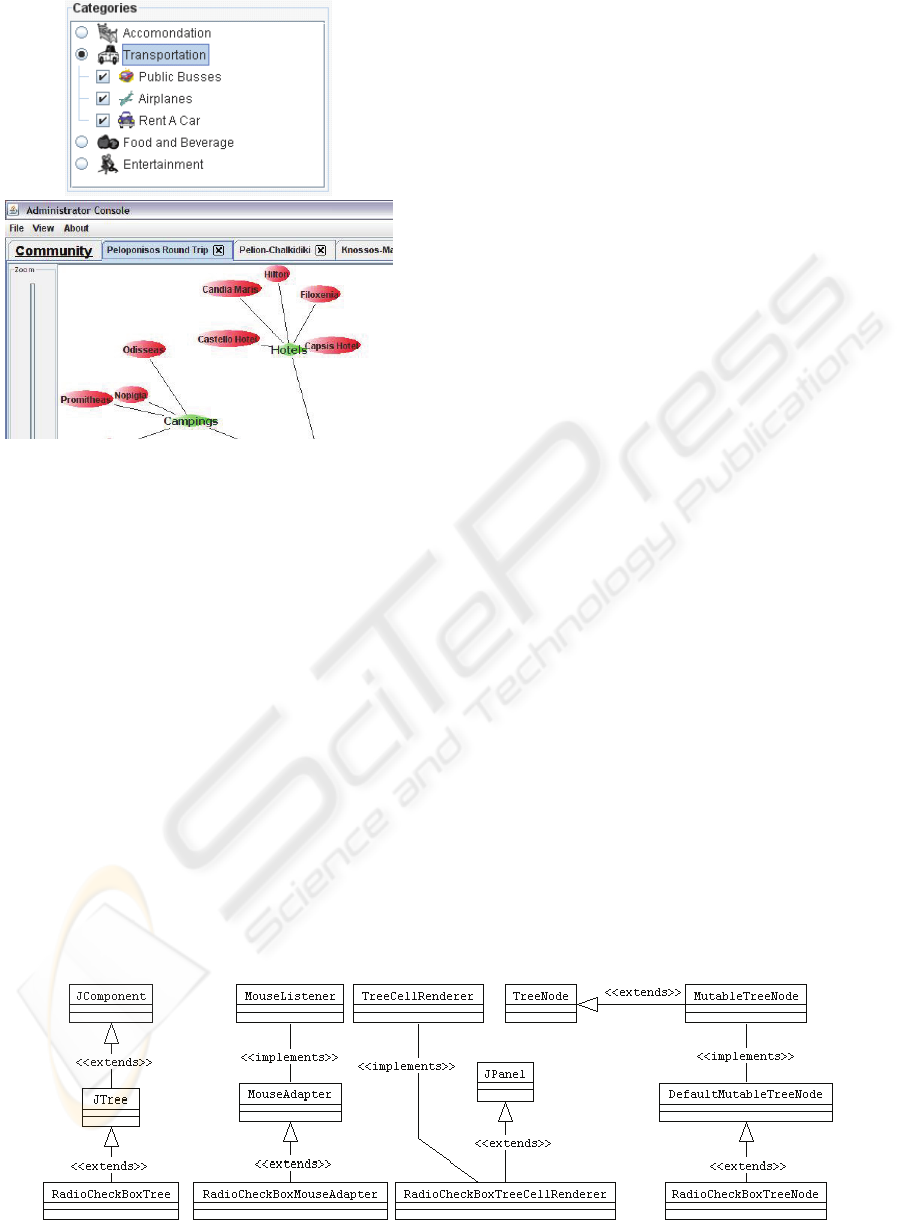
Figure 2: Example of augmented JTree and JTabbedPane.
The rationale for the augmentation arises from
our intention to support both single and multiple
object selection concurrently in the same
component. This combined capability is not offered
by any of the native Java’s Swing components.
Nevertheless, it is useful in cases where nested
selection (i.e. pre-selection followed by multiple
object selection) is required. Figure 3 illustrates the
revised class model of the augmented
RadioCheckBoxTree which supports single
selection (or pre-selection) by tapping on the
JRadioButton followed by multiple checkbox
selection. It should be noted that JRadioButton
and JCheckBox can be used interchangeably for
pre-selection and multiple selection respectively.
The augmented component also allows automatic
de-selection of a parent option (JRadioButton)
when all children checkboxes are unchecked or
automatic de-selection of children when a parent
option (JRadioButton) is unselected.
To implement the augmentation, a number of
extensions to the basic Swing class library have been
introduced. Specifically, RadioCheckBoxTree is
the main class which instantiates the augmented
component by delegating responsibilities to the
following three classes. The class
RadioCheckBoxTreeNode, in correspondence
with JTree’s default
DefaultMutableTreeNode, is needed to hold
the state of each node in relation to its type
(RadioButton or CheckBox). The class
RadioCheckBoxTreeCellRenderer is used
to determine the visual appearance of the
RadioCheckBoxTree and its components, acting
as a view (in MVC terms) of each
RadioCheckBoxTree node. The difference with
the JTree’s default renderer is that this custom
renderer subclasses a JPanel instead of a JLabel,
thus allowing hosting and presentation of visual
components in addition to the classic text that a
JLabel offers. Finally,
RadioCheckBoxMouseAdapter undertakes the
role of the controller (in MVC terms), thus tracking
and propagating the user’s (mouse) events and
changing the model state, which in turn, delegates
the event to the renderer in order to propagate
modifications to the view.
3.2 Expansion
Expanding a toolkit implies the capability to
introduce new domain-specific interaction objects
preserving the toolkit’s original programming
model. Toolkit expansion is more common than
toolkit augmentation. In the past it has been applied
to facilitate interactive manifestation of alternative
metaphors with different spatial semantics (i.e.,
Moll-Carrillo et al., 1995) and novel information
visualization techniques (i.e., Heer et al., 2005).
Figure 3: Swing extensions for the augmented RadioCheckBoxTree.
ICEIS 2008 - International Conference on Enterprise Information Systems
24

Moreover, expansion is the prominent strategy
followed in some demonstrational user interface
development techniques. We have experimented
with toolkit expansion to introduce dedicated
interaction components, as separate entities hosting
domain-specific functionality.
Figure 4 presents an example of such a
component which serves the purpose of organizing a
trip by day, time and type of activity. Each activity
(i.e., rectangular object) is an augmented JButton.
The augmentation this time entails changes to the
visual appearance of the object – not the behavior or
interaction techniques which remain exactly as same
as those of a conventional JButton. The figure
also presents the augmented components introduced
earlier, which allow creation of such buttons.
In terms of implementation, the zoom-able
component ActivityPanel expands the Swing
object library and is introduced as a new interaction
component instantiated with two parameters (i.e.,
start date and duration). Separate objects of type
Activity can be attached to an
ActivityPanel using the augmented
RadioCheckBoxTree. Each Activity is a
selectable object realized through sub-classes of
Swing’s JButton component as shown in Figure 5.
At any time, a request for trip overview can
provide a consolidated visual depiction of the entire
trip as shown in Figure 4. This is obtained by a
recalculation of the ActivityPanel so as to
present each day as a column filled-up with the
activities defined for that day. The resulting multi-
column activity panel can be explored by zooming
in and out, left and right to obtain details for a
particular day and / or activity. Furthermore, the
ActivityPanel can be easily modified so as to
support additional temporal operators such as full or
partial temporal overlap, containment of activities
(i.e., nested activities), etc. Obviously, the approach
can be further extended to allow for any type of
button with different visual characteristics, as suit to
the problem at hand.
3.3 Integration
Integration implies importing new interaction
elements (e.g., dedicated object classes)
implemented either as a separate toolkit or as a third
party-library. In such a case, it is desirable the
imported interaction objects to be available to the
user interface developer, just as the native objects of
the toolkit. It is also important to distinguish
between toolkit integration as discussed here, from
the multi-platform capability of existing toolkits or
device-independent mark-up languages (e.g.,
UIML). Toolkit integration is more demanding as it
assumes connectivity to arbitrary toolkits rather than
a single toolkit with hard-coded implementations
across different operating systems. In the context of
our, we have addressed a particular aspect of
integration which entails importing dedicated third-
party libraries to build 2D visualizations of large
volumes of data (i.e., on-line community
participation, messages exchanged by participants in
the course of developing a new package) and
synchronization between these imported elements
with conventional and / or augmented interaction
components.
Figure 6 illustrates an example of integrating the
JGraph visualization and layout libraries
(http://www.jgraph.com/) in our running prototype
to visualize messages exchanged through the
eΚοΝΕΣ message board. The distinct characteristic
of this message board is that it is implemented with
a dual view component. The first view makes use of
JTreeTable to list all the messages in a
hierarchical fashion within their parent topic. The
second view operates on the same model to present a
2D hierarchy of messages exchanged using the
JGraph Java API. The two views are interoperable
and fully synchronized. Thus, when users make a
choice using the 2D JGraph view the JTreeTable is
automatically updated highlighting the
corresponding selected item. Moreover as the
JGraph view scales up or down the hierarchy of
messages so does the tree-like view.
Figure 7 presents an architectural view of the
current implementation of the distinct message
board views. As shown, view update and
synchronization is moderated by a Controller-Model
abstraction which handles event traffic. This
abstraction acts as an event dispatching service
across the two views. Thus, when an event is
dispatched, each view is notified through the
eΚοΝΕΣ controller. Views receive messages,
interpret them ‘locally’ based on their capabilities
and accordingly each view is updated. In the future,
we plan to extent this basic model to allow
distributed, multiple-device exploration in the
context of collaborative sessions.
3.4 Abstract User Interface
Components
Increasingly user interface developers face the
challenge of having to program the user interface as
a composition of diverse interaction components,
which need not be available through a single toolkit
GENERIC STRATEGIES FOR MANIPULATING GRAPHICAL INTERACTION OBJECTS: AUGMENTING,
EXPANDING AND INTEGRATING COMPONENTS
25
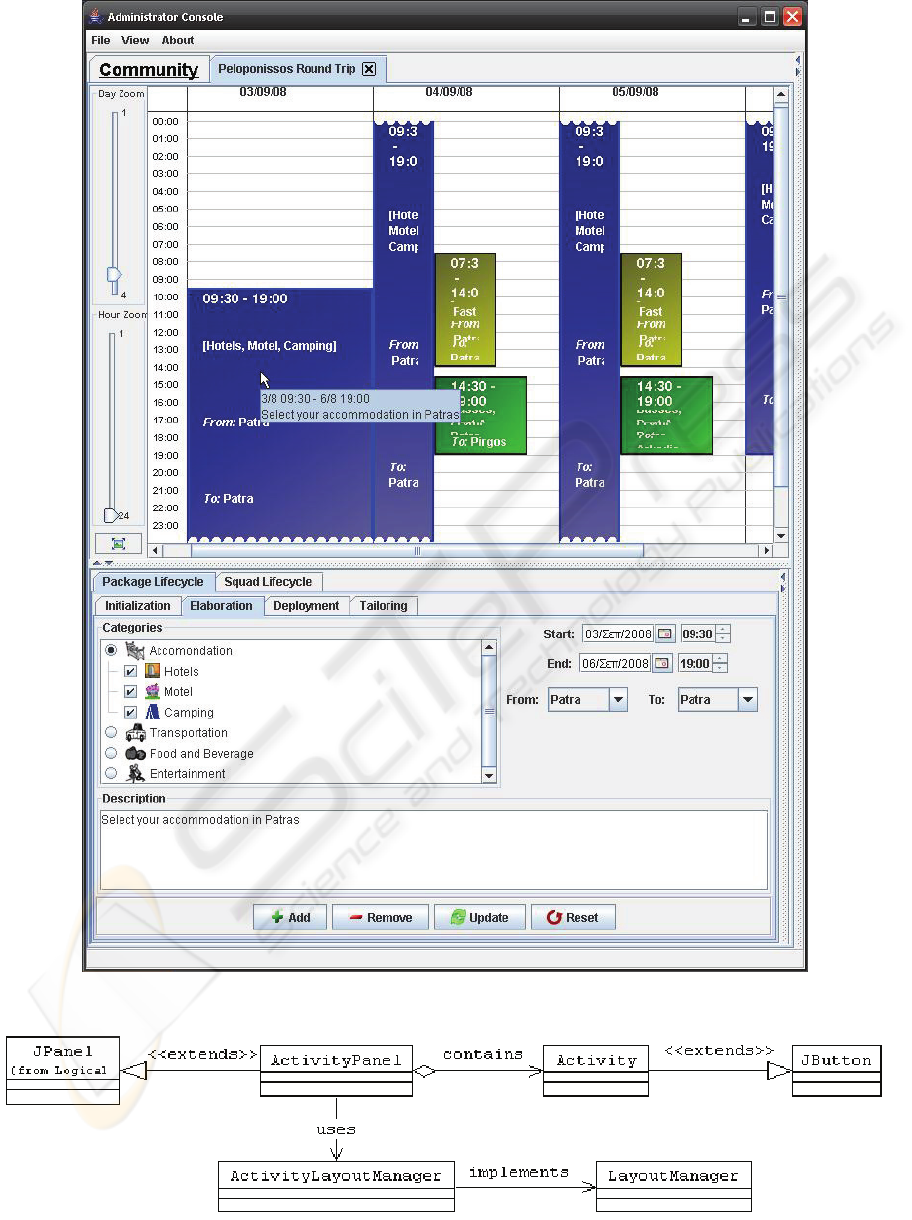
Figure 4: Example of expansion following calendar / activity organizer metaphors.
Figure 5: Swing expansion to allow the construction of activity panels hosting activities.
ICEIS 2008 - International Conference on Enterprise Information Systems
26
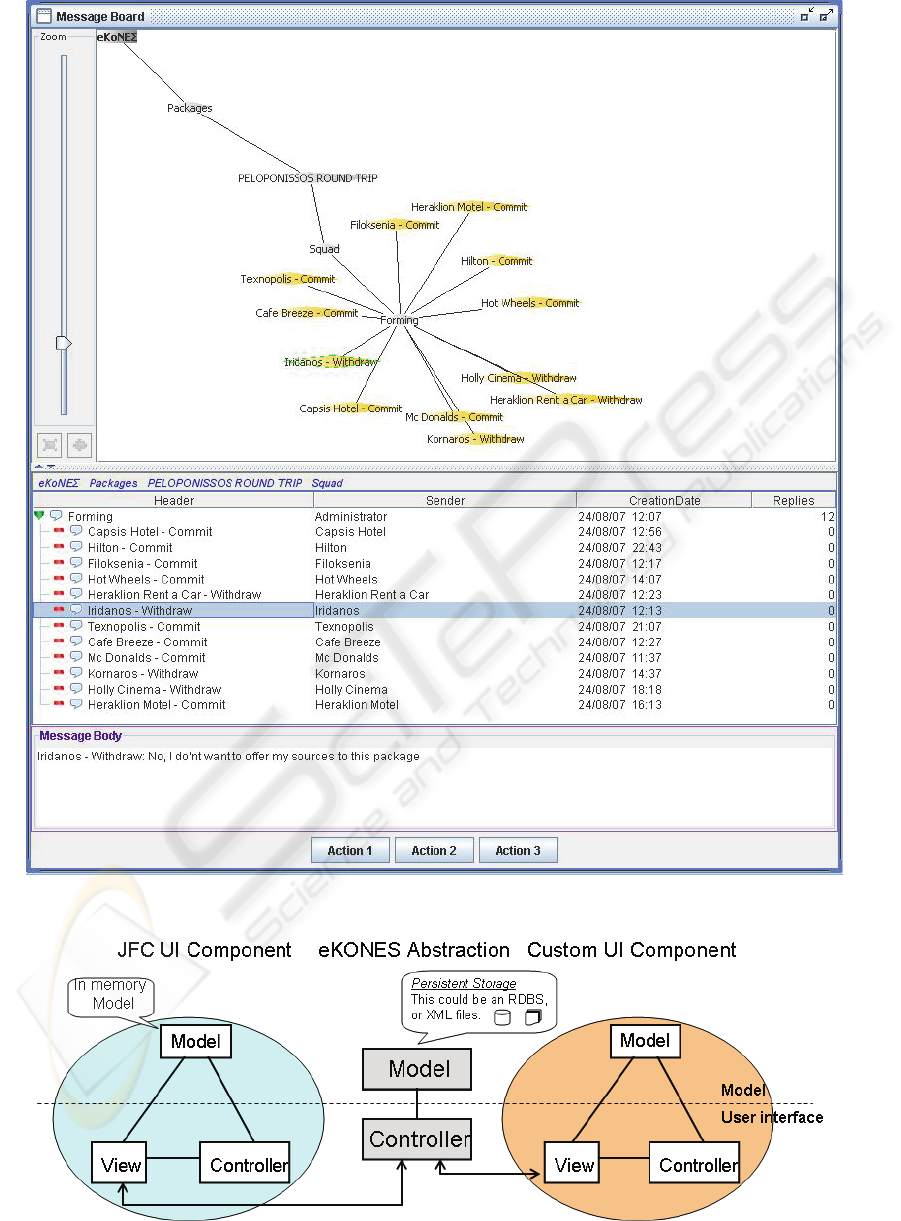
Figure 6: Example of JGraph integration.
Figure 7: JGraph integration and interoperation with JTreeTable.
GENERIC STRATEGIES FOR MANIPULATING GRAPHICAL INTERACTION OBJECTS: AUGMENTING,
EXPANDING AND INTEGRATING COMPONENTS
27

or interaction platform. Typically, these toolkits do
not share the same programming model, which
creates the need for an abstraction layer hiding
toolkit-specific details and allowing ‘linking to’
rather than directly ‘calling’ each toolkit’s libraries.
In previous work, we have described the Platform
Integration Module which provides precisely such
an abstraction layer (Savidis et al., 1997) and
supports the notion of a ‘multiple toolkit platform’.
An alternative approach builds on the philosophy
of separating an abstract interface description and its
later rendering in any delivery context (Lee et al.,
2006). The idea is that the user interface is modeled
in terms of abstract elements which are then
transformed to concrete instances on a target
vocabulary. The model-based approach shares
common ground with the notion of a multiple toolkit
platform, but there are also some important
differences. Specifically, the model-based approach
focuses on portability, which is necessary but not
sufficient to address cases where the user interface
should utilize, concurrently at run-time, interaction
facilities from different toolkit platforms.
4 DISCUSSION
Platform administration as presented above is
typically a complex activity, seldom undertaken by
tool developers. Nevertheless, it is more than likely
that with the advent of new interaction technologies
and the proliferation of network-attachable devices,
user interface developers will increasingly need to
consider some sort of platform administration.
Responding to this challenge, they will increasingly
need to decide what is to be augmented, expanded,
developed from scratch and/or integrated. Currently,
there are variable degrees of support for the
strategies discussed in this paper. In particular,
augmentation, although supported by most
programming-based user interface development
tools, it is rarely met in higher-level development
tools. Expansion is also supported in most
programming-oriented interface tools, but the
considerable overhead, as well as the inherent
implementation complexity, necessitates expert
programmers. Regarding toolkit integration, the
current trend is to support a multi-platform
capability in a hard-coded manner (i.e., portable user
interfaces using device-independent mark-up
languages such as UIML). Any serious attempt to
depart from the currently prevalent multi-platform
capability will necessitate a more elaborate account
of handling user interface abstractions.
In our recent work, all four platform
administration constituents have been applied to
facilitate improved interactions in the context of the
running eΚοΝΕΣ prototype, demonstrating both
their potential value and technical demands.
Moreover, as these strategies reflect diverse
development philosophies, the paper revisited the
key role of introducing and handling abstractions in
the user interface development process and revisited
the more demanding concept of multiple toolkit
platforms. Current trends in the area of graphical
toolkits (i.e. XUI, GWT, Opera widgets) indicate the
wide range of interaction components available to
designers/developers and motivate the need for
multiple toolkit platforms.
5 SUMMARY AND
CONCLUSIONS
This paper has presented the ingredients of a user
interface development process aiming to advance
techniques for manipulating diverse collections of
interaction elements. The process entails four
distinct constituent activities, namely augmentation,
expansion, integration and abstraction, likely to be
relevant when the implemented libraries of a
designated toolkit / platform do not suffice.
Augmentation refers to introducing new
interaction techniques for already supported
interaction objects. Augmentation is relevant in
cases where input interaction techniques such as
mouse selection or output behaviours (i.e. look and
feel of an interaction object) need to be revised to
suit a particular situation. For instance augmentation
is appropriate for introducing accessible interaction
techniques (i.e., switch-based access for motor-
impaired users) to graphical objects. In this paper we
have also shown how it can be used to allow nested
selections (i.e. pre-selection followed by selection as
indicated in Figure 3). On the other hand, expansion
entails the capability of constructing new interaction
elements either as generic or domain-specific
components. This is useful when articulating
elements of a domain-specific visual language or
when introducing alternative interaction metaphors
(see the activity panel in Figure 4). Integration
allows importing interaction components realized as
third-party libraries. The problem here is
synchronizing views compiled using objects classes
of two or more different class libraries (see Figure
6). To this end, we have described how abstract
components (model-controller combinations) can be
ICEIS 2008 - International Conference on Enterprise Information Systems
28

used to synchronize ‘local’ views of the same model.
This leads to the issue of manipulating abstractions
to enable synchronization of augmented, expanded
and integrated interaction elements.
ACKNOWLEDGEMENTS
The present work is carried out in the context of the
eΚοΝΕΣ project (KP-25). The project is co-funded
by the General Secretariat for Research and
Technology, Greek Ministry of Development, in the
context of the Operational Programme of the Region
of Crete (PEP-Crete), Activity 1.2 – ‘Research and
Technological Development consortia in areas of
strategic priority’.
REFERENCES
Akoumianakis D. (2008, in print): Managing universal
accessibility in software-intensive projects, Software
Process: Improvement & Practice, Vol. 13.
Akoumianakis D., Vidakis N., Vellis G., Milolidakis G.,
Kotsalis D. (2008): Interaction scenarios in the ‘social’
experience factory’: Assembling collaborative
artefacts through component reuse and social
interaction, Proceedings of the 3rd IASTED
International Conference on Human Computer
Interaction, March 17 – 19, Innsbruck, Austria.
Akoumianakis, D., Stephanidis, C. Multiple Metaphor
Environments: designing for diversity, Ergonomics, 46
(1-3), 2003, 88-113.
Akoumianakis, D., Vidakis, N., Vellis, G., Kotsalis, D.,
Milolidakis, G. Experience-based social and
collaborative performance in an ‘electronic village’ of
local interest: The eKoNΕΣ framework, Proceedings
of 9th International Conference on Enterprise
Information Systems (ICEIS’2007), 12-16 June,
Madeira - Portugal.
Bederson, B. B., Grosjean, J., Meyer, J. Toolkit Design for
Interactive Structured Graphics, IEEE Transactions on
Software Engineering, 30 (8), pp. 535-546, 2004.
Bederson, B.B., Meyer, J., Good, L. Jazz: An Extensible
Zoomable User Interface Graphics Toolkit in Java,
Proceedings of ACM \Workshop on User Interface
Software and Technology (UIST’ 2000), pp. 171-180
2000.
Heer, J., Card, S., Landay, J. prefuse: a toolkit for
interactive information visualization, Proceedings of
ACM Conference on Human Factors in Computing
Systems (CHI’05), April 2–7, 2005, Portland, Oregon,
USA.
Lee, C., Helal, S., Lee W. Universal Interactions with
Smart Spaces, IEEE Pervasing Computing (January-
March), 2006, pp. 16-21.
Moll-Carrillo, H.J., Salomon, G., March, M., Fulton Suri,
J., and Spreenber, P. Articulating a Metaphor through
user-centred design, Proceedings of ACM CHI’1995,
Denver, 1995, 566–572.
Perry, M., O’hara, K., Sellen, A., Brown, B., Harper, R.
Dealing with Mobility: Understanding Access
Anytime, Anywhere, ACM Transactions on
Computer-Human Interaction, 8 (4), 2001, 323–347.
Savidis A, Stephanidis C, Akoumianakis D., Unifying
toolkit programming layers: a multi-purpose toolkit
integration module. In Harrison MD, Torres JC (eds)
Proc. of the 4th DSV-IS’97, Granada, Spain, 4–6 June
1997. Springer, pp 177–192.
Stephanidis C, Savidis A, Akoumianakis D. Universally
accessible UIs: the unified user interface development,
Tutorial in ACM Conf. on Human Factors in
Computing Systems (CHI’01), Seattle, USA, 2001.
Stephanidis, C., Savidis, A., & Akoumianakis, D. Unified
Interface Development: Tools for Constructing
Accessible and Usable User interfaces, Tutorial no 13
in the 7th HCI International '97, San Francisco, USA,
1997.
GENERIC STRATEGIES FOR MANIPULATING GRAPHICAL INTERACTION OBJECTS: AUGMENTING,
EXPANDING AND INTEGRATING COMPONENTS
29
