
ASSISTIVE TECHNOLOGIES AND TECHNIQUES FOR WEB
BASED EGOV IN DEVELOPING COUNTRIES
Heiko Hornung, M. Cec´ılia C. Baranauskas
Institute of Computing/NIED, State University of Campinas (UNICAMP), Cx. Postal 6176, Campinas, Brazil
Claudia A. Tambascia
CPqD – Telecommunication Research and Development Center, Brazil
Keywords:
Assistive Technologies, eGov, HCI.
Abstract:
Electronic government (eGov) is intended to serve the whole spectrum of the population. To be able to access
services and thus benefit from eGov, many users require assistive technologies and techniques (ATT). This
demand is implied by auditory, visual or other impairments but also by low literacy skills. Thus, in the context
of this paper the term ATT is interpreted in a broader sense compared to the classic definitions of the term
“assistive technology” that relate to impairments or other special needs. This paper explores the range of ATT
on the background of the special conditions found in developing countries. We investigate which types of
users benefit from ATT in which ways and discuss which categories of users have requirements that are not
yet covered by the current stage of development of ATT. The reasons for the remaining problems regarding
access may be due to factors related to the country context or due to current technological limitations. Some
lessons learned from our findings will be presented which indicate directions for further research.
1 INTRODUCTION
Electronic government(eGov) is intended to serve the
whole spectrum of the citizens in a society. Devel-
oping countries have characteristics that significantly
differ from developed countries affecting directly the
design of eGov systems (Hornung and Baranauskas
2007). To illustrate our case we pick Brazil as a rep-
resentative of this category of nation. Knowing that
the situation in developing and emerging countries
throughout the world is not uniform we will point out
this fact whenever we believe that our considerations
are not universally valid. The context of this paper
is thence defined by the design of web based eGov
services, the country context of Brazil and our HCI
perspective towards it. Guiding principles of our re-
search are those of Universal Design, i.e. instead of
focussing on solutions for people with specific im-
pairments we search for solutions that facilitate the
access for all, in the sense of the largest possible au-
dience.
A web based eGov service is accessible via the
Internet. Thus, it is typically accessed via a web
browser or other client-side interfaces (e.g. media
players with text and graphic rendering facilities or
any other custom-built application). Although web
based services can also be accessed via other clients
like mobile handheld devices or digital interactive
television, we limit our discussion in this paper to
computer based clients. The reasons for this de-
cision are a small (mobile handhelds) or virtually
non-existent (digital interactive television) market-
penetration on the one hand and too many open ques-
tions regarding universal access to these devices on
the other hand. Nevertheless, we believeour consider-
ations can also contribute to discussions of those two
classes of client devices.
We situate our discussion on web based eGov ap-
plications, i.e. services created by a governmental in-
stitution to be accessible via the Internet. eGov ser-
vices can be categorized in three different levels: a
first-level service offers static information (e.g. texts
of laws, health information, etc.), a second-level ser-
vice enables the execution of an electronic process
(e.g. income tax declaration), whereas a third-level
service offers participation in democratic processes
(e.g. discussion forums, wiki-style creation of draft
laws). The main difference to non-eGov services is
248
Hornung H., Cecília C. Baranauskas M. and A. Tambascia C. (2008).
ASSISTIVE TECHNOLOGIES AND TECHNIQUES FOR WEB BASED EGOV IN DEVELOPING COUNTRIES.
In Proceedings of the Tenth International Conference on Enterprise Information Systems - HCI, pages 248-255
DOI: 10.5220/0001707102480255
Copyright
c
SciTePress

that the content of those services tends to be more
complex than that of other web applications such
as shopping sites or social networking services (by
which we do not mean that the design problem to cre-
ate easily accessible non-eGov sites is trivial).
The goal of this paper is to compile a list of tech-
nologies and techniques that can be employed for
building and using web based eGov services. Fur-
thermore we propose criteria to evaluate the items on
this list and give indications on technologies and tech-
niques best suited to our context.
The paper is organized as follows: Section 2 con-
textualizes the discussion on the challenges we face in
developing countries regarding interaction design for
eGov. Section 3 surveys recent literature on related
subjects. Section 4 presents our compilation of as-
sistive technologies and techniques focussing on so-
lutions that make sense in our country context. We
also present some lessons learned from the technolo-
gies and techniques analysis to deal with our major
challenge: illiteracy. Section 5 concludes.
2 COUNTRY CONTEXT AND
USERS – THE CHALLENGES
The Brazilian population is characterized by a vast di-
versity regarding different demographic dimensions,
disabilities, literacy and digital divide. The aim of
this section is not to draw a statistically comprehen-
sive picture of Brazil. Since the scope of our work is
the potential inclusion of all citizens, a small, but sig-
nificant number in any given demographic dimension
is sufficient for that dimension to be further consid-
ered. About 10% of the Brazilians have a visual im-
pairment, and about 5% have auditory or motor im-
pairments respectively (IBGE 2000).
As there are different methods for measuring lit-
eracy there are also different statistics regarding liter-
acy in Brazil (IPM 2005; UNDP 2007). In the con-
text of the latest Human Development Report of the
United Nations Development Programme, literacy is
defined as the percentage of people of ages 15 and
older “who can, with understanding, both read and
write a short, simple statement related to their every-
day life.” (UNDP 2007, p. 368) and thus an adult
illiteracy rate of 11.4% is diagnosed for Brazil. Re-
gardless of the methods and definitions of literacy,
the proportionof illiterate and semi-literate Brazilians
cannot be ignored.
As to digital literacy, in a 2005 survey of the
IBGE, only 22.9% of the Brazilians over 10 years
stated that they had accessed the Internet during the
last three months. 50.0% of those have accessed the
Internet from their own homes. Considering those
who exclusively accessed the Internet from their own
homes, 38.5% had dial-up access only. The 77.1%
who didn’t access the Internet during the reference
period of three months, 37.2% didn’t have access to a
computer at all (IBGE 2005).
Considering that a great percentage of the Brazil-
ian population does not have access to computers and
the Internet from their homes, telecenters and internet
caf´es or other public spaces play an important role
in providing access to technology and will be consid-
ered accordingly in this paper. In Brazil, many tele-
center initiatives are government-driven, whereas in
other countries non-governmentorganizations play an
important role as well. In either case, long-term cost-
efficiency and sustainability are important require-
ments to consider.
We havenot yet defined the term “digital literacy”,
neither do we intend to give a formal definition. In our
context, the minimum requirementsfor the interaction
with an eGov service are the proficiency in the use of
keyboard, mouse and other peripherals, as well as the
ability to use browser-like interfaces that contain text,
text input areas, multimedia areas (images, audio or
video), links, and buttons or other clickable active ar-
eas. Looking at the statistics we presented, we have
to presume that a significant part of the Brazilian pop-
ulation does not show sufficient competencies to in-
teract with web based eGov services without further
assistance, be it personal or via technology.
Given the context and user scenario described
above, we face some challenges that differ from the
canon of literature we encountered about assistive
technologies. Regarding the users, we are not in a po-
sition where we know their competencies and needs,
like for example a company that has to fit out a num-
ber of workstations to suit the needs of its employees
with for example physical or other impairments. Nei-
ther is our situation that of an organization or insti-
tution that offers a facility where for example people
with visual impairments can access computer termi-
nals and count on the help of a trained attendant.
Following the principles of Universal Design, we
have to think about solutions that enable people with
all possible competencies to use eGov services. Re-
garding the country context, we can not simply create
incentives for people with special needs to buy their
own assistive technology that optimally suits them. In
the public or quasi-public areas of access (telecenters,
internet caf´es, etc.), we can not rely on trained per-
sonnel that always can assist users with special needs.
Since telecenters are only available in about 50% of
the Brazilian municipalities (IBGE 2006), we may of-
ten encounter places where private internet caf´es pro-
ASSISTIVE TECHNOLOGIES AND TECHNIQUES FOR WEB BASED EGOV IN DEVELOPING COUNTRIES
249

vide the only possibility to access computers and the
Internet. Considering the lack of public-private part-
nerships in this area, we can not expect that internet
caf´es provide all assistive technologies required by
potential users in their surroundings. Another chal-
lenge that we face are low digital literacy skills of po-
tential users.
3 RELATED WORK
This paper does not intend to give a comprehensive
overview of the field, and some of the technologies
presented in this paper are already well known since
quite some time. However, we will present exemplary
solutions that address some special needs or compe-
tencies discussed in further sections and that represent
recent developments in the area. The solutions pre-
sented show some ideas regarding how to enable the
access to eGov services in general as well as how to
facilitate access to web based applications for users
with low literacy skills and users with auditory, cog-
nitive, motor or visual impairments.
Pilling and Boeltzig (2007) provide a starting
point by identifying the lack of assistive technolo-
gies as one barrier to the access to eGov services.
However, since they follow a strategically focused ap-
proach and base their investigations to initiatives in
the U.S. and U.K., their findings have only limited
applicability to our context.
Independently of different ways of measuring lit-
eracy, many people in developing countries have low
or no reading skills at all (UNDP 2007). Since eGov
services are supposed to reach and benefit especially
people with low literacy skills, one essential challenge
is to provide access to these users. Medhi et al. (2007)
investigate different options to audio-visually repre-
sent healthcare-related concepts to people with low
or no literacy skills. Their main findings point out
that auditory information is very important for com-
prehension, but can confuse the subjects due to multi-
modal effects when used together with visual infor-
mation; richer information not always results in better
understanding. They also examine when to use static
images (i.e. photos and drawings) and when to use
videos or animations and conclude that it depends on
the content to be represented.
The averagereading level among the group of deaf
people is significantly lower than that of the hearing.
Furthermore images and icons that are meaningful to
the hearing might not be so to the deaf and hard of
hearing. For the community of deaf people, the effort
in reading text in a spoken language is comparable to
the effort in reading a foreign language. Kennaway et
al. (2007) explore the possibilities of providing signed
content in web based applications. They identify ad-
vantages of signing avatars over videos and propose a
set of tools for the generation and delivery of signed
content via a browser plug-in. One of the challenges
lies in dynamically generated text with a previously
unknown structure; this problem has a similar com-
plexity to the automatic translation between spoken
languages and thus signing avatars yield comparable
results.
The literature review reveals that accessibility for
users with cognitive disabilities is a field where much
work still has to be done. Based on the principles of
Universal Design, Sevilla et al. (2007) propose guide-
lines to redesign conventional web content in order to
make it cognitively accessible. A comparative study
shows that for example short-memory problems do
occur in the conventional version of a web page but
not in the cognitively accessible version of it.
Assistive technologies for users with motor im-
pairments are often hardware based solutions, e.g.
alternative input devices. However, there are also
software based solutions that improve the accessi-
bility of standard input devices like trackballs or
mice. These solutions are especially interesting in
our context since they are potentially easier to de-
ploy and maintain in a large scale basis. Wob-
brock and Gajos (2007) compare the target acquisi-
tion paradigms “area pointing” and “goal crossing”.
As opposed to area pointing, users do not click in an
area but pass over a target line. Although it seems
that users with motor impairments prefer goal cross-
ing and are able to achieve a better performance in
certain conditions, many open questions still remain,
e.g. how to design goal crossing interfaces or which
competencies of users with motor impairments are
best suited for this kind of interfaces.
Screen readers and refreshable Braille displays
represent the contents of web pages in a linear manner
to the blind user. Besides being time consuming, the
linearity also may complicate the comprehension of
the content, since images, tables and other structural
information are perceived differently than by a user
with no visual impairment. One approach to over-
come this limitation is the use of haptic devices that
provide tactile feedback. Kuber et al. (2007) present
a participatory approach to design feedback for web
based applications. Besides mostly used as a com-
plement for screen readers and other solutions, haptic
devices can possibly facilitate the access of users with
visual impairments that have no familiarity with the
use of screen readers. However, the work on haptic
devices has not yet reached a maturity that permits its
use in our context.
ICEIS 2008 - International Conference on Enterprise Information Systems
250

4 ASSISTIVE TECHNOLOGIES
AND TECHNIQUES
The term “assistive technology” is often defined as
a set of technologies “[...] that increase, maintain,
or improve the functional capabilities of individuals
with disabilities
1
[...]” (U.S. Department of Health
and Human Services 2007). Although such technolo-
gies are not restricted to computer systems, but also
include devices found at the work places or homes of
people (e.g. phone foot switches or arm and elbow
supports), within the limits of this paper only com-
puter related artefacts are of interest to us. Due to the
context previously described, we will include people
without impairments but with low literacy skills into
our considerations regarding accessibility. Thus we
will take a broader view on the subject and use the
term “assistive technologies and techniques” (ATT)
to describe solutions that have the potential to enable
and facilitate the access and use of web based eGov
services for our target audience, i.e. citizens with all
possible special needs and competencies. This in-
cludes assistive technologies, but also methods, best
practices or other solutions like earcons (Brewster
1998), the use of multimedia content in web pages,
etc. Our work is therefore in-line with the shift from
research and development which considers assistive
technologies for people with disabilities to Universal
Design of solutions for the largest possible audience
(Law et al. 2007).
There exists a wide range of special needs implied
by conditions such as physical (motor, mobility), sen-
sory (auditory or visual) or cognitiveimpairments, de-
velopment disability or mental retardation. Table 1
displays a list of categories of assistive technologies
examined under the aspect of five significant dimen-
sions:
• Beneficiary: denotes the category of user who
benefits from the solution: users with auditory,
motor or visual impairments (columns A, M, and
V) or users with low literacy skills (column L ).
• Input/Output (I/O): denotes whether a technology
is used during data input (I) or output (O).
• Implementation in hardware or software (HW/
SW): software based solutions work without spe-
cial hardware (e.g. screen magnifiers); hardware
based solutions generally work independently of
the application (e.g. braille embossers). The fact
that hardware based solutions generally require a
driver or other software to function is neglected
1
We intentionally ignore discussions about the appro-
priate use of terms like “disability” or “impairment” in this
paper.
here, however there are hardware based solutions
where the software part is significant (e.g. bio-
metric devices) or where dedicated hardware so-
lutions exist besides the software-only solutions
(e.g. speech synthesizers). These cases are de-
noted by “HW/SW”.
• Maturity: in our context a technology is consid-
ered mature, if it functions with acceptable error
rates in our scenario of public access areas with
many different users that are potentially unskilled
in the use of the technology. The technology has
to function under a wide range of environmental
conditions since background noise, light, temper-
ature, etc. cannot be controlled. Our measure is a
qualitative one and can not be backed up by quan-
titative data. A “+” indicates a sufficient, a “-” an
insufficient maturity level. A “+/-” indicates that
the technology has an unacceptable maturity level
under certain circumstances (e.g. handwriting in
the case of optical character recognition and un-
availability or low quality of speech synthesizer
voices for some languages).
• Training: denotes whether an assistive technology
can be used without prior training. We do not
quantify the amount of training required. A “-”
means that no training is required, although the
user will improve her performance with increas-
ing familiarity. Technologies with a “+” require a
certain amount of prior training. Apart from that,
there also exist technologies that have to “learn
to interpret” the user input (e.g. voice recognition
software). A “(-)” means that the user does not
need any training but other knowledge to be able
to use the respective technology (e.g. users of re-
freshable Braille displays need to know Braille).
Disregarding entries that only indirectly benefit
certain categories of user (entries marked as “(x)”),
a look at the table shows that there seems to be quite
some solutions for people with visual impairments,
not quite as many for people with auditory, cogni-
tive and motor impairments and very few solutions
for people with low literacy skills.
Regarding the deaf and the hard of hearing, the
solutions presented in the table either require liter-
acy skills (TTY/TDD conversion modems), are only
suited for very specific purposes (light signaler alerts)
or are not yet mature enough to be used in a large scale
off-laboratory scenario (gesture recognition, sign syn-
thesis).
Apart from technologies for data input (keyboard
filters and hardware based input devices), there seem
to be no technologies specifically developed for users
with cognitive impairments.
ASSISTIVE TECHNOLOGIES AND TECHNIQUES FOR WEB BASED EGOV IN DEVELOPING COUNTRIES
251
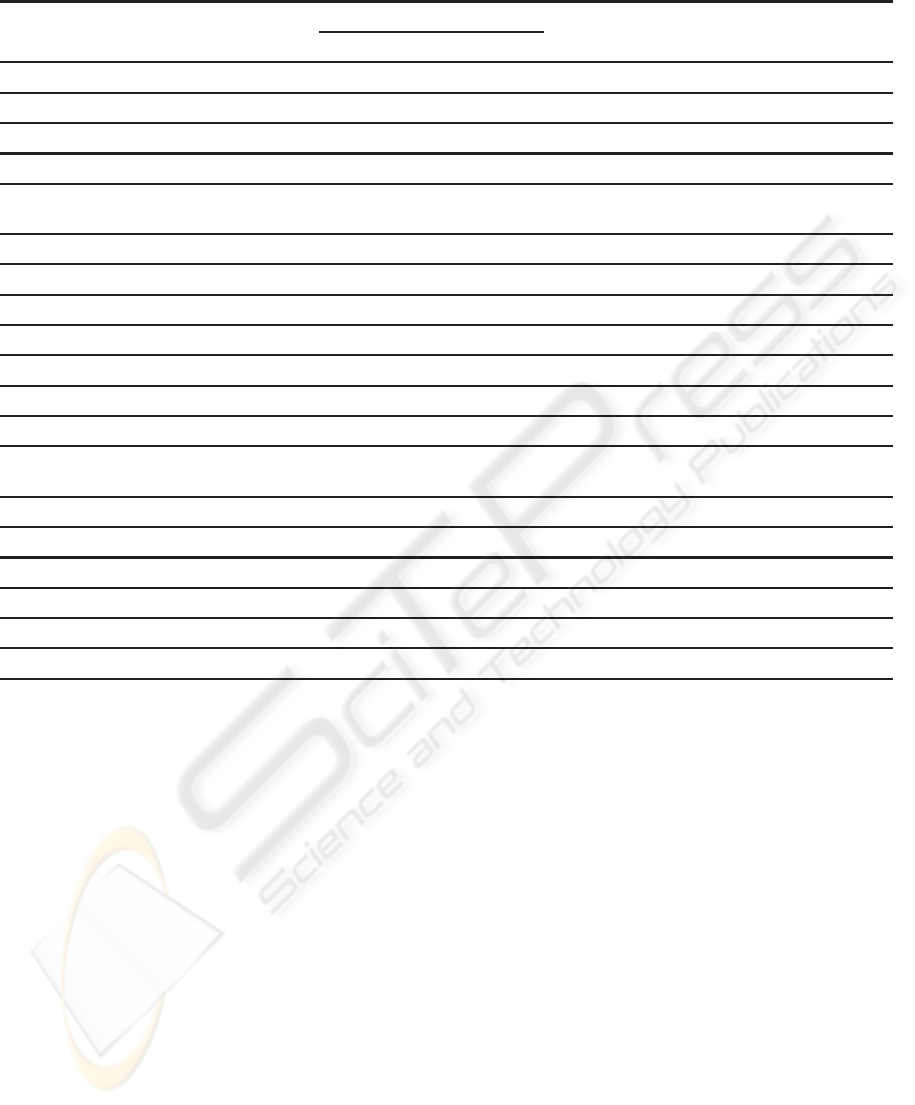
Table 1: Assistive technologies.
ASSISTIVE TECHNOLOGY
BENEFICIARY
I/0 HW/SW MATURITY TRAINING
A C L M V
Screen enlargers, screen magnifiers x O SW + -
Braille embossers x O HW + (-)
Screen readers x O SW + +
Speech and voice recognition x x x x I SW - +
Text-to-speech (TTS) or speech synthe-
sizers
x x x O HW/SW +/- -
Refreshable Braille displays x O HW + (-)
Keyboard filters x (x) x x I SW + -
On-screen keyboards x I SW + -
Light signaler alerts x O HW + -
TTY/TDD conversion modems x x I/O HW + (-)
Alternative keyboards (x) x (x) x x I HW + (-)
Touch screens (x) (x) (x) (x) (x) I HW + -
Other alternative input devices (e.g. elec-
tronic pointing devices, wands, sticks)
x I HW + (-)
Peripherals (e.g. micro, web cam) (x) (x) (x) (x) x I/O HW + -
Scanners (x) (x) (x) (x) (x) I HW + -
Optical character recognition (OCR) (x) (x) (x) (x) (x) I SW +/- -
Biometric identification devices (x) (x) (x) (x) (x) I HW/SW - -
Motion capture, gesture recognition x I HW/SW - +
Text-to-sign or sign synthesis x x O SW - (-)
Solutions for people with low literacy skills are
under-represented. This is not astonishing since many
assistive technologies emerged from the “computer at
work” context in developed countries that show high
literacy rates. Furthermore the challenge for users
with low literacy skills is not the sensory access of
computers or contents. Thus, solutions for this user
category will be mainly based on assistive techniques
described below.
Assistive technologies for people with motor im-
pairment are focused on hardware based solutions for
data input.
Although it seems that assistive technologies for
people with visual impairments are well represented
in the table, solutions for people with the most se-
vere impairments, i.e. blindness and very low vision,
require a certain amount of training (screen readers,
speech recognition) or further knowledge and skills
(Braille).
Another aspect that is not explicitly shown in Ta-
ble 1, but nevertheless important refers to cost. Re-
gardless whether public access points are run by gov-
ernment agencies or non-government organizations,
cost will play an important role for the deployment of
assistive technologies in developing countries. There
will be trade-offs between the academically desired
optimal solution (making available the technologies
that are best suited for the users that use a given point
of public access) and the practically feasible solution.
An example are alternative input devices for people
with motor impairments, some of which accommo-
date very special needs. Regarding the issue of cost,
solutions will be preferred that suit more than one spe-
cial need. Software based solutions are preferable to
hardware based ones: maintenance is cheaper and of-
ten free implementations already exist, although they
not always offer all functionality of commercial solu-
tions.
To summarize the analysis of Table 1, although
there exist many different categories of assistive tech-
nologies that attend many special needs, the number
of potential solutions diminishes when we consider
ICEIS 2008 - International Conference on Enterprise Information Systems
252

our specific context. Since according to our literature
research many authors have dedicated themselves to
assistive technologies for auditory, motor and visual
impairments and since solutions for cognitiveaccessi-
bility require a research profile that differs from ours
we restrict our further considerations to people with
low literacy skills. Further comparative analysis of
technologies or concrete products are out of the scope
of this paper.
4.1 Lessons Learned for People with
Low Literacy Skills
This subsection discusses assistive techniques for
users with no or low literacy skills. In the context
of this paper, assistive techniques are methods for fa-
cilitating access to web based content. In contrast to
most assistive technologies, content becomes inher-
ently more accessible when applying assistive tech-
niques. Although limiting ourselves to the problem
of literacy, we borrow from the body of methods in-
tended to benefit users with other special needs. On
the other hand, our considerations can possibly con-
tribute to the areas we borrow ideas from as well.
The challenge for people with low literacy skills is
twofold, since they are often novice computer users.
Since many usability guidelines deal with the perfor-
mance of novice users, we will exclusively focus on
the literacy aspect.
According to Table 1, the set of assistive technolo-
gies adequate for people with low literacy skills com-
prises speech and voice recognition systems, text-to-
speech synthesizers, keyboard filters, alternative key-
boards, touch screens, scanners and other peripherals,
optical character recognition software and biometric
identification devices.
Voice recognition can be used for authentication
purposes, speech recognition for text entry or naviga-
tion. Although these solutions seem the most inter-
esting for this user-category, there are some indica-
tions that suggest they are not appropriate solutions
for our context. Apart from technical problems like
background noise or the recognition of natural, free-
style speech (Deng 2004), speech recognition systems
usually initially need to be trained and adjusted to the
individual user’s characteristics. Moreover, speech
recognition in public places collides with the user’s
privacy requirements.
Alternative keyboards with spatially clearly struc-
tured areas and differently colored keys (e.g. let-
ters, numbers and “function keys” like enter, space,
backspace, etc.) benefit users with low literacy as well
as users with some cognitive or visual impairments
and are a feasible solution in our context of public
access points, since the coloring can be done even
for keyboards already purchased and in use. Touch
screens diminish the attention split between screen,
keyboard and mouse, and thus not only benefit users
with cognitive impairments but also users with low
literacy skills.
Scanners and OCR software could be used to re-
place manual data entry that can be found on docu-
ments like utility or telephone bills. An aspect that
cannot be neglected, however, is that these documents
could contain other data that the user might not want
to divulge.
A similar argument applies to biometric identifica-
tion devices. Although the identification or authenti-
cation processes can be simplified, the registration of
biometric characteristics like finger prints or iris scans
in a government system can create other psychologi-
cal barriers of access.
Although we could identify assistive technologies
that bring benefits to users with low literacy skills as a
side effect, much more potential lies in assistive tech-
niques discussed in the remainder of this section. We
identified the following categories of assistive tech-
niques:
• Accessibility, usability and other design guide-
lines and principles: to our knowledge there ex-
ist no guidelines, recommendations or principles
explicitly tailored to the requirements of people
with low literacy skills and published by consortia
like the W3C or other organizations. Apart from
sources directly related to the subject matter (e.g.
Huenerfauth (2002) or Medhi et al. (2007)), our
findings reveal that many guidelines, recommen-
dations or principles for users with other special
needs also bring benefits to users with low liter-
acy skills. Although intended for the deaf and
hard of hearing, some of the findings of Fajardo
et al. 2007 are directly related to literacy and thus
applicable to our case. The simplification of web
page structure and content that benefits users with
cognitive impairments (Sevilla et al. 2007), also
benefits users with low literacy skills, since a sim-
plification will yield web pages with less textual
information and texts presented in a language and
grammar that is easier to understand.
• Standards or recommendations: generally, all
standards or recommendations that deal with al-
ternatives to text-based or visual interfaces, text
layout, and the augmentation of textual informa-
tion by multi-media content are relevant. This
list comprises but is not limited to the W3C
activities, recommendations or candidate recom-
mendations (W3C 2007) CSS (Cascading Style
Sheets, a mechanism for separating text content
ASSISTIVE TECHNOLOGIES AND TECHNIQUES FOR WEB BASED EGOV IN DEVELOPING COUNTRIES
253

from layout), the Multimodal Interaction Activ-
ity (provides the possibility to dynamically select
the most appropriate mode of interaction), SMIL
(Synchronized Multimedia, an XML-based lan-
guage for interactive multimedia presentations),
SVG (Scalable Vector Graphics, an XML-based
language for describing 2D graphics and graph-
ical applications), or the W3C Speech Interface
Framework (including markup specifications like
VoiceXML for telephone-based interaction with
web applications). Although having great poten-
tial, new challenges arise to make applications ac-
cessible that use these techniques (Gibson 2007).
• Individual solutions: The literature that elabo-
rates individual solutions ranges from case stud-
ies that try to identify techniques by analyzing de-
sign processes or results to proposals that study
novel approaches. Akan et al. (2006) develop an
electronic screening tool for rural primary care,
Plauch´e and Prabaker (2006) a telephone based
system for market and ambient information that
can be used uttering a set of pre-defined command
words. A solution for novice computer users that
also facilitates access for users with low literacy
skills is presented by Chand and Dey (2006). Al-
though these three and other solutions for users
with low literacy skills are fundamentally differ-
ent from each other (in the three examples above
simple minimalist touch screen interface vs. com-
pletely auditory interface with speech recognition
vs. creation of printed macros that are activated by
a barcode scanner), they all follow similar princi-
ples: present a minimal and simplified interface,
minimize or eliminate the necessity of reading or
entering textual data, and using alternate media
(audio, images, video) either redundantly or ex-
clusively.
Our literature study showed that a body of best
practices seems to be evolving. Auditory feedback
is considered crucial. Apart from giving explicit lin-
guistic feedback, we could draw inspiration from so-
lutions that are intended for users with visual im-
pairments (e.g. Eiriksdottir et al. 2006), techniques
that use abstract non-speech sounds to facilitate menu
navigation or similar tasks (e.g. Brewster 1998; Dicke
et al. 2007).
The principle to create simple and minimalist in-
terfaces that avoid unnecessary complexity is also
found in the literature about Universal Design and
cognitive impairments.
Another best practice that seems to be consensus
is the use of visual information like drawings, photos,
animations or videos. Although certainly very impor-
tant, the use of related techniques has to be carefully
planned since there exist no universally valid rules re-
garding which kind of visual representation is opti-
mal. Furthermore cognitive effects have to be consid-
ered when using textual, auditory and visual represen-
tations simultaneously. Leahy et al. (2003) discovered
that depending on the task complexity and the redun-
dancy of auditory, textual and visual information, it is
sometimes better to use fewer types of different me-
dia.
5 CONCLUSIONS
This paper presented an overview of ATT in the con-
text of challenges we face in developing countries
when considering interaction design for eGov. Our
overview has shown that although there are a vari-
ety of assistive technologies, there remain many gaps,
especially considering the scenario of public access
points in developing countries. We have shown that
particularly for users with low literacy skills, assistive
techniques may offer many possible solutions to be
investigated. Although there is no clear body of rules
regarding the optimal employment of the techniques,
since many of them depend on various factors, they
encourage further research. Some of these solutions
are now being investigated in the context of interac-
tion design for an eGov project in Brazil.
ACKNOWLEDGEMENTS
This work was partially supported by FUNTTEL
– Fundo para o Desenvolvimento Tecnol´ogico das
Telecomunicac¸˜oes and CAPES.
REFERENCES
Akan, K. D., Farrell, S. P., Zerull, L. M., Mahone, I. H., and
Stephanie Guerlain, S. (2006). eScreening: Devel-
oping an Electronic Screening Tool for Rural Primary
Care. In Systems and Information Engineering Design
Symposium, 2006 IEEE, pages 212–215.
Brewster, S. A. (1998). Using nonspeech sounds to provide
navigation cues. ACM Trans. Comput.-Hum. Interact.,
5(3):224–259.
Chand, A. and Dey, A. K. (2006). Jadoo: a paper user in-
terface for users unfamiliar with computers. In CHI
’06: CHI ’06 extended abstracts on Human factors in
computing systems, pages 1625–1630, New York, NY,
USA. ACM Press.
Deng, L. and Huang, X. (2004). Challenges in adopting
speech recognition. Commun. ACM, 47(1):69–75.
ICEIS 2008 - International Conference on Enterprise Information Systems
254

Dicke, C., Sodnik, J., Billinghurst, M., and Tomazic, S.
(2007). Spatial auditory interfaces compared to vi-
sual interfaces for mobile use in a driving task. In
ICEIS 2007: proceedings of the Ninth International
Conference on Enterprise Information Systems, pages
282–285, Funchal, Madeira, Portugal.
Eiriksdottir, E., Nees, M. A., Lindsay, J., and Stanley, R. M.
(2006). User preferences for auditory device-driven
menu navigation. In Proceedings of the Human Fac-
tors and Ergonomics Society 50th Annual Meeting.
Fajardo, I., Ca˜nas, J. J., Salmeran, L., and Abascal, J.
(2006). Improving deaf users’ accessibility in hyper-
text information retrieval: are graphical interfaces use-
ful for them? Behaviour and Information Technology,
25(6):455–467.
Gibson, B. (2007). Enabling an Accessible Web 2.0.
In W4A ’07: Proceedings of the 2007 international
cross-disciplinary conference on Web accessibility
(W4A), pages 1–6, New York, NY, USA. ACM.
Hornung, H. and Baranauskas, M. C. C. (2007). Interac-
tion Design in eGov systems: challenges for a de-
veloping country. In XXXIV Semin´ario Integrado de
Software e Hardware, SEMISH/CSBC2007. Anais do
XXVII Congresso da SBC, pages 2217–2231, Rio de
Janeiro, Brazil.
Huenerfauth, M. P. (2002). Developing design recommen-
dations for computer interfaces accessible to illiterate
users. Master’s thesis, University College Dublin.
IBGE (2000). Instituto Brasileiro de Geografia e Es-
tat´ıstica: Censo Demogr´afico (in Portuguese). Online
available: http://www.ibge.gov.br/home/presidencia/
noticias/27062003censo.shtm. Last accessed:
12/12/2007.
IBGE (2005). Instituto Brasileiro de Geografia e Estat´ıstica:
Acesso `a Internet e posse de telefone m´ovel celular
para uso pessoal (in Portuguese). Online available:
http://www.ibge.gov.br/home/estatistica/populacao/
acessoainternet/default.shtm. Last accessed:
12/12/2007.
IBGE (2006). Instituto Brasileiro de Geografia e Es-
tat´ıstica: Perfil dos Munic´ıpios Brasileiros (in Por-
tuguese). Online available: http://www.ibge.gov.br/
home/estatistica/economia/perfilmunic/2006/default.s
htm. Last accessed: 12/12/2007.
IPM (2005). Instituto Paulo Montenegro: In-
dicador de Alfabetismo Funcional (in Por-
tuguese). Online available: http://www.ipm.org.br/
ipmb pagina.php?mpg=4.02.00.00.00&ver=por. Last
accessed: 12/12/2007.
Kennaway, J. R., Glauert, J. R. W., and Zwitserlood, I.
(2007). Providing signed content on the Internet by
synthesized animation. ACM Trans. Comput.-Hum.
Interact., 14(3):15.
Kuber, R., Yu, W., and McAllister, G. (2007). Towards
developing assistive haptic feedback for visually im-
paired internet users. In CHI ’07: Proceedings of
the SIGCHI conference on Human factors in comput-
ing systems, pages 1525–1534, New York, NY, USA.
ACM.
Law, C., Jacko, J., Peterson, B., and Tobias, J. (2005). Uni-
versal designs versus assistive technologies: research
agendas and practical applications. In Assets ’05: Pro-
ceedings of the 7th international ACM SIGACCESS
conference on Computers and accessibility, pages 2–
3, New York, NY, USA. ACM.
Leahy, W., Chandler, P., and Sweller, J. (2003). When Au-
ditory Presentations Should and Should not be a Com-
ponent of Multimedia Instruction. Applied Cognitive
Psychology, 17(4):401–418.
Medhi, I., Prasad, A., and Toyama, K. (2007). Opti-
mal audio-visual representations for illiterate users of
computers. In WWW ’07: Proceedings of the 16th
international conference on World Wide Web, pages
873–882, New York, NY, USA. ACM.
Petrie, H., Fisher, W., Weimann, K., and Weber, G. (2004).
Augmenting icons for deaf computer users. In CHI
’04: CHI ’04 extended abstracts on Human factors in
computing systems, pages 1131–1134, New York, NY,
USA. ACM.
Pilling, D. and Boeltzig, H. (2007). Moving toward e-
government: effective strategies for increasing access
and use of the internet among non-internet users in the
U.S. and U.K. In dg.o ’07: Proceedings of the 8th an-
nual international conference on Digital government
research, pages 35–46. Digital Government Research
Center.
Plauch´e, M. and Prabaker, M. (2006). Tamil market: a spo-
ken dialog system for rural India. In CHI ’06: CHI
’06 extended abstracts on Human factors in comput-
ing systems, pages 1619–1624, New York, NY, USA.
ACM Press.
Sevilla, J., Herrera, G., Mart´ınez, B., and Alcantud, F.
(2007). Web accessibility for individuals with cogni-
tive deficits: A comparative study between an existing
commercial Web and its cognitively accessible equiv-
alent. ACM Trans. Comput.-Hum. Interact., 14(3):12.
Takagi, H., Asakawa, C., Fukuda, K., and Maeda, J. (2004).
Accessibility designer: visualizing usability for the
blind. SIGACCESS Access. Comput., (77-78):177–
184.
UNDP (2007). United Nations Development Programme:
Human Development Report 2007/2008. Online avail-
able: http://hdr.undp.org/en/reports/global/hdr2007-
2008/. Last accessed 12/12/2007.
U.S. Department of Health and Human Services (2007).
Research-based web design and usability guidelines –
Glossary. Online available: http://www.usability.gov/
guidelines/new/dictionary/index.html. Last accessed
12/12/2007.
W3C (2007). Homepage of the World Wide Web Consor-
tium (W3C). Online available: http://www.w3.org/.
Last accessed 12/12/2007.
Wobbrock, J. O. and Gajos, K. Z. (2007). A comparison
of area pointing and goal crossing for people with and
without motor impairments. In Assets ’07: Proceed-
ings of the 9th international ACM SIGACCESS con-
ference on Computers and accessibility, pages 3–10,
New York, NY, USA. ACM.
ASSISTIVE TECHNOLOGIES AND TECHNIQUES FOR WEB BASED EGOV IN DEVELOPING COUNTRIES
255
