
APPLICATION TO A SHARED TERMINAL OF A ROAMING
USER PROFILE SET UP THROUGH LDAP-SMART CARD
AUTHENTICATION COOPERATION
Kazuto Kuzuu, Yasushi Hirano, Kenji Mase and Toyohide Watanabe
Information Technology Center, Nagoya University, Furo-cyo, Chikusa-ku, Nagoya-shi, Aichi-ken, Japan
Keywords: Smart card, LDAP, authentication, user profile, shared terminal.
Abstract: In this paper, we propose the way to set a roaming user profile without using Windows domain composition
when building a shared terminal system for smart card users. This proposal aims at using a LDAP server as
a user information data base, and enabling each terminal user to set his own work environment. In order to
achieve this purpose, we related the user profile with the user ID extracted from smart card, and stored that
profile on shared data storage. Furthermore, we built a shared file system besides the above data storage,
and assigned the user work environment to that file system. Finally, applying the above system to the actual
terminal on network, we confirmed that the target shared terminal environment was realized.
1 INTRODUCTION
A shared terminal is often set up so that a guest user
cannot log off freely since it is placed in a public
facility and used by unspecified persons. In such
situations, even operations by a mouse and a
keyboard are severely restricted on the terminal.
On the other hand, shared terminal users are
increasing by means of the spread of smart cards and
the improvement of security technology. This
tendency is remarkable especially in a company.
This increase might be due to the fact that the smart
card authentication can provide improvement for
security as well as convenience for the usage of PC.
From this point, it can be said that introducing smart
card is indispensable to a shared terminal.
In order to explore how to use a shared terminal
in the university, we have so far developed the
application and the middleware for smart card logon
by ourselves. Then, we made the Java Card
TM
application which works by Java Card
TM
technology
(Chen, 2004) and makes use of PKI frame work.
And using this application, we implemented the
middleware for smart card authentication into
Windows system (Kuzuu et al., 2006).
Furthermore, we introduced new concept for user
profile roaming into smart card logon system. In this
system, we can build each user environment on a
shared terminal during logon process without
depending on Windows domain system. User
account management for a shared terminal is usually
performed based on the user account information on
a domain control server. However, this brings a
system administrator much burden, since he has to
introduce a domain server and manage directory
information doubly. In order to avoid this problem,
we have proposed the system which can provide
individual environment, without introducing a
domain control server (Kuzuu et al., 2007).
In this paper, improving further the above-
mentioned system, we propose the system which can
hold the individual data related to each user profile
on a share terminal without being based on domain
composition.
2 CONSTRUCTION OF THE
SYSTEM
2.1 Shared Terminal System
Configuration
This shared terminal system has the feature that a
user can rebuild his work environment during logon
process without constituting Windows domain. First,
we show the basic configuration of this system. This
system is composed of three components connected
to network. They are LDAP server for user
29
Kuzuu K., Hirano Y., Mase K. and Watanabe T. (2008).
APPLICATION TO A SHARED TERMINAL OF A ROAMING USER PROFILE SET UP THROUGH LDAP-SMART CARD AUTHENTICATION
COOPERATION.
In Proceedings of the International Conference on Security and Cryptography, pages 29-34
DOI: 10.5220/0001930100290034
Copyright
c
SciTePress
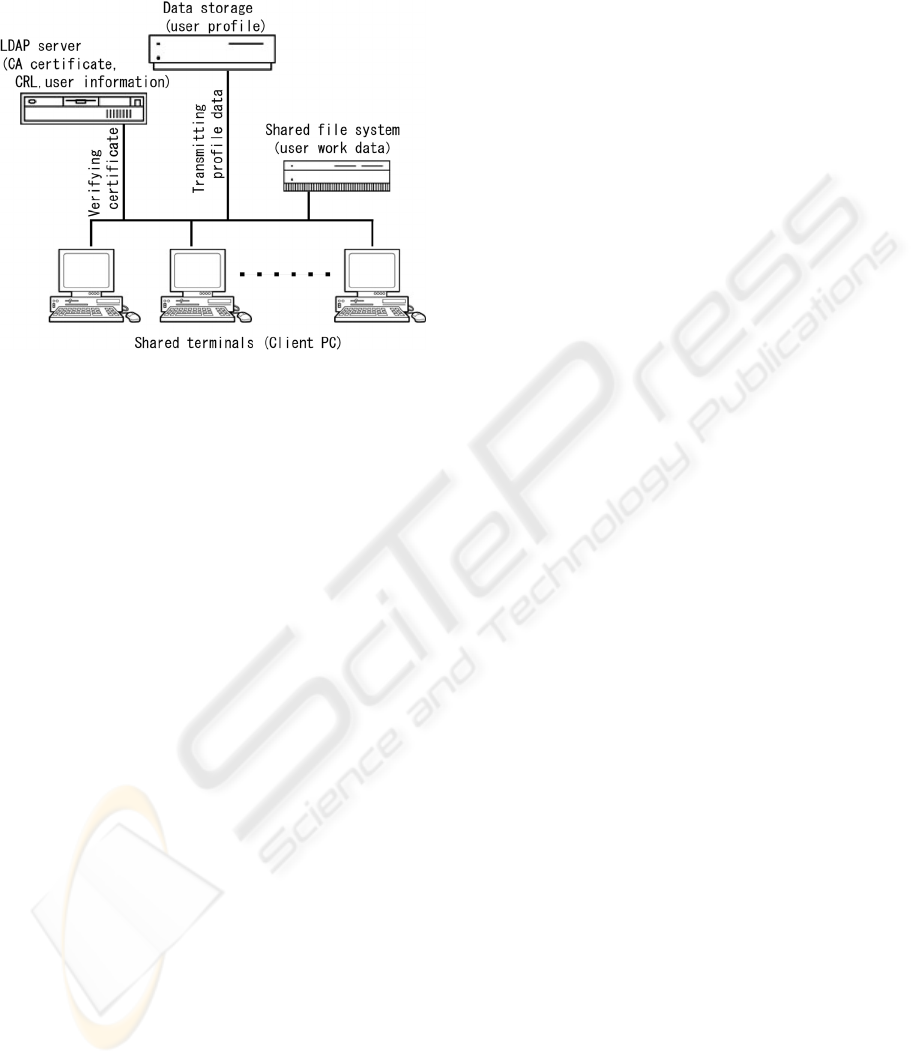
information, data storage for user profile and shared
file system for user data. Figure 1 shows the present
system configuration.
Figure 1: Shared terminal system configuration not using a
Windows domain.
2.2 Construction of Smart Card
Authentication
Logon authentication by smart card, which is called
smart card logon, plays a significant role about the
security in a shared terminal, and is beginning to be
implemented into many PCs recently. In this
research, using Java Card
TM
technology, we installed
Java Card
TM
application, by which digital
certificates can be stored, into a smart card, and then
implemented the logon authentication middle ware,
which communicates with a smart card and LDAP
server, into Windows system. Through the above-
mentioned application and middleware, we added
the function of smart card logon, which cooperated
with PKI, into a shared terminal (Kuzuu et al., 2006).
Here, in the development of this authentication
program, we made use of the extended API of GINA,
Graphical Identification and Authentication, which
is normally implemented into Windows XP and
Windows 2000 systems. On the other hand, in order
to embed PKI into the authentication system, we
built a private CA by introducing NAREGI-CA
(Okuno, 2004), and adopted a directory server,
OpenLDAP 2.3 as a data base which can manage
CA certificate and CRL, Certificate Revocation List.
2.3 Data Storage for Roaming User
Profile
In Windows system, the user environment is
provided through loading of the user profile data
from the registry during logon process. Here, the
user profile data is classified into a local user profile,
a roaming user profile and a mandatory user profile.
While a local user profile, unlike other profiles, is
stored in a stand-alone machine, a roaming user
profile and a mandatory user profile are stored in the
server machine which manages a domain. Especially,
a roaming user profile enables us to make our own
environment since we can change a profile variable
in person. In other words, the concept of such
roaming user profile is required for making the
individual environment in a shared terminal.
However, a roaming user profile and a mandatory
user profile can be set up only when the user account
is registered on a Windows domain. The above-
mentioned situation means that when the other
directory server such as LDAP has already been
introduced, the directory information must be
managed doubly or it is necessary to synchronize
two systems.
In order to avoid such a problem resulting from
introducing a domain server newly and to satisfy the
conditions of profile roaming, we proposed the
system in which we can store individual user profile
into data storage, logging on through smart card
authentication accessing LDAP (Kuzuu et al., 2007).
In this system, while users log on a shared
terminal as a guest user not belonging to a domain,
the authentication is carried out through a smart card
implementing PKI frame work. This means that the
logon user of a shared terminal is not an anonymous
user. On the other hand, the profile of logon user is
saved at data storage by the file name related to the
user ID stored in his smart card.
2.4 Assigning User Shell Folders to a
Shared File System
As mentioned in 2.2, profile roaming in this system
is realized by individual profile loaded from data
storage to the terminal. During this process, the user
can rebuild his work environment after the smart
card authentication, even though he logs on as a
guest user which cannot be distinguished on the
shared terminal. However, in order to build an actual
work environment, we have to make the user profile
related to our own data, for example documents,
desktop files, cookies, bookmark and temporary files
etc. In such situation, the amount of user data is too
large to store, and transmission to data storage
wastes too much time.
SECRYPT 2008 - International Conference on Security and Cryptography
30
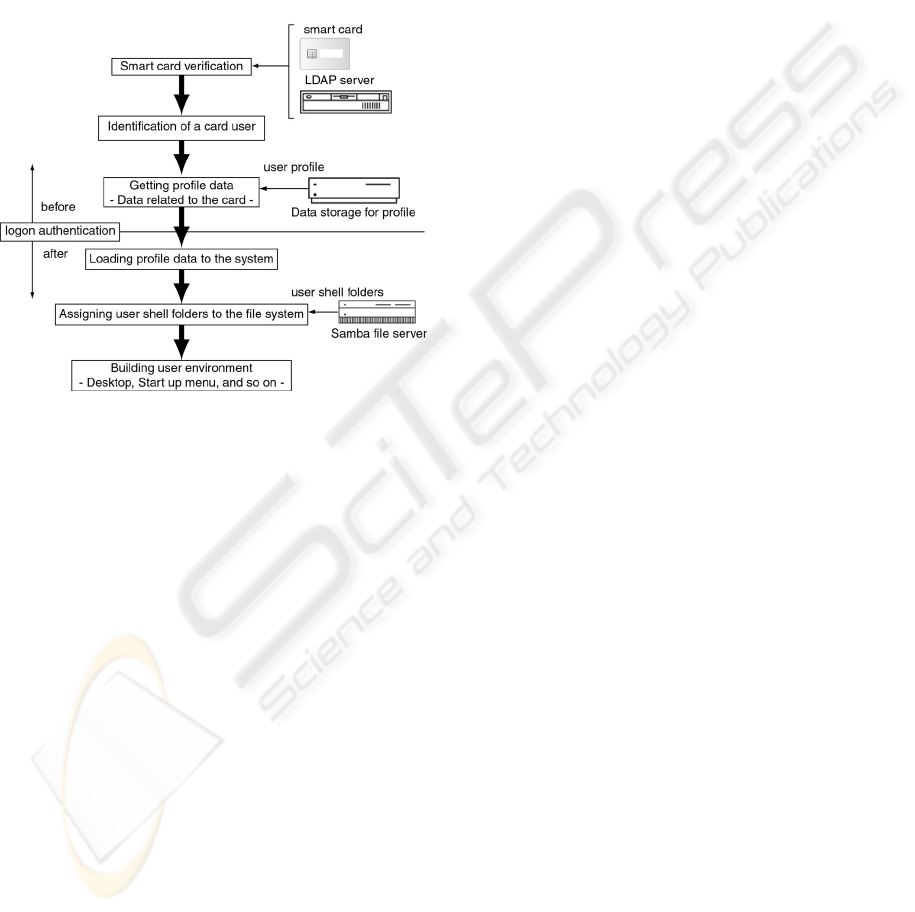
2.4.1 Implementation of Samba File Server
In order to resolve the above problem, we made the
user profile related to user shell folders on the shared
file system during logon process. Here, we built the
shared file system for saving user shell folders,
implementing Samba file server on Linux machine.
Through this setup, we can automatically connect to
this file system after logon authentication. Figure 2
shows the sequential process from inserting a smart
card to rebuilding a user work environment.
Figure 2: Logon process of shared terminal.
2.4.2 Network Drive Connection to a Shared
File System
In Windows system, the user shell folders, for
example Application data, Cookies, Desktop and My
Documents, etc., usually exist in the user name
folder within the Documents and Settings folder in a
system drive, and the user data is saved in the folder
corresponding to its purpose. In the present system,
since a user account name is in agreement with the
guest account name on a shared terminal, this data is
saved in the same folder. This means that a smart
card user, a shared terminal user, can access data
which the other user leaves on that folder. In order to
avoid sharing the folder which a different card user
owns, we need to put the personal folder on the user
directory registered individually on Samba shared
file system. For this purpose, we make a shared
terminal connect to the Samba file server during
logon process, using the name of the user who
possesses the smart card. Actually, we can connect
to Samba file server as a smart card user, executing
net use command as an external process after logon
authentication of GINA process. In this system, the
external process is described within the Create
Process function of Win32 API, and then the
specific drive is assigned for the connected samba
file system. Furthermore, in order to access the
personal folder on Samba, the terminal user has to
be registered as a Samba user. However, it is not
necessary that we input our own Samba password
individually for connection, since this process is
managed by GINA. This means that the user cannot
access the Samba server from other computer than a
shared terminal, even though the terminal user is
registered as a Samba user. Considering this point,
we can say that the security for the shared file
system is assured.
2.4.3 Drive Assignment of the Shared File
System
In this system, we need to make the user profile
related to the user shell folders on the Samba file
system so that the terminal user does not share the
individual data. However, the system is not usually
designed so as to refer to the user shell folders on the
Samba file system when the user environment is
built based on the user profile. Although we can
specify the target of the My Document folder
explicitly, an arrangement tool for other folders is
not provided in Windows system.
In order to resolve this problem, we modified the
user shell folder paths in the registry. In fact, we can
specify the user folder path as parameters of registry
key, \HKEY_USERS\S-*\Software\MicrosoftWind
ows\CurrentVersion\Explorer\UserShellFolder,using
a registry editor. On the other hand, these parameters
are stored in the data storage as a user profile data,
NTUSER. DAT.
3 SYSTEM CONFIGURATION
In this section, we show configuration of software
and hardware which are prepared for the present
system.
3.1 Specification for Smart Card
The smart card used for this system is the type of
dual interface and has 1MB memory, and Java
Card
TM
VM is implemented in this card. The
security API of this card enables basic crypto
calculations, such as RSA, DES, T-DES, etc. The
authentication application, by which PIN code, a
user certificate and a private key can be stored into
the smart card, was developed on Java Card
TM
VM
using Java Card Technology. A user certificate is
APPLICATION TO A SHARED TERMINAL OF A ROAMING USER PROFILE SET UP THROUGH LDAP-SMART
CARD AUTHENTICATION COOPERATION
31
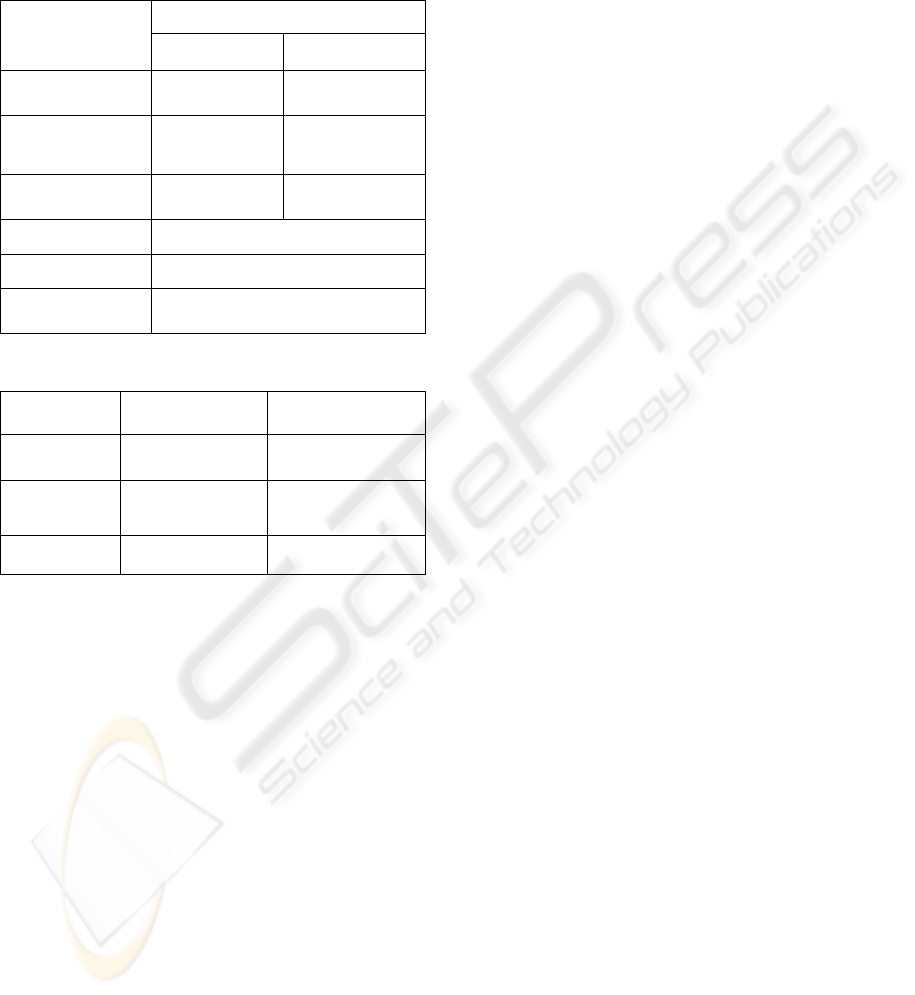
subject to X.509 standard and encoded by DER
format of ASN.1. A private key is 1024-bit RSA
encryption key. Specifications of smart card and
smart card reader are shown in Table 1 and 2.
Table 1: Specification of the smart card.
Java Card
TM
contact contactless
Standard
ISO/IEC7816
ISO/IEC
14442 Type B
Communications
protocol
T = 0, 1
ISO/IEC14443-
4
Transfer speed
(max)
19.2 kbps 424.0 kbps
Memory 1MB (Flash memory)
CPU 16bit
Security
RSA, DES, T-DES
implemented
Table 2: Specification of the smart card reader.
contact contactless
Product
name
GemPC TWIN PD2992P
Standard
ISO/IEC7816
ISO/IEC
14442 Type B
Interface USB 2.0 USB 1.1
3.2 Specification of Terminal and
Server
In this implementation, we prepared ThinkCentre
A52T(WindowsXP Professional SP4) and ThinkPad
X41 Tablet(WindowsXP Professional SP4) as a
virtual shared terminal, and DELL Power Edge 2850
3.8GHz Xeon & Cent OS5 as a data storage machine
which can store user profile data. With respect to the
latter machine, we implemented NAREGI-CA
(Okuno, 2004) as CA, and OpenLDAP2.3 as a
directory server. On the other hand, we also
implemented the file system using Samba 3.0.10 on
ThinkCentreA52T & Cent OS5.
3.3 Installation of Logon Middleware
The logon middleware developed in this study is
installed into the virtual shared terminals. In this
middleware, Windows CriptoAPI is employed as
API associated with authentication and encryption.
On the other hand, we made use of Win32 API for
communication process to smart card and LDAP
server. Development environment for this
middleware is VC++ ver.6 and Platform SDK.
3.4 Issue of Certificate
A private CA was made in order to issue a certificate.
CA server is NAREGI-CA shown in 3.2, and issue
of CA certificate, a user certificate and CRL is
performed through this CA. Furthermore, LDAP
server is introduced as a repository in order to store
each certificate and user directory information.
4 ACTUAL PROOF
EXPERIMENTS
We carried out actual proof experiments for two
smart card users who have both user certificate and
private key in their card. The contents of verification
are as follows.
¾ Verifying that each user can rebuild his user
environment accessing the user’s own
profile during logon process.
¾ Verifying that the user shell folders are
assigned to different directory on Samba file
system according to each user.
¾ Verifying that the application environment
set up for each user does not influence
mutually.
3.1 Reconstruction of User
Environments
First, we tried to do logon authentication using two
smart cards A and B on the shared terminal in which
the present system is implemented. As shown in
Fig.3, we verified that the different desktop
environments can be provided for each card user
after logon. Next, we logged on from the terminals
X and Y using smart card A. Although the terminals
are different, we can confirm that the desktop
environment is not changed as shown in Fig.4.
4.2 Assignment of User Shell Folders
In this system, we can automatically connect to the
shared file system through Samba file server, and
user folders on that file system are associated with
user work environment. In this section, we verify
that the user shell folders are assigned to Samba file
system and each card user connects to their folders
SECRYPT 2008 - International Conference on Security and Cryptography
32
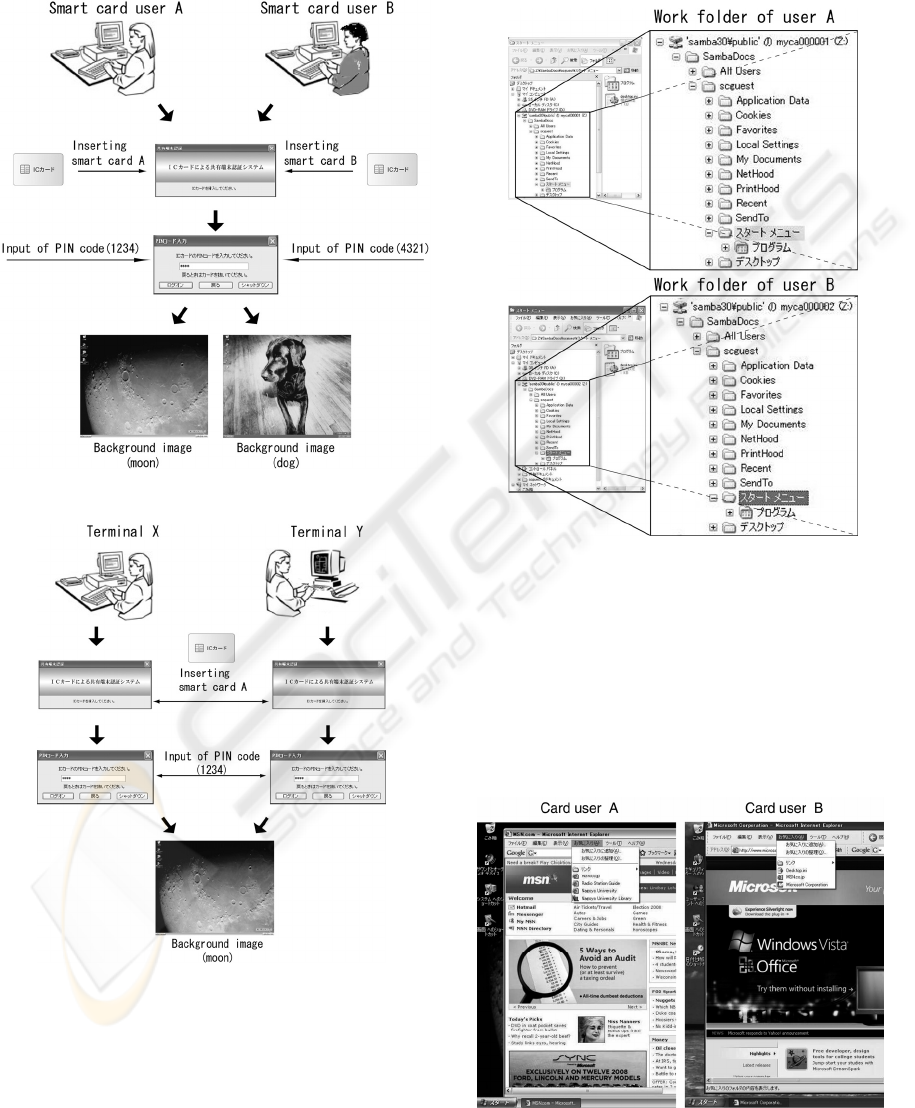
as a Samba user related to their card. Figure 5 shows
the user shell folders assigned to Samba users,
myca000001 and myca000002. Each user account
corresponds to user ID of the smart card.
Figure 3: Desktop of different users on the same terminal.
Figure 4: Desktop of a user on the different terminals.
4.3 Independency of Application
Environment
Next, we investigated whether the parameter of
some applications, such as initial values, options and
format parameters, etc., can be independently
specified for each user. Here, the applications used
for this investigation are Internet Explorer, IE6, and
LDAP browser.
Figure 5: Work folder assignment on Samba.
After setting up these applications, we verified
that the initial window, history data, book marks and
default format, etc. are specified independently
according to each user. Figure 6 shows comparison
about initial windows and book marks of each card
user. We could see that windows and menus are
different in each user, and confirmed that the
internet temporary file, cookies, viewing histories,
Figure 6: Comparison of user setting of IE6.
APPLICATION TO A SHARED TERMINAL OF A ROAMING USER PROFILE SET UP THROUGH LDAP-SMART
CARD AUTHENTICATION COOPERATION
33
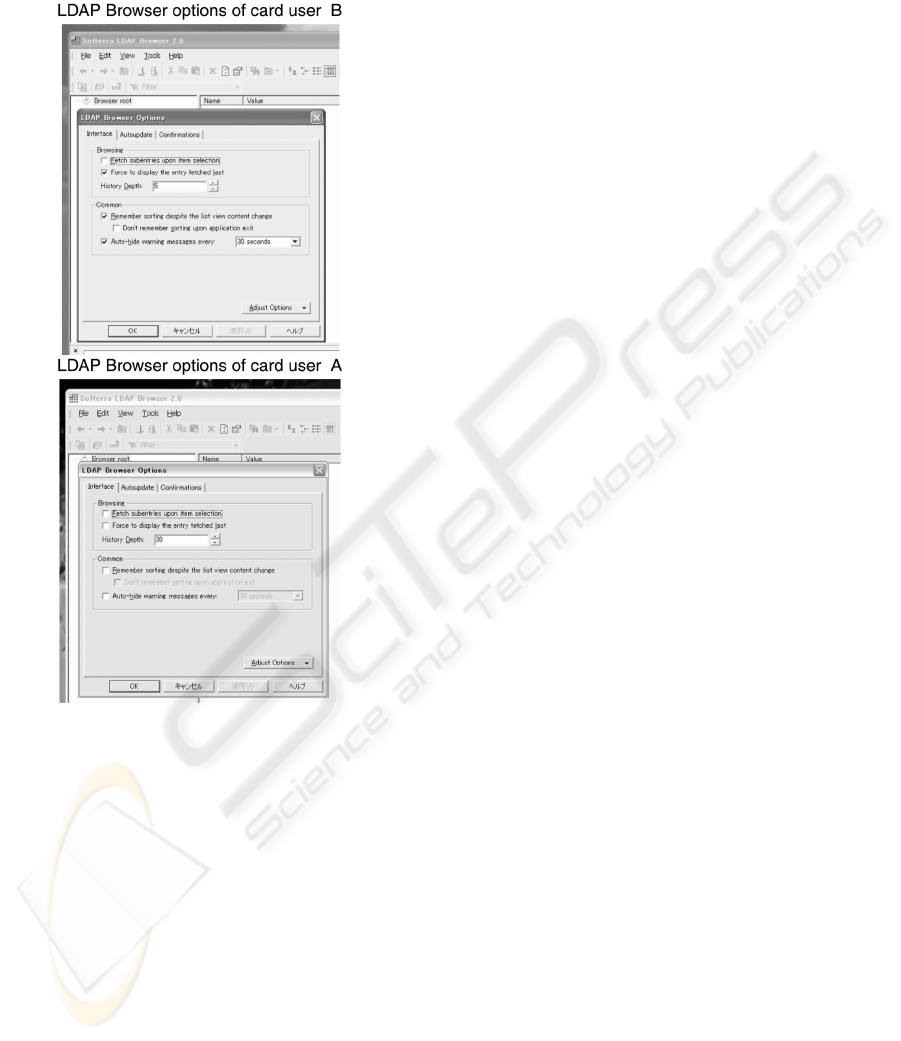
etc. are independently saved according to each user.
Furthermore, as shown in Fig. 7, we also verified
that a different input option for each user is
maintained as setting menus of LDAP browser.
Figure 7: Comparison of user setting of LDAP browser.
5 CONCLUSIONS
We newly developed the system in which the
individual user environments can be rebuilt on the
shared terminal without participating in a domain,
and we verified the validity of that system through
the actual implementation on the virtual shared
terminal. Especially, we enabled our system to
rebuild the individual work environment for each
user by putting the user shell folders on Samba file
system different from a local machine. Then, we
confirmed that this system can be regarded as
advantageous solution from the points of both user
management and economical efficiency. On the
other hand, when considering how to use a shared
terminal, we must assure the enough security and the
functions of information management. These points
might be the issues that we should consider in the
future.
ACKNOWLEDGEMENTS
This research was carried out as a part of the Cyber
Science Infrastructure, CSI, which is a project of
National Institute of Informatics. We describe it here
and express gratitude.
REFERENCES
Chen, Z., 2004. Java Card
TM
Technology for Smart Cards,
Addison-Wesley.
Kuzuu, K., Hirano, Y., Mase, K., and Watanabe, T., 2006.
Smart Card Logon for a Shared Terminal Computer
based on PKI Authentication (Japanese), Computer
Security, no.2006-CSEC-035, pp.45-50.
Kuzuu, K., Hirano, Y., Mase, K., and Watanabe, T., 2007.
Implementation of IC Card Authentication System
combined with Roaming User Profile not belonging to
Domain into a Shared Terminal (Japanese), Internet
Conference 2007, no.51, ISSN 1341-870X, pp.21-30.
Okuno, T., 2004. New open source CA development as
Grid research platform, http://www.naregi.org/papers
/data/ggf12 caops_pki.pdf, Global Grid Forum.
SECRYPT 2008 - International Conference on Security and Cryptography
34
