
iiBOARD
Development of a Low-Cost Interactive Whiteboard using the Wiimote Controller
Marco Silva
1
, Luís Paulo Reis
2
, Armando Sousa
3
, Brígida Mónica Faria
4
and A. Pedro Costa
5
1
FEUP/DEEC - Faculdade de Engenharia da Universidade do Porto, Dep. Engenharia Electrotécnica e de Computadores
LIACC – Laboratório de Inteligência Artificial e Ciência de Computadores da Universidade do Porto
Rua Dr. Roberto Frias s/n, 4200-465 Porto, Portugal
2
FEUP/DEI - Faculdade de Engenharia da Universidade do Porto, Dep. Engenharia Informática
LIACC – Laboratório de Inteligência Artificial e Ciência de Computadores da Universidade do Porto
Rua Dr. Roberto Frias s/n, 4200-465 Porto, Portugal
3
FEUP/DEEC - Faculdade de Engenharia da Universidade do Porto, Dep. Engenharia Electrotécnica e de Computadores
ISR-P – Instituto de Sistemas e Robótica do Porto, Rua Dr. Roberto Frias s/n, 4200-465 Porto, Portugal
4
IPP/ESTSP – Instituto Politécnico do Porto, Escola Superior de Tecnologia da Saúde do Porto
Rua Valente Perfeito, 322,4400-330, V.N.Gaia, Portugal
5
UA/CIDTFF - Universidade de Aveiro, Dep. Didáctica e Tecnologia Educativa
Centro de Investigação Didáctica e Tecnologia na Formação de Formadores
Campus de Santiago, 3800-193 Aveiro, Portugal
Keywords: Human-Computer Interface, Interactive Whiteboard, WIIMote, WII Console, Infrared Camera.
Abstract: Interactive whiteboards are gaining importance in our society, both at a business level and, especially, at an
educational level. However, the products offered by the major manufacturers have a major barrier to their
acquisition: very high prices. There is an urgent need to use new technologies in order to provide solutions
that present the same performance levels than typical interactive whiteboards, but with a significantly
reduced cost. Throughout this paper the steps taken for the development of an innovative low-cost
interactive whiteboard are described. The proposed system is based on the Wii Remote command of the
Nintendo Wii video-game console. This command, although very inexpensive has an infrared camera, and
supports Bluetooth communication. The system control is based on a wireless device, based on infrared
emitters, which supports most of the mouse events. A complete whiteboard application was also developed
using Borland Delphi for Windows. This application may be used with either one or two Wiimotes and has
a very simple and efficient calibration method. The application also includes viewing capabilities of some of
the Wiimote characteristics, as well as a flexible Notebook to increase its range of possible uses. The results
obtained through a survey conducted to a small set of whiteboard users were very positive indicators about
the acceptance of the inexpensive solution proposed.
1 INTRODUCTION
The work described in this paper refers to the design
and implementation of an interactive whiteboard.
This type of equipment has gained increasing
importance in our society in the last few years. From
the business world to personal uses, through the
education system, the interactive whiteboards are
gaining a growing market in recent years. Today,
many solutions already exist in what concerns
interactive whiteboards. However, they still have
very high prices, corresponding to a large
investment that not everyone is willing to do. There
is an urgent need to find a solution that at least
maintains the same performance levels currently
proposed by commercial applications but making
them accessible by a more reasonable price.
Recently, some applications have emerged, that
can offer a relatively similar effect to that offered by
traditional interactive whiteboards, but are based on
devices with a much more moderate cost. One of
these applications is an interactive whiteboard based
on a pen with an infrared emitter used together with
the Wii Remote, command of the Nintendo Wii
console developed by Johnny Chung Lee (Johnny
Lee, 2008). The application has been widely
337
Silva M., Reis L., Sousa A., Faria B. and Costa A.
iiBOARD - Development of a Low-Cost Interactive Whiteboard using the Wiimote Controller.
DOI: 10.5220/0001806603370344
In Proceedings of the Fourth International Conference on Computer Graphics Theory and Applications (VISIGRAPP 2009), page
ISBN: 978-989-8111-67-8
Copyright
c
2009 by SCITEPRESS – Science and Technology Publications, Lda. All rights reserved

disseminated on the Internet. However it still has
some major limitations, because it only emulates the
movement of the mouse together with the
corresponding action of the left click. However,
behind this application is a very interesting idea,
which may result in a well crafted application that
allows emulate the events of the mouse almost
entirely, and also contain some features offered by
the software usually provided in the purchase of a
more traditional interactive whiteboard, as a
notebook application, virtual keyboard, etc.
The objective of this work is to study the
operation of interactive whiteboards in general and
the Wii Remote controller and to design and
implement an interactive whiteboard based on the
use of that device together with infrared emitters.
This section is a brief introduction to the work
done, and the remaining sections of this paper are
described below. In section 2 a short overview about
what is currently offered in the interactive
whiteboards market is presented. Emphasis is given
to the technologies used and the prices of the final
product. Section 3 presents the Wiimote and its
characteristics as well as the protocol used for
sending and receiving information, especially
regarding the infrared camera. Section 4 states the
decisions taken in the draft of the control device for
the interactive whiteboard developed and illustrates
its final appearance. Section 5 deals with the design
and implementation of the computer application
developed. The calibration method and features of
the application are explained. The same section
presents the results obtained in a precision test and
accuracy of the calibration model. Finally some
results are analyzed by a statistical study carried out
from a survey having in mind examining the
acceptance of the interactive whiteboard developed.
The last section contains the general conclusions of
this work and some prospects for future
developments.
2 INTERACTIVE
WHITEBOARDS
An interactive whiteboard is a touch-sensitive board
which is connected to a computer and a digital
projector which projects images from the computer
screen onto the boards.
The interactive whiteboards in the market can
make use of different technologies to perform its
tasks. The type of projection may use three different
types: front, rear or the use of a flat panel. The
interactive whiteboards with front projection are
cheaper than those of rear projection, but have some
disadvantages, such as shadows caused by the
presence of the user in front of the board and the fact
that if the user is speaking to an audience be dazzled
by the projection. These boards usually do not bring
projector included. There have however appeared
interactive whiteboards using front projection with
projector included. It is placed on top of the board,
with an angle of projection about 45°, which almost
completely cancels the situations of shadows and
dazzle of the user. Obviously these boards have a
higher price. Boards of rear projection, usually, have
already incorporated the projector and the projection
is made on the back of the board, then there are not
the problems described above. However their main
drawbacks are an increased price and a larger
volume and therefore cannot be fixed to a wall,
unless the exception of being embedded in it. In the
use of a flat panel, there is no projection and the
technologies used are more limited, generally those
of infrared and/or ultrasound. The most common
technologies are resistive, capacitive,
electromagnetic, infrared and ultrasonic.
Interactive whiteboards are present in several
aspects of our society. Already at the beginning of
the 90’s they were used in business. More recently
there has been a great interest in education to insert
the interactive whiteboards on teaching methods. A
study dated of 2007 held in the UK (Kitchen, 2007)
indicates that the interactive whiteboards are used in
almost all schools, specifically in 98% of secondary
schools and 100% of primary schools in that
European region. In Portugal this implementation is
a little delayed, but this process is included in the
Technology Plan for Education from the Portuguese
Government (Ministério Educação, 2007). Some
manufacturers also create models of its interactive
whiteboards directly targeted at government and
military areas.
Almost all the interactive whiteboards need a
manual calibration, which usually is the selection of
nine points in the interactive area. Table 1 present
five models of some major manufacturers, such as
SMART Technologies (2006, 2008), InterWrite
(2008), Promethan (2008) and eBeam (2008). In this
table the main features as well as the price are
presented (Wedgwood, 2008).
In a study from Becta (2005), it is mentioned the
fact that students are motivated and learning is
enhanced during the early stages of the use of the
technology. The same study claims that if the
computer is an increasingly part of the everyday
armoury and ICT is regarded as a key skill
underpinning all subject areas. But use interactive
GRAPP 2009 - International Conference on Computer Graphics Theory and Applications
338

Table 1: Comparison of features of five interactive whiteboards.
Model Wireless Taking notes Writing Recognition Projection Projector included Price
eBeam Integral 65 No Yes No Front No 790€
InterWrite 1071 Yes Yes Yes Front No 1142€
Activboard 95 studio Yes Yes Yes Front No 1890€
SMARTBoard ESP680-N Yes Yes Yes Front Yes 3390€
SMARTBoard 2000i Yes Yes Yes Rear Yes 7090€
whiteboards have positive aspects (Miller and
Glover, 2006; Smith et. al, 2006; Becta, 2005;
Cuthell, 2005) such as:
Facilitate collaboration with colleagues and co-
workers;
The visual information is more easily shared,
by using drawings that the class may visualize
together.
The most widely claimed advantage is that it
motivates students because they enjoy
interacting physically with the board,
manipulating text and images, thereby
providing more opportunities for interaction
and discussion.
Pedagogical advantages are also noticed such as
improved planning and preparation, marking
and assessment, storing and editing lessons,
teaching style, awareness of learning styles,
planning for cognitive development, clear
visual representation of concepts, activities
that encourage an active thinking approach.
Engagement: Motivation, Credibility and
validity and Classroom focus.
Socio-cultural aspects: Social interaction and
working together
Technology: drag-and-drop, hide-and-reveal,
matching and using movement.
Further educational studies emphasise social
activities focused around the Interactive Whiteboard
as fundamental to subsequent knowledge transfer
(Convery et. al, 2006). The problem is not use the
interactive whiteboards, but the ways it is used.
The main problem with the interactive boards is
still its cost that prevents its general use. The
solution presented in the next sections intends to
help solving this problem in a very simple way.
3 WIIMOTE CONTROLLER
The Wii Remote is the command of the Nintendo
Wii, and is more commonly called a Wiimote. The
Wiimote can be connected to any computer via
Bluetooth as an ordinary cell phone. The decoding of
the Wiimote protocol requires much reverse
engineering (Wiibreew, 2008) and is still not
complete, and it is not yet possible to take complete
control of all its components. Among other features,
the command incorporates an infrared sensor, and
returns the data resulting from its reading as a frame
of 16 bytes. The command may take different types
of reports. The one we are interested in this project
is the 0x33 and is illustrated in Figure 1.
Figure 1: Data received at the 0x33 mode
The bytes BB contain information of the status of
the buttons, the AA bytes contain information about
the accelerometer and bytes II contain information
on the infrared camera.
The infrared camera, when properly initialized,
returns information up to four infrared points
hypothetically visible. As it can be seen in the figure
illustrated above, 12 bytes of information are
received from the camera. So we are 3 bytes per
infrared point. In Figure 2 is illustrated the
codification of the X and Y coordinates and the size
of each point in their 3 bytes.
As it is visible, it is relatively easily obtained in
the computer the coordinates of the infrared sensor
up to four points visible in space. The angles of
vision, horizontal and vertical, of the infrared
camera of the Wiimote are 42.8° and 31.2°,
respectively. These data was collected by carrying
out a test at various distances, which were 1, 2
iiBOARD -
Development of a Low-Cost Interactive Whiteboard using the Wiimote Controller
339
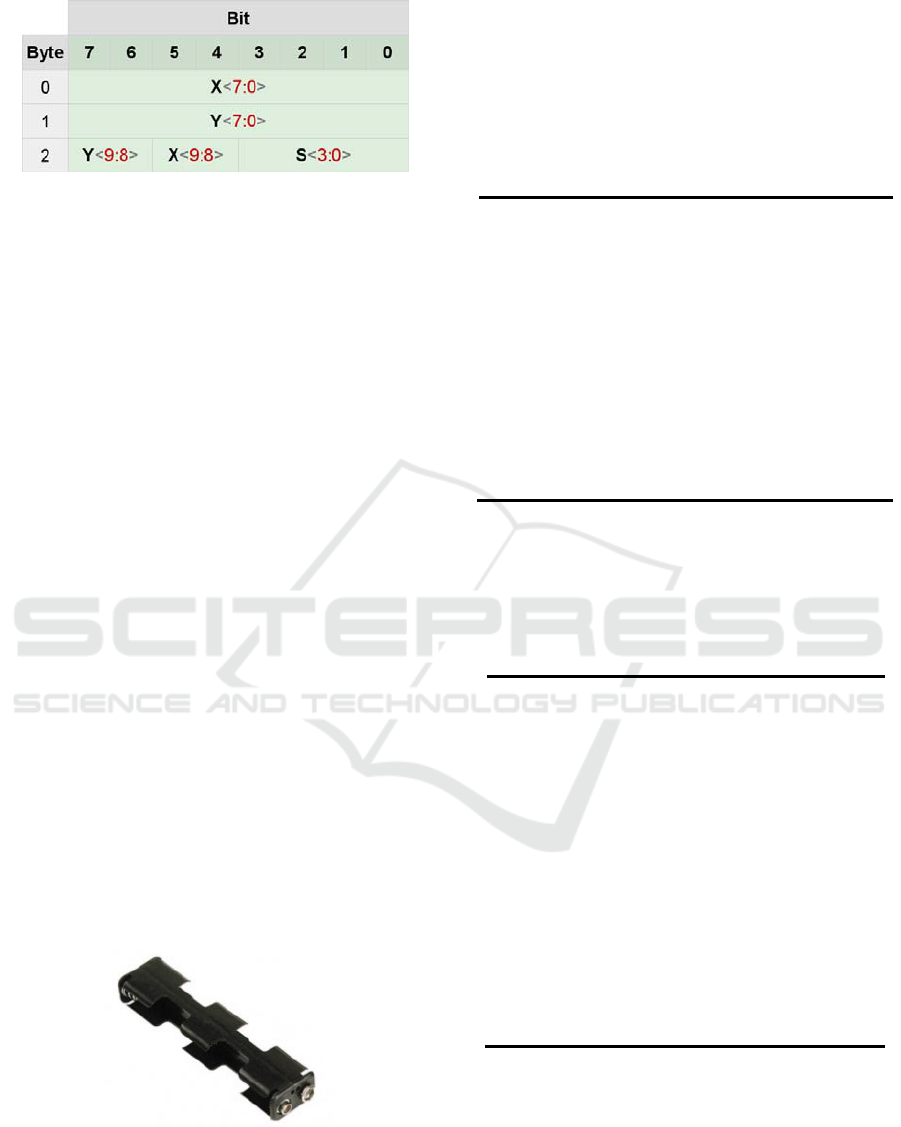
Figure 2: Codification of data from the infrared camera on
extended mode.
and 3 meters. Another feature that was duly noted
was the frequency of receipt of reports that was
around 100Hz. So it was cleared for 20 seconds the
number of reports received every second, and that
number was always around 100 reports per second.
4 CONTROL DEVICE
The control device is the element of the system that
allows the control of the interactive whiteboard. It
allows the emulation of the events of the mouse left
button and the right click. It has two infrared leds,
which may take different orientations in case of use
of two Wiimotes very far away from each other and
that the surface of interactive area is not reflective. If
the surface is reflective the infrared leds may take
the same orientation in order to increase the potency
of the signal. The device can operate in two modes,
the calibration mode or continuous operation mode.
In calibration mode, the infrared leds are turned on
when the left button is pressed. In continuous mode
the leds are turned on, by default, and linked to the
state of left and right buttons, the events are sent
when requested. A green led have a similar
behaviour then the infrared leds to give some
feedback to the use of their state. It was chosen to
base the construction of the control device using a
four AA batteries case, illustrated in Figure 3.
Figure 3: Support for four AA batteries.
The leds chosen to implement the control system
are high-brightness and small beam angle. Table 2
(RS – HIRL5020, 2008) is present the main features
of the led HIRL5020.
The generator of control signals chose is the
AtTiny85V, an 8-pin microcontroller from Atmel.
Table 3 (Atmel, 2008) presents the AtTiny85V main
features, including its unit price.
Table 2: Main features of HIRL5020.
Half intensity angle ±17°
Radian intensity 60mW/sr
Peak emission wavelength 940nm
Spectral bandwidth 50nm
Led diameter 5mm
Forward voltage 1.45V
Forward current 100mA
Power dissipation 170mW
Unit price 0.40€
The maximum current allowed by pin is below
the current drawn by the infrared emitters, which
will take some additional hardware that allows check
their state.
Table 3: Features of AtTiny85V microcontroller.
Number of timers 2
Number of bits of processor 8
Clock frequency 8MHz
Data memory (SRAM) 512 bytes
Program memory (FLASH) 8 Kbytes
Number of inputs / outputs 6
Number of pins 8
Output DC current per pin 40mA
Input DC current per pin 40mA
Operating voltage 1.8V – 5.5V
Unit price 1.95€
The power supply for the device is provided by
three AA batteries, and the vacancy left by a
possible fourth battery is completed by the printed
circuit board.
GRAPP 2009 - International Conference on Computer Graphics Theory and Applications
340
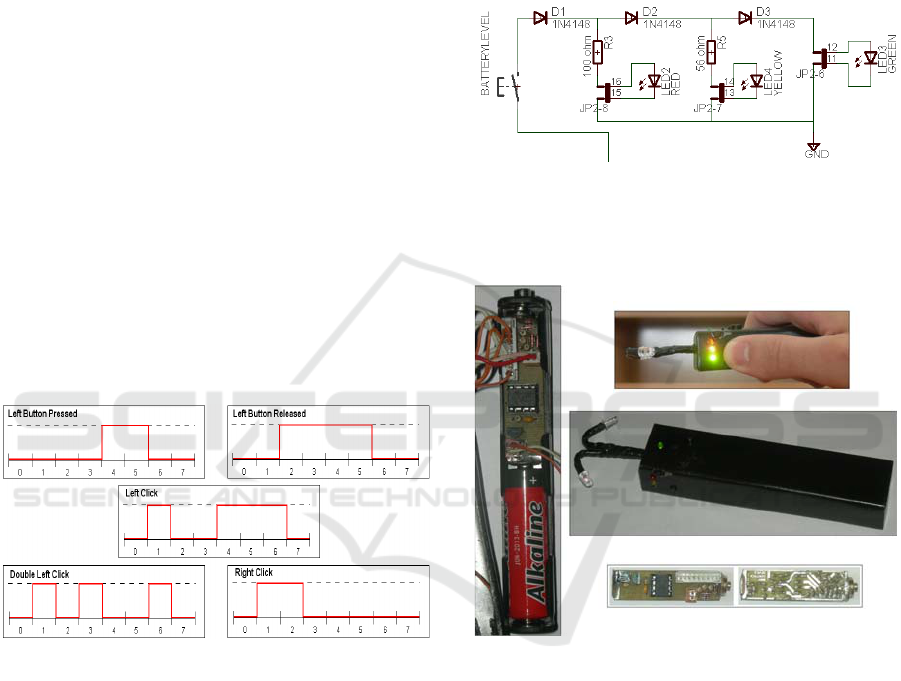
4.1 Transmission of Mouse Events
In order to send the events generated by the mouse
buttons on the control device by a single led, it was
created a protocol for sending this data. The infrared
leds are, by default, turned on so the beginning of
the data is sent by a shutdown of them. Each event is
encrypted in 8 bits, with each bit corresponds to the
state of the led during spaces of 30ms. The events
implemented are described below and their frame of
coding are presented in Figure 4.
1. Left Button Pressed: This event is relative to a
pressure on the left button during 360ms.
2. Left Button Released: This event is relative to
the act of release the left button while he was
previously pressed and that his state is no
longer changed in 360ms following.
3. Left Click: This event is relative to a left click
on the control device, made in a maximum
range of 360ms.
4. Double Left Click: This event is relative to a
double click of the left button, made in a
maximum range of 360ms.
5. Right Click: This event is relative to a right
click on the control device.
Figure 4: Telegrams of the events implemented.
As shown, the telegrams are all quite different,
which prevents the execution of events undesirables
because of erroneous readings. Otherwise, sending a
significant number of bits in a relatively short period
of time prevents that the dazzle of the infrared leds
is wrongly interpreted as an event.
4.2 Implementation
The solution to control the infrared leds is to use a
Darlington transistor to have a sufficient gain of
current to the concrete situation. To view the current
level of supply voltage, it was made a sequence of
diodes and leds to view three possible states, like in
Figure 5, while they were the batteries are full, used
batteries and dead batteries. The circuit is powered
when a push-button is pressed, in order to reduce
consumption caused by this section of the control
device. The leds are red, yellow and green. The
green led is turned off to tensions below 4V and the
same applies to the yellow led to tensions below
3.3V, for which only the red led lights, then
suggesting the exchange of batteries.
Figure 5: Circuit for viewing of the batteries state.
In Figure 6 it is illustrated the final aspect of the
control device and its components.
Figure 6: Final control device and its components.
5 APPLICATIONS DEVELOPED
The application was developed in Delphi 7.0 and can
work with one or two Wiimotes at the same time.
The application includes a method of calibration
simple and efficient, receiving the events sent by the
control device and some extra features.
5.1 Calibration
In order to place the mouse cursor in the correct
position, it is necessary to transform the coordinates
provided by the Wiimote in coordinates of the
desktop of the computer. With the formulas (1) and
iiBOARD -
Development of a Low-Cost Interactive Whiteboard using the Wiimote Controller
341
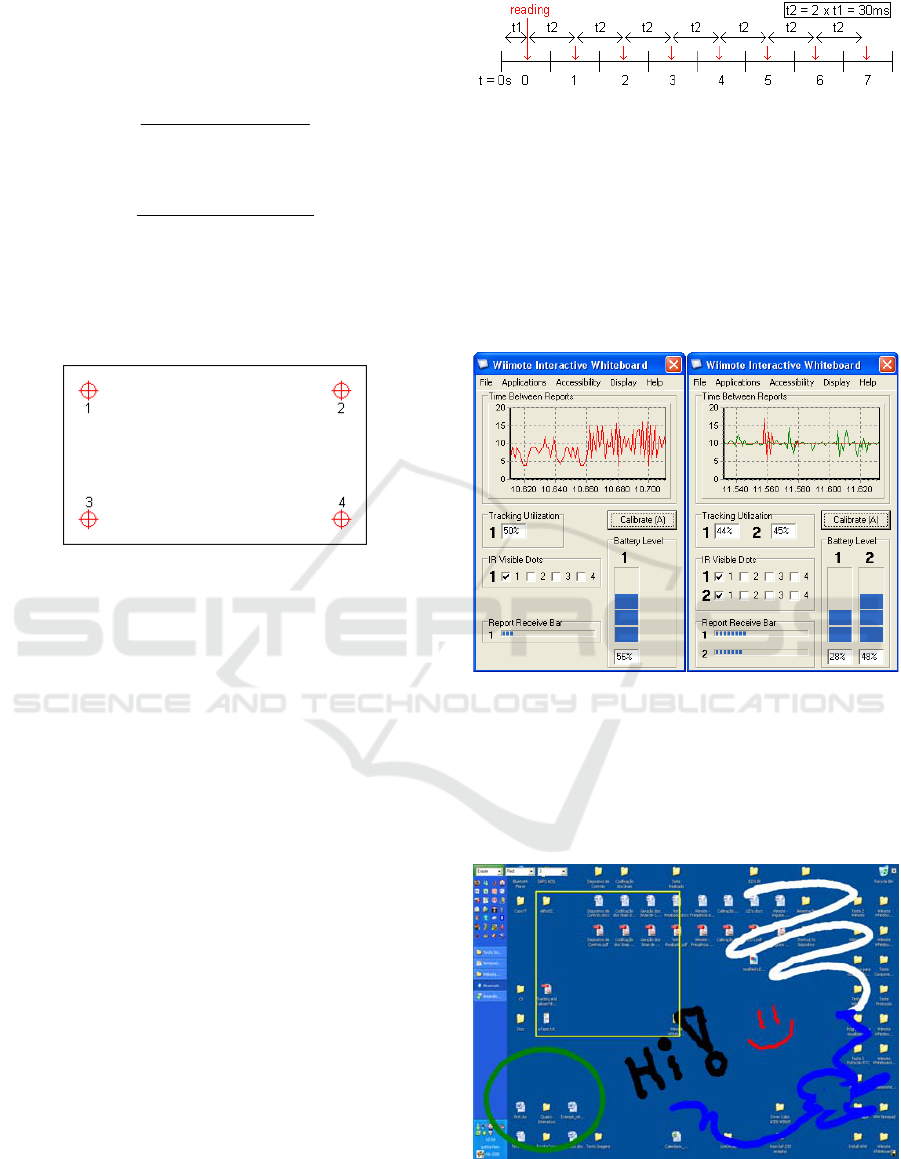
(2) it is possible to obtain the coordinates of a point
in a 2D plan, from the viewpoint from another 2D
plan.
1
33
111
+×+×
+×+×
=
ybxa
cybxa
x
s
(1)
1
33
222
+×+×
+×+×
=
ybxa
cybxa
y
s
(2)
During the calibration process it is requested to
the user the selection of four consecutive points
from the desktop such as illustrated in Figure 7.
Figure 7: The four calibration points.
With the X and Y coordinates of the four points
given by the Wiimote and knowing its location Xs
and Ys on the screen, and then we may get eight
equations with eight unknowns. Calculating then the
value of the unknown values a1, a2, a3, b1, b2, b3,
c1 and c2 get a model that relates the X and Y
coordinates given by the Wiimote infrared sensor
with the coordinates Xs and Ys where we must put
the mouse cursor.
It was made a test of the quality of calibration,
using one or two Wiimotes with different positions
and with two different types of leds, where the
maximum average error for the precision was 0.49%
and the maximum average error for accuracy was
0.38%, these values perfectly acceptable.
5.2 Reading the Mouse Events
To read the telegrams sent by the control device, it
was used the multimedia timer of Windows, because
the default timer of Delphi does not work well for
intervals of less than 1s. The process is that when the
infrared leds are turned off, the timer is launched
with an interval of 15ms. In the first interruption, the
interval is changed to 30ms and it is reading the state
of the leds. In the seven followed interruptions is
repeated the reading of the leds state, thus filling a
frame of 8 bits, as in Figure 8.
Figure 8: Reading of the 8 bits of a telegram.
Once the telegram filled it is compared to know
events, and if there is a match the respective event is
processed.
5.3 Features
The aspect of the application is illustrated in Figure
9, with one or two Wiimotes connected.
Figure 9: Application using one or two Wiimotes.
Different information is given about the state of
the Wiimote(s) as well as the calibration status. The
application contains a menu with shortcuts to
applications such as virtual keyboard, paint or
notepad, among others.
Figure 10: Example of use of the implemented Notebook.
GRAPP 2009 - International Conference on Computer Graphics Theory and Applications
342

It was developed a notebook application that
allows taking notes on the desktop, with some tools
like a colour pen, shapes and an eraser. It is possible
to save the notes in the form of an image. In Figure
10 it is illustrated an example of use of the
implemented Notebook.
5.4 Survey Results
To analyze and evaluate the preference on the low
cost interactive whiteboard project using wii
controller a survey was conducted. The survey was
made to 21 people that after testing the solution with
complete freedom, managed to respond a
questionnaire. The methodology practiced followed
the general steps of research based on survey (Hill &
Hill, 2005), starting with the definition of the
objectives of the investigation, planning and doing a
general design of it.
The population on this study was formed by
users with good skills in Informatics and Computer
Science and the convenience and probabilistic
sample had 21 individuals that work in Portuguese
territory.
Some interesting conclusions were found after
analyzing the answers. The majority of the user
inquired (81%) considered the price of general
interactive whiteboards too high. On the other hand
95% stated that the quality/price relation of the new
solution (interactive whiteboard project using Wii
controller) was “Good” or “Very Good”. Finally in
the event of needing to acquire a whiteboard, over
90% of the inquired users prefered the presented
low-cost solution.
This work was complemented by analyzing two
kinds of situations for compare proportions. First,
one in two independent samples compares users with
and without experience on interactive whiteboard
and the second one was intended verifying opinions
before and after having experience with the
interactive whiteboard with the wii controller. To
test if there were statistical evidences to claim that
the kind of answers differed with the kind of user it
was applied the Fisher´s Test. For the knowledge
differences on the level of answers among users it
was applied the Mann-Whitney Test.
In fact for a level of significance of 0.05 it
wasn’t possible to affirm that the variables
experience with classical interactive whiteboards
and preference of the IIBoard solution are associated
(p_value ≈ 1,000) and there were statistical
evidences to claim that both groups prefer the low
cost whiteboard solution.
In conclusion, the results clarify that the low cost
interactive whiteboard project using Wii Controller
had good acceptance and could be an alternative
solution for the very expensive whiteboards
available on the market.
6 CONCLUSIONS AND FUTURE
WORK
In this paper the design and implementation of a
low-cost interactive whiteboard, based on the
Wiimote was presented. The most relevant aspects
concerning the practical application developed are:
• Construction of a control device that allows to
emulate almost all mouse events;
• Implementation of a calibration method of the
interactive whiteboard simple and efficient,
whose precision and accuracy have been
properly proved;
• Flexible application, which can be executed
with one or two Wiimotes, so as to reduce
cases of occlusion of the infrared emitters;
• Implementation of a Notebook application in
order to increase the usefulness of the main
application.
The IIBoard system developed is a prototype of a
very low cost interactive whiteboard, having
however the main features of such frameworks. The
preferences shown therefore by the users of IIBoard
enable us to conclude that it would not be difficult to
transform the prototype into a commercial solution.
There are several improvements that this project
could still suffer. The main ones are:
• Transmission of the events via Bluetooth, to
make its execution in almost real time and
limit the event losses, which would also
implement the events of the mouse entirety,
including scroll;
• Implementation of a Kalman Filter to
merge the information of two Wiimotes and
to estimate the position of the cursor when
occlusion of the infrared leds occurs;
• Development of a feature for the
conversion of written to digital text, subject
to a calibration of different writing for each
user. It could also use a dictionary that
would give suggestions according to the
letters that were already written;
• Implementation of the ability to use two
Wiimotes to further extend the board
interactive area. The board would have two
halves, each of them monitored by a
different Wiimote.
iiBOARD -
Development of a Low-Cost Interactive Whiteboard using the Wiimote Controller
343

ACKNOWLEDGEMENTS
The authors which to acknowledge to LIACC –
Artificial Intelligence and Computer Science
Laboratory from the University of Porto for the
conditions to develop this work.
REFERENCES
Atmel – AtTiny85V Datasheet (2008) Available at
http://www.atmel.com/dyn/resources/prod_
documents/doc2586.pdf (Consulted on 29/04/2008).
Becta (2005). How can the use of an interactive
whiteboard enhance the nature of teaching and
learning in secondary mathematics and modern
foreign languages? ICT Research Bursaries.
Convery A., Mavers D., Lewin C., Somekh B. (2006) ICT
Test Bed action research reports cross-case analysis
Manchester Metropolitan University.
Cuthell, J. P. (2005) Seeing the meaning. The impact of
interactive whiteboards on teaching and learning
Proceedings of WCCE 05,Stellenbosch South Africa.
E-beam – eBeam Whiteboard, (2008) (Online). Available
at http://www.e-beam.com/products/whiteboard.html .
(Consulted on 01/04/2008).
Farnell – ATTINY85V (2007) (Online) Available at
http://pt.farnell.com/1455165/semiconductors-
integrated-circuits/product.us0?sku=atmel-attiny85v-
10pu (Consulted on 29/06/2008).
Hill, Manuela M. and Hill, Andrew (2005) Investigação
por Questionário, Lisboa: Ed. Sílabo, Lda, 2
nd
edition,
2005.
Interactive Whiteboard (2008), Available at
http://en.wikipedia.org/wiki/Interactive_whiteboard .
(Consulted on 08/04/2008).
Interwrite – Interwrite Board (2008) [Online]. available at
http://www.interwritelearning.com/products/board/det
ail.html (Consulted on 01/04/2008).
Johnny Chung Lee (2008) – Johnny Lee WII Projects,
Available At:
http://www.cs.cmu.edu/~johnny/projects/wii/
(Consulted on 10/11/2008)
Kitchen, et al. (2007) – Harnessing Technology schools
survey, Coventry: Becta. Available at
http://partners.becta.org.uk/[Consulted on 20/03/2008]
Ministério da Educação (2007). – Plano Tecnológico da
Educação. Available at
http://www.escola.gov.pt/docs/me_pte_20080218.pdf .
(Consulted on 25/03/2008).
Miller D., Glover D. (2006) Enhanced secondary
mathematics teaching: gesture and the interactive
whiteboard. BERA: Warwick 2006 – a report of work
in progress. Keele University.
Promethean – Activboard, (2008) [Online]. Available at
http://www.prometheanworld.com/fr/server/show/nav.
815 (Consulted on 01/04/2008).
RS – HIRL5020 (2008) [Online] Available at http://uk.rs-
online.com/web/search/searchBrowseAction.html?met
hod=searchProducts&searchTerm=HIRL5020&x=0&
y=0 (Consulted on 29/06/2008).
Smith F., Hardman F., Higgins S. (2006) The impact of
interactive whiteboards on teacher–pupil interaction
in the National Literacy and Numeracy Strategies.
British Educational Research Journal, Vol. 32, No. 3,
June 2006, pp. 443–457.
Smart Technologies (2008) – Smart Board Interactive
Whiteboards. Available at http://www2.smarttech.
com/st/en-US/Products/SMART+Boards/ default.htm .
(Consulted on 01/04/2008).
SMART Technologies (2006) Interactive Whiteboards
and Learning. Improving student learning outcomes
and streamlining lesson planning.
Wedgwood (2008) – Interactive Whiterboards by Price,
available at http://www.wedgwood-group.com/
whiteboards_by_price.htm (Consulted on 15/04/2008).
Wiibrew (2008) – Wiimote, Available at
http://wiibrew.org/index.php?title=Wiimote .
(Consulted on 12/03/2008).
GRAPP 2009 - International Conference on Computer Graphics Theory and Applications
344
