
INTEGRATION BETWEEN DIGITAL TERRESTRIAL TELEVISION
AND INTERNET BY MEANS OF A DVB-MHP WEB BROWSER
Irene Amerini, Roberto Caldelli, Rudy Becarelli, Francesco Filippini
MICC (Media Integration Communication Center), Univ. of Florence, Viale Morgagni 65, 50134 Florence, Italy
Giovanni Ballocca, Roberto Borri
CSP, Turin, Italy
Keywords:
Digital TV, XHTML, Web browser, DVB-MHP, Set-top-box, Java.
Abstract:
The process of digital TV convergence, expected in Europe to the end of 2012, makes desirable to develop a
system that can provide access to the Internet offering web content on a television screen. In this paper we
present WebClimb, a web browser that would pursue an effective integration of Digital Terrestrial Television
(DTT) and Internet in the DVB-MHP platform. WebClimb is a Java-based web browser and enables users
to browse the web interacting with an easy to use Graphical User Interface (GUI), driven by a TV remote
control. We explain the system architecture of this novel web browser and we evaluate the operating modes of
a WebClimb prototype, over commercial digital terrestrial set-top-boxes.
1 INTRODUCTION
The digitization and convergence between broadcast-
ing, telecommunications and the Internet are bringing
deep and rapid changes to broadcasting environment.
These changes introduce significant opportunities for
broadcasting consumers in term of choice and access
to the content.
The broadcasting infrastructure, with the advent of
digital terrestrial television (DTT) in the ’90s, is en-
abled to provide access to telematic services and dis-
tribute interactive applications to communities not yet
reached by broadband services (e.g. people in rural
areas). All the tools and applications designed to en-
rich the user experience in the DTT suddenly become
a factor enabling a first step in the reduction of the
digital divide, at least helping to bridge the gap sepa-
rating users groups (due, for example to economical,
cultural or age reasons) from the access to informa-
tion and communication technologies.
When digital TV convergence will be completed (in
Europe the completion of the transition from analog
to digital signal has been set to the end of 2012) a few
hundred of millions of digital terrestrial television ter-
minals will be present in the European households, so
it would be desirable to develop a multifunction plat-
form that can provide access to both interactive TV
and also to Internet services. In this paper we demon-
strate the feasibility of Internet and Digital Terrestrial
Televisionintegration proposing a web browserproto-
type which is able to access web content toward TV.
There are many standard to manage interactive and
digital terrestrial television technology and in our
work we focus on DVB (Digital Video Broadcast-
ing) standard. This standard is used in Europe, Asia,
Australia, part of Latin America and in some coun-
try of Africa. In other country others standard ex-
ist: OpenCable Application Platform (OCAP) and
the ATSC’s Advanced Common Application Platform
(ACAP) for the United States, Integrated Services
Digital Broadcasting (ISDB) is active in Japan, finally
DMB (Digital Multimedia Broadcasting) is used in
China. In 2000, the DVB consortium completed the
standardizationof an open standard platform for inter-
active digital TV and multimedia services called the
Multimedia Home Platform (MHP). MHP defines a
generic interface between interactive digital applica-
tions and the terminals where these applications run.
DVB has adopted Java as the interoperable applica-
tion format for the MHP, developing a version called
DVB-J that includes the core of the standard Java
language and provides extensions appropriate to the
broadcast TV environment. These extensions include
a suite of APIs that contains most of the Java TV API,
323
Amerini I., Caldelli R., Becarelli R., Filippini F., Ballocca G. and Borri R.
INTEGRATION BETWEEN DIGITAL TERRESTRIAL TELEVISION AND INTERNET BY MEANS OF A DVB-MHP WEB BROWSER.
DOI: 10.5220/0001837003230328
In Proceedings of the Fifth International Conference on Web Information Systems and Technologies (WEBIST 2009), page
ISBN: 978-989-8111-81-4
Copyright
c
2009 by SCITEPRESS – Science and Technology Publications, Lda. All rights reserved

HAVi User Interface, DAVIC (Digital Audio Video
Council) APIs and DVB APIs. DVB also enclosed
a new application model, a security framework, and
a broadcast data transport system for the delivery of
MHP applications (also known as “Xlets”). A Xlet
can be either resident in the STB or downloaded from
an object carousel of a TV channel.
Two MHP specification exists: MHP 1.0.x (DVB,
2003) and MHP 1.1.x (DVB, 2005). The MHP 1.0.x
included the definition of two profiles; the first, the
Enhanced Broadcast profile is the baseline profile of
the MHP. It is intended for use in broadcast only sys-
tems where there is a unidirectional flow of data to
the receiver. The second profile is called the Interac-
tive Broadcast profile and provides support for a bi-
directional data channel using the return channel sys-
tems currently defined by DVB. The MHP 1.1 speci-
fication includes the definition of a new profile called
the Internet Access profile and a new optional content
format called DVB-HTML (Gil et al., 2002). The In-
ternet Access profile is intended to provide access to
the most common types of Internet services, as cur-
rently found on the Internet i.e. WWW and e-mail.
Today set-top-boxes on the market give support only
for MHP 1.0, so there are no boxes that support the
Internet Access Profile. A possible solution is to al-
low the user to download from the TV object carousel
a web browser as a DVB-J application.
In this paper such a solution is presented providing the
Internet access functionality on DVB-MHP platform.
We develop a DVB-J application, MHP 1.0.x compli-
ant, available for all the STBs today on the market or
already previously acquired. This application, named
WebClimb, permits to access the Internet through the
use of the return channel provided by the Interactive
Broadcast Profile. WebClimb could be embedded on
the set-top-box itself or downloaded from the broad-
cast TV carousel similarly to an usual MHP applica-
tion.
The paper is organized as it follows. After review-
ing some related works in Section 2, we present in
Section 3 the proposed system architecture. Finally
the application’s prototype is evaluated and the results
are presented in Section 4, conclusions are provided
in Section 5.
2 RELATED WORKS
This section explores the related works concerning
web browser for digital terrestrial television.
Some DVB-MHP commercial applications exist,
named Interactive TV platforms, that manage XML
pages and act as a browser.
Example of these are: Pontegra HTML browser de-
veloped from the Nionex company, Goonie Browser
(NordCom Interactive), Ace Browser (Ortikon Inter-
active), Sofia Backstage BrowserPlatform (Sofia Dig-
ital), Evo Browser (Espial Escape) and Yambo pro-
vided by CINECA. Such platforms were born mainly
for the development of MHP services by acting as
an engine to render applications written by using
standard well-known languages such as HTML or
XHTML and avoiding to deal with Java programming
language (as explained in Section 1). Limitations to
these system are that some of them are not broadcast
application; in fact they are only embedded in STB
and the browser is not an add-on application on the
channel. Others applications don’t present a GUI in-
terface and some of them display a subset of DVB-
HTML format or non-standard XML pages.
In (Vuorimaa et al., 2002) a Java based XML browser
named X-Smiles is presented, intended both for desk-
top use and embedded network devices, like palm-
top, mobile and TV, to support multimedia services.
There is an attempt for porting a limited version of X-
Smiles on a MHP compliant digital television set-top-
boxes but the current state of this attempt is unknown.
In (Cho and Park, 2005) the authors design an inte-
grated web browser for digital home networking and
digital data broadcasting based on ACAP standard in-
stead of DVB standard. In (Ferretti et al., 2007), the
authors introduce a system to access the WWW that
requires the usage of a server-side application gate-
way, acting as a web-spider, to collect a predefined
set of web contents and reformatting them to fit the
constraints of the TV environment. This approach
is useful in the production and management of the
so called “walled garden services”, where the broad-
caster or service operator is able to control and vali-
date the contents to be accessed by the user but can
become extremely cumbersome in the access to the
open Internet.
So these issues influenced our thinking in develop-
ing WebClimb that is, as we said in Section 1, a
DVB-J application, MHP 1.0.x compliant, and can
be downloaded by the broadcast TV object carousel
or, alternatively, can be embedded in a STB, and lo-
cally executed on each STB. It permits to properly
manage web contents, without a server-side conver-
sion, and visualize them on a TV screen, by means
of a Graphic User Interface (GUI). WebClimb is a
basically XHTML browser and assures a fine visu-
alization for XHTML web page but it can also man-
age HTML pages composed by XHTML tag (W3C,
2000).
In particular during WebClimb design, specific care
has been dedicated to consider the limitations im-
WEBIST 2009 - 5th International Conference on Web Information Systems and Technologies
324
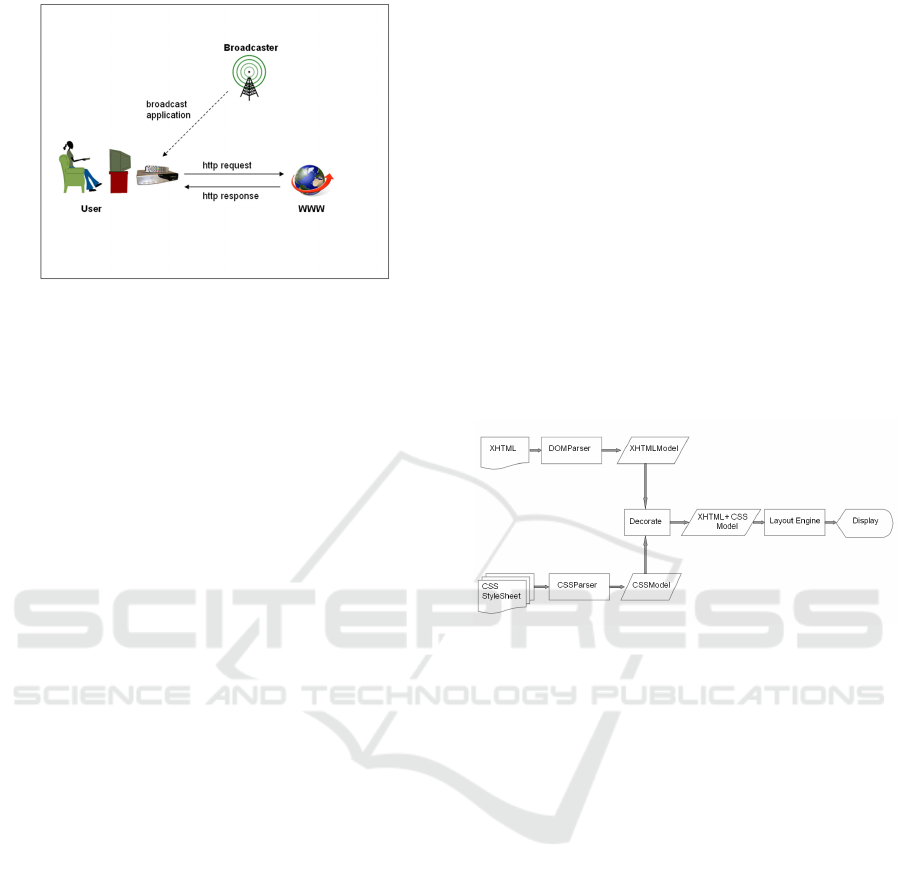
Figure 1: An use case.
posed by the TV set: low screen resolution and re-
duced interactivity in order to develop an intuitive
graphical user interface.
3 SYSTEM ARCHITECTURE
In Figure 1 an use case of the whole process is de-
picted: a TV broadcaster transmits the WebClimb ap-
plication multiplexed on its TV signal to all the re-
ceiving STBs.
An user, by selecting that specific TV channel sup-
porting such an Internet service, can access to the list
of applications provided by the channel and choose
WebClimb to navigate the web via the return channel
(e.g. telephone line) and the remote control unit of the
STB. For instance, if the user, while looking at a foot-
ball match, wants to know information about a certain
football player, he can switch on WebClimb applica-
tion and, comfortably sitting on his armchair, he can
access to the net for searching.
WebClimb browser system architecture is a stack
composed by three layers:
• Networking
• Rendering/Layout
• GUI (Graphical User Interface)
Each layer is described in detail hereafter.
3.1 Networking
The Networking layer is a module to handle net-
work communication and it is in charge of manag-
ing HTTP/HTTPS connection over return channel. In
detail, these layer takes as input an URL (Uniform
Resource Locator) or URI (Uniform Resource Iden-
tifier) and outputs the content of the specified URL
passing through the following steps: URL Resolver,
Ethernet/PPP Resolver, HTTPClient. The first one is
a module that resolves URL and URI and returns a
stream that allows the client to send and receive data.
The Ethernet/PPP Resolver hides the type of data link
protocol (Ethernet or PPP) used for the return channel
connection to the higher level, and handles the session
management connection through the DVB API.
The third module is the HTTPClient which imple-
ments the application level protocol HTTP. HTTP-
Client, a third party library made available by
Apache (http://hc.apache.org/httpclient-3.x), is em-
ployed since support for HTTP is not mandatory in
DVB-MHP platform, as specified in (DVB, 2003).
3.2 Rendering/Layout
In Figure 2 the steps composing Rendering/Layout
layer is displayed.
Figure 2: The Rendering/Layout layer flow representation.
The first step consists in the document parsing. The
input data streams coming from the lower layer are
parsed and converted in a easily handled tree data
structure (see the flowchart branches in Figure 2
called DOMParser and CSSParser).
Two kinds of input are handled: the web page in
XHTML or HTML format and the CSS style sheets
linked to the web page. Then for our purpose, there
is the need of a parser that take as input XHTML or
CSS formats and outputs a Document Object Model
(DOM). JTidy (http://jtidy.sourceforge.net) has been
chosen to parse XHTML format thanks to his small
code dimension in terms of memory occupation and
to his capacity of manage non-standard XML like
HTML.
The XHTMLModel in Figure 3 is created
through one-to-one association with a DOM
model obtained through the use of JTidy
parser. Also SACParser (Simple API for CSS,
http://www.w3.org/Style/CSS/SAC), a third party
CSS parser library, has been select to generate a
Document Object Model style tree called CSSModel
(Figure 4).
After that, the data model (XHTMLModel) is deco-
rated with CSS information through the assignment
INTEGRATION BETWEEN DIGITAL TERRESTRIAL TELEVISION AND INTERNET BY MEANS OF A DVB-MHP
WEB BROWSER
325

Figure 3: XHTML web page example and on the right the
XHTMLModel.
Figure 4: CSS style sheet linked to XHTML and the CSS-
Model.
algorithm till to obtain a XHTML+CSS Model (Fig-
ure 5). The assignment algorithm links CSS selector
to elements in the XHTML Model and associates CSS
style rule composed by property’s value according to
cascading (weight-origin of a style sheet and speci-
ficity of a selector) and inheritance rules defined in
the Cascading Style Sheet level 2 Specification (W3C,
1998).
After XHTML data parsing has been performed and
data model has been created, it is necessary to display
the data on the screen so the core of the web browser
architecture, the layout engine, is built. A layout
engine, or rendering engine, is a module that takes
web content (such as XHTML, image files, etc.) and
format information (such as CSS) (the XHTML+CSS
Model in Figure 5), and displays the formatted con-
tent on the screen, following the visual formatting
model specification described in CSS Style Sheet
Specification (W3C, 1998). All the elements in the
XHTML+CSS Model know which are the right posi-
tions (coordinate points) to fill in the main window
on the screen (viewport) due to the fact that are inline
or block elements following the normal flow position-
ing scheme. Furthermore each element also knows
its own dimensions obtained from dimensions of the
inner block that composes a containing block. For ex-
ample the tag a is an inline element, and so the rect-
angular box associated is laid horizontally, after the
sibling element box; the tag div instead is a block ele-
ment so the box is laid out the previous box vertically.
All the boxes are attached to the containing block in-
side the viewport. WebClimb’s viewport resolution
is 640× 480 pixel, due to the low resolution of TV
screen, so when the viewport is smaller then the doc-
ument’s initial containing block, the browser offers a
scrolling mechanism.
Additionally all elements in the XHTML+CSS Model
are responsible for rendering themselves drawing ap-
propriate widgets, using the Viewport GUI Toolkit,
based on AWT and HAVi User Interface API, imple-
mented to satisfy graphical browser’s need.
Figure 5: The XHTML+CSS Model and its visualization on
the viewport.
3.3 Graphical User Interface
Focusing on usability and yielding the user interface
as intuitive as possible, we have kept in mind that the
TV remote control is the only device that has to be
utilized to control the system at client side. Conse-
quently the implementation of all functions that are
usually providedby a mouse (pointing, clicking, drag-
ging) have to be replaced by actions on the remote
control buttons.
In particular, for text editing, a virtual keyboard in-
terface has been devised, according to the criteria de-
scribed in (Ambiente Digitale, 2005). The navigation
pointer on the keyboard is discrete (key-to-key). The
user navigates the virtual keyboard on the TV screen
using the arrows keys of the interactive keypad and
selects the desired alpha-numeric character pressing
the OK button. Once he has selected the character,
this appears on the text box area.
The WebClimb GUI (see Figure 6) has two navigation
levels: the first concerning application user interface
and the second concerning the navigation inside the
content area (viewport) through which the user can
move throughout a web document. The users can
switch from one to the other with the pressure of the
WEBIST 2009 - 5th International Conference on Web Information Systems and Technologies
326
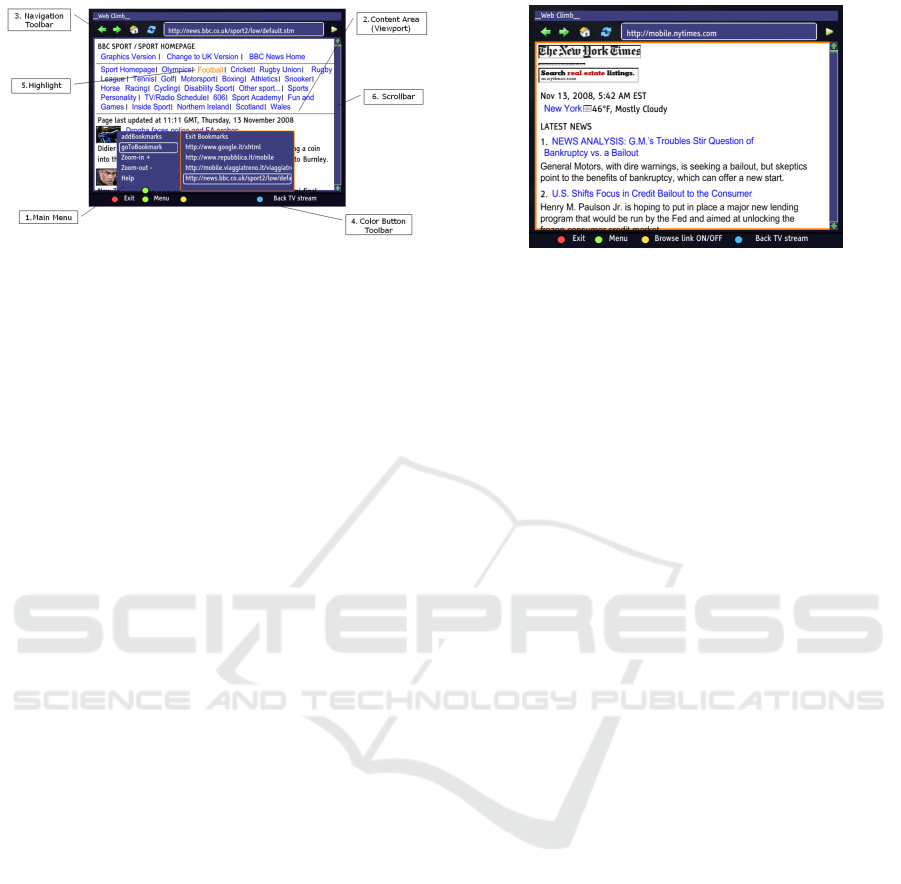
Figure 6: Digital television GUI: 1. Main Menu; 2. Content
area (Viewport); 3. Navigation Toolbar; 4. Color Button
Toolbar (the yellow button enables link navigation within
the viewport); 5. Highlight; 6. Scrollbar
yellow key button of the remote control (see Figure 6
“Browse link ON/OFF”).
The focus point of the first level of the GUI’s com-
ponents is controlled with the arrow buttons of the
remote control and selection is made with OK but-
ton. As shown in Figure 6 the top of the GUI con-
tains the navigation toolbar which shows the current
URL and home-page, back and forward buttons as it
usually happens in a common browser interface. In
the center of the GUI there is the viewport. Dragging
function through viewport’s scrollabar is performed
through the arrow up/down key on the remote control.
At the bottom of the GUI there are the color buttons
in horizontal position in the same color sequence as in
the remote control to satisfied the criteria of effective-
ness and usability (Ambiente Digitale, 2005). Some
functionalities must be present in all digital terrestrial
television applications such as exit the application, go
back to TV stream and a help for the user. All these
and other functionality are associated at some color
buttons in WebClimb: red button exits the applica-
tion, green button activates the menu, yellow button
enables switching of the two navigation levels (as pre-
viously explained) and blue button allows to go back
to the TV stream.
Inside the viewport (second navigation level) some
GUI components are focusable elements (link, text
input, radio button, check box etc.); the user can pass
through each focusable element by means of the up-
down arrow of the remote control. With the OK but-
ton one element is chosen; for example if a XHTML
form text input is chosen a virtual keyboard for text
editing appear. If the OK button is pressed again the
the inserted text is sent according as POST or GET
method of the tag form. The control remains inside
the viewport until yellow button is pressed again.
Finally the minimum font sizing (18pt), which is re-
quired in digital terrestrial application to avoid graph-
ical flickering effect on the screen has been respected.
Figure 7: WebClimb output for the New York Times mobile
version web site
The GUI provides other useful features such as the
opportunity of adding a web page to bookmarks and
the zoom-in/zoom-outfont size as a fit-to-width prop-
erty that automatically reformats and re-sizes content
to the viewport.
4 PROTOTYPE AND
APPLICATION
We have implemented a prototype of WebClimb
browser following the Model View Controller (MVC)
architectural pattern (Gamma et al., 1994). In our
application, the Model is represented by Facade-
Model class and the main View is the MBScrollCon-
tainer class that represents the viewport on the tele-
vision screen (as described in the previous section
and shown in Figure 6). The Controller is an object
that, through the controllerLogic() method, set a new
URL to the FacadeModel; then a stream is opened
and through the use of the parser the data model is
created. Once the model is created the data model is
visited through the Visitor design pattern; whenever
each element of the model is visited a draw() method
is performed and, if necessary, proper widgets are pic-
tured.
The WebClimb prototype performance is evaluated in
term of execution on commercial STBs. WebClimb
behavior has been verified on pages of disparate cate-
gories (from XHTML web page designed for PC web
browser to mobile XHTML web page) giving positive
results generally. In Figure 7 a rendering example is
presented. WebClimb shows properly web page’s con-
tent information and has a clear visualization, due to
right handle of character encoding and also due to the
arrangement of the graphical elements on the screen.
WebClimb has been evaluated on a real DVB-T sys-
tem, downloading it on commercial STBs by means
of a TV broadcasting platform. To test WebClimb’s
compatibility, the prototype has been verified on the
INTEGRATION BETWEEN DIGITAL TERRESTRIAL TELEVISION AND INTERNET BY MEANS OF A DVB-MHP
WEB BROWSER
327

following STBs: DiPro DP-001, ADB X75-T, Elsag
IDTV 1000, Telesystem TS7.0DT and Humax DTT-
3500. The first and the second are two ADB’s differ-
ent models of STBs. ADB is one of the main producer
of STBs, with over 10 million digital set-top-boxes
sold worldwide, so this test was particularly funda-
mental to check WebClimb compatibility. The main
differences among these STBs are the memory, which
ranges from 8 MByte memory to 64 Mbyte, and the
Internet connection that in some case take place with
a modem connection and in others with ethernet and
modem connection.
From this experimentrises up that WebClimb browser,
with its 900K byte footprint, needs low memory re-
quirements for execution and works on all STBs
tested, both for ethernet and modem connection. Web-
Climb shows the same result in term of graphical el-
ements visualization on TV screen among different
STBs. So the test performed on commercial STBs
prove the effectiveness of our prototype demonstrat-
ing its efficiency on different model and brand.
5 CONCLUSIONS
In this paper we presented the WebClimb browser, a
Java-based DVB-MHP web browser for digital terres-
trial television STBs. The system model architecture
has been described and then evaluated in order to ver-
ify its performance. We developed a browser that can
be broadcast via a TV carousel or embedded on a STB
and locally executed; it collects web contents and dis-
plays them without asking for reformatting of such a
content from the server side.
Experimental tests over commercial STBs have given
positive results especially in prospect of a real usage
of the system. The WebClimb browser, as well, can
function as Interactive TV platform enabled broad-
casters and network operators to create content for en-
hanced and Interactive Television using standard web
tools.
We are working on compare WebClimb functionali-
ties with others DVB-MHP web browsers today on
the market, like those described in Section 2. In the
near future WebClimb will be optimized in term of di-
mension and an additional positioning scheme of vi-
sual formattingmodel will be implemented (floats and
absolute positioning).
ACKNOWLEDGEMENTS
The authors would like to thank Tuscany Region
(Italy) for supporting the DTT Competence Center
which has carried out such a research.
REFERENCES
Ambiente Digitale, F. U. B. (2005). [Italian Version] Rac-
comandazioni per le interfacce dei servizi interattivi
della televisione digitale.
Cho, S. and Park, J.-S. (2005). Design of an integrated
web browser for digital tvs. Advanced Communica-
tion Technology, 2005, ICACT 2005. The 7th Interna-
tional Conference on, 2:1089–1092.
DVB (2003). DVB Multimedia Home Platform (MHP)
Specification 1.0.3, ETSI.
DVB (2005). DVB Multimedia Home Platform (MHP)
Specification 1.1.2, ETSI.
Ferretti, S., Roccetti, M., and Palazzi, C. (2007). Web
content and adaptation for idtv: One step forward in
the mediamorphosis process toward personal-tv. Ad-
vances in Multimedia, 2007:1–13.
Gamma, E., Helm, R., Johnson, R., and Vlissides, J.
(1994). Design Patterns: Elements of Reusable
Object-Oriented Software.
Gil, A., Pazos, J., Lopez, C., Lopez, J., Rubio, R., Ramos,
M., and Diaz, R. (2002). Surfing the web on tv: the
mhp approach. Multimedia and Expo, 2002. ICME
’02. Proceedings. 2002 IEEE International Confer-
ence on, 2:285–288 vol.2.
Vuorimaa, P., Ropponen, T., von Knorring, N., and
Honkala, M. (2002). A java based xml browser for
consumer devices. In SAC ’02: Proceedings of the
2002 ACM symposium on Applied computing, pages
1094–1099, New York, NY, USA. ACM.
W3C (1998). Cascading Style Sheets, level 2 CSS2 Specifi-
cation.
W3C (2000). XHTML 1.0: Extensible HyperText Markup
Language.
WEBIST 2009 - 5th International Conference on Web Information Systems and Technologies
328
