
A TOOL FOR TIME MANAGEMENT IN THE NEW EUROPEAN
HIGHER EDUCATION SYSTEM
Olga Peñalba, Álvaro J. García-Tejedor, Yolanda Cerezo and J. Andrés Álvarez
Universidad Francisco de Vitoria, Crta. Pozuelo-Majadahonda Km. 1,800, Pozuelo de Alarcón, Spain
Keywords: ICT supporting learning, Blended learning, European Space for Higher Education.
Abstract: The present education model is being modified according to the objectives of the European Space for
Higher Education. One of the main changes is the adoption of the European Credit Transfer System as the
criteria for measuring the workload of learning activities. Teachers should define the learning activities of
their courses so that the global workload of a group of students is balanced along the term or academic year.
And students should manage their time and organise their work to efficiently achieve the learning outcomes.
In this paper, we present a tool that assists both, teachers and students, in time management so that the new
education paradigm can be succesfully introduced. The paper also describes a first experience of the use of
this tool and the conclussions of the pilot test.
1 INTRODUCTION
The Bologna Declaration was an initiative of
twenty-nine signatory European states with the
objective of making European higher education
more compatible and comparable, more competitive
and more attractive for Europeans and for students
and scholars from other continents. Apart from this
common goal, the Bologna Declaration establishes
2010 as the deadline when de European Space for
Higher Education (ESHE) should be completed,
based on a set of specified objectives:
The adoption of a common framework of easily
readable and comparable degrees,
The introduction of a system based on two main
cycles, undergraduate and graduate
The adoption of the ECTS (European Credit
Transfer System) as a compatible credit system
covering lifelong learning activities
Quality assurance, with comparable criteria and
methods
Mobility promotion for students, teachers and
researches by overcoming obstacles.
This implies important changes not only in the
organizational aspects of the Spanish university
system, but also in the pedagogical and
methodological aspects of knowledge transmission.
The main difference is that traditional methods
based on teaching must be substituted by new
methods based on learning. This means a significant
decrease in the face-to-face intruction hours, which
must be complimented with online learning and
other alternative activities and methods. This
approach is usually known as blended learning or b-
learning (Marsh, 2003).
For the success of this pedagogical model
(Picciano, 2008) in the context of the ESHE we have
identified two key requirements: on one hand,
students should be able to manage time and organise
their personal work and, on the other, teachers
should collaborate in scheduling the activities and
tasks of their courses so that the global workload of
the students is reasonably balanced along the
academic year or term.
In this paper, we present the Academic Diary, a
web-based tool to help both, students and teachers,
to manage time in order to facilitate the adoption of
the ECTS and the new education paradigm. This tool
has three main objectives:
To support students in their time and tasks
management,
To allow teachers and academic managers to
analyse workload distribution along the term for
every group of students, and
To promote attendance to extra-curricular
activities, such as conferences, seminars, forums,
etc., by scheduling and integrating them in the
Academic Diary together with other curricular
events.
291
Peñalba O., J. García-Tejedor Á., Cerezo Y. and Andrés Álvarez J. (2009).
A TOOL FOR TIME MANAGEMENT IN THE NEW EUROPEAN HIGHER EDUCATION SYSTEM.
In Proceedings of the First International Conference on Computer Supported Education, pages 290-295
DOI: 10.5220/0001980502900295
Copyright
c
SciTePress

The next section of the paper analyses different
Information and Communication Technology (ICT)
solutions for learning support. Section 3 describes de
main features of the proposed tool. Section 4 shows
a practical experience of the use of the tool in a
university course. Finally, the conclussions of the
work are presented.
2 ICT FOR LEARNING SUPPORT
ICT systems have been introduced in the teaching
activity since long. Examples of this are the use of
slices and other multimedia materials to enhance
learning experience in the classroom, electronic
synchronous and asynchronous communication
tools, like e-mail or chats or forums, the use of
internet to search for and retrieve infomation, etc.
(Tomei, 203)
The major use case of ICT in education can be
found in distance learning, where specific platforms
have been developed to integrate in one single
system the three basic components:
Diffusion of materials (course material from
teachers to students and task results from
students to teachers)
Communication (private conversations or
public discussions, synchronous or
asynchronous, collaborative work)
Assessment of outcomes achievement.
These platforms, usually called Learning
Management Systems (LMS) or Virtual Learning
Environments (VLE), have changed the traditional
distance learning into online learning or e-learning.
One of the most popular LMS is Moodle
(http://www.moodle.org), an open source system
that is being used by more than a million education
institutions around the world with the purpose of
supporting and complimenting face-to-face
instruction.
In the last decade there has been a wide research
initiative in the European Union promoting the use
of e-learning platforms in universities as a support
for the teaching and learning activities (Pls Ramboll
Management, 2004).
Some of the more cutting edge research lines are
t-learning (Baldi, 2006) and m-learning (Petrova,
2007), aiming to extend learning experiences to
television and mobile devices; game-based learning
(Aldrich, 2005), or virtual reality and 3D approaches
to learning (Livingstone, 2005) .
Within the scope of the SUMA project, we have
analysed the desire functionality in a specific b-
learning tool and several new componentes have
already been designed and developed. These
components are connected to the LMS Moodle,
extending its functionality to cope with the
management of some elements specific to b-learning
and face-to-face instruction.
In this paper, we present one of these
componentes, the Academic Diary, and a pilot test in
a university course.
3 A TOOL FOR TIME
MANAGEMENT
The Academic Diary is basically a calendar that
combines different types of events related to the
academic activity. Users must be registered to use
the tool, and every user has its specific set of events,
depending on its role and the courses he is enrolled
in. Apart from student, teacher and administrator
roles (present in most learning virtual systems), the
tool defines another role call academic manager.
This tool retrieves data from its own database, as
well as from the LMS Moodle. All the events related
to a course in Moodle are imported in the Academic
Diary and shown to the corresponding teachers and
studentes together with other personal or global
events.
In the development of the tool we have used
ActiveCalendar, a PHP Class that generates
calendars (year, month or week view) as a HTML
Table (XHTML-Valid). The source code is free. It
can be modified or passed under the conditions of
the GNU Lesser General Public License, published
by the Free Software Foundation.
We have modified the design of this PHP class,
changing the design using CSS (Cascade Style
Sheets), modifying some of the functions of the
Class, adding new functionalities in the insertion of
events, creating the daily view and adding the
navigation system in the weekly view. We have
adapted the database for its use with PostgreSQL
and adding new fields. To decrease loading times
when showing the calendar or changing among the
views, we have implemented AJAX functions, that
asynchronously (using JavaScript) retrieve
information from other files.
3.1 Roles
The presented tool distinguishes among three types
of roles with different permissions. All of them are
allowed to add, edit or delete personal events.
CSEDU 2009 - International Conference on Computer Supported Education
292
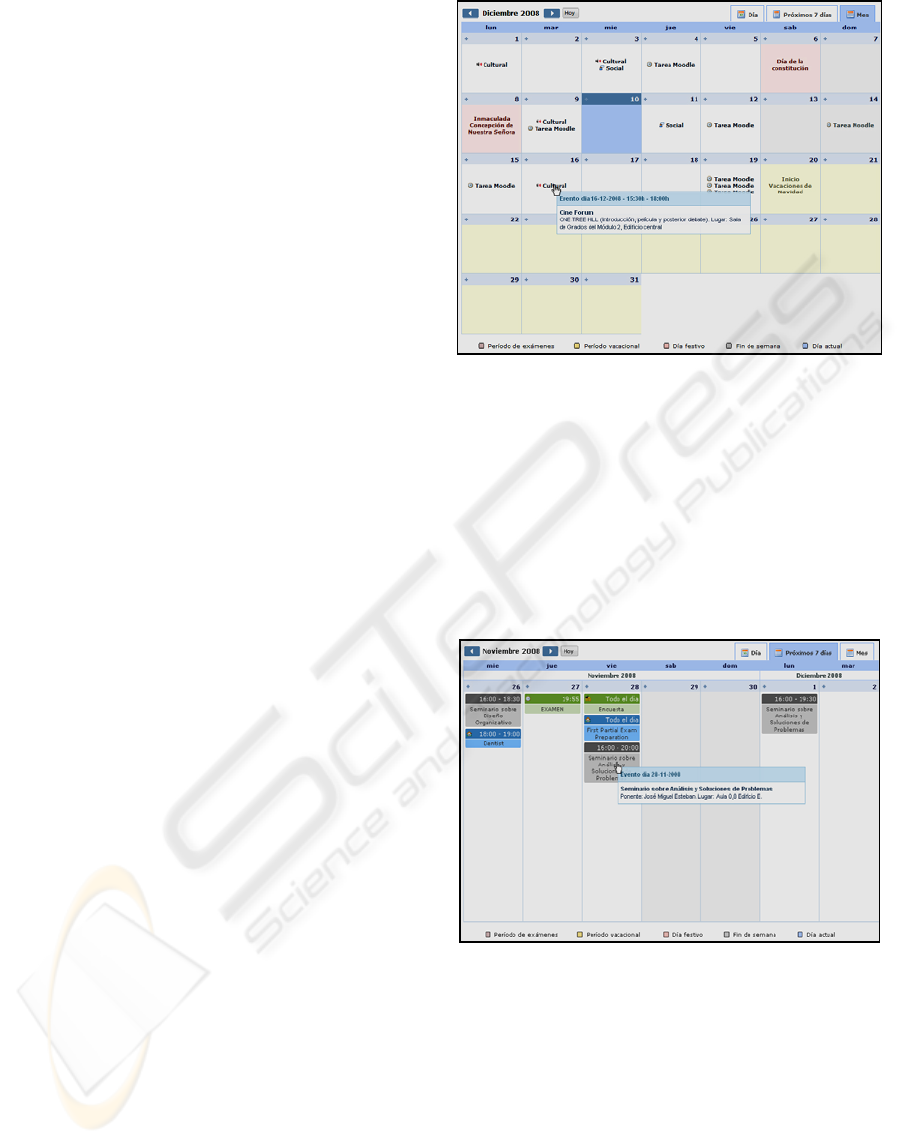
Students can view all the events that are related
to their courses, group, programme degree or
those concerning the global university
community.
Teachers have the same permissions as the
students in the Academic Diary. However, the
tool retrives information from Moodle, where the
teacher can create activities (tasks, questionaries,
chats, etc.) or insert events in the calendar that
will be displayed in the Academic Diary to the
corresponding students.
Academic managers have a more active
role in the tool, being in charge of adding events
that concern different users groups, like clases
timetables, periods of vacations, extra-curricular
events, etc.
3.2 Events
The tool manages four groups of events.
Personal events are created by any user and can
be seen, edited or removed only by the user that
created them. They are intended to allow the use
of the tool as a personal calendar as well.
Curricular events are those related to a certain
course, for example an exam, a deadline for task
delivering or a change in the course schedule
activities. These events come from Moodle,
where a teacher introduces them, except
comprehensive exams’ dates, which are
introduced in the Academic Diary by an
academic manager.
Extra-curricular events are related to other
complementary activities that take place in the
university context: conferences, seminars, sports
meetings, forums, etc. They are introduced only
by an academic manager, and may apply to all
the users or only the students and teachers of a
certain degree program, group or course.
Academic calendar events signal periods of
classes, periods of vacations, periods of
comprehensive exams, and other official dates
along the academic year. Only an academic
manager can introduced them in the calendar, as
well as the courses’ timetables.
3.3 Views
The user can choose among three different views.
In the Month view (see Figure 1) only the event
type is shown. The rest of information is
displayed on an emerging block, when the mouse
is placed on top of the event.
Figure 1: Month View.
The Weekly View (see Figure 2) is the default
view. It only shows the next 7 days starting on
the present date. For every event, its name and
start and end time or duration are shown. Each
type of event is differenced by the background
color. If we place de cursor on top of an event a
more extended description is displayed. When
we click in a day the tools changes to the
corresponding daily view.
Figure 2: Weekly View.
The Daily View shows all the information of the
events of the corresponding day. It also allows
users to delete o edit their own personal events.
In all the views, the navigation and insertion of
personal events are possible.
A TOOL FOR TIME MANAGEMENT IN THE NEW EUROPEAN HIGHER EDUCATION SYSTEM
293

Figure 3: Detail of Weekly View.
4 PILOT TEST
A pilot experience is being now performed to check
the feasibility of our approach. In this section we
describe the main goals, framework and analysis
methodology used along the experience.
This research activity is carried out within the
scope of a wider initiative at the Universidad
Francisco de Vitoria. It aims to improve learning
processes by using IT in the academic environment
accordingly to ESHE specifications and
requirements.
4.1 Project Goals and Breakdown
The pilot test focuses on using the Academic Diary
Tool under real conditions and fully exploits its
possibilities as an element of a b-learning platform.
Since ESHE impose a looser and more
independent learner-teacher relationship we
considered a primordial need to help them planning
face-to-face and homework assignments, scheduling
deadlines and live sessions.
An additional functionality is to provide students
with a supporting tool to keep them in contact with
course and university activities.
Finally, Academic Diary can also help teachers
to organize and equally distribute homework
assignments so avoiding overloads due to the
concurrence of several activities over the same time
period.
The development of the pilot test fits the
following work breakdown structure:
Design and planning of the pilot course
Customization of the b-learning tool
accordingly with users requirements
User (teachers and students) training
A pre-course on-line survey to collect
information about study practices and attitude
towards IT technologies
Pilot course
A post-course on-line survey
Personal interviews with teachers to collect
their impressions
Analysis of data collected (surveys, interviews
and information provided by the tool).
4.2 Operational Framework
Pilot group is made up of 25 students of Excellens, a
bilingual program that combines two undergraduate
studies (Law and Business Administration) plus a
grade in Professional Leadership.
The pilot experience has been planned within the
first term of 2008-2009 academic year. Seven
modules, belonging to different fields of studies will
be included in the experience.
Teachers’ information management (events,
tasks, news) is carried out by a group manager.
As far as students are concerned, Excellens
requires full dedication and a personal compromise
as there are plenty of out-of-program activities
designed for students to get a rich academic and vital
experience. People in this workgroup require good
time and task management techniques and tools.
Class assistance is almost 100% as it is mandatory in
order to be included in continuous assessment
process.
4.3 Results
4.3.1 Pre-course Analysis
The pre-pilot test survey shows a student profile
characterised by a high concern about time
management. Some significant data are: 90% of the
students declare to be aware of how they use their
time, 70% design a plan for their activities and 70%
have an appointment calendar and use it on a regular
basis.
Following this line, 8% of the group considers
that their schedule is overloaded mainly because: 1)
amount of work proposed by teachers (50%) and 2)
low task coordination among teachers (85%)
All the students are experts and heavy Internet
users, but only 70% has Internet access at home.
They have a low profile as far as computer
knowledge is concerned but again they are heavy
users of new communication technologies.
Finally, almost 90% of them recognize not to
have previous knowledge of what ESHE and the
ECTS imply.
On the contrary, teachers profile is quite assorted
in reference to field of study and computing
CSEDU 2009 - International Conference on Computer Supported Education
294
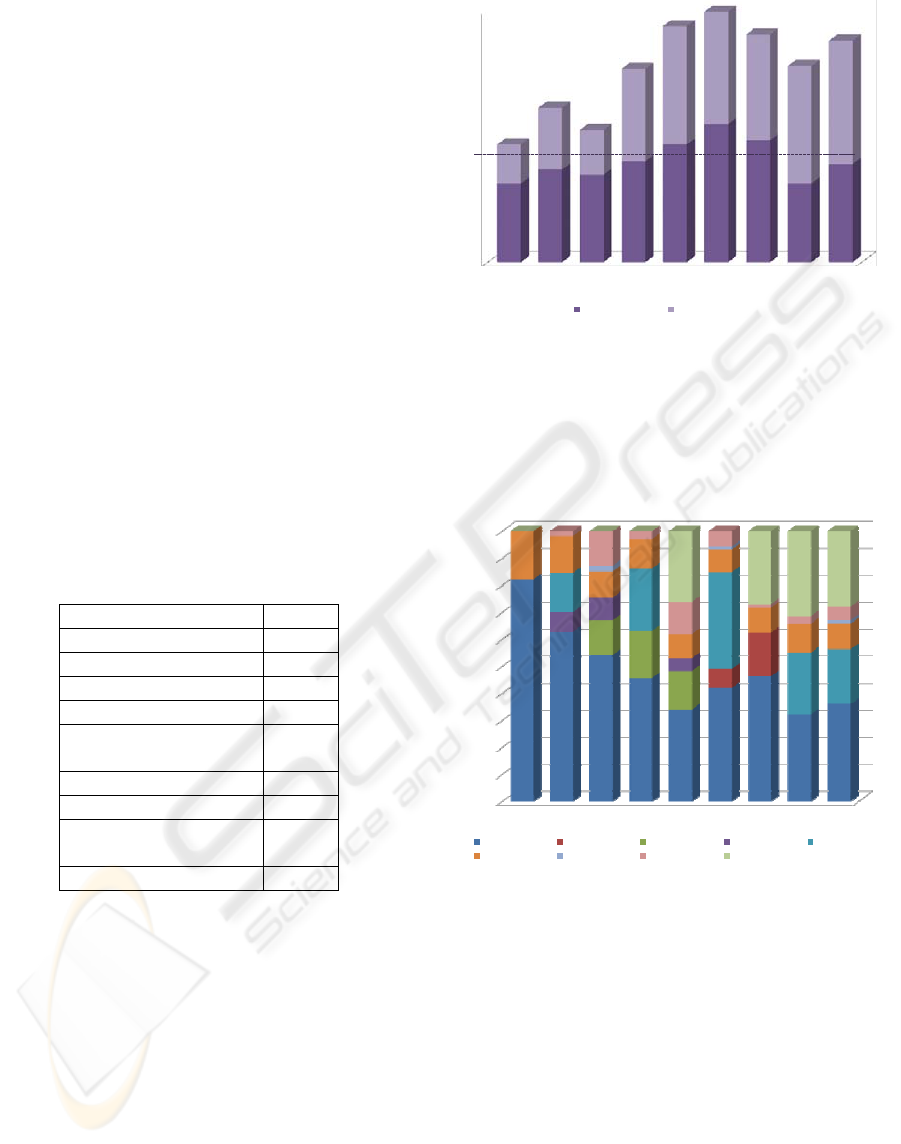
knowledge. Their knowledge of what EEHS means
is quite high. The entire group is aware of the need
of changing accordingly to ESHE proposals. They
also know about the consequences of overloading
students with an incorrect task distribution. Their
experience with internet or IT support is rare and the
needed special training courses to get acquired with
the b-learning platform.
4.3.2 Workload Distribution Analysis
One of the main activities of this pilot experience
has been the analysis of students’ workload along
the term.
To calculate working hours it is necessary to
previously estimate the face-to-face/autonomous
work time ratio for each learning activity.
Autonomous work is devoted to resolve exercises,
prepare notes, documents or oral presentations,
study for exams, etc.
The following table shows the ratios defined, by
general consent, by the different teachers that
collaborate in the project. These ratios may vary,
however, from one discipline or module to another.
Table 1: Face-to-face/ autonomous work time ratio.
Activity Ratio
Lectures 0,5
Seminars 0,25
Cases study 2
Discussions 1
Homework
(group/individual)
3
Labs 0,5
Tutorship 1
Extra-curricular
activities
0
Exams 10
Figure 4 shows the number of working hours per
week (October-December period) for a common
student. Blue bars represent face-to-face hours while
red ones show autonomous work, as deduced from
the activities planned in the Academic Diary.
Some conclusions can be obtained out of this
graphic:
1) Total working hours per week exceed the
desired one (40 hours/week)
2) Activities distribution over time is not well
done as heavy peak loads can be appreciated
3) Hours of autonomous work are not directly
proportional to the amount of face-to-face hours.
This analysis (considering the activities of all
courses the students are enrolled in) shows how the
0
10
20
30
40
50
60
70
80
90
16Oct‐22
Oct
23Oct‐29
Oct
30Oct‐5
Nov
6Nov‐12
Nov
13Nov‐19
Nov
20Nov‐26
Nov
27Nov‐3
Dec
4Dec‐10
Dec
11Dec‐17
Dec
28
33
31
36
42
49
43,5
28
35
14
22
16
33
42
40,25
37,6
42
44
Presentialhours Non‐Presentialhours
Figure 4: Working hours per week.
Figure 5 shows an analysis of student’s time
distribution per activity (Exams, extra-curricular
activities, tutorship, labs, homework, discussions,
cases study, seminars and lectures), along the same
periods considered in Figure 4.
0%
10%
20%
30%
40%
50%
60%
70%
80%
90%
100%
16Oct‐22
Oct
23Oct‐29
Oct
30Oct‐5
Nov
6Nov‐12
Nov
13Nov‐19
Nov
20Nov‐26
Nov
27Nov‐3
Dec
4Dec‐10
Dec
11Dec‐17
Dec
Lecture Seminars Casesstudy Discussions Homework
Labs Tut or sh ip Extra‐curricular Exams
Figure 5: Student’s time distribution per activity.
number of different activities increases as the term
goes by, so requiring a better and tighter
coordination, like the one the proposed tool can
provide.
4.3.3 Post-course Analysis
As the pilot test is still going on, there is no student
feedback yet. However, preliminary interviews with
teachers allow us to draft early conclusions of the
study.
General evaluation is good both, as a tool for
better planning course activities as well as a way to
approach and increase their knowledge of the ECTS
A TOOL FOR TIME MANAGEMENT IN THE NEW EUROPEAN HIGHER EDUCATION SYSTEM
295

concept and its consequences in the academic
activity.
The Academic Diary helps teachers to organise
curricular and extra-curricular activities so avoiding
peaks of workload. When planning an activity, they
can take into account the ones proposed by their
colleagues, thanks to the information provided by
the tool, and make better decisions in relation to the
activities scheduling.
5 CONCLUSIONS
B-learning requires IT support to enhance the
experience of the student as a member of a learning
community under the model of the incoming ESHE
where autonomous work is encouraged out of the
physical space of the classroom. The Academic
Diary proves to be an adequate tool to support
learning and teaching requirements under ESHE
paradigm, allowing teachers to analyse the workload
of students, and promoting a collaborative
organization of the learning activities among all the
teachers of a group. This will be a key factor in the
success of the adoption of the new education
paradigm.
The analysis of the information provided under
the Academic Diary paradigm has been the starting
point for some teachers to propose new directions of
future work, as follows:
1) Building of multidisciplinary activities combining
requirements of several disciplines in order to reduce
students’ workload.
2) Assignation of new task to students taking into
account the number and type of other concurrent
tasks.
3) Decreasing of lectures with a concomitant
increase of other methodological approaches.
ACKNOWLEDGEMENTS
We would like to thank the Spanish Ministry of
Industry, Tourism and Trade for supporting this
research (Project SUMA, FIT- 350503-2007-8).
REFERENCES
Aldrich, C. (2005). Learning by Doing: A Comprehensive
Guide to Simulations, Computer Games, and
Pedagogy in e-Learning and other Educational
Experiences. Pfeiffer. San Francisco, CA.
Baldi, M., De Santis, A., Falcone, D., Gambi, E., Spisante,
S. (2006). A T-learning Platform based on Digital
Terrestrial Television. In International Conference on
Software in Telecommunications and Computer
Networks. Croatia.
Livingstone, D., Kemp, J. (2007). Bridging 3D and web-
based learning environments. In International
Conference of the Association for Learning
Technology. Nottingham, England.
Marsh, G. II, McFadden, A., Price, B. (2003). Blended
Instruction: Adapting Conventional Instruction for
Large Classes. In Online Journal of Distance Learning
Administration, (VI), Number IV
Picciano, A., Dziuban, C. (2008). Blended learning:
research perspectives. Sloan-C.
Selim, H.M. (2007). E-learning critical success factors: an
exploratory investigation of student perceptions.
International Journal of Technology Marketing, Vol. 2
(2), pp. 157-182
Petrova, K. (2007): Mobile learning as a mobile business
application. International Journal of Innovation and
Learning, vol. 4 (1), pp. 1-13.
Pls Ramboll Management (2004). Studies in the Context of
the E-learning Initiative:Virtual Models of European
Universities (LOT 1). Draft Final Report to the EU
Commission, DG Education & Culture Virtual Models
of Universities. Retrieved February 3, 2009 from
www.elearningeuropa.info/extras/pdf/virtual_models.p
df
The Bologna Declaration (1999). Retrieved February 3,
2009 from
http://www.ond.vlaanderen.be/hogeronderwijs/bologn
a/
Tomei, L. (2003). Challenges of Teaching with
Technology Across the Curriculum: Issues and
Solutions, Information Science Publishing. London.
CSEDU 2009 - International Conference on Computer Supported Education
296
