
PROACTIVE INSIDER-THREAT DETECTION
Against Confidentiality in Sensitive Pervasive Applications
Joon S. Park, Jaeho Yim and Jason Hallahan
The Laboratory for Applied Information Security Technology (LAIST), School of Information Studies (iSchool)
Syracuse University, Syracuse, NY 13244-4100, U.S.A.
Keywords: Insider threats, Monitoring.
Abstract: The primary objective of this research is to mitigate insider threats against sensitive information stored in an
organization’s computer system, using dynamic forensic mechanisms to detect insiders’ malicious activities.
Among various types of insider threats, which may break confidentiality, integrity, or availability, this
research is focused on the violations of confidentiality with privilege misuse or escalation in sensitive
applications. We identify insider-threat scenarios and then describe how to detect each threat scenario by
analyzing the primitive user activities, we implement our detection mechanisms by extending the
capabilities of existing software packages. Since our approach can proactively detect the insider’s malicious
behaviors before the malicious action is finished, we can prevent the possible damage proactively. In this
particular paper the primary sources for our implementation are from the Windows file system activities, the
Windows Registry, the Windows Clipboard system, and printer event logs and reports. However, we believe
our approaches for countering insider threats can be also applied to other computing environments.
1 INTRODUCTION
One of the most serious modern-day threats against
sensitive computer systems, networks, and data is
the insider threat (Brackney et al., 2004; CSI, 2007;
Hayden, 1999; Neumann, 1999; Moore et al., 2008;
Keeney et al., 2005). An insider is an individual who
possess a certain level of access, privilege and trust
within an organization due to their position, role, or
task within that organization. Whilst an outsider
must gain access and privilege to a system using
social engineering or some other method in order to
damage that system, an insider generally inherits
those capabilities by default. At this point the only
thing that separates an insider employee from an
outsider threat is their actions and intentions.
Modern-day computer defenses range from firewalls
to intrusion detection systems (IDS) to access
control lists (ACL) but their primary focus of
mitigating the outsider threat remains the same.
Efforts to incorporate these same defenses against
insiders have thus far been fruitless (Anderson,
1999; Bishop, 2005; Chinchani et al., 2005; Apap et
al., 2001; Park et al., 2004; Pramanik, 2004;
Renesse, 2003). A great need still exists for a real-
time, lightweight detection and mitigation system for
insider misuse.
An insider threat can damage an organization in
various ways, and often that damage in dollars and
reputation is permanent, such as when an attacker
exposes a bank database of credit card numbers.
Traditional forensics technologies, which help
companies identify and prosecute a criminal
offender after the fact, is often of little consolation.
Applied digital forensics, which monitors and audits
computer systems in realtime can be used to strike
against insider misuse. However, applying digital
forensics in real-time is a daunting task, since there
are so many files and processes to monitor, and the
state of an average computer system or network is
changing hundreds and even thousands of times per
minute.
Before any real-time digital forensics can be
applied to a system, there must be a clear
determination of internal security controls, normal
system behavior, as well as files, processes, and
behaviors that deserve the highest scrutiny. For
instance, file deletion can be a benign act, but could
also signal misuse, and should be monitored. System
registries are often modified by software programs
and system processes, but user modification of these
393
S. Park J., Yim J. and Hallahan J. (2009).
PROACTIVE INSIDER-THREAT DETECTION - Against Confidentiality in Sensitive Pervasive Applications.
In Proceedings of the 11th International Conference on Enterprise Information Systems - Information Systems Analysis and Specification, pages
393-398
DOI: 10.5220/0002004203930398
Copyright
c
SciTePress

files can signal suspicious behavior, such as the
concealment of malicious activity. State changes of
files with the attributes hidden or readonly, as well
as the creation of these files, can also be considered
suspicious depending on the context. The creation or
modification of alternate data streams can also signal
misuse.
The primary objective of the research is to
mitigate insider threats against sensitive information
stored in an organization’s computer system, using
dynamic forensic mechanisms to detect insiders’
malicious activities. Among various types of insider
threats, which may break confidentiality, integrity,
or availability, this research is focused on the
violations of confidentiality with privilege misuse or
escalation in sensitive applications. In particular, we
identify five generic threat-scenarios against
confidentiality. We then describe how to detect each
threat scenario by analyzing the insider’s activities
in terms of Copy, Rename, Print, and Paste. Finally,
we implement our detection mechanisms by
extending the capabilities of existing software
packages in Windows environments. Since our
approach can proactively detect insider threats
before the malicious action is finished, we can
prevent the damage proactively, while most of
existing approaches detect the malicious action after
the damage.
2 RELATED WORK
In this section we describe the related works that we
use to implement our proposed ideas. We could
develop a brand new system based on our approach,
but we decided to use existing packages with
extension by considering the cost-effectiveness,
reusability, compatibility, and extensibility. The
details about how we use these existing approaches
are described in the following sections.
2.1 Windows Registry
The Windows Registry (Honeycutt, 2002) is a
hierarchical database that stores system parameters,
security information, program configuration settings
and user profiles. The Windows operating system
and applications query the values of specific registry
keys, dictating system operations as well as user
environments. Registry keys and values are added to
the database when new hardware, applications,
users, and information are added to the system. The
Windows Registry was introduced in its current
form in Window 9x/ME, and has been used in all
derivations and iterations of Microsoft Windows
operating systems release since then, including the
most recent release, Windows Vista. There are five
root keys that cover different aspects of system
operation, including
HKEY_CLASSES_ROOT,
HKEY_CURRENT_USER, HKEY_LOCAL_MACHINE,
HKEY_USERS, HKEY_CURRENT_CONFIG
. These
components include the name of the system process
querying the registry, the type of query, the actual
registry key being accessed, the status of the query,
and the resultant value, if any.
2.2 Process Monitor
Microsoft Process Monitor (Windows Sysinternals,
2008) is a system-monitoring tool to show real-time
file system, Registry and process/thread activities for
Microsoft Windows operating systems with NT
Kernel 5.0 and above such as Windows 2000 (both
workstation and server), Windows XP (both 32 and
64 bit), Windows Server 2003 (both 32 and 64 bit)
and Windows Vista (both 32 and 64 bit). Process
Monitor consists of three monitoring modules; file
system, registry, and process/thread. File system
monitoring displays file system activities for all
Windows file system, including local storage and
remote file systems. It also automatically detects the
arrival of new file system devices and monitors
them. Registry monitoring logs all registry
operations and displays Registry path using
conventional abbreviations for Registry root keys.
The process monitoring tracks all process and thread
creation and exit operations as well as DLL and
device load operations. The software is currently
provided by Windows Sysinternals (Windows
Sysinternals, 2008), which was acquired by
Microsoft in 2006.
2.3 Windows Clipboard Systems
The Windows The Windows Clipboard (Windows
Clipboard, 2008) is a method or a set of functions
and that enable applications to transfer data within
the Windows environment. The Clipboard system is
often confused with the Windows Clipboard Viewer
(clipbrd.exe located in the
%SystemRoot%\System32\), which is just an
application included in Windows-NT architecture
operating systems (i.e. Windows 2000, Windows
XP, Windows Server 2003 and Windows Vista). The
clipboard viewer displays the current content of the
Clipboard system one at a time, which means it
displays only the most recent one. The viewer
supports only the standard formats; CF_BITMAP,
ICEIS 2009 - International Conference on Enterprise Information Systems
394
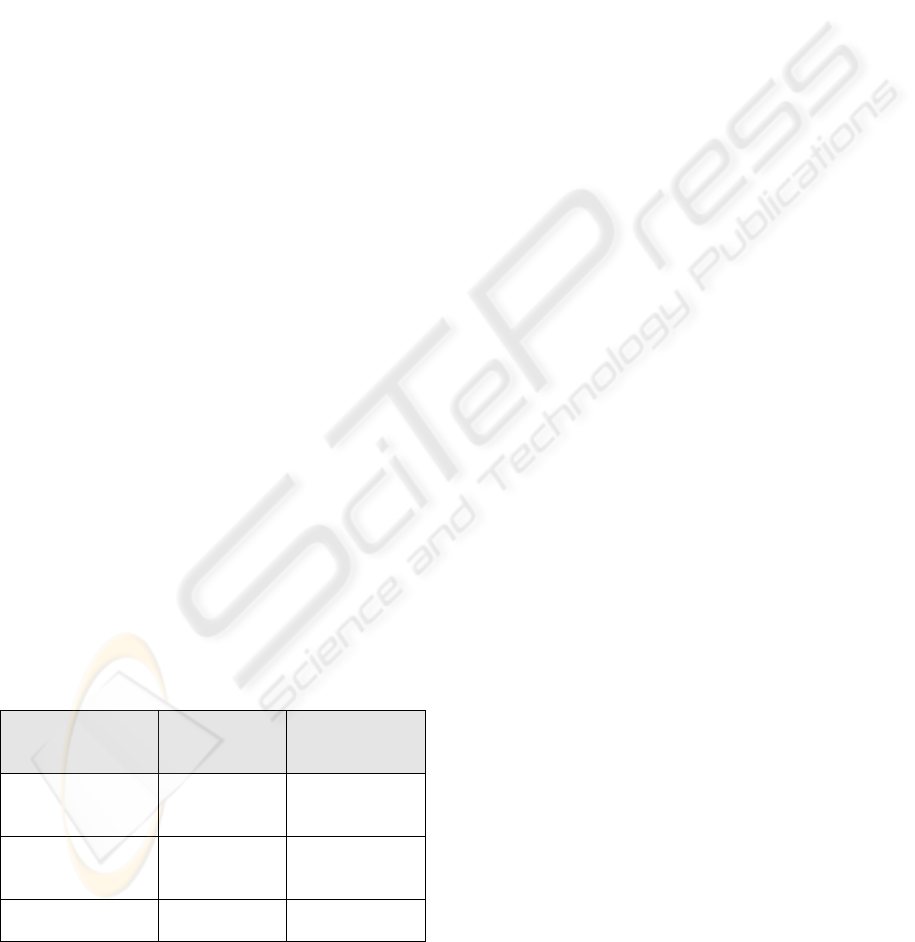
CF_TEXT, CF_METAFILEPICT, and
CF_ENHMETAFILE.).
2.4 Printer-Monitoring Tools
Printing (either hardcopy or softcopy) is one of the
most common methods of unauthorized information
leaking. Therefore, analyzing printer logs or
reviewing printer event history is an effective
measure to protect the confidentiality of the
organization’s sensitive information. However, there
are no built-in such tools in any Windows operating
systems. Therefore, in our research, we use a third-
party printer-monitoring tool, SoftPerfect’s Print
Inspector (Print Inspector, 2008). This software is a
print management and auditing tool especially
designed for networked systems so that
administrators can manage print jobs queued at any
shared printer. In addition to the primary purpose of
the software, it provides an auditing function for the
printed document properties along with print job
date and time, number of pages, name of the user
who created the job, name of the computer from
which the job was sent to the printer, and etc. All the
collected data can be stored in a database system so
that it can be used later for the statistical purpose.
3 INSIDER THREAT SCENARIOS
Although there are various kinds of insider threats
and damages, according to the basic security
properties, we can classify insider threats into the
violations of confidentiality, integrity, and
availability. Each property can be broken by insiders
with their privilege misuse or privilege escalation.
Table 1 summarizes the insider threats and their
goals based on our classification.
Table 1: Insider Threats and Their Goals.
Security
Property
Violated
Privilege
Misuse
Privilege
Escalation
Confidentiality
Leaking
sensitive
information
Obtain ability
to leak
information
Integrity
Changing
security
level of files
Obtain ability
to change
integrity
Availability
Perform DOS
attacks
Obtain ability
to stop service
Unfortunately, we cannot simply assume that all the
insiders will use their privilege in a legitimate way.
Furthermore, technically, some operational
environments have a built-in function (e.g., “RunAs”
in Windows), which allows an installer to run with
elevated privileges, Administrator. By exploiting
this function, for instance, a regular user may run the
installation process with the credentials of a system
administrator. Actually, a malicious insider or
attacker can exploit this vulnerability for privilege
escalation.
In this particular paper we focus on the violations
of the confidentiality by the privilege misuse against
organization’s sensitive information. Even in this
category, to a malicious insider, there are various
ways to compromise the confidentiality of the
protected resources. However, we hypothesize that
all the malicious activities against confidentiality
can be detected by analyzing the primitive user
activities such as Copy, Rename, Print, Paste, and so
on. We assume that direct file transfer to an outside
machine (e.g., via FTP, HTTP, email attachments,
etc.) can be detected and foiled by existing security
mechanisms such as firewalls or IDS. In the
followings sections we describe how we can detect
each insider threat scenario and the implementation
results based on our solutions. Since our approach
can proactively detect the insider’s malicious
behaviors before the malicious action is finished, we
can prevent the actual damages.
4 INSIDER THREAT DETECTION
4.1 Senenario#1
Copying a Sensitive File To an Unapproved
Location. There are two common methods of
making a file copy in Windows; using the Windows
Explorer (this is different from Internet Explorer)
and the Windows Command Prompt. In order to
detect the insider’s malicious behavior based on
Secentrio#1 in Section 3, we can use the process
monitor described in Section 2. Figure 1 is the
screen shot of Process Monitor that shows the
malicious insider makes a copy of the sensitive file
labeled as “X.doc” in the “C:\_Temp\” directory into
“C:\_Personal” directory using the Windows
Explorer interface. We can run the same monitor
using the Windows Command Prompt interface.
The highlighted information in the figure shows
that the insider is tying to copy the sensitive file,
X.doc, to another location. Basically, the core part of
the insider’s unauthorized file copy action is the
same for both cases. The only difference is which
process is handling the file copy action (either
PROACTIVE INSIDER-THREAT DETECTION - Against Confidentiality in Sensitive Pervasive Applications
395
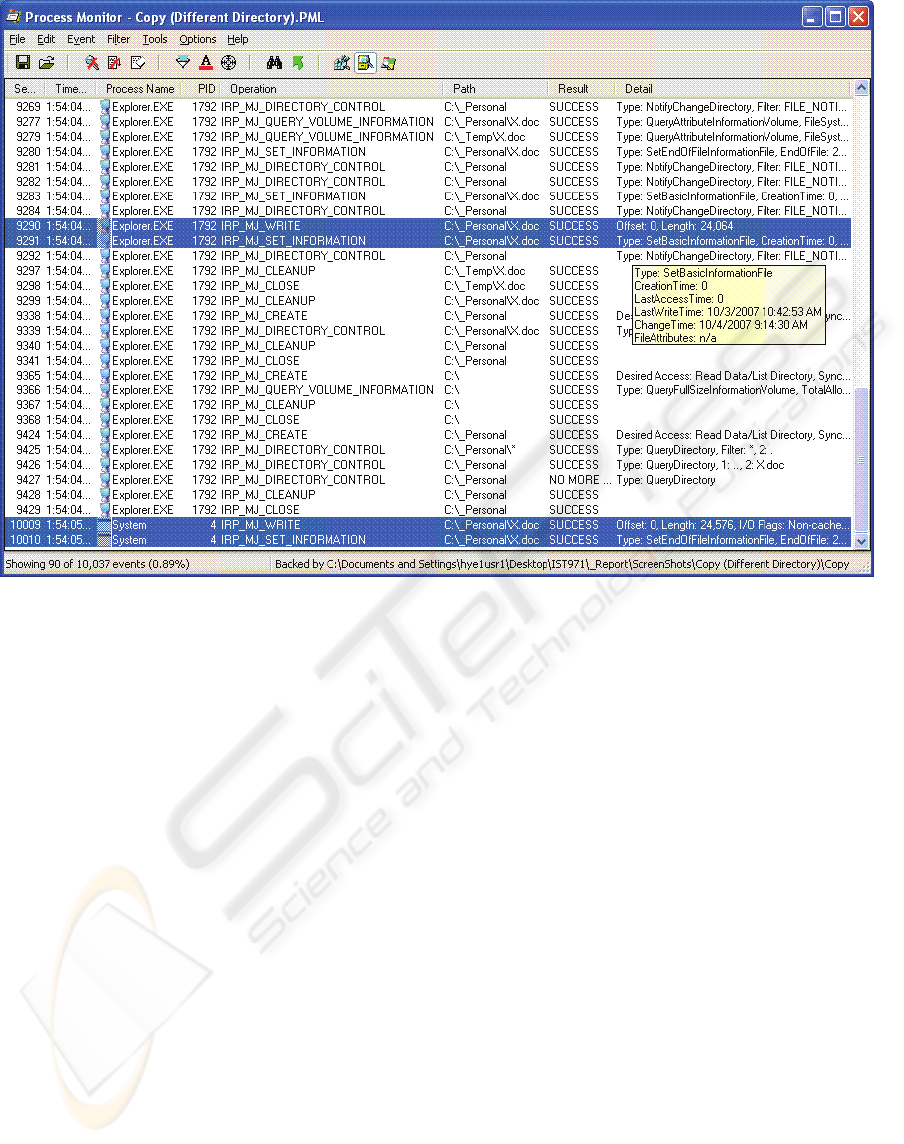
Figure 1: Process Monitor Example.
Explorer.EXE or cmd.exe). By using the results
from the process monitor, we can detect not only the
insider’s unauthorized file-copy action described in
Scenario 1 but also the properties of the sensitive file
such as file size, file allocation size on disk, creation
time, access time, write time, modification time, file
attributes, and etc.
4.2 Senenario#2
Copying a Sensitive File with a Different File
Name. Scenario #2 is very similar to Scenario #1,
but the file name and the location of the copied file
are different. Both the original file “X.doc” and the
new file “Y.doc” will appear in the registry. In
addition, “Y.doc” will appear to have been created
after “X.doc.” Also, two files will now exist on the
system with the same size and same extension. This
situation may be common for system files such as
.dll files, but is uncommon for two supposedly
different documents to be of the same size. This
same anomaly appears if a user duplicates a
sensitive file under a different name without using
the “Save As” function as part of the file handler. In
all these instances, the MAC (Modified, Access,
Created) times of both the original file and the copy
will be changed.
An insider might wish to copy, drag or move a
file to a different location or folder. In this case the
path of the sensitive file will change, as well as the
MAC time. If the file is dragged or moved to an
external drive such as a USB thumb drive, then the
pointer to the sensitive file will disappear in the
MFT (Master File Table) since the file, in this case,
will no longer exist on the system.
Our approach detects that the malicious insider
makes a copy of the sensitive file labeled as “X.doc”
in the “C:\_Temp\” directory with the different file
name as “Copy of X.doc” into the current directory.
In addition to that, it also provides the properties of
the sensitive file such as file size, file allocation size
on disk, creation time, access time, write time,
modification time, file attributes, and etc. Later, the
insider may change the name of the copied file,
Copy of X.doc, to another name, say, Y.doc.
4.3 Senenario#3
Saving a Sensitive File as a New Name (Rename).
Since we assume that the malicious insider already
has the privilege to access the sensitive file, X.doc,
his opening the file with the associated application,
WINWORD.EXE (Microsoft Office Word) is
typically not abnormal. However, as we describe in
ICEIS 2009 - International Conference on Enterprise Information Systems
396

Scenario#3, if he tries to open X.doc and saves it as
a new name, such as Z.doc, we should detect such a
suspicious behavior in order to prevent possible
compromise of confidentiality on the sensitive file.
In particular, for Microsoft Office products
including Word, Excel, PowerPoint, the Windows
Registry (discussed in Section 2) is another resource
of monitoring certain file operating activities such as
Open and Save As. In order to detect the threat
Scenario#3, we can use the process monitor
described in Section 2.
We also use the Windows Registry to detect the
threat Scenario#3. The Windows Registry key
contains the values of the “Save As” history for the
Microsoft Office Word application. It also provides
the information about the application version the
insider used; Microsoft Office Word 2003 for this
case.
4.4 Senenario#4
Contents Copy From a Sensitive File. Since the
contents-copy action is not related with the file
operating actions and events, a process monitor is
not an appropriate tool for monitoring the insider’s
unauthorized action against the threat Scenario#4.
To our best knowledge, unfortunately, there are no
monitoring tools available yet for this type of user
actions, we develop a command-line style tool
named as Clipboard Control (cbcontrol.exe). With
this tool we can monitor the contents-transfer from a
sensitive file, which was registered in the monitoring
list.
For some windows applications, when the
copy/paste function is called, the clipboard owner
information in the Windows Clipboard system is
retrieved from a delegate window handle created
from the real owner windows. Unfortunately, the
delegate handle does not contain the information
where the copied/paste content is come from.
Therefore back-tracking is almost impossible due to
the lack of the information transfer between the real
owner window and the delegate window handle in
the Windows Clipboard system. This limitation is
from the built-in method to use the delegate handle
with the current Windows Clipboard system. If we
develop a new clipboard system instead of the
currently existing one, which is embedded in most of
Windows systems, we can simply overcome this
limitation by retrieving the information about the
real owner of the contents, the origin of the contents
in the current clipboard.
4.5 Senenario#5
Printing Sensitive Contents: A malicious insider
might choose to break the confidentiality of
information by printing out the contents of a file
(X.doc) for the purpose of disseminating the
information contained therein or use the information
for personal or financial gain, such as industrial
espionage. Even though printing a file is one type of
file-handling events, Microsoft Process Monitor
does not provide enough information for monitoring
insider’s printing activities. Furthermore, there are
no built-in printer-monitoring tools in current
Windows operating systems. Therefore, we use a
third-party tool, such as SoftPerfect’s Print Inspector
(http://www.softperfect.com/), to detect the threat
Scenario#5. In our implementation we use Print
Inspector because it is very light-weighted and easy
to use with a simple user interface.
5 SUMMARIES AND FUTURE
WORK
In this paper we identified insider-threat scenarios
against confidentiality and then described how to
detect each threat scenario by analyzing the
primitive user activities such as Copy, Rename,
Print, Paste, and so on. Finally, we implemented our
detection mechanisms by extending the capabilities
of existing software packages. Since our approach
can proactively detect the insider’s malicious
behaviors before the malicious action is finished, we
can prevent the possible damage proactively. In this
particular paper the primary sources for our
implementation are from the Windows file system
activities, the Windows Registry, the Windows
Clipboard system, and printer event logs and reports.
However, we believe our approaches for countering
insider threats can be also applied to other
computing environments.
In our future work we are planning to apply the
insider-threat detection mechanisms to other
platforms by extending their functionalities of log
files and monitoring mechanisms. Furthermore, we
will develop new insider-threat detection
mechanisms against integrity and availability.
Ultimately, we will integrate all the detection
mechanisms and apply them to real systems in
sensitive organizations.
PROACTIVE INSIDER-THREAT DETECTION - Against Confidentiality in Sensitive Pervasive Applications
397

REFERENCES
Anderson, R. H., 1999. Research and development
initiatives focused on preventing, detecting, and
responding to insider misuse of critical defense
information systems. In Proceedings of Workshop at
RAND. Santa Monica, CA.
Apap, F., Honig, A., Hershkop, S., Eskin, E., Stolfo, S.,
2001. Detecting Malicious Software by Monitoring
Anomalous Windows Registry Accesses. CUCS
Technical Report.
Brackney, R. C., Anderson, R. H., 2004. Understanding
the insider threat. In Proceedings of ARDA (The
Advanced Research and Development Activity)
Workshop.
Bishop, M., 2005. The insider problem revisited. In
Proceedings of the 2005 Workshop on New Security
Paradigms (Lake Arrowhead, California, September
20 - 23, 2005). NSPW '05. ACM, New York, NY.
Chinchani, R., Iyer, A., Ngo, H., Upadhyaya, S., 2005.
Towards A Theory Of Insider Threat Assessment. In
Proceedings of the International Conference on
Dependable Systems and Networks.
CSI Computer Crime and Security Survey, 2007.
Hayden, M. V., 1999. The insider threat to U.S.
government information systems. Tech. rep., National
Security Telecommunications and Information Systems
Security Committee (NSTISSAM), INFOSEC 1-99.
Honeycutt, J., 2002. Microsoft Windows XP Registry
Guide. Microsoft Press.
Keeney, M., Kowalski, E., Cappelli, D., Moore, A.,
Shimeall, T., and Rogers, S., 2005. Insider Threat
Study: Computer System Sabotage in Critical
Infrastructure Sectors. National Threat Assessment
Center, U.S. Secret Service, and CERT® Coordination
Center/Software Engineering Institute, Carnegie
Mellon.
Moore, A.P., Cappelli, D.M., Trzeciak, R.F., 2008. The
“Big Picture” of Insider IT Sabotage Across U.S.
Critical Infrastructure. CERT Tech. Report,
CMU/SEI-2008-TR-009.
Neumann, P. G., 1999. Inside risks: risks of insiders.
Commun. ACM 42, 12.
Park, J. S., Ho, S. M., 2004. Composite role-based
monitoring (CRBM) for countering insider threats. In
Proceedings of Symposium on Intelligence and
Security Informatics (ISI). Tucson, AZ.
Pramanik, S., Sankaranarayanan, V., Upadhyaya, S., 2004.
Security policies to mitigate insider threat in the
document control domain. In Proceedings of the 20th
Annual Computer Security Applications Conference
(ACSAC), 2004.
Print Inspector (http://www.softperfect.com/), 2008.
Renesse, R., Birman, K., Vogels, W., 2003. Astrolabe: A
Robust and Scalable Technology for Distributed
System Monitoring, Management, and Data Mining.
ACM Transactions on Computer Systems, Vol. 21, No.
2, Pages 164–206.
Windows Clipboard (http://msdn2.microsoft.com/en-
us/library/ms648709.aspx), 2008.
Windows Sysinternals (www.sysinternals.com), 2008.
ICEIS 2009 - International Conference on Enterprise Information Systems
398
