
HOW CAN A QUANTUM IMPROVEMENT IN PERSONAL AND
GROUP INFORMATION MANAGEMENT BE REALIZED?
Roger Tagg and Tamara Beames
School of Computer and Information Science, University of South Australia, Mawson Lakes SA 5095, Australia
Keywords: Personal Information Management, Collaborative Work Support, Information Overload.
Abstract: A number of authors have pointed out that the IT technology used by individuals and groups for general
information work support has not advanced very far in the last decade. At the same time the level of
information and cognitive overload on individuals has continued to rise. Research has been done in several
areas (e.g. text mining and categorization, email threads etc) but a significant improvement in everyday
tools has yet to be seen. This paper addresses the current problems, describes a range of issues that need to
be addressed, and discusses how it might be possible in the future to advance to a new level of IT support.
1 INTRODUCTION
(Whittaker, Bellotti and Gwizdka 2006) have
highlighted a current situation where some software
tools, which are primarily used as email clients, are
being pressed into service - somewhat beyond what
was originally envisioned – as full-function Personal
Information Management (PIM) systems. Although
products such as Microsoft Outlook do include
functions for Task and Calendar management, these
functions have yet to be as widely adopted as email.
Many users use separate tools for PIM and group
information management (GIM) functions such as
to-do lists, project management, workflow; they also
use separate software for both domain-specific and
general office applications. There appear to be few
intelligent bridges between these tools.
An often-expressed opinion is that PIM support
has not changed that radically in the last ten years.
Despite a number of predictions and announcements,
the impression is that PIM is still a piecemeal
practice. The reasons for this are unclear. One
reason could be that the state of the art in
recognizing context in free text is still too immature.
Another is that the big commercial vendors (e.g.
Microsoft, IBM/Lotus) are not prepared to risk a
failure in this market.
During the same time, however, the workload
pressure on individuals has continued to rise.
Globalization and greater competition for business
requires increases in both the rate and quality of
decision making. The pace of business change forces
more frequent re-learning of processes and tacit
knowledge. The increasingly litigious business
atmosphere forces organizations to not only have
procedures in place, but to have proof that they are
being followed. There is greater emphasis on
regulatory compliance, quality assurance, and
governance. These trends have often led to a culture
of “backside covering” –against being blamed for
when things go wrong. Economic trends are also
forcing organizations to operate with tighter budgets,
smaller headcounts – without any extra resources to
implement efficiency improvements. For many
users, these increasing demands and expectations
seem to have outpaced any benefits offered by
introducing IT.
This paper aims to review some of the most
critical shortcomings in current practice, and to
discuss a range of issues, both technical and
motivational, involved in overcoming these
shortcomings.. Unless these issues are addressed, it
seems unlikely that there will be a significant
enough advantage to justify users and their
organisations changing to a new PIM environment.
Section 2 of this paper describes three of the
most serious shortcomings of current PIM support
environments. Section 3 analyses a number of
dimensions that require addressing in any successful
revolution in practice. Section 4 suggests some
general conclusions, including how a quantum
improvement might be achieved.
136
Tagg R. and Beames T. (2009).
HOW CAN A QUANTUM IMPROVEMENT IN PERSONAL AND GROUP INFORMATION MANAGEMENT BE REALIZED?.
In Proceedings of the 11th International Conference on Enterprise Information Systems - Human-Computer Interaction, pages 136-141
DOI: 10.5220/0002155101360141
Copyright
c
SciTePress

2 CRITICAL SHORTCOMINGS
WITH CURRENT PRACTICE
The scope of Personal Information Management, as
described by Whittaker and others, is quite wide.
Messaging is not just email, but also “chat”, SMS,
fax – and even phone messages, letters and scribbled
notes. Task management is not just self-reminders
and emailed tasks, it can include tasks from a
workflow, project management or ERP system, or
“actions” recorded in the minutes of meetings,
which might be stored in shared folders. Personal
file management includes many types of files
generated by many different application programs;
some of which belong to a group in which the user
participates. Contact management needs to cover not
only people who have email addresses; some
contacts are shared among members of a group and
the prime responsibility for maintaining them could
be in, for example, a customer relations management
(CRM) system.
There are also some PIM functions not addressed
in the 2006 Whittaker paper. One is the less formal
world of “information scraps” (Bernstein et al 2001).
Another is “event notification”, where a user may
want to be informed when certain conditions arise
(Rifkin and Khare 1998). Also missing from PIM
support, not for want of effort, are tools that can
recognise meaning in text, whether for identifying
context or implied tasks.
A more general criticism is that today’s email-
based tools are not sufficiently activity-oriented;
they give precedence to what someone else wants us
to read, than to what we really need to do. This is
being addressed by the European DELOS project
(Catarci et al 2007) and TV-ACTA (Bellotti et al
2006).
Three particular symptoms of these
shortcomings are discussed below.
2.1 Information and Cognitive
Overload
Information overload has been widely discussed in
the literature, ranging from (Whittaker and Sidner
1996) to, more recently and comprehensively, by
(Klausegger et al 2007). In over 40 years in the
workplace, the first named author has noticed a
relentlessly creeping number of hours one is
expected to work per week, and a greater proportion
of working time being spent on non-core work and
attending to ever-expanding volumes of email.
(Kirsh, 2000) discusses “cognitive overload” as
the problem of frequently switching focus from one
job to another. Fragmentation, here defined as not
getting a clear run to get things done without
interruption, has also been recognized by
(Czerwinski, 2006 and Tungare et al, 2006).
The now ubiquitous availability of email itself
has sometimes been blamed for information
overload. Email misuse, such as spam, excessive
bulk emailing,, and use for conversations that would
be better done by chat, phone or face-to-face –
causes the number of messages to explode. In an
attempt to counteract this, practices such as
individuals declaring email bankruptcy (Fitzgerald
2004), and of companies setting email-free days
(Booher 2007), have arisen.
2.2 Difficulty of Bridging to Other
Software and User Interfaces
If a task arrives by email, a user often needs to
correlate some data attached to the task with data in
other systems, such as a shared database or
application system. An example might be that
someone asks via email for the status of five
students. The data is perhaps in a spreadsheet, a
database or the university student records
application.
Correlating data about the same “things” is
rarely a trivial matter in today’s computers. One has
to either use a separate tool to query the spreadsheet
or database, or one has to work through an
application, often one that only caters for manual
interaction through a web form. Wrapping such
applications as web services may ease this latter
problem. However these solutions tend to be specific
to the particular process the user is carrying out.
2.3 Squeezing the Time Remaining to
do the “Real” Work
The problems above, together with the increase in
non-core activities mentioned in the introduction,
mean that users have less time to do what they are
really employed to do, which is presumably to
contribute his or her intelligence, knowledge and
professional skills to further the organization’s
business objectives. The result can be failure or poor
quality in what the group or organization is trying to
achieve.
Many busy workers with administrative
responsibilities are primarily driven by what is in
their email inbox. A colleague recently was heard to
say – “if it isn’t in an email, I won’t get round to
doing it”. Using such a reactive work approach
based on one’s email inbox is less than ideal, since
HOW CAN A QUANTUM IMPROVEMENT IN PERSONAL AND GROUP INFORMATION MANAGEMENT BE
REALIZED?
137
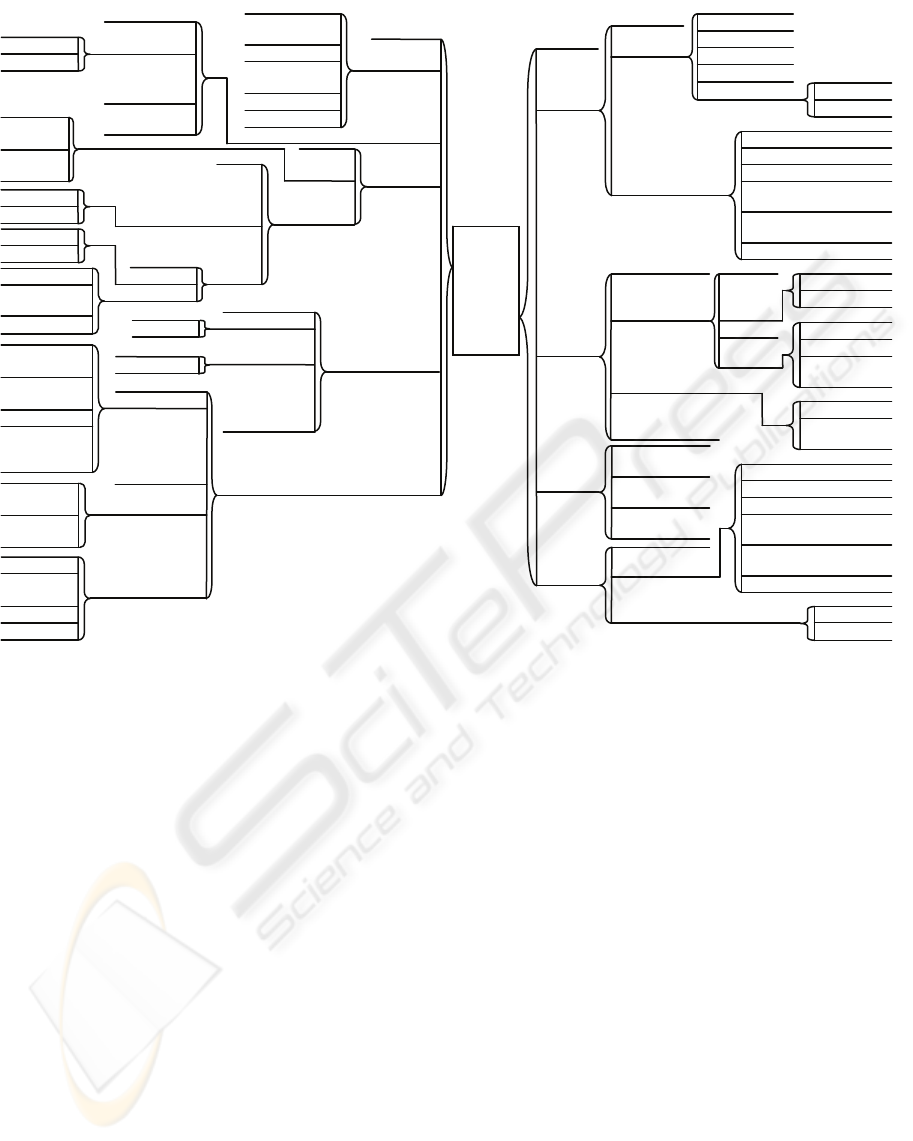
the inbox gives a rather limited and unbalanced view
of the what are the important tasks within the user’s
current projects and duties.
3 THE DIMENSIONS OF THE
CHALLENGE
A mind map, drawn in FreeMind (FreeMind 2008),
is presented as Figure 1. The following sub-sections
address the major branches of this mind map,
proceeding clockwise from the top right.
3.1 Integrating Heterogeneous
Information Sources
A typical user receives information from many
sources and in different forms. Messages may arrive
in emails, IM chat sessions, SMS messages on a
mobile phone, paper or audio (e.g. face-to-face
communication, phone calls, recorded messages).
Likewise, relevant information could be stored in
shared folders (e.g. Sharepoint, Lotus), project
management systems, ERP systems or custom
databases.
Further systems, such as event handlers,
workflow systems and RSS, use rules applied to
incoming changes to stored information to send
notifications to the appropriate human participants.
The general problem today is that there is very
limited integration of this information, which throws
a heavy load on the human user. Data is stored in
different structures and in different formats – a
classic case is the .pst files used in MS Outlook. It is
possible to resolve this, with something like the
proposed MS Windows file store, (Grimes 2002).
However this has still not been released, – and
maybe never will.
3.2 Recognizing Context
As information arrives for an individual or group,
someone has to resolve the question “what is this all
about”. Traditionally this has been done either by the
recipient, or by a trained assistant. Context
recognition is particularly important in the case of
email, where inboxes contain a mixture of items on
Figure 1: Mind Map of the Issues to be Addressed for PIM/GIM Improvement.
server stora
g
e
managing
the change
forcing
senders
to fill
forms
marku
p
RSS
ERP s
y
stems
workflow s
y
stems
project managemen
t
s
y
stems
Sharepoint, Lotus
shared folders
custom databases
strin
g
matchin
g
natural language
anal
y
sis
p
hone
face to face
conce
p
t structure
textual clues
messaging
s
y
stems
shared folders
and databases
analyzing
individual
text documents
recognizing threads
and inter-document
links
work management
p
ractices
p
resentation st
y
les
applying external
task t
yp
es
deadline and othe
r
date reco
g
nition
applying
taskiness clues
recognizing
contex
t
messa
g
e senders
p
erson names
organizations,
p
ro
j
ects,
p
roducts
applying
external
ontolo
gy
text minin
g
name
harvestin
g
integrating
different
information
sources
web forms
email forms
universal
g
rou
p
s
p
ecific
messa
g
e filin
g
attachment
handling
ta
gg
in
g
search
technical
switch ove
r
motivation to
switch ove
r
data sta
g
in
g
s
y
nchronization
collaboration
aspects
bridging to
their UIs
emulating their
look and feel
keeping
the system
working
effectivel
y
changing
etiquette
manual
com
p
uter assisted
with keyboard
shortcuts
task XML
code words
successfull
y
making the
change
systems
software,
OS, etc
user hardware
popular existing
PIM tools
storing and
retrievin
g
fitting with
compute
r
hardware and
software
environments
disconnectedness
differing UI and
presentation
capabilities
geographi
c
mobility and
disconnect-
edness
Lifting
effectiveness
of PIM
and GIM
by a
quantum
leap
publishing to the
g
rou
p
dele
g
ation
synchronous
collaboration
p
ooled work
p
ermissions
emails
SMS
p
a
p
er scanned
audio
instant messa
g
in
g
defining the
context structure
fitting with
user
preferences
in handling
the work mix
recognizing
need for
action
time needed and
available
g
rou
p
in
g
information available
(
or not
)
g
rou
p
in
g
volunteerin
g
culture
batching similar tasks
project etc grouping
deadline-based prioritization
p
iles
to-do lis
t
algorithms
process mining
monitor user
actions, prompt
for chan
g
es
computer
assisted learning
manual
res
p
onsibilit
y
sub-laptops,
Blackberries
smart phones,
iPhones
workstations with
large or multiple
screens
la
p
to
p
s
ICEIS 2009 - International Conference on Enterprise Information Systems
138

widely varying subjects. We identify three aspects to
the context recognition problem.
First there is the task of identifying what
possible contexts there are, both for an individual
and for the groups he or she participates in. These
contexts could form an ontology structure, which
could be adopted from outside, created manually, or
generated from analysis of documents previously
received. In addition, an associated set of textual
“clues” (including names, is needed to enable the
recognition process to deduce that a document is
relevant to a context.
The second aspect is that of analyzing
documents of incoming information, and
determining what context or contexts apply. This
requires matching of strings and possibly inference
using relationships in the context ontology.
A third aspect is the recognition that one
document is related to another (typically earlier)
document. A simple example is recognizing threads
in email conversations (Bellotti and Thornton
2006). There are also other relationships between
messages and documents, such as “attached to”,
“new version of”, “comment on” etc.
3.3 Recognizing when Action is
Required
Current messaging-based PIM systems are often
imprecise about what action a recipient is being
asked to carry out.
Currently there seems to be a low uptake – and
lack of standardization – of task management
facilities in PIM and groupware systems. Not many
users actually use the Outlook task facility, which
often requires a sender to attach a task to an email. A
task list, encompassing tasks arising from all
sources, might be a better primary view through
which the user is prompted, with lists of emails as a
secondary option displayed if required.
Converting free-form emails to “to-do” task
items does not appear to be a simple process (Tagg
et al 2009) 2008). Message senders use many
circumlocutions to request another human to do
something. Some level of formality, e.g. marking up
in a “Task XML”, or use of agreed code strings (e.g.
<deadline>”) might help.
Meetings and appointments are special cases of
things we need to take action on, namely to attend
them. Adoption is possibly more widespread than
for tasks, but depends on there being a critical mass
of competent users as well as software that supports
a calendar exchange standard.
3.4 Catering for Users’ Work Handling
Preferences
While many users tend by default to be driven by
their email inbox, this may well not be an effective
approach to handling one’s workload.
Alternative approaches to ordering a to-do list
include deadline-based prioritization; batching of
similar tasks; grouping by project, customer or
contract; grouping by the time needed to perform
(e.g. all tasks that I can do in less than 5 minutes);
grouping by whether the information needed is
readily available or whether it has to be rooted out;
and pooling of work that can be picked up by any
member of a team.
Lists and folder structures (in the style of email
inboxes) may not anyhow be a good metaphor. Piles
(Lam 2005) have been proposed as an alternative.
Dossiers or piles could show icons for associated
documents as well as for the messages, and indexes
of contents could be included.
Portals allow a user to tailor a combination of
visual components that present the information and
tools that the user needs to be regularly aware of.
There are developments for mobile devices, e.g.
ePortal (CRM 2009), but they are not yet widespread
for general PIM. More development is needed,
particularly in standard paradigms for creating,
adding and removing components that are to appear
on an individual’s portal.
3.5 Fitting with Hardware and
Software Environments
Any solution cannot avoid having to work within
existing operating systems and other systems
software, usually including databases and
communications. It may also have to work, at least
temporarily, with existing PIM software and
groupware, either by emulating their interfaces or by
bridging to the products themselves.
Because of user mobility, any software also has
to be implementable on a range of portable
computing devices ranging from laptops to mobile
phones. (Grundy et al 2002) proposed a form of
thin-client groupware oriented to this situation.
One particular issue, already mentioned in 3.1, is
to the need for a much more integrated file system,
covering – in a consistent way – the tagging, storing
and retrieval of messages, attachments, contacts,
documents, databases and simple files. Google
Desktop and other similar search tools have offered
a search facility that caters for files as different as
.doc and .pst, but generality to cover networked
HOW CAN A QUANTUM IMPROVEMENT IN PERSONAL AND GROUP INFORMATION MANAGEMENT BE
REALIZED?
139

storage locations and plug-in devices are not as
advanced yet.
3.6 Allowing for Geographic Mobility
and Disconnection
Information workers today are becoming
increasingly unlikely to stay tied to a single desk,
and their networking is often wireless. They use
different computing devices at different times and
places, so they cannot use tools where working data
is stored on a particular client device, unless they
carry that device everywhere. Storage of information
on a server therefore seems unavoidable, both for
back up and for overflow. Synchronizing after a
period of disconnection is also an issue.
Automatic indexing of documents (as in e.g.
Google Desktop) needs to be extended to remote
storage devices, and synchronization between the
different computers becomes critical.
3.7 Successfully Making the Change
However good a new PIM/GIM solution may be, the
question will arise: “what will it take for a critical
mass of users to change to it from their current
toolkits?” One can usefully look at quantum leaps in
the past, such as spreadsheets, databases, B2C
electronic commerce etc. One motivation would be a
clearly demonstrable advantage to users, or to bring
some new or previously minor niche functionality to
the forefront.
However the power of fashions and of “follow
my leader” should not be underestimated. If a large
organization takes on a new system, or an
outstanding public speaker or computer journalist
preaches the cause, enthusiasm can become
widespread. This power can also be seen from an
individual user point of view when there are tools
that require all collaborating users to use them (e.g.
Facebook).
It is possible that as well as a major software
improvement, a change in human-to-human etiquette
will be needed. Current culture is to send
information to other users without any contextual
clues for the receiver. The acceptability of totally
free-form emails may have to be reduced for the
sake of reducing overload. Use of pre-formatted
email forms (as in e.g. an Outlook Forms library),
could be prescribed within a group or organization.
Senders not following guidelines could be warned
that their messages would receive lower priority.
Powerful organizations, or government, can
already enforce their customers to use “Contact Us”
web pages instead of email, which shows a distinct
possibility for form-based emails to be accepted in
practice. However, in a survey carried out in 2006
by members of our research group, one respondent
declared that users he knew would never accept
forcing small groups or individuals to adopt this
approach. Perhaps if users did become accustomed
to a form-based system, with space for at least some
free-form text to allow for language expression
(Guerin 2004), acceptance would be higher.
3.8 Keeping the System Working
Effectively
As has been shown with spam filtering, patterns of
communication evolve. Peoples’ jobs, and the
balance of an organization’s business, can quickly
change. If humans are stressed, they may not have
the time to revise their ontologies, especially at
moments when they most need to do so.
Automatic learning systems, driven by artificial
intelligence algorithms, seem desirable, but users
need to have confidence in them. It would not be
acceptable to users if the category structure was
changed too often or too drastically. It might be
better to use an agent that can monitor the efficiency
of the context recognition tools over time and warn
the user of the need to make manual changes.
Process mining – the technique of detecting patterns
in related operations, messages and documents,
could be a useful way of providing such feedback.
3.9 Handling the Collaboration Aspects
Collaborative work brings up a number of needs,
including synchronous collaboration, pooled work
(see 3.3), publishing information to the group,
delegation and permissions to access data.
It is assumed that one user may be involved in
many groups, each of which may have their own
context structure and preferred practices. So there is
a need for any new system to be able to
simultaneously link to more than one group work
support system.
4 CONCLUSIONS
There have been a number of studies attempting to
find improvements in PIM and GIM, e.g. (PIM
2008). The reality seems to be that a piecewise
approach will not be enough to trigger the quantum
leap needed, especially when considering the vast
number and range of custom-made PIM tools and
ICEIS 2009 - International Conference on Enterprise Information Systems
140

add-ons (e.g. to Outlook) already in existence. At
least 3 or 4 of the issues raised in section 3 above
would seem to be required, in order for things to
start happening, and even then one would need to
consider how these solutions would be adopted and
migrated to in practice.
This is an area where a multidisciplinary
approach seems essential. No single researcher, or
academic research group, is likely to have the time
or resources to build a complete enough toolbox. A
well managed consortium, with involvement from
commercial interests, might do better.
Otherwise we will all have to wait for Microsoft
or IBM to come up with and implement an answer.
The need for such improvements has been discussed
for at least 5 years. We can wonder why we have
seen so few signs of a solution so far. Possible
causes are that a) other issues have been more
pressing (e.g. spam and information security); b) that
the state of the art in recognising context and tasks is
not yet good enough to give reliable results; and c)
introducing such a wide range of interconnected
software is so risky that a commercial organization
cannot afford a spectacular failure.
So, the opportunity might be there for an
entrepreneur (remember the original Bill Gates?) - or
an academic consortium less hamstrung by the
constraints of KPIs and research quality
assessments.
REFERENCES
Bellotti V. and Thornton J. (2006), Managing Activities
with TV-Acta: TaskVista and Activity-Centered Task
Assistant. In Proceedings of the Second SIGIR
Workshop on Personal Information Management
(PIM).
Bernstein, M., van Kleek, M., Karger, D. and Schraefel,
MC., (2001), Information Scraps: How and Why
Information Eludes our Personal Information
Management Tools, ACM Transactions on Office
Information Systems.
Booher, D. (2007), E-mail: Could You Live Without It?
Booher Banter, http://www.booher.com/
wordpress/?p=282.
Catarci, T., Dix, A., Katifori, A., Lepouras G. And Poggi
A. (2007), Task-centered Information Management, In
DELOS Conference on Digital Libraries., Pisa, Italy
CRM (2009), Ebridge Software Eportal Now Compatible
with Blackberry Storm, Blackberry Bold and Apple
iPhone, 12 January, http://crmhelpdesksoftware.com/
index.php?s=erp
Czerwinski, M. (2006), From Scatterbrained to Focused:
UI Support for Today’s Crazed Information Worker.
In SIGIR Workshop on Personal Information
Management, Seattle.
Fitzgerald, M. (2004), Call It the Dead E-Mail Office,
Wired magazine, 7 June.
FreeMind (2008), Free Mind Mapping Software, Wiki,
http://freemind.sourceforge.net/wiki/index.php/Main_
Page
Grimes, R. (2002) Revolutionary File Storage System Lets
Users Search and Manage Files Based on Content,
http://msdn.microsoft.com/en-
us/magazine/cc164028.aspx
Guerin, B. (2004), Handbook for Analyzing the Social
Strategies of Everyday Life, Context Press, USA,
Chapter 5.
Grundy, J., Wang, X. and Hosking, J. (2002), Building
Multi-device, Component-based, Thin-client
Groupware,, In Proc Australasian User Interfaces
Conference, Melbourne, Australia,
http://www.cs.auckland.ac.nz/~johng/papers/auic2002.
pdf
Kirsh, D. (2000), A Few Thoughts on Cognitive Overload,
Intellectica.
Klausegger, C., Sinkovics, R. and Zou, H. (2007),
Information overload: a Cross-national Investigation
of Influence Factors and Effects, Emerald Insight,
www.emeraldinsight.com/0263-4503.htm
Lam, B. (2005), MailStacker: Applying a Pile Metaphor
for Email Management, Honours Thesis, School of
Information Technology and Electrical Engineering,
University of Queensland.
PIM (2008), CHI Conference Workshop on Personal
Information Management, Florence, Italy
Rifkin A. and Khare, R. (1998) The Evolution of Internet-
Scale Event Notification Services: Past, Present, and
Future, http://www.ics.uci.edu/~rohit/wacc
Tagg, R., Srinivasan Kumaar, R, Gandhi P. and Lalwani,
H. (2009) Recognizing Work Priorities and Taskiness
in Incoming Messages by using Personal Ontologies
with Lexical Clues, submitted for publication)
Tungare, M., Pyla, P., Sampat, M. and Perez-Quiñones,
M. (2006), Defragmenting Information using the
Syncables Framework. In SIGIR Workshop on
Personal Information Management, Seattle.
Whittaker S. and Sidner C. (1996), Email Overload:
Exploring Personal Information Management of
Email. In ACM Conference on Computer-Human
Interaction.
Whittaker, S., Bellotti, V. and Gwizdka, J. (2006), Email
in Personal Information Management,
Communications of the ACM (49) 1.
HOW CAN A QUANTUM IMPROVEMENT IN PERSONAL AND GROUP INFORMATION MANAGEMENT BE
REALIZED?
141
