
ASAP: A LIGHTWEIGHT TOOL FOR AGILE PLANNING
Rasmus Rosenqvist Petersen
PLAN-IT
Vesterbro 116, 1 th, 5000 Odense C, Denmark
Uffe Kock Wiil
The Maersk Mc-Kinney Moller Institute, University of Southern Denmark
Campusvej 55, 5230 Odense M, Denmark
Keywords: Agile Planning, Electronic Task Cards, Interactive Displays, Automatically Generated Views, Spatial
Hypertext.
Abstract: Supporting planning tasks of agile teams is a challenge. In this paper, we present a lightweight planning
tool. ASAP is inspired by concepts and principles from spatial hypertext, which support information
analysis tasks. ASAP runs on a large interactive vertical display on which electronic task cards can be
organized into iterations and releases using card hierarchies and separators (a novel visual concept). Several
views of the evolving plan are automatically generated to assist the agile team with overviews of tasks,
estimates, and assignments. Views are instantly updated to reflect changes to the plan.
1 INTRODUCTION
Project planning in agile teams is a collaborative
process relying on face-to-face communication and
shared information to succeed. A commonly used
approach to planning involves teams using a large
table to plan iterations using paper cards to represent
tasks to be carried out. When a planning session is
over, the plan is somehow recorded, and the cards
are removed from the table. One downside to this is
that cards’ location on the table and their proximity
to other cards may contain important information for
the overall plan. When cards are removed from the
table, their arrangement is often lost and with it so is
the proximity and location information (Morgan et
al. 2007).
Our overall goal is to develop a software tool to
support agile planning, while preserving the benefits
of physical card based planning. Card based
planning is suggested by several agile development
methods and is used by many agile software teams.
During the development of ASAP, we have been
working closely with local software companies to
identify requirements for the planning tool, to get
feedback on suggested features, and to test various
versions of the planning tool. A number of important
overall requirements have come out of this
collaboration:
• A planning tool should support the work of the
agile team in a manner that resembles the
physical card based approach.
• A planning tool should be lightweight offering
only the features that are necessary to solve the
task at hand.
• A planning tool should visualize the
consequences of the planners’ actions allowing
them to make informed decisions regarding the
plan.
ASAP has been developed to fulfill these overall
requirements. It runs on a large interactive vertical
display on which electronic task cards can be moved
around freely and organized into iterations and
releases using card hierarchies and separators (a
novel visual concept). Generated plans can be
stored, printed, and retrieved again later for future
planning sessions.
Once paper cards become electronic, several new
opportunities arise. Different views can be
automatically generated based on the layout and the
attributes of the task cards. ASAP currently provides
overviews of tasks, estimates, and assignments.
Views in ASAP are instantly updated to reflect the
changes made by the planners. These views support
265
Petersen R. and Wiil U. (2009).
ASAP: A LIGHTWEIGHT TOOL FOR AGILE PLANNING.
In Proceedings of the 4th International Conference on Software and Data Technologies, pages 265-272
DOI: 10.5220/0002240202650272
Copyright
c
SciTePress

the planners by visualizing the current status of the
plan.
The remainder of the paper is structured as
follows. Section 2 reviews some well-known agile
software development methods to identify agile
planning practices and techniques. Section 3 looks at
existing software support for agile planning. Section
4 presents ASAP – including requirements, design
concepts and features, current status and future
plans, and evaluation. Section 5 summarizes the
paper.
2 AGILE PLANNING
A number of agile software development practices
and techniques focus on and involve planning. We
will briefly look at some of these to investigate what
types of activities ASAP should be able to support.
The Scrum agile software development method
suggests several work practices where planning
plays a role: pre-game planning and staging, sprint
planning, and the daily meeting (Larman 2004). Pre-
game planning and staging focuses on identifying
desired features which are recorded in the Product
Backlog and possibly one or more Release
Backlogs. Iterations (sprints) start with two sprint
planning meetings where the tasks for the upcoming
iteration are planned and estimated. At the daily
meeting the sprint plan is reviewed and tasks may
end up in the Sprint Backlog.
Extreme Programming (XP) is a well-known
agile method that includes 12 core practices –
including the Planning Game (Larman 2004). The
Planning Game is a meeting that occurs once per
iteration. The Planning Game is divided into two
parts. Release Planning Game focuses on
determining what features are included in the next
release, and when they should be delivered. Iteration
Planning Game focuses on planning the activities
and tasks of the developers in the upcoming
iteration.
The Crystal family of agile methodologies
(Cockburn 2005) includes the Blitz Planning
technique. Blitz Planning is based on paper task
cards laid out on a table surface. The overall idea is
to gather the right people, discuss the project details,
and end up with a project plan as a result of working
through ten predefined steps. Blitz Planning is a
variation of the XP Planning Game described above.
The two differ in three ways (Cockburn 2005):
• The planning game cards list user stories, and
the Blitz Planning cards list tasks.
• The planning game has the people assume there
are no dependencies between stories, while Blitz
Planning has people analyze the dependencies
between tasks.
• The planning game assumes fixed-length
iterations, while Blitz Planning does not assume
anything about iteration length.
Another technique included in the Crystal family
is the Daily Stand-up Meeting, which is quite similar
to Scrum’s daily meeting described above.
The above reviews show that planning is a
central activity in agile software development. If we
go one step deeper into the practices and techniques,
they suggest the use of cards and larges surfaces
(tables and whiteboards) to create and revise plans.
3 RELATED WORK
Over the last years, many commercial and open
source tools have become available to support agile
planning. Liu (2006) identified three categories of
planning support systems: form-based, combined
Wiki- and form-based, and board-based.
Form-based. The majority of tools that support
agile planning belong to this category. Typical
representatives of this category are browser based
and provide forms to store a predefined set of
information, e.g., effort estimates or priority
rankings. Form-based systems provide basic
functionality for creating and deleting as well as
editing and prioritizing project planning artifacts and
can derive supplementary information like total
efforts for iterations or remaining work effort from
existing data. Existing form-based tools comprise
commercial products like Rally (2009), VersionOne
(2009), and ScrumWorks (Danube 2009) as well as
open source products like XPlanner (2009).
Wiki- and Form-based. Tools like MASE (Maurer
2002) (University of Calgary) take the form-based
approach one step further and combine it with
another very popular way to share information
between people. Users can attach Wiki-pages to
stories that can be used to provide additional
information related to a task.
Board-based. This category comprises tools like
CardMeeting (2009), AgilePlanner (Liu 2006),
Distributed AgilePlanner (Morgan 2008), and
MasePlanner (Morgan and Maurer 2006). A
commonality of board-based systems is that they are
all mimicking card based planning to a certain
extent. They provide ways to create, edit, and delete
ICSOFT 2009 - 4th International Conference on Software and Data Technologies
266

cards and visually group those cards to indicate
relationships. CardMeeting attempts to bridge the
gap between browser based systems and physical
card based planning. It displays electronic index
cards in a web browser. It is primarily focused on
the visual aspect of card based planning. It does not
provide the iterations and progress tracking that
other agile planning tools have. AgilePlanner and its
successor Distributed Agile Planner (University of
Calgary) are card based tools for collocated and
distributed agile planning. Synchronous distributed
planning meetings are supported by providing a
shared workspace (displayed on vertical displays
and/or digital tabletops) for creating, organizing, and
editing electronic index cards. Changes made by one
team member become visible immediately on
connected clients all over the world. MasePlanner
(also from University of Calgary) builds on features
from MASE and AgilePlanner and is implemented
as an Eclipse plug-in with web services for remote
connectivity.
ASAP is a board-based agile planning tool
supporting collocated agile teams. The ability to
support well-known agile practices and techniques
such as Crystal Clear’s Blitz Planning and XP’s
Planning Game has played a major role in
determining the features of the tool.
ASAP is developed to run on large interactive
vertical displays. Many of University of Calgary’s
tools have special support for interactive horizontal
displays (such as rotation of cards). According to the
chosen lightweight strategy, it should be easy (and
inexpensive) to run ASAP in existing meeting
rooms. Very few meeting rooms have interactive
horizontal displays (tabletops), while interactive
vertical displays are more common. Commercial
tools like the Tool-Tribe Connector (www.tool-
tribe.dk) offer a simple, portable, and inexpensive
solution that turns any whiteboard into an interactive
surface. This allows ASAP to be used in any
meeting room equipped with a whiteboard.
The development of ASAP is inspired
bytechniques from spatial hypertext (Shipman et al.
2001). This makes the features and interaction in
ASAP different from existing board-based tools.
Task cards are easy to create, manipulate, and
organize. Besides the traditional spatial organization
of task cards on a surface, ASAP provides two
additional organization features – a hierarchical
view of the organization of tasks and subtasks and a
novel visual concept (the separator) used to separate
and group task cards.
4 THE ASAP APPROACH
This section presents ASAP including requirements,
design concepts and features, current status and
future plans, and evaluation.
4.1 Requirements
Based on interactions with local software companies
three overall requirements for agile planning tools
were identified:
• A planning tool should support the work of the
agile team in a manner that resembles the
physical card based approach. A computer tool
like ASAP should not alter a workflow that
works. It should simply support the existing
workflow (in this case board-based planning)
and, if possible, provide additional support for
the individual steps in the workflow enabling
the user to perform the tasks better and/or faster.
• A planning tool should be lightweight offering
only the features that are necessary to solve the
task at hand. There are many examples of tools
that provide a lot more features than necessary
to solve a given task. Let us consider Microsoft
Word. Typical Word users only make use of a
very limited subset of the features in Word (say
10 %) to solve most of their writing tasks (say
90 %). This can result in complex tools that are
difficult to use. The entry barrier becomes
higher for new users. The overhead of using the
tool may outweigh the benefits of the tool.
ASAP goes the other way and provides only the
most essential features for agile planning. A
lightweight planning tool that is intuitive and
easy to use will result in a much lower entry
barrier for new users and will be able to support
most of their planning needs.
• A planning tool should visualize the
consequences of the planners’ actions allowing
them to make informed decisions regarding the
plan. The agile team is in charge of the planning
process. The tool supports the team by using its
computing power to instantly visualize the
consequences of the individual steps in the
planning process.
In particular, two local software companies have
contributed to the generation of the above overall
requirements. Mikro Værkstedet (www.mikrov.dk)
is a small software development company (<50
employees) focusing on educational software. KMD
(www.kmd.dk) is a large software development
company (3000+ employees) focusing primarily on
ASAP: A LIGHTWEIGHT TOOL FOR AGILE PLANNING
267
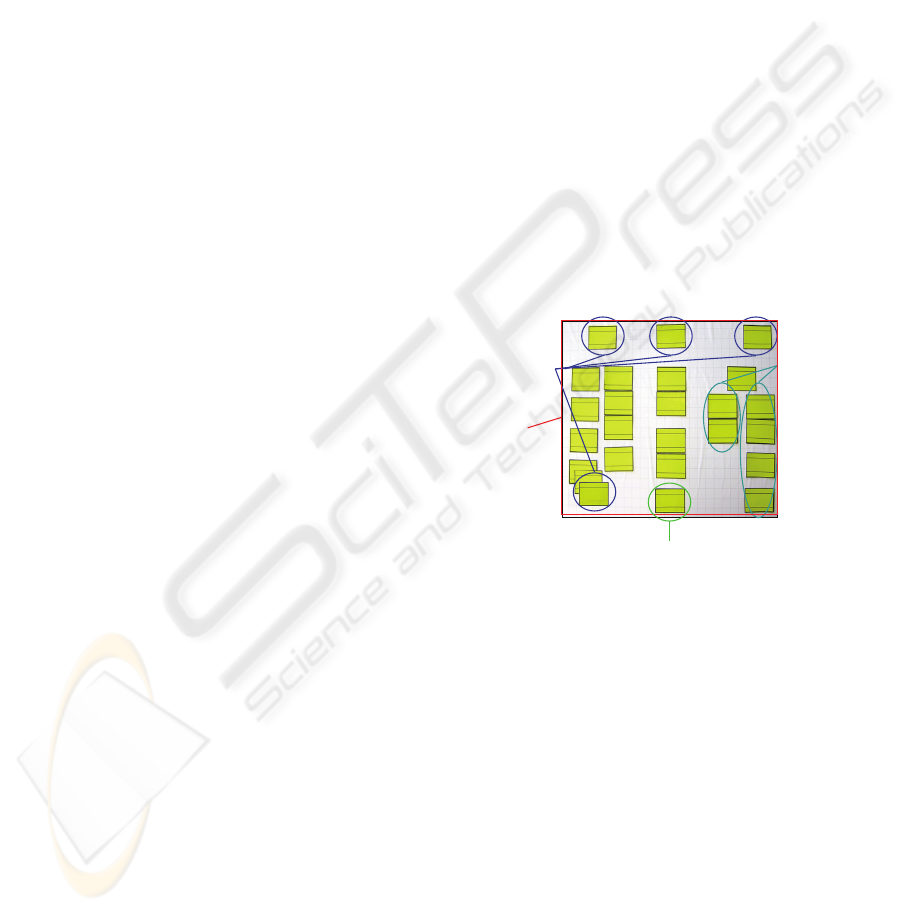
software for the public sector.
Formal interviews have been conducted with
agile software development team managers at both
places regarding requirements for an agile planning
tool. Earlier versions of ASAP were discussed with
the same team managers to focus the development of
ASAP on the most essential features. Finally, the
team managers are currently using ASAP in ongoing
software development projects using agile practices.
First experiences from the use have been collected
and ASAP is currently being evaluated (see Section
4.4).
A set of functional requirements for ASAP have
been derived based on the overall requirements and
the desire to support existing agile planning
practices and techniques. These requirements are not
surprisingly somewhat overlapping with the agile
planning requirements presented by Liu (2006) and
Morgan (2008).
1. Supporting Agile Planning Objects. Creating,
editing, and deleting task cards are core agile
planning activities.
We have adopted the Crystal
Clear Blitz Planning notation of tasks instead of
user stories.
2. Organizing Agile Planning Objects. The
ability to move task cards around freely and
organize them into iterations and releases are
core agile planning practices.
3. Supporting Multiple Iterations. Agile teams
should be able to make both short term planning
(next iteration) and long term planning (future
iterations and releases).
4. Supporting Hierarchies of Planning Objects.
Breaking down tasks into subtasks is a well-
known strategy for handling complexity (divide
and conquer). Hierarchies also provide a way to
handle large projects with many tasks
(addressing the scalability issue).
5. Visualizing Consequences of Planning
Actions. Visualizing the consequences of the
planners’ actions allows them to make informed
decisions regarding the plan.
6. Supporting Estimation and Tracking. Adding
estimates to tasks cards allows the agile team to
get an overview of the duration of iterations.
Adding task status to Task Cards allows the
agile team to track the status of single tasks as
well as iterations.
7. Managing Team Members and Resources.
Assigning tasks to team members allows agile
teams to plan their resources.
8. Re-using Experiences from Past Planning
Sessions. Access to old planning sessions
allows the team members to include past
experiences in their current planning sessions.
We consider requirements 1 through 5 to be
essential to support agile planning the ASAP way.
Requirements 6 through 8 are also important, but
according to the chosen strategy they will be
provided in a lightweight manner.
4.2 Design Concepts and Features
The concepts used in ASAP are developed based on
the three overall and eight functional requirements
listed above. Figure 1 illustrates a planning session
with physical cards laid out on a table.
Several visual features can be observed in the
figure: The use of task cards, the large surface used
to organize the cards, the organization of cards into
hierarchies, the visual separation of cards, the
location of cards, the proximity of cards, etc. These
observations have influenced the design of concepts
and features in ASAP.
Hierarchy
Card
Separation
Surface
Figure 1: A planning session with physical cards on a
table.
The design of the user interface in ASAP is
based on well-known interaction principles (such as
direct manipulation, drag and drop, and cut and
paste), interaction features (such as menus, toolbars
,
and shortcut icons), and interaction metaphors
(Windows Explorer style hierarchies and Windows
desktop style surface).
Figure 2 provides a screenshot of the main
window in ASAP consisting of three parts – two
views as well as the menus and toolbar at the top.
The View to the left provides an overview of the
task hierarchy using an interaction metaphor similar
to the one used in Windows Explorer. The View to
the right provides a large surface (Space) on which
task cards can be organized freely using an
interaction metaphor similar to the one used by the
ICSOFT 2009 - 4th International Conference on Software and Data Technologies
268
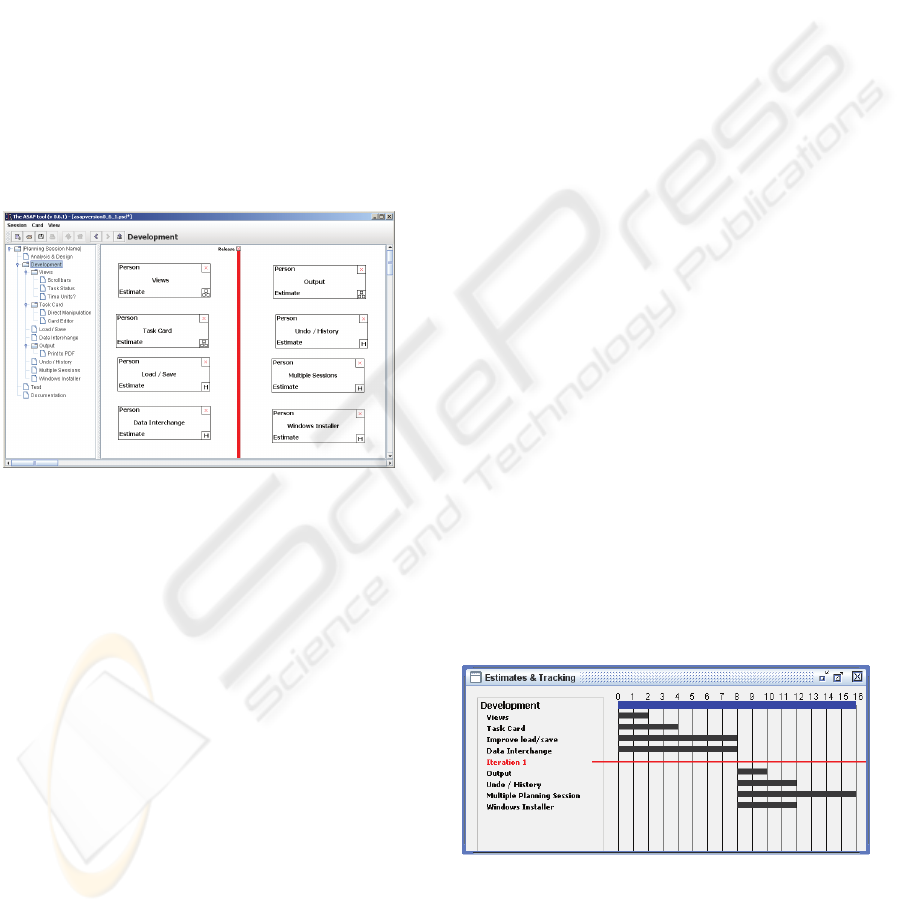
desktop in Windows. Each central design concept
and tool feature of ASAP is explained below.
The Space (right hand View in Figure 2) is a
well-known concept adopted from spatial hypertext
(Shipman et al. 2001). A Space in ASAP is a large
2D surface used to organize electronic task cards.
The Hierarchy (left hand View in Figure 2)
provides a tree overview of the organization of tasks
and subtasks. The tree root reflects the name of the
planning session, nodes in the tree are tasks
containing subtasks, and leafs in the tree are tasks
with no subtasks. The Hierarchy View and the Space
View are synchronized in the sense that changes
made in one View are instantly reflected in the other
View. There are no limitations to the number of
nested hierarchies. The two Views are separated by a
divider that can be moved left or right to
expand/minimize the Views depending on the users’
preference.
Figure 2: The main window in ASAP.
The Task Card is the basic planning object used
in ASAP. It represents the paper equivalent. It is
overlaid with a grid (3 by 3 cells) in which each cell
is assigned specific meaning. The value of cells can
be changed by the user. Task Cards are created by
making a dragging gesture inside a Space that
resembles the shape of a Task Card. A Task Card is
deleted when pressing the “red cross” in the upper
right hand corner. The icon in the lower right hand
corner is used to create and traverse hierarchies. The
icon can have two different forms. A card with no
subtasks is depicted with an icon similar to an “H”.
If the user clicks the “H” icon, then a new subspace
is created and opened. The user can now add
subtasks in the subspace. A subspace offers exactly
the same functionality as a Space. A card with
subtasks is depicted with a different icon in the
lower right hand corner (see Figure 2). If the user
clicks this icon, then the subspace opens allowing
the user to manipulate the subtasks. We use the term
Space to cover both the top level Space and the
subspaces.
Task Cards can be configured using a Card
Editor. Since the optimal Task Card design may
differ depending on the project team and planning
task, a Card Editor allows for configuration
(personalization) of the Task Card layout. By default
the cell in the upper left hand corner is named
Person and is of type [PERSON], the cell in the
lower left hand corner is named Estimate and is of
type [TIME], and the cell in the middle is named
Task and is of type [TASK]. The Person and
Estimate cells are used for estimates and tracking
and for handling team members and resources.
A Separator (red vertical bar) is used to group
vertically dependent Task Cards visualizing the
horizontal separation of dependencies (e.g., a time
line). Separators are created by making a dragging
gesture inside a Space that resembles the shape of a
Separator. Separators can be assigned a name
(description), a date, and a type. Currently, the
following types of Separators exist: Separation,
iteration, walking skeleton, release, and milestone.
The Separator is a novel visual structuring concept
that is introduced to support the planning task by
visualizing dependencies and groupings among Task
Cards.
The Space is immediately parsed by a Spatial
Parser every time a change occurs. The algorithms
parsing the Separator(s) sort them according to their
position, and then apply methods to detect Task
Cards to the left, to the right, and between two
Separators. Spatial parsing is done along the y-axis
clarifying vertical dependencies. The algorithms
parse the Task Cards grouped together by
Separators, according to their y-coordinates. The
Card with the lowest y value is identified as the first
task in the grouping (e.g., iteration) and so forth. The
concept of a spatial parser is a well-known concept
adopted from spatial hypertext (Shipman et al.
2001).
Figure 3: The auto-generated Estimates View.
The Spatial Parser automatically generates
Views that are relevant to the planning task. The
generated Views visualize the consequences of the
planners’ actions. The Spatial Parser can currently
generate two types of Views. The Estimates View
ASAP: A LIGHTWEIGHT TOOL FOR AGILE PLANNING
269
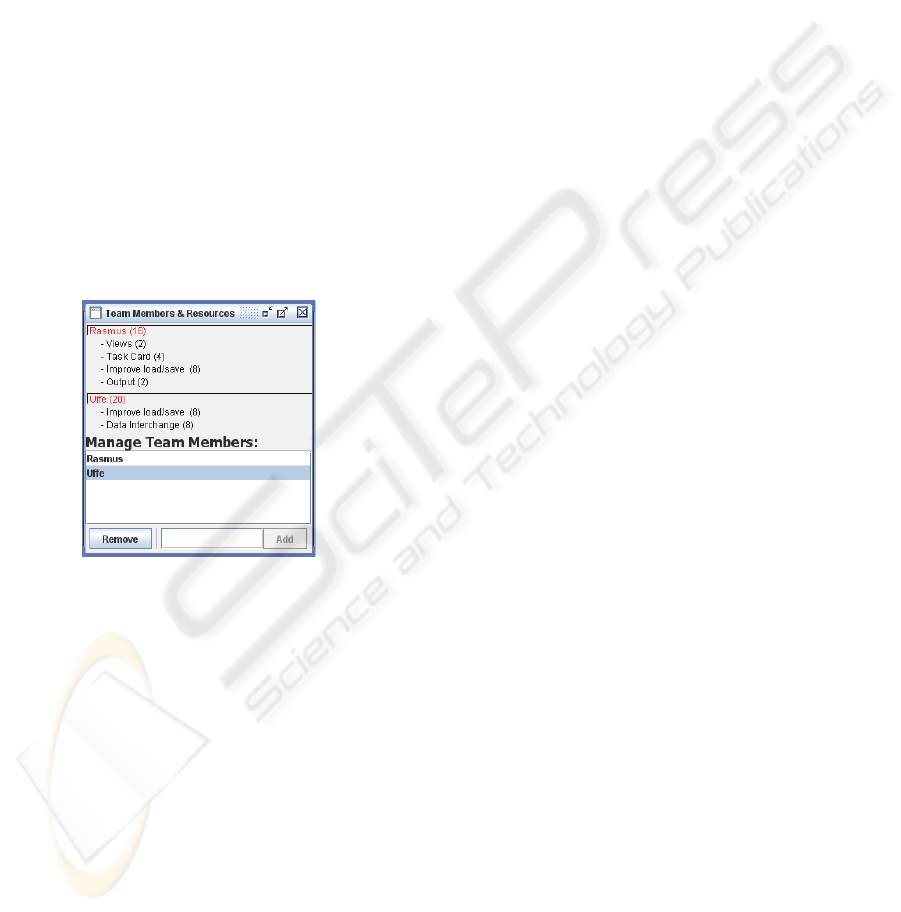
(Figure 3) is auto-generated based on the layout of
Task Cards in the Space (and subspaces), the time
estimate of Task Cards, and the position of
Separators in the Space (and subspaces). When a
Task Card or Separator is moved or when a time
estimate is changed, the Estimates View is
immediately updated to show the revised Plan. The
time line at the top indicates the number of planning
units (hours, half days, or days) assigned to a task.
The cell of type TIME in the Task Card holds the
assigned time estimate of a task.
The Team Members View (Figure 4) is auto-
generated based on the cells of type PERSON and
TIME in the Task Card. The Team Members View
allows the names of team members to be added.
Once names are added, each task can be assigned to
a team member by updating the cell of type
PERSON. The View also shows the estimate of each
task as well as the total estimate of the tasks
assigned to a person. The Team Members View is
instantly updated when a task has been assigned to a
team member and when an estimate has been
changed.
Figure 4: The auto-generated Team Members View.
A Planning Session is something that is not
normally finished in one go; most often, there is a
need to revise an existing plan. This implies the need
for storing Planning Sessions and continuing
(revising) them at a later time. ASAP allows
Planning Sessions to be stored and opened again
later. ASAP defines its own file type (*.psd –
planning session data) for this purpose. This
functionality is available both in the “File” menu
and on the toolbar through shortcut icons.
Plans can also be exported to XML. Visual
objects are serialized into an XML string which can
be saved in a text file. The XML format contains
information about Separators and Task Cards
including a unique ID, cell information, card
location, card size, font size, and other font
information. Information about cells, their type and
location is also stored. The use of XML as an
interchange format makes it possible to transform
the plan generated in ASAP into other formats that
can be imported by other agile planning tools or
third-party project management applications.
Finally, plans can be printed – either on paper
or to a PDF file. It is possible to print a single View
(i.e., current Space or Estimates View). A full print
of the plan consists of the following parts:
• An overview of the Task Cards in each Space –
the hierarchy (tree structure) is traversed and
printed in a depth-first manner: top Space, all
subspaces of the first Task Card, all subspaces
of the second Task Card, etc.
• An overview of the Estimates (as seen in the
Estimates View).
• An overview of the Team Members and their
assignments (as seen in the Team Members
View).
• A page for each team member with a list of
assigned tasks.
4.3 Current Status and Future Work
The current version of ASAP (March 2009) fulfills
most of the identified functional requirements for an
agile planning tool:
Requirements 1-5: Fully Supported. All the
desired features are supported.
Requirements 6-7: Partly Supported. Many of the
desired features are supported. ASAP supports
estimation and management of team members.
Requirement 8: Partly Supported. To some
extent, this feature is already available in the current
version. It is possible to load an old planning session
into ASAP and reuse it as a starting point for a new
planning session. In this way, experiences from an
earlier project can be reused.
Our immediate future work plans aim to fulfill
all the functional requirements:
• Estimation and Tracking. We plan to add
lightweight support for tracking (Cohn 2006).
• Management of Team Members and
Resources. We plan to add lightweight support
for management of resources.
• Sessions. We plan to add an additional level of
support allowing reuse from multiple past
planning sessions.
We also plan to investigate the following issues
in relation to ASAP:
ICSOFT 2009 - 4th International Conference on Software and Data Technologies
270
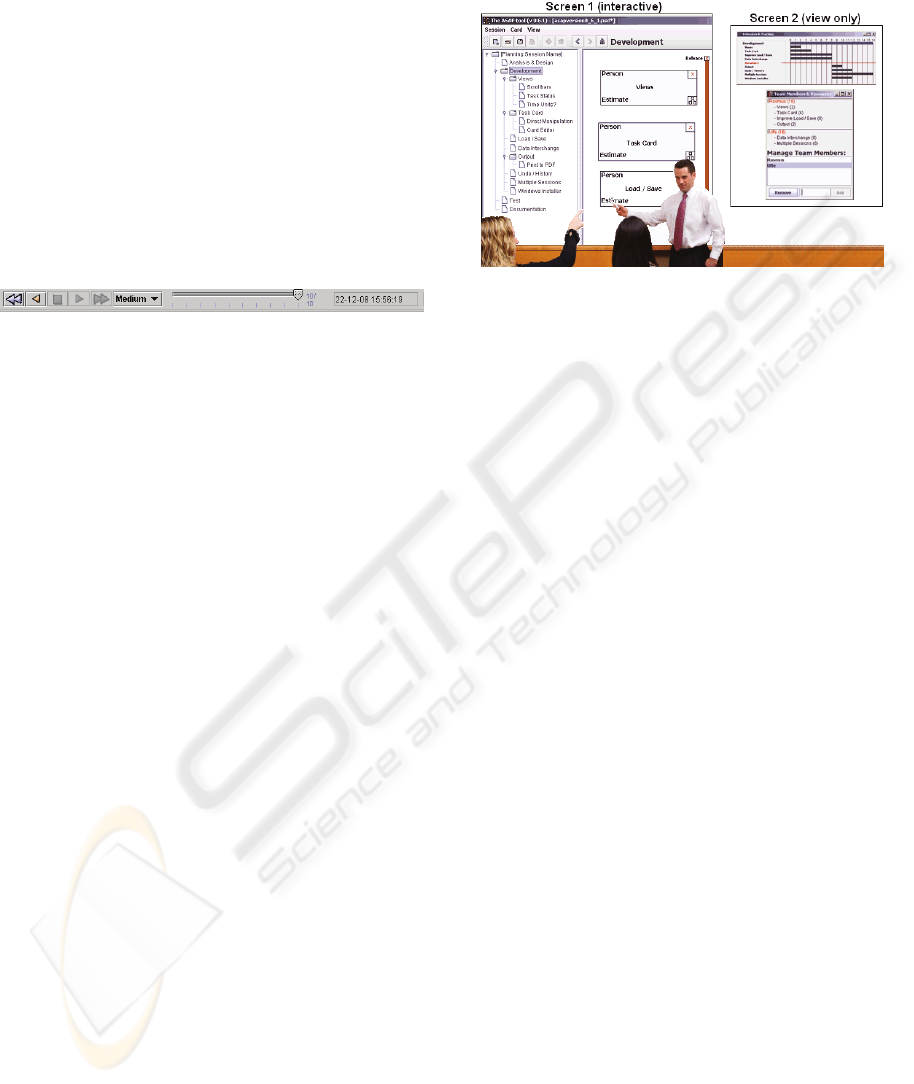
• Interchange. We consider interfacing to
existing project management tools (i.e.,
Microsoft Project) as well as existing
commercial agile planning tools.
• Collaboration. Currently we only provide
support for collocated meetings. We consider to
provide support for distributed planning
meetings also.
• History. We consider providing a history
feature like the one available in VKB (Shipman
et al. 2001). This would allow for unlimited
undo of actions as well as scrolling back in
history and possibly explore alternate planning
steps – see VKB history toolbar below.
4.4 Evaluation
ASAP has been developed to support agile planning
practices and techniques from well-known software
development methods. We have previously shown
(Petersen and Wiil 2008) that an earlier version of
ASAP (January 2008) can support the activities of
the Blitz Planning technique from the Crystal family
(Cockburn 2005). The current version is developed
to provide support for a broader set of planning tasks
as specified in the software development methods
reviewed in Section 2.
ASAP is developed as a lightweight planning
tool providing only the most essential features for
agile planning. Features are provided in an
independent manner that allows the planners to only
use the features that they need for the task at hand.
Features in ASAP can be divided into two
categories: basic features provided by the Space and
Hierarchy Views and additional features provided by
the Estimates and Team Members Views. Planners
engaged in simple planning tasks may only need the
basic features provided by the Space View. More
complex planning tasks require the use of additional
Views. Thus, planners only “pay” for what they use
in terms of tool complexity. There is no additional
overhead for features that are not being used.
ASAP is currently being used and evaluated in
software projects conducted at local software
companies.
Figure 5 depicts a typical set up of ASAP in
planning sessions at the local software companies.
The main window of ASAP (providing the Space
and Hierarchy Views) is displayed on a large
interactive surface (e.g., a SMART Board
TM
)
allowing the software team members to jointly plan
and interact with the planning objects. The
additional Views (Estimates and Team Members)
allowing the team members to instantly see the
consequences of their actions are displayed on a
Figure 5: Typical use of ASAP in a planning session.
separate screen.
The purpose of the evaluations is to explore the
borders of the applicability of our lightweight
approach to agile planning. Projects are monitored
with respect to project size and the required feature
intensity. We wish to find out if there is a limit to the
size of projects that ASAP can support (primarily in
terms of numbers of tasks). We also wish to find out
what features are being used in what types of
projects. Finally, we wish to find out if the features
provided by ASAP are sufficient for most agile
planning purposes.
Evaluations are still ongoing. However, first
results and feedback is positive and encouraging as
indicated below by statements from end users:
• “It is a good idea to base the interaction in
ASAP on well known concepts. The tool is
intuitive and easy to use.”
• “Plans are faster to make with ASAP than our
previous method. ASAP supports an effective
planning process.”
• “We believe that the plans generated with
ASAP are better than our usual plans. Plans are
easy to store, revise, and distribute.”
• “We always keep an overview of the plan
visible in the project room. It helps the team
members in their daily work.”
Thus, we are confident that the chosen
lightweight strategy turns out to be successful. We
have also received suggestions for improving the
tool:
• “We would like to track the progress of the
individual tasks and see the estimates of the
remaining time to complete the task.”
ASAP: A LIGHTWEIGHT TOOL FOR AGILE PLANNING
271

As mentioned in Section 4.3, this functionality
is already under development and will be part of
the next version.
• “It would be helpful to be able to create task
cards in different colors.”
• “A facility allowing the user to zoom in and out
of the spaces would be useful.”
The latter two features (colored task cards and
zooming) are already known from existing agile
planning tools. We have already considered both in
the past, but will do so again due to the comments
from the end users. We are trying to find the right
balance of features as part of the chosen lightweight
strategy – what features need to be there and what
can be omitted?
5 CONCLUSIONS
The ASAP approach to agile planning has been
developed based on different types of analysis work:
• Involving End Users. We have interacted with
software companies that practice agile planning
to get their input.
• Exploring Methods. We have explored
planning practices and techniques from several
agile software development methods.
• Studying Related Work. We have found
inspiration from existing agile planning tools.
Together, this resulted in three overall and eight
functional requirements that have guided the
development. Currently, most of the envisioned
features are supported and the tool is being used and
evaluated by local software companies.
ASAP is inspired by previous work on the use of
spatial hypertext to support the knowledge
management task known as information analysis
(Shipman et al. 2001). ASAP is based on the
Construct Space Tool (Wiil and Hicks 2001). The
work has so far resulted in two main contributions:
• We have developed a board-based agile
planning tool to help software teams plan their
projects. The tool offers only the features that
are necessary to solve the task at hand according
to the chosen lightweight strategy.
• Agile planning is viewed as a complex
knowledge management task. Specific features
have been developed to support the planning
requirements. The work has resulted in novel
ideas such as the visual Separator concept, the
Hierarchy View, and the use of the Spatial
Parser to auto-generate Views that are relevant
to the planning process.
We believe that the inspiration from several
fields combined with the chosen lightweight
approach has resulted in a tool that is well suited for
agile planning.
REFERENCES
CardMeeting. 2009. CardMeeting (Online:
http://www.cardmeeting.com).
Cockburn, A. 2005. Crystal Clear – A Human-Powered
Methodology for Small Teams. Addison Wesley.
Cohn, M. 2006. Agile Estimation and Planning. Prentice
Hall.
Danube. 2009. ScrumWorks (Online:
http://www.danube.com/scrumworks/basic).
Larman, C. 2004. Agile & Iterative Development – A
Manager’s Guide. Addison Wesley.
Liu, L. 2006. An Environment for Collaborative Agile
Planning. M.Sc. Thesis, Department of Computer
Science, University of Calgary.
Maurer, F. 2002. Supporting Distributed Extreme
Programming. Proceedings of XP/Agile Universe
2002, (Chicago, IL, August), pp. 13-22. LNCS 2418,
Springer.
Morgan, R. 2008. Distributed AgilePlanner: A Card Based
Planning Environment for Agile Teams. M.Sc. Thesis,
Department of Computer Science, University of
Calgary.
Morgan, R., and Maurer, F. 2006. MasePlanner: A Card-
Based Distributed Planning Tool for Agile Teams. In
Proceedings of ICGSE 2006, (Florianopolis, Brazil ,
October) pp. 132-138. IEEE Computer.
Morgan, R., Walny, J. Kolenda, H., Ginez, E., and Maurer
F. 2007. Using Horizontal Displays for Distributed &
Collocated Agile Planning. In Proceedings of XP
2007, (Como, Italy, June), pp. 38-45. LNCS 4536,
Springer.
Petersen, R. R, and Wiil, U. K. 2008. ASAP: A Planning
Tool for Agile Software Development. In Proceedings
of Hypertext 2008, (Pittsburgh, PA, June), pp. 27-32.
ACM Press.
Rally Software. 2009. Rally’s Agile Lifecycle
Management Solutions (Online:
http://www.rallydev.com/products.jsp).
Shipman, F. M., Hsieh, H, Maloor, P., and Moore, J. M.
2001. The Visual Knowledge Builder: A Second
Generation Spatial Hypertext, In Proceedings of
Hypertext 2001, (Aarhus, Denmark, September), pp.
113-122. ACM Press.
VersionOne. 2009. Agile Project Management Tools
(Online: http://www.versionone.com/products.asp).
Wiil, U. K., and Hicks, D. L. 2001. Tools and Services for
Knowledge Discovery, Management and Structuring
in Digital Libraries. In Proceedings of CE 2001,
(Anaheim, CA, August), pp. 580-589.
XPlanner. 2009. XPlanner Overview (Online:
http://www.xplanner.org/index.html).
ICSOFT 2009 - 4th International Conference on Software and Data Technologies
272
