
A CONCEPT AND SERVICE BASED ANALYSIS OF COMMERCIAL
AND OPEN SOURCE ENTERPRISE 2.0 TOOLS
Thomas B
¨
uchner, Florian Matthes and Christian Neubert
Chair for Informatics 19 (sebis), Technische Universit
¨
at M
¨
unchen, Bolzmannstr. 3, 85748 Garching, Germany
Keywords:
Enterprise 2.0 Software, Social Software, Web-based Collaboration, Knowledge Management Systems.
Abstract:
There is a growing market for integrated web-based tools to support team collaboration and knowledge man-
agement within enterprises. The goal of this paper is to provide a detailed analysis of their concepts and
services. We examine seven Enterprise 2.0 tools in detail and derive a unifying multi-dimensional classifica-
tion and evaluation framework. For each dimension we identify several technical criteria to characterize the
functional capabilities of a given tool. Based on this schema we provide a detailed description of the following
commercial and open source tools: Alfresco Share, Atlassian Confluence, GroupSwim, Liferay Social Office,
Microsoft Office SharePoint Server, Socialtext, Tricia. This work contributes to a better technical understand-
ing of this emerging family of enterprise applications, highlights strengths and weaknesses of existing tools
and identifies areas for further system research and development.
1 MOTIVATION
In the last years a new class of collaboration tools
emerged, which use so-called Web 2.0 technologies
to foster team collaboration and knowledge exchange.
Since the objective of these tools is to adopt tech-
nologies and services proven successful on the Inter-
net within enterprises, these are called Enterprise 2.0
tools (McAfee, 2006; Bughin, 2008). As of today,
there is a large number of applications in this cate-
gory (Drakos, 2007). Those are complex integrated
web-based tools, which offer a broad range of Web
2.0 concepts, like wikis, blogs, calendar, file share,
search, and tagging.
An organization that wants to move towards ‘En-
terprise 2.0’ is left the difficult decision which tool to
choose. So far little guidance on how to classify and
evaluate those tools exists. Comparing Enterprise 2.0
tools remains a challenging task because of the fol-
lowing reasons:
1. The tools differ greatly in the content types they
support. On the one hand, there are simple tools,
which concentrate on few concepts (e.g. wikis,
files). On the other hand, there are applications,
which offer a broad range of content types (e.g.
calendar, tasks, issues, news). Since the only de-
scription of the tools available is in the form of
natural language marketing whitepapers, one has
to dive deeply into those descriptions to identify
the differences.
2. There is no agreed upon description of services
an Enterprise 2.0 tool has to deliver. In (McAfee,
2006) the following core services are identified
(SLATES): search, links, authoring, tags, exten-
sions, signals. Unfortunately, these terms are
fuzzy and not used by all tools the same way.
Since there is no uniform and detailed catalog of
services available, comparing tools is difficult.
These difficulties and the observation, that there is
a growing market for those tools (Young, 2008) are
the starting point for our work. The goal of this pa-
per is to provide a detailed analysis of the concepts
and services offered by existing Enterprise 2.0 tools
based on a unifying multi-dimensional classification
and evaluation framework.
In a first step, we had to choose, which applica-
tions to include in our initial analysis. The goal was
to evaluate a representative set of relevant tools. As
a first indicator we had a look at the Gartner magic
quadrant in (Drakos, 2007). Since 2007 some new
tools emerged, which we had to take into account. We
focused our selection on big players, and additionally
included Tricia
1
, a tool developed by members of our
group.
1
http://www.infoasset.de
37
Büchner T., Matthes F. and Neubert C. (2009).
A CONCEPT AND SERVICE BASED ANALYSIS OF COMMERCIAL AND OPEN SOURCE ENTERPRISE 2.0 TOOLS.
In Proceedings of the International Conference on Knowledge Management and Information Sharing, pages 37-45
DOI: 10.5220/0002294500370045
Copyright
c
SciTePress

Finally, we decided to evaluate the following ap-
plications (in alphabetical order): Alfresco Share
2
,
Atlassian Confluence
3
, GroupSwim
4
, Liferay Social
Office
5
, Microsoft Office Sharepoint Server
6
, Social-
text
7
, Tricia.
Due to space limitations, it is not possible to in-
clude all detailed results of our analysis in this pa-
per. We will focus in the following on presenting
our methodology as well as the catalog of services
we created. The complete results can be found on-
line at (B
¨
uchner et al., 2009). The online resource is
intended to be expanded by additional tools in the fu-
ture.
This paper is organized as follows: Section 2 gives
an overview of related work. We then elaborate in
section 3 on how we analyzed the content types sup-
ported by each tool. In section 4 we introduce a cata-
log of services, which we used to evaluate Enterprise
2.0 tools. In section 6, we present the methodology of
how we evaluated the given tools against the catalog.
The paper concludes with a summary and an outlook.
2 RELATED WORK
As shown in (Koch, 2008), Enterprise 2.0 tools are in
the long-standing tradition of groupware and CSCW
applications. In (Rama and Bishop, 2006), a compar-
ison of six commercial and academic CSCW systems
is presented.
As already mentioned, (Drakos, 2007) classifies
25 tools using alongside the non-functional dimen-
sions ability to execute and completeness of vision.
As a result, each tool falls into one of the quadrants
challengers, leaders, niche players, and visionaries.
Two tools are classified as niche players, two applica-
tions come out as visionaries, and the great majority
of tools has been classified as challengers.
There are some publicly available tool compar-
isons, which focus on tools for specific functionali-
ties: WikiMatrix
8
, ForumMatrix
9
, Blog Comparison
Chart
10
. The focus of these comparisons is on one
particular content type (wiki, forum, and blog).
Furthermore, there is work towards identifying
2
http://www.alfresco.com/products/collaboration
3
http://www.atlassian.com/software/confluence
4
http://groupswim.com/products/collaboration-software
5
http://www.liferay.com/web/guest/products/social office
6
http://www.microsoft.com/Sharepoint/default.mspx
7
http://www.socialtext.com
8
http://www.wikimatrix.org
9
http://www.forummatrix.org
10
http://www.ojr.org/ojr/images/blog software compari-
son.cfm
services, Enterprise 2.0 tools should provide. In
(McAfee, 2006) the following services according the
SLATES acronym are identified:
1. Search is required to find content objects,
2. Links connect and relate content objects,
3. Authoring makes it easy to contribute new con-
tent,
4. Tags form a bottom-up categorization system,
5. Extensions can be used to automatically compute
recommendations,
6. Signals create awareness for the activities of other
user.
In (Hinchcliffe, 2007), an extension of SLATES
is proposed, which in addition puts emphasis on the
social, emergent, freeform, and network-oriented as-
pects. Nevertheless, as already mentioned in sec-
tion 1, these service descriptions are quite fuzzy and
cannot be used to compare concrete Enterprise 2.0
tools in an objective manner.
3 CONTENT TYPES
From a technical point of view an Enterprise 2.0 tool
provides collaboration and communication services
by many of content objects, e.g. wiki pages, blog
posts, comments, files. Each application comes with
a set of predefined content types, which realize the
concepts provided by the tool. To get an overview
of the capabilities of a given tool, it is helpful to first
understand the supported content types and their as-
sociations.
As a first step in our survey, we therefore identi-
fied the core content types of each investigated tool
and modeled them using a UML class diagram per
application.
As it turned out, it is useful to differentiate be-
tween core content types, and orthogonal content
types, which are needed to implement the services de-
scribed in section 4. Examples of orthogonal content
types are rating, tag, version. To keep the models
clean and simple, orthogonal content types are not
modeled in our class diagrams, but rather discussed
in section 4. In the following, we will use the shorter
term content type to mean core content type.
Due to space limitations, we cannot present the
models of all surveyed applications here. As an ex-
ample, the model of the content types provided by
GroupSwim is shown in figure 1. The models of all
analyzed tools can be found online at (B
¨
uchner et al.,
2009).
KMIS 2009 - International Conference on Knowledge Management and Information Sharing
38
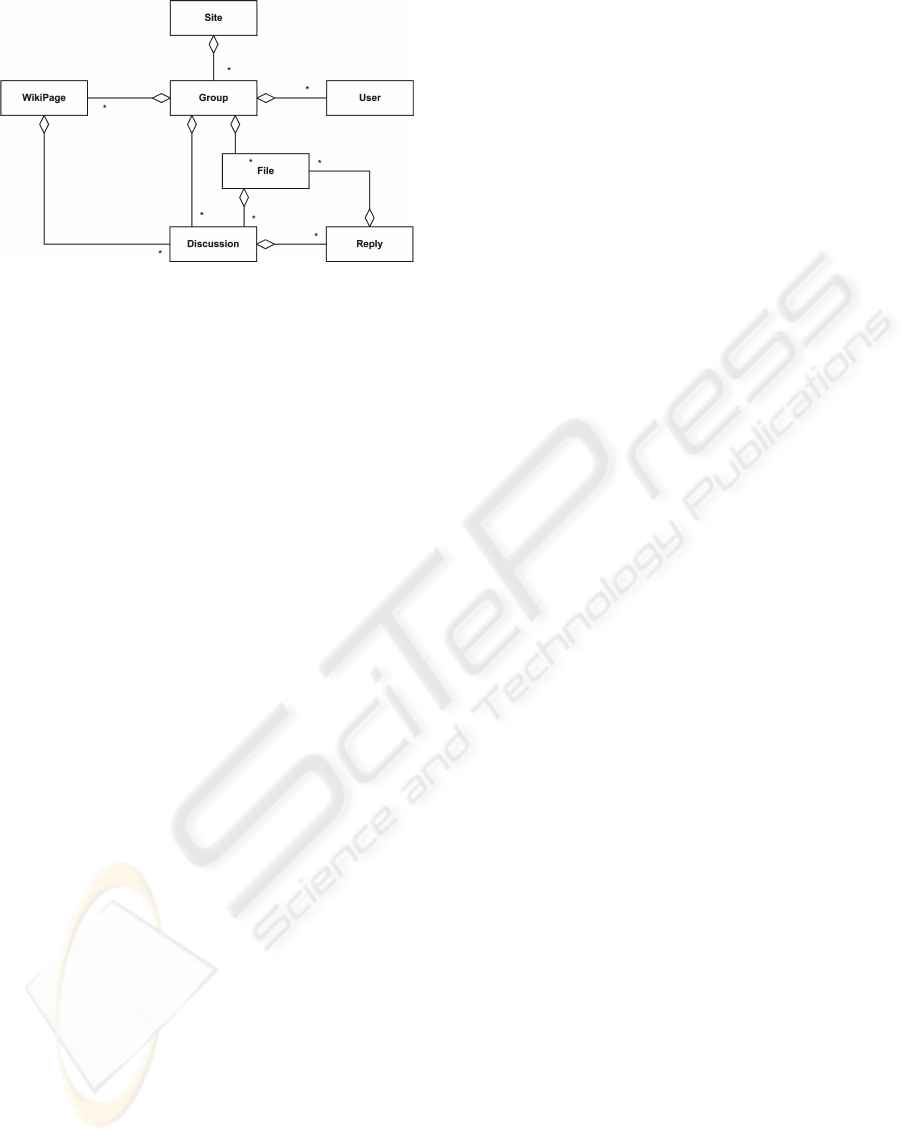
Figure 1: Groupswim.
Different tools use different terminologies for concep-
tually similar content types. In our models, we use the
terminology introduced by the given tool.
4 TOWARDS A SERVICES
CATALOG
An Enterprise 2.0 tool provides for all of its content
types services to make the content objects accessible.
In the following we describe, how we created a
services catalog, which can be used to compare and
relate these tools. The basic idea of our approach
is to analyze existing tools and to capture existing
implemented services.
To narrow this task down, we only consider
functionality provided out-of-the box by the main
distribution of each tool. Several applications (e.g.
Atlassian Confluence, Microsoft Office Sharepoint
2007) are complex extensible platforms and provide
extensibility via a plugin mechanism or open APIs
for third-party extension. These enhancements are
not considered in our study.
As a second restriction, we only consider ser-
vices, which are visible to the end-user. Therefore,
maintenance and configuration services are not part
of our services catalog.
Furthermore, we focus on a functional anal-
ysis. Non-functional aspects, such as e.g. cost,
extensibility, performance, deployment type, ease
of implementation, etc., are not regarded. These
dimensions could be additionally included in a later
version of our schema.
Initially, we gathered all available services of the
investigated tools. Indeed, most of the applications
support similar services, but the terminology used
often varies, e.g. the creation of tags vs. the assign-
ment of labels. Therefore, we consolidated these
similar concepts to a general service description and
extracted short service names, e.g.:
Private Tags. The usage of private tags is sup-
ported. Private tags are only visible to the creator and
not to other user of the tool.
This representation of the service short name (bold)
followed by the general service description is used in
the services catalog presented in section 5.
In some rare cases we extended the service de-
scription to a more complete and more reasonable
specification from a technical point of view. For
example, Microsoft Office SharePoint 2007 gives
access to the title property of an MS Office document.
Adapted from that, we inferred the more general
service description: access and manipulation of all
file metadata, e.g. title, description, author, etc.
Based on this generalized service description, we
evaluated the implementation of these services for
all given tools. Our methodology for this evaluation
is presented in section 6. Overall, we derived 51
Enterprise 2.0 core services.
Since some of the inferred services are similar to
each other, we arranged them into 13 more general
categories. For instance, the category ‘Link Manage-
ment’ contains services dealing with the handling of
references (links) between content objects.
Based on the identified 13 service categories, we
determined two reasonable services not supported
by any tool at all. These services are relevant from
our point of view, hence we decided to exclude them
from the core services catalog. Nonetheless, these
services are described in section 5.4.
We observed, that the context of a given service
is either focused on content objects, or on aspects
concerning the user of a tool. We therefore classified
the 13 categories in content-centric (cf. figure 2)
and user-centric (cf. figure 3). Nevertheless, a few
services cannot be assigned to exactly one of these
classes. Those services are part of a third class
orthogonal (cf. figure 3), called orthogonal services.
5 SERVICES CATALOG
A service description, a classification, and a service
context constitute the dimensions of our services cat-
alog. The following section introduces the catalog in
detail.
A CONCEPT AND SERVICE BASED ANALYSIS OF COMMERCIAL AND OPEN SOURCE ENTERPRISE 2.0
TOOLS
39

5.1 Content-Centric Services
5.1.1 Authoring
A significant Enterprise 2.0 tool characteristic is the
collaborative web-based creation and manipulation of
content respectively content objects. We categorize
all services dealing with this process as ‘Authoring’.
WYSIWYG-Editor. The content creation pro-
cess is assisted by a hypertext editor. The editor
enables users to create plain text and additionally
provides functions to enrich this content with markup
(e.g. HTML, wiki markup) for layouting purpose.
We expect the editor to be a WYSIWYG-Editor
(What-You-See-Is-What-You-Get), i.e. changes on
the contents’ layout are immediately visible for the
user. The editor enforces a strict separation of content
and layout. Nevertheless, power users sometimes
prefer being able to edit the underlying markup man-
ually. For this reason, an advanced view is provided
to enable modifications of the markup language
directly. If HTML is used as the underlying markup
language, the system has to take measures to prevent
Cross-Site-Scripting (XSS) attacks. Finally, sections
from Microsoft Office documents can be pasted into
the editor, thereby transforming the original layout to
the corresponding markup language (as far as this is
possible).
Support for Tables, Images, and Media Objects.
Beside text, tables, images, and rich media objects
(video, flash, and mp3 objects) can be embedded
using the editor.
Input Support for Link Creation. To reference
other content objects or container objects links
can be defined. The WYSIWYG-Editor assists the
creation of valid links to all existing types by giving
suggestions.
Autosave. When editing hypertext, an autosave func-
tionality automatically creates server-side backups to
prevent changes get lost in case of a broken internet
connection. Moreover, if the user leaves a page
with pending changes without saving the changes, a
corresponding warning message is shown.
Description of all Content Objects by Rich
Markup Text. In contrast to ‘WYSIWYG-Editor’,
where the requirement is the general existence of a
WYSIWYG-Editor, we claim here, that all content
objects can be described using hypertext in the exact
same manner. Additionally, the WYSIWYG-Editor
provides a set of predefined styles for layouting
purpose.
Spell Checking. To increase the contents’ quality,
the editor provides spell checking functionality.
Concurrent Editing. To prevent concurrent conflict-
ing edits, the system gives a warning message, if a
user starts editing a page, which is currently being
edited by someone else.
Offline Editing. Even if no internet connection
is available, all content objects can be modified
offline. In this case the edits are stored locally on
the client machine. When going online the objects
are synchronized with the backend. The editing
experience in the on- and offline mode should be as
close as possible.
5.1.2 Link Management
Link management are services dealing with the
handling of references to content (e.g. wiki pages,
files) and container objects (e.g. wikis, directories).
Human-readable Permalinks for All Content
Objects. All content objects are referenced by stable,
human-readable URLs, so called permalinks.
Stable URLs for Containers and Actions. Con-
tainer objects, collections of objects, and actions are
referenced by stable URLs. Collections are e.g. last
modified wiki pages, blog posts by user xyz.
Labeling of Invalid Links. The system recognizes
and highlights invalid links. This is visible in the
WYSIWYG-Editor.
Search for Invalid Links. To detect invalid links,
the system provides a search mechanism. This helps
keeping the system clean of broken links.
Automatic Propagation of Link Updates. If the
URL of a content object changes (e.g. by renaming
a wiki page or a file), this change is propagated and
all affected links are adapted to the new URL. Links
to deleted objects are highlighted automatically as
being invalid.
5.1.3 Tagging
Tagging constitutes the process of collaboratively
building a bottom-up categorization system. This
subsection considers tagging services for content
objects.
Tag Support for All Content Objects. Multi-
ple tags can be assigned to all content objects. The
only exception concerns the tagging of persons. We
do not expect this service be available to prevent
misuse.
Input Support for Tag Creation. The system
supports the creation of tags by showing existing
tags and their usage frequency (e.g. by font size or
number).
Tag usage Overview. An overview of all existing
KMIS 2009 - International Conference on Knowledge Management and Information Sharing
40
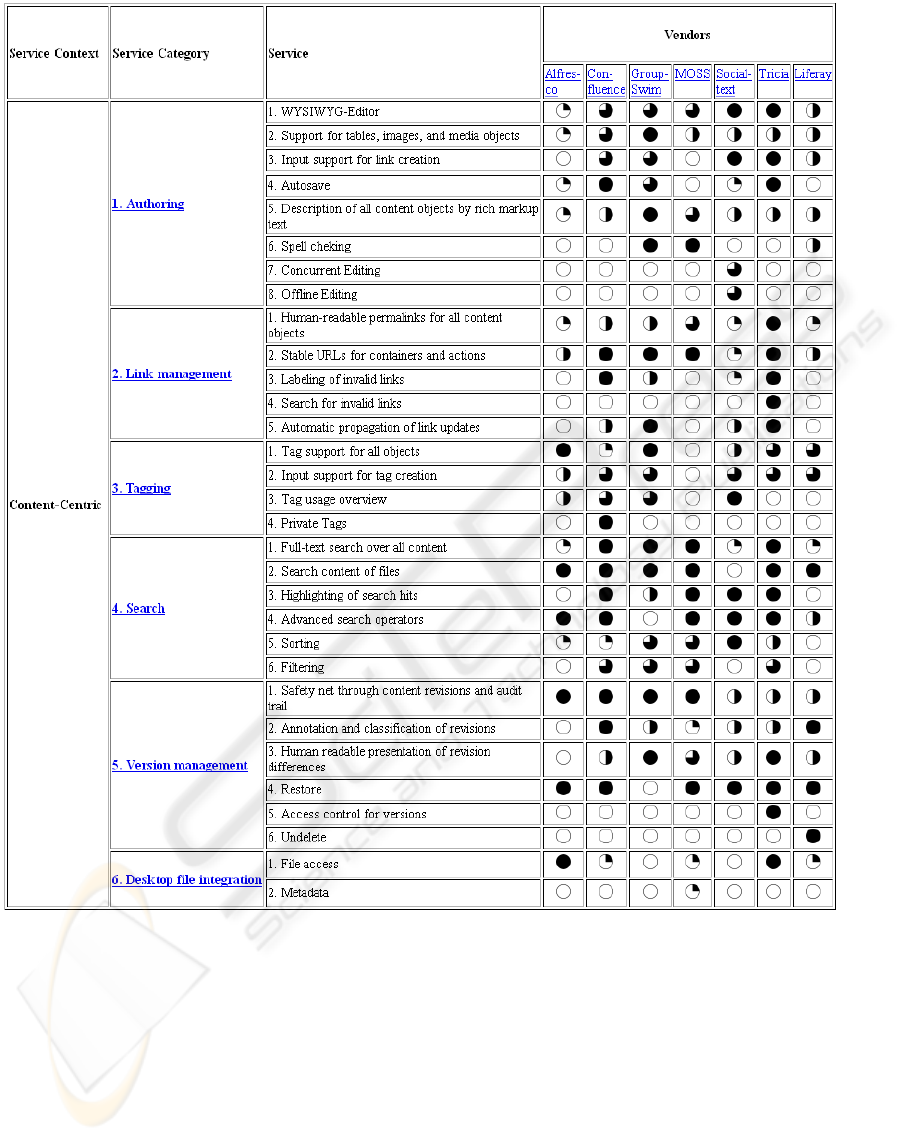
Figure 2: Ratings Content-Centric.
tags shows the usage frequency numerically and
visually as a tag cloud.
Private Tags. The usage of private tags is supported.
Private tags are only visible to the creator.
5.1.4 Search
This category subsumes services regarding finding
content.
Full-text Search Over All Content. A unified
text search over all content objects exists. Comments,
tags, and attributes of the content objects are included
in the search as well.
Search Content of Files. The full textual content of
files is searched.
Highlighting of Search Hits. Occurences of the
search terms are highlighted in the search results
using a clear representation.
Advanced Search Operators. The text search
features AND, OR, and NOT operators, wildcards,
and search for phrases are supported.
Sorting. The default sorting of the search results is
A CONCEPT AND SERVICE BASED ANALYSIS OF COMMERCIAL AND OPEN SOURCE ENTERPRISE 2.0
TOOLS
41

by relevance. Additionally, it is possible to sort by
last modification date and by last modifier.
Filtering. The search results can be filtered by
content type, tags, modification date, and modifier.
5.1.5 Version Management
The category Version Management contains services
concerning tracing the evolution of the content
objects within their life-cycle.
Safety Net through Content Revisions and
Audit Trail. For wiki pages and files a version
history is maintained, which includes information
about modifier and modification date.
Annotation and Classification of Revisions. The
modifier may provide a version comment for each
change. It is possible to categorize changes according
to their importance.
Human Readable Presentation of Revision Differ-
ences. The system highlights differences between
versions in a clear and understandable way.
Restore. It is possible to restore old versions.
Access Control for Versions. The version man-
agement takes access control settings into account:
versions adopt their access control setting when they
are created and enforce this setting later on.
Undelete. It is possible to restore even deleted wiki
pages and files. This also recovers the complete
version history.
5.1.6 Desktop File Integration
Desktop file integration is about services dealing with
the direct and flexible access to files stored in the
Enterprise 2.0 tool.
File Access. Additionally to web access, files
can be accessed using standardized protocols, like
SMB, WebDAV, and FTP.
Metadata. Embedded file metadata (e.g. in Word,
PDF, JPG documents) is adopted and can be accessed
and manipulated.
5.2 User-Centric Services
5.2.1 Access Control
Services dealing with authorization management for
content objects are part of this category.
Creation of Groups and Invitation of New
Members by Users. Users can create new user
profiles and user groups and invite new members
according to given membership policies.
Uniform, Flexible, and Fine Granular Access Con-
trol Concept for All Content Types. A uniform,
flexible and fine granular access control concept
exists. This is uniform and consistent for all object
types.
Functional groups for Access Control (Incl. Input
Support). Functional groups are used for definition
of access rights (cf. ‘Uniform, flexible, and fine gran-
ular access control concept for all content types’).
During the assignment of functional groups input
support is provided.
Content of Any Type May Be Made Available for
Anonymous Users. It is possible to make content
of any type available for known as well as for
anonymous users.
Smooth Transition between The Usage Modes Not
Logged On and Logged On. The system provides
a smooth transition between the usage modes not
logged on and logged on. i.e. the primary requested
resource (e.g. page) is accessed after successful
login.
Spam Avoidance. The system provides mechanisms
to prevent spam attacks. Captchas (visual and audio)
are used for all objects anonymous users can con-
tribute to. This feature is not relevant, if anonymous
user are not supported at all.
5.2.2 Feedback
Feedback considers services for the management and
exchange of opinions.
Comments to Content of Any Type. Users
can write comments to content of any type. The
creation of comments can be disabled.
User ratings It is possible to rate the quality of any
content object. This can be disabled.
Anonymous Post of Comments. Anonymous user
may post comments to content of any type. This
feature is not relevant if anonymous user are not
supported at all.
5.2.3 Social Networking
This category is dealing with services about the
informal aggregation of user groups.
Support for Social Network Building. Users
can build up a social network, i.e. they can set them
in relation to each other by inviting other users to be a
’friend’, ’colleague’. The invitation can be accepted
or rejected by the invitee.
Fine granular access control for user profile
properties Every user may provide a profile page
with personal information. Parts of the profile (e.g.
KMIS 2009 - International Conference on Knowledge Management and Information Sharing
42
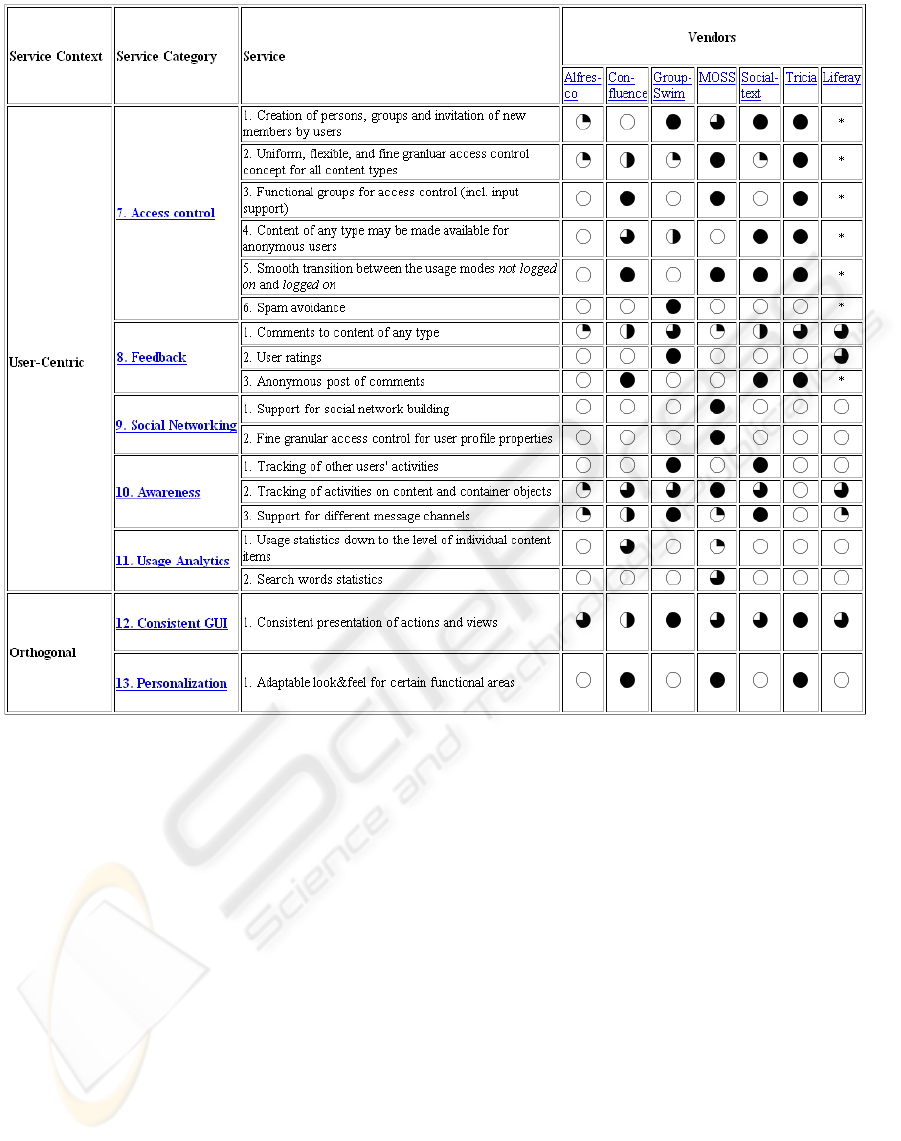
Figure 3: Ratings User-Centric and Orthogonal.
sensitive attribute of the user) page can be protected
against objectionable access.
5.2.4 Awareness
Awareness subsumes services about tracking system
activities.
Tracking of Other Users’ Activities. Users
can track the activities of others users or user groups.
Tracking of Activities on Content and Container
Objects. Users can track the activities on content and
container objects.
Support for Different Message Channels. Users
can configure different channels for receiving mes-
sages for tracked activities. These channels are:
dashboard, RSS, and e-mail.
5.2.5 Usage Analytics
All services dealing with statistical analysis are
included in this category.
Usage Statistics Down to The Level of Individual
Content Items. The system provides statistics for the
usage of content. Thus, it can be evaluated how many
users accessed a certain content object, the frequency
of access and the access point of time.
Search Words Statistics. The system provides
statistics, which search words led to the site.
5.3 Orthogonal Services
5.3.1 Consistent Graphical User Interface
This category regards usability services and handling
of the graphical user interface.
A CONCEPT AND SERVICE BASED ANALYSIS OF COMMERCIAL AND OPEN SOURCE ENTERPRISE 2.0
TOOLS
43

Figure 4: Ratings for WYSIWYG-Editor, Authoring.
Consistent Presentation of Actions and Views.
The graphical user interface is consistent and clearly
structured. For all object types the presentation of
actions and views is uniform.
5.3.2 Personalization
Personalization comprises services dealing with the
adaptivity of the system according user needs.
Adaptable Look&Feel for Certain Functional
Areas. The user can customize certain functional
areas of the graphical user interface. Additionally, an
existing corporate design can be integrated overall.
5.4 Additional Services
5.4.1 Usage Analytics
Referer Statistics. The system keeps track of pages
the accessing users came from.
5.4.2 Feedback
Searchable and Sortable Ratings. User ratings can
be used as filter and sorting criteria in the unified
search.
6 RATING METHODOLOGY
Based on the introduced services catalog, we per-
formed an evaluation of seven Enterprise 2.0 tools. In
this process, we evaluated the capabilities of all tools
with regard to all of our services. Thereby we applied
ratings between 0 and 4, 0 stands for no capabilities, 4
stands for complete coverage of the service. In case a
service is only partially covered by a tool (i.e. a rating
between 1 and 3), we provide a detailed explanation
of what exactly is missing. These explanations are
available at (B
¨
uchner et al., 2009). We do not com-
ment on services having full capabilities as well as
those achieving no score at all.
As described in section 4, some service descrip-
tions are more general than the capabilities of all
tools. This implies for some services, that no tool ob-
tains the full score, e.g. for service ‘Metadata’ in the
category ‘Desktop File Integration’.
In the following, we give an example of a concrete
service evaluation. In the sample we consider the core
service ‘WYSIWYG-Editor’ within the category ‘Au-
thoring’ (cf. figure 4).
Socialtext and Tricia have full capabilities, so they
get a full rating and no explanations are necessary.
The tools Alfresco, GroupSwim, Microsoft Share-
Point, and Confluence do not support paste sections
from MS Office documents, so pasting from these doc-
ument types either removes all formatting informa-
tion or in some cases inserts unwanted style infor-
mation into the target content. Additionally, no man-
ual markup editor for power users is provided by Al-
fresco, as demanded by the service description. The
WYSIWYG-Editor used in Liferay supports wiki-
markup as well as HTML. Unfortunately, the conver-
sion from wiki-markup to HTML and vice versa is
not supported, so when changing the representation,
markup information is lost. Furthermore, the manual
HTML markup editor does not prevent XSS attacks.
The resulting ratings are visualized in table 4. The
ratings (0-4) are presented in a visual pie chart repre-
sentation.
We did not calculate a total rating for each service
category, because this would imply to define weight-
ings for all service ratings. The decision of how im-
portant a particular service is, remains to the user of
the evaluation framework.
For several reasons we cannot obtain a rating in
some cases, e.g. caused by the occurrence of errors in
the test scenario. This services are marked with a *
character (cf. table 3).
The complete analysis with all additional explana-
tions can be accessed online at (B
¨
uchner et al., 2009).
KMIS 2009 - International Conference on Knowledge Management and Information Sharing
44

7 CONCLUSIONS
AND OUTLOOK
There is a growing market for Enterprise 2.0 tools and
it is difficult to compare existing tools against each
other. Our paper on the one hand increases the trans-
parency of this market by providing a methodology
for comparing given tools. On the other hand, we ap-
plied this methodology and actually compared seven
relevant tools.
We see potential to improve our existing method-
ology and comparison in the following points:
1. To broaden our analysis we will analyze more
tools. Specifically, we want to analyze the IBM
Lotus tools family
11
and Jive Social Business
Software
12
soon.
2. To improve our analysis we are in the process of
getting feedback from the tool vendors. This feed-
back will improve our services catalog as well as
the actual ratings for the tools.
3. An interesting extension of our comparison would
be to also incorporate non-functional criteria,
such as e.g. deployment options, performance,
scalability.
It will be interesting to watch, whether the ser-
vices identified in section 5.4, which are as of today
missing in all tools, will be implemented in the future.
Furthermore, based on the identified service cate-
gories, it could be lucrative to conduct empirical stud-
ies on how effective their actual use is.
REFERENCES
B
¨
uchner, T., Matthes, F., and Neubert, C. (2009).
http://wwwmatthes.in.tum.de/wikis/enterprise-2-0-
survey/home.
Bughin, J. (2008). The rise of enterprise 2.0. Journal of Di-
rect, Data and Digital Marketing Practice, 9(3):251.
Drakos, N. (2007). Magic quadrant for team collaboration
and social software. Gartner Research, ID Number:
G00151493.
Hinchcliffe, D. (2007). The state of enterprise 2.0.
http://blogs.zdnet.com/Hinchcliffe/?p=143.
Koch, M. (2008). Cscw and enterprise 2.0 - towards an in-
tegrated perspective. In Proc. Conf. Bled eConference
eCollaboration, pages 416–427.
McAfee, A. (2006). Enterprise 2.0: The dawn of emer-
gent collaboration. IEEE Engineering Management
Review, 34(3):38–38.
11
http://www-01.ibm.com/software/de/lotus
12
http://www.jivesoftware.com
Rama, J. and Bishop, J. (2006). A survey and compar-
ison of cscw groupware applications. In Proceed-
ings of the 2006 annual research conference of the
South African institute of computer scientists and in-
formation technologists on IT research in developing
countries, pages 198–205. South African Institute for
Computer Scientists and Information Technologists,
Republic of South Africa.
Young, G. O. (2008). Top enterprise web 2.0 predictions for
2008. Forrester Report.
A CONCEPT AND SERVICE BASED ANALYSIS OF COMMERCIAL AND OPEN SOURCE ENTERPRISE 2.0
TOOLS
45
