
SMILINGPHO
TOS
Bridging the Gap between Digital Photo Albums and Printed Photo Books
Ombretta Gaggi and Fabrizio Ghidoni
Department of Pure and Applied Mathematics, University of Padua, via Trieste, 63, 35121 Padua, Italy
Keywords:
Photo book authoring, Photo sharing services, Multimedia synchronization, SMIL, Web 2.0.
Abstract:
The number of photos has significantly increased in the recent years together with the problem of how to
manage them: a picture can be printed as is, arranged into a more interesting photo book or shared through
the web. Digital photos have the advantage that can be easily stored and shared with family and friends
from different cities or countries but we must consider that many people do not even see the PC screen as
a convenient vehicle for synchronously reviewing and sharing of photos with others. This paper presents a
framework to bridge the gap between digital web albums and printed photo books. The idea is to allow the
user to create, at the same time, a photo book for later printing, and a multimedia presentation to share with
friends not only the taken pictures but the experiences they told. The paper presents smilingPhotos a tool for
this double authoring: the user creates a multimedia slideshow which can be enriched with audio (music or
spoken) comments, transition effects, animations and definition of the layout of the images. The result can be
shared across the network, or automatically translated into a static photo book suitable for printing.
1 INTRODUCTION
Nowadays most people have a digital camera in their
homes. This have brought to a significant increase in
the number of pictures taken in recent years. How-
ever, the huge number of photos carries the problem
of how to manage them: a picture can be printed as is,
arranged into a more interesting photo book or shared
through the web.
Even if the authoring of a photo book is still a
complex and time consuming activities, the arrange-
ment of favorite photos into albums is considered
the best way to archive them (Frohlich et al., 2002;
Frohlich et al., 2008). As an example, CeWe Color
produced about 2.6 million photo books in 2008 and
this production has increased of 57.8 % in the first five
months of 2009 (CeWe Color Holding AG, 2009).
Digital photos have the advantage that can be eas-
ily stored and shared with family and friends from
different cities or countries but we must consider that
many people do not even see the PC screen as a con-
venient vehicle for synchronously reviewing and shar-
ing of photos with others. Some studies (Frohlich
et al., 2002; Frohlich et al., 2008) reported that some
people do not have fun when looking at a picture in
a screen but they want to point to things and com-
pare different pictures. For this reason digital pho-
tography has not completely replaced conventional
photography: people usually prefer printed photos to
archive most precious memories (birthdays, gradua-
tions, weddings, etc) while they must use web tech-
nologies as a vehicle for duplicating and distributing
those memories to families and friends.
This paper presents a framework to bridge the gap
between digital web albums and printed photo books.
The idea is to allow the user to create, at the same
time, a photo book for later printing, and a multimedia
presentation to share with friends not only the taken
pictures but the experiences they told. We implement
a tool for this double authoring: the user creates a
multimedia slideshow which can be enriched with au-
dio (music or spoken) comments, transition effects,
animations and definition of the layout of the images.
The result can be shared across the network, or auto-
matically translated into a static photo book suitable
for printing. The multimedia presentation can take
pictures from web albums shared in community like
Google Picasa Web Album or Yahoo! Flickr.
The paper is organized as follows: Section 2 dis-
cusses the background and the related work. Section
3 presents smilingPhotos a tool which allows to cre-
ate printed photo books and enriched multimedia pre-
113
Gaggi O. and Ghidoni F.
SMILINGPHOTOS - Bridging the Gap between Digital Photo Albums and Printed Photo Books.
DOI: 10.5220/0002808901130118
In Proceedings of the 6th International Conference on Web Information Systems and Technology (WEBIST 2010), page
ISBN: 978-989-674-025-2
Copyright
c
2010 by SCITEPRESS – Science and Technology Publications, Lda. All rights reserved

sentations at the same time with just about the same
effort of authoring a photo book for printing. A user
study for the evaluation of the implemented tool is de-
scribed in Section 4. We conclude in Section 5.
2 BACKGROUND AND RELATED
WORK
Other works in literature consider the problem of au-
thoring photo books. Sandhaus et al describe the pro-
cess of photo book production as a complex activity
divided in three phases: the capture phase, the author
phase and print phase (Sandhaus et al., 2008). The au-
thors identify the second phase as the most time con-
suming and annoying activity, hence applications that
support the photo book author are needed. This prob-
lem has been deeply investigated in recent years. A
partial solution is “Many for one” (Boll et al., 2007),
a tool that allows the semi-automatic creation of photo
books which pictures can be taken from the user com-
puter or from other sources. The tool automatically
arranges the photos into templates for printing. More-
over it enriches the photo book by inserting interest-
ing related information (e.g. a text or pictures from
a travel guide) from content of others, e.g. from web
communities.
The experience of the user sharing photos through
web communities has been studied in (Cunningham
and Masoodian, 2007) and (Frohlich and Fennel,
2007). They both highlight that interacting with a web
album must be more appealing to be really enjoyable
for users. Despite Frohlich and Fennell agree with the
rule “less is more”, since it is important to keep the in-
terface simple to be usable, they suggest the possibil-
ity of including audio commentary as one of the key
functionalities to be implemented to improve the shar-
ing between users of experiences depicted in the pho-
tos. The idea is to create a virtual scenario in which a
user shows some pictures to his/her friends and gives
comments on them. This can be simulated by adding
a synchronized spoken comment to a set of images.
Storytelling is another means of conveying per-
sonal experiences through digital photographs which
shares the same scenario described above. In (Landry,
2008) the author notes that while new cameras have
simplified the activity of capturing, producing com-
pelling presentations using digital photos and other
media is not less difficult due to current technologies,
and argues the introduction of tenets of storytelling
into software for common photo activities. He imple-
ments Storytellr, a system that integrates tasks of the
storytelling process with photo activities like annota-
tion and arrangements.
PhotoArcs (Ames and Manguy, 2006) is another
system for storytelling which allows to add narratives
to web photo albums. The photos are organized into
linear arcs connected by text information. Different
narratives may intersect creating multiple versions of
a particular story. Even if the result is particularly
appealing for the end users, it requires a relevant au-
thoring activity.
Some works cope with the problem of non-
existing connection between printed photos and their
digital counterpart. Among these, (Henze and Boll,
2008) presents a system that uses a mobile’s phone
camera to take a picture of a printed photo in a photo
book. This image is sent to a server which is able
to retrieve the corresponding photo and send it to the
user. In order to recognize the correct photo, the au-
thors developed image analysis techniques which are
robust against scale, rotation and partial occlusion.
They used an approach based on SIFT (Scale Invari-
ant Feature Transform) algorithm which is also able to
retrieve images captured with different lighting con-
ditions. (Jin et al., 2004) describes a gesture-based
interaction photo album (GIA) device that provides
a natural interface since it simulates the turning of
pages as in a printed photo book. GIA enhances the
user experiences since it allows transitions and anima-
tions between pictures, and to interact with the photos
(e. g. zoom in or out) through hand gestures. How-
ever the distribution of albums is restricted to the own-
ership of this device.
3 SMILINGPHOTOS: ENHANCED
PHOTO BOOKS WITH SMIL
TEMPLATES
Let us consider a scenario in which a group of friends
gets together and shares some printed photos (usually
organized into a photo book) and has fun discussing
on it. Unfortunately printed photo book cannot be
shared and distributed across the network therefore,
later on, the photos are uploaded into a web album to
be visible to friends that lived in other cities. However
this second kind of users live a very different experi-
ence since they lack a set of important auxiliary infor-
mation to understand the pictures: how the photo are
collected usually respects their temporal and spatial
relationships, and the spoken comment, which is very
important, is completely missing.
A solution can be the creation of a slideshow of
images synchronized with an audio comment, but
since the users consider the authoring of a photo book
a complex and time consuming activity they are un-
WEBIST 2010 - 6th International Conference on Web Information Systems and Technologies
114

likely to make the effort to create also this kind of
multimedia presentation as a completely separated
job, using a different authoring tool requiring differ-
ent skills, even if the result is a very involving experi-
ences for remote users. On the other hand, presently,
there is no way to author, at the same time with the
same effort, a photo book and something else suitable
for an efficient photos sharing.
Our work aims to partially solve this problem with
smilingPhotos: the digital web albums are really poor
in term of user experience, they usually allow only
to view one photo at time and comment it with text.
Moreover, our tool tries to find a solution to the lack of
any connection between printed photos and its digital
counterparts by combining the quite simple interface
common to photo book authoring systems with the
powerful of SMIL (Bulterman et al, 2008), a standard
language developed by W3C to describe temporal and
spatial specification a multimedia presentation.
3.1 The Prototype Implementation
smilingPhotos is a prototype authoring system which
helps the simultaneous creation of printed photo
books and rich multimedia presentations to improve
photos sharing experience. We must note here that
we do not aim at creating a complete authoring tool
for photo books, since this kind of tool is very com-
plex and requires a great number of features which are
out of the scope of this work, but our goal is the im-
plementation of a prototype which provides both the
functions described above. However in order to keep
the authoring activity simple, smilingPhotos does not
require the knowledge of SMIL language, but imports
a set of SMIL templates that are filled by user with
drag and drop operations. Expert users may create
new SMIL template or modify the existing ones.
smilingPhotos was implemented with the Java lan-
guage and uses the XML language to save the user
preferences and initial configurations. Figure 1 shows
the user interface. The user can import pictures from
the hard disk of her/his computer or from web com-
munities. In particular the prototype system allows to
import photos from Google Picasa Web Albums. In
the same way, the final multimedia presentation can
link photos from any web server or from Picasa Web
Albums. The integration with other web communi-
ties are planned for the future. The imported photos
are displayed on the left side of the user interface, the
area marked by the letter “a” in Figure 1.
The user can choose the initial number of pages
when she/he creates a new book. Initially all the pages
share the same layout and are shown in the storyboard
bar in the bottom (area marked by letter “c” in Figure
1). Then, the user can choose a page layout from the
card with the label “Layout” ( marked by “d” in Fig-
ure 1). The user changes the layout templates by drag
a layout and drop it over the page in the storyboard.
These template are written in SMIL and describe
not only the spatial layout but also the temporal syn-
chronization. The author disposes the pictures in the
template by dragging and dropping them from the
pictures preview panel: the result is shown in the
right rectangular area of the user interface (marked
by letter “b” in Figure 1). When the user saves the
project, smilingPhotos creates a presentation in which
photos are spatially arranged according to the chosen
template for each page. The final user can navigate
through pages by clicking on the right and left arrows,
one to go to the next page, and one to go back to the
previous page. These images are automatically cre-
ated by the tool on the lower right and left corners.
The “Preview” button stars the presentation.
The user can modify the temporal synchroniza-
tion only by adding a duration to pages. This means
that each page, in absence of user interactions, is dis-
played on the user screen for a predefined time inter-
val. Then, the next page is played. This choice is due
with the purpose to keep the authoring activity sim-
ple: the photo book must be done without requiring
any particular knowledge to the user. Modifications
to the time line of the multimedia presentation can
be done by expert user who can manually modify the
SMIL templates or add new ones.
These simple steps, importing the photos, choos-
ing templates and filling them with drag and drop op-
erations, are similar to many other photo book author-
ing tools and produce as output a photo book suitable
for printing. Many tools for photo book authoring use
XML templates. The choice of SMIL templates in-
stead of other solutions, brings the side-effects that
the produced result contains also some timing rela-
tionships, transition effects and animations defined in
the templates. Let us consider the case in which the
same spatial layout is used both to print a page and
to display images into a multimedia presentation by
moving them in the screen, one at a time, till they
reach the desired position. We can say that, in same
sense, the author designs the photo book for printing,
and gets back also the multimedia presentation. This
double result helps to pay the user back for the com-
plexity of the authoring activity: hence smilingPhotos
try to solve one of the key problem of photo books
production discussed in the introduction.
Let us consider, as an example, a photo book like
the one depicted in Figure 1. The book is limited to
6 pages, but the author can add new pages by click-
ing the right button mouse on the bar at the bottom.
SMILINGPHOTOS - Bridging the Gap between Digital Photo Albums and Printed Photo Books
115

Figure 1: User interface of the prototype smilingPhotos. The “Layout” panel (d) is hidden under the pictures preview panel.
If the user saves the book, smilingPhotos creates two
files: a SMIL file describing the resulting multimedia
presentation and an XML file describing the structure
of the document without the temporal information.
This second file is used to re-open the book for fur-
ther elaboration, e. g., to print it. We must say that a
standard format for printing does not exist, but each
photo printing service defines its own format, usually
using XML language. For this reason, smilingPho-
tos does not export a particular format, but the use of
XML languages (SMIL is an XML language too) al-
lows for the easy translation to any existing format by
defining an appropriate XSLT transformation.
At this stage, the resulting presentation is simi-
lar to what can be obtained with applications pro-
vided by many printing service, which allow to review
on-line the photo book before printing: the pictures
are arranged in spatial template and the user can flip
through the book pages. The use of SMIL allows to
add animations and translation to pages. As an exam-
ple, pictures can enter from outside the screen and the
flip through the pages can be associated to transitions
like fade, or something more complicated like clok-
wise or barwise transitions. Moreover, the user may
enlarge a picture by clicking on it. All these behav-
iors are achieved without user intervention, she/he has
only to choose a template: in the layout panel, layouts
which contain transitions or animations are marked,
respectively, by a star or a triangle (see Figure 1(d)).
SmilingPhotos requires two additional steps to en-
rich the final multimedia presentation: the author can
• add a duration to each page, defined in seconds
by clicking the right button mouse over the page
on the storyboard, so that the final user can watch
a presentation that automatically flips the pages
after a predefined time interval and
• add an audio comment synchronized to the entire
presentation, e. g. a music jingle, or to each single
page, e. g. a voice that comments each picture dis-
played in that page to virtually re-create the situa-
tion in which a set of co-located friends listens to
the picture owner who comments the photo book.
Once the authoring activity is finished and the au-
thor decides to save the enhanced photo book, the tool
fills all the templates with the references to actual me-
dia items and collects them into a single SMIL file.
Then, the photo book can be translated into a propri-
etary format to be sent to a printing service, or the
author can share the multimedia presentation through
the web. In this case, it is sufficient to upload the
SMIL document and the audio files (when needed) to
a web site. The photos must be uploaded only if they
are not already shared into a Picasa Web Album.
The SMIL document needs a suitable player for
rendering. Our tool uses the third version of the stan-
dard, the last one defined, therefore, at the moment,
the only available player is Ambulant Player (Ambu-
lant Open SMIL Player, 2009). This player is avail-
able freeware for all operating systems as a stand
alone application, or as a plug-in for the Mozilla Fire-
Fox and Apple Safari web browsers. Therefore at the
moment, the multimedia presentation can be played
as a stand alone application with Ambulant player in
any operating system, but is accessible on the web
only with FireFox and Safari. This limitation is due
to the availably of the Ambulant plug-in for these
browsers. We think that future implementations of the
standard will overcome this limitation. To the best of
our knowledge, other browsers (e. g. Microsoft Inter-
net Explorer) currently support some modules of the
standard and plan to extend this support to a bigger
subset of SMIL tags and attributes. Moreover, there
WEBIST 2010 - 6th International Conference on Web Information Systems and Technologies
116
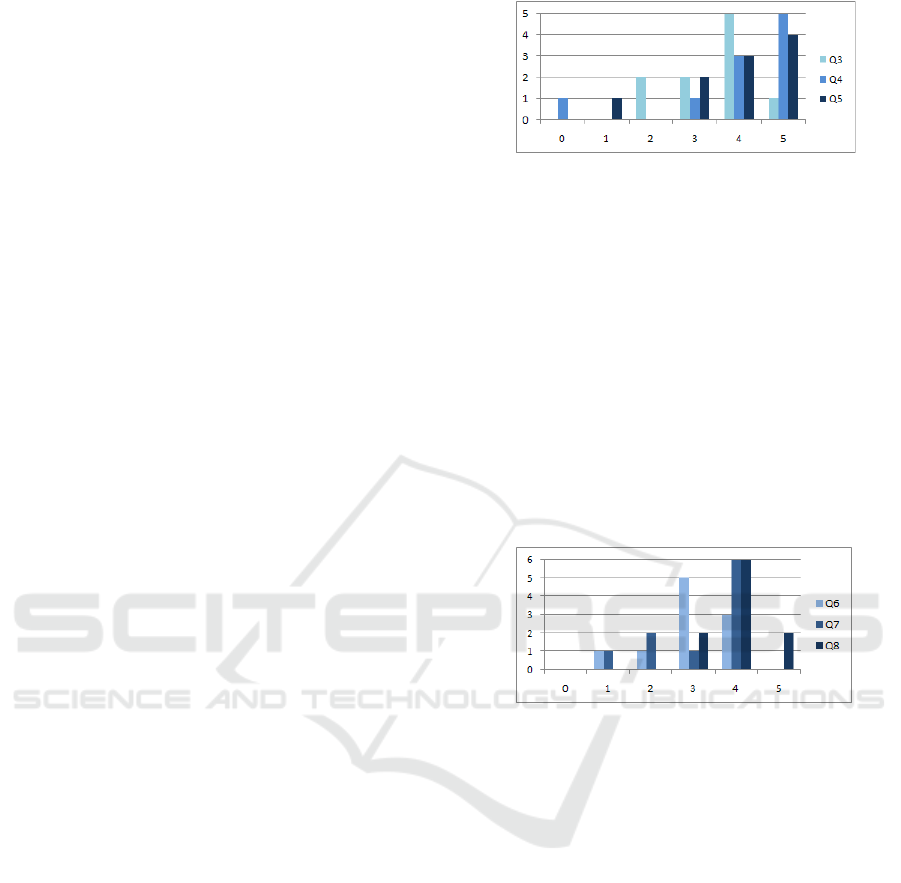
are JavaScript implementations of some SMIL mod-
ules (e. g. JavaScript implementation of smilText is
available in the web page of the Ambulant Player)
which make documents, using that modules, acces-
sible with any browser.
4 USER STUDY
The prototype implementation of smilingPhotos has
been tested also with a user study in which a set of 10
users, from 20 to 40 years old, evaluate the tool and
give feedbacks. The user study allows us to evaluate
the tool, but also its suitability to the target audience
and the possible impact on the users’ choice among
different printing services and web communities for
photo sharing. The goal was to assess the interest
of potential users in adding sound comments, anima-
tions and transitions to standard photo books and the
degree of user-friendliness of the system.
The users were asked to create a photobook with
the tool and to answer to a questionnaire of 15 ques-
tions. The questions consist on multiple choice ques-
tions on the user degree of expertise in using applica-
tions for photo book editing and photo sharing, their
interest in the final presentation and the quality of the
experience made with smilingPhotos. The users rate
the answers on a scale from 0 to 5. At the end they
have the possibility to express additional remarks.
The majority of users declare they had used at
least once a program for authoring photo books (60%)
but their degree of expertise is rather low (on aver-
age, 1.4). Almost all the participants (90%) have used
an application for photo sharing on the web, they de-
clared to use it quite frequently and their degree of
expertise is high.
Before starting the evaluation, the aims of the tool,
how it works, and the goal of the user study are ex-
plained to the participants. For this test, the users run
smilingPhotos in a notebook in which they could find
also a folder with pictures, music and audio effects
which they could select for the creation of the photo
book. During all the authoring activity, the user could
refer to a text guide if they needed it. The user could
also play two multimedia presentations, both created
with smilingPhotos, an example, and an enriched user
guide. The second one, a photo book in which each
page shows a different functionality of the tool with
screen shots and audio comments, had both the goal
to help the user in his/her activity, and to show a pos-
sible output of the software they were testing.
The questionnaires revealed the following in-
sights. The interest of users in the possibility to
add animations, transition effects and music to their
Figure 2: Answer to question 3, 4 and 5 of the question-
naire.
shared photos is, on average, high (mean 3.5, stan-
dard deviation 0.97). In Figure 2, the answer to this
question are labeled by “Q3”. The users declared
also an higher interest (mean 4, most frequent value
5) in the possibility to have an enriched multimedia
slideshow as a digital counterpart to the printed photo
book: only two participant declared an interest lower
than 4 (see Figure 2, series “Q4”). In the same way,
they declare an even higher interest in the possibil-
ity to obtain both the photo book for printing and the
enriched slideshow for web sharing with the same ap-
plication (mean 3.9, most frequent value 5) as shown
by series “Q5” in the figure.
Figure 3: Answer to question 6, 7 and 8 of the question-
naire.
The user reported a good experience in using smil-
ingPhotos rated, on average, to 3 (series “Q6” in Fig-
ure 3). The quality of the final output, i. e., both the
photo book for printing and the multimedia presenta-
tion, is also good (mean 3.2, most frequent value 4):
only three participants evaluate it less than 3 as re-
ported in Figure 3 by series “Q7”. Users have highly
evaluated the relationship between the quality of the
result and the effort to get it (mean 4, standard de-
viation 0.4, complete distribution depicted by series
“Q8”). Some users reported in the additional remarks
that they highly appreciated the simplicity of the tool:
they experienced other softwares that are able to give
better output, but the effort to understand how they
work had prevented them from using.
Finally, the user study highlighted that the avail-
ably of tool like smilingPhotos can influence the user
choice among printing service and web sharing ap-
plications. The participants to the study stated that
this influence is considerable and is higher for print-
ing services (mean 3.4) than for web sharing applica-
SMILINGPHOTOS - Bridging the Gap between Digital Photo Albums and Printed Photo Books
117

tions (mean 2.8).
5 CONCLUSIONS
In this paper we presented smilingPhoto, a proto-
type authoring tool for the creation of enhanced photo
books, i. e. photo books suitable both for printing,
to archive most precious memories, and for sharing
photos (and experiences) through the web. The goal
is to enhance the experiences of remote users, without
asking too much additional effort in the authoring ac-
tivity. smilingPhoto allows to choose a page template
and fill it with drag and drop operations. Moreover,
it can add music or spoken comment to a single page
or to the whole photo book. Picture can be imported
from web communities, like Google Picasa.
Beside the printed photo book, smilingPhoto pro-
duces as output also a multimedia presentation, de-
scribed using SMIL, which can be uploaded to a web
server. In this way, our tool tries to fill the gap be-
tween a printed photo and its digital counterpart.
A user study has been conducted to test and eval-
uate the system: it shows that the participants are
highly interested in the possibility to obtain also a
multimedia presentation as result of the creation of
a photo book for printing. Moreover, they really ap-
preciate the ratio between the quality of the obtained
output and the effort required to get it.
Many other authoring system for printed photo
book have been implemented in recent years, but they
usually focus only on printing and do not allow to
share the books or the quality of their digital counter-
part is very poor (e. g. they do not allow transitions
or animations, and the user interaction is limited to
the flip of pages.). Apple iPhoto (Apple Inc., 2009)
requires some discussion. It is an authoring system,
available only for Apple platform, which allows the
creation of photo book which can also be shared. As
the majority of photo book authoring systems it is
based on layout templates, but it is possible to add
music and some templates contain transition effects.
Differently from our approach, the digital albums can-
not be shared in web pages
1
but only through iPhone
or iPod. smilingPhoto does not impose any platform,
operating system or device, and the use of the stan-
dard SMIL opens the possibility, in the future, to play
the presentation in all browsers. Finally, some par-
ticipants to the user study declared that, even if smil-
ingPhoto is not comparable to iPhoto in term of im-
plemented functionalities, they prefer our tool for its
1
Single images or gallery can be shared through web
pages
simplicity of use, since the learning time needed for
iPhoto is considerably too high.
ACKNOWLEDGEMENTS
The authors would like to thank the participants to the
user case and Silvia Crafa for her support and helpful
discussion.
REFERENCES
Ambulant Open SMIL Player (2009).
http://www.ambulantplayer.org/.
Ames, M. and Manguy, L. (2006). Photoarcs: a tool for cre-
ating and sharing photo-narratives. In CHI ’06, pages
466–471.
Apple Inc. (2009). iPhoto,
http://www.apple.com/ilife/iphoto/.
Boll, S., Sandhaus, P., Scherp, A., and Westermann, U.
(2007). Semantics, content, and structure of many for
the creation of personal photo albums. In ACM Conf.
on Multimedia, pages 641–650, New York, NY, USA.
Bulterman et al (2008). Synchronized Multimedia Integra-
tion Language (SMIL) 3.0 Recommendation.
CeWe Color Holding AG (2009). CeWe Color Holding AG
FactBook.
Cunningham, S. J. and Masoodian, M. (2007). Identifying
personal photo digital library features. In ACM/IEEE-
CS joint conference on Digital libraries, pages 400–
401, New York, NY, USA. ACM.
Frohlich, D. and Fennel, J. (2007). Sound, paper and mem-
orabilia: resources for a simpler digital photography.
Personal and Ubiquitous Computing, 11(2):107–116.
Frohlich, D., Kuchinsky, A., Pering, C., Don, A., and Ariss,
S. (2002). Requirements for photoware. In ACM conf.
on Computer supported cooperative work, pages 166–
175, New York, NY, USA. ACM.
Frohlich, D., Wall, S., and Kiddle, G. (2008). Collabora-
tive photowork: Challenging the boundaries between
photowork and phototalk. In CHI 2008.
Henze, N. and Boll, S. (2008). Snap and share your photo-
books. In ACM Conf. on Multimedia, pages 409–418,
New York, NY, USA. ACM.
Jin, Y. K., Choi, S., Chung, A., Myung, I., Lee, J., Kim,
M. C., and Woo, J. (2004). Gia: design of a gesture-
based interaction photo album. Personal Ubiquitous
Computing, 8(3-4):227–233.
Landry, B. M. (2008). Storytelling with digital photographs:
supporting the practice, understanding the benefit. In
CHI ’08, pages 2657–2660.
Sandhaus, P., Thieme, S., and Boll, S. (2008). Pro-
cesses of photo book production. Multimedia Systems,
14(6):351–357.
WEBIST 2010 - 6th International Conference on Web Information Systems and Technologies
118
