
VISUALIZATION BY EXAMPLE
A Constructive Visual Component-based Interface for Direct Volume Rendering
Bingchen Liu, Burkhard W¨unsche and Timo Ropinski
University of Auckland, Private Bag 92019, Auckland, New Zealand
University of M¨unster, M¨unster, Germany
Keywords:
Direct volume rendering, Transfer functions, Visual interfaces, Visualizations, Histograms.
Abstract:
The effectiveness of direct volume rendered images depends on finding transfer functions which emphasize
structures in the underlying data. In order to support this process, we present a spreadsheet-like construc-
tive visual component-based interface, which also allows novice users to efficiently find meaningful transfer
functions. The interface uses a programming-by-example style approach and exploits the domain knowledge
of the user without requiring visualization knowledge. Therefore, our application automatically analysis his-
tograms with the Douglas-Peucker algorithm in order to identify potential structures in the data set. Sample
visualizations of the resulting structures are presented to the user who can refine and combine them to more
complex visualizations. Preliminary tests confirm that the interface is easy to use, and enables non-expert
users to identify structures which they could not reveal with traditional transfer function editors.
1 INTRODUCTION
Direct Volume Rendering (DVR) is a popular tech-
nique for exploring and visualizing 3D data sets
directly without requiring intermediate representa-
tions. Traditional DVR is described by the emission-
absorption model, where scalar values are interpreted
as densities of a gaseous material which emits and
absorbs light. An image is created by accumulating
the total light intensity for each pixel of a view plane.
This computation requires the definition of transfer
functions which associate intensities in the volume
with optical properties, i.e., color and opacity.
The main challenge in DVR is to find transfer
functions which reveal structure in the data, differen-
tiate materials and reveal relationships between dif-
ferent structures. This requires an appropriate choice
of colors, opacities and boundaries between differ-
ent materials which requires careful selection of the
shape, extend and value of the color and opacity trans-
fer functions. This task is especially challenging for
users without visualization experience. Our prelimi-
nary tests with four inexperienced users revealed that
none of them was able to create meaningful visualiza-
tions for medical imaging data sets without a detailed
explanation of a traditional transfer function design
interface. Furthermore, the users required a detailed
explanation of what to look for and how these struc-
tures are represented in the data set’s histogram. In or-
der to make DVR available to a wider range of users a
more intuitive and easy-to-use interface for exploring
data sets must be found.
In this paper we present a novel spreadsheet-style
interface which allows inexperienced users to uti-
lize DVR applications without having to study the
complex underlying mathematical and optical mod-
els. Section 2 reviews existing interfaces for transfer
function design. Sections 3 and 4 present the design
and implementation details of our interface. Visual-
ization results and the findings of a preliminary user
study with our new interface are discussed in Sec-
tion 5. Section 6 concludes the paper and discusses
future work.
2 LITERATURE REVIEW
Existing tools for transfer function design can be dif-
ferentiated into image- and data-driven algorithms
and combinations of them (Yoo et al., 2002). Initial
research in transfer function design utilized a data-
driven approach, i.e., the transfer functions resulted
254
Liu B., Wuensche B. and Ropinski T. (2010).
VISUALIZATION BY EXAMPLE - A Constructive Visual Component-based Interface for Direct Volume Rendering.
In Proceedings of the International Conference on Computer Graphics Theory and Applications, pages 254-259
DOI: 10.5220/0002844102540259
Copyright
c
SciTePress

from an analysis of the underlying data set. Kindl-
mann and Durkin use the data values, first derivatives
and second derivatives to construct a 3D histogram in
which they detect boundary features (Kindlmann and
Durkin, 1998). Sato et al. improve material differ-
entiation by characterizing local structures into line-
like, sheet-like, and blob-like features (Sato et al.,
2000). Kindlmann et al. present curvature-based
transfer functions using a convolution-based deriva-
tive measurement scheme (Kindlmann et al., 2003).
Caban et al. search for texture patterns in the data set
in order to differentiate materials (Caban and Rhein-
gans, 2008). Due to the lack of intuitive relationship
with the resulting visualization, data-driven methods
can be considered as less suitable for interactive ap-
proaches – especially for inexperienced users.
In contrast image-driven transfer function design
methods enable users to interact directly with the vi-
sualization. An early example (He et al., 1996) uses
randomly generated or predefined transfer functions.
The resulting DVR images are presented to the user
as a table and are iteratively used to create new trans-
fer functions. Jankun-Kelly and Ma (Jankun-Kelly
and Ma, 2001) use a spreadsheet-like interface, which
captures all parameters modifications and intermedi-
ate visualization results. This allows the user to mod-
ify parameters of the transfer functions and DVR al-
gorithm based on desirable previous visualization re-
sults. In order to get more control about the visu-
alization results a higher-dimensional transfer func-
tion can be used. Tzeng et al. have chosen this way
and provide a sketch interface which enables users
to indicate regions of high and low interest in image
slices (Tzeng et al., 2003). A similar but more direct
approach is used by Ropinski et al. (Ropinski et al.,
2008). The user selects a feature of interest by draw-
ing strokes directly onto the volume rendering near
its silhouette. The information is used to identify the
feature in the histogram space and generate an appro-
priate component transfer function.
A promising approach is to combine the advan-
tages of both data- and image-driven approaches.
Kniss et al. achieve this by allowing the user to place
data probes into the visualization to capture regions
of interest (Kniss et al., 2002). The underlying data
is then highlighted in a multi-dimensional histogram
(e.g., data values and first derivatives) and multi-
dimensional transfer functions can be constructed us-
ing interactive widgets in order to capture these fea-
tures. While the interface is intuitive and flexible the
last step requires some knowledge of visualizations
and DVR.
3 DESIGN
The goal of our research is to create a DVR inter-
face for users without any experience in visualization
and DVR. Our only assumption is that the user has
some knowledge of the application domain. Since
the human brain has highly evolved pattern recog-
nition and 3D perception abilities we propose a vi-
sual “programming-by-example” approach: the user
is presented basic visualizations of the data set and
has to assemble more complex ones by interacting
with the images. This requires solutions to the fol-
lowing three problems. Automatically create basic vi-
sualizations which provide a good basis for exploring
the data set and creating complex meaningful visual-
izations. Present the visualizations in a way which
enables the user to assess and select desirable visual-
izations. Provide an interface which allows the user
to combine, refine and modify existing visualizations.
3.1 Unit Transfer Functions
As seen in Section 2, designing a complex meaning-
ful transfer function is difficult. A possible solution to
that problem is to create simple visualizations which
the user recognizes or at least can comprehend and
to “assemble” them to more complex ones using the
user’s application domain knowledge. To generate
such simple visualizations we introduce “unit trans-
fer functions”, which visualize only one structure in
the data set. In order to provide a good basis for ex-
ploration, the unit transfer function must cover a wide
variety of structures (different material properties).
Previous research has demonstrated that structures
in a scalar volume data set can often be characterized
by the first and second order derivatives (Kindlmann
and Durkin, 1998). A region is classified as bound-
ary material, when two materials are relatively thick
and have a thin transition region or if two materials
have very different densities in which case the den-
sities increase/decrease rapidly throughout the transi-
tion region. In either case the materials form a peak
and the transition region a valley in the resulting his-
togram. We can therefore characterize many struc-
tures as peaks in the histogram where the size (num-
ber of voxels) of a peak corresponds to the size of the
corresponding structure(s).
We can hence construct unit transfer function as
follows: We generate a histogram by creating a bin
for each value of the range of density values in the
data set and compute the number of voxels with
that value. Since the difference between maximum
and minimum values of bins often varies dramati-
cally we use the normalized logarithmic values of
VISUALIZATION BY EXAMPLE - A Constructive Visual Component-based Interface for Direct Volume Rendering
255
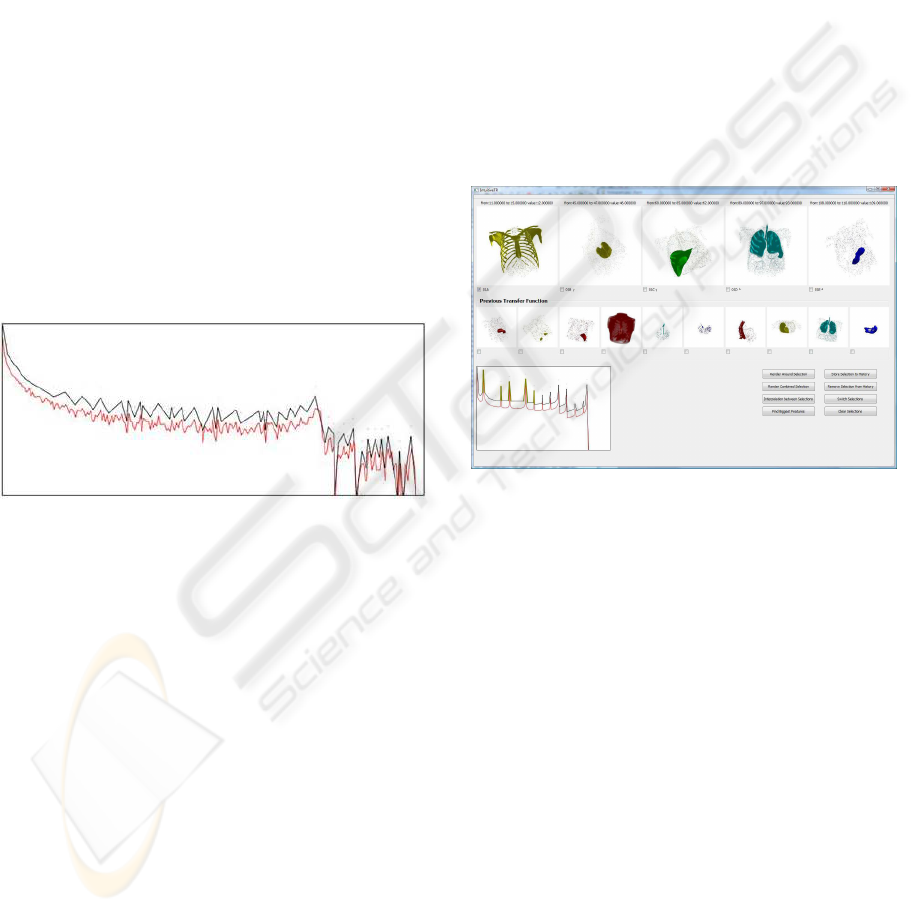
the original histogram values (we use the function
log(ValueOfTheCurrentBin)/log(MaxValue)). The
histogram is represented by a 2D curve where each
tuple (binValue, #voxelsWithThatValue) is a point.
The key element of our algorithm is to simplify this
curve and identify its main peaks (key features of the
original histogram). We achieve this by using the
Douglas-Peucker algorithm (Peucker, 1973), which
works as follows. Specify an ε value for the maxi-
mum allowed error of the approximated curve. In our
case this value corresponds to the size of features we
capture. For ε = 0 we get the original smoothed his-
togram and for ε = maximumBinValue we get only
one peak corresponding to the peak of the histogram.
Afterwards a polyline S is created, which initially
only contains the first and last point of the curve (left
and right most value in the histogram). Then the dis-
tances of all points to the line are computed. If the
maximum distance is smaller than ε then stop. Other-
wise add the point P which is of maximum distance to
the line to S and call the algorithm recursively for the
two sections of the curve on either side of P. Figure 1
demonstrates the effect of applying this algorithm.
Figure 1: The red line represents the original histogram of
the nucleon data set in Figure 4 and the black line represents
the result of applying the Douglas-Peucker algorithm with
ε = 10 to the histogram. Note that the second curve is scaled
in y-direction to improve readability.
We sort the peaks in the resulting histogram by im-
portance (currently determined by their height relative
to the valleys on either side) and define for each peak
a unit transfer function capturing only the region rep-
resented by that section of the histogram. Each unit
transfer function is associated with one random color
value and an opacity value which increases linearly
with the density value of the corresponding peak in
the histogram. Note that this decision makes the as-
sumption that the region with the highest density are
inside the data set and regions with lower density out-
side. This is the case for many physical and medical
data sets, e.g., computed tomography (CT) where the
density of bone is higher than the density of muscle
which in turn is higher than that of fat and skin.
3.2 Spreadsheet-Like Interface
In order to achieve a “programming-by-example” ap-
proach, we use two spreadsheet-like tables to display
the current and previous visualization results. The
first row contains initially the automatically generated
unit transfer functions. The user can select meaning-
ful images and add them to the second row containing
previous visualizations. One or multiple visualiza-
tions in of this section can then be selected and mod-
ified, combined or refined – the results are displayed
in the top row. The bottom section of the interface
contains the buttons for the operations for modifying
visualizations (by modifying the underlying transfer
functions). Figure 2 demonstrates the interface. The
histogram in the bottom-left is for illustrativeand test-
ing purposes and is not shown to inexperienced users.
Figure 2: The spreadsheet-like interface defining complex
transfer functions.
3.3 Operations on Unit Transfer
Functions
The user can “assemble” complex transfer functions
out of the selected unit transfer functions by using the
following operations:
The “search around a feature” function is applied
to one visualization selected by the user. It finds the
peaks in the histogram surrounding the peak corre-
sponding to the transfer function of the current visu-
alization and creates unit transfer functions for them.
Note that in contrast to the initial selection of peaks
this approach selects any peak regardless of the size
and the height of the peak.
The “interpolation” function is applied to two vi-
sualizations selected by the user. It examines the sec-
tion of the histogram between the peaks of the cor-
responding transfer functions and then finds the three
largest peaks within it or, if there are no peaks, places
the transfer functions equidistantly in between. This
GRAPP 2010 - International Conference on Computer Graphics Theory and Applications
256
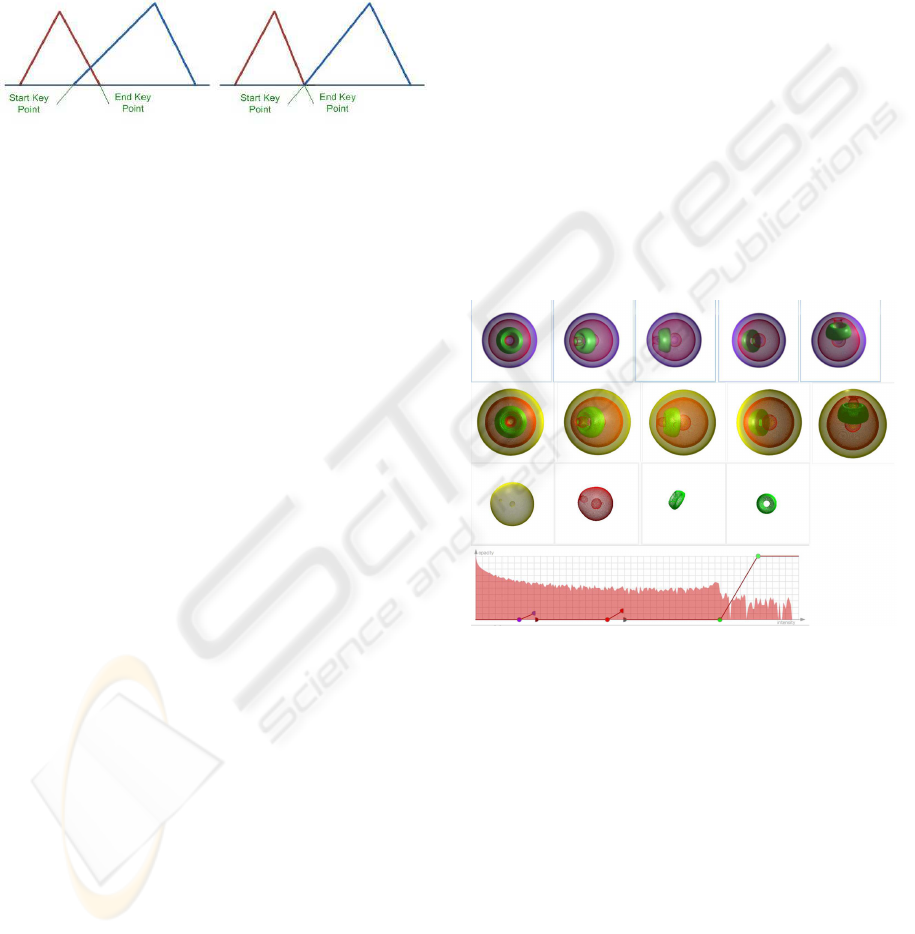
is achieved by using the Douglas-Peuker algorithm
with decreasing ε values until three peaks are found
or until ε = 2.
The “merge” function combines selected visual-
izations. Currently it can only be applied to unit
transfer functions and is achieved by combining them
and removing any overlapping sections as indicated
in Figure 3.
Figure 3: Merging of two overlapping transfer functions
(left) and the results after removing the overlapping section
(right).
4 IMPLEMENTATION
Our implementation is based on Voreen (Meyer-
Spradow et al., 2009), a rapid-prototyping environ-
ment for ray-casting-based volume visualizations.
Voreen uses GPU-acceleration for rendering, which is
abstracted through an object-oriented structure, which
represents each phase of the DVR process as individ-
ual processors. Since Voreen is developed with C++
and the Qt UI framework, we develop our interface
with Qt and integrate Voreen using a
QWidget
. We
set up all rendering steps of the DVR process by defin-
ing a standard DVR network. Each transfer function
is stored as a
TransFuncIntensity
object and asso-
ciated with a
VoreenPainter
object and connected
with a
QtCanvas
representing a cell in the spread-
sheet.
5 RESULTS
We have evaluated our tool by using real and simu-
lated data sets from different application fields.
5.1 Visualization Results
For the NCAT phantom dataset (8 Bit, 128
3
voxels)
shown in Figure 2, we asked a computer science stu-
dent without any experience in medical imaging to
generate a transfer function with our technique. Cre-
ating the visualization took this inexperienced user
less than 30 seconds and was achieved by simply
combining the visualizations corresponding to the au-
tomatically created unit transfer functions. In con-
trast, an experienced user required about 90 seconds
for generating a comparable transfer function with the
original Voreen interface. Besides the used colors,
which are so far randomly assigned in our approach,
the results where almost identical.
The example shown in Figure 4, is a simulation of
the two-body distribution probability of a nucleon in
the atomic nucleus (8Bit, 41
3
voxels) obtained from
www.volvis.org
. We asked an inexperienced stu-
dent to create a meaningfulvisualization with both the
traditional transfer function design interface within
Voreen (Meyer-Spradow et al., 2009) and our inter-
face. The first row of Figure 4 shows the visualization
rendered with Voreen, where the transfer functions
has been manually defined by the user. The second
row shows the visualization obtained with our inter-
face. The third row shows the unit functions used to
generate the visualization in row one. The fourth row
shows the transfer function generating the visualiza-
tions in row two. This transfer function has been gen-
erated with Voreen’s standard transfer function editor.
Figure 4: Nucleon dataset DVR visualization. It includes
the visualization generated directly with Voreen in the first
row, the visualization generated with our interface in the
second row, the unit function used in our interface in the
third row, and the transfer function used in the visualization
of Voreen in the last row.
It can be seen that the manually defined trans-
fer functions result in sharper “material boundaries”
and more appropriate opacity values which makes
shape perception slightly easier. The reason for this
is that our unit transfer functions always have a tri-
angle shape and the user can not modify opacity
values. Note that the two visualizations seem to
show different “material boundaries”. Both solutions
are correct, however, since the nucleus data set has
smoothly varying values and hence the perceived ma-
terial boundaries are purely illustrative. The surfaces
VISUALIZATION BY EXAMPLE - A Constructive Visual Component-based Interface for Direct Volume Rendering
257

give an indication of the density value change, but
they do not indicate different “materials”. Overall,
the user in our test found it considerable easier to cre-
ate the visualization with our interface and required
much less time.
Figures 5 and 6 show two further examples us-
ing real world data sets. Note that in both examples
our interface results in meaningfulvisualizations. Our
method has limitations, though, as is illustrated by
the expert visualizations in figure 7. It can be clearly
seen that the visualization of the two feet CT using the
traditional Voreen interface shows considerable more
structures. The main reasons for this are that some tis-
sue structures do not correspond to histogram peaks,
but also that tissue boundaries have been enhanced
using shading functions.
Figure 5: Visualization of a Bonsai CT data set (8Bit, 256
3
voxels) with our spreadsheet-like interface. The bottom left
graph shows the original histogram (red) and its main peaks
identified with the Douglas-Peucker algorithm (black).
Figure 6: Visualization of CT scan of two feet (16Bit,
256× 256× 250 voxels) provided by Osirix and visualized
using our spreadsheet-like interface. The bottom left graph
shows the original histogram (red) and its main peaks iden-
tified with the Douglas-Peucker algorithm (black).
Figure 7: Expert results for the data sets in figure 5 and 6
obtained using the traditional Voreen transfer function in-
terface.
5.2 Usability
Our preliminary users tests suggest that meaningful
visualizations can be constructed with our interface
in less than a minute. Several users struggled with
the nucleus data set in figure 4 because they did not
know what it represents. None of the users was able
to create high quality visualization of the CT feet
data set because of the lack of relationship of data
set features and histogram features. Users were also
confused about the lack of spatial relationships when
modifying visualizations. In particular they expected
that refining a visualization would result in structures
close to the currently visualized structure. This is of-
ten not the case since neighboring peaks in the his-
togram can correspond to spatially completely unre-
lated structures.
5.3 Discussion
Compared with a traditional transfer function design
tool our approach is faster and required no knowl-
edge of the DVR process and transfer functions. In
all cases we investigated our tool was able to cre-
ate meaningful visualizations. Since the user does
not have any direct control about the transfer func-
tions the resulting visualizations can be less accurate
GRAPP 2010 - International Conference on Computer Graphics Theory and Applications
258

than when using a traditional transfer function design
tool. Our examples show that there are three imple-
mentation issues which must be resolved: The lack
of color control can result in ambiguities if two dif-
ferent materials have very similar colors. The use
of increasing opacity values for the peaks of the vol-
ume’s histogram works well for objects where the in-
nermost structures have the highest densities, e.g., CT
data sets, but is not a suitable solution for general ap-
plications. Finally the use of a one-dimensional his-
togram and the restrictions to identifying peaks in the
histogram can be insufficient for identifying all struc-
tures in a data set.
6 CONCLUSIONS AND FUTURE
WORK
The usage of DVR in science, engineering and other
application areas can be significantly expanded by
providing users with a simple and intuitive tool for
representing structure in the data. We have de-
signed such a tool by combining a “programming-by-
example” approach with an automatic transfer func-
tion design technique. In contrast to previous publica-
tion our transfer functions are defined as combination
of so-called unit transfer function. Each unit transfer
function captures one structure in the data set by rep-
resenting one feature in the data set’s histogram. Fea-
tures are identified by applying the Douglas-Peucker
algorithm to the histogram curve. By choosing dif-
ferent epsilon values for the Douglas-Peucker algo-
rithm features with different variations can be differ-
entiated, which in many cases will correspond to an
order by importance. Using a wide variety of data sets
we have demonstrated, that complex visualization can
be constructed without requiring knowledge regard-
ing the DVR algorithm, transfer functions or image
histograms.
We have only just started to explore the possibil-
ities offered with our new concept. Future research
will concentrate on improved unit transfer functions
as well as improved user interaction. Furthermore,
we are interested in extending the technique to multi-
dimensional transfer functions (Kniss et al., 2002).
We also believe, that the usability of the tool can be
improvedby determining an optimal layout of the ren-
dering results of unit transfer functions and interme-
diate visualization results, and by supporting the com-
bination via drag-and-drop. Interaction with transfer
functions can be improved by adding sketch-based in-
terfaces as presented in (Ropinski et al., 2008).
REFERENCES
Caban, J. J. and Rheingans, P. (2008). Texture-based
transfer functions for direct volume rendering. IEEE
Transactions on Visualization and Computer Graph-
ics, 14(6):1364–1371.
He, T., Hong, L., Kaufman, A., and Pfister, H. (1996).
Generation of transfer functions with stochastic search
techniques. In VIS ’96: Proceedings of the 7th confer-
ence on Visualization ’96, pages 227–ff.
Jankun-Kelly, T. J. and Ma, K.-L. (2001). Visualization ex-
ploration and encapsulation via a spreadsheet-like in-
terface. IEEE Transactions on Visualization and Com-
puter Graphics, 7(3):275–287.
Kindlmann, G. and Durkin, J. W. (1998). Semi-automatic
generation of transfer functions for direct volume ren-
dering. In VVS ’98: Proceedings of the 1998 IEEE
symposium on Volume visualization, pages 79–86.
Kindlmann, G., Whitaker, R., Tasdizen, T., and Moller, T.
(2003). Curvature-based transfer functions for direct
volume rendering: Methods and applications. In VIS
’03: Proceedings of the 14th IEEE Visualization 2003
(VIS’03), page 67.
Kniss, J., Kindlmann, G., and Hansen, C. (2002). Multi-
dimensional transfer functions for interactive volume
rendering. IEEE Transactions on Visualization and
Computer Graphics, 8(3):270–285.
Meyer-Spradow, J., Ropinski, T., Mensmann, J., and Hin-
richs, K. (2009). Voreen: A rapid-prototyping envi-
ronment for ray-casting-based volume visualizations.
IEEE Computer Graphics and Applications, 29(6):6–
13.
Peucker, D. D. . T. (1973). Algorithms for the reduction of
the number of points required to represent a digitized
line or its caricature. The Canadian Cartographer,
10(2):112–122.
Ropinski, T., Praßni, J.-S., Steinicke, F., and Hinrichs, K. H.
(2008). Stroke-based transfer function design. In
IEEE/EG Volume and Point-Based Graphics, pages
41–48.
Sato, Y., Westin, C.-F., Bhalerao, A., Nakajima, S., Shiraga,
N., Tamura, S., and Kikinis, R. (2000). Tissue classi-
fication based on 3d local intensity structures for vol-
ume rendering. IEEE Transactions on Visualization
and Computer Graphics, 6(2):160–180.
Tzeng, F.-Y., Lum, E. B., and Ma, K.-L. (2003). A novel
interface for higher-dimensional classification of vol-
ume data. In Proceedings of the 14th IEEE Visualiza-
tion 2003 (VIS’03), page 66.
Yoo, T., Gerig, G., Whitaker, R., Kindlmann, G., Machiraju,
R., and M¨oller, T. (2002). Image processing for vol-
ume graphics. Course notes #50, ACM SIGGRAPH
2002.
VISUALIZATION BY EXAMPLE - A Constructive Visual Component-based Interface for Direct Volume Rendering
259
