
COMMUNITY CLOUD
Cloud Computing for the Community
Marte K. Skadsem
Northern Research Institute, P.O. Box 6434, TromsøScience Park, N-9294 Tromsø, Norway
Randi Karlsen
Dep. of Computer Science, University of Tromsø, N-9294 Tromsø, Norway
Gordon Blair, Keith Mitchell
School of Computing and Communications, InfoLab21, Lancaster University, Lancaster, LA1 4WA, U.K.
Keywords:
Cloud computing, Community cloud.
Abstract:
Commercial clouds have gained a lot of popularity because of easy access to high quality services. Private
clouds and community clouds have emerged as an answer to the security concerns raised by commercial
clouds. A community cloud is build up by resources made available by the community members and provides
services adapted to the needs of the community. In this paper we present a community cloud design that focus
on the properties of the social bindings within a community and look at how the characteristics of a community
can effect the cloud.
1 INTRODUCTION
Clouds and Cloud Computing have gained a lot of
popularity among enterprises due to their easy use,
low administration costs, and an illusion of access
to endless amounts of resources. But moving data
and computations to commercial cloud services raises
many questions around location and ownership of
your personal data. Where is your data stored? Who
owns your data when it is not stored on your own
computer? What happens if the vendor you buy or use
services from closes down? Will you have a chance
to get your data back? Will it be sold to other cloud
providers?
In this paper we are proposing a community cloud
design that aims to alleviate some of these concerns.
In a community cloud environment, small communi-
ties share their existing resources to form a cloud that
provide services for user generated data. We define a
community as a group of people connected together
through a common interest, like a village, family or
interest group. Resources that a community cloud ser-
vice is able to offer include storage, processing power
and application sharing.
Within a community cloud scenario, the cloud itself
is owned, operated and controlled by the community
themselves who may be regarded as a type of social
network, and the properties of the social relationships
within the network can be utilized in the cloud design
and operation. To achieve this a community cloud
design is open for its members and a low barrier to
entry must be adopted.
The outline of this paper is as follows: In section
2 related work is presented. Our approach to a com-
munity cloud is presented in section 3. Section 4 de-
scribes the architecture and design of the community
cloud, and the paper is concluded in section 5.
2 RELATED WORK
The main motivations for moving computation to the
cloud are cost and the promise of easily accessible,
almost endless amount of resources. Users of cloud
computing do not need to buy, administrate and main-
tain large data centers, clusters or grids themselves as
this is provided by the cloud. Most cloud providers
offer their services on a pay-per-use model in which
418
K. Skadsem M., Karlsen R., Blair G. and Mitchell K..
COMMUNITY CLOUD - Cloud Computing for the Community.
DOI: 10.5220/0003389404180423
In Proceedings of the 1st International Conference on Cloud Computing and Services Science (CLOSER-2011), pages 418-423
ISBN: 978-989-8425-52-2
Copyright
c
2011 SCITEPRESS (Science and Technology Publications, Lda.)

you only pay for the resources you use at any given
time. This gives good elasticity as clouds will au-
tomatically expand when more resources are needed
and contract when the demand is lower. A good
overview of cloud computing can be found in (Arm-
brust et al., 2009).
Moving data and computation to the cloud is con-
venient, however, this convenience comes at the cost
of control. Control over the network, implementa-
tion, interfaces etc. stays with the cloud provider
and the customer is bound to the terms of services
with the provider. Many are pointing out the danger
of data lock-in in clouds, among them the founder
of the Free Software foundation, Richard Stallmann
(Johnson, 2008). Since, in general, most of the APIs
for cloud computing services are proprietary, moving
from one cloud service provider to another is not triv-
ial (Armbrust et al., 2009) and getting data out is not
easy, if possible at all. This prevents many potential
customers from moving to the cloud. Another prob-
lem with the clouds is that they are public and do not
offer any security for ensuring privacy (Wood et al.,
2009). For enterprises it is crucial to know that their
data is not easily attacked or leaked to third parties.
Because of the security concerns, private clouds,
sometimes called internal clouds, have emerged as
clouds behind a firewall that are not globally acces-
sible. Private clouds are by some not recognized as
“real clouds” as it is not possible for the enterprise
who owns the private cloud to outsource the heavy
computation and maintenance of a large data cen-
ter. Hence private clouds may not offer as good and
elastic services as a commercial cloud. The Cloud-
Net project (Wood et al., 2009) is one attempt to
merge private clouds with commercial vendor pro-
vided clouds by utilizing Virtual Private Networks.
In (Marinos and Briscoe, 2009) a community
cloud is presented as a virtual data center made up of
available resources of networked personal computers
which are self configurable and adaptable. The basic
architecture comprises of three layers where the core
infrastructure is a Peer-to-Peer (P2P) network of vir-
tual machines. As the nodes participate both as con-
tributors and consumers, a “community currency” is
needed that ensures that a node has to contribute in
order to consume (Marinos and Briscoe, 2009). The
application areas the authors envision are community
hosted versions of Wikipedia and YouTube.
From a user’s point of view the community cloud
does not look any different from an ordinary cloud.
The distribution and underlying organization of the
cloud is not visible outside the cloud. The user will
have to know about the community currency and that
contribution of resources to the cloud is necessary for
consumption, but except for that the community cloud
looks just like any other cloud.
The authors of (Marinos and Briscoe, 2009) are
concerned about the control that cloud computing
providers have and this is the main motivation for
proposing the community cloud computing approach.
While we share the same security and privacy con-
cerns we are also interested in supporting cloud based
services within communities that are poorly con-
nected to the Internet. In many European countries
there are a significant proportion of the population
whom do not have high-speed access to the Internet,
especially in rural communities. In the U.K, for ex-
ample, the term ’final third’ has recently been coined
and relates to the fact the almost 30 percent of the
population are unable to achieve speeds of 2Mbps.
Therefore, our approach to the community cloud dif-
fers in that we want a more open version of the cloud
with more focus on the properties of the community
and inclusion of the community.
3 COMMUNITY CLOUD
3.1 Community Clouds vs Commercial
Clouds
We use the term “community cloud” to describe pri-
vate clouds adapted for smaller environments like a
local community, a school or a home. The difference
between the commercial vendor clouds and commu-
nity clouds are shown in figure 1 and figure 2. In a
commercial cloud users connect to the cloud, put data
in it and get data and/or results back. The users do
not take part in the cloud in any other way, and do not
know anything about how the cloud is constructed or
where it actually is located (figure 1). In the commu-
nity cloud a group of users connects their computers
to form the basic cloud infrastructure. The users con-
nect and use the community cloud much in the same
way as they do with a commercial cloud, but the cloud
infrastructure is open and controlled by the participat-
ing users (figure 2).
In a community cloud each member of the com-
munity contribute with resources to the cloud infras-
tructure, forming a Peer-to-Peer (P2P) network. In-
formation about the type and amount of available re-
sources is open and known to all participants at all
time. The community cloud will provide services for
user generated data based on the needs of the com-
munity. Because the infrastructure is open it is eas-
ily controlled by the community, and the commu-
nity cloud will be adaptable to offer new services as
COMMUNITY CLOUD - Cloud Computing for the Community
419
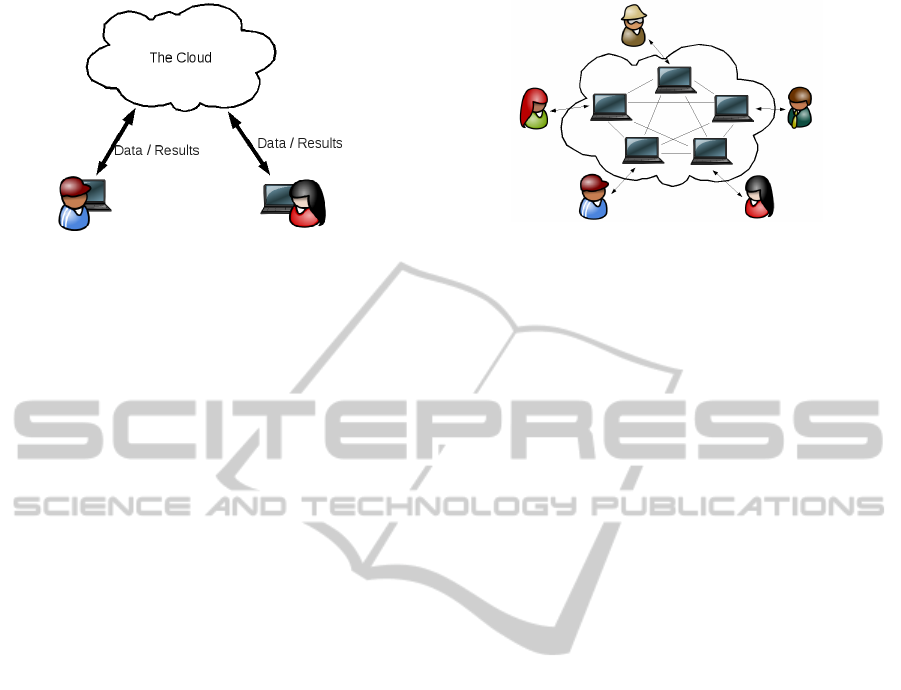
Figure 1: The commercial cloud. The users put data to the
cloud and get data and/or results back.
needed. The social relationships within a community
will set the premises for the community cloud proper-
ties. We will look more at this in section 3.3
3.2 Illustrative Applications
Before we go into a more detailed description we
would like to give two examples of how a community
cloud may be used.
3.2.1 Editing Video in Low Resolutions
Consider the situation where a group of people are
making a film together. After shooting the film they
have lots of raw material to work on. All this raw ma-
terial could be terabytes in size, so editing it requires
lots of processing power and storage.
The members of the group do not live in the same
town. They have normal workstations, and their Inter-
net connections vary in speed and quality. The cutting
and editing of the film is a collaboration project, so
each of the group members must be able to download
and edit the film as a whole or in parts. In order to do
this efficiently, they form a community cloud.
The raw material is distributed and stored among
the group members’ computers by adding it to the
community cloud. Then it is transcoded to a file for-
mat with lower resolution. The group members will
then work on this smaller file to edit and finish the
film. At some point, for instance when the whole
film is finished in the low resolution file format, the
changes are propagated to the raw film.
In this example the community cloud will offer
storage and processing services. The film is replicated
and stored on the computers of the different group
members. The processing tasks, i.e., the transcoding
and editing, is done on the computers that are best
suited. A computer with a slow CPU will for instance
not be assigned heavy processing. The community
cloud will take care of the distribution of replicated
data and processing tasks, and it will make sure all
Figure 2: Members of a community connect their comput-
ers to form a cloud.
group members are offered the same services despite
different quality in network connections.
3.2.2 Online Message Board for a Village
A small village wants to share an online message
board where local activities can be announced. They
also want a photo sharing service for photos from
these activities and the daily life in the village. The
village has a slow connection to the Internet, and
not all villagers have proper Internet access in their
homes. Because of this, existing services on the In-
ternet cannot be used, so the villagers set up a local
network in which they all contribute to form a com-
munity cloud.
There are a few people in the village who com-
mit themselves to never turn off their computers so it
is possible to always access the data in the cloud. In
addition the local school dedicates one of their com-
puters to the cloud. The rest of the villagers will con-
tribute with resources when their computers are on-
line the local network.
Because of the committed computers the commu-
nity cloud is always accessible. All data in the cloud
will be stored on these computers. Data is also repli-
cated on the computers that are not always connected.
When users connect to the community cloud from
their computers, the computers will become part of
the cloud thus making the cloud able to offer better
accessibility of the replicated data. When more users
connect, the accessibility to the community cloud is
not reduced since every connected user contribute
with more resources and replicas.
While the villagers wants to contribute with re-
sources for the cloud, they are concerned about abuse
and protection of their private data. The community
cloud will have to run isolated on each participating
node and there must exist controlling systems for han-
dling abuse of the cloud.
In this example the community cloud will offer a
local network with storage services. The community
cloud will also offer application services like photo
CLOSER 2011 - International Conference on Cloud Computing and Services Science
420

sharing and a message board. The services will be
available from all computers in the village that are
connected to the local network even if they do not
have an Internet connection.
3.3 Communities
As we can see from the examples above, quite differ-
ent communities can make use of a community cloud
environment and we will now take a closer look at the
properties of the communities.
As mentioned in the introduction, we define a
community as a group of people that are connected
through a common interest. This implies that a com-
munity cloud can consist of heterogeneous resources
that are geographically spread and have a variable
network connection between them. It also implies that
the people forming a community to a certain degree
know and trust each other.
The community is a social network where all the
users participate with whatever resources they have
available. The underlying distribution and hetero-
geneity among resources are visible for the users. The
users will have access to a larger amount of resources
than what they have with only their own computer,
like in commercial clouds, but at the same time they
know the resources are available with the properties
and limits of the community.
When the community is your social network, or
parts of your social network, the trust and nature of
the relationships between the members will make the
community currency used in (Marinos and Briscoe,
2009) redundant. The members trust that everyone
participate with as much resources as they can be-
cause they all have a common goal, or interest, in
making the community cloud as good as possible.
Participating in a community cloud puts expectations
and obligations on the users. If a user consumes a lot
of resources but provides little to the community, the
other users will cut the “free rider” off the commu-
nity cloud. Hence everyone should feel obligated to
participate and will act to the best of the community.
3.4 Properties and Challenges
We will now look at the properties and challenges
for the community cloud based on the requirements
from the application examples and the properties of
the communities.
Services the community cloud will offer are stor-
age, processing and applications, depending of the
needs of the community. The community cloud will
hence offer Software as a Service (SaaS) to the users,
but it will also offer Infrastructure as a Service (IaaS)
for those wanting to implement and adapt their own
services.
The community cloud must be made from the het-
erogeneous resources that the community already has
available. Also, the community cloud architecture
must be able to handle varying network speed be-
tween the participating machines and also that ma-
chines will become unavailable for periods of time
because users turn them off.
As we have seen, communities differ greatly in
“personality”. Although the services used by differ-
ent communities are the same, the communities will
differ in available resources and so the services will
have to be adaptable for this. Building this kind of
infrastructure is challenging.
The key for solving these challenges lies in the
opportunity given by the social relationships and the
natural trust within a community. Different commu-
nities will have different levels of trust. An open in-
frastructure where knowledge about the environment
is available for all participants at all time is strength-
ening the trust. The trust is also strengthened by the
common interest, or the common goal, shared in the
community.
An important property for the community cloud
will therefore be openness and common knowledge of
the environment that is accessible at any time for all
participants. This knowledge include what kind of re-
sources that exist in the community cloud, how much
is currently available, but also statistics of each user’s
usage of the cloud. The usage statistics will help de-
tect if there are any “free riders” using the community
cloud.
4 ARCHITECTURE AND DESIGN
4.1 Community Cloud Design
Figure 3 shows the overall design of the community
cloud architecture. At the bottom of the figure we find
the existing resources of the community. Depending
on the community this can be everything from ordi-
nary workstations, to PlayStation. How much and
what kind of resources, i.e. how much storage and
processing power, these can offer to the community
cloud are reported to a community resource manager.
The community resource manager will coordinate the
available resources to operate as a cloud. Services
can be built on top of the community cloud based on
the resource information available through the com-
munity resource manager’s service interface. Users
will then be able to use the services their community
cloud offer.
COMMUNITY CLOUD - Cloud Computing for the Community
421
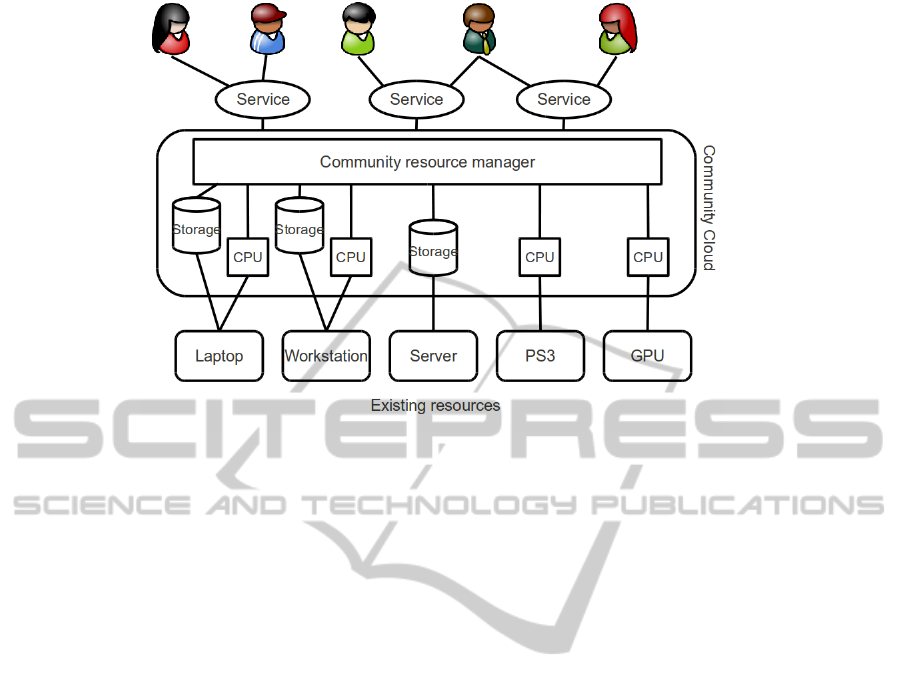
Figure 3: The community cloud design. The existing resources reports their available resources to a community resource
manager that coordinates the available resources and offer an interface which services can use.
Grid and P2P networks are possible alternatives for
the community cloud design. Because of the dynamic
and heterogeneous environment a community repre-
sents we will base the cloud on a P2P architecture.
4.2 The Community Resource Manager
The community resource manager keeps control over
cloud participants, available resources and the prop-
erties of these resources. It also keeps an overview
of the applications the cloud offers to its users, and it
knows the current status of the whole cloud. Based
on this information the community resource manager
is able to map the applications’ requested resources to
the available resources.
In order to do this mapping the community cloud
needs to be able to describe requirements and avail-
able resources. I.e. we need to describe applica-
tions, data, storage and processing power. For this
we will use JSON (JavaScript Object Notation), a
lightweight, text-based, language-independent data
interchange format (Crockford, 2006).
A P2P architecture implies a fully distributed
system, however the community resource manager’s
tasks are better handled centralized on a single node.
To make sure the community resource manager does
not represent a single point of failure, we will make
it soft state, similar to the master in Google File Sys-
tem (Ghemawat et al., 2003). This means that any
participating node can be elected as community re-
source manager as it will rebuild the required state
when selected. It also means that the community re-
source manager will not represent a single point of
failure as the cloud will not collapse if the node run-
ning the community resource manager fails.
In order for the community resource manager to
be soft state, its state must be re-produceable by any
participating node. This means that the state is dis-
tributed in the cloud, and that each node knows a part
of the cloud’s current state. The community cloud
will use round robin DNS. When someone contacts
the system, they do not know which specific node they
are talking to. The node that establish contact with a
user is caching all data and information it gets while
responding to the user’s request. When it gets a re-
quest it cannot handle, it asks the community resource
manager for help.
4.3 Architecture
The community cloud architecture is based on an ex-
isting storage and processing system made of a P2P
based storage network, called DeStore, and its pro-
cessing interface, DeLight.
In DeStore several heterogeneous computers col-
laborate to provide a replicated storage area that can
be exported as a single storage service (Borch and
Heggelund, 2007).
Key features of the storage network are:
• Designed to run on commodity hardware. It is
possible to run DeStore on hardware already ex-
isting in a community.
• Easy to extend the storage capacity on demand.
When more storage is needed, new nodes are just
added to the network. This is possible because
CLOSER 2011 - International Conference on Cloud Computing and Services Science
422

DeStore is a self-organizing P2P network.
• Policy based replication and replication level is re-
cursively configurable for each directory.
DeStore is composed of two different types of
nodes; slaves and masters. The master performs syn-
chronized jobs within the network. This includes
locking/unlocking operations, caching of authentica-
tion and giving replication jobs to slaves. A slave, the
basic DeStore node, stores and replicates data and can
provide HTTP or WebDAV access to the data. Re-
quested data that is not available locally on a slave
will be fetched from a replica and provided to the
requester. Hence the requester (a WebDAV enabled
client) does not need to be aware of the underlying
distribution.
The community resource manager in the commu-
nity cloud corresponds to DeStore’s master node.
DeLight (Skadsem et al., 2009) extends DeStore
to include processing on the stored data. DeLight
takes advantage of DeStore’s support for heterogene-
ity by building a network of nodes able to either store
data, process data, or both, offering a storage network
with integrated processing.
Key features of an integrated storage and process-
ing network:
• Utilization of each node’s individual properties so
that the nodes are used to what they are good at.
• Data is processed at the same place or close to
where it is stored.This way bandwidth is saved
and latency can be avoided.
• Adaption to individual user demands by offering
applications an interface for adding and running
processing tasks on data stored in DeStore. This
is done by making DeStore able to handle plug-
ins. A plug-in manager running on each node
is responsible for registering and enrolling new
plug-ins in the system. Plug-ins can be added and
removed by user applications during run-time,
and the changes are migrated to all participating
nodes.
The integrated storage and processing system is a
good base to build a community cloud from since it
posses many of properties needed. By extending the
master node it will be able to fill the tasks of the com-
munity resource manager in the community cloud de-
sign. The community resource manager will then do
all the work of the master node, but also keep defi-
nitions on how to describe the community cloud re-
sources and how to represent information about the
infrastructure so that openness and common knowl-
edge about the environment can be achieved.
5 CONCLUSIONS
In this paper we have presented a community cloud
that focus on the properties the social relationships
within a community give to the cloud design. The
community cloud can consist of heterogeneous re-
sources that are geographically spread and have dif-
ferent network connections. The community cloud
offer storage, processing and application services
adapted to the needs of the specific community. The
cloud design is based on openness to the knowledge
of the environment, meaning that information about
the infrastructure and its resources are available to all
the community members at all time. An integrated
storage and processing network serve as the starting
point for the community cloud architecture.
REFERENCES
Armbrust, M., Fox, A., Griffith, R., Joseph, A. D., Katz,
R., Konwinski, A., Lee, G., Patterson, D., Rabkin, A.,
Stoica, I., and Zaharia, M. (2009). Above the Clouds:
A Berkeley View of Cloud Computing. White paper,
UC Berkeley Reliable Adaptive Distributed Systems
Laboratory.
Borch, N. T. and Heggelund, A. (2007). A read/write dis-
tributed web server. In Proceedings of the Second In-
ternational Conference on Internet Technologies and
Applications (ITA07), Wrexham, Wales.
Crockford, D. (2006). The application/json Media Type for
JavaScript Object Notation (JSON). RFC 4627 (Infor-
mational).
Ghemawat, S., Gobiof, H., and Leung, S.-T. (2003). The
google file system. In SOSP’03: Proceedings of the
nineteenth ACM Symposium on Operating Systems
Principles, pages 29–43, New York, NY, USA. ACM
Press.
Johnson, B. (2008). Cloud computing is a
trap, warns GNU founder Richard Stallman.
The Guardian, guardian.co.uk. webpage,
http://www.guardian.co.uk/technology/2008/sep/29/c
loud.computing.richard.stallman.
Marinos, A. and Briscoe, G. (2009). Community cloud
computing. In Jaatun, M. G., Zhao, G., and Rong, C.,
editors, Cloud Computing, First International Confer-
ence, CloudCom 2009, Beijing, China, December 1-4,
2009. Proceedings, volume 5931 of Lecture Notes in
Computer Science, pages 472–484. Springer.
Skadsem, M. K., Borch, N., and Karlsen, R. (2009). De-
Light: A Peer-to-Peer storage and processing system.
Internet and Web Applications and Services, Interna-
tional Conference on, 0:97–101.
Wood, T., Shenoy, P., Gerber, A., Ramakrishnan, K. K., and
der Merwe, J. V. (2009). The case for enterprise-ready
virtual private clouds. In Proceedings of the Workshop
on Hot Topics in Cloud Computing (HotCloud’09),
San Diego, CA. USENIX.
COMMUNITY CLOUD - Cloud Computing for the Community
423
