
DISCOVERY OF MEETING-PARTICLE LINKS AND THEIR
APPLICATION TO MEETING RECOLLECTION SUPPORT
Ishitoya Kentaro
1
, Ohira Shigeki
2
and Nagao Katashi
1
1
Graduate School of Information Science, Nagoya University, Nagoya, Japan
2
Information Technology Center, Nagoya University, Nagoya, Japan
Keywords:
Context discovery, Meeting particle link, Periodic meeting, Meeting recollection support.
Abstract:
To facilitate more efficient regularly-held meetings, it is important to consider the past discussions and recall
them in the current discussion. We previously developed a meeting recording system that creates discussion
content from casual meetings on the basis of digital whiteboards. In this paper, we describe a discussion tool
that enables the content of past discussions to be structured, retrieved, and reused in future meetings. We
developed an application system to visualize the context relating different meetings by discovering links be-
tween meeting particles that are fragments of meeting content (e.g., text, image, and sketch. This visualization
enables participants to recollect past discussions in the current discussion.
1 INTRODUCTION
Figure 1: Meeting with TimeMachineBoard (Using a pen-
device to point at context).
Organizations like companies and universities hold
many meetings, large and small. People participate in
meetings to solve problems they face or to get good
ideas from other participants. They carry out their
work on the basis of what was discussed in such meet-
ings.
Small periodical meetings whose members have
a common goal or purpose, such as team or project
meetings, are especially important. Making these
meetings better will lead to better company perfor-
mance and research.
Meetings, as a tool for organizations to get things
done, have certain problems. One problem is when a
meeting goes on for several hours; it is difficult to cre-
ate the minute, and as a result, the content may easily
be forgotten. This situation is made worse when the
relationships between previous meetings and the cur-
rent meeting are not clear; we can easily lose focus
of the topics, and this can lead to a repetition of the
same arguments. Many readers are no doubt famil-
iar with meetings where someone brings up the same
topic that had seemingly been settled at a previous
meeting. Even if we had all the minutes of the past
meetings, such a problem entails lost time. To solve
it, we must consider the relationships between meet-
ings.
We have been researching the contexts of periodi-
cally held meetings. We call such meetings “casual
meetings” and are developing technologies to sup-
port them. We have already developed a casual meet-
ing support system called TimeMachineBoard (Ishi-
toya et al., 2009). This system enables participants to
show their drawings, images, texts on a large display
and record the discussion. The recorded discussion
is composed by these elements and their arrangement
histories, video, and audio. Figure 1 shows the ap-
pearance of our system being used in a meeting.
Our system aims to enable participants to retrieve
past discussions that would be relevant to the current
discussion. Participants can then base their discus-
456
Kentaro I., Shigeki O. and Katashi N..
DISCOVERY OF MEETING-PARTICLE LINKS AND THEIR APPLICATION TO MEETING RECOLLECTION SUPPORT.
DOI: 10.5220/0003659904480451
In Proceedings of the International Conference on Knowledge Discovery and Information Retrieval (KDIR-2011), pages 448-451
ISBN: 978-989-8425-79-9
Copyright
c
2011 SCITEPRESS (Science and Technology Publications, Lda.)
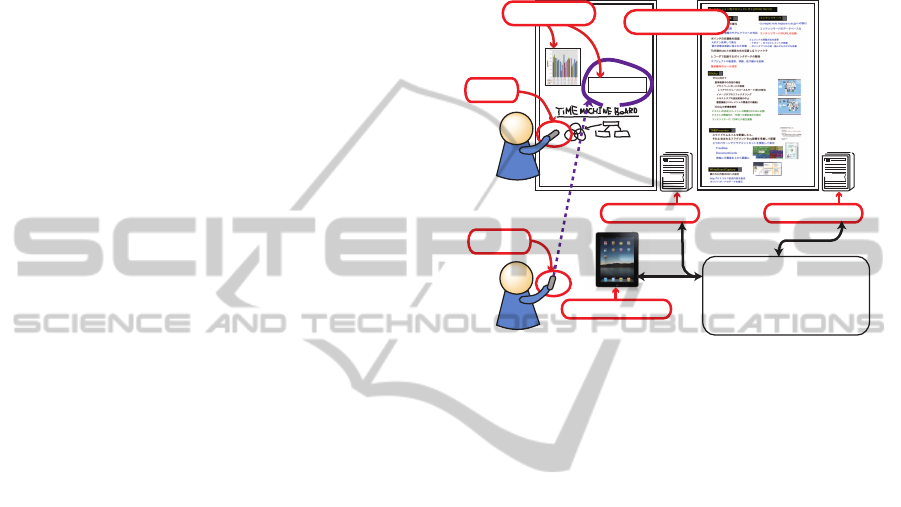
sion on the past content as need be, and they can view
recorded content and be aware of the relationships be-
tween the past and present meetings.
We developed a tool to enable users to bring all
content of past meetings into the current one, search
the content for certain topics, and bring them into the
current discussion. The tool extracts contextual in-
formation from the operation by discovering links be-
tween fragments of past meetings, e.g., texts, images,
and sketches, that we call meeting particles. We also
developed an interface for visualizing this contextual
information. This interface enables participants to
check the content of past meetings during a discus-
sion and make their meetings more productive.
2 RELATED WORKS
Research on small informal meetings has often con-
centrated on how people use electronic whiteboards,
such as Liveboard (Moran and van Melle, 2000;
Oguni and Nakagawa, 1996; Streitz et al., 1994).
These studiesf electronic whiteboards were projec-
tors or large back-lit displays. Their user interfaces
were digital pens and boards from which they derived
semantics from the strokes and texts written on the
board.
Research has also been done on recording white-
board content. DYNOMITE (Wilcox et al., 1997)
records content and related sound and information.
ReBoard (Golovchinsky et al., 2009) monitors the
whiteboard with a camera and if it detects that the
whiteboard content has been modified, it creates a
snapshot image of the whiteboard. The authors of
that study built a snapshot browser to share and search
white board content.
Other research has focused on regularly-held
meetings. Branham et al. considered how to reuse
whiteboard records after meetings and what values
whiteboard content has. They concluded that white-
boards act an information repository (Branham et al.,
2010).
3 MEETING RECORDING
SYSTEM
We focused on meetings that were regularly-held by a
university laboratory research project, and we specif-
ically wanted to find ways to record, accumulate, and
reuse discussion content.
Our system, shown in Figure 1, uses a large dis-
play (hereafter, board) as a whiteboard to present the
content of a discussion for participants to share.
The board facilitates the present discussion by par-
ticipants sharing the content in the form of handwrit-
ten characters, figures, text, and images displayed on
a board (hereafter called, “display elements”). Partic-
ipants can variously arrange these display elements as
the meeting progresses.
Figure 2: System overview.
Figure 2 outlines the system. To display infor-
mation on the board, each participant can use a pen,
a pointer, or our developed software called iSticky.
Participants can write words or figures and move and
scale display elements directly by using a pen. They
can use a pointer to point to, scale, or move display
elements while they are away from the board. iSticky
is installed on the pad devices. Participants can use
iSticky to display, scale, and move display elements
(images, sketches, and texts) on the board. Each
pen, pointer, and iSticky has a unique ID. Thus, we
can find out which participants introduced or operated
with which display elements.
Recorded discussion content is made up of display
elements and their histories of when and who input or
operated which display element on which board. At
the end of the meeting, these information is sent to
the database server and stored as searchable content
(called discussion content). By using this system in
meetings, we can easily record discussions.
TimeMachineBoard has been in operation since
September 2008. Four research projects have been
conducted at our laboratory (20 to 30 meetings per
project per year). I have made improvements the
system in response to various feedback that came
from these meetings. We can browse and search 157
project meetings held from September 2009 to Febru-
ary 2011. The average meeting time was 2 hours 12
minutes. Information displayed on the board con-
sisted of 244 strokes, 3627 text display elements, and
DISCOVERY OF MEETING-PARTICLE LINKS AND THEIR APPLICATION TO MEETING RECOLLECTION
SUPPORT
457

445 image display elements. Text display elements
transferred in a single meeting averaged 23 display el-
ements and 60 characters in Japanese (8 to 10 words
in English) per text display element. These results in-
dicate that TimeMachineBoard displays much more
texts than a whiteboard can.
4 DISCOVERY OF MEETING
PARTICLE LINKS
Figure 3: Interface for search meeting contents.
A discussion using TimeMachineBoard is different
from a discussion with a whiteboard. This system
is premised on discussions being recorded and later
searched and read. The recorded discussion is easier
to review than a record of discussion on a whiteboard
such as snapshot image of the whiteboard. This is be-
cause participants often use textual display elements
to conform their vocabulary to everyone else’s; this
makes the content easy to search.
We thought that subsequent meetings could be
made more productive when each participant can
effectively utilize solutions and knowledge derived
from the prior meeting.
For this purpose, it is necessary to enable dis-
cussion content of past meetings to be searched, re-
trieved, viewed, and discussed.
To refer to past discussion content without the cur-
rent discussion stagnating, the past discussion content
should be able to be searched and viewed quickly.
With this in mind, we developed the search interface
shown in Figure 3 as a function of iSticky.
The top of the interface is a board image view that
chronologically arranges the board images which ex-
press the conclusions of past discussions. The list of
the discussion contents can be perused by scrolling
right and left, and the board image expands when se-
lected. The list can be narrowed down by searching
using keywords, project information, participant’s in-
formation, etc. Moreover,discussion content of meet-
ings in which the users did not participate can be
downloaded from a server later and added to the board
image view.
Moreover, we thought that not only searching
and perusing past meeting content but also visualized
parts of the content (we call them “meeting particles”)
on the board in subsequent meetings would make par-
ticipants conscious of the context of the past meetings
and preventtopics being overlooked or the same argu-
ment repeated.
Meeting particles are compositional elements of
meeting content. Meeting-particles include not only
display elements themselves, but a part of a display el-
ement. For example, words in an image, morphemes
in a text, and speech in a recorded video. This en-
ables relationships between meeting contents to be
expressed more flexibly and in more detail.
Therefore, to input to the board a meeting-particle
of past discussion content (we call this action “quota-
tion”), we created an element list view at the bottom
of the board image view that displays a list of display
elements (e.g., images, texts, etc.) contained in the
discussion content and selected by a user.
When a user selects the display element he/she
wants to quote from the element list view, informa-
tion about the selected display element is displayed in
a popup window. He/she can choose to quote directly
or to edit part of the content before they are input to
the board. For text display elements, morphemes in-
cluded in the input text are treated as meeting parti-
cles.
If a user quotes a meeting particle, it appears on
the board and the quotation information is recorded.
The linkage between meeting particles (information
regarding the relationship between the meetings) in-
cluded in the quotation information can be treated as
context associating the meetings.
Quotations using this interface were performed
158 times from September 2010 to February 2011.
Meetings held directly before the current ones were
quoted 108 times, those directly before them 39 times,
and older meetings 11 times. These results show that
the most recent meetings were most often quoted.
This means that useful discussions may get buried
over time as more meetings are held. Thus, a mech-
anism is required by which a participants can better
discover past discussion content.
KDIR 2011 - International Conference on Knowledge Discovery and Information Retrieval
458

5 MEETING CONTEXT
RECOLLECTION SUPPORT
5HODWLRQVKLSLQIRUPDWLRQ
GLVFRYHUHGIURPTXRWDWLRQ
Figure 4: Interface for visualization of meeting context in-
formation (blue lines indicate context information).
The search interface described above is for perusing
the content of one meeting, but it is difficult for partic-
ipants to be conscious of the relationship between two
or more meetings. For example, by remembering past
discussions, when a participant can find out a back-
ground of an implementation which is reported in the
current discussion, it would help to avoid unnecessary
repetition of the same arguments and opinions.
By searching past arguments and quoting a meet-
ing particle, information relevant to the past and
present meetings can be extracted from the quotation
information. To make participants conscious of the
context between meetings, we developed an interface
to visualize relationship information as a function of
iSticky.
The interface shown in Figure 4 displays content
in the form of nodes and relationship information in
the form of edges connecting nodes. This visualiza-
tion enables users to grasp how a series of discussions
has progressed from the past into the present.
Furthermore, users can quote meeting particles vi-
sualized on the interface. In comparison with the
board-image interface described earlier, this interface
enables more content from past discussions to be re-
discovered. Participants can quote by choosing a
node, since they are more conscious of the relation-
ships between meetings.
By using this interface during the meeting, as
well as retrieving the content of past discussions, par-
ticipants can become more aware of the context of
past meetings. Parts of useful discussion content re-
discovered by users can be displayed on the board to
be shared among participants, thereby making meet-
ings more effective.
6 CONCLUSIONS
We described a system for searching and quoting the
content of past discussions in subsequent meetings
and a system that supports retrieval of past discussion
contents by visualizing the context relating meetings.
Many researchers have analyzed the structure of
meetings, but few have concentrated on the linkages
between regularly-held small-scale meetings in the
knowledge-based activities of individuals and orga-
nizations. If relevant information from past meeting
records can be accumulated and used appropriately in
such meetings, any new discussion based on the past
discussions will make individuals and organizations
more productive.
Our future work includes evaluation of this sys-
tem through long-term use, automatic presentation of
information in accordance with the subject of a meet-
ing, and discovery of content of important meetings
by reusing information.
REFERENCES
Branham, S., Golovchinsky, G., Carter, S., and Biehl, J. T.
(2010). Let’s go from the whiteboard: Supporting
transitions in work through whiteboard capture and
reuse. In Proceedings of the 28th International Con-
ference on Human Factors in Computing Systems,
CHI ’10, pages 75–84. ACM.
Golovchinsky, G., Carter, S., and Biehl, J. T. (2009). Be-
yond the drawing board: Toward more effective use
of whiteboard content. CoRR, abs/0911.0039.
Ishitoya, K., Ohira, S., and Nagao, K. (2009). TimeMa-
chineBoard: A casual meeting system capable of
reusing previous discussions. Procceedings of the
International Conference on Collaboration Technolo-
gies (CollabTech2009), pages 84–89.
Moran, T. P. and van Melle, W. (2000). Tivoli: Integrat-
ing structured domain objects into a freeform white-
board environment. In CHI ’00: Extended Abstracts
on Human Factors in Computing Systems, pages 20–
21. ACM.
Oguni, T. and Nakagawa, M. (1996). Prototyping of various
applications for an interactive electronic white board.
IPSJ SIG Notes, 96(62):9–16.
Streitz, N. A., Geißler, J., Haake, J. M., and Hol, J. (1994).
Dolphin: Integrated meeting support across local and
remote desktop environments and liveboards. In
CSCW ’94: Proceedings of the 1994 ACM Con-
ference on Computer Supported Cooperative Work,
pages 345–358. ACM.
Wilcox, L. D., Schilit, B. N., and Sawhney, N. (1997).
Dynomite: A dynamically organized ink and audio
notebook. In CHI ’97: Proceedings of the SIGCHI
Conference on Human Factors in Computing Systems,
pages 186–193. ACM.
DISCOVERY OF MEETING-PARTICLE LINKS AND THEIR APPLICATION TO MEETING RECOLLECTION
SUPPORT
459
