
Tilting Single Handheld Mobile Devices
Solange Karsenty and Avi Moraly
Hadassah Academic College, Computer Science Department
37 Hanevi’im, 91010, Jerusalem, Israel
Abstract. Gestures are becoming common across many devices, but still re-
main in the category of games and entertainment. In this paper we have ex-
plored the use of gestures on mobile devices, in particular the action of tilting
on an iPhone. Our goal is to enhance the user experience and increase produc-
tivity, assuming, as it is often the case, that the user is using the device with a
single hand. In this case, the hand holds the device and the thumb is used to
scroll and select. Using the thumb for selection is error prone. Our goal is to re-
duce the use of the thumb for operations such as scrolling and selecting, by tilt-
ing the device to perform similar operations. We have implemented and tested a
prototype application and in this paper we present our results. Our conclusion is
that standardization of gestures is a basic need in software development kits for
mobile devices.
1 Introduction
The popularity of mobile devices, such as the iPhone, iPad, iPhone and the Android,
have brought new styles of interaction and user experience. Early work by Rekimoto
[1] proposed mapping motion input to tilt. Since then, mobile devices have considera-
bly evolved. The iPhone for example is equipped with sensors that provide data relat-
ing to orientation, position and movements. These sensors allow the recognition of
motion and gestures that have become more and more popular, especially in gaming
applications. Researchers have explored the use of gestures for a variety of tasks such
as map navigation [2] panning or zooming [1]. Meanwhile, vendors are expanding the
functionality of software development kits that allow increased experimentation of
new gesture-based applications.
End users are developing the dexterity needed for touch screens and small dis-
plays, and it is becoming common to see users manipulating these displays using only
one hand. In one-handed operation the thumb is used as a pointing device, and used to
perform common operations such as scrolling and selecting, but often this results in
many input mistakes. Since the device is being held in the palm of the hand, it be-
comes unstable, and the thumb is needed to serve two contradictory roles: pointing
and holding (stabilization). Due to these two different roles the result is often impre-
cise pointing, or unstable holding which in the worst case results in dropping the de-
vice. The use of fisheye interfaces [4] in single handheld devices is one attempt to
overcome this problem.
Karsenty S. and Moraly A..
Tilting Single Handheld Mobile Devices.
DOI: 10.5220/0003705601160121
In Proceedings of the 2nd International Workshop on Software Knowledge (SKY-2011), pages 116-121
ISBN: 978-989-8425-82-9
Copyright
c
2011 SCITEPRESS (Science and Technology Publications, Lda.)
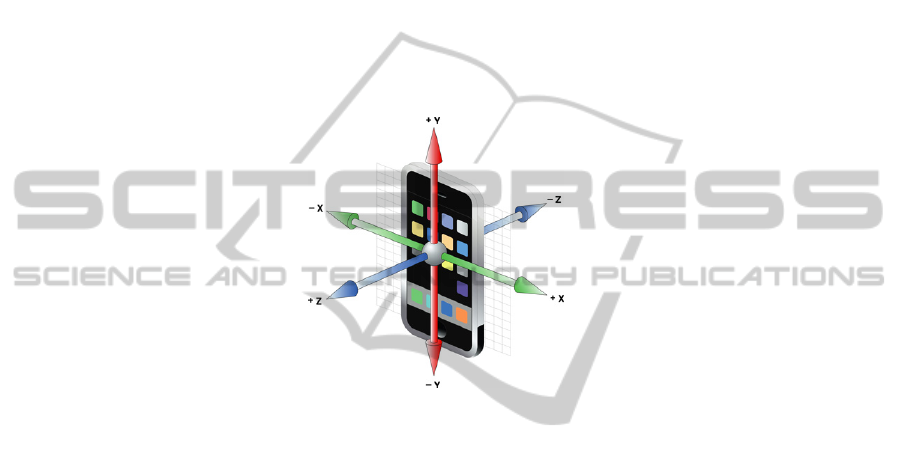
1.1 Tilting
The iPhone, and other devices are equipped with an accelerometer (plus magnetome-
ter and gyroscope) that allows users to tilt the device and interact by controlling orien-
tation and movement of the device. As shown in the figure below, the SDK provides
measures of change of velocity along three axes, allowing detecting motion in any
direction:
X = Roll. X values vary from 0.5 (rolled all the way to the left) to -0.5 (rolled all
the way to the right).
Y = Pitch. from 0.5 (the headphone jack straight down) to -0.5 (the headphone
jack straight up).
Z = Face up/face down. face up (-0.5) or face down (0.5).
Fig. 1. The iPhone accelerometer axes.
Early work by Rekimoto [2] discussed the power of navigation and scrolling by
using motion input. Since then researchers have conducted various experiments, and
the recent popularity of smartphones and tablets has triggered the development of
numerous entertainment applications based on advanced touch screens and sensors.
Tilting was used to allow a user to change screen orientation [5] or to input text [6].
The traditional event model of window toolkits has been enriched with touch events
that capture various states: a tap is when we touch the screen and immediately lift a
single finger. A gesture is a sequence of events that happens from the time we touch
the screen with one or more fingers, until we lift our fingers off the screen. The events
generated by the gestures are handled through three methods (touch, move, release),
implementing a basic three state machine.
2 The Application
Our primary goal is to enhance the user experience. Therefore we developed an appli-
cation that combines two standard functions, an address book and dialer, based on
interactive tilting gestures. The application includes browsing and searching through a
contact list, dialing and accessing the dialing log.
117

2.1 The Gestures
Gestures on mobile devices have been characterized [7] and are continuously evolv-
ing. Since our primary goal is to improve single-handed input, we are interested in
gestures that can be achieved while holding the device in one hand. Tilting is the most
natural gesture as opposed to other gestures requiring the use of fingers. The iPhone
can detect tilting in any direction. We use it to scroll in two ways:
1. Fine scrolling: when more than three items are shown and the gesture will usually
scroll more than one item. For example, when going through a list of contacts, tilting
up/forward scrolls up, tilting down/backwards scrolls down.
2. Coarse scrolling, or scroll and select: when less than three items are shown, the
current, the next and previous (see Figure 2). In this case the gesture unambiguously
selects the current, next or previous item. For example, the application contains sever-
al screens virtually ordered that can be accessed by tilting right (next screen) or left
(previous screen). On each screen, a preview icon indicates the adjacent screens (see
figure 1 the contacts and phone log icons).
Fig. 2. The home screen: tilting right from the main screen brings to the phone log (coarse
scrolling). The phone log list is scrollable by tilting up and down (fine scrolling) while left/right
tilting selects and dial the current selection.
Both techniques can be combined. Coarse scrolling usually fits horizontal lists
(left/right), while fine scrolling is used vertical (up/down). Coarse scrolling is used as
a mean to select an item. For example, the user will move up and down the device to
go through a long list of contacts, and then tilt to the right the device to select and
access the current contact.
3 User Tests and Results
We carried out a user evaluation to assess the usability of tilting. We have chosen to
test our application with both novice and common users of the iPhone. Our test was
based on two tasks: searching for a contact and dialing, searching through the call
history and dialing. We compared our application against the iPhone standard applica-
tions. The results have shown the following:
118

1. Novice users are very uncomfortable and less efficient with tilting, at least in the
beginning. We found that tilting is actually too responsive and hard to control for
novice users.
2. Common users, who already used tilting with other applications, quickly mastered
the scroll and select operations. Those who have a lot of experience with gaming
hence had already become proficient in tilting, were the most efficient.
3. In general, our application performs better over time or after a period of training.
However when the scrolling list containing a hundred or more entries, most user pre-
fer a direct search by typing. This is actually true for standard scrolling as well.
In our first experiments we quickly discovered few problems:
1. Unwanted scrolling when holding the device in a non vertical position
2. Unwanted scrolling with small movements while holding the device in neutral
position (initial natural position).
3. Difficulty to control the scrolling speed, therefore difficulty to access the target
4. Loss of visibility on the screen when the device orientation is over 45 degrees
(with respect to the initial orientation). See figure 3.
Fig. 3. The natural position of the device provides the widest vision angle. When tilting forward
to scroll up, objects appear smaller and light reflections reduce readability.
The first problem was easily fixed by calibrating the accelerometer. By using the
initial natural position of the device as the neutral position, we automatically calibrate
the application. The user can use the device for example while lying down. We
solved the second problem by adding hysteresis, which is triggering the scrolling
command only above a minimal initial input value. In fact hysteresis is implemented
for most input devices although it is hardly noticeable.
The last two problems are related, in order to scroll faster, users increased the de-
vice orientation, but then lost visibility due to the angle and reflections on the display.
Initially we placed an upper value limit on the scrolling speed, but users would still
orient the device more than what was needed. We then realized that feedback was
missing in order to let users know when the maximum speed was reached.
We also found that setting default values was a hard task: the more users used the
tilting, the faster they needed to scroll. Ideally, these parameters should be available
in the standard configuration parameters of the device, similarly to mouse tracking
speed.
We found difficult to concentrate on our user experiment, and we tried out diffe-
rent ideas, this was mostly because each step had to be implemented as a very low-
level of hardcoded software. For example, the scrolling acceleration had to be handled
by the application outside the event object, while we consider it as a first class proper-
119

ty of the event. It is important to note that a tilting widget may or may not have a
graphics representation depending on the required user feedback: the fact that the data
is scrolling is already a form of feedback. A traditional scrollbar has buttons for ac-
tions. These buttons are not necessary when tilting. If needed, the display of a tilting
widget can be limited to a simple moving bar that shows current position within the
list.
Another difference is the notion of acceleration; the traditional scrollbar accelera-
tion is internally managed and the user has no direct control on it. Tilting is more
complex since the acceleration is directly controlled by the gesture. Nevertheless
gestures can be characterized and wrapped as event objects and graphics widgets with
properties and methods. These can be fully integrated in current widget toolkits.
4 Gestures and Software Toolkits
Mobile devices are now commonly equipped with multi touch screens and gyro sen-
sors. Therefore users are becoming familiar with the use of gestures. Gestures include
for example: tapping, pinching in and out (usually for zooming in and out), panning
or dragging, swinging in any direction. The iPhone OS for example, provides a UI-
Touch event class, but it does not provide a built in generic gesture event that would
allow for instance the recognition of a “Z” gesture event.
Early work such as GT2K [8] used speech recognition theory to implement a ges-
ture recognition toolkit. Echtler et al. [9] proposed a layered software architecture to
improve the cross platform development of multi touch interfaces. The architecture
includes a widget layer that integrates with existing toolkits. It does not provide a
model for integrating the various motion gestures at the toolkit level. We have the
theory and knowledge to recognize gestures, but there are still a number of issues that
make it hard to conduct experiments and establish a cross platform extensible soft-
ware model for gestures.
No Standard. Vendors have different software models that make it impossible to even
implement the same gestures across devices. Only some gestures such as pinching are
becoming popular and available in most platforms. Note that the W3C DOM Level 3
event model does not support gesture events at all.
Gesture Recognition Engine. We need to experiment with new gestures; therefore we
need to create new kinds of events. Such events must use an engine to perform real
time recognition. When the recognizer is implemented at the application level, it per-
forms with poor response time. Response time is critical for smooth scrolling and user
control. Such engines should available in the software toolkit to insure real time rec-
ognition.
Hardware Evolution. Hardware is quickly evolving, mobile devices are equipped with
new sensors and the combination of these sensors create new sophisticated interac-
tions. For example, the current ability to recognize a simple shaking movement might
soon become a more refined event with directions: left/right movement shaking,
up/down movement shaking, or twist (wrist rotation) shaking. It is hard to anticipate
software needs and build cross platform applications when basic hardware sensors
evolve so fast.
120

Nevertheless, researchers have been exploring new interaction techniques based on
experimental device sensors. For example, early work by Harrison et al. [10] showed
how pressure sensors could be used to detect in which hand the user is holding the
device.
5 Conclusions
We have built an application that demonstrates the power of tilting on mobile devices.
While researchers have proposed many interesting gestural interaction techniques, we
believe there are many more gestures that can improve the user experience, using
sensors and multi touch displays. While user interface toolkits and window systems
have been stable for years, the fast expanding development of mobile applications
using gestures requires that we revise the event model. Events are now more complex:
these are made of series of events that require interpretation by a dedicated engine.
Software toolkits do not support yet these gestures as abstractions and developers
spend a considerable amount of time to implement ad-hoc code.
If gestures can be specified as a language and software toolkits provide a gesture
recognition engine, gestures can be created as high-level event that can be processed
by the application. With the fast evolution of hardware, it would be then easier to
experiment with gestures and define an evolving standard. Such standard would help
research developers to perform usability tests and comparative evaluation of different
gesture based interfaces.
References
1. Rekimoto J.: Tilting Operations for Small Screen Interfaces. Proceedings of UIST (1996)
167-168
2. Hinckley, K., Pierce, J. Horvitz, E.: Sensing Techniques for Mobile Interaction. Proceed-
ings of ACM UIST (2000) 91-100
3. Weberg L., Brange T., Hansson, W.: A piece of butter on the PDA display. CHI '01 ex-
tended abstracts ACM (2001) 435–436.
4. Karlson A-K, Bederson B., SanGiovanni J.: AppLens and launchTile: two designs for one-
handed thumb use on small devices. Proceeding of CHI’05, ACM (2005)
5. Hinckley K., Pierce J., Sinclair M., Horvitz E.: Sensing Techniques for Mobile interaction.
Proceedings of UIST '00, ACM (2000) 91–100
6. Wigdor D. , Balakrishnan R.: TiltText: Using Tilt for Text Input to Mobile Phones. Pro-
ceedings of UIST '03 ACM (2003) 81–90
7. Ruiz J., Li Y., Lank E.: User-defined Motion gestures for Mobile Interaction. Proceeding of
the 2011 conference on Human Factors in Computing Systems (2011)
8. Westeyn T., Brashear H., Atrash A., Starner T.: Georgia Tech Gesture Toolkit: Supporting
Experiments in Gesture Recognition. Proceedings of the 5
th
international Conference on
Multimodal Interfaces (2003)
9. Echtler F., Klinker G.: A Multitouch Software Architecture. Proceedings of NordiCHI’08
ACM (2008)
10. Harrison B., Fishkin K., Gujar A., Mochon C., Want R.: Squeeze Me, Hold Me, Tilt Me!
An Exploration of Manipulative User Interfaces. Proceeding of CHI'98 ACM (1998).
121
