
DEVELOPING A CROSS-PLATFORM MOBILE SMART METER
APPLICATION USING HTML5, JQUERY MOBILE
AND PHONEGAP
Alexander Zibula
1
and Tim A. Majchrzak
2
1
Best Practice Consulting AG (bpc), M
¨
unster, Germany
2
Department of Information Systems, University of M
¨
unster, M
¨
unster, Germany
Keywords:
App, Mobile Application, Cross-platform, iOS, Android, HTML5, PhoneGap, jQuery Mobile, Smart Meter,
iPhone, Apache Cordova, Apache Callback.
Abstract:
Mobile computing devices are becoming more prevalent. Mobile applications extend their scope and utility.
Developing such apps introduces a problem: developers are being forced to develop their applications to target
each mobile platform from scratch or to rely on Web-based solutions that do not provide a “native” look and
feel. In order to investigate novel methods of multi-platform app development and to review HTML5, we built
an app using several cutting-edge development frameworks. Our scenario—a smart meter tool—is an active
area of research in itself. We present approaches in the field of multi-platform app development and illustrate
the technological background. We provide an overview of our development process. Finally, we evaluate our
app and discuss our findings in order to provide generalizable results.
1 INTRODUCTION
Since the advent of the Internet as a universal technol-
ogy, mobile computing has continuously increased in
importance. Beginning with smartphones, in partic-
ular the iPhone in 2007 (Macedonia, 2007), mobile
Internet usage has greatly increased. For example, in
Germany it rose from 9 % to 16 % from 2009 to 2010
(Mobile Internetnutzung, 2012). At the same time,
mobile devices—i.e. mobile phones, smartphones,
and tablet computers (pads)—have been equipped
with increasing amounts of memory and computa-
tional power. Consequently, there is a demand for
software that makes the most of these devices.
Mobile applications already generate significant
revenue—USD 5.2 billion in 2010 according to Gart-
ner (Gartner, 2012). These so called apps have
become commonplace, even though technologically
they are “ordinary” computer programs. In the sim-
plest form, a Web site optimized for mobile devices
(Webapp) is already considered an app. In a more
dedicated form, Web-based content is rendered by a
mobile device’s internal browser but displayed within
an app installed on it. This can offer access to de-
vice features but might not provide much more than
an icon on the device’s home screen, changing the us-
ers’ perception. The third category are native apps
that have been written for a specific platform—either
a virtual machine or a mobile (device) operating sys-
tem.
Developing apps is far from hassle-free. Due to
rapid progress in hardware development, software de-
velopment has not kept up the pace (as illustrated in
Section 2).
1
To some extent it is unclear whether clas-
sical software development methods can be applied to
mobile devices. Even worse, there are a number of in-
compatible platforms. Development of PC programs
for multiple platforms is much more convenient than
it used to be. A Java program runs on any system that
can host an adequate virtual machine. Even programs
natively developed for one platform can usually be
cross-compiled for other platforms (e.g. in C++ via
Gtk+ (Logan, 2001)) if they do not heavily make use
of platform-dependent functionality. Traditional de-
velopment for mobile apps means writing programs
for each platform from scratch. Only few approaches
existed to circumvent this problem.
To investigate possibilities of cross-platform de-
velopment, we designed an app using HTML5
(HTML5, 2012), PhoneGap (PhoneGap, 2012), and
1
This surprisingly aligns with what is known as the soft-
ware crisis (Dijkstra, 1972) for stationary computers.
13
Zibula A. and A. Majchrzak T..
DEVELOPING A CROSS-PLATFORM MOBILE SMART METER APPLICATION USING HTML5, JQUERY MOBILE AND PHONEGAP.
DOI: 10.5220/0003900100130023
In Proceedings of the 8th International Conference on Web Information Systems and Technologies (WEBIST-2012), pages 13-23
ISBN: 978-989-8565-08-2
Copyright
c
2012 SCITEPRESS (Science and Technology Publications, Lda.)

jQuery Mobile (jQuery Mobile, 2012). Our aims were
to understand how they are used, how development
differs from classical applications, and how well the
apps perform. To add rigor while working on a highly
relevant topic, and to broaden the scope of our re-
search, we selected smart metering (Popa et al., 2010)
as our scenario. We thereby developed a new kind of
app that is demanding w.r.t. mobile device resource
utilization.
Smart grids have been proposed as an energy grid
upgrade (Javadi and Javadi, 2010) in order to more ef-
ficiently distribute and use energy, particularly in light
of regenerative sources (Knab et al., 2010). Despite
the need for cautions (Meehan, 2010) their emergence
can be taken for granted. Smart meters are part of
smart grids. They measure energy throughput and of-
fer the possibility to better control consumption (Lee
et al., 2011). For example, energy-pricing through-
out a day can be adjusted by demand. An analysis
of benefits from smart metering has been described
by Gnilka, Meyer-Spasche & Folta (Gnilka et al.,
2009). The architecture of smart meters and smart
grids is complex because it involves various commu-
nication partners, communication channels, and inter-
mediaries.
Our work makes several contributions. Firstly,
it presents a novel approach for developing mobile
applications against multiple platforms with a sin-
gle code-base. Secondly, it introduces an innovative
smart meter application. Thirdly, it discusses the find-
ings in the light of future development projects. And
fourthly, it briefly compares current approaches for
cross-platform app development.
This paper is structured as follows. Section 2 out-
lines related work and alternative approaches. Our
work’s technological background is sketched in Sec-
tion 3. Section 4 explains the app development. Eval-
uation and discussion are given in Section 5. Sec-
tion 6 draws a conclusion.
2 RELATED WORK AND
ALTERNATIVE APPROACHES
Related work can be discussed from various per-
spectives. Firstly, other approaches for developing
mobile applications for multiple platforms are high-
lighted. Secondly, papers on HTML5 are assessed.
Finally, smart meter apps are reviewed. With re-
gard to approaches for multi-platform development,
we leave out Webapps and apps that can be installed
natively but only use the internal browser to render
HTML 4.01 or XHTML 1.1. Even if Web pages
are optimized for mobile devices, they cannot be ex-
pected to have a “native” look and feel and they are
unable to use device-specific functionality.
The following five multi-platform development
approaches will likely become important in the near
future. Firstly, HTML5 (HTML5, 2012) promises to
combine the convenience of developing Web user in-
terfaces (UI) with the ability to use a device’s specific
functionality. It is introduced in Section 3. Secondly,
hybrid apps combine the features of HTML with na-
tive code that is provided by specialized frameworks
(Barney, 2009). In general, programmers do not re-
quire detailed knowledge of the target platform but
only of Web technologies. An example is Phone-
Gap (PhoneGap, 2012). Thirdly, interpreted apps
can be used. Instead of writing platform-dependent
code, scripting languages that are interpreted on the
target platform are used. An example is Appceler-
ator Titanium (Appcelerator, 2012). Fourthly, with
cross-compilers code is written once and compiled to
platform-dependent apps. An example is XMLVM
(XMLVM, 2012). Fifthly, model-driven software de-
velopment (MDSD) can be applied. The idea is to de-
scribe an app in an abstract notation (the model) that
is transformed and compiled to platform-dependent
apps. An example is applause (Applause, 2012),
which is based on a domain-specific language (DSL).
Neither of the approaches can yet be seen as a defi-
nite solution. Further frameworks exist that fall in be-
tween the above sketched categories. Cross-platform
app development not only is a topic of academic re-
search but also for practitioners (Allen et al., 2010).
Although HTML5 is still considered a “working
draft” (HTML5, 2012), standardization is at an ad-
vanced stage. This is also reflected by the appear-
ance of practitioners’ textbooks such as that by PIL-
GRIM (Pilgrim, 2010). Even Webapp development for
Android and iOS using HTML is covered (Oehlman
and Blanc, 2011; Layon, 2010). Most scientific arti-
cles that have been published in this field do not di-
rectly relate to our work. They cover issues such as
Web3D (Di Cerbo et al., 2010), accessibility (Pfeif-
fer and Parker, 2009), mashups (Aghaee and Pau-
tasso, 2010), and HTML5 usage in general (Harjono
et al., 2010). We did not identify scientific papers
on HTML5 in the context of app development be-
sides a paper by MELAMED & CLAYTON (Melamed
and Clayton, 2009). The authors compare HTML5 to
J2ME and native app development in the context of
pervasive media applications. They find that HTML
is a “good solution” for “creating and distributing
most pervasive media applications” (Melamed and
Clayton, 2009). Only few non-scientific sources ex-
ist that develop proof-of-concept apps (Rogers, 2010;
Suhonos, 2010).
WEBIST2012-8thInternationalConferenceonWebInformationSystemsandTechnologies
14

It is not feasible to review papers on smart grids
or on smart meter devices. A myriad of articles ex-
ist but they are beyond the scope of this work since
all facets of smart metering are addressed. From
the relevant papers, some address distinctive imple-
mentation issues (e.g. (Song et al., 2011; McLaugh-
lin et al., 2010)) or software that concerns its em-
bedding into infrastructures (for instance (Capodieci
et al., 2011)). However, these approaches have little
in common with our app.
The work presented by WEISS, MATTERN,
GRAML, STAAKE, & FLEISCH (Weiss et al., 2009)
is similar to ours. They propose a Web-based API
to access smart meters and visualize data on mobile
phones. The device used appears to be an iPhone;
however, WEISS et al. focus on smart metering as-
pects rather than on the app itself. Therefore, their
work and ours are complementary. WASSERMAN
(Wasserman, 2010) compiled a short article on “soft-
ware engineering issues” for app development. He
thereby predicts some of our findings.
Many smart meter apps can be identified that have
not been developed with scientific progress in mind.
We expect that several proof-of-concept apps exist
that are not publicly described. Two free examples are
Google PowerMeter (Google PowerMeter, 2012) and
Vattenfall Smart Meter App (Vattenfall Smart Meter
App, 2012). They are depicted in Figure 1. Google
PowerMeter is a Webapp that allows users to view
energy consumption by day, week, or month. It also
provides some predictive analysis. The app is based
on Web technology. It offers a lot of functionality,
is well-documented, and has an open API. Unfortu-
nately, it has been discontinued. The Vattenfall solu-
tion is a native app for iOS. Both apps are similar in
concept to our work although not using any advanced
technology for cross-platform development.
3 TECHNOLOGICAL
BACKGROUND
HTML5 is expected to change the Web’s techno-
logical landscape (Vaughan-Nichols, 2010). The
term HTML5 is usually understood in a broad sense
that covers the core markup specification as well as
other Web standards, technologies, and APIs (Lub-
bers et al., 2010). This definition is also assumed in
this paper even though some aspects are actually pub-
lished in separate specifications
2
.
Differences between HTML4 and HTML5 have
been compiled into a concise document (HTML5 dif-
ferences, 2012). HTML5 features a new short doc-
ument type definition to trigger standard rendering
Figure 1: Google PowerMeter (Google PowerMeter, 2012)
and Vattenfall Smart Meter App (Vattenfall Smart Meter
App, 2012).
mode as well as a shorter charset definition as shown
in Listing 1. It adds, changes, and removes sev-
eral elements and attributes, including new seman-
tic sectioning elements such as <header>, <footer>,
<section>, <article>, <nav>, and <figure> as
well as custom data (data-*) attributes. Further-
more, it specifies advanced forms with form vali-
dation and several new input types including tel,
search, url, email, number, range, color, date
and time (HTML5 differences, 2012).
<!DOCTYPE h tml>
<html>
<head>
<meta ch a r s e t =” ut f −8”>
Listing 1: Document type and charset definition (HTML5
differences, 2012).
Classic Web applications lacked persistent, client
side storage with sufficient size. Cookies and pro-
prietary solutions like IE UserData or Adobe Flash
Local Shared Objects have severe limitations. With
HTML5, there are five specifications for new storage
APIs: Web Storage, Indexed Database API, File API,
Web SQL Database, and Offline Web applications.
HTML5 also allows device access e.g. through the
Geolocation API and provides further new functions
(Device APIs WG, 2012).
Additional new technologies (Lubbers et al.,
2010; Pilgrim, 2010) include WebSockets, which
bring high performing, bi-directional, full-duplex
2
Please note that we name several APIs that HTML5 re-
lies on. We do not cite their specification since there are
links in the HTML5 specification (HTML5, 2012) and de-
tailed coverage is outside the scope of this work.
DEVELOPINGACROSS-PLATFORMMOBILESMARTMETERAPPLICATIONUSINGHTML5,JQUERY
MOBILEANDPHONEGAP
15
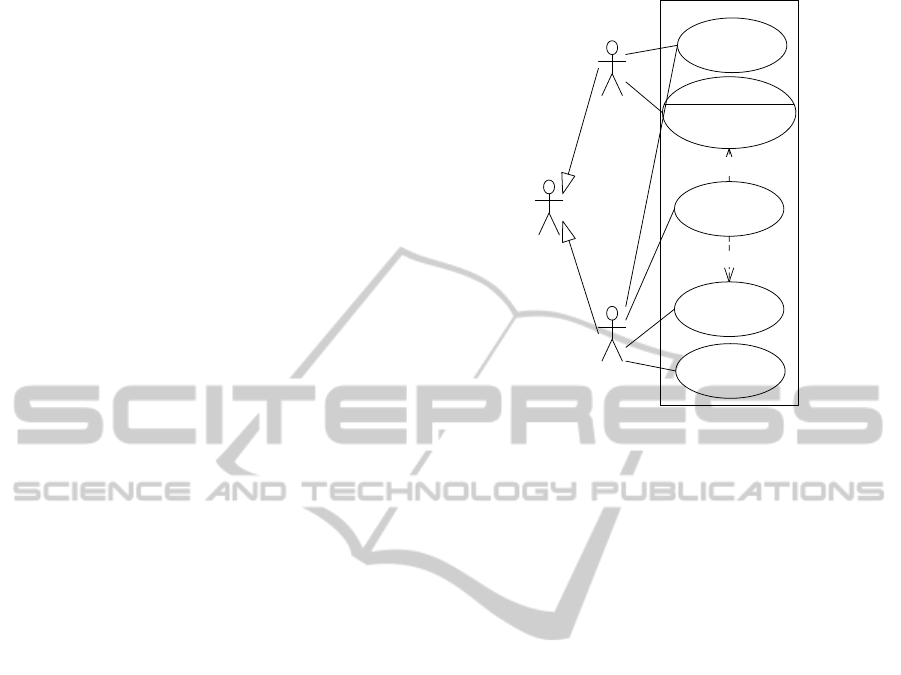
TCP connections; Cross Document Messaging,
which enables secure cross-origin communication;
and asynchronous JavaScript, which becomes possi-
ble through the Web Workers API. A highly discussed
part of HTML5 concerns multimedia and graphics
with the HTML5 tags canvas, video, audio, and
the integration of SVG into HTML documents. A se-
ries of new CSS3 module specifications define new
styling features such as media queries, selectors,
backgrounds and borders, as well as transformations.
Browser support for HTML5 is becoming more
prevalent but is still far from complete (HTML5 Test
Suite, 2012; The HTML5 test, 2012). The recom-
mended way for finding out if a certain HTML5 fea-
ture can be used is testing every needed feature in-
stead of general user agent (browser) detection. De-
tails are given by PILGRIM (Pilgrim, 2010). There is
also a JavaScript library called Modernizr that is use-
ful for this task (Lubbers et al., 2010).
JavaScript is an object-oriented, interpreted,
and weakly-typed programming language (Crock-
ford, 2008). It has become specifically important due
to the proliferation of Ajax (Asynchronous JavaScript
and XML). Framework support greatly improves de-
velopment. For example, jQuery is a concise, open
source, cross-browser JavaScript framework that sim-
plifies development (Steyer, 2010). Its current use is
predominant: more than 54 % of the 10.000 most vis-
ited websites (jQuery Usage Trends, 2012) employ
it. The corresponding mobile-optimized plug-in is
jQuery Mobile (Reid, 2011; Firtman, 2011).
JSON (JavaScript Object Notation) is a simple,
text-based, human-readable data-interchange format.
It is language independent but based on a subset of
JavaScript (Crockford, 2008). JSON is used as a
lightweight alternative to XML, e.g. in conjunction
with Ajax or RESTful Web services (Richardson and
Ruby, 2007; Webber et al., 2010).
Android is an open operating system and mo-
bile device platform based on a modified Linux ker-
nel. The main development language is Java (Able-
son et al., 2009). Apps can not only be loaded from
the Android Market but also from others sources.
iOS is Apple’s system for its mobile devices. It
has a layered system architecture; programming is
done in Objective-C (Neuburg, 2011). For practical
development and testing, there is no alternative to a
Mac running Xcode and iOS SDK. Current releases
of Android and iOS support HTML5 based on the
WebKit (WebKit, 2012) layout engine.
User
External
user
Smart meter
customer
extension points
own usage data
Access usage
<<extend>>
Access news
Access own
usage
Login
Logout
<<include>>
Smart meter app
Figure 2: Use case diagram for our prototype.
4 DEVELOPMENT OF THE APP
In the following sections, we describe the develop-
ment of the prototype by sketching the requirements,
explaining the specification, and highlighting some
implementation details.
4.1 Requirements Analysis
The basic idea for the project originates from an en-
ergy provider’s request to best practice consulting AG
(bpc). However, requirements for our prototype were
developed independently. The targeted case is the fic-
tive energy providing company EnergyXY that has a
substantial smart meter installation base and already
runs a customer self-service smart meter Web portal.
This portal is integrated with a comprehensive func-
tional backend, such as SAP for Utilities (IS-U) (Fred-
erick and Zierau, 2011).
The primary objective of the app is to enable cus-
tomers to access their utility consumption and thereby
provide cost and usage benefits, insights on consump-
tion, environmental protection, and energy efficiency.
Further goals concern cross-platform support, usabil-
ity, and technology evaluation. Platforms that have to
be supported are Android and iOS. However, easy ex-
tension to other mobile platforms such as Blackberry
or Windows Phone should be possible.
In terms of usability, the app has to address spe-
cific mobile challenges such as users’ attention span,
smaller displays of various sizes and resolutions, and
distinctive user interfaces (e.g. touchscreens) (Bieh,
WEBIST2012-8thInternationalConferenceonWebInformationSystemsandTechnologies
16

Header: Title
Content
Footer: Navigation
Main Menu
Smart Meter
Demo
News
Contact Privacy Config Info
Dashboard
Controls
Figure 3: GUI illustrations.
2008). One important requirement is to sensibly sup-
port device orientation changes. Furthermore, the app
should comply with standard UI guidelines for the
target platforms such as the “iOS Human Interface
Guidelines” (iOS Human Interface Guidelines, 2012)
and “Android Design” (Android Design, 2012). Ful-
filling these requirements covers a majority of mobile
usability issues. However, these guidelines focus na-
tive apps for the specific platform and partly contra-
dict each other, e.g. considering the usage of top and
bottom bars.
The identified use cases for the app are summa-
rized in Figure 2. The app should enable access to
consumption data and news provided by EnergyXY.
It should also provide a demo mode with random (but
plausible) data. According to the use cases, a data
model and a first GUI sketch were created. The latter
is shown in Figure 3.
4.2 Design
The high-level sketch of the application architecture is
shown in Figure 4. There is no direct connection be-
tween the smartphone and the smart meter assumed.
Please note that there actually may be multiple (inter-
mediary) information systems on the right hand side.
The internal architecture of the app follows the hybrid
approach, falling in between a native app and a We-
bapp. Native apps offer amenities in terms of device
feature access, performance, marketing, and sales ad-
vantages through app stores. Webapps are beneficial
in terms of portability, development costs, asset speci-
ficity, and development cycle and update cycle time
(Stark, 2010; Barney, 2009).
Two trends decrease the differences between the
two alternatives and make it possible to combine ad-
vantages of both. Firstly, new Web technologies such
as HTML5 provide features that enable offline appli-
cations, increase performance, enable device access,
and provide user interfaces (UI) that come close to
those of native apps. Secondly, it is possible to em-
bed a Web application into a native application, thus
forming a hybrid application. These are also known as
embedded apps, which internally use the browser to
render Web content but provide access to device fea-
tures (Barney, 2009). We chose a hybrid approach as
it combines the advantages and balances the features
of both alternatives. Such apps can be distributed via
online market stores and are portable in nature.
The development of hybrid applications can
be dramatically simplified with the use of frame-
works such as PhoneGap (PhoneGap, 2012), Rhodes
(Rhodes, 2012), or Appcelerator Titanium (Appcel-
erator, 2012). All of these are free and support at
least Android and iOS. They require knowledge of
HTML, JavaScript, and CSS (as well as Ruby in case
of Rhodes); knowledge of native device programming
is not necessary. PhoneGap was chosen due to hav-
ing greater platform support (including iOS, Android,
Blackberry, WebOS, Windows Phone, Symbian, and
Bada) (PhoneGap Supported Features, 2012), an ac-
tive development community, a comprehensive API
of exposed native features, and good documentation
(cf. (Stark, 2010; PhoneGap, 2012)). PhoneGap is
gaining attention with dedicated books appearing in
late 2011 and early 2012 (Ghatol and Patel, 2012;
Lunny, 2011; Myer, 2011). It has recently been con-
tributed as an Apache project under the name Apache
Cordova (Apache Cordova, 2012) (originally Apache
Callback).
The design of the UI was mainly influenced by
choosing a framework that supports interfaces for mo-
bile Webapps and hybrid apps. We compared jQuery
Mobile (jQuery Mobile, 2012) and Sencha Touch
(Sencha Touch, 2012). jQuery Mobile is a jQuery
plug-in and focuses Web UI programming through se-
mantic markup (HTML) for a wide range of platforms
(iOS, Android, Windows Phone, WebOS, Blackberry,
Meego, and Symbian (Mobile Graded Browser Sup-
port, 2012). In contrast, UI definition in Sencha
Touch is soley done in JavaScript, without a single
manually written HTML element within the docu-
ment body. Platform support is limited to iOS, An-
droid and Blackberry. We chose jQuery Mobile be-
cause it is lightweight, allows basic Web frontend
programming, and supports more platforms. It of-
fers several UI components that are optimized for
touch interaction on a multitude of screens and de-
vices. Examples include toolbars at the top or bottom
of a page, various buttons and other form elements,
and list views. Moreover, it provides a comprehensive
page, dialog, and navigation model as well as various
animations.
In Figure 5, screen sketches of the application are
depicted. They include the main menu and the dash-
board with a yearly and a monthly chart. In the two
dashboard views, different options for the selection
DEVELOPINGACROSS-PLATFORMMOBILESMARTMETERAPPLICATIONUSINGHTML5,JQUERY
MOBILEANDPHONEGAP
17
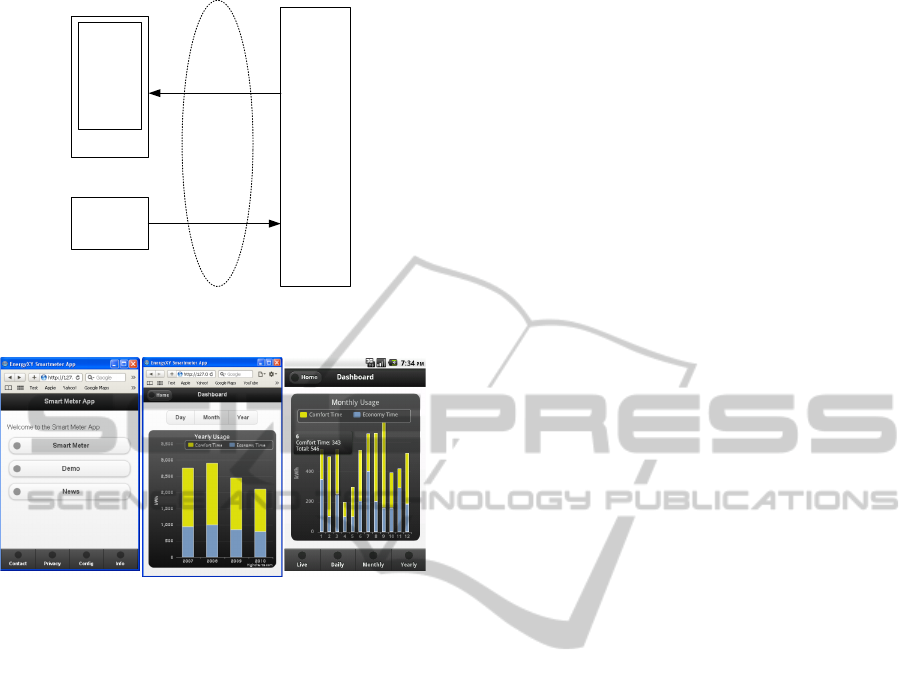
Smartphone
Smart
Meter
App
Smart Meter
Provider’s
Information
System
Internet
No direct
connection
Processed Smart Meter
Data
Smart Meter Data
Figure 4: Simple smart meter architecture.
Figure 5: Screen sketches.
of the time interval were compared. The second so-
lution with the navigation bar at the bottom was fa-
vored because of its visual consistency with the main
menu. Possible navigation paths are visualized in a
click graph (Figure 6).
For the generation of charts, we compared three
different JavaScript charting libraries: jqPlot (jq-
Plot, 2012), Highcharts (Highcharts JS, 2012), and
gRapha
¨
el (gRapha
¨
el, 2012). Highcharts was chosen
because is provides highly interactive charts includ-
ing animation during chart construction, click event
handling, zooming, and mouseover events (e.g. for
tooltips). It offers various chart types, a comprehen-
sive API, good documentation and easily integrates
with jQuery (Highcharts JS, 2012).
To improve accessibility, the app uses progressive
enhancement, which is also employed in jQuery Mo-
bile (Parker, 2010). This approach starts with a basic
version with simple markup that provides a functional
experience that is compatible with most browsers,
platforms, and devices. Then, layers that enhance the
functional experience are progressively added. The
advantages of progressive enhancement are universal
access, cleaner and more modular code, a single code
base, and compatibility (Parker, 2010).
In order to realize loosely coupled, interoperable,
and reusable communication between the smart me-
ter app and the backend, Web services are generally
suitable. However, rather than SOAP-based services,
our app uses REST HTTP services (Fielding, 2000;
Webber et al., 2010; Richardson and Ruby, 2007) that
limit the available operations to the HTTP protocol.
They offer advantages in terms of performance and
simplicity. JSON as the data format offers similar ad-
vantages over XML. It considerably eases parsing to
JavaScript objects and has minimal overhead. Both
decisions are well suited to the small scale of the de-
veloped app. JSON Schema (JSON Schema, 2012)
was used to define the interface. Instead of using
an annotation-based approach found in JAX-RS im-
plementations (Java API for RESTful Web Services
(Burke, 2010)) and Spring MVC 3 (Walls, 2011), a
simple Java backend application using hand-written
servlets is sufficient. It provides services for login as
well as retrieval of smart meter data and news.
Smart meter data is stored on the device. Out
of the five possibilities introduced in Section 3,
Web SQL is discontinued (Web SQL Database, 2012)
and Indexed Database API is not yet supported on iOS
and Android. We selected Web storage in the form of
local storage, which is a simple key value store in the
browser with a typical maximum size of 5 MB (in-
creasable upon request) (Pilgrim, 2010). It is suitable
for JSON formatted data conforming to the defined
JSON schema.
4.3 Implementation
For the first prototype Android and iOS were selected
as target platforms. Regarding the environment a
Mac with Xcode and iOS SDK was used for iOS; for
Android, the Android SDK was utilized along with
the Android Developer Tools and Eclipse. In List-
ing 2, loading of the front page of the app is defined.
In non-PhoneGap Android applications, the activity
would simply inherit from the Activity class. In
case of a PhoneGap app, it inherits from the Phone-
Gap provided class DroidGap. Invoking onCreate()
loads the entry page of the Webapp. This is the only
native Java Code that needs to be changed for running
a PhoneGap application on Android. The remainder
of the logic of PhoneGap—in particular the interfaces
and implementations for providing device features—
is bundled with the Java archive phonegap.jar and
the JavaScript source phonegap.0.9.5.js. Fur-
thermore, some changes will need to be applied
to AndroidManifest.xml, concerning metadata and
permissions. For the iOS application, the only change
necessary was the definition of the supported interface
orientations.
WEBIST2012-8thInternationalConferenceonWebInformationSystemsandTechnologies
18
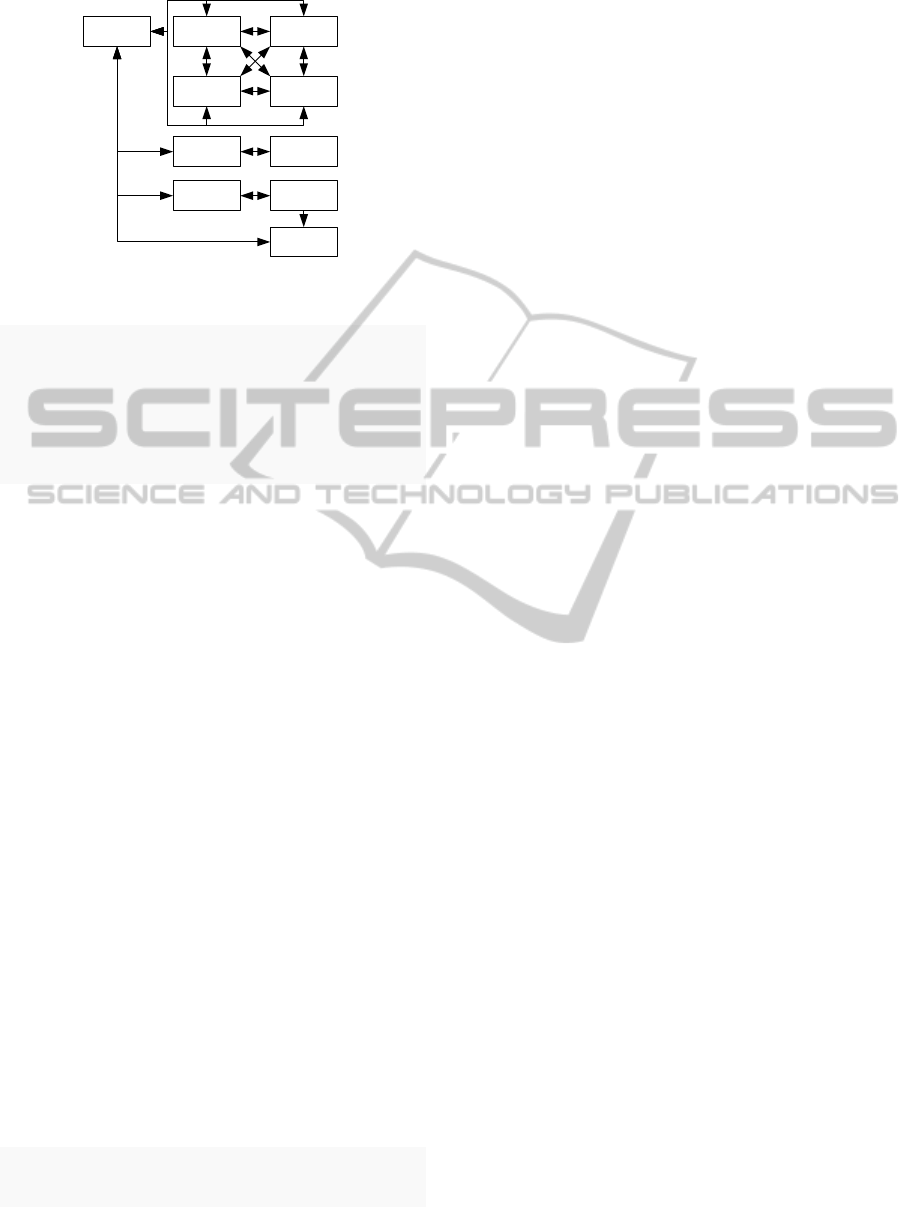
Home
Login
News List
Contact
Privacy Config
Info (Test)
Contract
Selection
News
Content
Dashboard
News
Smart
Meter
Demo
Figure 6: Click graph for our prototype.
p u b l i c c l a s s S m a r t M e t e r A c t i v i t y e x t e n d s Droi dGap {
/ / C a l l e d when t h e a c t i v i t y i s f i r s t c r e a t e d .
@Over ride
p u b l i c vo i d o n C r e a t e ( Bundle s a v e d I n s t a n c e S t a t e ) {
super . o n C r e a t e ( s a v e d I n s t a n c e S t a t e ) ;
super . l o a d U r l ( ” f i l e : / / / / www/ i n d e x . h tm l ” ) ;
}
}
Listing 2: Loading of the front page of the Android app
(PhoneGap Get Started Guide, 2012).
The Webapp is independent of the platform; the
same code was used for Android and iOS. It uses a
single HTML file with multiple internal pages that are
part of jQuery Mobile’s page model. jQuery Mobile
handles dynamic show and hide of multiple pages via
JavaScript and CSS. Pages requested via Ajax are in-
stantly available. The markup for an internal page are
nested <div> tags with data-role attributes page,
header, content and footer.
The implemented internal pages correspond to the
GUI Model and are connected as shown in Figure 6.
jQuery Mobile uses various other custom data at-
tributes for defining the user interface, such as di-
alogs, links, transitions, list views, and navigation
bars. The JavaScript code has to wait for Phone-
Gap to complete loading before making API calls
to it. The respective event is called deviceready.
Afterwards, native features can be accessed via the
PhoneGap API (PhoneGap API Reference, 2012).
An example of using vibration is given in Listing 3.
The click event on the button with the identifier
btnVibrate is caught and the PhoneGap function
navigator.notification.vibrate is called. The
parameter defines the vibration length in millisec-
onds.
$ ( ’ # b t n V i b r a t e ’ ) . c l i c k ( f u n c t i o n ( ) {
n a v i g a t o r . n o t i f i c a t i o n . v i b r a t e ( 1 0 0 0 ) ;
}) ;
Listing 3: Example for using vibration.
jQuery Mobile detects device orientation changes
and redraws the page using the orientationchange
event. The earlier definitions of supported screen
sizes for Android and iOS merely enabled the possi-
bility of orientation changes but not the correct adap-
tion of the content.
In order to load and display smart meter data,
a SmartMeterDataService generates a statistical
distribution of smart meter readings, aggregates
them to the requested time scale, converts to the
requested type and unit (e.g. consumption in
kWh or CO
2
pollution in kg) and finally returns
a JSON String to the responsible servlet. The
mobile application requests this data through the
jQuery Ajax function $.ajax(...), stores it via
window.localStorage.setItem(...), and parses
it to a JavaScript object via $.parseJSON(...) so
that Highcharts is able to process and draw it.
5 EVALUATION AND
DISCUSSION
To reflect our work, we discuss our findings, their im-
plications, and current limitations.
5.1 Considering the App
The home screen of the app is used as the start-
ing point for navigation (see Figure 6). jQuery Mo-
bile’s dialogs were used for notification in case of
errors, for example due to a missing network con-
nection during login, contract selection, or loading of
new data. All other operations are available offline.
The login screen uses an HTML5 email form field
for which iOS provides an adapted conveniently us-
able on-screen keyboard with direct availability of
the @ and the dot key. On the news screen, current
news are displayed in a scrollable list view.
Figure 7 shows the dashboard of the app in land-
scape mode on the Android emulator (left) and the
iPhone 4 simulator (right). Android shows data aggre-
gated to years, differentiated between daytime (yel-
low) and nighttime (blue). Clicking columns yields
a detailed time scale. Tooltips appear if a touch and
hold gesture is performed on a column. The legend
allows click events to show or hide a time zone using
an animation. The iPhone shows a live view, which
updates every two seconds. For a live view in a pro-
ductive app, direct connection to the meter would be
required; we thus used simulated data (cf. Figure 4).
The app satisfies the main aim of giving customers
feedback on consumption. It runs cross-platform on
Android and iOS. Extension to other platforms is
DEVELOPINGACROSS-PLATFORMMOBILESMARTMETERAPPLICATIONUSINGHTML5,JQUERY
MOBILEANDPHONEGAP
19

Figure 7: Comparing the Android and iOS interfaces.
possible due to the compatibility of PhoneGap and
jQuery Mobile. Usability requirements were largely
met. The app adapts to different screen sizes and reso-
lutions regarding e.g. button sizes, device orientation,
and animations. Moreover, it effectively utilizes the
touchscreen.
The cross-platform development has highlighted
the relevance of continuous testing against all plat-
forms for several reasons: having a single code base
for the embedded Webapp, the fact that bugs might
be present or reproducible on only one platform, the
observation that (framework) patches lead to ambigu-
ous effects, and the low maturity of jQuery Mobile
at the beginning of development (versions Alpha 2
to Alpha 4.1). Manual testing was performed on
the Android emulator (versions 2.1 to 2.3.3 with var-
ious screen resolutions), two physical Android de-
vices (HTC Desire HD running Android 2.2, HTC
Legend running Android 2.1), the iOS simulator 4.2,
an iPhone 4 running iOS 4.2.1, and various desktop
browsers on Windows XP and Mac OS X 10.6. In ad-
dition to manual testing, Selenium (Selenium, 2012)
was used for automated frontend testing. Debugging
was done using Android Dalvik Debug Monitor Ser-
vice (DDMS), Xcode Instruments, Firebug (Firebug,
2012), Chrome and Safari built-in developer tools,
and the iPhone simulator Web debugging console.
These tools were very useful to us; however, an elab-
orate discussion is outside the scope of this work.
Problems encountered during development con-
cerned stability, performance, and UI differences. A
special problem was the fixed positioning of the lower
navigation bar, which is a prominent feature for native
(looking) apps, especially on iOS. The jQuery Mobile
implementation had severe bugs, which were mostly
fixed in subsequent versions. The navigation bar was
either shown multiple times, displaced, or did not stay
at a fixed position while scrolling. Main performance
issues were memory usage and processing speed of
animations. Extensive memory usage of Highcharts
could partly be countered against by manual freeing
operations. It seems that Highcharts’ resource con-
sumption is designed primarily for PCs. Performance
on the Android emulator was unsatisfactory. This
did not vary noticeably with the SDK version or as-
Figure 8: Android and iOS native popup windows.
signed main memory size of the emulator. The perfor-
mance test on the HTC Legend was acceptable; per-
formance on the HTC Desire HD was considerably
better. Updates of jQuery Mobile up to version Al-
pha 4.1 showed noticeable improvements in all con-
figurations (not limited to Android).
In the iOS implementation, the device orientation
change is shown with a smoother transition than on
Android. In fact, the iPhone 4 had a general perfor-
mance advantage, even comparing it to the faster An-
droid device. Performance was even better in the iOS
simulator, which does not emulate the iPhone hard-
ware. As expected, best results were seen on desktop
browsers. However, these were not a development tar-
get and were only tested for the sake of comparison.
5.2 Evaluation of the Design
The decision for a hybrid application was made for
reasons including (1) device access, (2) evaluation of
new technologies, (3) portability, (4) offline availabil-
ity, and (5) access to online market stores. During the
design phase of the app it turned out that only few
device features (1) were actually necessary. Both ver-
sions use device orientation change, retrieve device
information, and show native notifications. The latter
are either audible (beeps), tactile (vibrations), or vi-
sual (popup windows). However, they were only used
for testing and demonstration. An example is the vi-
sual native notification of device information loaded
by a call to the PhoneGap API (Figure 8).
Use of new technologies (2) and portability (3)
are achievable without PhoneGap, solely by means of
HTML5 and jQuery Mobile. Offline availability (4)
would also be possible with HTML5 although slightly
WEBIST2012-8thInternationalConferenceonWebInformationSystemsandTechnologies
20

more complex. The majority of the features of Phone-
Gap were not used because they were not required by
the app. This means that a mobile Webapp using the
HTML5 offline cache may have also sufficed.
An important remaining question is to weigh the
advantages of the marketing and distribution oppor-
tunities of the app stores (5) against the disadvan-
tages of additional development complexity and the
time and costs of registration as well as review pro-
cesses. For a non-free application, the decision is
simple: a hybrid app would be preferable because
setting up a payment system that is accepted by a
considerable number of customers is difficult. At the
moment, smart meter applications are usually offered
for free (cf. Section 2). They are financed through
earnings from the smart metering product. There-
fore, currently a Webapp is sufficient. However, an
extension of scope to advanced topics such as smart
homes, smart grids, e-mobility, or even augmented
reality could profit from using additional device fea-
tures such as cameras or other additional sensors.
One aim of HTML5 and Webapps is to make de-
vice features available and reduce the need for native
apps. Consequently, frameworks such as PhoneGap
are transitional technologies but likely to ultimately
become obsolete. To a high extent, HTML5 is already
usable. Many functions are stable. Local storage, cus-
tom data attributes, new form elements, and canvas
(through Highcharts) were used in the implementa-
tion. However, due to incomplete universal support
for many features, it is not seen as a general solution,
yet (Mobile Web Metrics Report H2/2011, 2011).
Native apps will always perform better in com-
parison to Webapps. However, it is unclear whether
these differences will continue to be relevant for the
majority of apps. For performance intensive appli-
cations such as 3D games, there will likely continue
to be certain performance considerations. Most oth-
ers will be realizable using Webapps. POGUE (Pogue,
2007) argues that mobile Webapps are only a bridge
technology, i.e. to bridge the gap after the release of
the iPhone until the opening of Apple’s app store. He
predicted that they would vanish again (Pogue, 2007).
We do not share this estimation. Strong evidence for
the success of standards can be seen in the success of
Web applications on non-mobile devices.
5.3 Discussion of Frameworks Decisions
The decisions for PhoneGap and jQuery Mobile
proved to be reasonable except for some stability is-
sues due to limited maturity (especially for the latter).
By now, PhoneGap 1.4.1 and jQuery Mobile 1.0.1 are
available, offering stability and performance improve-
ments, new features, and expanded platform support.
jQuery was mainly used for event handling and
Ajax communication, where it performed well. How-
ever, the release of jQuery 1.5 with a rewritten Ajax
implementation broke jQuery Mobile’s Ajax navi-
gation when combined with PhoneGap. This was
rapidly fixed with version 1.5.1. A problem with
Highcharts on Android (SVG compatibility) could be
solved by falling back to an older release (High-
charts 1), which uses HTML5 canvas.
5.4 Limitations
Due to the novelty of our research and the use of many
technologies that have not yet been assessed in a sci-
entific context, our work has limitations. The backend
did not yet use real data from an IS-U system but used
simulated data. Connecting with an IS-U backend or a
third party meter data system using e.g. Web services
is a feasible task, though. More detailed and rigorous
evaluation of the usability and the efficiency of the ap-
plication is required. A comparative implementation
with Sencha Touch or in pure HTML5 without any
framework usage would be insightful. Nevertheless,
neither of the limitations detracts the significance of
our findings and the recommendations made.
6 CONCLUSIONS AND FUTURE
WORK
We presented work on an app that was developed for
multiple platforms. While many new technologies
have emerged and several ways of developing hybrid
apps have been proposed, there is no universal solu-
tion, yet. Consequently, we did not identify a large
body of work that was directly related to our sce-
nario, a smart meter app. Development of our pro-
totype using PhoneGap, jQuery Mobile, and HTML5
has been described in detail. We presented notable
insights about this way of building hybrid apps. In
conclusion, our choice of technology is viable and
advisable for similar projects. However, we expect
rapid progress and predict that many of the current ap-
proaches will be succeeded by standardized technol-
ogy. At the same time, new frameworks might enable
hybrid apps in currently unsupported fields.
The novelty of the used technologies underlines a
need for future work. We need to keep track of the de-
velopment and keep pace with emerging mobile Web
technologies. Future questions do not only concern
the technical dimension. Usability and value for users
also need to be assessed. It needs to be investigated
DEVELOPINGACROSS-PLATFORMMOBILESMARTMETERAPPLICATIONUSINGHTML5,JQUERY
MOBILEANDPHONEGAP
21

how apps will be used in the future, and how the busi-
ness plans for app development could look like.
Future work could comprise extension to more
platforms, inclusion of additional features, and more
detailed evaluations. Eventually, testing should be ex-
ecuted by actual users. Despite being only an exam-
ple in this work, research on smart metering is a very
interesting area, and yet demanding. Our work will
include the evaluation of other frameworks and ap-
proaches for hybrid development. We intend to be-
come able to provide project-specific advice on tech-
nology and framework selection.
ACKNOWLEDGEMENTS
We would like to thank Marc Fischer and Florian
Blenkle from best practice consulting AG for inspir-
ing this paper’s topic, for professional support, and
for helpful discussions. Furthermore, we are grate-
ful for stylistic suggestions made by Tim Kane and
Veronika Hassel.
REFERENCES
Ableson, F., Collins, C., and Sen, R. (2009). Unlocking
Android. Manning, Greenwich, CT, USA.
Aghaee, S. and Pautasso, C. (2010). Mashup development
with HTML5. In Proc. Mashups ’09/’10, pages 10:1–
10:8, New York, NY, USA. ACM.
Allen, S., Graupera, V., and Lundrigan, L. (2010). Pro
Smartphone Cross-Platform Development: iPhone,
Blackberry, Windows Mobile and Android Develop-
ment and Distribution. Apress.
Android Design (2012). “Android Design”.
Apache Cordova (2012). Apache Cordova.
Appcelerator (2012). Appcelerator.
Applause (2012). applause.
Barney, L. S. (2009). Developing Hybrid Applications for
the iPhone. Addison-Wesley.
Bieh, M. (2008). Mobiles Webdesign. Galileo Press.
Burke, B. (2010). RESTful Java with JAX-RS. O’Reilly.
Capodieci, N., Pagani, G. A., Cabri, G., and Aiello, M.
(2011). Smart meter aware domestic energy trading
agents. In Proc. IEEMC ’11, pages 1–10, New York,
NY, USA. ACM.
Crockford, D. (2008). JavaScript: The Good Parts.
O’Reilly.
Device APIs WG (2012). “Device APIs Working Group”.
Di Cerbo, F., Dodero, G., and Papaleo, L. (2010). Integrat-
ing a Web3D interface into an e-learning platform. In
Proc. Web3D ’10, pages 83–92, New York, NY, USA.
ACM.
Dijkstra, E. W. (1972). The Humble Programmer. Commu-
nications of the ACM, 15:859–866.
Fielding, R. T. (2000). Architectural Styles and the Design
of Network-based Software Architectures. PhD thesis,
University of California, Irvine.
Firebug (2012). Firebug.
Firtman, M. (2011). jQuery Mobile: Up and Running.
O’Reilly.
Frederick, J. and Zierau, T. (2011). SAP for Utilities. SAP
Press, Bonn.
Gartner (2012). “Gartner Says Worldwide Mobile Applica-
tion Store Revenue Forecast to Surpass $15 Billion in
2011”.
Ghatol, R. and Patel, Y. (2012). Beginning PhoneGap:
Mobile Web Framework for JavaScript and HTML5.
Apress.
Gnilka, A., Meyer-Spasche, J., and Folta, N. (2009). Smart
Metering. LBD-Beratungsgesellschaft.
Google PowerMeter (2012). “Google PowerMeter’s first
device partner”.
gRapha
¨
el (2012). gRapha
¨
el.
Harjono, J., Ng, G., Kong, D., and Lo, J. (2010). Build-
ing smarter web applications with HTML5. In Proc.
CASCON ’10, pages 402–403, New York, NY, USA.
ACM.
Highcharts JS (2012). Highcharts JS.
HTML5 (2012). HTML5.
HTML5 differences (2012). “HTML5 differences from
HTML4”.
HTML5 Test Suite (2012). “HTML5 Test Suite Confor-
mance Results”.
iOS Human Interface Guidelines (2012). “iOS Human In-
terface Guidelines”.
Javadi, S. and Javadi, S. (2010). Steps to smart grid realiza-
tion. In Proc. CEA’10, pages 223–228, Stevens Point,
Wisconsin, USA. WSEAS.
jqPlot (2012). jqPlot.
jQuery Mobile (2012). jQuery Mobile.
jQuery Usage Trends (2012). “jQuery Usage Trends”.
JSON Schema (2012). JSON Schema.
Knab, S., Strunz, K., and Lehmann, H. (2010). Smart grid.
TU Berlin.
Layon, K. (2010). The Web Designer’s Guide to iOS Apps.
New Riders Pub., Thousand Oaks, CA, USA.
Lee, J., Park, G.-L., Kim, S.-W., Kim, H.-J., and Sung,
C. O. (2011). Power consumption scheduling for peak
load reduction in smart grid homes. In Proc. SAC ’11,
pages 584–588, New York, NY, USA. ACM.
Logan, S. (2001). Gtk+ Programming in C. Prentice Hall,
Upper Saddle River, NJ, USA.
Lubbers, P., Albers, B., Smith, R., and Salim, F. (2010). Pro
HTML5 Programming. Apress.
Lunny, A. (2011). PhoneGap Beginner’s Guide. Packt Pub.
Macedonia, M. (2007). iPhones Target the Tech Elite. Com-
puter, 40:94–95.
McLaughlin, S., Podkuiko, D., Delozier, A., Mi-
adzvezhanka, S., and McDaniel, P. (2010). Embedded
WEBIST2012-8thInternationalConferenceonWebInformationSystemsandTechnologies
22

firmware diversity for smart electric meters. In Proc.
HotSec’10, pages 1–8, Berkeley, CA, USA. USENIX
Association.
Meehan, E. (2010). The smart grid: the smart choice? In
Proc. InfoSecCD ’10, pages 173–176, New York, NY,
USA. ACM.
Melamed, T. and Clayton, B. J. C. (2009). A Comparative
Evaluation of HTML5 as a Pervasive Media Platform.
In Proc. 1st Int. ICST Conf. MobiCASE, pages 307–
325. Springer.
Mobile Graded Browser Support (2012). “Mobile Graded
Browser Support”.
Mobile Internetnutzung (2012). “Mobile Internetnutzung
¨
uber das Handy 2010 stark gestiegen”.
Mobile Web Metrics Report H2/2011 (2011). “mobile web
metrics report h2/2011”.
Myer, T. (2011). Beginning PhoneGap. Wrox.
Neuburg, M. (2011). Programming iOS 4. O’Reilly.
Oehlman, D. and Blanc, S. (2011). Pro Android Web
Apps: Develop for Android using HTML5, CSS3 &
JavaScript. Apress.
Parker, T. (2010). Designing with Progressive Enhance-
ment. New Riders.
Pfeiffer, S. and Parker, C. (2009). Accessibility for the
HTML5 <video> element. In Proc. W4A ’09, pages
98–100, New York, NY, USA. ACM.
PhoneGap (2012). PhoneGap.
PhoneGap API Reference (2012). “PhoneGap API Refer-
ence”.
PhoneGap Get Started Guide (2012). “PhoneGap Get
Started Guide”.
PhoneGap Supported Features (2012). “PhoneGap Sup-
ported Features”.
Pilgrim, M. (2010). HTML5: Up and Running. O’Reilly.
Pogue, D. (2007). iPhone: the Missing Manual. O’Reilly.
Popa, M., Ciocarlie, H., Popa, A. S., and Racz, M. B.
(2010). Smart metering for monitoring domestic util-
ities. In Proc. INES’10, pages 43–48. IEEE Press.
Reid, J. (2011). jQuery Mobile. O’Reilly.
Rhodes (2012). Rhodes.
Richardson, L. and Ruby, S. (2007). Restful Web Services.
O’Reilly.
Rogers, R. (2010). Developing portable mobile web appli-
cations. Linux J., 2010.
Selenium (2012). Selenium.
Sencha Touch (2012). Sencha Touch.
Song, K., Seo, D., Park, H., Lee, H., and Perrig, A. (2011).
OMAP: One-Way Memory Attestation Protocol for
Smart Meters. In Proc. ISPAW ’11, pages 111–118,
Washington, DC, USA. IEEE CS.
Stark, J. (2010). Building Android Apps with HTML, CSS,
and JavaScript. O’Reilly.
Steyer, R. (2010). jQuery. Addison-Wesley.
Suhonos, M. J. (2010). Building a Location-aware Mo-
bile Search Application with Z39.50 and HTML5.
Code4Lib.
The HTML5 test (2012). “The HTML5 test”.
Vattenfall Smart Meter App (2012). “Vattenfall Smart Me-
ter App”.
Vaughan-Nichols, S. J. (2010). Will HTML 5 Restandardize
the Web? Computer, 43(4):13–15.
Walls, C. (2011). Spring in Action. Manning.
Wasserman, A. I. (2010). Software engineering issues for
mobile application development. In Proc. FoSER ’10,
pages 397–400, New York, NY, USA. ACM.
Web SQL Database (2012). Web SQL Database.
Webber, J., Parastatidis, S., and Robinson, I. (2010). REST
in Practice. O’Reilly.
WebKit (2012). WebKit.
Weiss, M., Mattern, F., Graml, T., Staake, T., and Fleisch,
E. (2009). Handy feedback: connecting smart meters
with mobile phones. In Proc. MUM ’09, pages 1–4,
New York, NY, USA. ACM.
XMLVM (2012). XMLVM.
DEVELOPINGACROSS-PLATFORMMOBILESMARTMETERAPPLICATIONUSINGHTML5,JQUERY
MOBILEANDPHONEGAP
23
