
JAPANESE TEXT PRESENTATION SYSTEM FOR PERSONS
WITH READING DIFFICULTY
Design and Implementation
Kyota Aoki and Shinjiro Murayama
Graduate School of Engineering, Utsunomiya University, 7-1-2 yoto, 321-8585 Utsunomiya, Japan
Keywords: Reading Difficulty, Text Presentation, Highlighting/Masking, Dyslexia.
Abstract: There are many pupils with reading difficulty in Japanese schools. The dyslexia is the disability about
reading and writing texts. We use Kanji, Hiragana, Katakana characters in Japanese sentences. We propose
the Japanese text presentation system that eases the difficulties about reading Japanese texts with or without
dyslexia. The kanji is an ideograph. The hiragana and the katakana are phonograms. The reading difficulties
include 2 types. One is a difficulty about reading the kanji. Another is the difficulty about tracing the
reading sequence. This paper proposes a system that presents the Japanese sentences with suitable
presentation method for each pupil with reading difficulties. The main function of the proposed system is 3
levels of highlighting/masking that are independently controlled. The highlighting only is not enough to
prevent the error about the reading sequence of character chunks. The 3 level highlighting/masking enables
to adapt the presentation to wide varieties of reading difficulties. The proposed system also proposes the
function to measure the reading ability of the pupil with recording their operations. This paper proposes the
plan and the implementation of the Japanese text presentation system.
1 INTRODUCTION
There are many pupils with reading difficulty in
Japanese elementary schools. There are many kinds
of difficulties. The big and first one is reading
Japanese characters. Japanese characters are the
construction of hiragana (phonetic character),
katakana (another type of a phonetic character),
kanji (Semantic character) and other characters.
Figure 1 shows the examples of Japanese
characters. The characters in the left group are
hiragana. The characters in the center group are
katakana. In those groups, the characters in the
corresponding positions have same pronunciation.
The characters in the right group are kanji. They
have multiple pronunciations. However, one
pronunciation is same as the other 2 groups. The
first character in the right group means ‘love’. The
second character means ‘up’. The third one does
‘tail’.
The other characters include Arabic numbers,
English alphabet and, etc. The Japanese sentence can
include the words of other languages. The number of
characters used in Japanese sentences is about 1000
in an elementary school. This hugeness is the first
barrier.
Figure 1: Examples of Japanese characters.
The second barrier is the understanding of the
sentence structure. There is no space between words
in Japanese sentences as shown in the top of figure
2. In an elementary school, pupils learn hiragana at
first, and then they do katakana. In the first stage in
elementary schools, the Japanese text-book has a
space between words for the ease of understanding
the structures of the sentences. However, normal
Japanese texts have no space between words.
The top of figure 2 means ‘Cherry blossoms have
opened’. The first character is a kanji character that
means cherry. In Japanese, cherry also means cherry
blossom. The third character is a kanji character that
means ‘open up’. The middle of figure 2 is hiragana
writing of the sentence on the top. We can easily
understand the structure of the sentence on the top of
figure 2 with the help of character type changing and
123
Aoki K. and Murayama S..
JAPANESE TEXT PRESENTATION SYSTEM FOR PERSONS WITH READING DIFFICULTY - Design and Implementation.
DOI: 10.5220/0003902401230128
In Proceedings of the 4th International Conference on Computer Supported Education (CSEDU-2012), pages 123-128
ISBN: 978-989-8565-06-8
Copyright
c
2012 SCITEPRESS (Science and Technology Publications, Lda.)

the meaning of kanji characters. However, we have
difficulties for understanding the structure of the
middle sentence. The bottom in figure 2 is another
writing that has same pronunciation as the middle.
The meaning of the sentence differs from the top of
figure 2.
Figure 2: Writing examples.
Every pupil has those 2 difficulties at first. In the
long school life, they studied the skill to conquer
those difficulties. Anyway, those 2 difficulties are
large barriers for reading and understanding
Japanese sentences.
Every infant has no knowledge about the
Japanese characters. Every pupil has no knowledge
about the huge number of kanji letters at first. Then,
they learn hiragana, katakana and kanji characters in
a long elementary-school life. The pupils with a
learning disability tendency have difficulty about
reading Japanese sentences. Off cause, some pupils
have difficulty about remembering kanji characters.
Most of the pupils remember kanji characters
gradually. However, pupils with a learning disability
tendency have difficulty with reading Japanese
sentences in the case that they can remember the
kanji characters. In the case, they may have dyslexia.
There may be many causes of the difficulties on
reading Japanese texts. We do not discuss the
causes. We only pay attentions to the methods for
easing their difficulties. We call their difficulties
“reading difficulty” in this paper.
The research about teachers shows that the pupils
with ADSH tendency have difficulty about
following the characters sequentially and
recognizing the grammatical structures (Murayama,
Aoki and Morioka, 2009). In the case, Murayama
and Aoki (2010) showed that the restriction of the
presented text helps to understand the text. Off
cause, there are many types of reading difficulties.
There are many causes about the reading difficulties.
The resulting reading difficulties show the same
symptom that is the difficulty about following the
characters sequentially, recognizing grammatical
structures and reading kanji characters. This paper
proposes the presentation system that eases this
reading difficulty with presenting the Japanese texts
with a proper method for each pupil. The differences
of pupils are ages and disabilities.
For normal non-Japanese students learning
Japanese, there are same problems as the Japanese
pupils with reading difficulties. They also have
difficulties for understanding grammatical structures
and reading kanji characters. The proposed system
helps the students for reading Japanese texts.
This paper describes the design and the
implementation of a visual text presentation system
for persons with reading difficulty in windows
environments. First, this paper evaluates the DAISY
(Digital Accessible Information SYstem) in primary
schools that has the pupils with reading difficulty
(DAISY consortium, 2012). Then, we discuss about
the functions needed in the Japanese text
presentation system. Next, we show the structure of
the proposed Japanese sentence presentation system
and its implementation. Then, this paper discusses
the function of the implementation. And last, we
conclude our work.
2 EVALUATIONS OF DAISY
The DAISY is one implementation of digital talking
book. Figure 3 shows an example of visual
presentation with DAISY. It includes highlighting
function of talking chunk of characters. It reads out
the DAISY contents. It has visual text presenting
functions, also (DeMeglio, Hakkinen and
Kawamura, 2002) (DAISY consortium, 2012). The
DAISY started for helping the people with sight
disability. The DAISY is helpful for pupils with
reading difficulty. However, the DAISY is a digital
talking book. The content must be carefully
prepared. Furthermore, there is a difficulty to make
DAISY contents from electrical texts. The advanced
teachers prepare the DASY contents and use the
DAISY in their courses. However, the preparations
need a large amount of works. It is difficult to use
emerging materials in their courses for the large
preparation works. For example, it is difficult to use
the morning news in the course on the same day.
The interesting fresh materials can attract pupils’
attentions more. The DAISY does not offer such
functions.
The DAISY is a talking book. We can change the
speed of talking. However, the visual presentation
follows the talking. The user cannot control the
visual presentation directly. The user cannot change
the size of a chunk of uninterrupted talk. In the first
stage of elementary schools, most of the pupils like
the short chunk. With the progress of their abilities,
they like longer chunks. We can control the speed of
talking and start and stop of talking. We cannot
change the visual chunk of characters. In figure 3,
CSEDU2012-4thInternationalConferenceonComputerSupportedEducation
124
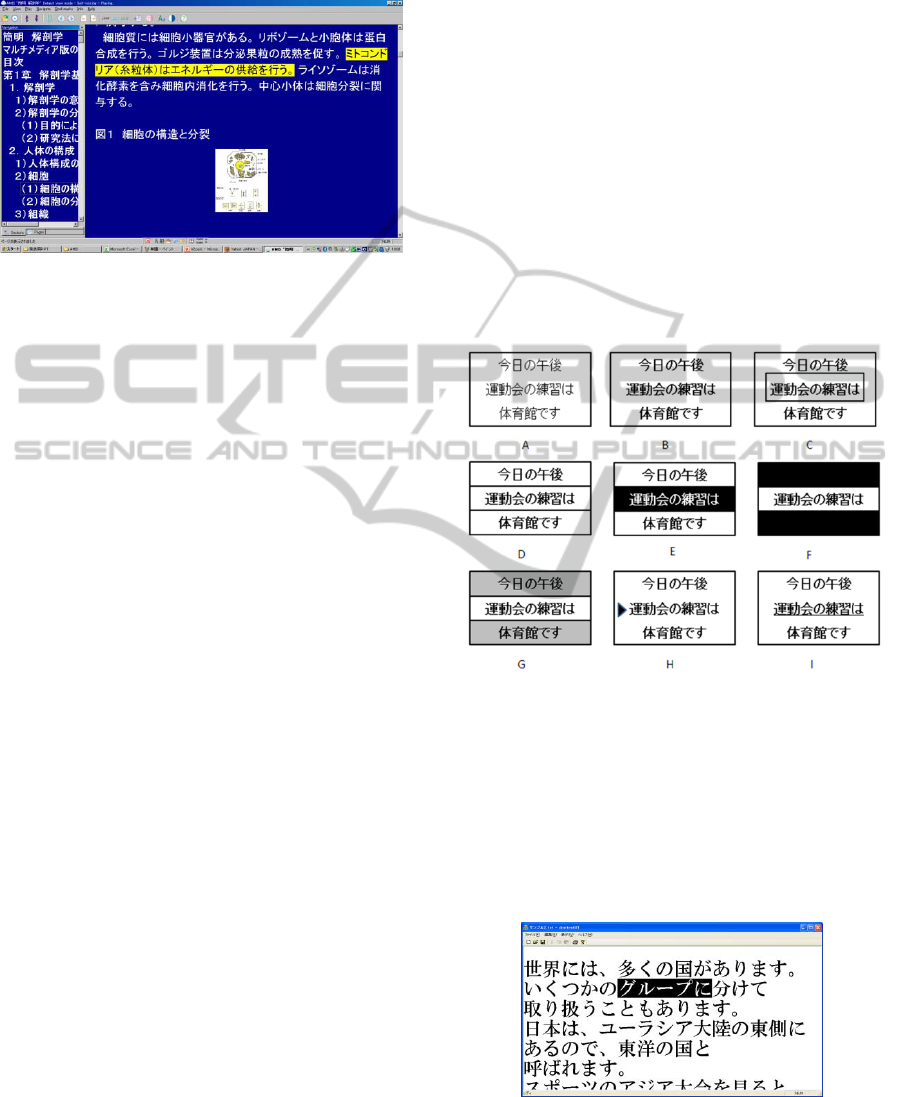
the highlighted chunk is a whole sentence. There is
no smaller chunk in the DAISY.
Figure 3: DAISY visual presentation example.
Another problem about DAISY is the difficulties
of the adjustment for each disability of each pupil.
Each pupil differs on their ages and abilities. For
each pupil, there is the best fit visual presentation.
However, the control about visual presentation is
very limited in DAISY. The DAISY contents can
have a variety of visual presentations. Each visual
presentation needs individual DAISY contents. Each
pupil differs on his ability with his progress. The
DAISY cannot withstand the environment.
The proposed Japanese text visual presentation
system overcomes such problems with a very small
preparation work. The preparation costs almost
nothing. The proposed presentation system offers the
functions that are adapting the material for pupil’s
age and adapting it for pupil’s difficulties. For
adapting the material for pupil’s age, our Japanese
texts need to be constructed with the proper kanji
characters fitting for the age. Adapting the proposed
Japanese text presentation system for pupil’s
difficulties, the amount of information presented at a
time is restricted properly. For the persons with a
dyslexia tendency, the restriction of presented
information is effective to improve the
understandability. Our proposed presentation system
provides the function for restricting presented
information with 3 levels of masking and
highlighting. The only highlighting is not enough for
the person with reading difficulty.
3 PRESENTATION SYSTEM
DESIGN
Our goal is to propose the method that helps pupils
that have difficulties to read Japanese texts. There
are many needs in Japanese elementary schools.
However, the proposed system concentrates on the
difficulties about reading Japanese texts.
The presentation system has functions for
selecting font types, font size, character spacing and
line spacing as NotePad has. For helping the pupil
with ADSH tendency to read, the proposed system
has 3 levels highlitings/maskings. For some types of
reading difficulties, it is effective to decrease the
amount of the presented information at one time.
The DAISY has only the highlighting function.
Figure 4 shows the examples of combinations of
highlighting and masking. The B in figure 4 is a
normal presentation. The E is an example of DAISY
type highlighting. The F is a classical masking. With
the masking method, there is no information about
the masked area. The G is an example of weak
masking. With the masking, we can read the part
masked.
Figure 4: Highlighting and masking examples.
Figure 5 is an example of 1 level highlighting of
DAISY type. The figure 6 is an example of 3 levels
presentation with the combination of a highlighting
and a masking. In figure 6, we easily find the
sentence, comparing with Figure 5. The un-attention
part is less attractive than the attention part. This
type of visual presentation may help to the pupil
with ADSH tendency.
Figure 5: 1 level highlighting.
There are many problems for utilizing the ITC
technology in Japanese elementary schools
JAPANESETEXTPRESENTATIONSYSTEMFORPERSONSWITHREADINGDIFFICULTY-Designand
Implementation
125
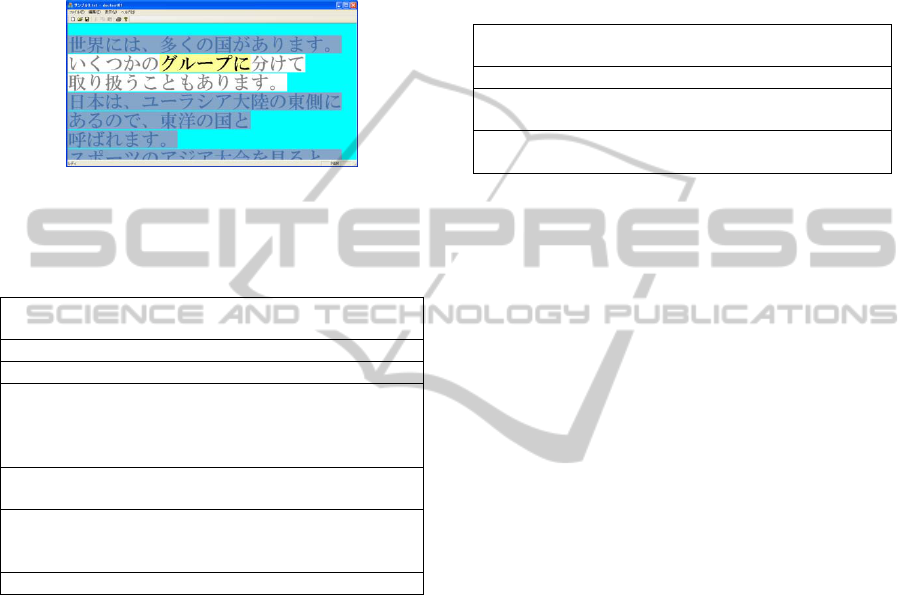
(Murayama et al., 2009). The problems are listed in
Table 1. For solving the problems, the proposed text
presentation system treats only the electronic text. In
Japan, a law forces to prepare the electronic readable
text of text books (Law 2009). Furthermore, there
are many documents accessible through the internet.
There is no paper document for an input in the
proposed system.
Figure 6: 1 level highlighting and 1 level masking with
background coloring.
Table 1: Problems about ICT usability in a special aid
school in Japan.
There is a load concentration into the teacher, who is
good at ICT.
There are a few educational materials for the DAISY.
They do not use the SAVE AS DAISY.
Using OCR for preparing educational materials for
pupils with a learning disability tendency, the
recognition errors make a large check and correct
work.
There are large works for replacing difficult kanji
characters with hiragana.
Using classical ICT tools as the DAISY, we need to
prepare educational materials for each pupil who has a
different age and a different disability.
It is difficult to evaluate the performance.
The proposed Japanese text presentation system
has only 2 functions. As the first row of Table 2, we
restrict the functions of the proposed system. The
proposed system must have some performance
measurements function about pupil. However,
performance measurement about pupil is another big
theme. The teachers around the pupils with reading
difficulties need the objective measurements about
the performance about the pupils. For this purpose,
the proposed system provides the operation logging
function. The operation logs describe the reading
speed at each meaningful chunk of characters.
For decreasing the preparation work about
education materials, the proposed system provides
the online presentation generation from a plain text.
This is the main and most important function. With
this online presentation generation, there is no need
to prepare the educational materials beforehand.
This enables to use the very new materials in a class.
This enables to use one-time materials for
measuring the performance of a pupil. Many
pupils may remember the full text of the many times
used materials as text books. Those remembered
materials cannot be used for evaluating the reading
performance of a pupil. The online presentation
generation enables any new plain text materials at
any time.
Table 2: The plan for covering the problems.
A collection of simple software is better than complex
multi-functional software.
Avoid the usage of OCR.
An educational material presentation system does not
need the special material preparations.
We need an evaluation method/function for evaluating
the performance of a pupil.
This online presentation generation enables to
adapt the presentation for each pupil with different
reading difficulties. DAISY has no function about
adaptation for each pupil.
For adapting the variety of pupils’ ages and
difficulties, the presentation system has the function
to replace the un-studied kanji characters with
hiragana characters. The phonic hiragana character
is first studied character. There is a little difficulty
about reading hiragana.
The operations on the presentation system have
the information about a subject. The proposed
system logs every operation with the time. This log
represents the fluency of the reader.
The presentation system has the
highlighting/masking methods. Many presentation
systems have highlighting methods for distinguish
the point where a reader must look at and pay
attention. Some persons with reading difficulty have
difficulty following the characters in proper
sequence. The highlighting method helps to find the
place to look, but it does not help to prevent to look
at un-proper place.
The proposed system has rich unified
highlighting/masking methods. This enables to help
to look at a proper place and not to look at un-proper
places.
For controlling the amount of information at
each chunk, the proposed system has the function
controlling the size of the chunk of characters in
semantic senses. Japanese text has no word spacing
between semantic chunks of characters. For
automatically making proper highlighting/masking,
there must be understanding of the semantic
structure of the texts. The proposed system uses
MeCab for understanding the semantic structure of
the texts. MeCab is the free Japanese grammatical
parser (Kudo, 2012). With the help of MeCab, the
CSEDU2012-4thInternationalConferenceonComputerSupportedEducation
126
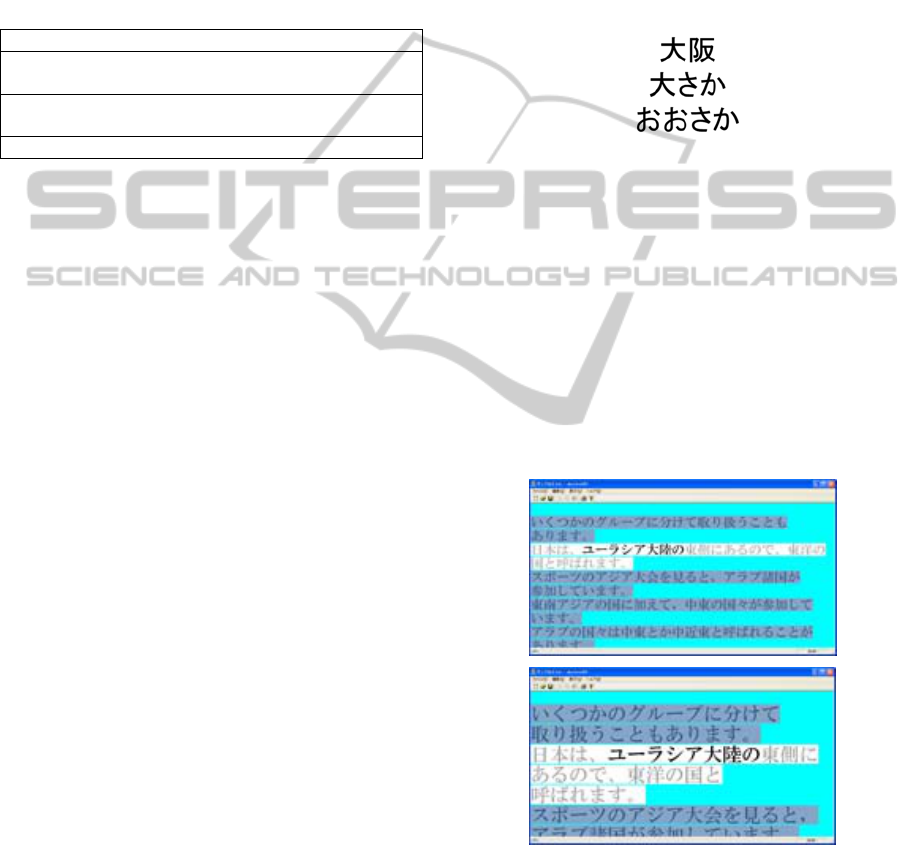
proposed system enables to highlighting/masking the
text with the proper size of chunks.
The proposed system has the features listed in
Table 3. The network problem is important Japanese
schools. There is a large limitation about the internet
access. As a result, some cloud based
implementation cannot work. The proposed system
must work without the internet access.
Table 3: The additional plan for adapting the school
environments.
The system must work without network connections.
The function replacing unlearned kanji characters with
hiragana characters.
A semantic collection of characters must keep their
connectivity in a line.
Line breaks must be between the semantic collections.
4 PRESENTATION SYSTEM
IMPLEMENTATION AND ITS
WORKING EXAMPLES
The implementation has 2 inputs and 3 outputs. The
2 inputs are a plain text file and user operations for
controlling the reading places. The 3 outputs are the
text presentation on a visual display, logs about the
operations and the reading out sound. We implement
the proposed Japanese text presentation system on
windows environments.
For using the presentation system, the user must
assign the text file. This is the only normal
preparation to start reading text. Then, the system
displays the first part of the text with the pre-set
font-size, the size of a chunk of character and, etc. If
the sound output is enabled, the system talks the
part.
If there are un-studied kanji characters, the
continuous sequence of kanji characters including
the un-studied kanji characters are replaced
hiragana.
The top in figure 7 is kanji character sequence
represents the name of city. If the second character
is an un-studied kanji, the system replaces the
continuous sequence of kanji character with the
sequence of hiragana as the bottom in figure 7. If we
replace the second character only, we have the
middle in figure 7. It is difficult to understand.
Because, the continuous sequence of kanji character
represent the meaningful chunk. The middle in
figure 7 breaks this rule.
On a visual display, the first meaningful chunk
of character is highlighted at first. The sentence
including the chunk is also highlighted with another
method. The other sentences on a display are
masked as a pre-decided method. Figure 6 is an
example of our standard highlighting/masking setup.
For reading the text, the user only uses the arrow
keys. With typing keys, the highlighted chunk
moves the next chunk. With the move of the
highlighted chunk, the system keeps the display
properly. The system records the key typing with the
time. Afterward, the record shows the reading
performance of the user.
Figure 7: Kanji replacement with hiragana.
The proposed system has a general
highlighting/masking function. At each level, we can
select a free combination of font color, background
color and the non-character region color. The best-fit
presentation differs for each pupil. The user can
search the best-fit presentation easily. The 3 level
highlighting/masking help the user to find the place
to read and understand the structure of the sentence.
Figure 8 shows the layout change with the
presentation character size changes. The reading
chunk stays at the same place. There is no line break
in a semantic chunk of characters.
Figure 8: Layout change with the change of the character
size.
Figure 9 shows the replacing un-studied kanji
characters with hiragana characters. With replacing
kanji characters with hiragana characters, the
number of characters increases.
JAPANESETEXTPRESENTATIONSYSTEMFORPERSONSWITHREADINGDIFFICULTY-Designand
Implementation
127
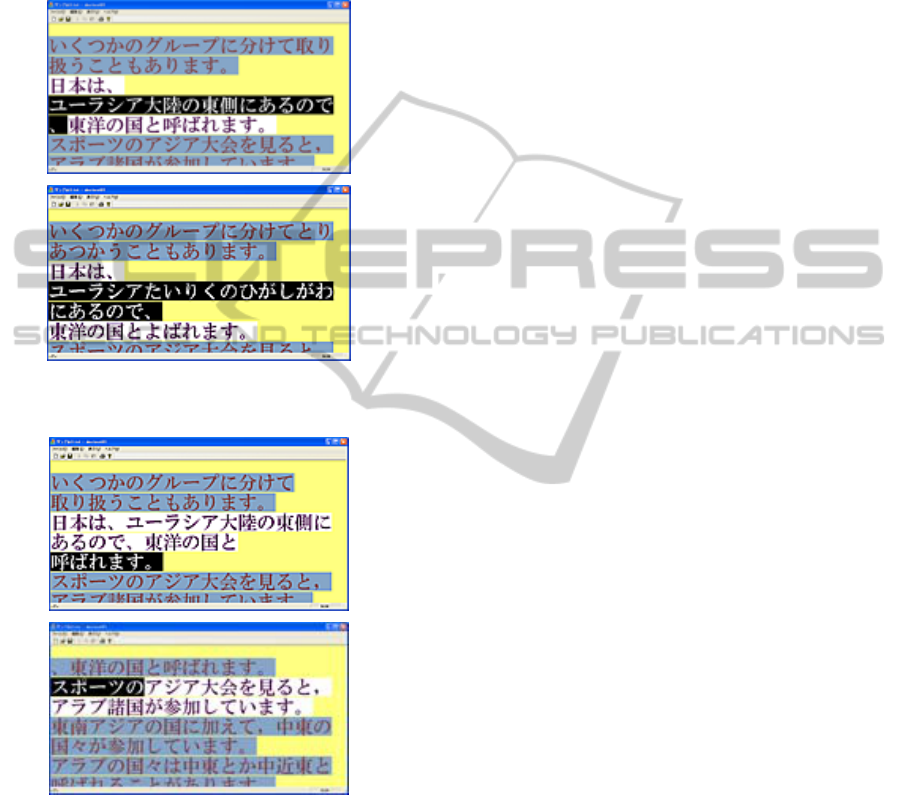
Figure 10 shows the scrolling example with the
move of reading chunk of characters. The reading
chunk moves from the last chunk in a sentence to the
first chunk in the next sentence. There is the
previous sentence on the top. On a display, there is 1
line of the previous sentence, the reading sentence
and the following sentences.
Figure 9: Replacing un-studied Kanji characters with
Hiragana characters.
Figure 10: Scrolling example.
We have the experiments in a Japanese
elementary school. The subjects are a 10 years-old
girl and 2 boys. They attend a special aid class. They
have some reading difficulties. One boy has used
DAISY in a long term. All of them like the 3 level
highlighting/masking. They have no difficulties
about using the text presentation system. Teachers
have some difficulties about using new ITC
methods. The proposed text presentation system
enables to use a same article in a wide range of
pupils. This helps to ease the emotional
estrangement of the pupils with reading difficulties.
5 CONCLUSIONS
This paper proposes the Japanese text presentation
system for pupils with reading difficulties. The
proposed Japanese text presentation system makes
reading Japanese texts to be easy. We need little
preparation works beforehand. The proposed
Japanese text presentation system implements all
needs of teachers in Japanese elementary schools.
The small number of experimental uses shows that
the presentation system is a helpful tool in
elementary-school environments for decreasing the
reading difficulties of a pupil and estimating the
performance of the reading ability of the pupil.
The next step of this research is a wide
distribution of the software. However, this needs not
only the software distribution, but also the
distribution of the method to use the software
effectively.
REFERENCES
DAISY consortium. (2012). DAISY Multimedia. Retrieved
from: http://www.daisy.org/mutimedia
DeMeglio, M., Hakkinen, M., Kawamura, H. (2002).
Accessible Interface Design: Adaptive Multimedia
Information System (AMIS). COMPUTERS HELPING
PEOPLE WITH SPECIAL NEEDS, Lecture Notes in
Computer Science. Springer, 2398, 319-330.
Kudo, T. (2012). MeCab: Yet Another Part-of-Speech and
Morphological Analyzer. Retrieved from: http://mecab.
sourceforge.net/
Law. (2009). Overview of the Act on Promotion of
Distribution of Specified Books, etc. Used as Textbooks
for Disabled Children and Students. Retrieved from:
http://www.bunka.go.jp/chosakuken/pdf/tokuteitosyo_f
ukyu_gaiyo.pdf
Murayama, S., Aoki, K. (2010). Real Time Image
Presentation System for Persons with a Learning-
Disabled Tendency. IEICE-ET, 109(387), ET2009-96.
25-29.
Murayama, S., Aoki, K., Morioka, N. (2009). Image
processing to make teaching aids for learning
disability persons. IEICE-108, IEICE-WIT-2009-79,
IEICE, 61-66.
CSEDU2012-4thInternationalConferenceonComputerSupportedEducation
128
