
OBSERVATION AND SUPPORT IN A COLLABORATIVE
PEDAGOGICAL DEVICE
A Multi-agent System to Control and Monitor Pedagogical Activities
Insaf Tnazefti-Kerkeni
1,2
, Henda Belaid-Ajroud
3
and Bénédicte Talon
1,2
1
Univ Lille Nord de France, F-59000 Lille, France
2
LISIC, ULCO, F-62228 Calais, France
3
URPAH, Faculté des Sciences de Tunis, Le Belvédère, Tunisie
Keywords: Collaborative Learning Environment, Monitoring of Activities, Multi-agents Systems, e-Learn 2.0.
Abstract: This article discusses the agentification of coordination and control of a collaborative pedagogical device. It
presents the advantage of a multi-agent system to instrument some features of a collaborative educational
device and describes its implementation in the context of a pedagogical engineering studio. The article
interests at first in the context of insertion of the device: why and how the MAETIC device is proposed to
work out vocational skills training with ICT. The article then describes the function of the MACCADAM
studio and the specific devices it generates. It then presents the benefits of a multi-agent system in this
context and described the monitoring system proposed for the management of the actors. The article ends on
the progress of work and the prospects so far.
1 INTRODUCTION
Teachers must be trained and/or assisted in the
educational use they make of technologies.
We work to produce a Pedagogical Engineering
Studio (PES) called MACADDAM (Talon and
Leclet, 2011). The PES assists teachers in their
efforts to design educational devices. Generated
devices are dedicated to education through
collaborative projects. Devices are designed with
available and easily exploitable tools in order to
meet the needs of the teachers.
ELearning 2.0 (Downes, 2005) allows teachers to
exploit Web 2.0 applications to construct
educational devices. An eLearning 2.0 device is then
based on a combination of specific features of Web
2.0 applications: Forum (discussion, negotiation,
argument), Wiki (collaborative writing), documents
management (sharing, storage), Blog (Editorial and
comment functionalities, document storage and
sharing), etc. The advantage of this type of
construction is that Web 2.0 tools are directly
available, are generally free and can easily be used
in an educational setting (Williams and Jacobs,
2004) (Caron, 2007). These environments are under
the complete control of the students and/or teachers
who can promote their products. The actors in these
environments may be released from the
administration constraints generally associated with
traditional architectures and easily share access to
their resources.
However, in the current version, services offered
by the generated pedagogical devices have a lack of
monitoring. There is no management of interactions
taking place within the educational system.
However, in the field of collaborative learning,
management of traces is important because it is
necessary to analyze information about actors and
their activities (Settouti, 2010). It provides the
trainer accurate and adequate information to track
individual and collective participation. This allows
to conduct the evaluation of the devices and favors
their re-engineering.
We describe here a multi-agents system (MAS)
(Ferber, 1999) to be coupled to the MACADDAM
studio. This system allows implementing
functionalities to keep a detailed history of actions
of students and student groups performed on the
eLearning 2.0 platform. This archiving allows
analyzing the life of every individual, group and its
evolution.
135
Tnazefti-Kerkeni I., Belaid-Ajroud H. and Talon B..
OBSERVATION AND SUPPORT IN A COLLABORATIVE PEDAGOGICAL DEVICE - A Multi-agent System to Control and Monitor Pedagogical Activities.
DOI: 10.5220/0003904001350140
In Proceedings of the 4th International Conference on Computer Supported Education (CSEDU-2012), pages 135-140
ISBN: 978-989-8565-06-8
Copyright
c
2012 SCITEPRESS (Science and Technology Publications, Lda.)
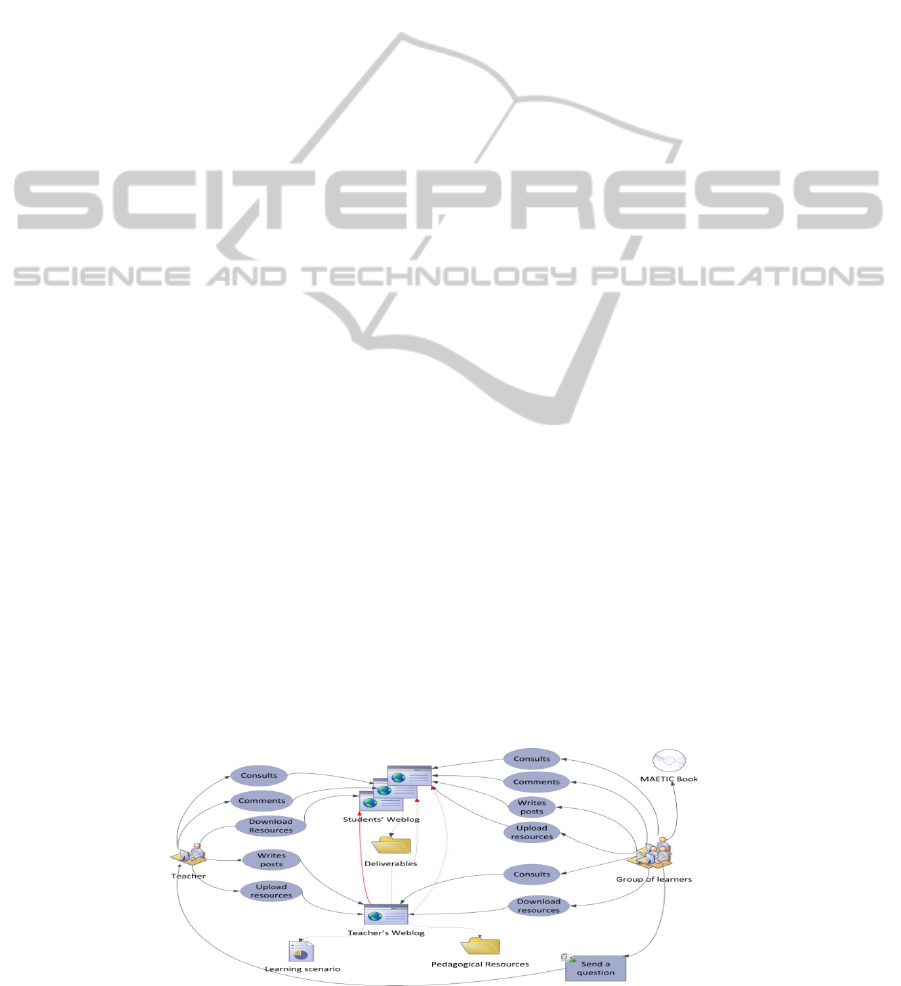
2 THE MACADDAM STUDIO
2.1 MAETIC Devices
In order to work out domain and transverse skills,
teachers have designed educational devices using
Web 2.0 tools. A study of these devices was
managed to extract a pedagogical method called
MAETIC. MAETIC is dedicated to the management
of project-based pedagogy in-group. It was validated
through successive evaluations (Leclet and Talon,
2008). MAETIC aims at developing professional
skills and guides groups of students in all stages of
the project. The part of the system dedicated to
students is called "MAETIC e-suitcase". The e-
suitcase includes an access to the teacher’s logbook
(important information, activities of the session,
etc.), an access to teacher’s resources (course
materials, exercises to do, etc.) and an access log of
the group of students. That part of the pedagogical
device dedicated to the teacher is called "MAETIC
Toolbox". A toolbox provides mechanisms to feed
the teacher’s logbook, to check students' logbooks,
to comment on their work, to assess their work, etc.
MAETIC method is based on an in-group
project-based pedagogy. The student constructs
knowledge through projects and formulates his/her
own problems (Schneider and al., 2005). The work
interaction is the cause of socio-cognitive
confrontations that have positive effects on the
representation of the task, on the goals to be
achieved and on the procedures to achieve them as
well as the control of cognitive activities (Roux,
2004). Figure 1 shows the interactions between users
and the elements of the device and the activities
performed by each user of the system. Each of actors
uses resources, handles tools and implements
activities.
So, in a MAETIC device, the teacher:
• Uploads articles and resources on his/her
logbook. This logbook informs students about the
life of the teaching unit. Posts provide general
comments on the work and on its progress.
• Handles tools that enable him/her to
communicate with students.
• Oversees the work of the groups. Thus, he/she
can view, download and comment on the activities
of the groups via the student groups’ logbook.
The student:
• Consults or download resources made available
and accessible via the teacher’s logbook. He must
consult the teacher’s logbook before each session.
• Uses tools that allow him to communicate with
other students or with the teacher.
• Realizes activities related to the planned project.
The teacher helps to define these activities. The
report and implementation of these activities are
recorded on the group’s logbook.
Once the group is defined, students will choose
among themselves a student who will assume the
task to manage their logbook. This logbook, aims to
keep the teacher regularly informed on the progress
of the project. It is used to describe the life of the
project, making available the developed
deliverables, the report of the activities and
information on the project.
2.2 The MACCADAM Project
In order to assist the teacher in the production of
MAETIC devices, the MACADDAM project is
developing a PES. The PES helps teachers to deploy
their own educational devices dedicated to the
implementation of MAETIC environments. The
studio assists them in the formulation of needs
(design support) and releases them of tasks
associated with the deployment a teaching device
(development aid). The devices are designed and
instrumented using Web 2.0 tools.
The studio controls the design process. The PES
allows the selection of the elements that enable to
Figure 1: User Interactions in a MAETIC device.
CSEDU2012-4thInternationalConferenceonComputerSupportedEducation
136

define the device best suited to educational uses. The
PES assists the teacher in the formation of his/her
pedagogical script and generates the e-suitcases and
the toolbox. The studio offers the ability to select
and identify activities to implement in the script.
However, resources and activities appropriated to
the training area are under his/her responsibility.
2.3 PES Needs and Contribution of
Multi-agent Systems
Communication between users (teachers and
students) in a MAETIC device is mainly done via a
Weblog. Weblog technology provides a very
consistent material, easy to collect but more difficult
to analyze. The time spent by the teacher to monitor
and analyze the activities of the student is higher
than the time spent in the traditional classroom (Al-
Sakran and Serguievskaia, 2008).
A statistical analysis of interaction justifies the
adding of automatic assistance that should provide
MAETIC. The assistance includes tools for the
teachers in charge of managing groups.
The statistics about interaction enable to evaluate
the group’s life and its evolution. The status
indicators of progress and sustainability of the group
especially interest us. Among indicators, one can
cite:
• the identification of work overload for a given
student so he/she can be exempted to perform some
activities,
• the possibility of extending or shorting
completion deadlines of an activity (change the
training schedule),
• the assessment of the state of completion of an
activity or a task,
• the evaluation of social relationships and
productivity of a student, and so on.
The aim is to help students in the realization of the
project and in collaborative learning and also to
assist the teacher in the monitoring of both
individual and collective activities.
The assistance issues need to collect traces of
activities performed by the students. Therefore, we
are developing a system which collects and analyzes
data from the project activities. This system must
trace the activity of the actors in order to make the
most meaningful analysis. It must analyze the use of
the environment and the data generated in this
environment (forum, mail, meetings, etc.).
We have opted for an incremental and iterative
approach for the design of the observation and
assistance system. The devices generated by the
MACADDAM studio will be equipped with this
system. It is based on a multi-agent architecture
described in the next section.
The choice of a multi-agent architecture for the
observation and assistance-type system is motivated
by several reasons:
1. From a programming point of view. it is possible
to add new agents or modify the behavior of existing
agents without affecting the overall structure. This
allows an iterative and incremental development.
2. We are interested by the ability to solve
distributed problems in a multi-agent architecture.
We propose to identify agents that are specialized in
observation tasks and others that are specialized in
assistance tasks.
3. We are faced to a distributed environment. The
multi-agent approach offers distributed agents being
able to communicate.
3 PROPOSED ARCHITECTURE
3.1 Analysis of the System
We are interested to provide observation and support
tools to ensure the following functions:
• Course management (self-diagnostic tools,
course management software, etc.);
• Review and validation (assistance to individual
and collective reviewing, etc.).
We have identified three spaces in the
MACCADAM studio: a teacher’s space, a student’s
space and a group of students’ space. Each space has
a descriptive name, functionalities, educational
resources, technological tools (Web 2.0 tools) and
functional tools for the observation of use.
The studio generates the tools at the beginning of
a learning session:
• Technological tools are based on web 2.0
technologies. They are tools that the actors need to
perform activities in their space. These include, for
example, the student’s logbook and the teacher’s
toolbox.
• Functional agents are tools for the observation of
use. These tools aim to mark out the behaviour of
students, groups of students and teachers. They aim
too to analyze traces.
After an evaluation process, we chose MaSE
methodology (Multi-agent System Engineering)
given by (Deloach, 2004) for the development of our
system. The first step of MaSE methodology is the
identification of the goal hierarchy diagram of the
OBSERVATIONANDSUPPORTINACOLLABORATIVEPEDAGOGICALDEVICE-AMulti-agentSystemto
ControlandMonitorPedagogicalActivities
137
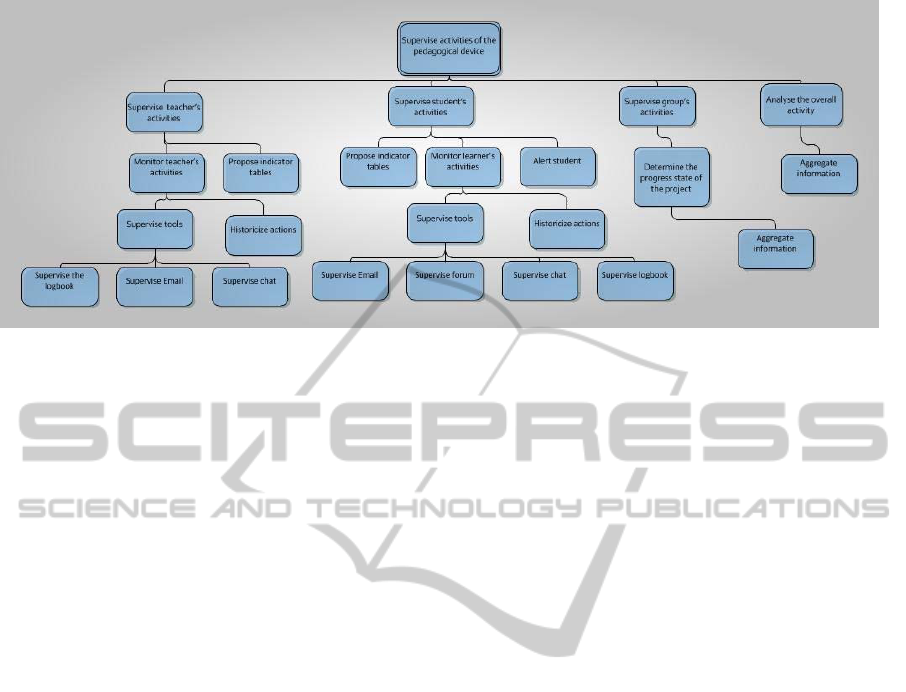
Figure 2: Goal hierarchy diagram.
observation of use and of the support system. This
diagram is shown in figure 2.
3.2 The Agents of the System
The figure 3 presents an overview of the device,
with the different agents of the system. We
distinguish two types of user: the student and the
teacher, and three workspaces: the teacher’s space,
the student’s space and the group’s space. Every
user is associated to an agent that is located on the
server. This agent migrates on the user’s workstation
as soon as he/she connects. The agent is coded as a
Java program; applets are programs living on the
server and which run on the client. This technology
allows a user to run his/her agent directly from
his/her client. The superintendent of the space
groups lives on the server. This agent is active as
soon as one student of the group is connected. It
provides meta-information on the activities
(beginning date, end date, concerned persons, used
tools, etc.) and on the forums (beginning date, end
date, etc.). An agent supervises the interaction. It
oversees every communication tool (email, forum,
chat, blog) and supervises all the actions done during
the session. Every event is dated and commented.
We store information of each user: connections
into the various spaces, the activities done and
communications. By aggregating this information,
we can obtain (from an agent which manages the
group’s space) information that helps us to
appreciate the life of the group, the productivity of
the members and the level of realization of the
educational activities. The analysis of this
information, by an evaluation agent, allows to
estimate the lifecycle of the formation. This agent
can make objective decisions about modifications of
the calendar of activities.
The main agents of the system are:
• a-LEARN: It supervises the student’s space. It
allows the supervision of all activities of a student
and provides an overall evaluation of his behaviour
during a training session;
• a-TEACH: It supervises the teacher’s space. It
allows supervision of educational resources loading
in his/her logbook, of access to group’s logbooks
and of used tools to communicate with students.
• a-GROUP: It supervises the group’s space
during a session. It supervises actors' activities
during a session. It indicates the degree of respect,
the success rate, the start date and end date of an
activity. This agent provides the list of present
students and absent students in a group and must
provides statistics concerning the progression of
each activity. It reminds students about deadlines
and notifies the late groups by sending alerts.
• a-TOOL: It supervises the use of tools and
provides statistics on the use of space tools (Email,
Chat, Forum, blog, CVS, etc.).
• a-EVAL: This agent's role is to aggregate the
information collected, to structure them in order to
present it to the Evaluation module of
MACADDAM studio.
3.3 A Case Study
Let’s take the example of the G1 group. G1 has two
students Patrick and Sam who must conduct an
activity assigned by their teacher Michael.
This activity requires a maximum period of
completion of 3 days and consists of two tasks T1
and T2 which can be performed in parallel. The
teacher has uploaded the resources R1, R2 and R3 in
his logbook. These resources may assist students in
CSEDU2012-4thInternationalConferenceonComputerSupportedEducation
138
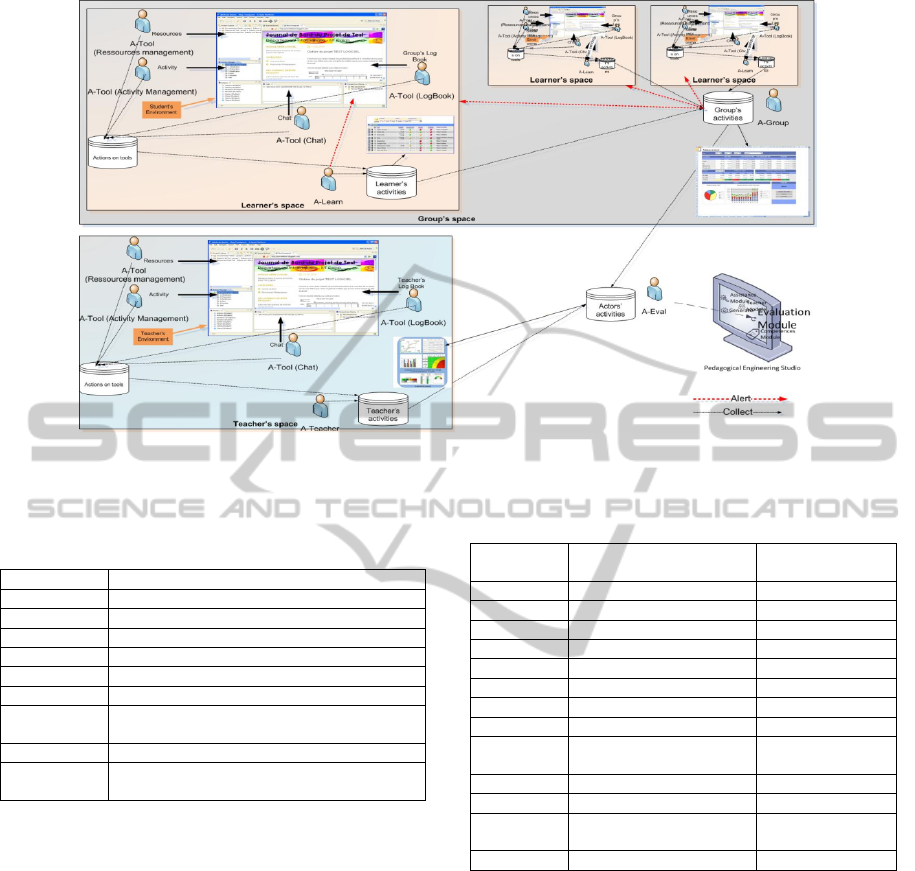
Figure 3: Main agents in their respective spaces.
carrying out the activity.
Table1: Chronology of actions on Michael’s space.
Chronology a-TEACH Mickeal’s space
J - 9h00 Patrick accesses the logbook of the teacher
J - 9h01 Patrick reading the activity to do
J - 9h15 Patrick Downloads R1
J - 9h17 Patrick Downloads R2
J - 9h24 Patrick Downloads R3
J+1 - 18h00 Patrick accesses the logbook of the teacher
J+1 - 18h01 Patrick uploads deliverables for the activity A
(task T1)
J+2 - 18h00 Patrick accesses the logbook of the teacher
J+2 - 18h01 Patrick uploads deliverables for the activity A
(task T2)
To begin the implementation of this activity,
Patrick connects on the logbook of the teacher and
downloads the available resources. He then accesses
the chat to send a message to Sam. He proposes to
be the leader of the group and offers a division of the
activity between them: he should make T1 and Sam
should make T2. While waiting for Sam’s answer,
he begins reading the downloaded documents and he
works on the completion of T1. At the end of the
next day, T1 is completed. Patrick uploads the
deliverables on the logbook of his group. He finally
receives an acceptance message from Sam. Patrick
offers to help him in the realization of T2 as he has
already finished the task T1. But despite this help
done via the chat, at the end of the 3 days, G1 has
made only 70% of T2. Part of the deliverables has
been uploaded on the logbook of the group.
Table 2: Chronology of actions on Patrick’s space and
Sam’s space.
Chronology a-LEARN Patrick’s space a-LEARN Sam’s
space
J - 9h50 Chat access
J - 9h54 Sends a message to Sam
J - 10h00 Reading R1 resource
J - 10h50 Reading R2 resource
J - 11h15 Reading R3 resource
J - 11h30 Consulting chat
J+1 - 17h00 Chat access
J+1 - 17h01 Read message
J+1 - 17h05 Sends a message to
Patrick
J+1 - 18h06 Consulting chat
J+1 - 18h10 Sends a message to Sam
J+2 -
8h to 17h
Discussion with Sam Discussion with
Patrick
J+2 - 17h45 Sends deliverable
Without the presence of the observation system
of use and assistance, the teacher would have
considered Patrick and Sam in the same way.
On the other hand, the supervisor agents of
Patrick’s space and Sam’s space were able to collect
the traces represented table 2.
The supervisor agent (a-GROUP) noted that
Patrick was present throughout the performance of
the activity in contrast to Sam who was absent for
about 2/3 of the time allocated to carry out the
activity.
Thus, the teacher is able to assess the amount of
work done by each student, their state (present,
absent, inactive), their degree of sociability, the
OBSERVATIONANDSUPPORTINACOLLABORATIVEPEDAGOGICALDEVICE-AMulti-agentSystemto
ControlandMonitorPedagogicalActivities
139

achievement level of the activity, etc. Alerts are sent
when something abnormal occurs.
4 ACCOMPLISHMENTS AND
FUTURE WORK
We have chosen to deploy the system on the Madkit
multi-agents platform because it is intended for the
development and the execution of multi-agents
systems and more particularly those based on
organizational criteria.
The MaSE methodology and the deployment of
communication mechanisms on the Madkit platform
allowed us to test the feasibility of the multi-agent
system for the observation of the learning system
and to validate our conceptual approach.
Several issues remain to be explored and
implemented. This includes the development of
mechanisms to make the device more autonomous
and proactive. Thus, the environment would be able
to prevent the teacher and the students when a group
has a bursting risk or is in a position of educational
failure. Collecting interaction traces of different
users does this.
Analysis of these traces is used to provide four
types of assessments:
• A group level assessment: status related to the
implementation of educational activities and to its
members’ status (present, absent, inactive). The
group supervisor agent that resides on the server
carries out this assessment.
• A student level assessment: assessing his/her
productivity related to the realization of the
pedagogical activities, his/her sociability that
indicates his/her communication level with other
members of the group. An inactive user connects to
the platform only to read messages.
• An activity level assessment: indicating the level
of achievement of an activity by the group.
• A teacher level assessment: evaluating the
predictive pedagogical scenario compared to the
effective scenario. This agent will interact with the
evaluation module of the MACADDAM studio.
REFERENCES
Al-Sakran, H. and Serguievskaia, I., 2008. Framework
Architecture of e-Loan Negotiation System, The IEEE
3rd International Conference ICTTA'08, Damascus,
Syria.
Caron, P.A., 2007. Web services plug-in to implement
"Dispositives" on Web 2.0 applications, in EC-
TEL’07, Second European Conference on Technology
Enhanced Learning, Springer LNCS Crete, Greece.
Downes, S, 2005. E-learning 2.0, eLearn Magazine, 17
October: http://www.elearnmag.org/subpage.cfm.
Ferber, J., 1999. Multi-Agent Systems. An Introduction to
Distributed Artificial Intelligence, Addison Wesley,
London.
Florea, A., Kayser, D., Pentiuc, S., El Fallah Segrounichi,
A., 2005. Agents Intelligents, http://turing.cs.pub.ro
/auf2/index.html.
Talon, B., Leclet, D., 2011. Towards a computer aided
pedagogical engineering, CSEDU’11, Netherlands.
Williams, B. J., Jacobs, J., 2004. Exploring the use of
blogs as learning spaces in the higher education sector,
Australasian Journal of Educational Technology
(AJET), Vol. 20, n°2, p 232-247.
Leclet, D., Talon, B., 2008. Assessment of a Method for
Designing E-Learning Devices, Proceedings of World
Conference on Educational Multimedia, Hypermedia
and Telecommunications, ED-MEDIA, Vienna,
Austria, AACE/ Springer-Verlag (Ed.), p 1-8.
Schneider, J. G., Johnston, L., Joyce, P., 2005. Curriculum
Development in educating Undergraduate Software
Engineers – Are Students being prepared for the
profession?, Australian Software Engineering
Conference, pp 314-323.
Settouti, L., Guin, N., Mille, A. and Luengo, V., 2010. A
Trace-Based Learner Modelling Framework for
Technology-Enhanced Learning Systems, 10
th
IEEE
International Conference on Advanced Learning
Technologies. Sousse, Tunisia. pp. 73-77.
Roux, J. P., 2004. Le travail en groupe à l'école, Les
cahiers pédagogiques, n°424: http://www.cahiers-
pedagogiques.com/IMG/pdf/Roux.pdf.
Zambonelli, F. Jennings, N. R., and Wooldridge, M.,
2003. Developing Multiagent Systems: The Gaia
Methodology, In ACM Transactions on Software
Engineering Methodology, 12(3):317-370, July.
Deloach, S., 2004. The MaSE Methodology, In
Methodologies and Software Engineering for Agent
Systems, Kluwer.
Tinio, V., 2002. ICT in education, World Summit on the
Information Society, http://en.wikibooks.org/wiki/
Category:ICT_in_Education.
CSEDU2012-4thInternationalConferenceonComputerSupportedEducation
140
