
A SYSTEM FOR MANAGING CHANGES
IN COURSE MATERIAL
Essam Zaneldin
Department of Civil and Environmental Engineering, United Arab Emirates University,
PO Box 17555, Al Ain, United Arab Emirates
Keywords: Education, Course Material, Change Management, Visual Basic.
Abstract: Existing course management systems do not consider the management of course material changes,
particularly courses that require more than one instructor. It is also important to communicate these changes
to students registered in the course. Moreover, having one single repository of course material at the
department level is very useful and can help the course assessment committee in each department to easily
access course grades to perform quantitative course assessment. Existing learning systems lack three
important features: (1) tracking changes made to course material; (2) informing instructors and students
when a new material is uploaded and when an existing material is changed; and (3) managing changes. To
overcome the above drawbacks, a course material change-management system was developed using Visual
Basic programming language and Access database and was tested using a hypothetical case study. The
novel aspect of the developed system is the effective management of changes made to course material and
communicating these changes to instructors and students in a timely manner.
1 INTRODUCTION
With the advent of the Internet, e-learning has
evolved and the term is now most commonly used to
refer to online courses or web-based learning
(Monahan et al., 2008). Web-based learning uses
network technologies to create, deliver, and facilitate
learning, anytime and anywhere. Many understand it
as the most recent evolution of distance learning
(Liaw, 2008; Raab et al., 2002). In essence, it is
most commonly used to refer to managing and
delivering learning content online where instructors
and learners are anywhere. This broader
understanding is adapted for use in the present study.
The use of innovative learning would improve
communication, collaboration and interaction
between the learners and educators (Hinger, 2007;
Kaminski, 2005; Martín-Blas and Serrano-
Fernández, 2009; Saw et al., 2008). The importance
of communication and collaboration has been
highlighted previously by Stump et al. (2011), Smith
et al. (2009), and Thurmond and Wambach, (2004),
among others. As a result, online discussion boards
have become an invaluable resource. However, there
are still some issues to be resolved before a realistic
learning experience can be provided. Various web-
based learning systems have been developed for
higher education. For example, Web Course Tools
(WebCT), the Web Course Homepage System
(WebCH), Blackboard Learning System, and the
System for Multimedia Integrated Learning (Smile)
are the latest waves of technology-based
pedagogical tools. They provide web-based learning
platforms that use the Internet as a delivery
mechanism to allow students from all over the world
to access course material. Many institutions of
higher education adopt such Web-based learning
systems for their courses. For instance, WebCT has
been used by 2100 institutions of higher education
all over the world (Ngai et al., 2007). In the United
Arab Emirates (UAE), Blackboard Learning System
or WebCT are being used in almost all institutions of
higher education as a means for posting and
managing course material online.
The benefits of web-based learning, at the
learners level, have been discussed in the literature
(Adhikari, 2010; Bouhnik and Marcus, 2006;
Kramer et al., 2010; Liaw at al., 2007). As reported
by Bouhnik and Marcus (2006), web-based learning
has four main advantages: 1) freedom to decide
when each online lesson will be learned; 2) lack of
dependence on the time constraints of the lecturer;
247
Zaneldin E..
A SYSTEM FOR MANAGING CHANGES IN COURSE MATERIAL.
DOI: 10.5220/0003953802470252
In Proceedings of the 4th International Conference on Computer Supported Education (CSEDU-2012), pages 247-252
ISBN: 978-989-8565-06-8
Copyright
c
2012 SCITEPRESS (Science and Technology Publications, Lda.)

3) freedom to express thoughts, and ask questions,
without limitations; and 4) the accessibility to
course’s online materials at students’ own election.
On the other hand, Capper (2001) listed other
benefits of web-based learning online courses.
Despite the perceived benefits of web-based
learning mentioned above, research indicates that
students are often dissatisfied with the web-based
learning experience. Bouhnik and Marcus (2006)
stated that students’ web-based learning
dissatisfaction was based the following
disadvantages: 1) lack of a firm framework to
encourage students to learn; 2) a high level of self-
discipline or self-direct is required; 3) absence of a
learning atmosphere in web-based learning systems;
and 4) the distance-learning format minimizes the
level of contact, as well as the level of discussion,
among students. In other words, e-learning lacks
interpersonal and direct interaction among students
and instructors.
This paper presents the development of a
dynamic system for managing changes in
engineering courses in a university in the UAE. The
university is currently using “Blackboard” as the
learning platform for course material delivery and
management. The four disadvantages mentioned
above for distance learning are not an issue since the
university uses the “Blackboard” environment for
face-to-face learning. The main problem with this
environment is managing changes made to courses
at the department, college, and university levels.
Due to the high enrolment, these courses require
many sections that are taught by different
instructors. Each of these courses should have the
same material for all sections (i.e., same
assignments, midterm exams, final exams, etc.). This
research utilizes the concept of web-based learning
for use in face-to-face lectures and uses visual basic
programming language to develop the course
change-management system. Although the problem
of having several sections for the same course are
more severe at the college and university levels, the
system is developed using civil engineering courses
due to their accessibility and availability to the
researcher. The developments made provide
instructors and students in the civil engineering
department with an easy access to course material in
a collaborative environment. It also allows
instructors to add and modify course material and
provides a mechanism for managing changes made
to any course material and informing all parties
needed to be informed by such changes in a timely
manner. Interviews with several students and
instructors were first conducted to get their feedback
regarding the advantages and disadvantages of the
current university’s “Blackboard” system. The main
components of the system were presented and the
developments made to it were discussed in detail.
Implementation issues are discussed and a case
study is then presented to validate the developed
system and demonstrate its capabilities and features.
2 INTERVIEWS
The university under investigation uses Blackboard
as its main web-based learning system. Interviews
were conducted among several students and
instructors to get their feedback regarding the
university’s Blackboard system. The majority
indicated that the main advantages of the Blackboard
learning system are: 1) course material and
announcements are available and accessible anytime
and anywhere; 2) instructors can have online tests
and quizzes which can be graded electronically; and
3) instructors can post grades online. On the other
hand, almost all instructors and students agreed that
the main disadvantages of the system are: 1) none of
the above benefits is valid when the server is down
or when the Internet connectivity is unavailable; 2) it
takes time to upload and download large-size files;
3) students do not know when a course material is
uploaded until they login to Blackboard; 4) students
do not know when a change/update is made to a
course material; and 5) instructors do not know if
another instructor has made a change or updated a
course material.
The proposed system was designed to overcome
the following three important issues: 1) tracking
changes made to course material; 2) informing
instructors and students instantly when a new
material is uploaded and when an existing material
is changed; and 3) managing changes. The main
components of the proposed system are summarized
in the following section.
3 THE PROPOSED SYSTEM
As shown in Figure 1, the system is composed of
two main modules: (1) course material module; (2)
change management module. Upon integrating the
two modules, using Visual Basic programming
language, the developed system’s main screen will
appear as shown in Figure 2. The proposed system
can be used by instructors to upload, retrieve, and
update course material, make new announcements,
CSEDU2012-4thInternationalConferenceonComputerSupportedEducation
248
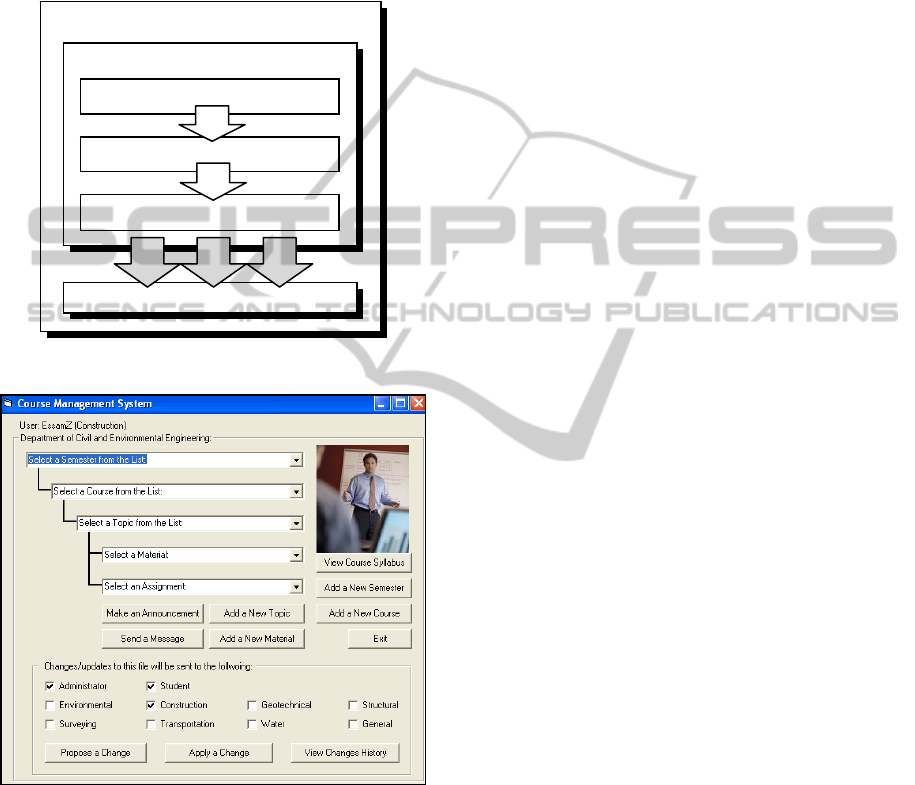
and receive notifications about changes made to
course material by other instructors. Students can
view course material and announcements for courses
they are registered in and receive notifications about
changes made to course material by instructors.
They will also automatically receive electronic
messages informing them when a new material is
uploaded or an existing material is changed/updated.
Figure 1: Components of the proposed system.
Figure 2: Main screen of the proposed system.
In the following sections the components of the
proposed system are explained in detail and a case
study is presented for validation. The proposed
system is implemented on Microsoft Visual Basic
6.0 Enterprise Edition (Microsoft, 1998), which
allows client/server developments. The choice of
this programming language is due to its object-
oriented programming features, relative ease of use,
availability, and ability to integrate with other
Microsoft family of software (e.g., Microsoft Excel,
Access, Word, PowerPoint, etc.).
3.1 System Databases
At the core of the system is a group of databases
developed using Microsoft Office Access 2003
(Microsoft, 2003), which are directly readable by
Visual Basic code. The system is developed using
civil engineering courses due to their accessibility
and availability. The courses are divided into eight
main areas of specialty. One database is needed to
store all semesters of the years. Another database is
used at the course level to store all civil engineering
courses and generate a library of available courses in
each of the eight areas. Also, each course has a
separate database which is designed to contain six
course-dependant tables for course topics, course
notes, course assignments, course exercises,
proposed changes, and applied changes.
3.2 Course List Library (CLL)
The CLL is a central repository of all courses. The
library can be updated periodically by instructors
and monitored and maintained by the system
administrator. All courses related to the eight civil
engineering areas are stored in the “CLL” database.
This database is accessible to all instructors and
students.
Only the system administrator has “add” access
to the CLL, while all instructors and students have
“read only” access. The system administrator can
add a new course to the CLL and then specify the
instructor(s) that can modify the material of that
course. The system administrator can also specify
route of changes (communication paths), which will
help in communicating course material
changes/updates to concerned parties.
3.3 Course Topics Library (CTL)
The CTL is course specific. It allows for a unified
storage and manipulation of course topics that
promotes consistency and avoids redundancy. All
course topics in the CTL contain all their related
information. As such, each topic in the CTL contains
information related to its material for the selected
course topic. The instructor can add a new course
topic by simply entering the name of the new topic.
The system will then automatically generate a
default assignment, a lecture material, and three
exercises. To refine the initially generated
components, the instructor can change the default
Course Mana
g
ement S
y
stem
Course Material Module
Change Management Module
Course List Library (CLL)
Course Topics Library (CTL)
Course Material Library (CML)
ASYSTEMFORMANAGINGCHANGESINCOURSEMATERIAL
249

names of the components and add new ones to the
newly generated topic. All course topics are stored
in the “CTL” database.
3.4 Course Material Library (CML)
The CML is also course specific and allows for a
unified storage and manipulation of course material.
The CML includes information related to course
lecture notes, assignments, and exercises. All course
material in the CML contain all their related
information including parties that need to be
informed when a course material is changed,
updated, or added. The instructor can add a new
course material by providing the material type and
file type and name. The system will then
automatically generate the material needed and add
it to the appropriate database.
3.5 Change Management Module
It is important for students to know, in a timely
manner, when a new material is added to the course
or when an already posted material is updated. This
is also important for instructors teaching the course.
One of the main features of the system is that each
course material is an active object capable of
automatically communicating changes made to them
to interested parties. As shown in the bottom of
Figure 2, any changes made to the “Construction”
course material will be communicated to the
administrator, instructors in the same area of
specialty, and students registered in the course.
The system allows instructors to propose
changes to course material or add a new material and
obtain approval from other parties before doing the
change/add, and track/find changes made to any
course material. The change management module
also includes other general procedures (activated by
the buttons shown at the bottom of Figure 2) that
provide effective tracking of all changes made,
allow interested parties to propose and respond to
proposed changes, apply approved change-
proposals, and obtain various reports on the changes
made. These procedures keep course information up
to date and allow the system administrator, students
registered in the course, and interested instructors to
see any new material or changes made to course
material by instantly informing them with this
change. Each course has a “Changes” database that
is composed of two tables used for storing changes
made to the course (one for storing “proposed
changes” and the other is for “applied changes”).
Proposals for changes are temporarily stored in the
“proposed changes” table and then transferred to the
“applied changes” table at the instructor’s request
using the “Apply a Change” button shown in the
bottom of Figure 2. If a proposed change is not
approved and not applied, it will stay in the
“proposed changes” table. The reporting system
queries the “Changes” database to provide the user
with information regarding pending changes for any
course during a semester.
4 CASE STUDY
A simple hypothetical case study is presented in the
following subsections to demonstrate the features of
the proposed system. It is assumed that the
“Construction Engineering and Management” area
of specialty has three instructors (“EssamZ”,
“PeterP”, and “SuleimanA”). It is also assumed that
the instructor with a user name “EssamZ” is using
the system and will add new topic/material and
modify/update an existing one. The following
subsections explain the detailed use of the system,
how a change to a course material is proposed, how
a change proposal is approved and then applied, and
how students receive instant notifications of course
material changes and new uploads.
4.1 Opening an Existing Course
Material
The first step is to securely login to the system. Each
user has his/her password that enables him/her to
access the system. As such, each user can access the
required data only. The second step is to open
existing course material related to a selected topic.
Each course material in the list is linked to a file.
The file can be a PowerPoint, a Word Document,
MS Excel, MS Project, or Acrobat file. When a user
selects a topic, the system will access the selected
course material database and list all files available
for the selected course topic. As shown in Figure 3
for the “project scheduling with uncertain durations
using PERT” topic, the system lists four default files
for lecture notes (.ppt), exercise 1 (.doc or .docx),
exercise 2 (.xls or .xlsx), and exercise 3 (.pdf) and
make them ready for downloading.
4.2 Uploading New Course Material
Only the system administrator can add a new
semester or a new course to the database. Instructors
can only add a new topic or a new course material.
CSEDU2012-4thInternationalConferenceonComputerSupportedEducation
250
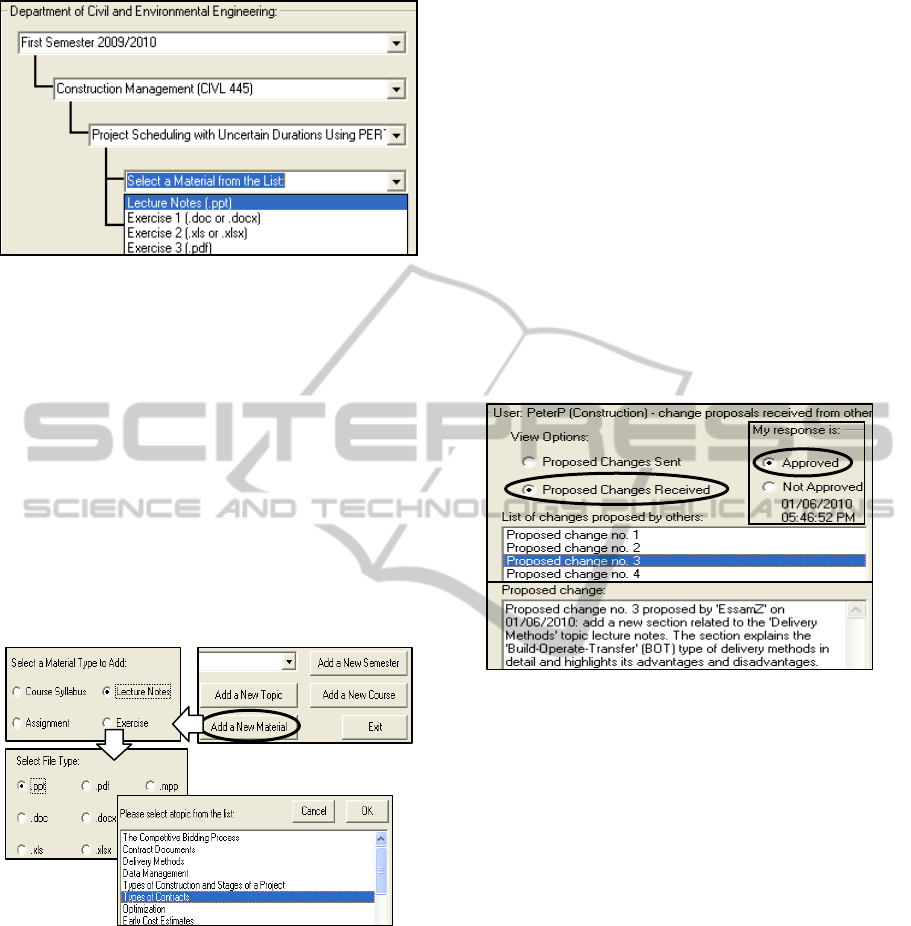
Figure 3: Example of opening PowerPoint notes.
To add a new topic, the instructor needs to click on
the “Add a New Topic” button shown in the first
screen capture of Figure 4. The new topic will be
automatically added to its corresponding database
and will also be listed in the topics combo box. To
add a new course material, the instructor needs to
click on the “Add a New Material” button shown in
the bottom of the first screen capture of Figure 4.
The instructor should select the new material type
and the file type. The instructor will then be asked to
select the topic name from the available list of topics
to which the new material will be linked. As shown
in Figure 4, the instructor added a new “Types of
Contracts” PowerPoint lecture notes.
Figure 4: Adding a new topic or a new course material.
4.3 Proposing Changes and Applying
Change Proposals
An instructor can use the system to add a new file or
change/update an existing file. Before doing this, a
“change proposal” should be sent to interested
parties. In this case study, instructor “EssamZ”
proposed to add a new section to the “Delivery
Methods” lecture notes which explains a type of
project delivery methods. The system administrator
and other instructors in the same group/area of
specialty (“PeterP” and “SuleimanA”) received this
change proposal. For example, Figure 5 shows that
instructor “PeterP”, received this change proposal
and approved it. The role of the system administrator
is to follow up on this proposal and make sure that
all other instructors respond to it in a timely manner;
otherwise they will receive warning messages form
the administrator. Instructor “EssamZ” can also view
the status of other instructor’s approvals or
disapprovals on his/her proposed change. Instructors
can also provide explanations behind their approval
or disapproval of proposed changes. Once all
instructors approve the proposed change, “EssamZ”
can go ahead and apply this proposed change. All
types of changes are stored in different
databases/tables for future view and follow up by the
administrator.
Figure 5: Example of changes received by an instructor.
4.4 Receiving Notifications of Changes
When a change is applied by an instructor, other
parties will be instantly notified through
automatically generated messages. For example,
student “SalehM”, who is registered in the
“Construction Management” course and instructors
“PeterP” and “SuleimanA” in the construction
engineering and management area were instantly
notified with the change applied by instructor
“EssamZ”. In addition to these change notifications,
system administrator and course instructors can view
reports of proposed changes and applied changes. To
view reports on changes made by any instructor,
users can click on the “View Changes History”
button shown in the bottom right of Figure 2.
5 CONCLUDING REMARKS
This article presented a system for the management
of changes made to some course material. The
ASYSTEMFORMANAGINGCHANGESINCOURSEMATERIAL
251

components of the system were developed using
visual basic programming language. The system
provides instructors with a mechanism to upload and
modify course material effectively and securely.
Instructors can view, modify, and add course topics,
lecture notes, exercises, and assignments in different
formats. The novel aspect of the developed system is
its mechanism for managing changes made to any
course material and informing all parties affected by
such changes in an effective and timely manner. The
study introduces the system administrator as a main
party. The main role of the administrator is to add
new courses and semesters, determine and preset
changes communication paths, follow up on change
proposals, and track changes. The developed system
was tested on a course in a university in the UAE. A
case study was then presented to demonstrate the
capabilities of the developed system.
The present study does not include
methodologies for online tests, course grades, and
course assessment. The author is currently working
on developing modules for these requirements. The
details of the developments and their integration
with the system will be presented in a future paper.
REFERENCES
Adhikari, D., 2010. Knowledge management in academic
institutions. International Journal of Educational
Management, Vol. 24, Issue 2, pp. 91-104.
Bouhnik, D., and Marcus, T., 2006. Interaction in
distance-learning courses. Journal of the American
Society Information Science and Technology, Vol. 57,
Issue 3, pp. 299–305.
Capper, J., 2001. E-learning growth and promise for the
developing world. TechKnowLogia, May/June. <http://
www.techknowlogia.org>. Knowledge Enterprise,
Inc., pp. 7-10.
Hinger, D., 2007. Promising practices in
videoconferencing. In G. Richards (Ed.), Proceedings
of World Conference on e-Learning in Corporate,
Government, Healthcare, and Higher Education 2007
(p. 2035). Chesapeake, VA: AACE.
Kaminski, J., 2005. Editorial: Moodle – a user-friendly,
open source course management system. Online
Journal of Nursing Informatics (OJNI), Vol. 9, Issue
1. Online.
Kramer, B. et al., 2010. Sharing educational knowledge
and best practices in edu-sharing. Second International
Conference on Mobile, Hybrid and On-Line Learning,
978-0-7695-3955-3/10 IEEE, pp. 53-59.
Liaw, S., 2008. Investigating students’ perceived
satisfaction, behavioral intention, and effectiveness of
e-learning: a case study of the Blackboard system.
Computers and Education, Vol. 51, pp. 864–873.
Liaw, S., Huang, H. M., and Chen, G. D., 2007. An
activity-theoretical approach to investigate learners’
factors toward e-learning systems. Computers in
Human Behavior, Vol. 23, pp. 1906–1920.
Martín-Blas, T., and Serrano-Fernández, A., 2009. The
role of new technologies in the learning process:
Moodle as a teaching tool in physics. Computers and
Education, Vol. 52, pp. 35–44.
Microsoft Office Access, 2003. Microsoft Corp., One
Microsoft Way, Redmond, WA, USA.
Microsoft Visual Basic 6.0, 1998. Microsoft Corp., One
Microsoft Way, Redmond, WA, USA.
Monahan, T., McArdle, G., and Bertolotto, M., 2008.
Virtual reality for collaborative e-learning. Computers
and Education, Vol. 50, pp. 1339–1353.
Ngai, E.W.T., Poon, J.K.L., and Chan, Y.H.C., 2007.
Empirical examination of the adoption of WebCT
using TAM. Computers and Education, Vol. 48, pp.
250–267.
Raab, R. T., Ellis, W. W., and Abdon, B. R., 2002.
Multisectoral partnerships in e-learning a potential
force for improved human capital development in the
Asia Pacific. Internet and Higher Education, Vol. 4,
pp. 217–229.
Saw, K. G., Majid, O., Abdul Ghani, N., Atan, H., Idrus,
R. M., Rahman, Z. A., et al., 2008. The
videoconferencing learning environment: technology,
interaction and learning intersect. British Journal of
Educational Technology, Vol. 39, pp. 3475.
Smith, M., Wood, W., Adams, W., Wieman, C., Knight,
J., Guild, N., Su, T., 2009. Why peer discussion
improves student performance on in-class concept
questions. Science, Vol. 323, Issue 5910, pp. 122–124.
Stump, G., Hilpert, J., Husman, J., Chung, W-T. Kim, W.,
2011. Collaborative learning in engineering students:
gender and achievement. Journal of Engineering
Education, Vol., 100, Issue 3, pp. 475–497.
Thurmond, V. A., and Wambach, K., 2004. Understanding
interactions in distance education: a review of the
literature. Journal of Instructional Technology and
Distance Learning, Vol. 1, pp. 9–33.
CSEDU2012-4thInternationalConferenceonComputerSupportedEducation
252
