
CLOUD STORAGE IN A PRIVATE CLOUD DEPLOYMENT
Lessons for Data Intensive Research
Victor Chang
1, 2
, Robert John Walters
1
and Gary Wills
1
1
School of Electronics and Computer Science, University of Southampton, SO 17 1BJ, Southampton, U.K.
2
Business School, University of Greenwich, SE10 9LS, London, U.K.
Keywords: Cloud Computing Business Framework (CCBF), Portability for a Private Cloud Deployment, Cloud Stor-
age, Storage Area Network (SAN) Technologies, Data Services (Backup Automation, Data Recovery and
Data Migration), Data Intensive Research.
Abstract: This paper demonstrates portability for a private cloud deployment, which has a detailed case study about
Cloud Storage service developed as part of the Cloud Computing Business Framework (CCBF). Our Cloud
Storage design and deployment is based on Storage Area Network (SAN) technologies, details of which in-
clude functionalities, technical implementation, architecture and user support. Experiments for data services
(backup automation, data recovery and data migration) are performed and results confirm backup automa-
tion is completed swiftly and is reliable for data-intensive research. Data recovery result confirms that exe-
cution time is in proportion to quantity of recovered data, but the failure rate increases in an exponential
manner. Data migration result confirms execution time is in proportion to disk volume of migrated data, but
the failure rate increases in an exponential manner. Issues in data recovery and data migration must be re-
solved prior dealing with petabytes of data. Our Cloud Storage offers cost reduction, time-saving and user
friendliness supported by users and is highly relevant to similar portability of private cloud.
1 INTRODUCTION
Communications between different types of clouds
from different vendors are often difficult to imple-
ment. Often work-arounds require writing additional
layers of APIs, or an interface or portal to allow
communications. This brings interesting research
question such as portability, as portability of some
applications from desktop to cloud is challenging
(Beaty et al., 2009; Armbrust et al., 2009). Portabil-
ity refers to moving enterprise applications and ser-
vices to Clouds from all types, and not just files or
VM over clouds. Beaty et al. (2009) and Chang et
al. (2011 a) identify portability as an organisational
challenge for Cloud adoption and explain their ra-
tionale and demonstration in their paper.
This paper presents portability in Healthcare,
where Cloud Computing Business Framework
(CCBF) is a framework that has been involved from
service strategy to design, development, test and
user support stages. There is a Cloud Storage project
focusing on design, implementation, and user sup-
port and is the focus for this paper. Details for Cloud
Storage include functionalities, technical implemen-
tation, architecture and user support. Experiments
for data services (backup automation, data recovery
and data migration) are performed and results can
help us to meet issues and challenges of data-
intensive research.
1.1 Enterprise Portability
Enterprise portability (portability in short) involves
moving applications and services from desktops to
clouds and between different clouds, including IaaS,
PaaS and SaaS implementations. This is domain
specific as there are different requirements for port-
ability in each domain. This paper describes exam-
ples in Healthcare. These Cloud projects have been
successfully delivered and provide a high level of
user satisfaction.
CCBF aims to help organisations to achieve good
Cloud design, implementation and services (Chang
et al., 2011 b; 2011 c; 2011 d; 2011 e; 2011 f). Port-
ability plays an influential role in two aspects for
Healthcare:
46
Chang V., John Walters R. and Wills G..
CLOUD STORAGE IN A PRIVATE CLOUD DEPLOYMENT - Lessons for Data Intensive Research.
DOI: 10.5220/0003954000460055
In Proceedings of the 2nd International Conference on Cloud Computing and Services Science (CLOSER-2012), pages 46-55
ISBN: 978-989-8565-05-1
Copyright
c
2012 SCITEPRESS (Science and Technology Publications, Lda.)

• Migrating existing infrastructure, platform and
applications to Cloud environments.
• Developing a new platform and/or application
to allow new development of Cloud services.
Cloud storage is an in-house private cloud initia-
tive and the initial focus is to build a working IaaS
infrastructure to allow storage of medical databases,
images and analysis in a secure and collaborative
environment. After spending a period with smooth
delivery and user support, the focus becomes up-
grading from IaaS to PaaS, which allows better
benefits such as better efficiency and better man-
agement of resources. The structure of this paper is
as follows. Section 2 describes the overview of
Cloud Storage and Section 3 presents its deploy-
ment architecture and user support. Section 4 dis-
cusses its performance results, Section 5 presents
topics of discussion and Section 6 sums up Conclu-
sion and future work.
2 CLOUD STORAGE
Cloud Storage is a crucial project funded and sup-
ported by NHS UK, where Guy’s and St Thomas
NHS Trust (GSTT) and King’s College London
(KCL) have worked together to deliver a service,
with the initial plan for proof of concepts and to see
whether Cloud Storage can be useful. Cloud Storage
development began in September 2008 and com-
pleted in May 2010 to serve cancer researchers.
CCBF is instrumental and influential in the way
Cloud Storage has been developed with the follow-
ing reasons:
• Cloud Storage is a PaaS, and needs careful
planning and a thorough implementation. This
requires using an integrated adoption of multi-
ple vendors’ solutions.
• Cloud Storage is an area to experience rapid
growth in user requirements and disk space
consumption. Therefore, it must be easy to use,
and able to cope with an increasing demand.
• Cloud Storage is a new concept and imple-
mentation for Health domain, as in the past,
private and in-house storage is used. Mainte-
nance of data protection and security is a chal-
lenge. Recommendation, strategy and support
from CCBF can offer useful guidelines and
good services.
The Healthcare Cloud Storage is used in the
Breast Cancer project. Breast cancer is the most
common cancer in women and has a worldwide an-
nual incidence of over 1 million cases. There are
thousands of data about patients (medical records)
and tumours (detailed descriptions and images, and
its relations to the patients). Data growth is rapid
and needs to be carefully used and protected. The
work involves integrating software and cloud tech-
nologies from commercial vendors including Oracle,
VMWare, EMC, Iomega and HP. This is to ensure a
solid infrastructure and platform is available and
robust. There are also uses of third party applica-
tions to allow researchers to be able to access, view
and edit any tumour images from trusted places.
Security has been enforced in terms of data encryp-
tion, SSL and firewall. This project is considered as
a group of Private Clouds, and is not yet to join all
different Private Clouds (distributed in different
areas) together.
Cloud Storage adopts Experiments as the main
method to design and implement a robust Storage
Area Network (SAN). This is based on integrations
of different technologies where experiments are re-
quired. In relation to Cloud portability, better per-
formance in Cloud Storage than outdated storage
service is regarded as a benchmark and measure-
ment for success by executives. A hybrid case study
is used, as it requires both quantitative and qualita-
tive information not covered by experiments. Occa-
sionally checking with users and executives about
their requirements and services they prefer, take
place in the form of interviews, and thus a certain
extent of qualitative method is needed. Users are
very supportive in this project and some of them use
it daily.
2.1 Benefits and Impacts of Adopting
CCBF
The benefits of adopting CCBF allows their IT lead
to understand requirements, technical knowledge,
use cases and issues to be aware of, before and dur-
ing the project development. The Private Cloud
Storage project is divided into four stages summed
up as follows.
• Stage 1: Explore available technologies, un-
derstanding strength and weaknesses for each
key technology. Capture user requirements to
get into technical plans.
• Stage 2: Propose a framework based on the
outcomes in Stage 1 and CCBF, and carry out
plans for building and validating the frame-
work.
CLOUDSTORAGEINAPRIVATECLOUDDEPLOYMENT-LessonsforDataIntensiveResearch
47

• Stage 3: Propose and implementing service
oriented architecture for Cloud Storage based
on CCBF. Offer services for users and re-
search groups.
• Stage 4 (Current stage): Continue for service
improvements and provide integrations with
other services or new requirements.
The features in the Healthcare Cloud Storage in-
clude the followings:
• Automation of backup services
• Easy backup and archiving
• Snapshots and mirroring
• Replication
• Recovery
• Data Migration
• Test-bed / test environments
• Heterogeneous network and OS support
• Proof of concepts
• Some services are offering user support
It offers a wide range of self- and automated ser-
vices across secure networks. There are also options
for retrieving and viewing data through the Intranet
and Internet but are only accessible if a secure VPN
and Secure Sockets Layer (SSL) certificates are
used. The CCBF positively influences the way the
backup and storage are designed and deployed. This
project involves from the following:
• Building infrastructures in IaaS.
• Implementing, upgrading and testing systems
and resources to PaaS level.
• Resolving existing problems and making im-
provements Cloud Storage services.
This needs the state-of-the-art design and imple-
mentation that the CCBF can offer. There are two
different focuses. Firstly, it must be easy to use and
support several research groups synchronously and
asynchronously. The Cloud Storage must be able to
cope with frequent changes, updates and user activi-
ties. Secondly, the platform must be highly robust
and stable, and allow data to be kept safe, secure and
active for a long period of time, in other words, ten
years and above. This allows data archiving, mirror-
ing and recovery. Both aspects demand for the fol-
lowing four requirements:
• Automated backup.
• Data recovery and emergency services.
Snapshots or disaster recovery are used.
• Quality of services: high availability, reli-
ability and great usability.
• Security.
The Architecture design is decided to build and
support two concurrent platforms. The first is based
on Network Attached Storage (NAS), and the sec-
ond is based on the Storage Area Network (SAN).
The NAS platform supports active user activities,
and provides great usability and accessibility while
maintaining a high level of system architecture, pro-
gramming and maintenance work. The NAS sup-
ports individual backups with manual and automated
options. One option is similar to the Dropbox pat-
tern of backup, and users can copy their files onto
their allocated disk space, without worrying about
complexity because backup is easy to use and user-
friendly. The manual backup option allows users to
backup their resources onto a selected destination,
and offer both compressed and uncompressed ver-
sions of backup. There are options to choose data
encryption to enforce security.
2.2 A Storage Area Network Made Up
of Different Clusters of Network
Attached Storage (NAS)
The Storage Area Network (SAN) is a dedicated and
extremely reliable backup solution offering a highly
robust and stable platform. SAN can consolidate an
organisational backup platform and can improve
capabilities and performance of Cloud Storage. SAN
allows data to be kept safe and archived for a long
period of time, and is a chosen technology. A SAN
can be made up of different NAS, so that each NAS
can focus on a particular function.
The design of SAN focuses on SCSI, which of-
fers dual controllers and dual networking gigabyte
channels. Each SAN server is built on RAID system,
and RAID 10 is a good choice since it can boost the
performance like RAID 0, and it has mirroring ca-
pability like RAID1. A SAN can be built to have
12TB of disk space, and a group of SAN can form a
solid cluster, or a dedicated Wide Area of Network.
There are written and upgraded applications in each
SAN to achieve the following functions:
• Performance improvement and monitoring:
This allows tracking the overall and specific
performance of the SAN cluster, and also en-
hances group or individual performance if
necessary.
• Disk management: When a pool of SAN is es-
tablished, it is important to know which hard
disks in the SAN serve for which servers or
which user groups.
• Advanced backup: Similar functionalities to
those
described in the NAS, such as automa-
CLOSER2012-2ndInternationalConferenceonCloudComputingandServicesScience
48

tion, data recovery and quality of services, are
available here. The difference is more sophis-
ticated techniques and mechanisms (use of en-
terprise software is optional) are required.
The CCBF approach offers implementation in-
sights such as integration, as it is a challenge to co-
ordinate and to combine different research activities
and repositories into a distributed storage. This leads
to the use of third party applications and services to
improve on the quality of services. Some applications
mainly based on PHP, MySQL and Apache are writ-
ten, to allow researchers to access the digital reposi-
tory containing tumours. Users can access their Cloud
Storage via browsers from trusted offices, and they
need not worry about complexity, and work as if on
their familiar systems. This Healthcare PaaS is a dem-
onstration of enterprise portability. In addition, sev-
eral upgrades have taken place to ensure the standard
of Cloud Storage and quality of services. One exam-
ple is the use of SSL certificates and the enforced
authentication and authorisation of every user to im-
prove on security. There is an automated service to
backup important resources.
3 CLOUD STORAGE
DEPLOYMENT
ARCHITECTURE AND USER
SUPPORT
This section describes how Cloud Storage is set up,
and how its key functionality offers services and
user support. Cloud Storage is a private-cloud SAN
architecture made up of different NAS services,
where each NAS is dedicated for one specific func-
tion. Design and Deployment is based on group re-
quirements and their research focus.
3.1 Design and Deployment to Meet
Challenges for Data Intensive
Research
Design and deployment should meet challenges for
data-intensive research challenges. Moore et al
(1999) and Bryant (2007) point out that data-intensive
research should meet demands for data recovery and
data migration and allows a large number of data to be
recovered and moved quickly and efficiently in ordi-
nary operations and in emergency. This is suitable to
Cloud Storage as the design and deployment must
provide resilient, swift and effective services. Vo,
Chen and Ooi (2010) present their Cloud Storage and
experiment their read, write and transaction through-
put. They demonstrate their solution for data migra-
tion but there is a lack of consideration in data recov-
ery which is important in the event of possible data
loss. Abu-Libdeh, Princehouse and Weatherspoon
(2010) demonstrate their Cloud Storage case study
which presents how “Failure Recovery” that can get
large-scaled data recovery and data migration com-
pleted. Although they demonstrate data migration and
data recovery over months in their in-house develop-
ment, they do not show the execution time for each
data migration and recovery. This is an important
aspect in Cloud Storage to allow each operation of
large-scale data recovery and data migration to run
smoothly and effectively. Design and deployment of
Cloud Storage must meet demands in large-scaled
backup automation, data recovery and data migration.
3.2 Selections of Technology Solutions
Selections of Technology Solutions are essential for
Cloud Storage development as presented in Table 1.
3.3 Deployment Architecture
There are two sites for hosting data, one is jointly at
GSTT and KCL premises distributed in dedicated
server rooms and the other is hosted at University of
London Data Centre to store and backup the most
important data. Figure 1 shows the Deployment Ar-
chitecture.
There are five NAS at GSTT and KCL premises,
and each NAS is provided for a specific function,
where Bioinformatics Group has the most demands.
NAS 1 is used for their secure backup, and NAS 2 is
used for their computational backup, which is then
connected to Bioinformatics services. NAS 3 is used
as an important gateway for backup and archiving
and is an active service connecting with the rest.
NAS 3 is shared and used by Cancer Epidemiology
and BCBG Group. NAS 4 provides mirror services
for different locations and offers an alternative in
case of data loss. NAS 5 is initially used by Digital
Cancer cluster, and helps to back up important files
in NAS 3. There are two digital cancer clusters,
which can back up between each other, and impor-
tant data are backed up to NAS 8 for reliability and
NAS 5 for local version. The reason to do this is
because disaster recovery took place in 2010 and
that took two weeks full time to retrieve and recover
data. Multiple backups ensure if one dataset is lost,
the most recent archive (done daily) can be replaced
without much time spent.
There are three NAS at the University of London
CLOUDSTORAGEINAPRIVATECLOUDDEPLOYMENT-LessonsforDataIntensiveResearch
49

Table 1: Selections of Technology Solutions.
Technology
selections
What is it used
Vendors
involved
Focus or rationale Benefits or impacts
Network Attached
Storage (NAS)
To store data and
perform automated
and manual/personal
backup.
Iomega/EMC
Lacie
Western Digital
HP
They have a different focus and
set up. HP is more robust but
more time-consuming to config-
ure. The rest is distributed be-
tween RAID 0, 1 and 5.
Each specific function is
assigned with each NAS.
There are 5 NAS at
GSTT/KCL site and 3 at
Data Centre, including 2 for
Archiving. Deployment
Architecture is shown in
Figure 4.
Infrastructure
(networking and
hosting solution)
Collaborator and
in-house
University of
London Data
Centre
Some services need a more secure
and reliable place. University of
London Data Centre offers 24/7
services with around 500 servers
in place, and is ideal for hosting
solution.
Amount of work is reduced
for maintenance of the entire
infrastructure. It stores cru-
cial data and used for archiv-
ing, which backup historical
data and backup the most
important data automatically
and periodically.
Backup applica-
tions
Third party and
in-house
Open Source
Oracle
HP
Vmware
Symantec
In-house
development
There is a mixture of in-house
development and third party
solution. HP software is used for
high availability and reliability.
The rest is to support backup in
between NAS. Vmware is used
for virtual storage and backup.
Some applications are good
in a particular service, and it
is important to identify the
most suitable application for
particular services.
Virtualisation Third party
VMware
VSphere and
Citrix
It consolidates IaaS and PaaS in
private cloud deployment.
Resources can be virtualised
and saves effort such as
replication.
Security
Third party and
in-house
KCL/GSTT
Macafee
Symantec
F5
Security is based on the in-house
solution and vendor solution is
focused on secure firewall and
anti-virus.
Remote access is given to a
list of approved users.
Computing (Data) Centre (ULCC) where there are
about 500 servers hosted for Cloud and HPC ser-
vices. NAS 6 is used as a central backup database to
store and archive experimental data and images. The
other two advanced servers are customised to work
as NAS 7 and 8 to store and archive valuable data.
Performance for backup and archiving services are
excellent and most data can be backed up in a short
and acceptable time frame for not more than 1 hour
to back up thousands of data and images. This out-
come is widely supported by users and executives.
There are additional five high performance comput
ing services based on Cloud technologies: Two are
computational statistics to analyse complex data.
The third one is on Database to store confidential
data and the fourth is on bioinformatics to help bio-
informatics research, and the last one is a virtualisa-
tion service that allows all data and backup to be in
virtual storage format. These five services are not
included in Cloud Storage for this thesis.
3.4 User Support
The entire Cloud Storage Service has automated
capability and is easy to use. This service has been
in use without the presence of Chief Architect for-
six months, without major problems reported. Sec-
ondary level of user support at GSTT and KCL
(such as login, networking and power restoration)
has been excellent. There is a plan to obtain ap-
proval to measure user satisfaction.
4 EXPERIMENTS FOR CLOUD
STORAGE
Design and implement a robust Storage Area Net-
work (SAN) requires integrations of different tech-
nologies. Only minimal modelling and simulations
are needed, since the focus is on building up a ser-
vice from the very beginning. Experiments are the
suitable research method, since it can identify issues
such as performance, technical capabilities such as
recovery, and whether integration of technologies
can deliver services. User and executive require-
ments are important factors for what type of experi-
ments to be performed and measured. Thousands of
files (data and records) are used for performance
tests and the time to complete the same amount of
CLOSER2012-2ndInternationalConferenceonCloudComputingandServicesScience
50
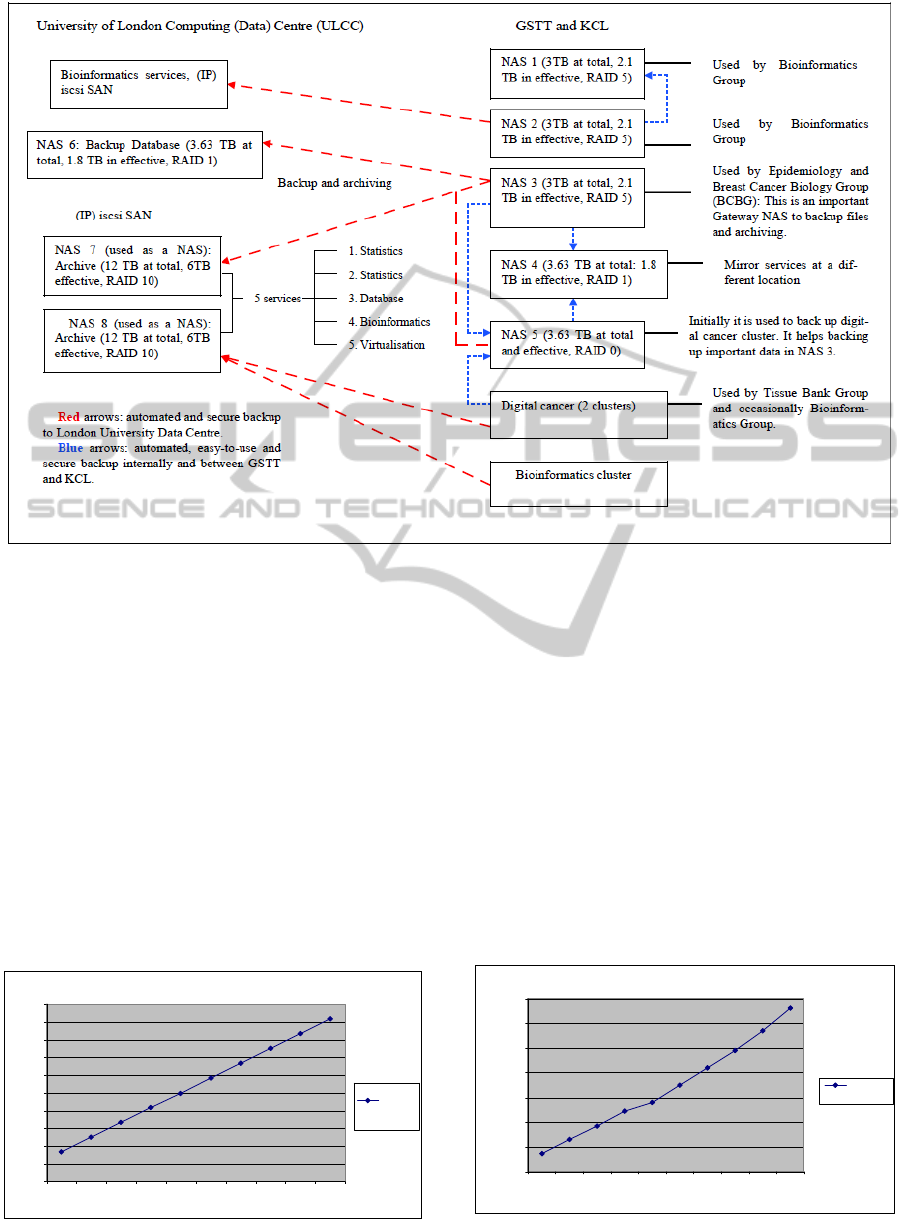
Figure 1: Cloud Storage Deployment Architecture.
jobs is recorded. Venue of test is between two sites:
ULCC and GSTT/KCL and execution time is used
as the benchmark. There are three data services and
each service is used to perform experiments as fol-
lows:
• Backup Automation
• Data recovery
• Data migration
4.1 Backup Automation
Cloud Storage uses a number of enterprise solutions
such as Iomega/EMC, Lacie, Western Digital and
HP to deliver a fast and reliable automation services.
The experiment performs backup automation
Automation execution time
0
5
10
15
20
25
30
35
40
45
50
12345678910
1 unit = 1,000 files
Time taken (sec)
Execution
time
Figure 2: Automation execution time for Cloud Storage.
between 1,000 and 10,000 files, which are available
in the existing system for user support. The bench-
mark is dependent on execution time. Each set of
experiments is performed three times with the aver-
age time obtained. Time taken was recorded to pre-
sent all results as shown in Figure 2.
4.2 Data Recovery
Data recovery is an important service to recover lost
data due to accidents or emergency services. In the
previous experience, it took two weeks to recover 5
TB of data for disaster recovery as it requires differ-
ent skills and systems to retrieve data and restore-
good quality data back to Cloud services. Data archi-
Data recovery
0
200
400
600
800
1000
1200
1400
12345678910
1 unit = 1,000 files
Time taken (sec)
Execution
time
Figure 3: Data Recovery.
CLOUDSTORAGEINAPRIVATECLOUDDEPLOYMENT-LessonsforDataIntensiveResearch
51
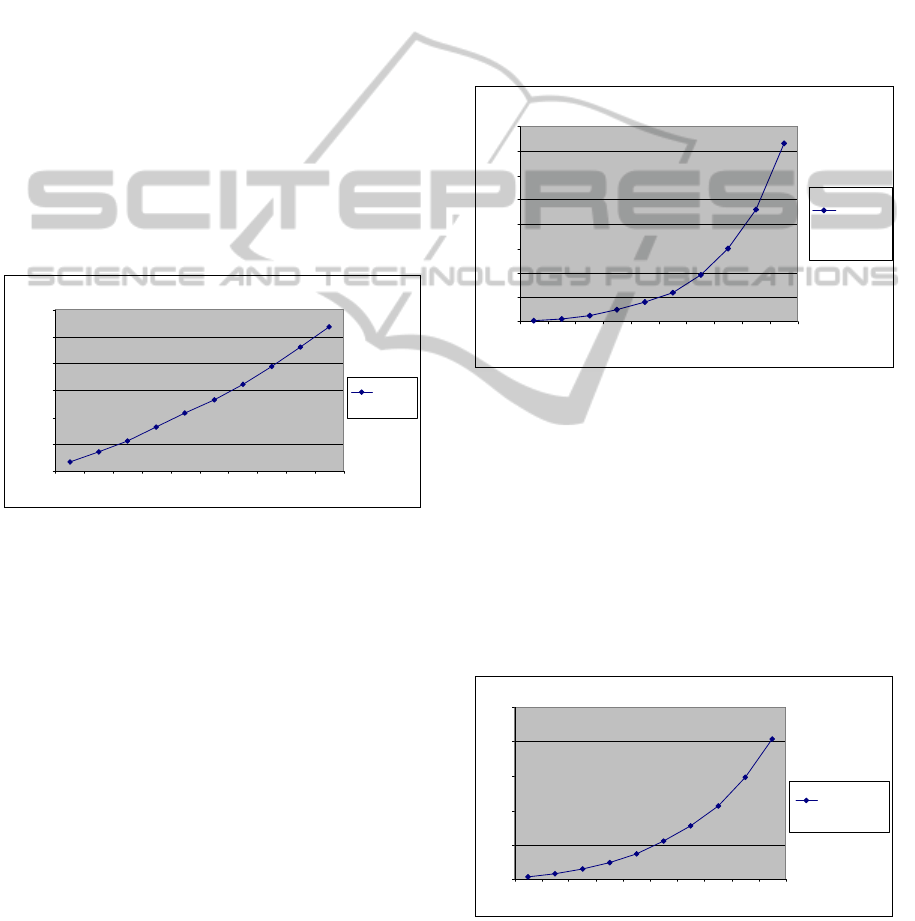
ved as Virtual Machines or Virtual Storage speeds
up recovery process. In addition, there are mirror
servers, and even if a server is completely broken,
data can be recovered to resume services so that re-
covery does not take days and weeks. See Figure 3
for their execution time.
4.3 Data Migration of Single Large
Files
Data migration is common amongst Clouds and is
also relevant to data intensive research. When there
are more organisations going for private cloud de-
ployment, data migration between Clouds is com-
mon and may influence the way service delivery
(Ambrust et al., 2009; Hey, 2009; Buyya et al; 2010
a; 2010 b). But there is no investigation the impact
of moving single large files between private clouds.
Hence, the objective is to identify the execution time
for moving single large files and each file is between
100 GB and 1 TB. Figure 4 shows the results.
Data migration (large files) between clouds
0
500
1000
1500
2000
2500
3000
12345678910
1 unit = a single file of 100 GB
Time taken (sec)
Execution
tim e
Figure 4: Data migration of large single files between
clouds.
4.4 The Percentage of Failure Rates
The percentage of failure rates in Cloud Storage op-
erations is important as each failure in service will
result in loss of time, profit and resources. This part of
experiment is to calculate the percentage of failures,
where services in Section 4.1 and 4.3 are running real-
time and record down the number of successful and
failed operations. There are hundreds of successful
operations versus and a number of failed operations.
4.4.1 Failure Rate in Backup Automation
Backup automation is relatively reliable and out of
hundreds and thousands of operations, the failure
rate is below 2%. The main reason is backup auto-
mation has been in the Storage for a significant
number of years and this area is more established.
4.4.2 Failure Rate in Data Recovery
Data recovery for large-scale data in Cloud is impor-
tant and the failure rate is shown in Figure 5 based
on the amount of successful and failed operations
since 2009. The interesting result is when there is a
low amount of data, the percentage of failure is low.
When the amount of recovered data increases, the
failure rate increases where the graph looks close to
an exponential curve. This may mean the more re-
covered data in the Cloud, even though the execu-
tion time is in proportion to quantity, the failure rate
increases in an exponential manner.
Failure rate for data recovery
0
2
4
6
8
10
12
14
16
12 345 678 910
1 unit = 1,000 files
Percentage of failure (%
)
Failure rate
for data
recovery
Figure 5: Failure rate of data recovery.
4.4.3 Failure Rate in Data Migration
Data migration of large files in Cloud is common
and important as Storage is designed for terabytes
and petabytes. The failure rate is shown in Figure 6
based on the amount of successful and failed opera-
tions since 2009. Similar to Figure 5, the curve is
close to an exponential one, which means when the
volume of the migrated file increases, the failure rate
increases.
Failure rate of data migration
0
5
10
15
20
25
12345678910
1 unit = a single file of 100 GB
Percentage of failure (%)
Failure rate of
data migration
Figure 6: Failure rate of data migration.
CLOSER2012-2ndInternationalConferenceonCloudComputingandServicesScience
52

4.5 Summary of All Experiments
This section is to discuss results in the previous
three experiments. Service and backup automation
for Cloud storage takes the least execution time and
there are several services to speed up the process of
automation. Execution time is between 8 and 46
seconds to automate backup 1,000 to 10,000 files.
The second experiment is data recovery, where data
archived as Virtual Machines or Virtual Storage in a
well-managed platform can speed up recovery proc-
ess. Data recovery takes between 135 seconds to
1,312 seconds to recover 1,000 to 10,000 of files.
The third experiment focuses on data migration of
large single files, which are important for data inten-
sive research. Data migration takes between 174
seconds to 2,686 seconds to move a single file of
100 GB to 1 TB. Although Figure 3 still shows a
linear graph, more execution time is required to
move a large single file and the percentage of un-
successful migration is likely to increase.
The results strongly support that it is quicker to
move more data with smaller size than to move less
data with larger file size in Clouds. Our results also
confirm that automation in Cloud is more estab-
lished than data recovery and data migration of sin-
gle large files, and these two are perhaps challenges
that data-intensive research need to overcome. Fail-
ure rate for these three major operations are demon-
strated. Backup automation is the most reliable and
stays below 2% all the times. Figure 4 shows the
failure rate of data recovery and when the amount of
recovered data increases, the failure rate increases
where the graph looks close to an exponential curve.
Figure 5 is similar to Figure 4 and shows that failure
rate of data migration, which means when the vol-
ume of the migrated file increases, the failure rate
increases.
5 DISCUSSIONS
There are several topics for discussions presented as
follows.
5.1 Challenges for Data Intensive
Research in Cloud
Cloud Storage can offer services up to petabytes of
storage. The interesting results in Section 4 confirm
that large-scaled data recovery and data migration in
Cloud needs to improve in its technical capabilities.
This is reflected in percentage of failure rate, where
failure rate increases like an exponential manner up
to 14.6% when data recovery volume increases up to
10,000 files. Similarly, an exponential increase is
experienced when data migration increases up to
20.4% when data migration disk increases up to 1
TB per file. Our results demonstrate data recovery
and data migration for thousands of files (that each
has up to 1TB) have to be resolved and improved
prior dealing with challenges in petabytes. Our ex-
periments and results are not only applicable locally
but also are applicable in other environments.
5.2 User Feedback on Cloud Storage
Currently Cloud Storage is only active service that
has been used daily, and has provided users the fol-
lowing benefits.
• Cost reduction: The service is automated and
saves costs in hiring additional staff and de-
ployment of a larger and more expensive pro-
ject that works the same. There is no need to
hire a team to look after maintenance and daily
services.
• Time-saving: Cloud Storage simplifies the
complex backup process and saves time in
performing backups. Users find that they need
not spend significant time for back up.
• User friendly: Cloud Storage offers easy to
use features and users without prior knowl-
edge can find it simple to use.
Healthcare community has a Data Protection Pol-
icy and not all types of services are able to release
data. Services that do not use patients’ data or confi-
dential information are likely to be presented.
5.3 Plug and Play Features in Cloud
Storage for Data Intensive
Research
There are papers explaining the importance and
relevance of data intensive research, and why it is
essential for Cloud development and services (Mor-
etti et al., 2008; Hey, 2009). This Cloud Storage
allows plugs and plays, which means adding addi-
tional hard disks to existing NAS, or new NAS, can
still provide services in place. This has been tested
in 2010 where disk volume of NAS 7 and 8 were
increased from 20 TB to 44 TB in services without
interruptions of services. This Cloud Storage was
also tested to store and protect data of up to 100 TB
in another occasion. This allows any addition of
CLOUDSTORAGEINAPRIVATECLOUDDEPLOYMENT-LessonsforDataIntensiveResearch
53

hard disks and applications within 100 TB limit to
provide user support and services.
5.4 Current Status for Cloud Storage
Cloud Storage has been in used daily by medical
researchers, and there are a few local administrators
supporting a minimum level of services. The focus
for this service is not longer in technical implemen-
tation but rather user satisfaction. This needs to
write to the NHS UK and get their support to follow
up this research.
5.5 Relative Performance
There are papers describing technical performance
in detail (Buyya et al 2009, 2010 a; 2010 b). Often
results are very technical and most of organisations
considering or implementing Clouds find those re-
sults difficult to follow (Chang 2010 d, 2011 a, 2011
c). Relative performance is an easier term to com-
pare performance with, and is defined as the im-
provement in performance between an old service
(before) and a new service (after). This is similar to
Organisational Sustainability Modelling (OSM)
where data is compared between ‘before’ and ‘after’
in the areas of technical, costs and user aspects.
Latch et al. (2006) also use relative performance to
present their Bayesian clustering software where the
key performance indicator is presented in terms of
percentages of improvement. Although Latch et al.
(2006) still use statistical approach where some data
have little impact or relevance to organisational
adoption, the benefit of using relative performance
approach is to bring down level of complexity and
allows stake holders to understand the percentage of
improvement.
A hybrid case study is relevant for organisational
Cloud adoption, since data needs to be checked prior
computational analysis and often this needs inter-
views or surveys to support. From interviewing
members of management, their views can be
summed up as follows:
• They support the use of relative performance,
as most of the executives are not from IT
backgrounds.
• The use of key performance indicator in rela-
tive performance makes it easy for the execu-
tives to understand and follow the extents of
improvement.
6 CONCLUSIONS AND FUTURE
WORK
This paper illustrates PaaS Portability in the form of
Cloud Storage, which is designed, deployed and
serviced to GSTT and KCL under the recommenda-
tion of CCBF to ensure good Cloud design, deploy-
ment and services. Cloud Storage is helpful to make
data service an easy-to-use, automated and collabo-
rative platform and some users use this service daily.
Design and deployment of Cloud Storage have been
described, and have followed user requirements and
executives’ feedback closely. User Groups are di-
vided into Bioinformatics Group, Databank and
Cancer Epidemiology Group, BCBG Group, Tissue
Bank and Senior Clinicians. The best approach is to
design and implement a Cloud-based Storage Area
Network (SAN), where experiments are used as the
main methods and execution time is used as the
benchmark. Three areas of experiments are per-
formed: automation, data recovery and data migra-
tion.
Cloud Storage Deployment Architecture is pre-
sented to demonstrate how this is designed and built
based on group and research requirements. Selection
of technology is explained and Cloud Storage is
private-cloud SAN architecture made up of different
NAS services. There are two premises: University of
London Data Centre and GSTT/KCL. The Deploy-
ment Architecture shows the connections between
different NAS services and how they are related.
These services include Bioinformatics (multiple
services), joint Epidemiology and BCBG service,
mirror services, two archiving services, digital can-
cer services and multiple backup services. There are
arrows showing how automated and secure backups
take place between Data Centre and GSTT/KCL.
Automation for Cloud storage has several ser-
vices to speed up the process of automation. Execu-
tion time is between 8 and 46 seconds to automate
backup 1,000 to 10,000 files. Data recovery in a
well-managed platform can speed up recovery proc-
ess and takes between 135 seconds to 1,312 seconds
to recover 1,000 to 10,000 of files. Data migration
of large single files is important for data intensive
research. Data migration takes between 174 seconds
to 2,686 seconds to move a single file of 100 GB to
1 TB. Our results also confirm that automation in
Cloud is more established than data recovery and
data migration of single large files, and these two
are perhaps challenges that data-intensive research
need to overcome. Relative performance is between
Cloud Storage and traditional storage have been
CLOSER2012-2ndInternationalConferenceonCloudComputingandServicesScience
54

presented and comparisons will be discussed.
Percentage of failure rate is calculated for backup
automation, data recovery and data migration where
backup automation stays below 2% of failure rate.
The failure rate increases like an exponential manner
up to 14.6% when data recovery volume increases up
to 10,000 files. Similarly, an exponential increase is
experienced when data migration increases up to
20.4% when data migration disk increases up to 1
TB per file. Our results demonstrate data recovery
and data migration for thousands of files (that each
has up to 1TB) have to be resolved and improved
prior dealing with challenges in petabytes of storage.
In summary, our main contributions include reduc-
tion of costs, time-saving to perform backups and
user friendly interfaces.
REFERENCES
Abu-Libdeh, H., Princehouse, L. and Weatherspoon, H.,
"RACS: A Case for Cloud Storage Diversity", SoCC
'10 Proceedings of the 1
st
ACM symposium on Cloud
computing, Indianapolis, Indiana, June 10-11, 2010.
Armbrust, M., Fox, A., Griffith, R., Jseph, A. D., Katz, R.
H., Kownwinski, A., Lee, G., Patterson, D., Rabkin,
A., Stoica, I., Zaharia, M., “Above the Clouds: A
Berkeley View of Cloud computing”. Technical Re-
port, No. UCB/EECS-2009-28, UC Berkeley, Febru-
ary 2009.
Beaty, K., Kochut, A. and Shaikh, H., “Desktop to Cloud
Transformation Planning”, “2009 IEEE International
Symposium on Parallel and Distributed Processing”,
May 23-May 29 2009, Rome, Italy.
Bryant, R. E., "Data-Intensive Supercomputing: The Case
for DISC", Technical paper, Carnegie Mellon Univer-
sity, October 2007.
Buyya, R., Yeo, C. S., Venugopal, S., Broberg, J. and
Brandic, I., “Cloud computing and emerging IT plat-
forms: Vision, hype, and reality for delivering compu-
ting as the 5th utility”, Journal of Future Generation
Computer Systems, Volume 25, Issue 6, June 2009,
Pages 559-616.
Buyya, R., Ranjan, R. and Calheiros, R. N., "InterCloud:
Utility-Oriented Federation of Cloud Computing Envi-
ronments for Scaling of Application Services", Algo-
rithm and Architectures for Parallel Processing, Lec-
ture Notes in Computer Science, 2010, Volume
6081/2010, 13-31 (Buyya et al., 2010 a).
Buyya, R., Beloglazov1, A., and Abawajy, J., "Energy-
Efficient Management of Data Center Resources for
Cloud Computing: A Vision, Architectural Elements,
and Open Challenges", PDPTA'10 - The International
Conference on Parallel and Distributed Processing
Techniques and Applications, 12-15 July 2010, Las
Vegas, USA (Buyya et al., 2010 b).
Chang, V., “Cloud Storage Framework – An Integrated
Technical Approach and Prototype for Breast Cancer”,
Poster Paper and Technical Paper, UK All Hands
Meeting, December, 2009.
Chang, V., Li, C. S., De Roure, D., Wills, G., Walters, R.
and Chee, C. (2011) The Financial Clouds Review. In-
ternational Journal of Cloud Applications and Com-
puting, 1 (2). pp. 41-63. ISSN 2156-1834, eISSN
2156-1826 (Chang et al., 2011 a)
Chang, V., De Roure, D., Wills, G., Walters, R. and
Barry, T. (2011) Organisational Sustainability Model-
ling for Return on Investment: Case Studies presented
by a National Health Service (NHS) Trust UK. Jour-
nal of Computing and Information Technology, 19 (3).
ISSN Print ISSN 1330-1136 | Online ISSN 1846-3908
(In Press) (Chang et al., 2011 b)
Chang, V., De Roure, D., Wills, G. and Walters, R. (2011)
Case Studies and Organisational Sustainability Model-
ling presented by Cloud Computing Business Frame-
work, International Journal of Web Services Research.
ISSN 1545-7362 (In Press) (Chang et al., 2011 c)
Chang, V., Wills, G. and Walters, R. (2011) Towards
Business Integration as a Service 2.0 (BIaaS 2.0), In:
IEEE International Conference on e-Business Engi-
neering, The 3rd International Workshop on Cloud
Services - Platform Accelerating e-Business, 19-21
October, 2011, Beijing, China. (Chang et al., 2011 d).
Chang, V., Wills, G. and Walters, R. (2011) The positive
impacts offered by Healthcare Cloud and 3D Bioin-
formatics. In: 10th e-Science All Hands Meeting 2011,
26-29 September 2011, York (Chang et al., 2011 e).
Chang, V., Wills, G., Walters, R. and Currie, W. (2011)
Towards a structured Cloud ROI: The University of
Southampton cost-saving and user satisfaction case
studies. Sustainable Green Computing: Practices,
Methodologies and Technologies (Chang et al., 2011 f).
Hey, A. J. G., "The fourth paradigm: data-intensive scien-
tific discovery", Microsoft Publication, 2009, ISBN-
10: 0982544200.
Latch, E. K., Dharmarajan, G., Glaubitz, J. C. and Rhodes.
Jr., O. E., "Relative performance of Bayesian cluster-
ing software for inferring population substructure and
individual assignment at low levels of population dif-
ferentiation", Conservation Genetics, 7:295–302, DOI
10.1007/s10592-005-9098-1, Springer 2006.
Moore, R. W., Baru, C., Marciano, R., Rajasekar, A. and
Wan, M., "Data-Intensive Computing", Chapter 5,
Book chapter of “The Grid: Blueprint for a New Com-
puting Infrastructure”, ISBN 1558609334, 1999.
Moretti, C., Bulosan, J., Thain, D., and Flynn, P.J., "All-
Pairs: An Abstraction for Data-Intensive Cloud Com-
puting", IEEE International Symposium on Parallel
and Distributed Processing, 2008, IPDPS 2008, 14-18
April 2008, Miami, USA.
Vo, H. T., Chen, C. and Ooi, B. C., "Towards Elastic
Transactional Cloud Storage with Range Query Sup-
port", Proceedings of the VLDB Endowment, Volume
3 Issue 1-2, September 2010.
CLOUDSTORAGEINAPRIVATECLOUDDEPLOYMENT-LessonsforDataIntensiveResearch
55
