
iPhone Usability as Perceived by Novice Users
Evanthia Faliagka
1,2
, Maria Rigou
1,2
and Spiros Sirmakessis
2
1
Department of Computer Engineering and Informatics, University of Patras, Rio Campus, 26500 Patras, Greece
2
Department of Applied Informatics in Management & Finance, Technological Institution of Messologhi
Nea Ktiria, 30200 Messolonghi, Greece
Keywords: iPhone, Usability, Evaluation, User Testing.
Abstract: Gestural devices have introduced new challenges to the field of user interaction. iPhone, despite the high
intuitiveness of its gestural interface, raises a number of minor and major usability issues that due to its
widespread usage affect a large user population. This study examines the usability of five preinstalled
iPhone applications (Contacts, Clock, Camera, Calendar and Safari) by conducting testing sessions with
users that have no (or limited) prior experience with iPhone, iPad and iPod and can thus be considered
novices. The results of the usability assessment confirm the list of potential usability issues documented in
related sources and stress the crucial importance of gestural interaction devices conforming to established
fundamental principles of usable interaction design.
1 INTRODUCTION
Apple iOS features among the three mobile OSs that
hold roughly 66 percent of the overall market share
(with the other two being Google Android and
Windows Phone 7) (Ziegler, 2011) and as foreseen
(IDC, 2011) by 2015 the collective worldwide
market share of these three OSs is projected to grow
to more than 80%. Accordingly, the development
and sale of native mobile applications (i.e.
applications that users can download and install
directly to their phones) is growing exponentially
and mobile application downloads across all devices
are expected to reach 50 billion by 2012, a sharp
increase from the 7 billion such downloads in 2009
(Schroeder, 2010). iPhone native applications
available at App Store are currently over 500,000
(Apple App Store, n.d.) in categories ranging from
games, lifestyle or social networking to education. In
the 3rd quarter of 2011 Apple sold 17 million
iPhones a number that corresponds to an annual
increase of 21% (Cozza et al., 2011) while iPhone
4S was launched on October 14th, 2011 and Apple
announced having sold over four million iPhone 4S
devices within the following three days (Apple Press
Info, 2011).
In this study we investigate a set of potential
usability problems (as documented in the related
literature) of five iPhone preinstalled applications
namely Contacts, Clock, Camera, Calendar and
Safari. The investigation has the form of a series of
usability testing sessions with users that have no (or
limited) prior experience with iPhone, iPad and
iPod, so that there is no learning effect accounted for
in the test results. Usability is thus assessed on the
basis of how well the applications support and guide
the users in accomplishing the predefined scenarios
addressing typical everyday tasks of a smartphone
owner.
2 USABILITY ISSUES
In this study the focus is set on identifying potential
usability issues in a set of typical tasks executed by
iPhone users and involve the Contacts application,
the Clock, the Camera, the Calendar and Safari.
These built-in applications face (probably among
other) the following problems:
1. Users usually look for a physical button for
shooting a photo in the Camera application
2. In the Calendar application users swipe
horizontally to get to the next/previous month.
3. Users cannot easily find the alarm editing feature
in the Clock application. Instead, they are pressing
on the non-editable time display field.
4. In the Calendar application the next month
112
Faliagka E., Rigou M. and Sirmakessis S..
iPhone Usability as Perceived by Novice Users.
DOI: 10.5220/0003992901120115
In Proceedings of the 14th International Conference on Enterprise Information Systems (ICEIS-2012), pages 112-115
ISBN: 978-989-8565-12-9
Copyright
c
2012 SCITEPRESS (Science and Technology Publications, Lda.)
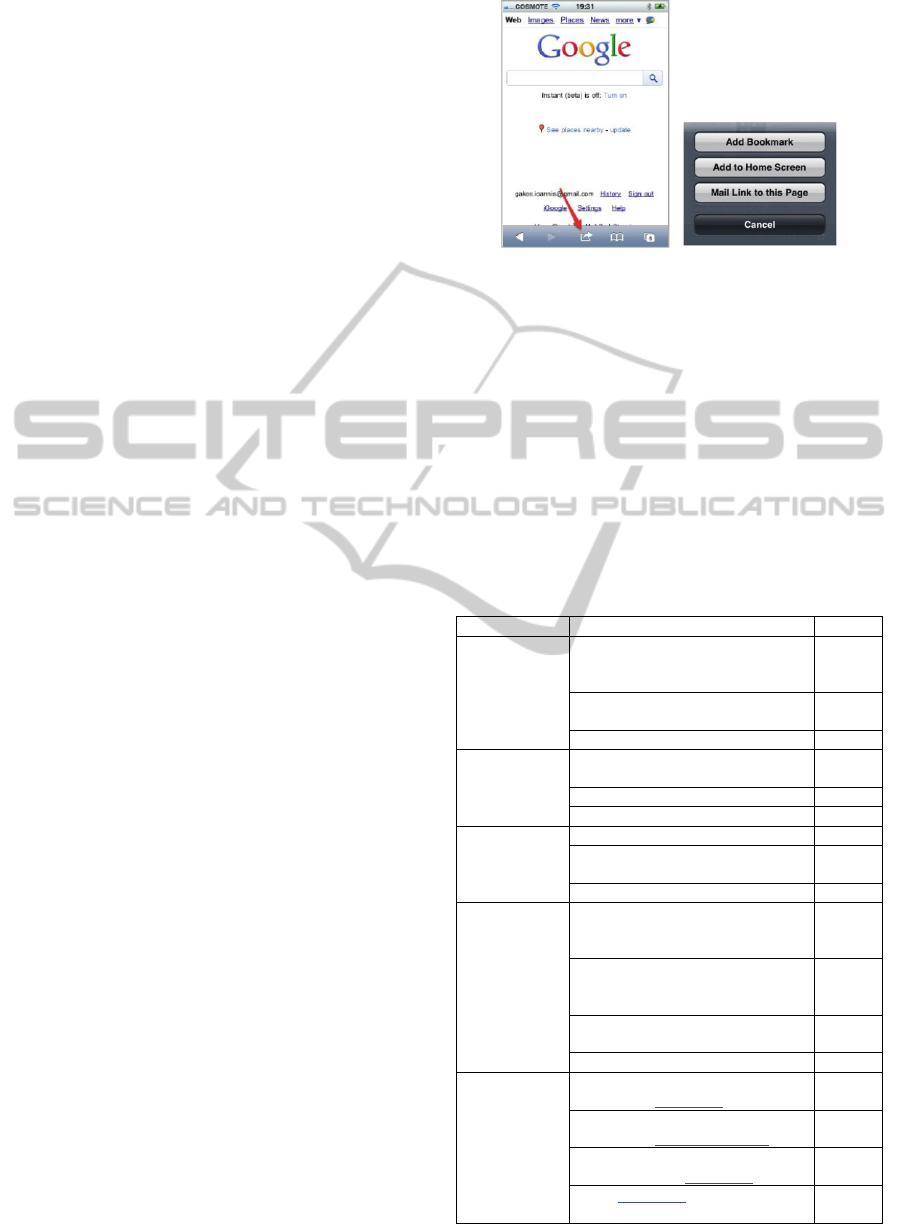
button and the (+) button for adding new events are
side-by-side, resulting in accidental activations
5. In the Clock and the Calendar spinning dials for
setting the time usually cause problems to users as
they tend to start sliding their finger outside the
active dial areas.
6. In the Safari the Go button and "backspace"
arrow are also placed side-by-side resulting in
frequent accidental activations.
7. In the Safari, the button indicated by the arrow in
Figure 1 confuses users as to its operation (some
think it is for opening a new web page or zooming
but it is actually for bookmarking tasks and for
sending the current link by email).
8. Last but not least, a feature that causes confusion
to users is the way to delete an item from a list.
The present study investigates whether these
problems are actually reported during user testing,
which is their severity and whether there are
additional usability issues to report, that were raised
during the execution of the trivial usage scenarios of
the five aforementioned applications.
3 METHODOLOGY
3.1 Experiment Design
Experiments were conducted from September 7
th
to
18
th
, 2011 at the specially equipped e-Business Lab
at the Technological Institution of Messolonghi,
Greece. Participants were given iPhone 4 devices, as
well as a printed sheet with the scenarios to execute
and were asked to think aloud during the tests while
they were video-recorded. Upon completion of the
scenarios they were asked to fill-in an online
questionnaire.
3.2 User Sample
The user sample was selected based on the level of
their familiarity with the iPhone, iPad and iPod
devices, so as to investigate the usability of the
devices for users who have no (or very limited) prior
usage experience. Although both genders are well
represented, male users slightly outnumber female
users, with the sample consisting of 34 men and 26
women aging from 19 to 30 years old. Most of the
participants (summing up to 93%) were either
undergraduate students (55%) or had a university
degree (38%). All users had used mobile phones for
more than five years but the majority (73%) had
never used an iPhone before.
Figure 1: This Safari button (that opens the menu to the
right) causes confusion concerning its meaning.
3.3 Scenarios
Users were asked to complete five scenarios, each
one focusing on a specific iPhone application
(namely Contacts, Clock, Camera, Calendar and
Safari). The participants completed 4.2 out of 5
scenarios on average (i.e. 84%). Table 1 contains the
scenarios used to test the iPhone usability and the
percentage of users who completed each scenario
without encountering difficulties.
Table 1: Scenarios for user testing.
Application Scenarios Description Freq
Contacts Create a new contact named “John
Doe” and telephone number
“123456789”
91.3%
Change the contact name to “Mac
Grow”
82.6%
Delete the contact 68.1%
Alarm setting
(Clock)
Set up an alarm for tomorrow
morning at 10:00 a.m.
90.1%
Change the time to 11:00 a.m. 80.1%
Cancel the alarm 31.8%
Photo taking
(Camera)
Take a photo 72.7%
Go to the photo gallery(?) to see
the photo you just took
91.3%
Delete the photo you took 100%
Task setting
(Calendar)
Create a new task with description
“exams” for the 15th of September
at 15:00 p.m.
100%
Create a new task with description
“lab” for the 15th of October at
13:00 p.m.
90.1%
Change the time of your second
task (“lab”) to 15:00 p.m.
86.3%
Delete both tasks 95.5%
Web
browsing
(Safari)
Open the Safari application and
navigate to www.in.gr
100%
Open another Safari window and
navigate to www.google.com
.
81.8%
Go back to the Safari window
displaying page www.in.gr
77.2%
Store www.in.gr as a bookmark
named “in.gr”
59.1%
iPhoneUsabilityasPerceivedbyNoviceUsers
113
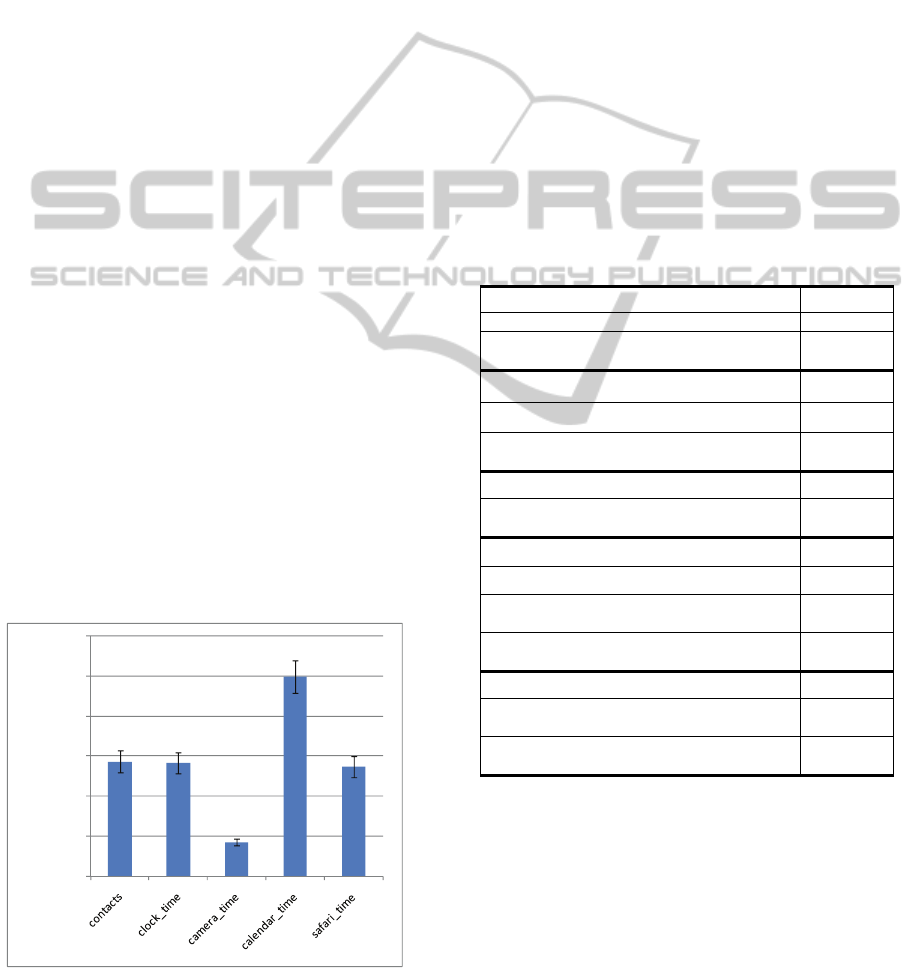
4 RESULTS
In this section we analyze the collected data in terms
of individual tasks. All participants completed
successfully (even if they faced some problems) the
Camera and Contacts scenarios, while only 36% of
users came across difficulties and didn’t manage to
complete the Clock scenario. Some users (14% and
18% respectively) also failed to complete the
Calendar and Safari scenarios but their number is
not as high as the number of those who failed the
Clock scenario.
Figure 2 shows the average time per scenario.
Although the Clock scenario had the smallest
success rate, its average completion time was low
due to the fact that many candidates quit the scenario
when they had difficulties. Unlike difficulties of
type b, the difficulties of type a did not affect the
success rates but both types of difficulties imposed a
penalty to the completion time in Figure 2. Type c
problems did not affect the success rates but in this
case also a penalty has been imposed to the
completion time. From a usability perspective, type
c problems may not have the severity of type b but
reside to a tricky ‘grey area’ of usability problems
that usually remain undiscovered and thus
unresolved.
A thorough examination of the videos led to the
identification of the most frequent mistakes made by
users in each scenario with the results summarized
in Table 2. In an effort to categorize the severity of
difficulties recorded, one ends up with three such
types: (a) the difficulties users managed to
overcome, (b) the difficulties users failed to
overcome, and (c) the errors they made but did not
realize making.
Figure 2: Average time per scenario.
Specifically, even though 13.6% of users didn’t
edit correctly a contact at their first attempt and
22.7% didn’t delete the contact correctly, all users
finally completed the Contacts scenario. On the
contrary, the difficulties users came across in the
Clock scenario resulted in 36% failure. This is due
to the fact that many users (22.7%) couldn’t edit the
alarm, as they were clicking on the alarm they
wanted to edit and finally gave up. In this failure rate
also contributed the 18.1% of the users who didn’t
delete the alarm but deactivated it without realizing
the difference. The same happened in the Camera
scenario where 22.7%
of the users took more than
one picture without realizing it.
The difficulties users had in the Calendar
scenario didn’t significantly affect its successful
completion but users considered this scenario to be
difficult (Figure 3). In the Safari scenario, 31.8%
was very confused with the bookmarks button
resulting in an 18% failure percentage.
Table 2: Frequency of errors observed.
Contacts Freq.
To edit a contact they tapped on the contact 13.6%
To delete a contact they deleted the contact
name using the keyboard
22.7%
Alarm setting (Clock) Freq.
To edit an alarm they tapped on the alarm 22.7%
They didn’t delete the alarm, they deactivated
it
18.1%
Photo taking (Camera) Freq.
They took more than one picture without
realizing it
22.7%
Task setting (Calendar) Freq.
They didn’t use the month view 18.1%
To set the hour they clicked on the hour
option instead of using the spinning dials
13.6%
They didn’t add a second appointment but
edited the existing one
13.6%
Web browsing (Safari) Freq.
They didn’t open an additional webpage but
edited the address field of the existing one
18.1%
They had difficulties with the bookmarks
button (did not find it easily)
31.8%
Returning to the numbered list of potential
usability issues recorded prior to this study (in
section 2), it is important to notice that they were all
confirmed. More specifically, issue no. 1 has been
confirmed by the 6.7% of users (even though all
managed to locate the non-physical button), issue
no. 2 by 10% of users, issue no. 3 by the 22.7% of
users, issue no. 4 by 8.3%, issue no. 5 by 18.3%,
issue no. 6 by 20%, issue no. 7 by 31.8% and issue
no. 8 by 22.7% for the Contacts application and by
0.00
50.00
100.00
150.00
200.00
250.00
300.00
averagetime(sec)
ICEIS2012-14thInternationalConferenceonEnterpriseInformationSystems
114
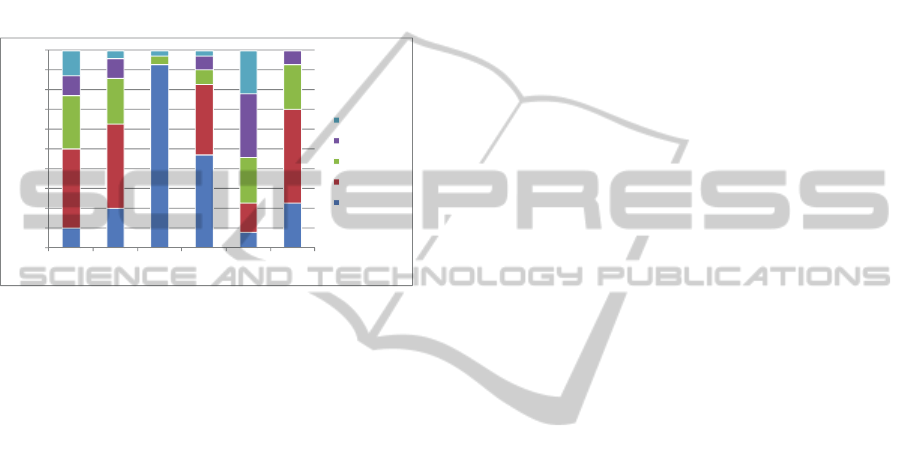
18.1% for the Clock.
The remarks collected by the questionnaire were
also quite significant. Users were asked to evaluate
the difficulty of each scenario. All questions were
scalar with 5 possible answers each, ranging from
“very easy” to “very difficult”. In Figure 3, we can
see the evaluation of users for each scenario, as well
as the overall evaluation (i.e. for all scenarios). It is
easy to observe that the Photos and the Contacts
scenarios were evaluated as the easiest ones, while
the Safari scenario considered the most difficult.
Figure 3: Users’ evaluation for each scenario.
5 DISCUSSION AND
CONCLUSIONS
This study investigated the case of iPhone, one of
the most widespread gestural devices currently
marketed, and focused on identifying potential
usability problems in five iPhone preinstalled
applications namely Contacts, Clock, Camera,
Calendar and Safari. The investigation had the form
of a series of usability testing sessions with users
that had no (or limited) prior experience with
iPhone, iPad and iPod, so that there is no learning
effect accounted for in the test results. Usability was
thus assessed on the basis of how well the
applications support and guide the users in
accomplishing the predefined scenarios
corresponding to typical everyday tasks of a
smartphone owner.
Based on a set of usability issues reported in the
literature and referenced in numerous online sources,
the study investigated whether these problems
actually occurred during user testing, which was
their severity and whether the tests revealed
additional issues. Overall, the study confirmed the
list of potential usability issues and also the crucial
importance of conforming to established
fundamental principles of usable interaction design.
REFERENCES
Apple App Store, n.d. Apple – iPhone 4S – Find more
than 500,000 apps on the App Store. Available online
[http://www.apple.com/iphone/built-in-apps/app-
store.html, retrieved: 15/12/2011].
Apple Press Info, 2011. iPhone 4S First Weekend Sales
Top Four Million, 17 October 2011 [Online] Available
at: http://www.apple.com/pr/library/2011/10/17iPhone
-4S-First-Weekend-Sales-Top-Four-Million.html,
[Accessed 14 December 2011].
Cozza, R., Milanesi, C., Zimmermann, A., Glenn, D.,
Gupta, A., De La Vergne, H. J., Lu, C. K., Sato, A.,
Nguyen, T. H., Shen, S., 2011. Market Share: Mobile
Communication Devices by Region and Country,
3Q11, Gartner, 14 November 2011. Available online
[http://www.gartner.com/DisplayDocument?ref=client
FriendlyUrl&id=1847315, retrieved: 14/12/2011].
IDC, “IDC Forecasts Worldwide Smartphone Market to
Grow by Nearly 50 Percent in 2011”, 29 March 2011.
Available online [www.idc.com/getdoc.jsp?
containerId=prUS22762811, retrieved: 10/12/2011].
Schroeder, S., 2010. Mobile App Market to Surge to $17.5
Billion by 2012, 17 March 2010. Available
online:[http://mashable.com/2010/03/17/mobile-app-
market-17-5-billion/, retrieved: 11/12/2011].
Ziegler, C., 2011. Visualized: US Smartphone Market
Share, by Manufacturer and Platform, Made Pretty, 3
March 2011. Available online [www.engadget.com
/2011/03/03/visualized-us-smartphonemarket-share-
by-manufacturer-and-plat/, retrieved: 10/12/2011].
0%
10%
20%
30%
40%
50%
60%
70%
80%
90%
100%
Calendar Clock Photos contacts browser overall
verydifficult
difficult
medium
easy
veryeasy
iPhoneUsabilityasPerceivedbyNoviceUsers
115
