
Leveraging Usage History to Support Enterprise System Users
Tamara Babaian and Wendy Lucas
Bentley University, Waltham, MA 02452, U.S.A.
Keywords:
Human-computer Collaboration, Enterprise Systems, ERP, Human-computer Interaction, Usability.
Abstract:
Users of Enterprise Information Systems face considerable challenges in relating the generic, all-
encompassing system interfaces to the vocabulary and business practices of their organizations. The help
functionality is often too general to be of much use, and employees typically prefer to ask a colleague or a
help-desk consultant for directions on how to proceed rather than turn to a user manual. A more direct, less
resource-intensive approach than person-to-person assistance is to have the system itself provide the guidance
the user is seeking in how to navigate and use its interface. We have implemented a playback interface that aids
users of our Enterprise Resource Planning prototype in learning to perform an individual task or a multi-task
business process. Our algorithm creates dynamic visualizations of previously occurring system-user interac-
tions for demonstrating the system interface. The demonstrations are constructed in real time based on usage
log data aggregated from multiple, pertinent user sessions. We discuss the challenges of identifying and ag-
gregating relevant usage log records for task demonstrations and highlight the components of our data model
designed to overcome these challenges. The playback interface offers a natural, low-cost alternative that is
more flexible than pre-recorded tutorials, as the user can select a tutorial from a variety of options. In addition,
it has the advantage of representing the actual business practices within the organization, which may differ
from those prescribed by the system.
1 INTRODUCTION AND
MOTIVATION
Industry reports (Hestermann, 2009; Hamerman,
2007; Iansiti, 2007) and field studies (Topi et al.,
2005; Cooprider et al., 2010) of Enterprise Resource
Planning (ERP) system usage have found that the
users’ ability to perform the appropriate actions is of-
ten hindered by the usability issues plaguing these
systems. The complexity of the task interfaces, the
opacity of the relationship between those interfaces
and the process being performed, and the lack of nav-
igational cues work against the effective use of these
systems. Companies address this lack of usability by
providing weeks or even months of training on system
usage and developing an internal support structure
of “super users” (in-house experts) and colleagues
to whom users can turn for help. Even experienced
users seek help from others when undertaking tasks
they perform infrequently or accessing unfamiliar in-
terfaces.
In this paper, we present an approach for creating
on-request, dynamic visualizations of system-user in-
teractions for supporting ERP users in learning (or re-
calling) how to perform a multi-task business process.
The system culls data from past interactions that have
been captured to a usage log and couples it with its
own knowledge of its task interfaces in order to cre-
ate step-by-step playbacks to the user of how she or
others have previously performed a particular task or
a series of tasks comprising a process.
The major challenge behind composing system
demonstrations from vast amounts of usage data
comes from the need to identify only those user ses-
sions that are relevant to a process and to aggregate
the key-press level data from those sessions (Ivory
and Hearst, 2001) in real-time. The sessions typically
involve multiple users who have worked on parts of
the process during non-continuous time periods that
may be overlapping. Since the logging facilities of ex-
isting ERP systems are not sufficient for this task, we
have designed a representation of the tasks, their com-
position into user interface components, and their re-
lationship to domain objects, which we call the Task-
Interface-Log (TIL) model. This model and the algo-
rithms we have developed for enabling playback have
been implemented in an ERP prototype that is used
here for demonstrating our approach.
35
Babaian T. and Lucas W..
Leveraging Usage History to Support Enterprise System Users.
DOI: 10.5220/0004001100350044
In Proceedings of the 14th International Conference on Enterprise Information Systems (ICEIS-2012), pages 35-44
ISBN: 978-989-8565-12-9
Copyright
c
2012 SCITEPRESS (Science and Technology Publications, Lda.)

Enabling automated demonstrations of system us-
age supports the users’ desire to learn from others in
the organization about how the system is used in prac-
tice, which can vary significantly from the prescribed
processes (Rozinat and Van der Aalst, 2008). Other
benefits include:
• Time and Cost Savings - users can get the help
they need without leaving their desks. The com-
position of demonstrations is done automatically
by streamlining the previously captured record of
a user performing a task, without the need for any
help desk personnel.
• Flexibility - users can be given choices concern-
ing the interactions they would like to view, in-
cluding the task or process, the relevant organiza-
tional unit, a date range of interest, etc. This flex-
ibility supports organizational memory and main-
tains the currency of the tutorials, as they are gen-
erated in real time from data that includes the most
recent instances of business processes performed
within the system.
• In-context Help - unlike the help functionality
currently provided by ERP systems, which is typ-
ically too generic to be useful, our demonstrations
capture the context of the system-user interaction
and are accessible directly from the system inter-
face.
The next section of this paper discusses related
work. In section 3, we highlight components of the
TIL model that are essential to task and process in-
stance identification. The playback interface is de-
scribed in section 4. Conclusions and directions for
future research are presented in Section 5.
2 RELATED WORK
In acknowledging the need for dramatic improve-
ments in tutorial and help methods, it is noted in
(Plaisant and Shneiderman, 2005) that recorded
demonstrations of interfaces are a very effective
method for helping users learn procedural tasks. The
tutorials they describe, however, are prerecorded
videos that are accessed via external websites and are
not integrated with a user interface. In our approach,
automated tutorials are dynamically generated from
logs of actual usage, thereby bypassing expenses
associated with prerecording videos while providing
up-to-date, in-context demonstrations of any process
that has been performed with the system.
There are several techniques for providing in-
context help with complex interfaces. The focus
of many of these approaches is on the interface
components themselves. ToolClips (Grossman and
Fitzmaurice, 2010) helps users understand how to use
a tool or function by augmenting traditional textual
tooltips with video and documentation content.
AIMHelp (Chakravarthi et al., 2009) provides dy-
namic, context-sensitive help for the AIM (Auckland
Interface Manager) GUI-based application, including
an automated help index, a browsable event log
for listings of prior events, and displays for the
causes of event triggers and the effects of a selected
widget. The CogentHelp prototype tool views the
help system as “one topic per widget” (Caldwell
and White, 1997), with human-generated snippets
attached to widgets in user interfaces built using the
Java Abstract Window Toolkit.
A creation tool for providing contextual help
for GUIs using screenshots is presented in (Yeh
et al., 2011). Various approaches exist for guiding
user interactions through a process. The SmartAid
`
e
tool (Ramachandran and Young, 2005) provides
context-sensitive help to novice users of complex
interfaces based on AI planning. It gives step-by-step
textual instructions, automatically generates action
sequences for execution within the workspace, and
changes the state of the interface. The CoScripter
tool (Leshed et al., 2008) uses a programming-by-
demonstration approach for capturing knowledge on
how to perform web-based procedures. Users record
their actions as editable, executable scripts that are
stored in a wiki for maintaining and sharing among
users.
A model-based approach is described in
(Brusilovsky and Cooper, 2002), in which a hy-
permedia interface provides adaptive diagnostics and
interactions to maintenance technicians of complex
equipment that are tailored to the competency of
the user. The OWL (Organization-Wide Learning)
recommender system (Linton et al., 2000) uses
data logged from users of instrumented versions of
software, with individualized coaching in the form
of recommended learning tips that are computed on
a monthly basis. In (Shen et al., 2009), workflow
models are applied for assisting users of desktop
applications, with an intelligent workflow assistant
automatically keeping track of ToDo lists and au-
tomating part of the workflow when possible.
In the ERP domain, process mining is typically
used passively for workflow analysis. Its active
use in an online setting is promoted in (Van der
Aalst et al., 2010), which proposes the mining of
partial cases that have not yet completed for use
in recommending the remaining steps to take for
minimizing cost and time. The approach described
in (Dorn et al., 2010) provides recommendations on
ICEIS2012-14thInternationalConferenceonEnterpriseInformationSystems
36

the most suitable next steps from previous processes
executed by the current user along with process
decisions from all users involved in the same process
type. Their self-adjusting user model classifies each
user and weighs recommendations based on those
classifications. In (Greco et al., 2005), the focus
is on aiding system administrators of large-scale
applications by identifying from system logs those
choices performed most recently in the past that led
to a desired outcome.
While our approach is also model- and process-
driven, it is differentiated by our framework, which
supports the automatic derivation of processes from
usage logs based on records of task inputs and outputs
rather than on temporal data. This reduces noise aris-
ing from multiple users working on interconnected,
highly concurrent processes and avoids many of the
shortcomings identified in (Van der Aalst, 2010).
Another related research area is the generation of
user interfaces (UIs) from models. In (Tran et al.,
2010), a semi-automatic approach based on combin-
ing task, user, and domain models for generating both
the interface design and the code is described. Initial
UI models and prototypes can also be generated from
system domain models for representing domain enti-
ties and transactions along with use case models of
intended user tasks (Da Cruz and Faria, 2010). The
TOOD (Task Object Oriented Design) method is used
in generating the UI from the task model (Mahfoudhi
et al., 2005).
The focus of these approaches is on automating UI
design for low-cost, fast implementation. While our
approach also declaratively specifies the components
in the interface based on a task, domain, and interface
model, the focus is on improving user support.
3 CAPTURING THE USAGE DATA
For the purpose of our investigations, we have devel-
oped a prototype that implements a selection of typi-
cal ERP tasks. We briefly outline the components of
its interface to provide context for the presentation of
our model and algorithms that follows.
Each task interface is implemented using one or
more interface pages. The graphical user interface of
each page uses groups of interactive components that
are designed specifically to automatically record all
interactions with the user. These interactive compo-
nents are input fields, standard buttons, and menus.
While the user input components can be laid out
in different fashion on different pages, all user-system
interactions occur via these input controls. The com-
position of each page is described within the data
model of the system, as discussed next.
3.1 Task-Interface-Log (TIL) Model
We deploy a Task-Interface-Log (TIL) model at the
core of our prototype to enable the recording and re-
construction of the details of any interaction between
the system and its users. An entity-relation diagram of
the essential components of the TIL model presented
in Figure 2 illustrates what follows here.
Our model captures the essential description of the
tasks that the system is designed for in the Task mod-
ule. Each task description includes the specification
of the type of object produced as the result of execut-
ing a task, which is described in an attribute called
DTableOut. This is an abbreviation for Domain Table
Output, since task output is always stored in a table
from the ERP domain database that we call the Do-
main module. For example, the Add Material task
results in the creation of a new material record, which
is stored in the Material table. Thus, the value of
DTableOut for Add Material is Material. The Task
module also includes user-configurable information
regarding the tasks that are included in the business
processes.
Each task is implemented as a set of ordered in-
terface pages containing user input components, such
as input fields, buttons, and menus. The description
of each task page is stored in the Interface module.
Each input component record in the InputControl table
includes a DTable attribute, which specifies if the data
entered into the component must have a correspond-
ing record in a particular domain table (i.e. a Domain
module table). For example, a text field for entering
plant values will have the DTable attribute set to Plant.
Note that a collection of DTable attributes of all input
components associated with a task specifies the task’s
domain inputs, i.e., the types of domain objects used
to produce the output of the task.
The Task and Interface modules are static, in that
their contents do not change after the system has been
configured. They provide the means for creating an
interface from a declarative specification as well as
for identifying the possible input-output connections
between tasks. These connections play an important
role in identifying which task instances are potentially
related to each other and which are not.
The Logging module records user interactions
with the system on two interconnected levels: the task
level and the interface level. Logging on the task
level involves keeping track of task instances, i.e.,
the users’ engagement with the system on a partic-
ular task. A new task instance is created whenever a
user opens the task interface. A task instance can ex-
LeveragingUsageHistorytoSupportEnterpriseSystemUsers
37
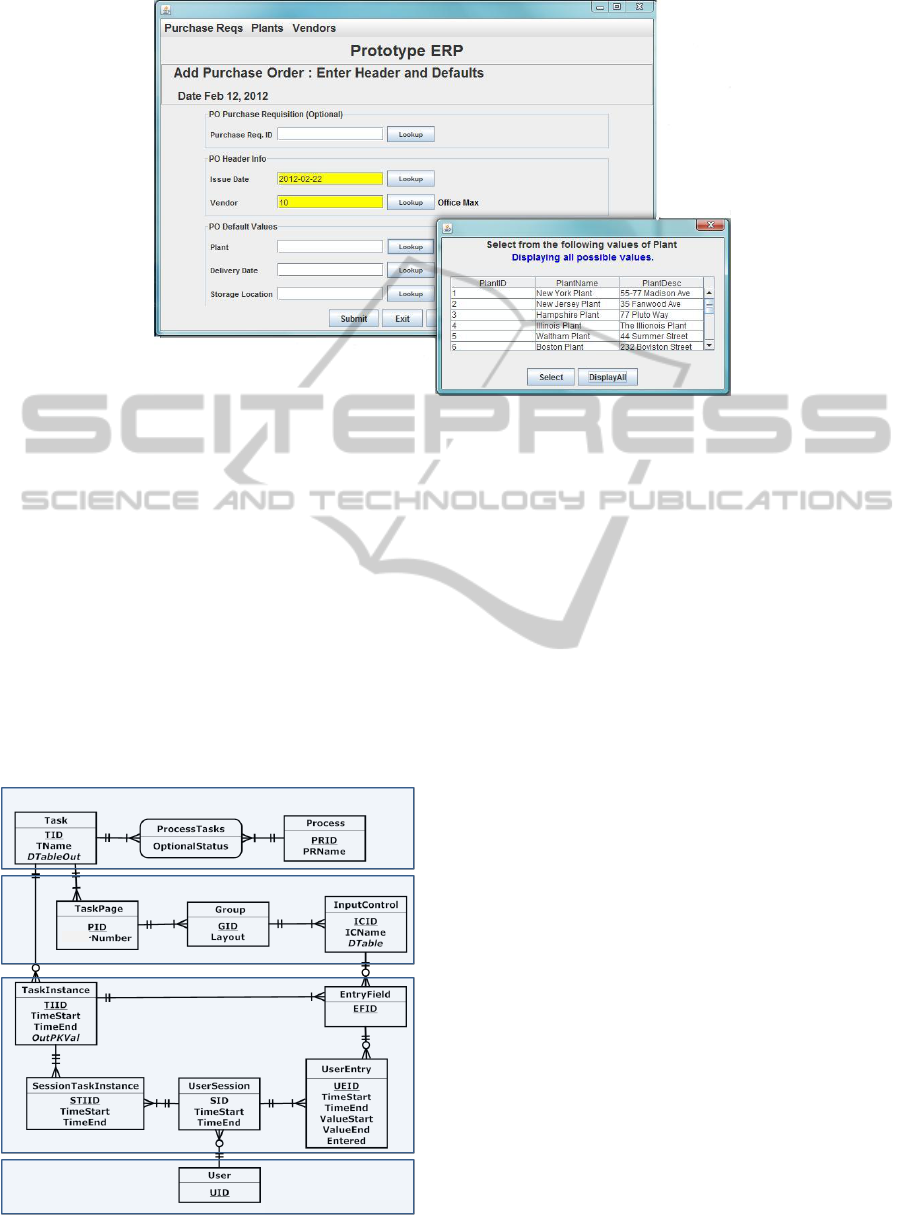
Figure 1: A screenshot demonstrating typical features of our prototype’s interface.
tend over multiple user sessions and is considered un-
finished until the task’s output object is submitted to
the domain database or the task instance is canceled.
When a task instance is completed, the identifier of
the created domain output object is recorded in the
OutPKVal attribute of the TaskInstance table. Thus,
each created domain object can be traced back to the
particular task instance that produced (or updated) it.
The SessionTaskInstance table of the Logging
module captures the chronology of each task instance
within user sessions, which may have been performed
by multiple users. The system is constrained to allow
only one user to work on a task instance at any partic-
TaskModule
Interface Module
LoggingModule
DomainModule
Othertablesomitted
page
Figure 2: The Task-Interface-Log (TIL) model.
ular moment.
The detailed key-press level information regarding
the users’ interactions with input controls within the
task instance is also recorded in the Logging module.
Whenever a task page is rendered on the screen, the
system creates a new record in the EntryField table
for each input control on the page. An entry field is
an instantiation of an input control within a particular
user session. Each entry field is attributable to a single
task instance. Users’ interactions with entry fields are
recorded in the UserEntry table. Every time an input
control gains focus, the system records the timing of
that event as well as the time of the subsequent loss
of focus. It also records the content of the entry field
at the time focus was gained, the input entered by the
user, and the resulting content of the field at the time
the focus was lost.
Taken together, the information contained within
these two layers of the Logging module enables a
quick and complete reconstruction of a sequence of
events as they occurred over time. Importantly, the
broader task and user context of these events can also
be deduced by exploiting the knowledge of the system
and the users embedded within the TIL modules.
3.1.1 Empirical Illustrations
In this section, we present three views illustrating the
type of information that can be obtained from the us-
age logs via querying. These illustrations are based
on data from an empirical simulation of our prototype,
which we conducted for the purpose of collecting us-
age data. In this simulation, 15 users employed our
TIL-enabled prototype to complete several prototyp-
ical ERP tasks during a course of over 27 days. The
ICEIS2012-14thInternationalConferenceonEnterpriseInformationSystems
38

logged data included 39 user sessions and 450 differ-
ent task instances.
Example 1. Table 1 shows an excerpt from the list
of task instances in chronological order by their start
time, obtained by querying the TIL model data.
The first five columns in this figure describe the
user who initiated the task instance, the id of the task
instance (TIID), the start and end time, which refer
to the time the task was initiated and completed, and
the task name. Also included in the view is the out-
put object for each task instance, specified in columns
DTableOut and OutPKValue. For example, the out-
come of task instance 111 is a record in the Pur-
chase Requisition table with the primary key value of
12. The last column, ParentTIID, is filled only for
editing tasks, as it connects the instance of an editing
task to the task instance that first produced the edited
object, as shown for task instances 196 and 197.
The excerpt from the log data demonstrates some
of the complexities involved in aggregating this data
into demonstration scripts:
• An example of a task instance that extended over
more than one user session is presented by task
instance 111. This Add Purchase Requisition task
started on Dec 13 and ended seven days later,
when Edit Purchase Requisition number 196 was
completed as the result of user3 submitting the
requisition. Importantly, our usage log captures
the relationship between Add and Edit task in-
stances, enabling the reconstruction of the process
of creating a Purchase Requisition from its incep-
tion to its submission.
• Parallel execution of multiple task instances by a
single user is demonstrated by the timing of task
instances 116 and 117, performed by user4. In
determining which tasks are related to each other
in a business process, the TIL model relies on the
object flow between the tasks. The object flow in-
formation enables our playback procedure to de-
termine automatically if two co-occurring task in-
stances are related to each other, and, thus, must
be shown together in a task tutorial.
In the case of task instance 116 (Add Purchase Or-
der) and 117 (Review Purchase Requisition), ad-
ditional querying that is not shown in table 1 can
reveal if task instance 117 involved reviewing a
purchase requisition that was used as input to task
instance 116. Based on that information, our play-
back algorithm would either include or leave out
task instance 117 as a part of the playback of task
instance 116.
Thus, the task instance data captured by our TIL-
enabled prototype contains the complete chronology
of the task instances, including the precise determina-
tion of the task instance boundaries in the presence of
co-occurring tasks, which is critical for creating task
instance visualizations based on usage log data. The
logging data also associates each task instance with
the resulting changes in the domain data. This al-
lows us to reason effectively about the relationships
between the task instances based on the flow of the
domain objects.
Example 2. Table 2 details the system-user interac-
tions occurring within a particular task instance. This
view aggregates the data from the Logging module
so we can trace what happened. It is a chronologi-
cally ordered set of all logged user interaction events
that occurred while user3 was working on an Add Pur-
chase Requisition task (task instance 111).
As shown in rows 1 through 4, the user entered
values in Vendor, Plant, and Storage Location fields
on page number 1 of the task interface using the key-
board and then pressed the Submit button. The user
subsequently entered the second page of the task in-
terface, where she entered values into fields and saved
the resulting purchase requisition for further editing.
In addition to obtaining the details of the input
events, we can determine the full set of actual domain
input parameters for each task instance by comput-
ing the final values in the entry fields of each task
page. This is demonstrated by Table 3 for task in-
stance 111. Note that the Quantity values entered for
task instance 111 are deliberately left out of Table 3,
because quantity is a non-domain value, i.e., a num-
ber that is not associated with any domain database
record. The task instance input and output informa-
tion plays the key role in determining if task instances
are related to each other and in reconstructing process
instances for presenting to the user, as described next.
3.2 From Individual Tasks to Processes
The flow of business objects between tasks forms a
natural basis for our representation of processes. In
the course of system use, objects produced as the out-
put of some tasks are used as inputs to others. We
therefore define a process in our framework as con-
sisting of a set of tasks related via their inputs and
outputs and associated with the type of object that is
ultimately produced.
Our system helps the user in identifying those
tasks that are relevant to a process, but the user makes
the final selection of which tasks comprise a process
at the system configuration stage. This specification
is stored in the Task module, while the business ob-
LeveragingUsageHistorytoSupportEnterpriseSystemUsers
39
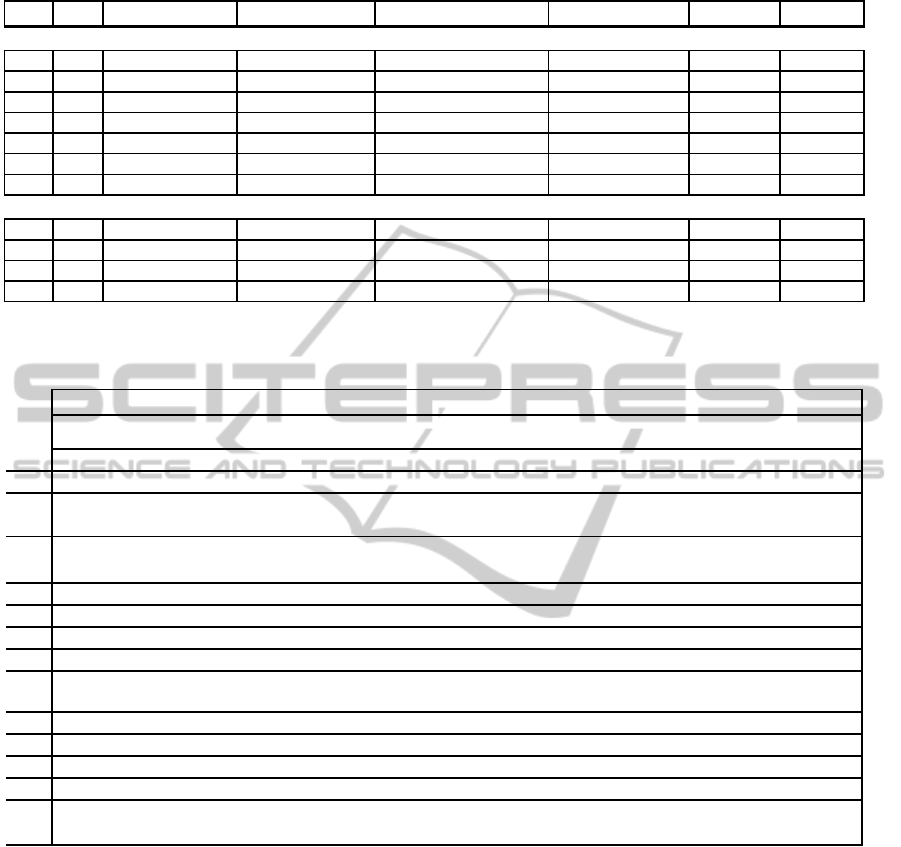
Table 1: Task instance logging.
!"#$ %&&' ()*$)%+,# -./%+,# %*"01*,# '%*23#45) 45)678*35# 6*$#.)%&&'
999
user3 110 13-Dec 12:17:31 13-Dec 12:23:48
Select Task
111 13-Dec 12:17:53 20-Dec 15:07:30
Add Purchase Requisition
Puchase_requisition 12
112 13-Dec 12:19:32 13-Dec 12:22:12
Add Purchase Order
Purchase_Order 10
113 13-Dec 12:22:24 13-Dec 12:23:39
Add Purchase Order
Purchase_Order 11
!"#$% &&' 13-Dec 13:13:08 13-Dec 13:30:27
(#)#*+,-".
&&/ 13-Dec 13:13:35 13-Dec &01&2103
4556!$*7-"#8$5#$
6!$*7-"#98$5#$ &:
&&2 13-Dec 13:15:13 13-Dec &01&'10%
;#<=#>6!$*7-"#;#?
999
user3 194 20-Dec 15:04:14 20-Dec &'1@%1'& Add Material Material 70
195 20-Dec 15:05:07 20-Dec &'1@/103 Add Goods Receipt Goods_receipt 6
196 20-Dec 15:06:46 20-Dec &'1@210@ Edit Purchase Requisition Purchase_requisition 12 111
197 20-Dec 15:07:34 20-Dec &'1@31:' Edit Purchase Requisition Purchase_requisition 16 126
999
Table 2: Interface-level details of user actions within a specific task instance derived from the log.
Task Instance 111, Add Purchase Requisition, by user3
EFID ICName PageNum
ValueStart Entered ValueEnd *Note: hidden field shows field instance number; reordered Add Line (from the original; due to loss of millisecond data)
1 13-Dec 12:17:53 1393 Vendor 1 2 2
2 13-Dec 12:18:08 1394 Plant 1 3 3
3 13-Dec 12:18:20 1396
Storage
Location
1 2 2
4 13-Dec 12:18:32 1401
Standard
Form Button
1 Submit <press>Submit Submit
5 13-Dec 12:18:36 1404 Material 2 <press>Lookup
6 13-Dec 12:18:41 1404 Material 2 <press>Select
7 13-Dec 12:18:41 1404 Material 2 <receiveSelection> 22
8 13-Dec 12:18:42 1405 Quantity 2 1 2 2
9 13-Dec 12:18:48 1416
Standard
Form Button
2 Add Line <press>Add Line Add Line
10 13-Dec 12:18:48 1417 Material 2 <press>Lookup
11 13-Dec 12:18:54 1417 Material 2 <press>Select
12 13-Dec 12:18:54 1417 Material 2 <receiveSelection> 64
13 13-Dec 12:18:55 1418 Quantity 2 1 5 5
14 13-Dec 12:19:05 1414
Standard
Form Button
2 Save <press>Save Save
User Entry Time
ject that is produced by the process is stored in the
Domain module.
Given a process specification as a set of tasks con-
nected via output/input links, process instances can be
reconstructed automatically from the Logging module
within the TIL model. The algorithm for process in-
stance detection is implemented as an SQL procedure
over the TIL and Domain data and is best described
as a breadth-first search in the task instance graph.
A task instance graph is a directed acyclic graph,
in which the nodes correspond to task instances, and
an arrow from node a to node b is drawn if the out-
put object of task instance a was used as input to task
instance b. Figure 3 depicts a task instance graph in
which one process instance is highlighted in boldface.
The input to the process instance identification al-
gorithm is a specific business object, e.g., good re-
ceipt (or GR) #34, and a set of tasks comprising the
process, e.g., P = {a, b, c, g, e, f }, as described in the
Task module. The output is a set of task instances
comprising the process instance that produced the
specified business object. Throughout its operation,
the algorithm considers only instances of tasks in the
process task set P. It starts by identifying the chrono-
logically latest task instance that produced the spec-
ified object as its output and putting that instance in
a list of discovered task instances D. The breadth-
first traversal then starts from that latest task instance.
ICEIS2012-14thInternationalConferenceonEnterpriseInformationSystems
40
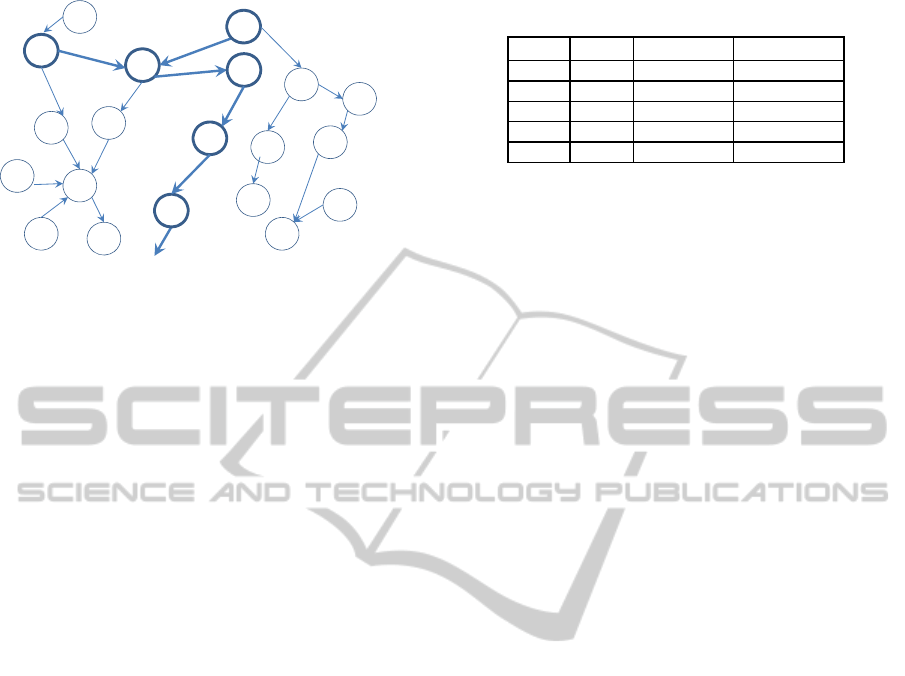
Material, #74
PO , #47
. ..
a
1
c
1
a
2
Material, #80
f
1
PO, #47
f
2
GR, #43
d
1
PO , #47
. ..
Figure 3: A fragment of a task instance graph with a process
instance highlighted in boldface.
At each subsequent stage, for each node δ ∈ D, the
search identifies the set of all nodes with links into δ
that preceded it in time and adds it to D. The search
continues until no new nodes are discovered. The pro-
cess instance is returned as the set of task instances D.
Note that, due to the optionality of some tasks
within a process, there can be great variation in the
actual task composition of process instances. An-
other source of variability is the timing of the task
instances involved in a process. Our approach to pro-
cess instance detection accurately identifies process
instances using a SQL-based procedure over the TIL
model data, thereby avoiding the pitfalls typically en-
countered by data mining approaches.
To summarize, the process-related capabilities of
our current system prototype include:
Process Configuration Stage: For a given output
document type, the user specifies the set of tasks
that she wants to have included in the designated
process. The tasks must be related to each other
via their input-output links (Lucas and Babaian,
2012).
At System Runtime: When a user selects the play-
back option on a task, one of the choices in-
cludes the demonstration of a process involving
that task. If the person chooses to play the pro-
cess, the system queries its log to produce a list of
existing completed process instances and presents
the choices to the user. The selected instance
is demonstrated to the user by the system in the
Playback window, as described next.
Table 3: Domain objects used as input to task instance 111.
_
dtable pkval
material 22
material 64
plant 3
storage 2
Vendor 2
User TIID DTable PKValueEntered ...
user3 111 Material 22
Material 64
Plant 3
Storage_loc 2
Vendor 2
4 REPLAYING THE
INTERACTION
In this section, we describe our interface and algo-
rithm for creating on-demand playbacks of tasks. We
have implemented and tested the interface within our
proof-of concept prototype ERP system.
For every available task in the prototype, the user
can invoke a ShowMe option, which demonstrates the
task interface by playing back a previously recorded
system-user interaction of that task. The visualization
is performed by the Playback procedure, described
in the next subsection, and involves imitation of the
recorded user actions and system responses at a speed
that makes it easy to follow the process.
Upon invoking the ShowMe option, the user can
select demonstrations displaying a task instance that
was:
• performed by a particular colleague,
• completed during a specified range of dates, or
• involved a specific business object, e.g., customer
invoice number 254.
We chose these parameters because they most closely
correspond to the types of information being sought
by users in real-life scenarios.
Another playback option is the demonstration of
an entire process involving a particular task, as many
ERP users in our field studies complained about not
understanding where a task fits into an overall pro-
cess in terms of what tasks preceded it and what tasks
followed it. Understanding how tasks are linked and
the flow of data through a process is often essential
information, particularly when users attempt to ad-
dress an error caused by a problem with the data, but
this information is not readily available from the sys-
tem.
Figure 4 shows a screenshot of a Playback Param-
eter Selection window. In this case, the user has spec-
ified that they would like to see how user11 has per-
formed the Add Purchase Requisition task within the
specified time range. The user selected to view the
task within the context of the corresponding Purchase
Order process instance.
LeveragingUsageHistorytoSupportEnterpriseSystemUsers
41
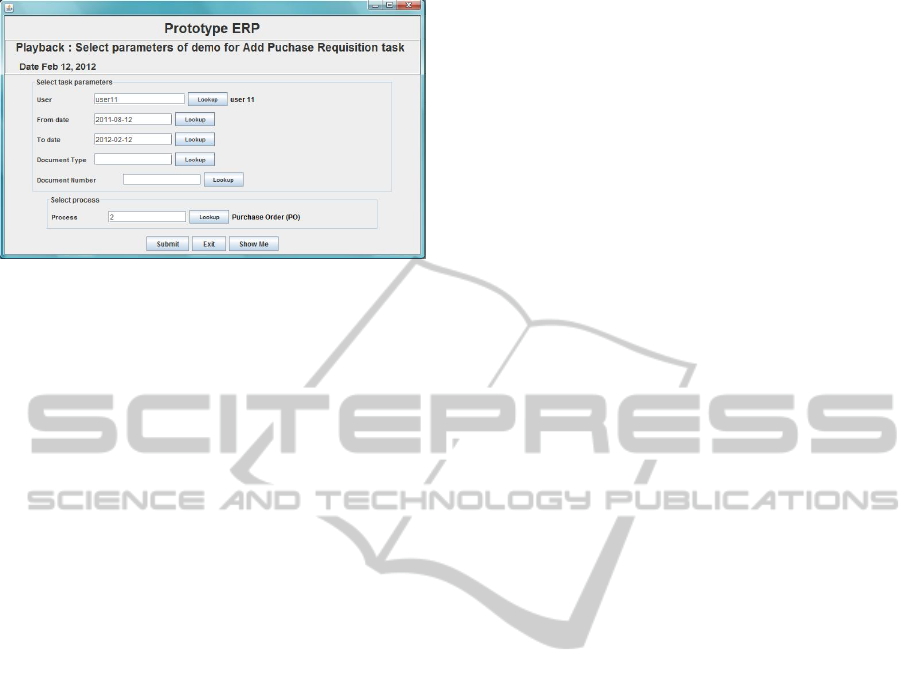
Figure 4: A screenshot showing the parameters that can be
specified for the selection of the task playback.
In response to a ShowMe request, the system
queries the Logging module for a list of task or
process instances matching that request and presents
them to the user. If no parameters are specified, the
system generates a list of all available instances of
the requested task. At this time, the list of playable
task and process instances is not rank-ordered in any
way. In the future, we plan to investigate effective
ways of utilizing the wealth of information available
in the logs about the behavior of the user making the
request as well as others performing similar tasks for
use in rank ordering the choices to best fit the user’s
profile and goals.
4.1 The Playback Procedure
The pseudocode for the Playback procedure, which is
run by the system after the user selects a task instance
for demonstration, is depicted in Figure 5. The pro-
cedure is passed a task instance identifier ti and the
page number within the task interface from which to
start the playback. The procedure starts by querying
the Task and Interface modules for the composition of
the task page, which is required for rendering it (see
the call to getTaskPageInterface function in line 1).
In the next step, the system retrieves the records of
user activities for this task instance on this task page
from the log in chronological order. We call this set
of records a script, as it contains the details needed
for playing back the task instance. Table 2 depicts the
essential columns of the playback script. In step 3, the
initial values of the input fields in the task page at the
time of ti are determined based on the script; the page
is then displayed in a separate Playback window.
For the effectiveness of the demo, the playback
script is pre-processed in step 5 to remove any obvi-
ously ineffectual key/mouse press sequences. For ex-
ample, consider the situation in which a user, having
invoked a lookup interface, presses the “Display All”
button (shown in Figure 1) more than once. None of
the button presses after the first one lead to a change
in the state of the system and are therefore eliminated
from the playback. Another example is a canceled
lookup action, which would also add no value.
Lines 6-20 of the pseudocode specify a loop in
which every record of the script is visualized. Re-
call that each record contains information on the in-
voked input component. The record is first analyzed
to determine what kind of input component is being
referenced. In the case where the record refers to in-
teraction with an input field:
• if the value was typed into the field, as specified,
for example, by the log record in row 1 in Table 2
for the Vendor value, the showExecution(record)
function displays the keyed value being entered
directly into the text field, or
• if the lookup functionality was invoked ( see log
records displayed in rows 5-7 in Table 2), the
showExecution(record) function shows the inter-
action occurring within the lookup interface fol-
lowed by the transfer of the value selected from
the list into the text field.
In the case where the record refers to a button press:
the showExecution(record) function visualizes the
button press and its visible effects, such as any infor-
mational prompts that occur in response to the press
event. If the Submit button was pressed, the Play-
back procedure is called recursively to visualize the
interaction on the next page of the task instance (lines
11-13).
Since menu items in the interface provide quick
access to tasks that are closely related to the cur-
rent one, invoking a menu item triggers another call
to the Playback procedure. First, however, which
task interface was enacted (relatedTask in line 16)
must be determined by consulting the Interface and
Task modules and, from that information, finding the
corresponding task instance (relatedT I in line 17).
The relatedT I task instance is identified by the find-
NextTI() function as the one occurring closest in time
within the current user session to the invocation of the
menu instance. If that task instance did not involve
any objects used as the input to the currently visual-
ized task instance ti, it is discarded. Otherwise, the
identified relatedT I is visualized in a separate win-
dow via the call to Playback (relatedT I,1) in line 18.
5 CONCLUSIONS AND FUTURE
WORK
We have demonstrated how usage histories collected
by the system can be put to use for automati-
ICEIS2012-14thInternationalConferenceonEnterpriseInformationSystems
42
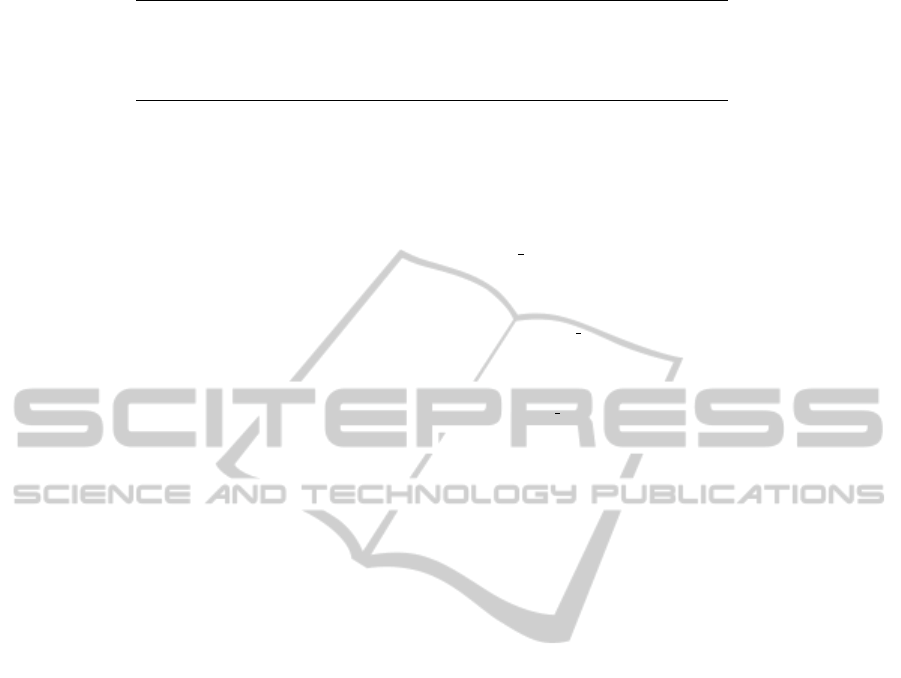
Procedure: Playback.
Input: task instance ti, starting page number pageNum
Output: a dynamic visualization of the step-by-step execution of ti
1 taskPage = getTaskPageInterface(ti, pageNum)
2 script = getTIScriptFromLogs(ti, pageNum)
3 initializeTaskPageInputFields (taskPage, script)
4 display(taskPage)
5 remove records of ineffectual actions from script
6 for each record in script
7 if (inputControlType(record) == INPUT FIELD )
8 showExecution(record)
9 else if (inputControlType(record) == BUTTON)
10 showExecution(record)
11 if (getButtonType(record) == SUBMIT BUTTON and
12 pageNum != lastPage(ti))
13 Playback(ti, pageNum + 1)
14 end if
15 else if (inputControlType(record) == MENU ITEM)
16 relatedTask = taskInvokedViaMenu (record)
17 relatedT I = findNextTI(task, sessionID, record.StartTime)
18 if (relatedT I != NULL) Playback(relatedTI, 1) endif
19 endif
20 end for each
Figure 5: Pseudocode for procedure Playback.
cally creating demonstrations of the system inter-
face as dynamic visualizations of previously recorded
system-user interactions. We have outlined the Task-
Interface-Log (TIL) data model that is used to support
such demonstrations and discussed the components
that are critical to enabling their efficient, on-demand
composition from key-press-level and task-level log
data. The prototype we described is implemented in
Java and MySQL.
A number of simplifications in our prototype have
been made; notably, the number of tasks and vari-
ety of input components are more limited than those
found in modern ERP systems. Our intention is not
to replicate the scope and scale of these systems but
rather to demonstrate the feasibility of our approach
and test the design of its critical components, i.e., the
TIL model and the algorithms for on-demand task and
process instance identification and dynamic playback.
In the future, we plan to work on user-testing and
fine-tuning our initial proof-of-concept version of the
playback interface presented here.
Given the complexity of ERP system interfaces,
the ability to replay previously occurring interactions
is beneficial to users in a variety of circumstances, in-
cluding new users performing a process for the first
time, more experienced users performing particular
tasks on an infrequent basis, or any user who just
does not remember how to proceed. Building the abil-
ity to dynamically generate automated playbacks of
user-system interactions right into the system is also a
more efficient and lower cost option than having users
rely on others within the organization for help.
In our framework, processes are formed by fol-
lowing the logical flow of business objects between
tasks, with the system helping the user identify those
tasks that are relevant to each process. Defined in
this way, the concept of a process is flexible, yet pro-
cess instances can be effectively and efficiently re-
constructed from the logs. The rich data set of past
interactions can also be exploited for rank-ordering
demonstrations to best fit the user’s needs. Additional
applications of log data analysis to user support en-
abled by our representation include providing the user
with recommendations regarding the next task to per-
form in a process, determining the user with the most
experience in performing a particular task, computing
a list of incomplete tasks for a user, enabling anno-
tations and user-editing of tutorial playback scripts,
and auditing the usage history for compliance with
process guidelines. We are exploring several of these
possibilities in furthering our long-term research goal
of making organizational systems function as their
users’ helpful and intelligent partners.
ACKNOWLEDGEMENTS
This material is based in part upon work supported by
LeveragingUsageHistorytoSupportEnterpriseSystemUsers
43

the National Science Foundation under Grant No.
0819333. Any opinions, findings, and conclusions or
recommendations expressed in this material are those
of the authors and do not necessarily reflect the views
of the National Science Foundation.
REFERENCES
Brusilovsky, P. and Cooper, D. W. (2002). Domain, task,
and user models for an adaptive hypermedia perfor-
mance support system. In IUI ’02: Proceedings of the
7th international conference on Intelligent user inter-
faces, pages 23–30, New York, NY, USA. ACM Press.
Caldwell, D. E. and White, M. (1997). Cogenthelp: a
tool for authoring dynamically generated help for java
guis. In Proceedings of the 15th annual interna-
tional conference on Computer documentation, SIG-
DOC ’97, pages 17–22, New York, NY, USA. ACM.
Chakravarthi, Y. A., Lutteroth, C., and Weber, G. (2009).
Aimhelp: generating help for gui applications auto-
matically. In Proceedings of the 10th International
Conference NZ Chapter of the ACM’s Special Interest
Group on Human-Computer Interaction, CHINZ ’09,
pages 21–28, New York, NY, USA. ACM.
Cooprider, J., Topi, H., Xu, J., Dias, M., Babaian, T., and
Lucas, W. (2010). A collaboration model for erp user-
system interaction. In Proceedings of HICCS’2010,
pages 1–9. IEEE Computer Society.
Da Cruz, A. M. R. and Faria, J. a. P. (2010). A metamodel-
based approach for automatic user interface genera-
tion. In Proceedings of the 13th international confer-
ence on Model driven engineering languages and sys-
tems: Part I, MODELS’10, pages 256–270, Berlin,
Heidelberg. Springer-Verlag.
Dorn, C., Burkhart, T., Werth, D., and Dustdar, S. (2010).
Self-adjusting recommendations for people-driven ad-
hoc processes. In Proc. of the 8th international con-
ference on Business process management, BPM’10,
pages 327–342. Springer-Verlag.
Greco, G., Guzzo, A., and Sacc, D. (2005). Mining and rea-
soning on workflows. IEEE Transaction on Knowl-
edge and Data Engineering, 17:2005.
Grossman, T. and Fitzmaurice, G. (2010). Toolclips: an
investigation of contextual video assistance for func-
tionality understanding. In Proc. of the 28th interna-
tional conference on Human factors in computing sys-
tems, CHI ’10, pages 1515–1524. ACM.
Hamerman, P. (2007). ERP applications 2007: Innovation
rekindles. Forrester Research.
Hestermann, C. (2009). Key issues for enterprise resource
planning. Gartner.
Iansiti, M. (2007). Erp end-user business productivity: A
field study of sap & microsoft. Technical report, Key-
stone Strategy.
Ivory, M. Y. and Hearst, M. A. (2001). The state of the art
in automating usability evaluation of user interfaces.
ACM Computing Surveys, 33(4):470–516.
Leshed, G., Haber, E. M., Matthews, T., and Lau, T. (2008).
Coscripter: automating & sharing how-to knowledge
in the enterprise. In CHI ’08: Proceeding of the
twenty-sixth annual SIGCHI conference on Human
factors in computing systems, pages 1719–1728, New
York, NY, USA. ACM.
Linton, F., Joy, D., Schaefer, H.-P., and Charron, A. (2000).
Owl: A recommender system for organization-wide
learning. Educational Technology & Society, 3(1).
Lucas, W. and Babaian, T. (2012). Implementing design
principles for collaborative ERP systems. In Proc.
of the 7th International Conference on Design Sci-
ence Research in Information Systems and Technol-
ogy, DESRIST’12, Las Vegas, NV, May 2012., Lecture
Notes in Computer Science, pages 88–107. Springer.
Mahfoudhi, A., Abid, M., and Abed, M. (2005). Towards
a user interface generation approach based on object
oriented design and task model. In Proc. of the 4th
international workshop on Task models and diagrams,
TAMODIA ’05, pages 135–142. ACM.
Plaisant, C. and Shneiderman, B. (2005). Show me! guide-
lines for producing recorded demonstrations. In Pro-
ceedings of the 2005 IEEE Symposium on Visual Lan-
guages and Human-Centric Computing, pages 171–
178. IEEE Computer Society.
Ramachandran, A. and Young, R. M. (2005). Providing in-
telligent help across applications in dynamic user and
environment contexts. In Proceedings of the 10th in-
ternational conference on Intelligent user interfaces,
IUI ’05, pages 269–271, New York, NY, USA. ACM.
Rozinat, A. and Van der Aalst, W. M. P. (2008). Confor-
mance checking of processes based on monitoring real
behavior. Inf. Syst., 33(1):64–95.
Shen, J., Fitzhenry, E., and Dietterich, T. G. (2009). Discov-
ering frequent work procedures from resource connec-
tions. In Proceedings of the 13th international confer-
ence on Intelligent User Interfaces, pages 277–285.
Topi, H., Lucas, W., and Babaian, T. (2005). Identifying us-
ability issues with an ERP implementation. In Proc.
of the International Conference on Enterprise Infor-
mation Systems (ICEIS-2005), pages 128–133.
Tran, V., Kolp, M., Vanderdonckt, J., Wautelet, Y., and
Faulkner, S. (2010). Agent-based user interface gen-
eration from combined task, context and domain mod-
els. In England, D., Palanque, P. A., Vanderdonckt, J.,
and Wild, P. J., editors, TAMODIA, volume 5963 of
Lecture Notes in Computer Science, pages 146–161.
Springer.
Van der Aalst, W. M. P. (2010). Process discovery: Captur-
ing the invisible. IEEE Comp. Int. Mag., 5(1):28–41.
Van der Aalst, W. M. P., Pesic, M., and Song, M. (2010).
Beyond process mining: From the past to present and
future. In CAiSE 2010, pages 38–52.
Yeh, T., Chang, T.-H., Xie, B., Walsh, G., Watkins, I.,
Wongsuphasawat, K., Huang, M., Davis, L. S., and
Bederson, B. B. (2011). Creating contextual help for
guis using screenshots. In Proceedings of the 24th an-
nual ACM symposium on User interface software and
technology, UIST ’11, pages 145–154, New York, NY,
USA. ACM.
ICEIS2012-14thInternationalConferenceonEnterpriseInformationSystems
44
