
Search Engine Optimization Meets e-Business
A Theory-based Evaluation: Findability and Usability as Key Success Factors
Andreas Auinger
1
, Patrick Brandtner
1
, Petra Großdeßner
2
and Andreas Holzinger
3
1
Department for Digital Economy, School of Management, Upper Austria University of Applied Sciences, Steyr, Austria
2
BMD System Software, Online Marketing, Steyr, Austria
3
Institute for Medical Informatics, Statistics and Documentation,
Research Unit Human-Computer Interaction, Graz, Austria
Keywords: Search Engine Optimization, Usability, ISO Criteria, Eye Tracking, Usability Evaluation.
Abstract: What can not be found, can not be used. Consequently, the success of a Website depends, apart from its
content, on two main criteria: its top-listing by search engines and its usability. Hence, Website usability
and search engine optimization (SEO) are two topics of great relevance. This paper focusses on analysing
the extent that selected SEO-criteria, which were experimentally applied to a Website, affect the website’s
usability, measured by DIN EN ISO 9241-110 criteria. Our approach followed (i) a theory-based
comparison of usability-recommendations and SEO-measures and (ii) a scenario- and questionnaire-based
usability evaluation study combined with an eye-tracking analysis. The findings clearly show that Website
usability and SEO are closely connected and compatible to a wide extent. The theory-based measures for
SEO and Web Usability could be confirmed by the results of the conducted usability evaluation study and a
positive correlation between search engine optimization and Website usability could be demonstrated.
1 INTRODUCTION
Today, the Internet is the most important medium
for consumers all over the world. Index measures of
44% for UK, 45% for Germany and 46% for France
show that it is now twice as important as TV
(McRoberts and Terhanian, 2008). Besides its
importance as a research tool, communication and
entertainment platform, it is a fact that
approximately 97% of the internet users (Kaspring,
2011) consult the Web as their main information
source when making purchasing decisions (“search
before the purchase”). To benefit from the Internet
as a company, the aim should be pursued to lead as
many visitors as possible to one’s own web
offerings. Furthermore, the optimization of the
website usability with the aim of conforming to user
expectations all over the world (Auinger et al.,
2011), it is equally important to achieve a top
position in search engine results. End-users should
be able to use a website; however, before they can
use it, they must find it, even by using a standard
search engine (e.g. Google).
In the literature, a number of policies and
measures can be found, which have to be taken into
consideration when designing a useable and search
engine-friendly website (Nielsen, 1993, Nielsen and
Loranger, 2006; Leavitt and Shneiderman, 2006
etc.), (Hearst, 2009), (Baeza-Yates et al., 2011).
Different aspects must be considered with mobile
search (Bloice et al., 2010).
SEO is of high relevance, especially for E-
Business, because more than 60% of search engine
users click only on the results that appear on the first
search engine results page (SERP) and less than
10% of users click on results that appear after the
third page (Malaga, 2008).
If “ease of use” is a primary goal of Web
usability, then “findability” is the most critical
concept, because both accessibility and usability
depend upon findability (White, 2003).
For this reason, this paper will address search
engine optimization as well as web usability. The
aim is to analyze to what extent proven SEO-
measures reconcile with established usability-
guidelines. To be more precise, this paper analyzes
to what extent applied SEO-recommendations affect
website usability.
To meet this objective, the paper first outlines
the topic of usability and the implementation of
usability guidelines within the DIN EN ISO 9241-
237
Auinger A., Brandtner P., Großdeßner P. and Holzinger A..
Search Engine Optimization Meets e-Business - A Theory-based Evaluation: Findability and Usability as Key Success Factors.
DOI: 10.5220/0004062302370250
In Proceedings of the International Conference on Data Communication Networking, e-Business and Optical Communication Systems (ICE-B-2012),
pages 237-250
ISBN: 978-989-8565-23-5
Copyright
c
2012 SCITEPRESS (Science and Technology Publications, Lda.)

110 standard. Hence, the understanding of usability
in the course of this paper is focused on the
fulfillment of those guidelines. Furthermore, not
only recommendations found in ISO Standard 9241-
110 but also relevant literature and recommended
guidelines of acknowledged usability-experts were
taken into consideration.
Secondly, the topic of search engine
optimization is dealt with, and on-site measures and
factors that are crucial for a top ranking in search
engine results lists are analyzed. In a next step, the
SEO-measures are examined with regard to their
impact on website usability. A theory-based
comparison of usability recommendations and SEO-
measures is then conducted. To further refine results
and validate findings, a usability evaluations study is
part of the present paper. Hence, the defined
objective is approached based on theory found in
literature as well as based on the results of the
conducted usability evaluation study.
2 WEB USABILITY AND ITS
IMPLEMENTATION
A generally applicable definition of usability can be
found in ISO Standard 9241 (ISO 9241:2006:
Ergonomics of human-system interaction, 2006).
ISO Standard 9241-110 sets seven dialog
principles for human-system interaction (ISO 9241-
110:2006: Dialogue principles, 2006):
suitability for the task
self-descriptiveness
conformity with user expectations
suitability for learning
controllability
error tolerance
suitability for individualisation
In addition to those seven principles the ISO
9241-110 provides over 50 recommendations for
implementing usability.
In the course of the present study, those seven
principles were taken as a reference framework to
point out principles for designing a useable system.
Therefore, the recommendations in ISO Standard
9241-110 were enriched by suggestions and
guidelines of prestigious usability experts. This
section outlines how the particular dialog principles
can be implemented in practice. Because these
recommendations will be used later on in this paper
they are provided with shorthand symbols, apposite
to the particular dialog principle.
2.1 Implementing Suitability for the
Task (T)
A website is suitable for a certain task if it supports
users getting a particular task done. That means that
functionality and design of dialog are based on the
characteristic attributes of the task, rather than on
those of the applied technology. (ISO 9241-
110:2006: Dialogue principles, 2006).
To implement the suitability for the task, certain
recommendations can be found in the relevant
literature (e.g.(Gould, 1991), (Diaper, 2002),
(Holzinger, 2005)).
Cross-platform Design (T1): To ensure that a
website is suitable for a certain task, designers on
the one hand have to consider that the right
information is provided. On the other hand, they also
have to deal with limitations and constraints due to
different hardware and software employed by the
users (Leavitt and Shneiderman, 2006).
Hence, it is necessary to consider different web
browsers, operating systems, screen resolutions and
hardware (Nielsen and Loranger, 2006).
Separation of Content and Design (T2): To
make sure that a website is accessible for a wide
public, it is essential to stick to certain web
standards. Separating content and structure (HTML)
from design (CSS) provides the basis for that
(Bornemann-Jeske, 2005) and allows a higher
flexibility, e.g. when a website is viewed on multiple
output devices, which has positive effects on the
accessibility (Krug, 2006).
Visual Clearness (T3): To ensure that a website
is easy to understand and suitable for a certain task,
it is necessary to follow a consistently defined
structure. “Visual clearness” states that each website
should be clear in presentation, correctly aligned,
should not convey an impression of being
overloaded and its components should be easy to
comprehend (Stickel, Ebner & Holzinger, 2010).
Content and Page Structure (T4): To support
users in finding relevant information in a timely
manner, important information should be placed at
the top of a webpage. Thereby scanning and
comprehending content is considerably facilitated
(Herendy, 2009) . During scrolling, headings should
be constantly visible or at least repeated (Leavitt and
Shneiderman, 2006).
Writing for the Web (T5): Information in text
format should be presented clear and simply and
should comply with three rules: text on the web
should be scanable, short, precise and objective
(Morkes and Nielsen, 1997). Hence, meaningful
headings, highlighted keywords and lists and
ICE-B 2012 - International Conference on e-Business
238

enumerations should be used while excessive
adjectives and buzzwords should be avoided.
Typography & Colour Scheme (T6): The
legibility of a website is a crucial factor of success
(Nielsen, 2000). Therefore, standard fonts and an
adequate and adjustable font size should be
provided, whereas animated text and text in capital
letters only should be reduced or avoided entirely.
Scrolling and Paging (T7): There is no general
rule on whether scrolling or paging is more
convenient for presenting information on a website.
However, studies showed that especially elderly or
inexperienced people are significantly slowed down
by scrolling and would prefer paging. Nevertheless,
when it is a matter of reading comprehension,
information on a single page is perceived more
related (Leavitt and Shneiderman, 2006)
Pop-ups (T8): Information that is not needed in
order to complete a certain task should not be
displayed (ISO 9241-110:2006: Dialogue principles,
2006).
Pictures and Graphics (T9): To keep loading
times low, image files should not be too large. When
high-resolution images are available, thumbnails
should be provided (Leavitt and Shneiderman,
2006). Text in pictorial form should be avoided and
each image should be provided with alternative text
to support screen readers and improve accessibility
(Nielsen and Loranger, 2006; Krug, 2006)
Animation and Flash (T10): Animated website
elements are likely to distract and annoy users and
often cause usability problems (e.g. with
bookmarking or by deactivating the back button).
Hence, they should only be used when conveying
information can be countenanced, e.g. for presenting
motion sequences (Manhartsberger and Musil,
2001). Especially Flash-animations often cause
usability and accessibility problems (Nielsen and
Loranger 2006; Broschart, 2010).
Multimedia Content (T11): Multimedia content
should be used with caution and only when added
value is created and interacting with the website is
facilitated (Nielsen and Loranger, 2006).
Furthermore, alternative text or subtitles should be
provided for disabled users (Lynch and Horton,
2008).
Frames (T12): Frames are used to separate
navigation from content. Thus navigation has a fixed
position on a website while at the same time content
can be scrolled. Nevertheless, frames also implicate
a lot of disadvantages, e.g. when setting bookmarks
or printing websites (Manhartsberger and Musil,
2001). Therefore, frames are only used within limits
(Broschart, 2010).
Design of Forms (T13): Forms should be kept
as simple and lean as possible. The less data a user
has to put in, the higher the probability that he will
fill out the entire form. On account of this redundant
inputs, such as zip code plus federal stat, should not
be requested (Fischer, 2009). The acceptance of
forms can also be increased by providing selectable
default values which are recommended to facilitate
the input of data (Manhartsberger and Musil, 2001).
2.2 Implementing Conformity with
User Expectations (E)
A website should always be designed to meet user
expectations. Every action a user conducts is
associated with certain expected results. If a website
does not consistently deliver the same expected
results it can easily lead to a confused user. The
following recommendations explain how to meet
user expectations (Manhartsberger and Musil, 2001).
Consistency and Conventions (E1): If a
website is designed in a consistent way, this will
also increase the predictability when interacting with
it. Users know which functionality to expect where
and how to get to a desired result. Therefore, it is
important that design elements have a fixed position
and a consistent terminology is used. (Nielsen and
Loranger, 2006; Leavitt and Shneiderman, 2006)
User-oriented Information Architecture (E2):
A user visits a website to get a certain matter done as
quickly and simply as possible. This matter could
e.g. be to gather information about or to purchase a
desired product. The website operator on the other
hand wants to present himself and advertise and sell
his products. As a result of those two positions
websites are often designed following the website
operator’s needs rather than those of the customers
(Nielsen and Loranger, 2006). Measures to avoid a
situation like this include; keeping navigation as
simple and as expectation-conform as possible and
putting similar elements side by side (Fischer, 2009).
Expectation-conformal Positioning and
Presentation of Important Website Elements
(E3): Despite the necessity of an individual website
structure there are certain web-standards and
generally applicable conventions. Standards and
conventions facilitate the human-system interaction
by using established elements (Krug, 2006). This
includes a fixed, expectation-conform position and
design for navigation elements, the search function
and the corporate logo.
Presentation of Hyperlinks (E4): A hyperlink
should always work as the user expects it to: when
the link is clicked, the desired result is delivered.
Search Engine Optimization Meets e-Business - A Theory-based Evaluation: Findability and Usability as Key Success
Factors
239

Hence, expectation-conformity of hyperlinks is very
important (Fischer, 2009). Hyperlinks should
therefore be underlined, blue if they have not been
clicked yet and violet if they have been clicked
(Cappel and Huang, 2007; Nielsen, 2000).
Use of Interactive Controls (E5): To enable
human-system interaction different control elements
are used: mainly hyperlinks, radio-buttons,
checkboxes, pull-down menus and input fields
(Manhartsberger and Musil, 2001). Although those
controls are widely known it is important to make
sure they work in the expected and conventional
manner (Lynch and Horton, 2008).
Feedback and Status Display (E6): Every
website should deliver direct and expectation-
conforming results and feedback to user actions. If a
direct result cannot be delivered the user should be
informed about the delay and when the result can be
expected (ISO 9241-110:2006: Dialogue principles,
2006). For instance, when the download of a large
file is requested, a status display should inform the
user about the remaining download time (Nielsen
and Loranger, 2006). Another example would be a
progress bar during the process of buying products
in a web shop (Erlhofer, 2011).
2.3 Implementing Self-Descriptiveness
(SD)
According to Krug’s first law of usability “Don’t
make me think!” a website should be self-
descriptive. Users should be able to realize what a
website is about without long-winded thinking
(Krug, 2006).
Clear Navigation (SD1): Navigation allows
users to move between the different pages and parts
of a website. To make navigation structure as clear
and self-descriptive as possible, it should always
answer the following question: where is the user
right now, where has he been before and where can
he go from here (Nielsen, 2000).
Page Titles and Bookmarks (SD2): The title of
a webpage is displayed on the upper left of a web
browser. Although this area is not in direct user
focus, a page title is important for search engines,
reference purposes and for setting bookmarks
(Leavitt and Shneiderman, 2006; Nielsen and Tahir,
2002). With standard Websites setting bookmarks is
simple but can become a problem area when
technologies, such as AJAX are used. AJAX
facilitates designing interactive and optically
appealing websites (Holzinger et al., 2010).
Regarding bookmarks AJAX makes it problematic
to bookmark particular content because the URL
does not change (Carl, 2006).
Meaningful Headings (SD3): Meaningful
headings are of great significance for making
content scannable, supporting user orientation and
for structuring. Headings should always be provided
with appropriate HTML-tags and should be defined
distinctive and clear (Leavitt and Shneiderman,
2006; Nielsen, 2000).
Navigation Wording (SD4): Every navigation
element should have a distinctive, clear and
meaningful description (Nielsen and Loranger,
2006). Hyperlinks should give an indication of
where they lead, the language used should be
adapted to the users’ language, unknown
abbreviations and wordings should be avoided
(Lynch and Horton, 2008; Fischer, 2009; Nielsen
and Loranger, 2006).
Self-explanatory Icons and Symbols (SD5):
Icons and symbols should be self-descriptive, but
only a few – e.g. the printer or the magnifier icon -
really are. According to Fischer icons usually show
objects but trigger a process. Hence, users can easily
get confused and icons should only be used if they
are widely known and can easily and doubtlessly be
interpreted (Fischer, 2009).
Labelling of Input Fields (SD6): A logical
arrangement as well as a clear and distinctive
description of input fields should be used and
information on how to fill out a form should be
provided (Nielsen and Loranger, 2006;
Manhartsberger and Musil, 2001).
2.4 Implementing Suitability for
Learning (L)
A system or a website is suitable for learning if users
receive support and instructions when needed.
Suitability for learning contradicts other dialog
principles because a self-descriptive, expectation-
conformal, error-tolerant, controllable and
customisable website should not need to be learnt
(Arndt, 2006). Nevertheless, a website which is too
complex and cannot be understood instantly by the
user will lead users to leave if there is no form of
support whatsoever (Nielsen and Loranger, 2006).
Help (L1): The need for a help function depends
on the users' experience and the complexity of a
website. If complicated and non-standard
functionalities are used, it is advisable to provide a
separate help area (Broschart, 2010).
Guided Tour (L2): A guided tour makes sense
when a website offers revolutionary or unknown
features. In that case, it can help users to understand
the way the website works (Jacobsen, 2005).
ICE-B 2012 - International Conference on e-Business
240

Frequently Asked Questions (L3): Frequently
asked questions (FAQs) must not be confused with
the help function: FAQs are meant to list the most
common user questions and the answers to them.
Furthermore, FAQs are usually used for product or
company related rather than for usability questions
(Manhartsberger and Musil, 2001).
Sitemap (L4): A sitemap allows the user to
obtain a quick and simple overview of a website and
provides orientation aid. It is usually presented in a
tree structure and consists of logically arranged
groups of hyperlinks (Balzert and Klug and
Pampach, 2009).
2.5 Implementing Controllability (C)
A dialog is controllable when users are able to start
it and to influence its direction and speed until a
desired result is reached (ISO 9241-110:2006:
Dialogue principles, 2006).
Process Control Navigation (C1): Clearly
structured and easy to use navigation is a key
element to navigation through multi-step processes,
such as the order process one can find in web shops:
users should be able to realize in which part or step
of the process they are at the moment, how many
process steps there are in total and they should have
the possibility to switch between the different steps
(Broschart, 2010).
Supporting Keyboard-operated Input (C2):
Many internet users are not equipped with a mouse,
because they are using devices, such as mobile
phones or speech commanded input devices. Hence,
all website elements should also be controllable via
a keyboard (Lynch and Horton, 2008).
Deactivating the Back Button and Opening
New Browser Windows (C3): According to
Nielsen and Loranger, deactivated back buttons, and
opening new browser windows without notification,
rank among the biggest usability mistakes and
should be avoided entirely (Nielsen and Loranger,
2006). Especially AJAX causes problems with back
buttons (Carl, 2006).
Controlling Multimedia Elements (C4): Users
should always know what to expect, so that they do
not have to invest redundant time in playing or
downloading multimedia files. A summary of its
content could precede a video file and the indication
of a file’s size and the estimated download file could
help users to decide whether to download it or not
(Nielsen, 2001; Lynch and Horton, 2008).
Designing Printer-friendly Pages (C5):
Information often needs to be printed to share it
offline e.g. in a company. Hence, each page should
be printable. The print version should contain the
total content in one file und should be formatted in a
printer friendly way (Fischer, 2009; Nielsen, 2001).
2.6 Implementing Error Tolerance
(ET)
A website can be regarded as error tolerant if a
desired result can be obtained despite incorrect
input. Hence, errors have to be detected early and
support for error correction has to be provided (ISO
9241-110:2006: Dialogue principles, 2006).
Error Prevention (ET1): Most errors occur due
to incorrect or incomplete input to forms, which is
often caused by insufficient labelling of mandatory
fields or by unclear description of the input format.
Thus, input fields should be accurately described,
the maximum number of characters stated and non-
permitted characters indicated (Fischer, 2009).
Error Detection and Correction (ET2): A
usable website should provide immediate feedback
when incorrect input was made. Hence, a website
should not only detect but also give an indication of
how to correct errors. Error messages should easily
be identifiable as such, clearly assignable to a
particular input field and should provide short and
meaningful feedback on how to correct any errors
made (Fischer, 2009; Manhartsberger and Musil,
2001; Lynch and Horton, 2008). Technologies, such
as JavaScript or AJAX support validating input
during the input process itself, respectively directly
after the input is confirmed (Broschart, 2010). One
big disadvantage of validating input with AJAX or
JavaScript is the fact that JavaScript has to be
activated in the users browser, therefore server-sided
validation should not be omitted (Wenz, 2007).
2.7 Implementing Suitability for
Individualisation (I)
A website is suitable for individualisation when
users can adapt interaction, presentation and content
to their specific needs (Arndt, 2006).
Personalising a Website (I1): Personalising a
website means that individual, user-specific content
is provided. There are different ways of how a
website can be personalised: e.g. customizable
layout, individually selectable content or scalable
font size (Broschart, 2010; Balzert and Klug and
Pampuch, 2009).
Search Engine Optimization Meets e-Business - A Theory-based Evaluation: Findability and Usability as Key Success
Factors
241

3 ON-SITE SEARCH ENGINE
OPTIMIZATION
Search engine optimization (SEO) describes the
process of “how to” and methods used to improve a
website’s rank in organic search results (Lammenett,
2010), (Chen et al., 2011). When talking about SEO,
one has to distinguish between on-site and off-site
optimization. On-site optimization encompasses all
methods which can be implemented on the website
itself, e.g. content, source-code or keyword
optimization (Erlhofer, 2011; Bischopinck and
Ceyp, 2009). Off-site optimization on the other hand
involves methods which are implanted on third party
websites, e.g. external linking (Lammenett, 2010).
Since the aim of the present study was to analyze
the influence of implemented SEO-methods on
website usability, off-site methods will not be
relevant for this paper. Hence, the following sections
deal with on-site SEO methods only.
3.1 Accessibility for Search Engines
Website accessibility describes the fact that a
website can be accessed independent of physical
user attributes or of hardware used. Furthermore, an
accessible website can be analysed and processed by
search engines without any problems (Erlhofer,
2011).
Using Appropriate File Formats: In order that
websites can be listed in search engine results, they
have to be indexable. More precisely, the website
content has to be searchable, analysable and rateable
according to its relevance. Hence, only search
engine friendly file formats should be used. Besides
HTML-documents; text files, PDF-Files, MS-Office
files and structured XML-formats, such as RSS can
be indexed easily (Bischopinck and Ceyp, 2009;
Broschart, 2010; Erlhofer, 2011). Nevertheless,
HTML is the best choice for relevant content,
because it is most appropriate for being processed
and analysed by search engines (Bischopinck and
Ceyp, 2009).
Valid HTML-Code and Use of CSS: Correct
use of HTML and CSS is a key factor for successful
SEO. Hence, syntax errors have to be avoided
entirely (Erlhofer, 2011).
Potential Problem Areas: Web designers often
want to create an extraordinary website and leave
search engine relevant technical aspects aside
(Broschart, 2010). Especially the use of dynamic
content, frames, Flash, JavaScript or AJAX is
frequently at the costs of usability.
Robots.txt: The robots.txt-file can influence
websites indexation behaviour. This file is located in
the root directory of the webserver and is requested
before crawling (Erlhofer, 2011). In this file, one can
define which directories and files may be accessible
for crawlers and which are hidden (Bischopinck and
Ceyp, 2009).
3.2 Navigation and Page Structure
A logically structured navigation and page
construction enables users to navigate through a
website intuitively. Furthermore, it is also of great
significance when the site is processed by search
engines (Erlhofer, 2011).
Overall Structure and Directory Depth: The
deeper a file is located in the file directory the more
irrelevant it is interpreted by search engines
(Erlhofer, 2011). Also the number of clicks it takes
to access a file is important for search engines
(Broschart, 2010). Hence, important files should be
placed high in file directory and should easily be
accessible for users.
Meaningful Directory and File Names: Search
engines also analyse the URL when processing a
document. Therefore, file directory and file names
should be specified carefully and relevant keywords
ought to be used (Alby and Karzauninkat, 2007).
Internal Link Structure: As mentioned before,
the number of clicks it takes to access a file is
important for search engines. Relevant content
should hence be placed as close to the homepage as
possible and direct links to access those files should
be provided (Broschart, 2010). Sitemaps and other
subscript lists offer further starting points for search
engines (Erlhofer, 2011).
3.3 Search Engine Relevant Entries in
Website Headers
An HTML-document consists of a header and a
body: the header contains the document title and
additional information, the so called meta-
information. Meta-tags are not visible for users but
are relevant for search engines (Fischer, 2009).
Page Title: The page-title is one of the most
important ranking criteria for search engines. Hence,
it should represent the documents content as
accurately as possible (Broschart, 2010).
Meta Tags: In the past, meta-tags were often
used to analyse and rank websites. Due to the misuse
of meta-tags to manipulate search results, a number
of search engines either minimized the impact of
meta-tags on their ranking system or do not consider
ICE-B 2012 - International Conference on e-Business
242
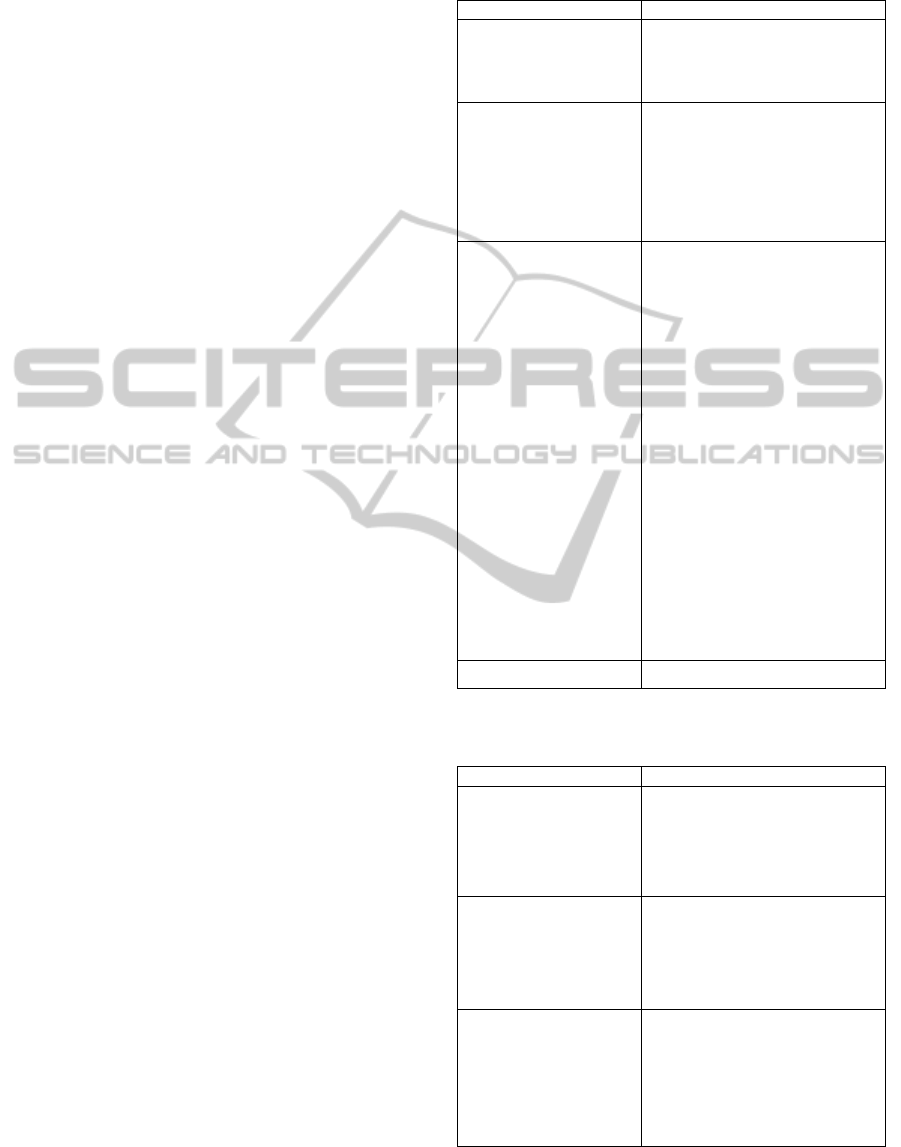
them at all (Erlhofer, 2011).
3.4 Text Optimization
Search engines operate text based and still have
problems dealing with images, pictures and Flash.
Hence, text optimization plays a key role for SEO
(Lammenett, 2010).
Keyword-oriented Writing: Keyword-oriented
text design is very important for search engine
oriented writing. Therefore, the keywords which
were defined during keyword research have to be
integrated in the webpages’ content to enable a
simple indexation of content (Erlhofer, 2011). There
are three factors influencing search engine ranking:
keyword density, keyword prominence and keyword
proximity.
Amount of Text: The optimal amount of text
can only be defined with due regard to usability
(Broschart, 2010).
Headings and Mark-up: Headings should be
defined using HTML-tags and should be simple and
clear. Furthermore, they are relevant for search
engines, lists and mark-up text and should therefore
be used purposefully (Erlhofer, 2011).
Alt-attribute: Due to the fact that search
engines are not yet able to interpret images and
graphics reliably and that disabled users often have
problems with them, providing alternative text is of
great significance (Broschart, 2010; Bischopinck
and Ceyp, 2009).
Content is King: According to IAB
Switzerland, unique and high-quality content is the
most important ranking criteria for search engines.
Hence, providing topic-relevant content of high-
quality is a key factor for SEO (IAB Switzerland,
2010).
4 SEO-METHODS AND THEIR
EFFECT ON USABILITY
SEO-methods are influencing website usability and
vice versa. The following tables sum up in detail,
which SEO-methods have which effect on the
usability criteria mentioned. Therefore, the SEO-
methods presented in section three are assigned to
the web usability guidelines and its effects described
in section two. Positive effects are marked with
“(+)” and negative with “(-)” .
Table 1: Accessibility for search engines and its effects on
usability.
SEO-methods
Effects on usability
Appropriate file formats:
primarily HTML-files,
PDF, .txt, .rtf. or MS-
Office documents
(+) supports accessibility (T2)
(+) makes content accessible for
screen readers (T2)
Valid HTML-Code and
use of CSS:
Semantic
characterization of
content
(+) supports accessibility (T2)
(+) facilitates access for screen
readers (T2),(T5)
(+) smaller HTML-files
reduction of loading time (T2)
(+) Enables individual design for
different output devices (T2),(C5)
Potential problem areas:
Dynamic contents,
frames, Flash, JavaScript
and AJAX
(+) AJAX makes interactive
websites possible (SD2)
(+) JavaScript and AJAX supports
validating inputs during input
process (ET2)
(-) Frames, Flash and AJAX are
potentially problematic for
bookmarking (T10), (T12), (C2)
(-) Frames can cause printing
problems (T12)
(-) Flash and AJAX deactivate the
browsers back-button (T10), (C3)
(-) Flash-animation is not acces-
sible for screen readers (T10)
(-) Inappropriate Flash-animation
distracts and disrupts users (T10)
(-) Long Flash-intros take
bandwidth and annoy users (T10)
(-) Without having JavaScript
activated in the browser,
JavaScript and AJAX-applications
cannot be run (ET2)
Robots.txt
No effects on usability
Table 2: optimal navigation and page structure and its
effects on usability.
SEO-methods
Effects on usability
Overall structure and
directory depth:
Logical navigation and
page-structure, flat link
and directory structure
(+) supports visual clearness and
site control (T3),(C1)
(+) facilitates search for
information (T4)
Directory and file
names:
Meaningful terms and
relevant keywords
(+) directory and file names are
part of the URL (SD1),(SD4)
(+) An URL with a descriptive
name is more professional an
trustworthier (SD1),(SD4)
Internal link structure:
Flat link structure,
descriptive link titles,
sitemap and subscript
lists as starting points
(+) a flat link structure supports
efficient working (T4)
(+) meaningful link titles support
predicting its content (SD4)
(+) sitemaps provide a table of
contents an support capturing a
websites structure (L4)
Search Engine Optimization Meets e-Business - A Theory-based Evaluation: Findability and Usability as Key Success
Factors
243
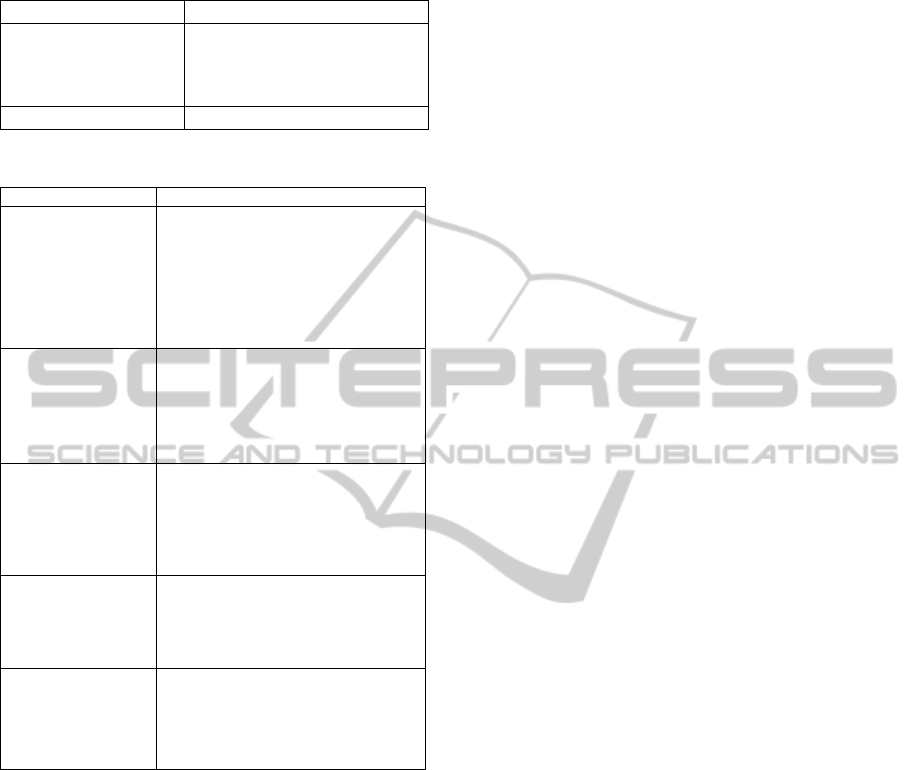
Table 3: Search engine relevant entries in website headers
and its effects on usability.
SEO-methods
Effects on usability
Descriptive page title:
individuality and context
relevance
(+) supports finding and
distinction between websites in
browser history, favourites and
bookmarks (SD2)
Meta-tags
No effects on usability
Table 4: Text optimization and its effects on usability.
SEO-methods
Effects on usability
Keyword-oriented
writing:
Consideration of
keyword density,
prominence and
proximity
(+) Using keyword supports scanning
and helps identifying relevant
information (T5)
(+) too high density influences text
readability and understand-ability, text
may appear ex-aggerated and
unprofessional (T5)
Optimal amount of
text:
dependent on
context, from a half
up to two pages
(+) short and precise text without
redundant information is preferred by
users (T5)
(+) short pages avoid scrolling, longer
pages facilitate fast and continuous
reading (T4),(T5),(T7)
Using headings and
mark-up
Apply suitable
HTML-tags
(+) improves website scannability (T5)
(+) provides orientation marks (T5)
(+) supports accessibility (T5)
(+) facilitates access for screen readers
(T5)
Using the ALT-
attribute
Providing
alternative text for
images
(+) Offers text alternative for disabled
people (screen reader) and users of
text-browsers (T9)
(+) Supports accessibility (T9)
Content is king
(-) duplicate content appears
unprofessional (T5)
(+) unique and high-quality content
generates additional value for users
and increases trust (T5)
Collectively, it can be concluded that SEO-methods
also lead to improved website usability and that
these two areas are closely connected. Furthermore,
the following statements can be made:
Search engine optimized websites are more
accessible because they facilitate using a
website for visually handicapped people
Search engine oriented text improves website
usability by increasing scannability and
readability
SEO-methods primarily meet the requirements
of the ISO 9241-110 dialog principle
“suitability for the task”
Except for meta-tags and the robots.txt-file, all
quoted SEO-methods have effects on usability
Potential SEO-problems also have negative
effects on usability
Decisive contradictions between SEO-
methods and usability could not be found
5 USABILITY EVALUATION OF
SEO OPTIMIZED WEBSITES
To further analyse the effects of SEO-methods on
website usability, a scenario-based usability
evaluation study was conducted. The goal of this
study was to determine if, and to what extent, SEO
influences effectiveness and efficiency of task
accomplishment and user satisfaction. In the
following sections, study design and results will be
presented.
5.1 Study Design
The usability evaluation study includes an eye
tracking analysis with additional questionnaires to
qualitative refine the results. The study followed a
determined design, which will be described in
sections 5.1.1 to 5.1.4.
5.1.1 Test Object
The usability evaluation study was conducted in
cooperation with BMD Systemhaus GmbH, a local
software house in Steyr that made their website
available as a test object. The target audience of this
website is professionally qualified but has only little
interest in technological issues.
5.1.2 Test Subjects
To ensure that the selected test subjects correspond
to the website’s target audience, test users were
selected from students of topically matching study
courses. In total, 22 students of different ages and
experience levels (fulltime and extra-occupational)
participated in the study.
5.1.3 Test Scenarios
Four different scenarios were designed to conduct
the usability evaluation study. For each scenario,
two versions of one webpage were used: one version
was optimized according to SEO requirements (on-
site optimization) while the other one was left
entirely unchanged and was equivalent to the
publically accessible version of the website, as
shown on the screenshot below:
ICE-B 2012 - International Conference on e-Business
244

Figure 1: Unchanged version of a test page.
The optimized versions of the webpages were
changed with regards to the following SEO-criteria:
Focus on defined keywords: three terms max.
per document, consider context relevance,
keyword density and keyword prominence,
use synonyms.
Use meaningful page-titles (title-tags)
Structure content by using headings, lists and
mark-ups
Write according to the inverted pyramid style
Use internal links
Define meaningful alternative text (alt-attr.)
The screenshot below shows the optimized version:
Figure 2: Optimized version of a test page.
Thus, the current usability evaluation study
focussed on content and text optimization, page
structure and navigation were negligible.
To make it possible to contrast them, the two
versions were shown to different subject groups: the
unchanged versions were presented to group A and
the optimized ones to group B.
In each scenario, test subjects were given the
task of informing themselves about a certain topic or
keyword. For this task, the unchanged page version
was shown to group A and the optimized one to
group B, each was displayed for a defined timespan:
In scenario one (“One2Meet”) the test pages
were shown for 30 seconds while in scenarios two
(“Controlling Software”), three (“Financial
Accounting”) and four (“Costing Software”) they
were shown for 60 seconds. Those timespans were
not chosen randomly but correspond to the pages’
actual visitor retention time from Google Analytics
which indicates how long users stay on the webpage
on average.
5.1.4 Test Procedure
As mentioned before, the conducted usability
evaluation study consisted of four scenarios,
whereby in each scenario different tasks had to be
solved. Before solving the respective tasks, users got
a brief introduction to the page and were prompted
to inform themselves about the given topic.
When users were ready, the page was shown for
the defined timespan, during which eye movement
was recorded by using an eye tracking system.
After each task, users were given a scenario-
specific questionnaire containing questions about the
content and the topic of the page. Furthermore, users
had to evaluate the fulfilment of the characteristics
of presented information as found in ISO 9241-12
(ISO 9241-12:1998: Presentation of information,
1998):
Clarity
Discriminability
Conciseness
Consistency
Detectability
Legibility
Comprehensibility
After completing the eye tracking for each of the
four different scenarios, another questionnaire
containing seven general questions was handed out.
This questionnaire had to be answered considering
all four scenarios at once.
Search Engine Optimization Meets e-Business - A Theory-based Evaluation: Findability and Usability as Key Success
Factors
245
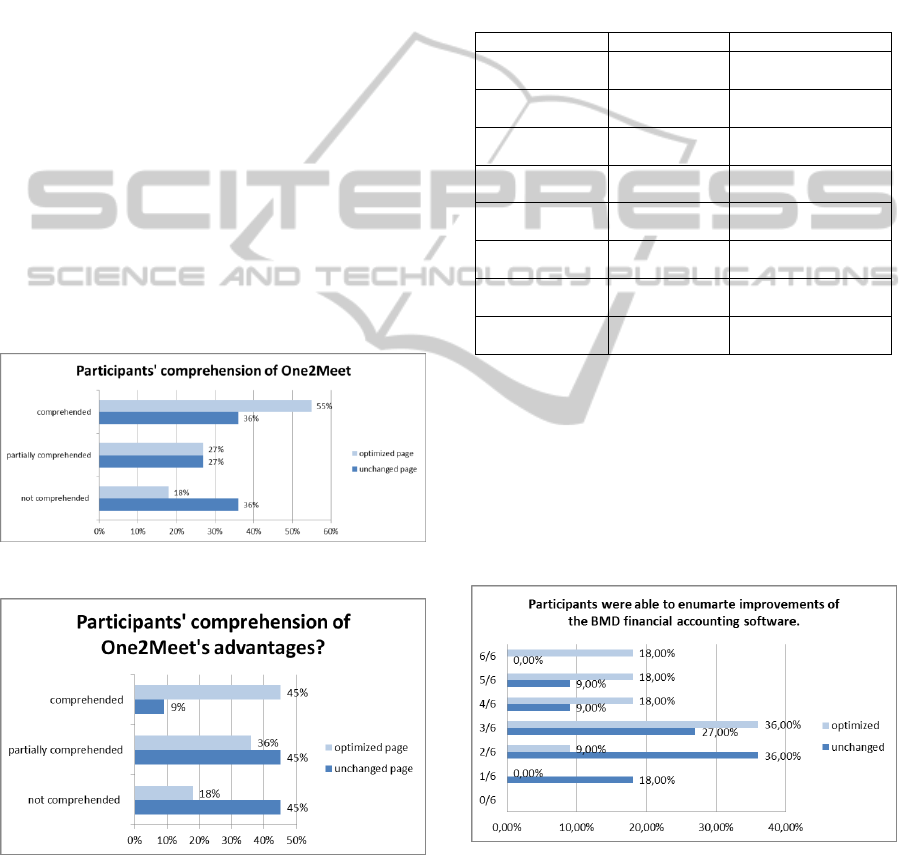
5.2 Study Results
In the following three sections, the results of the
usability evaluation study will be presented: First,
evaluation of scenarios-specific questionnaires
allows drawing conclusion as to the efficiency of
task accomplishment and perceived quality of
information presentation. Second, eye tracking
analysis results are presented, followed by an
evaluation of the general questionnaires handed out
after all four scenarios were completed.
5.2.1 Evaluation of Scenario-Specific
Questionnaires
The evaluation of scenario-specific questionnaires
clearly shows that group A, who was given the
unchanged page versions, had far more difficulty
answering the questionnaire than group B, who was
given the optimized version. When being asked
comprehension questions, for example: to describe
page content and summarize content-related topics,
group B performed noticeably better than group A.
The following charts illustrate those findings
based on the results from scenario one “One2Meet”:
Figure 3: Comprehension of One2Meet (1).
Figure 4: Comprehension of One2Meet (2).
In addition to comprehension questions,
enumeration questions were part of the scenario-
specific questionnaire. These questions were asked
in order to analyse how many specific content-
related details users were able to remember,
depending on which version (unchanged and
optimized) they were shown. Therefore, the
questionnaire particularly asked for specifics, such
as fields of application, planning levels of the
particular tool, single functionalities, tool areas, new
improvements or development details. For this
purpose, a mixture of open questions and multiple
choice questions was applied, as the following table
shows:
Table 5: composition of enumeration questions applied.
Question
Choices
Correct answers
Scenario 1,
question 3
10
6
Scenario 2,
question 1
open question
3
Scenario 2,
question 2
8
4
Scenario 3,
question 1
9
6
Scenario 3,
question 2
open question
4
Scenario 3,
question 3
open question
1
Scenario 4,
question 1
open question
4
Scenario 4,
question 2
open question
5
When multiple choice questions were asked, test
subjects were given the number of right answers,
which was at the same time the maximum number of
choices allowed. Open questions had to be answered
without any answers to choose from.
The following charts visualize the differences in
results between subject group A (unchanged page
version) and subject group B (optimized page
version):
Figure 5: Participants’ enumeration of specific points in
scenario 3, question 1, refer to table 5.
As figure 5 clearly shows, subject group B, who was
shown the SEO-optimized page version, performed
considerably better in terms of remembering specific
points than subject group A. This could also be
ICE-B 2012 - International Conference on e-Business
246
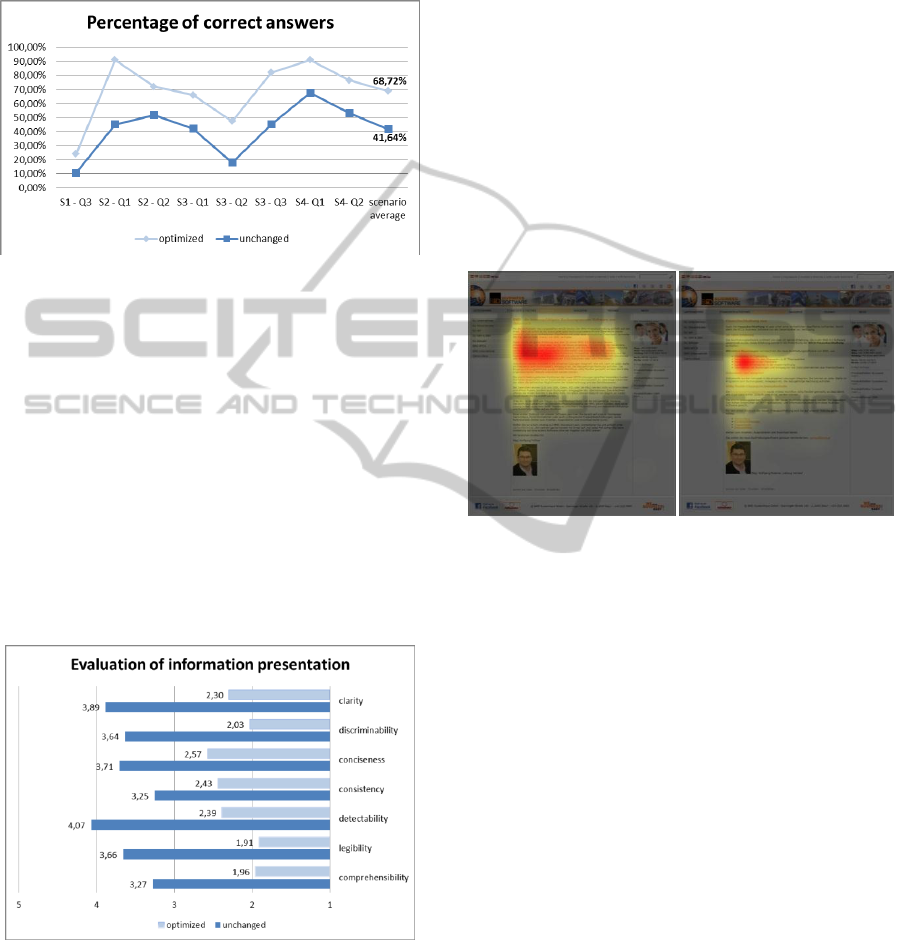
found in all the other scenarios.
In total, the average percentage of correct
answers in subject group A was about 42%, while in
subject group B 69% of all answers were correct:
Figure 6: comparison of percentage of correct answers.
As shown in the previous evaluations, pages that
are optimized according to SEO-measures are
clearly more likely to convey information than
unimproved pages. To further refine and confirm
this finding test, subjects were asked to evaluate the
attainment of the characteristics of presented
information as defined in ISO 9241-12 (ISO 9241-
12:1998: Presentation of information, 1998). The
evaluation was based on the grading system used in
Austrian schools (1 = very good, 2 = good; 3 =
satisfying, 4 = sufficient, 5 = insufficient). The
following chart (figure 7) summarizes the scenario-
specific results and compares optimized and
unchanged page versions:
Figure 7: Evaluation of information presentation.
As figure 7 clearly shows, optimized pages were
significantly better marked (average mark: 2,2) than
unchanged, original page versions (average mark:
3,6).
Hence, optimized website are not only more
adequate to convey information, but are also
perceived as considerably better in terms of
information presentation.
5.2.2 Eye Tracking Analysis Results
The eye tracking analysis was an important part of
the conducted usability evaluation study and allowed
drawing inferences from recorded saccades and
fixations about user behaviour. Thus, it was possible
to analyse which parts of a webpage were looked at
for how long, which, in turn, gave indication of the
way the presented content was perceived.
The following comparison of heat-maps from an
optimized and an unchanged page clearly shows
why optimized pages are better in terms of
conveying information and information presentation:
Figure 8: Heat-map comparison of an unchanged (left) and
optimized (right) page.
Figure 8 visualizes that the test subjects’ focus when
looking at the unchanged page is limited to the upper
third. That means that more than half of the page
was not part of the user focus and the possibility of
information placed there being conveyed was low.
The heat-map of the optimized page on the other
hand had a much broader focus area: especially lists
and headings were focussed. Hence, content was
much more likely to be conveyed.
Eye movement analyses also showed why
optimized pages are more likely to convey content
than unoptimized ones. To visualize this, the first ten
seconds of eye movement of the test subjects from
group A and B - each of scenario one - are
compared. The following figure clearly shows that it
was pretty hard for subject group A to identify
relevant page areas in the early seconds:
Search Engine Optimization Meets e-Business - A Theory-based Evaluation: Findability and Usability as Key Success
Factors
247
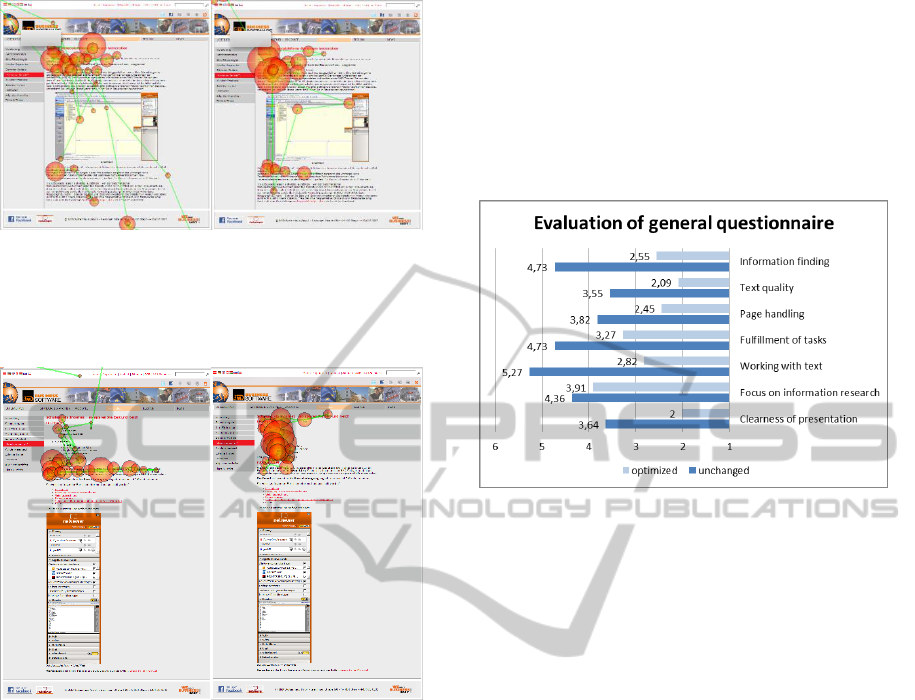
Figure 9: Eye movement on unchanged page (group A).
Subject group B on the other hand had a much
narrower focus and was able to identify relevant
content right from the start:
Figure 10: Eye movement on optimized page (group B).
Summarizing, eye tracking results confirm the
findings of the scenario-specific questionnaire and
clearly show that SEO-methods positively influence
websites in terms of information conveyance and
presentation.
5.2.3 Evaluation of General Questionnaires
As previously mentioned, in addition to the
scenario-specific questionnaire, a questionnaire
containing general questions was handed out after
the subject groups had completed the four scenarios.
Test subjects had to evaluate the following seven
questions based on a seven-level grading system,
whereby 1 stood for very easy respectively very
satisfied and 7 stood for not easy at all respectively
not satisfied at all:
How clear was the site presentation?
How difficult was it to focus on information
research?
How easy was it to work with the text?
How fast could you finish your task?
How would you describe page handling?
How satisfied were you in terms of text
quality?
How easy was it to find information?
The following chart visualizes the results of this
questionnaire and compares optimized and
unchanged page versions:
Figure 11: Evaluation of general questionnaire results.
Hence, not only the applied scenario-specific
questionnaires, but also the general questionnaire
clearly shows that optimized pages are perceived as
more usable in terms of information finding, page
handling, text quality, clearness of presentation and
pleasantness of working with them.
6 CONCLUSIONS
Usability and Findability are two key factors for
every website and can make the difference between
success and failure. Hence, not only usability
measures but also SEO-methods should be applied
to improve a website’s overall performance.
In the course of this study, a range of theory-
based usability requirements and recommendations
as well as SEO-standards and methods were
introduced in a first step. In a second step, SEO-
methods, presented in section three, were assigned to
the web usability guidelines and its effects described
in section two. Thereby, it could be ascertained that
these two areas are closely connected, and SEO-
methods positively influence website usability.
By conducting a theory-driven usability
evaluation study the effects of SEO-methods on
website usability could be further analysed.
Hence, the main findings of this paper are:
SEO-methods positively influence website
usability and potential SEO-problems also
ICE-B 2012 - International Conference on e-Business
248

have negative effects on usability.
Decisive contradictions between SEO-
methods and usability could not be found.
The usability evaluation study conducted
clearly showed that SEO-methods improve
effectiveness and efficiency of task
accomplishment.
Websites optimized according to SEO-
methods are perceived as more usable in terms
of information presentation, information
conveyance and user satisfaction.
In conclusion, the theory-based findings could be
confirmed by the results of the usability evaluation
study conducted and a positive correlation between
search engine optimization and website usability
could be found.
REFERENCES
Alby, T., Karzauninkat, S., 2007.
Suchmaschinenoptimierung – Professionelles Website-
Marketing für besseres Ranking, Carl Hanser Verlag,
München, 2
nd
edition.
Arndt, H., 2006. Integrierte Informationsarchitektur – Die
erfolgreiche Konzeption professioneller Websites,
Springer, Berlin/Heidelberg, 1
st
edition.
Auinger, A./Aistleithner, A./Kindermann, H./Holzinger,
A, 2011. Conformity with User Expectations on the
Web: Are There Cultural Differences for Design
Principles? Proceedings of HCII 2011, Springer LNCS
Balzert, H., Klug, U., Pampuch, A., 2009. Webdesign &
Web-Usability, W3L-Verlag, Herdecke, 2
nd
edition.
Baeza-Yates, R., Boldi, P., Bozzon, A., Brambilla, M.,
Ceri, S. & Pasi, G. (2011) Trends in Search
Interaction. In: Ceri, S. & Brambilla, M. (Eds.) Search
Computing, Lecture Notes in Computer Science
LNCS 6585. Berlin, Heidelberg, Springer.
Bischopinck, Y., Ceyp, M., 2009. Suchmaschinen-
Marketing – Konzepte, Umsetzung und Controlling für
SEO und SEM, Springer, Berlin/Heidelberg, 2
nd
edition.
Bloice, M. D., Kreuzthaler, M., Simonic, K.-M. &
Holzinger, A. (2010) On the Paradigm Shift of Search
on Mobile Devices: Some Remarks on User Habits.
Lecture Notes in Computer Science, LNCS 6389.
Berlin, Heidelberg, New York Springer, 493-496.
Bornemann-Jeske, B., 2005. Barrierefreies Webdesign
zwischen Webstandards und Universellem Design. In
Information – Wissenschaft & Praxis. DGI e.V.
Broschart, S., 2010. Suchmaschinenoptimierung &
Usability – Website-Ranking und Nutzerfreundlichkeit
verbessern, Franzis Verlag, Poing, 1
st
edition.
Carl, D., 2006. Praxiswissen AJAX, O’Reilly, Köln, 2
nd
edition.
Cappel, J., Huang, Z., 2007. A Usability Analysis of
Company Websites. In Journal of Computer
Information Systems, International Association for
Computer Information Systems.
Chen, C. Y., Shih, B. Y., Chen, Z. S. & Chen, T. H.
(2011) The exploration of internet marketing strategy
by search engine optimization: A critical review and
comparison. African Journal of Business Management,
5, 12, 4644-4649.
Diaper, D. (2002) Task scenarios and thought. Interacting
with Computers, 14, 5, 629-638.
Erlhofer, S., 2011. Suchmaschinen-Optimierung – Das
umfassende Handbuch, Galileo Computing, Bonn, 2nd
edition.
Fischer, M., 2009. Web Boosting 2.0, Redline,
Heidelberg, 2nd edition.
Gould, J. D. (1991) Making usable, useful, productivity-
enhancing computer applications. Communications of
the ACM, 34, 1, 74-85.
Holzinger, A. (2005) Usability engineering methods for
software developers. Communications of the ACM,
48, 1, 71-74.
Holzinger, A., Mayr, S., Slany, W. & Debevc, M. (2010).
The influence of AJAX on Web Usability. ICE-B
2010 - ICETE The International Joint Conference on
e-Business and Telecommunications, Athens (Greece),
INSTIC IEEE, 124-127.
Hearst, M. (2009) Search User Interfaces. Cambridge,
Cambrige University Press.
Herendy, C. (2009) How to Research People's First
Impressions of Websites? Eye-Tracking as a Usability
Inspection Method and Online Focus Group Research.
In: Godart, C., Gronau, N., Sharma, S. & Canals, G.
(Eds.) Software Services for E-Business and E-
Society. Berlin, Springer-Verlag Berlin, 287-300.
Jacobsen, J., 2005. Website-Konzeption – Erfolgreiche
Web- und Multimedia-Anwendungen entwickeln,
Addison-Wesley, München, 3rd edition.
Krug, S., 2005. Don’t make me think!, New Riders,
Berkeley, 2
nd
edition.
IAB Switzerland, 2010. Suchmaschinenoptimierung –
Ranking-Kriterien 2012, http://www.iabschweiz.ch/
tl_files/iab_schweiz/pdf/IAB-Ranking-Kriterien-201
0.pdf.
International Organization for Standardization, 1998.
Ergonomics of human-system interaction - Part 12:
Presentation of Information (ISO 9241-12:1998).
International Organization for Standardization, 2006.
Ergonomics of human-system interaction - Part 110:
Dialogue principles (ISO 9241-110:2006). http://
www.iso.org/iso/iso_catalogue/catalogue_tc/catalogue
_detail.htm?csnumber=38009.
Kaspring, B. 2011. Online Vermarkter Kreis Report
2011/01.AGOF and OVK. http://www.ovk.de/
fileadmin/downloads/fachgruppen/Online-Vermark
terkreis/OVK_Online-Report/OVK_Online-Report
_2011-01.pdf
Lammenett, E., 2009. Praxiswissen Online Marketing,
Gabler, Wiesbaden, 2nd edition.
Leavitt, M., Shneiderman, B., 2006. Research Based Web-
Design & Usability-Guidelines. http://www.usability.
gov/guidelines/guidelines_book.pdf.
Lynch, P., Horton, S., 2008. Web Style Guide – Basic
Search Engine Optimization Meets e-Business - A Theory-based Evaluation: Findability and Usability as Key Success
Factors
249

Design Principles for creating Websites, Yale
University Press, New Haven/London, 3rd edition.
Malaga, R. A. (2008) Worst Practices in Search Engine
Optimization. Communications of the ACM, 51, 12,
147-150.
Manhartsberger, M., Musil, S., 2001. Web Usability – Das
Prinzip des Vertrauens, Galileo Press, Bonn, 1st
edition.
McRoberts,B., Terhanian, G.H., 2008. Digital influence
Index Study, Harris Interactive, http://www.harris
interactive.de/pubs/Digital_Influence_Index_Whitepa
per_DE.pdf
Nielsen, J., 1993. Usability Engineering, Academic Press,
San Diego, 1st edition.
Nielsen J., Morkes, J., 1998. Applying Writing Guidelines
to Web Pages. http://www.useit.com/papers/webwri
ting/rewriting.html.
Nielsen, J., 2000. Designing Web Usability, New Riders
Publishing, Berkeley, 1st edition.
Nielsen, J., 2001. Designing Web Usability,
Markt+Technik Verlag, München, 2001, 2nd edition.
Nielsen, J., Tahir, M., 2001. Homepage Usability – 50
Websites Deconstructed, New Riders Publishing,
Indianapolis, 1st edition.
Nielsen, J., Loranger, H., 2006. Prioritizing Web Usability,
New Riders, Berkeley, 1
st
edition.
Stickel, C., Ebner, M. and Holzinger, A. (2010) The
XAOS Metric: Understanding Visual Complexity as
measure of usability. Lecture Notes in Computer
Science (LNCS 6389). Berlin, Heidelberg, Springer.
Wenz, C., 2007. JavaScript und Ajax – das umfassende
Handbuch, Galileo Press, Bonn, 7th edition.
White, B. (2003). Web accessibility, mobility and
findability. Web Congress, IEEE, 239-240.
ICE-B 2012 - International Conference on e-Business
250
